Black eQualizer makes too dark parts of the image clearer without overexposing them, you'll detect any enemies in the game better and faster.
The built-in speakers are not the best.
This model is primarily a gaming monitor, be it console games or PC ones, it will perform great with its 1 ms response time and a variety of modes optimized for different games.
27"
1920 x 1080
TN+film
Refresh Rate: 75Hz
Brightness: 350 cd/m²
Static Contrast Ratio: 1000:1
Response Time: 1 ms
Viewing Angle: 170°(H)/160°(V)
1 x VGA, 1 x DVI, 2 x HDMI, 1 x Audio-in, 1 x Headphone jack
2x 2W
3 years
There is a built-in USB-hub with 4 ports here, you can connect a mouse and a keyboard to USB 2.0 ports and charge your gadgets with a pair of USB 3.0 ones.
The initial image settings might need some tweaking.
If you spend a lot of time before a monitor, this model is a great pick: with its adjustable everything (height, swivel, horizontal and vertical angles), you can be utterly comfortable.
27" (19.5", 21.5", 23", 23.8" available)
1920 x 1080
IPS
Refresh Rate: 60Hz
Brightness: 300 cd/m²
Static Contrast Ratio: 1000:1
Response Time: 6 ms
Viewing Angle: 178°(H)/178°(V)
1 x DisplayPort, 1 x VGA, 1 x HDMI, 1 x USB 3.0 Upstream port, 2 x USB 3.0 and 2 x USB 2.0 downstream ports
No
3 years
The Eye Saver Mode will lessen the amount of emitted blue light while Flicker-Free will lower the flickering frequency. Both are targeted at saving your eyesight from strain during long hours of work.
The stand can be wobbly on certain surfaces.
Being a curved monitor, this Samsung model offers better picture absorption from the screen. Dive into the movie or game fully, like you are a character and not a player from the outside.
27"
1920 x 1080
VA
Refresh Rate: 60Hz
Brightness: 250 cd/m²
Static Contrast Ratio: 3000:1
Response Time: 4 ms
Viewing Angle: 178°(H)/178°(V)
1 x DisplayPort, 1 x HDMI, 1 x Headphone jack
No
1 year
Two HDMI ports and a VGA mean you can connect up to 3 machines like a PC, a gaming console, and a media player to the monitor. One HDMI cord is included in the purchase already.
The wall mount needs to be purchased separately if you plan on hanging the monitor.
HP has managed to combine good specs with affordability, polishing it all with nice aesthetics by way of thin bezel and silver-white color. The monitor looks good, performs good, and the cost is nice as well.
27" (23", 25" available)
1920 x 1080
IPS
Refresh Rate: 60Hz
Brightness: 250 cd/m²
Static Contrast Ratio: 1000:1
Response Time: 8 ms
Viewing Angle: 178°(H)/178°(V)
1 x VGA, 2 x HDMI, 1 x Headphone jack
No
1 year
A couple of built-in 3W speakers are good enough to replace standard external ones. The high and low frequencies are pretty clear when you watch a movie night or listen to music.
It might take some time to master the settings menu.
A good option for those working with printables, photos, documents, and presentations: the colors here are particularly nice and the ASUS QuickFit will show you how the image fits on paper.
27" (21.5", 23.6", 24" available)
1920 x 1080
TN+film
Refresh Rate: 60Hz
Brightness: 300 cd/m²
Static Contrast Ratio: 1200:1
Response Time: 2 ms
Viewing Angle: 170°(H)/160°(V)
1 x VGA, 2 x HDMI, 1 x Audio-in, 1 x Headphone jack
2x 3W
3 years
This site is a free online resource that strives to offer helpful content and comparison features to its visitors. Please be advised that the operator of this site accepts advertising compensation from certain companies that appear on the site, and such compensation impacts the location and order in which the companies (and/or their products) are presented, and in some cases may also impact the scoring that is assigned to them. The scoring that appears on this site is determined by the site operator in its sole discretion, and should NOT be relied upon for accuracy purposes. In fact, Company/product listings on this page DO NOT imply endorsement by the site operator. Except as expressly set forth in our Terms of Use, all representations and warranties regarding the information presented on this page are disclaimed. The information which appears on this site is subject to change at any time. More info
BenQ RL2755
Size and Connectivity
This 27" screen with 16:9 aspect ratio contains the panel with the resolution of 1920x1080 pixels. Due to such a big size of the screen, you will be able to plummet into the gaming world in full force. Two HDMI ports let the user connect digital and gaming devices simultaneously and switch between them with ease. And DVI-D and VGA ports provide for the possibility of connecting the Zowie RL2755 to almost any computer. If 27" diagonal for any reason is too big for you, the 24" model is also available.

Panel Type and Speed
The BenQ RL2755 monitor for gaming is manufactured with a TN panel. This panel takes 1 millisecond to respond. It is one of the two gaming monitors in our review with the lowest response time. Thanks to this, the picture stays clear and does not blur even if the games you prefer demand extremely active and aggressive playing. Dynamic contrast rate of 20M:1 and a 300 cd/m² brightness provide for a colorful and rich image. This gaming computer monitor also has 20-level color vibrancy settings, which allows you to adjust the colors to those you desire.
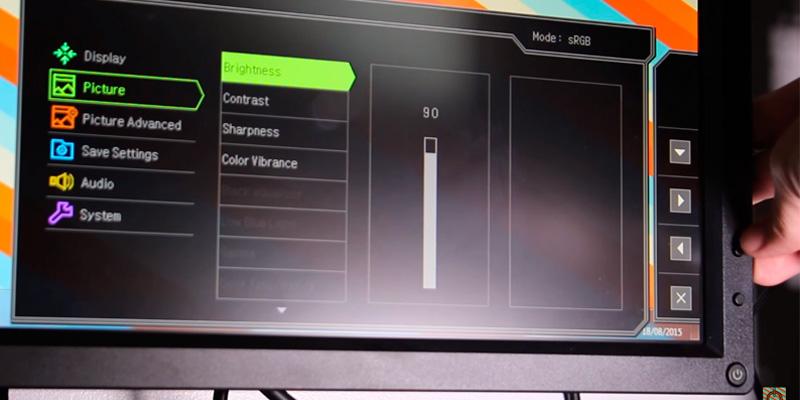
Technologies
The folk behind BenQ created this computer monitor in collaboration with professional gamers who assisted the process in each of its stages and implemented quite a few advanced technologies to enhance the quality of the picture that the user will see on the screen. The Black eQualizer technology makes dark scenes clearer and deeper without over-exposing bright parts. Low Blue Light allows users to control the blue backlight to reduce tiredness of their eyes if they play for long hours. The Flicker-free technology removes flickering at all brightness levels. The Fighting Mode technology, created with the assistance of Justin Wong known for being part of the Evil Geniuses team, helps the gamer quickly change color rendition settings so that they can better see a character during a fight. Zooming technology allows for adjusting the picture size in the range of 17" to 27". Besides all the mentioned technologies, this monitor boasts two embedded stereo speakers, a handy hook for headphones, and a rubberized monitor base, on which you can place a game console or anything else you usually need to keep at hand.
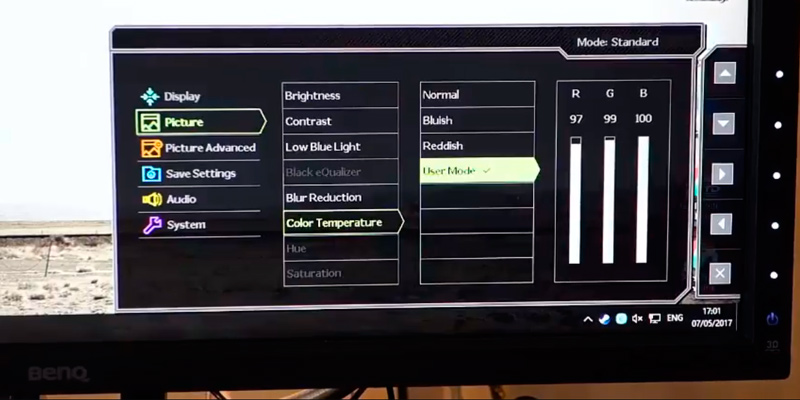
Additional Info
| Last updated price | $361.00 |
| Stock | In stock |
| ASIN | B01H5KKQUQ |
What customers say about this product
Key Specs
Features
Display
Connectivity

Dell P2717H
Best 27-inch Monitor
Prolonged work before the computer can lead to a number of health issues. If you don't set your computer monitor right, back pain and eyesight problems are soon to follow. The Dell company has created a model that offers the utmost flexibility and convenience in this regard. You can choose to set just about anything about this LED monitor: not only is it height-adjustable but the tilt, swivel, and pivot can also be changed to fit your posture, desk, and chair. With all this, working long hours will be less straining on you.
The aforementioned pivot adjustment makes this model a prime choice for photographers and designers as well as programmers working with long codes. At the same time, if you need a wide horizontal working space instead of a vertical one, the bezel here is thin enough to set several monitors side-by-side and still work with comfort.
Besides the 27" option, this widescreen monitor is also available with a variety of other diagonals, though all of them are smaller. We do find 27" the best option for just about any task a monitor can be needed to perform, however: it is big enough for movie watching to be as comfortable as programming.
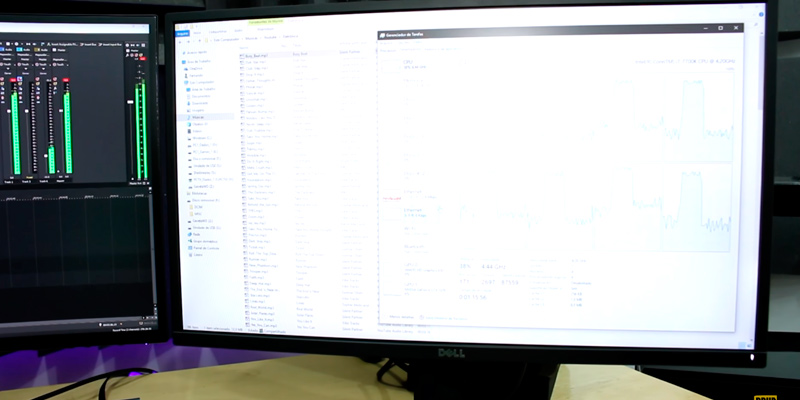
Designers Love It
This is an IPS monitor, meaning you get the best viewing angles possible today, 178° both horizontally and vertically. Again, a great choice for photography professionals and enthusiasts. Makes movie watching with a family or a group of friends also enjoyable. The resolution is 1920x1080 Full HD—could be larger, honestly, but it is still not half bad for this diagonal.
The true gem in this nearly frameless computer monitor is its selection of interfaces. Besides the modern DisplayPort, there is a VGA port, an HDMI, and a USB hub with as many as five USB ports in total: two USB 2.0 and two USB 3.0 downstream as well as one USB 3.0 upstream port. The USB 2.0 ones can be used to connect your mouse and keyboard if you prefer corded to cordless while USB 3.0 ports will be faster when it comes to charging your devices, for example. Upstream port is to connect the monitor to the computer.
You might need to tweak some settings to fit your room lighting and personal preferences but the specs, in general, are good: the LED monitor has high brightness and dynamic contrast and good refresh rate. The static contrast is average and the response time is the medium for an IPS panel. If you plan on playing action-packed games with this model, do keep in mind that TN and VA panels have better response times, but 6 ms is good for something not too extreme nevertheless.
This computer monitor is, first and foremost, a model for visual work but can be used for gaming as well.

Additional Info
| Last updated price | $0.00 |
| Stock | May be out of stock |
| ASIN | B01FGCJE3A |
What customers say about this product
Features
Connectivity
Display
Key Specs

Samsung LC27F398FWNXZA
Immersive Experience, Samsung Quality
This curved monitor from Samsung is a middle ground between the high-end gaming monitor and a monitor designed for visual work and entertainment. What we mean by that is, this model will perform both types of tasks at a decent level but being decent for both makes it less than perfect for each. It is still a good all-around device at a very nice price.
The monitor has a VA display panel that combines the 178°(H)/178°(V) viewing angles of an IPS with a response time of 4 ms, which is not exactly as fast as that of a TN panel but is still faster than your regular IPS and thus better suited for gaming. The static contrast is also really high, which is the selling point of VA panels in general and this one monitor's in particular. However, the brightness is not as impressive, the 250 cd/m² is more or less the basic number for a monitor if you play in a dark room. At the same time, with a good ambient light, it is not a problem.
It is a curved monitor, with a 1800R curvature, meaning you will get a more immersive experience as you play a game or watch a movie.

Safe to Use for Hours
This computer monitor does not have USB ports but it does have both a DisplayPort and an HDMI for you to watch videos in the highest quality available, which is Full HD (1920x1080). There is also a headphone jack in the monitor but that's about it.
The model has two important additions for those users who spend a lot of time glued to their monitors for some reason or another, be it work or entertainment. That is, there is an Eye Saver Mode designed to lower the blue light emission so harmful to our eyes. You will appreciate it, especially if your operating system is something other than the Windows 10 or one of the latest Mac OS editions that feature a similar technology built within them already. Besides the Eye Saver Mode, there is also a Flicker-Free technology incorporated in the screen. This one will, as the name suggests, lower the flickering frequency, thus lessening the eye strain even further.
Finally, the Samsung 27" curved monitor has an Eco-Saving Plus feature that will save you some bucks in addition to the model's already quite a pleasant price. However you look at it, it's a nice bargain.
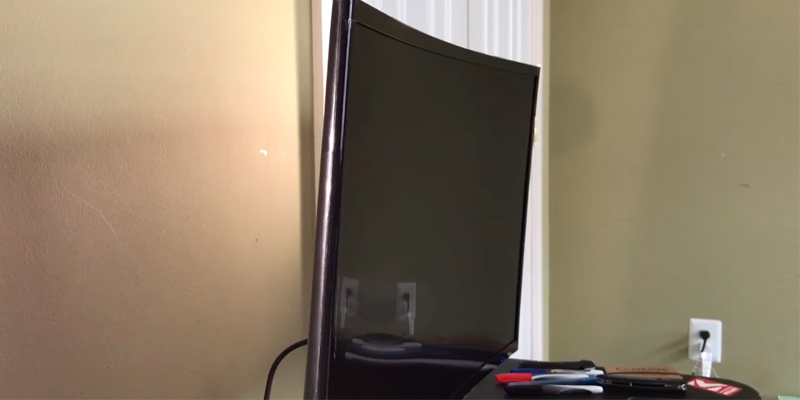
Additional Info
| Last updated price | $0.00 |
| Stock | May be out of stock |
| ASIN | B0826XZMCW |

HP 27xw
Simple Beauty
First things first: this model looks absolutely superb. The best word we can find for it is elegant, or even sexy, what with its white straight-lined body and unusual stand shape. It catches the eye the moment you glance its way. However, the looks are not the only thing to draw the attention of a potential buyer.
The HP Pavillion is a wide monitor with an IPS panel and Full HD resolution of 1920x1080 on its 27" screen. IPS panels provide the widest viewing angles available today, 178° both vertically and horizontally. If you decide to use the option to hang the monitor on the wall like a TV to either work or watch movies, the image on the screen will be clear even if you look at it a little from the side.
This computer monitor has average brightness and static contrast ratio but a high dynamic contrast ratio (DCR) of 10,000,000:1. While in older monitors DCR was mostly a marketing fluke, in a LED monitor like this one, it is a real parameter and this number is a very good one, it means that in movies and games, the contrast will be good enough for you to see details even on dark parts.

Crisp Picture
The HP Pavillion has connectivity option for you to connect up to 3 multimedia devices simultaneously if you so desire: there is a VGA and two HDMI ports, meaning a game console and a media player can be plugged in at the same time the PC is connected. One HDMI cord will come with the purchase so that you could connect your computer right away.
While the monitor has a rather low response time compared to some competitor models, especially those with TN panels, if you are not a professional gamer who spends hours playing the latest most demanding games, you will hardly notice a tiny lag like that.
This computer monitor is primarily created for professionals working with images like designers and video editors, less so for pro gamers. Designers, though, will surely appreciate the 72% sRGB color gamut combined with the high dynamic contrast mentioned above, let alone the astonishing looks of the monitor itself. By the way, the device is available with 23" and 25" diagonal as well, and the price for this widescreen monitor is good right now.

Additional Info
| Last updated price | $308.49 |
| Stock | In stock |
| ASIN | B0199W9UMS |
What customers say about this product
Key Specs
Connectivity
Display
Features

ASUS VE278H
Bargain Gaming Monitor
This one is the cheap option if you are looking for a monitor good for gaming. Since it has a TV+film panel, its response time is very low, only 2 ms. Add here the high brightness of 300 cd/m² and the 50,000,000:1 ASUS Smart Contrast Ratio and you will have a monitor that is perfect for gaming since it will allow you to see your enemies or targets when they hide in dark corners.
The drawback of the TN panel is its slightly smaller viewing angles, that is true, but "smaller" here is hardly even noticeable at 170° horizontally and 160° vertically, therefore, enjoying a movie with your whole family will not pose that much of an issue.
Speaking of watching a movie, with this wide monitor, you can do it easily since it's a model with speakers already built in. Usually, when the speakers are built in the monitor, they are not too good, to say the least. The ones here are two 3W speakers and while they will not replace a full-size audio system, of course, they are, in fact, equal to most traditional small desktop computer speakers. The sound they produce is good enough for a small room.

Work as well as Entertainment
The monitor is a Full HD one, with the resolution of 1920x1080, which, for the price, is a very nice option. It is also an ASUS LED monitor, meaning it is of high quality and incorporates some of the exclusive ASUS technologies. One of those was already mentioned above, it's a 50,000,000:1 ASUS Smart Contrast Ratio. The other makes this gaming monitor a great choice for visual designers working with printables: the ASUS QuickFit feature can show you how your images and documents really look on the paper. It is peculiar in that it is quite precise and highly convenient.
The last in the list of visual enhancements is the Splendid Video Intelligence Technology that provides for the highly accurate color rendering, optimized brightness, contrast, and sharpness. The model offers 6 preset modes for different tasks and circumstances, or you can adjust everything to make perfect for what you do exactly.
Finally, this ASUS computer monitor comes with a VESA-compatible mount and is backed up with the ASUS 3-year warranty.

Additional Info
| Last updated price | $119.99 |
| Stock | In stock |
| ASIN | B0099XBO5E |
What customers say about this product
Key Specs
Display
Connectivity
Features

What Is a 27-Inch Monitor?
Funny enough, it is a computer monitor with a 27-inch diagonal. One of the cases when the obvious answer is the right one. So what is it about the 27 inches that makes these monitors so special? Well, frankly speaking, not much. It's just that 27-inch monitors are middle-of-the-road between the too-big too-expensive models and too-small ones that are old-ish, outdated, and rarely offer a resolution above basic HD. That's it. Different panels, resolutions, response times, interfaces and so on and so forth—these monitors are as diverse as any other monitors on the market.
This diagonal is usually the choice of those limited in desk space and/or funds who nevertheless wish to experience quality picture when they play games, work, or watch movies. Monitors with 27 inches of diagonal are made in a variety of users in mind, from office workers to gamers so you will most probably be able to find the one with the specs you need on a size that is just right.
What Features to Compare
The parameters to check out in a 27-inch monitor are basically the same you will need to check out in any monitor.
Resolution
When it comes to 27-inch diagonal, more often than not you will find monitors with either 1920x1080 resolution or 2560x1440. Smaller than the former is rarely good since 27 inches is actually a lot and the image will seem blocky and stretched with too little pixels per inch. Although 4K options do exist as well, for some users they seem impractical. Besides, they are expensive and icons look much smaller on them so if your eyesight is not perfect, a slightly lower resolution will actually be more convenient and less straining.
Panel
The three main types of panels today are IPS, TN, and VA and you can find any of them in a 27-inch monitor. Which one is better fully depends on your intended use. TN panels are great for gamers thanks to their better response time (1 to 3 ms) but they have narrower viewing angles, making movie nights with family or friends a bit awkward. For movie watching, we recommend either VA or IPS panels, the image on those will be clear even if you look from the side since they have 178° viewing angles both horizontally and vertically. VA panels have better contrast, which is good for your eyes but this parameter is rarely the first in line to be considered. IPS is often considered the best overall but they are also more expensive.
Brightness and Contrast
Higher brightness and contrast are generally better in any monitor, regardless of its diagonal. A brightness of 300 cd/m² is considered a good one for most tasks though there are nice options on both sides of that number. If you play action games a lot, it is better to go with higher brightness, and the same goes for designers and enthusiasts working with things like photo editing software, for example. When it comes to contrast, as we've said before, the VA panels perform best in this department, with 3000:1 contrast. Contrast ratios in millions to one are not exactly reliable and are mostly a marketing stunt.
Connectivity
For high-quality movie watching, you'll want HDMI and DisplayPort, though DVI and VGA ports are still used. The tricky thing here is that, before simply going after the latest port modification, you will need to check the ports on your computer so that they are the same or compatible with those on the monitor, or you'll need an adaptor.
With USB inputs, you can transfer files and sometimes charge your gadgets from the computer monitor. Audio port and headphone jack are included almost in every model.
Extra Features
If you play or work on your computer for long periods of time, you will definitely need Flicker-free mentioned in the specs—it will help lessen the strain over your eyes. Blue light decreasing technologies are a nice addition as well, however, do keep in mind that they can distort other colors, too, so if you're a graphic designer or your favorite game offers vibrant colors, forced blue light decrease might not be as fun. Also, there are similar technologies built in the operating systems today.
Curved monitors offer a more immersive experience and are kind of a hype today so here is this option, too. Finally, some monitors have speakers; they are rarely of the quality to replace the full-size audio systems but sometimes they do offer enough to pass on the small desk speakers.
Popular Comparisons


































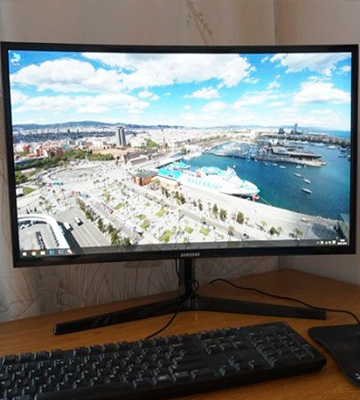


Your comment was successfully sent
Error! Please try again later