This site is a free online resource that strives to offer helpful content and comparison features to its visitors. Please be advised that the operator of this site accepts advertising compensation from certain companies that appear on the site, and such compensation impacts the location and order in which the companies (and/or their products) are presented, and in some cases may also impact the scoring that is assigned to them. The scoring that appears on this site is determined by the site operator in its sole discretion, and should NOT be relied upon for accuracy purposes. In fact, Company/product listings on this page DO NOT imply endorsement by the site operator. Except as expressly set forth in our Terms of Use, all representations and warranties regarding the information presented on this page are disclaimed. The information which appears on this site is subject to change at any time. More info
Logitech K830
Backlight Features
A lot of people like spending their evenings in front of PCs or laptops playing games, typing or just surfing the web. Thanks to this backlit keyboard, you will able to use it when the lighting is very poor. The backlight allows you to quickly find the needed keys and run the commands. The color of the backlight is white that effectively illuminates the keys for convenient reading. The built-in sensor determines the light in your room and lessens or intensifies the backlight accordingly. In addition, the backlight switches off automatically in 5 seconds after you stop typing. As a result, the battery lasts longer.
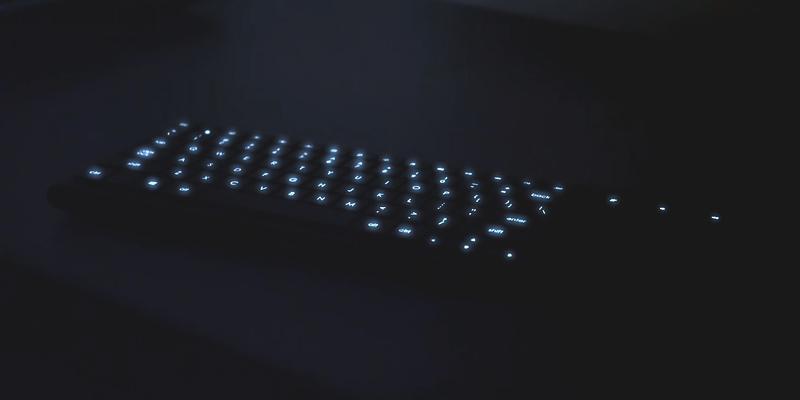
Functionality and Ergonomics
Logitech Living-Room K830 features the optimized position of keys for quick typing and data input. The keys are low-profile and soft to the touch, so they provide convenience and comfort. Additionally, this keyboard comes with a built-in sensor panel for quick typing and running necessary commands and functions. You will not have to carry a mouse to control your devices since this keyboard combines the functions of both a mouse and a keyboard. The media keys will let you control different videos and soundtracks. The size of the keyboard is quite small - it is 14.45" long and 4.93" wide. The keyboard body is made of thin plastic, so it is light and easy to carry.

Connection and Compatibility
This light up keyboard is wireless and features a Bluetooth connection. This option allows using this device in the range of 33 feet. The keyboard is compatible with Windows OS (7 or later), Android 5.0 or later, and even Chrome OS. Moreover, it is also compatible with HTPC systems of media hubs or home theaters. Hence, you will be able to control your TV, sitting on a cozy sofa or armchair. To sum it all up, this great keyboard will let you switch TV channels, type texts or look for data on the web conveniently.

| Last updated price | $119.00 |
| Stock | In stock |
| ASIN | B00ZOPVSKW |
What customers say about this product
Size & Weight
Keys
Features

Beyondtek Eagle Z-767
Backlight Features
Beyondtek Z-767 Ergonomic Waterproof Gaming Keyboard and Mouse Combo comprise a multi-color backlight. You can choose one of 7 colors, switching between them by pressing a designated combination of keys. Additionally, there is an opportunity to adjust the intensity and brightness of the backlighting according to different illumination conditions. It should be noted that the mouse is also backlit, so it harmoniously matches the keyboard.

Functionality and Ergonomics
This keyboard is designed to withstand the influence of liquids and sprays, thus, its body is totally waterproof. It is 23" long, 9.4" wide and 3" high. The bottom contains special holes to drain liquids in case you ever spill tea or coffee over the keys. This feature ensures that your keyboard is not going to fail to function even if the worst happens. The programmable keys to assign various functions and to control multimedia content make this backlit keyboard incredibly versatile and convenient to use.
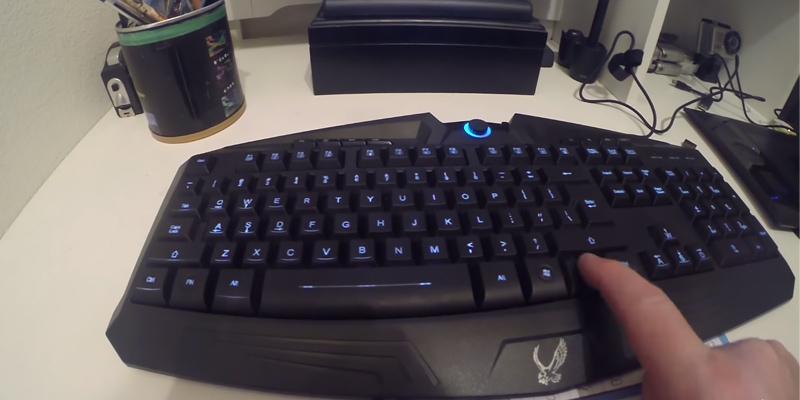
Connection and Compatibility
This illuminated backlit keyboard connects via a USB cable. Its length is 5 ft which is more than enough for comfortable use at a distance. USB plug is gilded for a better connection and more accurate signal transmitting. This keyboard is compatible with such operating systems as Linux, Windows 2000, XP, Vista, 7, 8, 10, and gets ready without boring installation of drivers. To start enjoying advantages of this kit, you just have to connect the mouse and keyboard to your PC.

| Last updated price | $0.00 |
| Stock | May be out of stock |
| ASIN | B00M2ESIRY |
What customers say about this product
Size & Weight
Keys
Features

Azio KB506U
Backlight Features
Azio KB505U is the lighted keyboard that will greatly reduce strain on your eyes. The backlight is designed in such a way to illuminate the keys internally. Hence, you can promptly spot the needed key when typing or inputting data. The backlight enlarges the print, allowing you to read it effortlessly. What's more, you can change the backlight color according to your preference, choosing one among red, blue or purple. To change a backlighting color is very easy since all you need to do is click a single key located in the corner. Distantly positioned on a keyboard, you'd recognize it right away.

Functionality and Ergonomics
This office keyboard is made of plastic and has low-profile keys for more convenient typing and data input. The size is quite compact; the keyboard is 18.4" long, 7.4" wide, and is 1.1" high. The print on the keys is rather big, consequently, you can see the keys clearly with no eyestrain. The wrist rest will support your palms, and the flip-out feet will change the keyboard slope angle. To crown it all, the quick-access hotkeys will help you playback media and run various applications.

Connection and Compatibility
Azio KB505U Large Print Muli-Color Backlit Wired Keyboard is compatible with Windows XP or later. This keyboard needs neither drivers nor programs to operate. You just need to insert a USB cable of the keyboard into a designated port on your PC or tablet and start using it. The cable length is 5 ft, so you can locate this keyboard on your table any way you desire. If you are looking for an inexpensive and robust backlit keyboard, this model is definitely worth your attention.

| Last updated price | $34.99 |
| Stock | In stock |
| ASIN | B00I0S6SK0 |
What customers say about this product
Keys
Size & Weight
Features

Perixx PX-1100
Backlight Features
This USB backlit keyboard has illuminated keys and body. You need to pay close attention to LED lights located on both sides of the keyboard. They illuminate the area around the keypad, so you will see things located nearby. You will have an opportunity to choose one of the three colors of backlight: blue, red or purple, switching between them with one press of a key. The special control wheel will allow you to increase or decrease the brightness for better illumination.
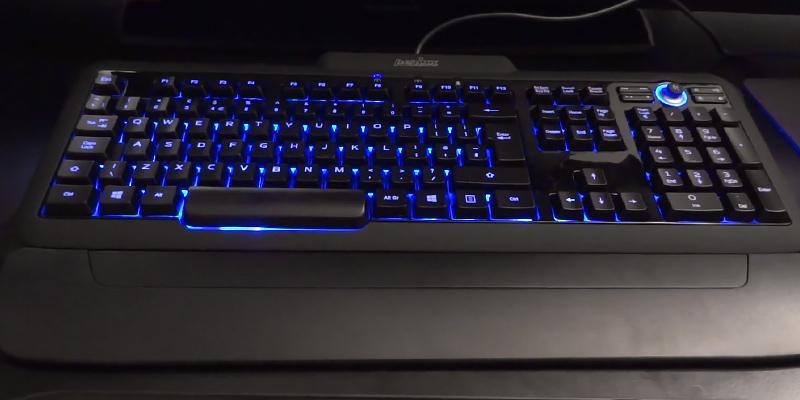
Functionality and Ergonomics
Perixx 11055 is really ergonomic since you can adjust to minimize the strain on your hands. The detachable wrist rest provides comfort for your palms. The keyboard angle can be set to 3 positions thanks to the four flip-out feet. The rubber keys are pleasant to the touch. Made of high-quality plastic the keyboard body also contains rubber pads in each corner of the bottom. Being 19.56" long and 7.22" wide, this keyboard will allow you to save some usable space on your table. The keyboard has a few programmable keys designed to control multimedia applications and backlight settings. And the convenient key arrangement will let you quickly find the key you need.
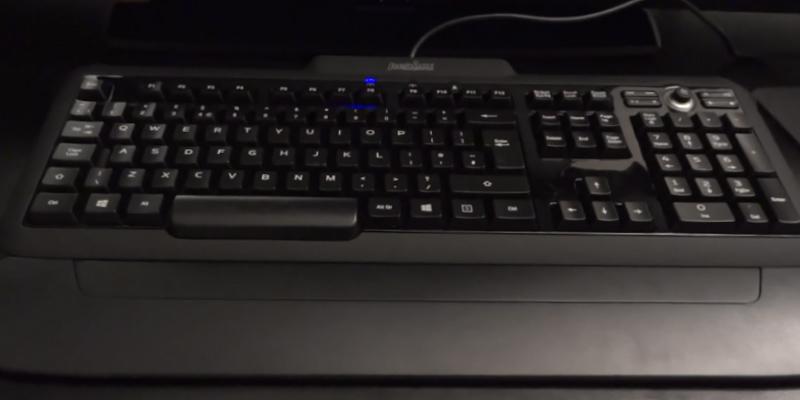
Connection and Compatibility
Perixx 11055 is the keyboard that connects to appliances via a USB cable. The cable length is 6 ft, so you will be able to use this keyboard at a considerable distance from your appliance. The device is compatible with Windows XP, 7, 8, 10 and requires no drivers for installation. Once connected, the keyboard can be used instantly whether for working or entertaining. Just plug it in and enjoy the utmost comfort!
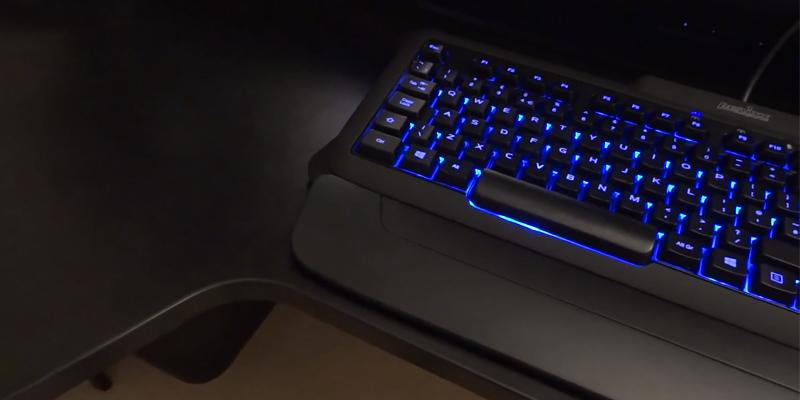
| Last updated price | $0.00 |
| Stock | May be out of stock |
| ASIN | B00AQMUE30 |
What customers say about this product
Size & Weight
Keys
Features

iClever BK05
Backlight Features
This blacklit keyboard will let you quickly find the needed keys even in poorly illuminated premises. The beneficial thing is that you can change the backlight color by pressing Fn + Alt + up/down arrow. There are 3 backlight colors: blue, red, and green, so you can choose the one you prefer. There is also a combination of keys allowing you to adjust the backlight brightness or switch it off. Thus, if you often use a keyboard in the dark, you'll be able to see all keys clearly.

Functionality and Ergonomics
The key feature of this wireless backlit keyboard is the ability to fold up to 1/3 of its size. When the keyboard is folded up, it is just 6.55" long and 4.72" wide, hence, you can carry it anywhere. In addition, the keyboard comes with a special bag to ensure safe carrying. The aluminum body is durable and has the perfect size to be used with PCs and laptops. Designers of this keyboard made it similar to laptop keyboards so as to let users enjoy the usability of this device. This keyboard is 11.45" long and 4.6" wide, so it is pretty compact and will save some space on your table. Moreover, this keyboard features rubber feet, preventing the keyboard from slipping over the countertop. Despite a compact design of the keypad, the keys are full-size and are convenient to press.

Connection and Compatibility
This keyboard is compatible with many operating systems and mobile devices. Besides, it can be connected to several devices at a time. For example, you can connect it to your PC via a cable and to your mobile device via Bluetooth, switching between them by pressing Fn+1 and Fn+2. This function will let you control both devices, optimizing the process. Bluetooth connection allows you to use this keyboard in the range of 33 ft from the source of the signal. When the keyboard is connected via USB, it gets the full charge within 4 hours. Once charged, the keyboard will last for 5 hours with the backlight on, and for 300 hours without backlight. The standby time is 90 days.

| Last updated price | $48.99 |
| Stock | In stock |
| ASIN | B018K5EJCQ |
What customers say about this product
Size & Weight
Keys
Features

What is a Backlit Keyboard
Keyboards are the devices designed for inputting various data into computer systems. A keyboard features a set of keys that transmit the signals into a computer in the form of symbols, commands, and keys. People use keyboards daily working on a PC or other digital devices. If you tried to use a keyboard without lighting before, you should have experienced the difficulty finding proper keys in the dark. The backlit keyboards feature illuminated keys to facilitate typing in conditions of poor lighting. Hopefully, you can pick one of the backlit keyboards represented in our review.
Those consumers who spend a lot of hours on the computer typing should definitely consider purchasing an ergonomic keyboard, providing a comfortable fit for a wrist. If you need a keyboard to use with a tablet or PC remotely, we'd recommend you to choose one from the Bluetooth keyboards review.
What Features to Compare
Backlight features
When you choose a backlit keyboard, it is worth paying attention to backlight features. Various functions allow adjusting the brightness and color. As a rule, the brightness may be adjusted automatically, yet some models feature manual adjustment where you have to press certain functional keys. What's more, some keyboards may have several backlight modes such as pulsing, tempo, and others. The specific areas of a keyboard can be illuminated, making it look elegant. The backlight is usually controlled by a combination of keys, though some models come with programmable keys and controls to facilitate this process.
Ergonomics and functionality
A good keyboard should be handy. So, when choosing a backlit keyboard, you need to pay attention to its functionality and ergonomics. It is advisable to consider the type and dimensions of different keyboards to make the right choice. The keyboard should not impose a strain on hands when in use. The adjustable angle and wrist rest contribute to the comfort. Shortcut and programmable keys will enhance usability of a keyboard, facilitating data input. You should also pay attention to the design of keys. Membrane keyboards are lighter and are practically noiseless, while mechanical ones are more reliable and durable. The chiclet keyboards have been recently introduced; they look more like those low-profile keys used in laptops. Most keyboards have supplemental keys to run applications. These keys will ensure convenience of use.
Connection and compatibility
Compatibility and connectivity are quite important factors too. All keyboards are divided into wired and wireless. The wired models are commonly connected via USB or PS/2 cables. The wireless connection provides applicability and allows you to manage various digital devices. Compatibility with different operating systems will be an essential factor when choosing a keyboard. As a rule, almost every model is compatible with Windows OS, Android OS, and Chrome OS. Most keyboards can be used right after connection, though some models require an installation of additional software.
How to:
Sources:
1. Computer Keyboard, Wikipedia. September 13, 2016.
2. Andrew Harrison Keyboards Buying Advice: All You Need to Know When Buying a Keyboard, PC Advisor. March 29, 2013.
Popular Comparisons





































Your comment was successfully sent
Error! Please try again later