If you’re looking for more speed, the Western Digital external hard drive is what you need. With numerous backup options, your data will always be securely stored.
It might vibrate a little during operation.
The Western Digital USB external hard drive is an amazing choice for any professional photographer since it allows storing large amounts of data in the ultimate security owing to automatic backup.
8TB (3TB, 4TB, 6TB, 10TB, 12TB, 16TB, 20TB, 24TB)
Windows
Reformatting is required for Mac OS operating system
3-year warranty
The disk features the USB 3.0/2.0 interface which data transfer speed can reach up to 160 MB/s. This is an amazing result (by external hard drive standards).
Compared with the other EHDs, this one is a bit heavier, yet, it’s all worth the functionality it offers.
The Seagate STGY8000400 is a great portable solution to use at home and in the office which will allow you to store a huge collection of films, photos, video clips, and much more. In the package, the disk comes including an 18" USB 3.0 cable with an 18-W adapter, enabling you to use it right out of the box.
8TB (500 GB, 1TB, 2TB, 4TB, 5TB, 10TB)
Desktop (Portable available)
via USB
2.452 lbs
Windows, Mac OS
Automatic local and cloud backup
1 year limited
You get 2-month complimentary membership to Adobe Creative Cloud Photography Plan with this model. It lets you edit, share, and store your photos with ease.
Cord insulation is a bit stiff.
The Seagate Portable External Hard Drive is a reliable and compact device that you can throw into your bag or jeans pocket and have all the important data at hand 24/7.
5 TB (1 TB, 2 TB, 4 TB)
Portable
via USB
0.545 lbs
Windows, Mac OS
Seagate Dashboard backup
Limited 2-year warranty
With this model, you get the access to the free trial of WD SmartWare Pro. It helps store your backups on the external hard drive itself and in Dropbox.
The user manual could be more informative.
The WD Element HDD transfers data very fast with the USB 3.0 (100 Mb/s). And with its capacity, this model can store quite large video/audio libraries as well as expand storage on your gaming console.
4TB (1TB, 2TB, 3TB, 5TB)
Portable
via USB
0.52 lbs
Windows® 10, Windows 8, Windows 7
Reformatting is required for other operating systems
Automatic local and cloud backup with WD SmartWare Pro
Limited 2-year warranty
Password protection with 256-bit AES Hardware Encryption will let you keep any data on the disk safe and sound.
The software needs improving.
This portable external hard drive from Western Digital, encased in a stylish silver body, will perfectly match any modern computer rig and will let you safely store and encrypt massive amounts of data.
2TB (1TB, 4TB, 5TB)
Portable
via USB
0.2875 lbs
Windows
Downloadable NTFS driver to read⁄write on macOS
WD Backup™ software
3 years
This site is a free online resource that strives to offer helpful content and comparison features to its visitors. Please be advised that the operator of this site accepts advertising compensation from certain companies that appear on the site, and such compensation impacts the location and order in which the companies (and/or their products) are presented, and in some cases may also impact the scoring that is assigned to them. The scoring that appears on this site is determined by the site operator in its sole discretion, and should NOT be relied upon for accuracy purposes. In fact, Company/product listings on this page DO NOT imply endorsement by the site operator. Except as expressly set forth in our Terms of Use, all representations and warranties regarding the information presented on this page are disclaimed. The information which appears on this site is subject to change at any time. More info
Western Digital My Book
BEST HDD FOR PERSONAL USE
The My Book is a desktop external hard drive that helps you easily expand storage space if your computer's drive is overfilled with files. This Western Digital device is a perfect choice for professional photographers who take thousands of pictures and need immense storage space for them. This model is the most capacious external HDD on the market. It is available in several variations - from 3TB to 24TB. So whatever media you are going to backup (UHD-videos or thousands of photos) Western Digital has the right hard drive for you. As for speed and OS compatibility, the My Book supports USB 3.0 connection with the maximal speed of 5 Gb/s. It is compatible with Windows 7 and higher and Mac. Though, it’s worth noting that you need to reformat the unit in order to make it Mac-friendly.
When it comes to security, Western Digital is as usual very much on the ball. The My Book is supplied with WD Backup software - it works like a clock. No need to say, you can set a schedule of automatic backups, and if you have a Dropbox account - this software can save backup files right to it. But that's not all - the Acronis True Image WD Edition software saves files on a system level, which means it makes a copy of the whole system (with all settings, installed apps, etc.). Be sure, if a system failure occurs, you will be able to restore it entirely thanks to Acronis True Image. Besides, you can set up a personal password so that only you could have access to the content of the hard drive. Indeed, with this level of security, your data is in good hands 24/7.
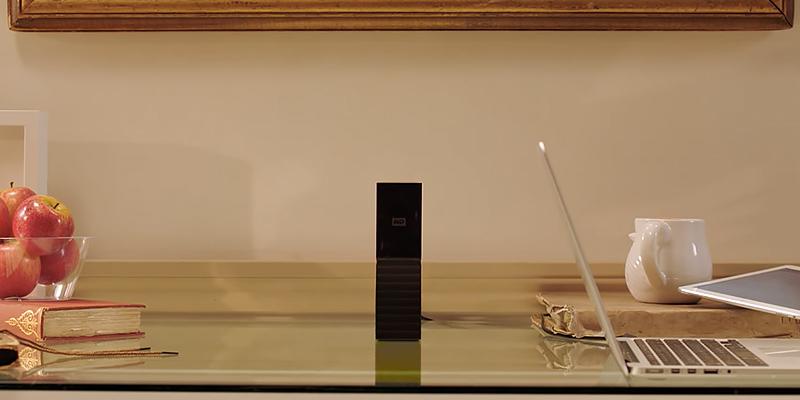
IT BLENDS WITH ANY INTERIOR
The WD My Book is pretty compact for an HDD with 8TB capacity. Its dimensions are 6.7x5.5x1.9 inches, so it doesn’t steal much space on a desk. It has a stylish black plastic casing with rubber feet so that the unit won't slip over the table. Half of its body has ribs. They look nice and make for a stronger grip when you hold the unit. The top side of the housing has ventilation holes to prevent heat problems. And there is a light indicator with the WD logo on the front. Inputs are arranged on the back side to avoid a mess of wires on your desk. There is a power input, USB 3.0 port, and Kensington lock slot. All in all, whether you want to hide the HDD inside a computer case or put it right next to a monitor, the My Book will blend with its new spot.
As for the overall weight, this unit weighs 2.23 lbs. This is the heaviest device on our list. Such weight is explained with the storage capacity of the HDD. At the same time, it makes it inconvenient to use on-the-go but only when you want to travel light. Other than that, the My Book HDD by WD is one of the best storage devices that can save a raft of information.

Additional Info
| Last updated price | $202.70 |
| Stock | In stock |
| ASIN | B01LQQHLGC |
What customers say about this product
Key Specs
Features
Size & Weight

Seagate Desktop
Tons of Storage
Many people often find themselves quickly running out of hard drive space. This is especially true nowadays, as many files that people use on their computers, such as large videos, take up previous storage space quite quickly. Anyone who has a computer with an SSD will most likely run into this issue even faster, as many computers come with smaller capacity SSDs that simply don't match the storage space of a hard drive. This is where the Seagate Desktop External Hard Drive comes in. This external hard drive provides an quick and easy way to help expand your computer's storage capacity, and in a manner that doesn't require performing surgery on the system. This portable hard drive connects to your computer through a USB 2.0 or 3.0 port, providing you with instant extra storage for all of those files that have quickly filled up your internal hard drive.
This drive comes with plenty of options regarding the total storage capacity. ranging from 500 GB up to 10 TB, so this model is able to meet the needs of virtually everyone, even the most demanding users. The large storage capacities will also ensure that you won't need to upgrade this storage for a long time to come, helping to keep you prepared for the future, something which is often difficult to do when it comes to computers.

Blazing Fast Transfers
A large hard drive capacity is great, but it loses much of its appeal if the access times of the drive are slow. With this Seagate external hard drive, though, you won't have to worry about slow access speeds, even if you are only plugged into a USB 2.0 port. This drive has data transfer speeds of up to 160 MB/s, which means that transferring even large video files over to the drive will take a minimal amount of time. What's more, if you are using the drive for backup purposes, you won't have to wait all day for the backup to complete, keeping you well prepared for any disasters should they ever happen.
Along with the large capacity and fast data transfer speed, this drive is also quite easy to set up. In fact, it requires nothing more than plugging it into your computer, as it comes pre-formatted and ready for use. The drive comes with an 18 inch USB cable along with an 18 W power adapter, so you'll have everything you need in order to get the drive up and running right out of the box. Although the drive enclosure is quite heavy when compared to many of the other external hard drives reviewed here, the characteristics of this drive more than make up for it. In short, if you are wanting to put an end to drive capacity issues with your computer, this external hard drive from Seagate is exactly what you need.

Additional Info
| Last updated price | $199.99 |
| Stock | In stock |
| ASIN | B07CQJBSQL |

Seagate Backup Plus External
ONE FOR ALL
Aiming to produce a capacious and compact HDD at the same time, Seagate engineers have designed the new series of Backup Plus external hard drives. Made smaller to fit into the pocket of your jeans, this external HDD offers 5 TB of memory to store tens of thousands of photos, documents, and other media. The manufacturer also sells 1 TB, 2 TB, and 4 TB models, so you can choose the one that meets your needs the best.
Its capacity is only one of the many great features the Backup Plus has to offer, though. Made to be convenient and safe to use on-the-go, this drive is durable enough to withstand accidental drops and scratches. Besides, the Seagate Plus is produced from metal, so it ensures great shock resistance. Software is what we absolutely love about this HDD. This small device can backup data automatically from any gadget, you only need to set it upright.
It is also not news that this drive is compatible with both Mac and Windows PCs right out-of-the-box. What you might not have been aware of though is that it doesn't require reformatting for being used with Mac. This means if you have gadgets running on Mac, you will only need to install the Mac driver before the first use. How great is that!
The only weak point of this model is its cord insulation. It’s a bit stiff. That said, being stiffer also means it is more resistant to wear and tear, so it should serve you for a long while.

GREAT IN ALL MATTERS
The first thing you should do after purchasing this external hard drive is to install the Seagate Dashboard app. This is important to do especially if you deal with lots of data. The thing is, this app has a Protect function which enables performing quick backups with a single click, thus guaranteeing safety of your files. In addition to that, it allows you to create your own backup schedule so that the software backs up at a time you need.
Also, we recommend installing the Seagate Media app. This app will come in handy if you have a large library of images on your smartphone or laptop, which you wish to store on the HDD.
And with the Seagate Plus, for example, you'll get a 2-month complimentary membership to Adobe Creative Cloud Photography Plan. It will provide you access to Lightroom CC, Photoshop CC and more, offering you plenty of editing tools to retouch your photos.
On top of that, Seagate gives its users a one-year complimentary subscription to Mylio Create. This is the app that helps organize photos into a life calendar, as well as allows you to edit, share, and sync them across multiple devices. Indeed, with Seagate, you get much more than just a nice capacious HDD.

Additional Info
| Last updated price | $129.99 |
| Stock | In stock |
| ASIN | B07MY44VNM |

WD Elements
Plug and Transfer
The WD Element can be called one of the most reliable external hard drives on the market. It is quite compact for a model with a storage space of 4 TB and fairly affordable for an external HDD of its range. Plus, the manufacturer offers you more and less capacious models (1 TB / 2 TB / 3 TB) so that you could get the one that meets your individual needs.
Like any other portable hard drive in our review, this one is powered through the USB cable. You can either use USB 3.0 or 2.0, but as you know, data transfer is faster with the former. Speaking in terms of time, to burn a 1GB video file on your WD, you will need to wait for either 10 or 40 seconds with USB 3.0 or 2.0 respectively.
The Element HDD is compatible with most OSs: Windows 7 and higher, Mac, and Linux. The external hard drive is NTFS pre-formatted for Windows, so it is ready to use right from the box, just plug it into your PC and you are ready to go. If you reformat the device in FAT-32 for example, it will work on any system. Gamers can also benefit from this model since this WD hard drive can easily expand storage on Xbox One, PS4, and other gaming consoles. A great opportunity to have all the important data at hand 24/7.
What we also find handy about the Element hard drive is that it comes with the WD SmartWare Pro. It allows you to back up your data in Dropbox thus expanding your data storage options greatly. The installation app is on the HDD, you just need to run it on your computer and follow several simple instructions. However, don’t forget to save it elsewhere before formatting the hard drive.

BUILT TO LAST
Being made of high-quality materials, the WD Element pleases its user with pretty durable construction. It is wear-proof and can withstand accidental drops and hits, thus protecting the hard drive and all your data reliably.
The front and back sides of the housing have a matte finish so it is not a fingerprint magnet. That is a clever touch considering how annoying fingerprints on a glossy surface can be. Otherwise, the design is pretty simple, no bells and whistles. If you care little about your HDD being eye-catching and more about its functionality, that wouldn't be much of a problem, though. Finally, this 4TB model is pretty compact, so there is no need to carry your briefcase for the HDD only. Just drop it in your pocket.
Overall, the WD Element hard drive is a pretty simple and user-friendly model that can store hundreds of video files, thousands of audio tracks, and so many more for you securely. At the same time, it won’t cost you an arm and a leg.

Additional Info
| Last updated price | $59.27 |
| Stock | In stock |
| ASIN | B06W55K9N6 |
What customers say about this product
Key Specs
Size & Weight
Features

WD My Passport Ultra
Stylish Drive for a Stylish Computer
Long gone are the days where computers came in boring beige boxes. In fact, it has probably been years since a beige computer has been made. Most computers now come in enclosures that try to appear stylish, and as such, they need any external peripherals to match that appearance. One that can definitely match the stylish appearance of any computer is the WD My Passport Ultra USB-C Portable External Hard Drive. This external hard drive comes in a unique, stylish case that will look great sitting on any desk, giving your computer the perfect peripheral to match its sleek, stylish appearance.
Of course, this hard drive isn't all about style. The drive needs to be functional, first and foremost, and able to meet the data storage needs of the user, and this drive provides exactly that. Coming in drive capacities ranging from 1 to 5 TB, most users should find with this model the capacity that meets or exceeds their needs, letting them store any and all files that they need to keep safe and secure. Although these drive capacities don't match some of the larger ones in other external hard drives, we believe the ranges offered by this drive are more than enough for most people. And with that, the price of this drive is certainly affordable, so you won't have to spend an arm and a leg to upgrade your storage.

Safe and Secure
An important aspect of any external hard drive is how well it can keep your data safe. After all, having such a portable drive opens your data up to prying eyes in ways that an internal hard drive doesn't. Thankfully, this drive has you completely covered there. This drive provides password protection with 256-bit AES Hardware Encryption, ensuring that you and only you will have access to the data that resides on it. The hardware encryption also ensures that you maintain speedy data transfers, with the 256-bit AES being virtually unbreakable even by the most skilled hackers. To put it simply, there really aren't many ways that you could possibly keep your data any safer than what is provided here.
Computers are quickly adopting the USB Type-C connector, which allows for easy plugging and unplugging of the cable, and this drive comes complete with such a connector, so you'll be able to connect the drive immediately to a brand new system that utilises USB Type-C. For those still using the regular USB 3.0 connector, this drive is compatible with that as well thanks to the included adapter. The drive comes with the WD Discovery software installed, which provides an easy way to transfer many of your files over to it, although this software isn't of the best quality, so you may not want to rely on it for transferring your files over. However, the other aspects of the drive listed above more than make up for that deficiency, and also give you the best bang for the buck.

Additional Info
| Last updated price | $129.99 |
| Stock | In stock |
| ASIN | B07WZYM7RQ |
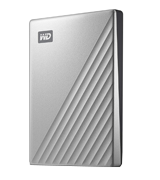
What Is an External Hard Drive?
External hard drives (EHD) are additional data storage devices. These handy gadgets provide a reliable backup of any information on your computer - from music and documents to 4k movies and PS4 games.
They can be connected to a computer via a USB cable, FireWire, or wirelessly. External hard drives are compact, portable, and very simple in use. You don’t need to install any software on your computer to start using it. Just plug it in and drag and drop your files.
These devices are usually very capacious. The storage space of a hard drive starts at 500 MB and can reach 20 TB, while its size and weight don't change. Some manufacturers even provide their customers with extra cloud storage space. This is a very handy feature when you work on several computers. So, even if you leave your HDD at home, your files will be with you.
As for the data transfer speed, external hard drives run at 120Mb/s, which is quite enough for regular use. However, if a higher speed is crucial for you, there are super-fast external solid-state drives (SSD) available on the market, too. They can transfer data at up to 10 Gb/s. Also, if you are a happy owner of PlayStation 4, we offer you PS4 hard drives for any taste and budget.
What Features to Compare
Type
The first thing to consider when selecting an external hard drive is whether you want a portable unit or a desktop one. Portable external hard drives are small in size, which makes them easy to carry, plus they work directly off a USB port, so all you need is a USB cable. Desktop external hard drive disk, in turn, are bigger in size, they boast higher capacity, and they are best suited for home use. Unlike portable models, they work off the mains via a power adapter.
Capacity
The next thing to consider is the capacity of an external hard drive disk. This parameter may vary, ranging from 200 MB up to 16-20 TB, so everyone should be able to pick the capacity that will best suit their needs.
Speed
Also, we recommend paying attention to the speed rate at which the data is transferred from/to the drive disk. The speed rate primarily depends on the type of USB interface used. For USB 2.0, the maximum data transfer rate reaches around 480 Mb/s, while for USB 3.0 it can be whopping 5 Gb/s. That said, you should not forget that the maximum speed can be achieved only if both a computer and a disk support USB 3.0. Another parameter determining the performance of an external hard drive disk is a spindle rotation speed. If possible, check it out as well. Generally, external drive disks have a spindle rotation speed of 5400 RPM or 7200 RPM.
Size and Design
Check out the size and design of a disk. Most commonly, the form factor of external hard drive disks varies from 2.5" to 3.5". This number refers to the dimensions of a magnetic disk located inside the casing. No need to say, the smaller the form factor is, the more compact and lightweight the device is. However, as we've mentioned above, remember that smaller HDDs are usually less capacious.
OS Compatibility and Backup
Pay attention to the default file system of the chosen external hard drive disk. It is crucial because HDDs are not universal: some are designed for Windows, some can work with both Windows and Mac OS, and some will require reformatting for compatibility with other operating systems. Actually, most HDDs can be reformatted to work with a system you need at any stage, but in most cases, this will mean deleting valuable files that you keep there. That's why it's best to check up OS compatibility right away.
Finally, check out safety features. The best external hard drives offer high-level data protection to make sure your files won't be lost and regularly perform local backups. Some models also support cloud backup, i.e. your files are copied to remote cloud storage. These backups are carried out automatically on a schedule that you choose.
Sources:
1. Natalia Real HOW TO BUY AN EXTERNAL HARD DRIVE, Digital Trends. December 9, 2012.
2. Lisa Johnston Tips for Buying a Portable or External Hard Drive, Lifewire. February 14, 2017.
3. Dong Ngo Storage buying guide, CNET. November 20, 2015.
4. Michael Brown How to buy the best portable hard drive, PCWorld. December 5, 2012.
5. Hard disk drive, Wikipedia.
6. Desire Athow 10 Things to Consider When Buying An External Hard-disk based Storage Device, ITProPortal. June 24, 2008.
Popular Comparisons


































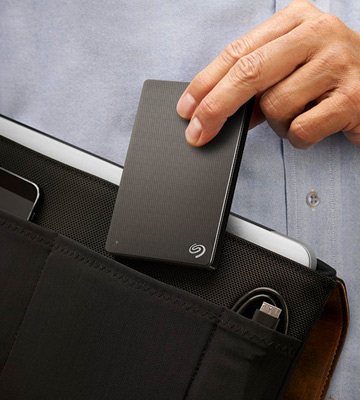


Your comment was successfully sent
Error! Please try again later