The monitor is capable of transmitting a wide color space and displays 95% of the DCI-P3 palette, which is indispensable for professional retouching of images.
Joystick-style button may not be easy to use.
The LG 32UL750-W 4K monitor with support for the USB Type-C high-speed data transfer standard is useful for photographers, artists, gamers and just about everyone who wants to enjoy clear, vivid content without delay. In addition, the pair of 5W built-in stereo speakers will save space on your desktop.
32"
3840 x 2160
VA
Refresh Rate: 60 Hz
Brightness: 350 cd/m²
Native Contrast: 3000:1
Response Time: 4 ms
Viewing Angle: 178°(H), 178°(V)
2 x USB 3.0, 1 x USB-C, 2 x HDMI, 1 x Display Port, 1 x Headphone Out
2 x 5 W
1 year parts & labor
The Brightness Intelligence Plus Technology automatically adjusts the screen brightness based on the ambient light level: this solution provides comfortable use in any ambient light and also reduces the power consumption of the monitor to a minimum.
Small viewing angles (typical for this type of matrix).
With a diagonal of 28" and 4K-resolution, the manufacturer has managed to achieve a pixel density of 157 ppi - even if you decide to watch the video in the highest quality or decide to play games at maximum settings, you will be pleasantly surprised by the clarity and smoothness of the image.
28"
3840 x 2160
TN+film
Refresh Rate: 60 Hz
Brightness: 300 cd/m²
Native Contrast: 1000:1
Response Time: 1 ms
Viewing Angle: 170°(H)/160°(V)
2 x HDMI-in, 1 x DisplayPort, Headphones-out jack
2 x 2 W
1 year
Thanks to the Screen Split option, this LG monitor has 14 displaying patterns, including the ability to work with 2, 3, or 4 windows arranged on the screen.
The stand might seem fragile.
This 4K monitor by LG is equipped with a proprietary IPS panel. Featuring wide viewing angles, a great variety of settings, and rich deep colors, the LG 27UK650 will be able to satisfy many different customers.
27"
3840 x 2160
IPS
Refresh Rate: 60 Hz
Brightness: 350 cd/m²
Native Contrast: 1000:1
Response Time: 5 ms
Viewing Angle: 178°(H)/178°(V)
2 x HDMI, 1 x DisplayPort, 1 x Headphone Out
No
1 year
Built-in sRGB color gamut technology provides high color accuracy, and universal 6 axial settings allow you to adjust the color display, depending on your preferences.
It takes about 10 seconds to turn on.
The Acer ET322QK is a monitor with excellent image quality and smooth operation, perfect for working with graphics and computer games. At the same time, support for AMD FreeSync technology allows you to experience smooth playback of any content.
31.5"
3840 x 2160
VA
Refresh Rate: 60 Hz
Brightness: 300 cd/m²
Native Contrast: 3000:1
Response Time: 4 ms
Viewing Angle: 178°(H)/178°(V)
2 x HDMI, 1 x DisplayPort
2 x 2 W
3 years
Due to the refresh rate of 144 Hz and the response time of 1 ms, the image will not flicker when playing back the most dynamic scenes, which gives realism to what is happening on the screen.
Instructions are not very informative.
The AOC Agon AG273QCX curved gaming monitor will fully immerse you in the virtual world. You are guaranteed to get a bright and clear image. Due to the wide viewing angles both vertically and horizontally, the color rendition is not distorted when you look at the monitor from the side.
27"
2560 x 1440
VA
Refresh Rate: 144 Hz
Brightness: 400 cd/m²
Native Contrast: 3000:1
Response Time: 1 ms
Viewing Angle: 178°(H)/178°(V)
1 x VGA, 2 x HDMI, 2 x DisplayPort, 1 x Headphone out
2 x 5 W
3 years
This site is a free online resource that strives to offer helpful content and comparison features to its visitors. Please be advised that the operator of this site accepts advertising compensation from certain companies that appear on the site, and such compensation impacts the location and order in which the companies (and/or their products) are presented, and in some cases may also impact the scoring that is assigned to them. The scoring that appears on this site is determined by the site operator in its sole discretion, and should NOT be relied upon for accuracy purposes. In fact, Company/product listings on this page DO NOT imply endorsement by the site operator. Except as expressly set forth in our Terms of Use, all representations and warranties regarding the information presented on this page are disclaimed. The information which appears on this site is subject to change at any time. More info
LG 32UL750-W
Excellent Color Reproduction
Ask any creative professional what the biggest drawback is to most LCD monitors, and the first thing they will mention is color reproduction. LCD monitors of most types have often struggled with reproducing colors in an accurate manner, with many older displays being unable to accurately display the full range of colors available to a computer. Although LCD monitors on the whole have gotten a lot better with this in recent years, many models still struggle with reproducing colors in an accurate manner, which can make them less than ideal displays for those who require complete color accuracy.
The LG 32UL750-W 32 Inch 4K UHD LED Monitor with HDR 600 is one monitor that does manage to get color reproduction right. The monitor is capable of transmitting a wide color space and displays 95% of the DCI-P3 palette, which is indispensable for professional retouching of images or even for those who work heavily with video editing and rendering. The accurate color reproduction can benefit home users as well, especially those who do a lot of gaming on their computers, with such accurate color reproduction helping to enhance the overall realism of any images that are displayed on the monitor.
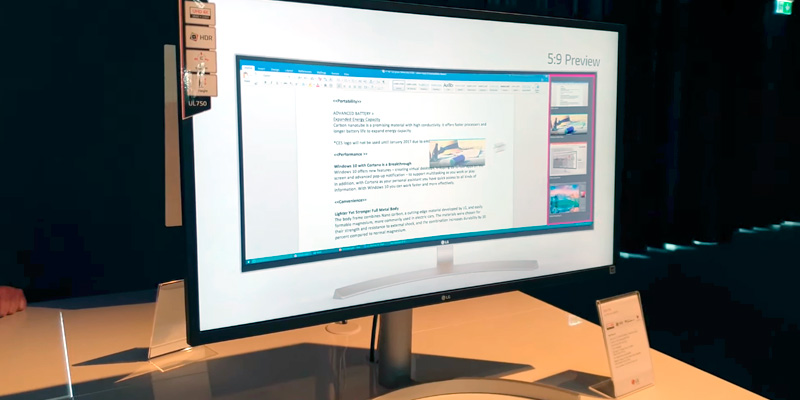
Extremely Versatile
The LG 32UL750-W 4K monitor includes plenty of other features that help make this monitor one of the most versatile models on the market. Included in the monitor is support for the USB Type-C high-speed data transfer standard, with the two built-in ports making it useful for photographers, artists, gamers and just about everyone who wants to enjoy clear, vivid content without delay, and who requires additional USB inputs for their system. In addition, the pair of 5W built-in stereo speakers will save space on your desktop by removing the need to have separate computer speakers, with the monitor being quite capable of handling your audio needs. There is even a headphone jack for those who prefer using headphones to speakers.
Along with the above features, this monitor has even more included, such as the Radeon Free Sync technology for delivering high refresh rates, making it extremely useful for gaming. The on-screen controls make it easy to adjust the monitor settings to your ideal preferences, and the 4K display resolution will render all images in stunning quality. All in all, this excellent monitor from LG will be an ideal option for anyone who requires high-quality images coupled with plenty of useful features.
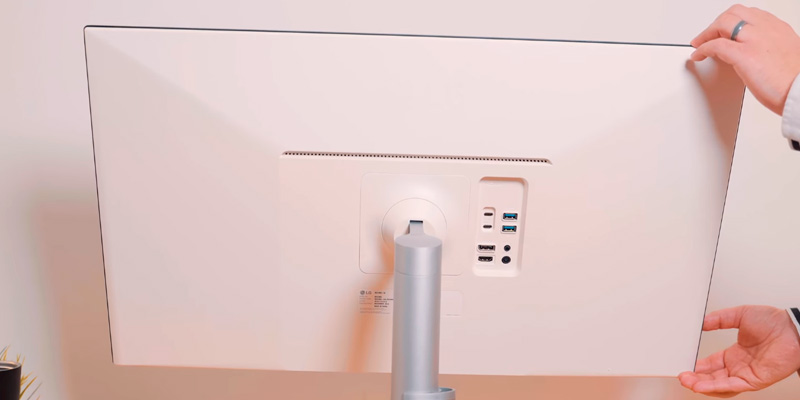
Additional Info
| Last updated price | $446.99 |
| Stock | In stock |
| ASIN | B07NS7JKJH |
What customers say about this product
Key Specs
Display
Features
Connectivity

BenQ EL2870U
Amazing Gaming Display
Hardcore gamers tend to be very picky about which kind of monitor they use, especially when it comes to 4K monitors. While having the highest resolution possible is nice, many large monitors tend to suffer from screen blurring due to poor refresh rates, which can ruin the gaming experience, especially with fast action games. Along with that, gamers want the monitor to be large enough to provide a fully immersive experience, without any of the drawbacks that LCD-based monitors often have.
The BenQ EL2870U 28" 4K HDR Gaming Monitor is the answer to many gamer's prayers. This 28-inch 4K monitor includes impressive performance all around, giving a true 4K experience with its 3840 x 2160 resolution, rendering the image in stunning detail that is only possible from a 4K monitor. The screen size is also large enough to satisfy most gamers, especially those who will sit a distance away from the monitor. Although the monitor itself does not provide a curved display like other panoramic models, the size of the screen and orientation should still provide a greatly immersive view that is not unlike that of other, larger screened monitors.

Fully Loaded
Just providing a high-quality display is often enough for some gamers, but the more demanding types will want a plethora of features added that will help create the best gaming experience possible. If you are one of those types, then not to worry - this monitor is loaded to the gills with features. This monitor is fully HDR compliant, meaning that it provides a high dynamic range in colors and brightness, giving you the most realistic image possible. The extremely fast 1 ms GTG response time gives super fast screen updates, and prevents things such as screen blurring that often occur with low refresh rate monitors. All gaming action is rendered in stunning detail, with no ghosting or artifacts that remove from the immersion of the gameplay.
Other features are included here too, including the AMD FreeSync techonogy, which gives you super-fast refresh rates that can keep up with your ultra-powerful video card. The Brightness Intelligence Plus technology helps to reduce eye strain by detecting the ambient brightness and automatically adjusting the screen brightness and color temperature for the best effect, which is quite important for those who engage in marathon gaming sessions. Plenty of inputs are also provided, including HDMI 2.0 and DisplayPort inputs that should let you connect any computer or gaming system, no matter how new. There are even built-in speakers for those who don't wish to connect an additional speaker system. For any gamer looking for the ultimate in gaming monitors, you can end your search right here.

Additional Info
| Last updated price | $299.99 |
| Stock | In stock |
| ASIN | B078HWN5CX |
What customers say about this product
Key Specs
Display
Features
Connectivity

LG 27UK650
The Best Budget 4K Monitor
If you are in the market for a reasonably priced gaming monitor that is capable of producing stunning image and supports HDR, then we are happy to introduce another all-new display by LG which is definitely a good choice for high-end console and PC gaming.
What do you get with this model? Actually, a lot. The 27UK650-W is a 27’’ IPS monitor with a standard 4K UHD resolution, wide viewing angles, and a peak brightness of 450cd/m2, to name but few. Also, this model supports the AMD FreeSync technology so that you can enjoy free VRR technology to the fullest. The input lag of the monitor is average (9.2ms), so you won't have to sit through perceivable picture latency and delays. The sRGB gamut volume is at 99% which promises excellent vibrancy of colors.
Moving on, the 27UK650-W is created to receive HDR signals and automatically turns the mode on when the monitor detects one. It is software-based, which means the image colors are popped up and much deeper than they are in the standard mode, but they are slightly oversaturated due to the monitor’s limitations. However, the picture quality of non-HDR games improves dramatically when you turn on the HDR-effect mode.
LG is also HDCP 2.2 compatible. It allows you to stream popular services like Netflix or Amazon Prime and watch movies in 4K on Blu-ray. As for the screen set up, it is a very user-friendly process. The intuitive On-Screen controller gives you access to all the essential settings of the monitor: brightness, volume, contrast, Screen Split 2.0, and the ability to choose one of 4 HDR modes or one of 15 picture mode presets.

Aesthetic Design
The 27UK650-W has a sleek and elegant design, just like its upmarket sibling, the 32UD99-W. Its chassis is made from high-quality plastic with a black matte finish on the front. The back of the monitor is white, though. As for the support, the monitor rests on a silver arcline base and a tubular upright. Its mechanism lets you tilt, pivot, and swivel the screen for comfortable operation. Plus, it allows you to change its height.
As for the connectors, they are neatly arranged on the back side of the chassis and comprise a 3.5mm audio jack, DisplayPort 2.0, and two HDMI 2.0 slots. This is not as many as some analog monitors offer but it is enough to connect two 4K HDR consoles at a time and enjoy the game. After all, this 4k UHD monitor by LG produces excellent picture quality which makes it instantly better than most of its rivals in the same price range.

Additional Info
| Last updated price | $0.00 |
| Stock | May be out of stock |
| ASIN | B079RMGYW6 |
What customers say about this product
Key Specs
Display
Features
Connectivity

Acer ET322QK wmiipx
Fully Adjustable
Having a monitor with the proper color settings is a necessity for those who spend a large portion of their day looking at it. Any monitor that a person uses extensively needs to be adjustable to their needs, regardless of what they are. Monitors that don't have the ability to be adjustable to their needs can make using the computer much harder and less comfortable than it should be, and in the long term can even lead to problems with one's health. On top of that, a monitor should have fully accurate color reproduction to make itself useful for those who require high color accuracy for their work.
The Acer ET322QK wmiipx 31.5" Ultra HD 4K VA HDR Monitor fits both of these bills perfectly. This monitor includes built-in sRGB color gamut technology that provides high color accuracy, which makes this monitor an ideal model for those who work with image editing in any capacity. Along with this, the universal 6 axial settings allow you to adjust the color display, depending on your preferences. Anyone who requires particular settings on their monitor will find that this model lets them adjust such preferences to their requirements, placing it ahead of many other models that can't be adjusted to such a degree.

4K Image Clarity
The Acer ET322QK is a monitor with excellent image quality and smooth operation, perfect for working with graphics and computer games. The image quality is helped by the 4K resolution of this display, which shows all images in extremely high detail that far surpasses that of many other models. Those who prefer watching 4K video will find that this monitor is able to display the video in its full resolution, without any loss of image quality. Along with the high resolution, this monitor also includes support for the AMD Free Sync technology, allowing for extremely fast refresh rates that ensure that full motion video won't blur or cause screen tearing. This helps make this monitor ideal for those who are gamers with a powerful video card.
For those who like connecting more than one computer or device to a display, you will be pleased to know that this monitor offers multiple display inputs, including a DisplayPort 1.2 port along with two HDMI 2.0 ports. This means you can share this monitor with other devices, including gaming systems and set top boxes, making this monitor the center of your home entertainment center. Along with its very reasonable price for a monitor with its feature set, this model is one of the best bargains available.

Additional Info
| Last updated price | $353.99 |
| Stock | In stock |
| ASIN | B07JQ3DJPP |
What customers say about this product
Key Specs
Display
Features
Connectivity

AOC AG273QCX
Gaming Realism
Gaming on a computer has its own special set of requirements of any piece of computer equipment that often goes beyond what is required for many other tasks. This is especially true of monitors, with many models being the bottleneck in a high-end gaming computer's performance. With as powerful of a video card as a system may have, a monitor with less than stellar attributes will still make even the most high-end gaming system seem mediocre thanks to slow refresh rates along with other things such as screen tearing a blurring, which all add up to ruining the action of any fast-paced game.
The AOC Agon AG273QCX 27 Inch Curved Gaming Monitor was built with gaming in mind. Although this 2K monitor may not have as high of a resolution as many 4K displays, its 2560 x 1440 quad HD resolution is still quite high, giving gamers exceptional image clarity. Also, thanks to the refresh rate of 144 Hz and the response time of 1 ms, the above mentioned problems of a display not being able to handle a high-end gaming system are a thing of the past. These attributes all add up to a monitor that can handle even a top-end gaming system, providing a fluid and realistic experience that simply isn't possible on many other models.

Completely Immersive Experience
The AOC Agon AG273QCX curved gaming monitor will fully immerse you in the virtual world. You are guaranteed to get a bright and clear image thanks to its high resolution. Due to the wide viewing angles both vertically and horizontally, the color rendition is not distorted when you look at the monitor from the side. In fact, the viewing angles of this monitor are pretty amazing, giving clear and accurate color reproduction even from an extreme angle. The curved nature of the display also ensures that you get an even image throughout, with the wide curve covering your peripheral vision, adding to the immersion of the gameplay.
A host of other features are also included in this monitor that give you the best gaming experience possible. The monitor includes plenty of inputs, such as 2 DisplayPort 1.4 ports, 2 HDMI 2.0 ports, and even a standard VGA input, giving you plenty of options for connecting your computer along with other devices. Also included are four USB 3.0 ports, with one port for fast charging, letting the monitor act as a powered USB hub for your system. The height adjustable stand lets you orient the monitor in any way you want, with full pivot, tilt, and rotate options for setting it up in the most ergonomic manner possible. At the end of the day, few other monitors can give you the same gaming experience as this model.
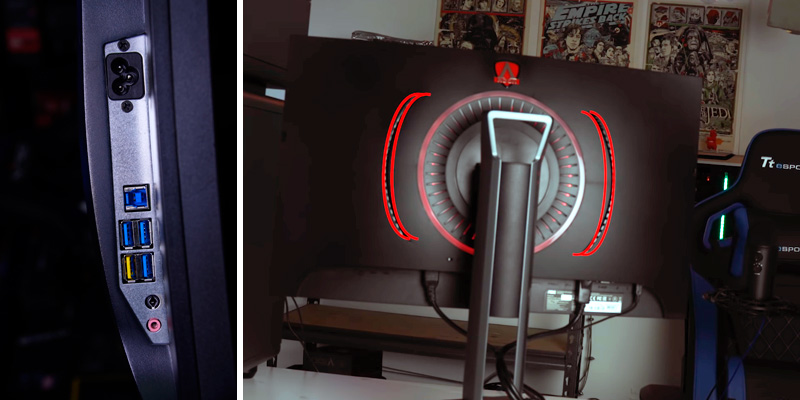
Additional Info
| Last updated price | $0.00 |
| Stock | May be out of stock |
| ASIN | B087V5S33N |
What customers say about this product
Key Specs
Display
Features
Connectivity

What Is an HDR Monitor?
For many years, computer monitors didn't really follow the leaps and bounds in technology advancement of the computers they worked with. Many of the monitors created through the decade of the 90s, for instance, didn't have much separation between them concerning resolution and graphical clarity. It was only in the 2000s, with the advancements made in LCD technology, did computer monitors start really evolving at the close pace to the rest of PC technology.
Nowadays, computer monitors are far advanced in capabilities to their predecessors from several decades ago. One of the biggest advancements that have come about is the advent of HDR technology. HDR (which stands for High Dynamic Range) has really allowed computer monitors to recreate lifelike images. HDR technology works by giving a wider range between contrast and color brightness, allowing the brightest whites and deepest blacks to bring a special clarity to the image. With an HDR monitor, your photos and videos will look much more lifelike in their color reproduction and clarity.
If you are a gamer and are looking for the best gaming PC to match your HDR monitor, then read our reviews of five of the best gaming PCs for the best ever gaming experience.
What Features to Compare
Many of those who are not well-versed in computer technology will not really be aware of the differences between different types of monitors. This is especially true when it comes to HDR monitors, a relatively new technology that is a bit more subtle than simple monitor characteristics such as screen size or resolution. Despite this, however, HDR monitors will differ on many of the same characteristics as standard monitors, so it is good to be aware of these small but important differences before choosing the best HDR monitor.
Screen Size
The first characteristic that most people will look for is the screen size. Being aware of how large the screen is will go a long way in determining which model to buy, as many different screen sizes are offered. With how large monitors have become now, though, it is also important to know this so that you are certain that it will fit on your computer desk without it becoming a cramped workstation.
Screen Resolution
Screen resolution is probably another primary characteristic that most people will look for in a monitor. With High Definition (HD) having been the standard now for the last decade, monitor resolutions have continued to climb. A standard HD resolution of 1920 x 1080 is often fine for most people, but those who do professional video work, or even hardcore gamers, are more partial to 4K monitors, those with a resolution double that of standard HD (3840 x 2160). However, there are also many models that settle on a resolution about halfway between standard HD and 4K, so if you require a 4K screen, then you will want to make sure that your monitor of choice supports that full resolution.
Type of Display
Another important characteristic in HDR monitors is the type of display that it uses. Almost all HDR monitors use LCD-based technology, but that is where the similarities end. The three main panel types that are used are TN, IPS, and VA panels. TN panels (Twisted Neumatic) are the oldest type of LCD display, and are based on liquid crystals twisting within the display to produce parts of the image. TN panels had a lot of advantages over the older CRT (Cathode Ray Tube) displays, but have some shortcomings in that they typically have low color reproduction accuracy and low viewing angles. IPS panels were created to overcome the shortcomings of TN displays, but often have some shortcomings of their own, namely slow response times and are more expensive to manufacture. VN panels are the newest type, and were created to hold as a good compromise between TN and IPS displays. Which panel type you will want will highly depend on what you primarily use your computer for.
Interfaces
One other important aspect of monitors to look for are the types of interfaces supported on them. Almost all HDR monitors will include ports for HDMI and DisplayPort, which are the two most common HD monitor interfaces. but those with older computers may only have a VGA connector. It is best to choose a model that supports the same type of monitor connector that your computer uses.
Did you know?
Getting the Most From Your Gaming Setup
Having top-end hardware is always the goal of any serious gamer, whether it be just a hardcore gamer who likes winning, or a professional gamer who plays games for a living. While having the best computer equipment is a must, it is far from the only thing that can give an advantage to gamers. There are many other ways to get the best out of your gaming setup, especially when it comes to the positioning of your monitor in relation to the computer. Listed here are a few ways to help you get the best out of your gaming station, in a way that will give you the best advantage possible in whatever games you play.
Ergonomics
An often overlooked aspect of gaming is ergonomics. Having a high-end computer with a gaming mouse and keyboard can go a long way towards gaining an advantage, but any advantages they provide can be cancelled out if the ergonomics of your computer are lacking. Most people think of ergonomics as being important for office work, but really, the ergonomics of your setup can give you a much better advantage than you realize. The best ergonomics will prevent you from experiencing fatigue during long gaming sessions, which can often make the difference in your matches.
A few things must be kept in mind while you setup your computer hardware. Your keyboard and mouse should be placed on a completely flat surface that lets them rest evenly while providing little resistance to movements. The desk should be level and about the same height as the bottom of your rib cage. This should allow your forearm to be level while using the keyboard and mouse. Although many gamers prefer not to use them, using a wrist wrest for both the keyboard and mouse will go a long way in preventing arm and hand strain, and will reduce the risk of carpal tunnel syndrome.
Monitor placement should be just below the center of your eyes while sitting straight up. Not having it level will strain your neck and back muscles, which can lead to quick fatigue during marathon gaming sessions. The monitor brightness should also be enough to clearly show detail, yet not too bright as to cause eye strain. Also, having the monitor positioned just the right distance from your eyes can also prevent eye strain, as well as allowing you to maintain a full view of the monitor without needing to turn your head.
Positioning
Maintaining good ergonomics is always the best practice when using the computer for any reason, but for gaming, there are a few other things you can do as well to ensure that you maintain maximum control over the gaming experience. One of the best ways to do this is with the placement and positioning of your keyboard and mouse. Many serious gamers opt for corded mice and keyboards, as they often prove to be more responsive to input than wireless ones. In this case, where to plug in your mouse and keyboard can be very important. Many of the gaming monitors available, along with all of the models listed here, offer USB 3.0 ports, which are perfect for plugging in your input devices. Having close inputs ensures that your mouse and keyboard won't be hampered by the cable being snagged or stretched, ensuring free movement whenever necessary.
Following this advice should give you the ability to perform at your best in any game, especially during marathon gaming sessions. And it will be easiest to do so with a great gaming monitor.
Popular Comparisons





































Your comment was successfully sent
Error! Please try again later