An external S Switch remote controller is an exclusive BenQ solution that will allow you to select or set up the most suitable display mode for the task at hand.
TN panel has limited viewing angles.
Undoubtedly, the BenQ Zowie is the best 1440p 144Hz monitor for gaming, it has everything you would need to completely immerse yourself into a game and show everything you can do.
27"
TN
144 Hz / 1 ms
16:9
S Switch
Black eQualizer
Color Vibrance
Low Blue Light
Flicker-free
K Locker
D-sub
DVI
2x HDMI
DP1.2
Headphone jack
Mic jack
3 years
A high precision of color rendering and image saturation are what makes this monitor an excellent assistant for those who work with design, photo, video.
No image auto-rotation when moved to a portrait mode.
Dell 1440p IPS Monitor is a godsend to creative people who value quality and reliability. Its slim form is easily rotated for your convenience.
27"
IPS
60 Hz / 6 ms
16:9
Pivot
USB-hub
Height customization
Arsenic-free glass and mercury-free LED panel
2x HDMI (MHL)
mini DisplayPort
2x DisplayPort
5x USB 3.0
3 years
1440p Asus Designo will offer you high-quality images and enhanced audio with exclusive SonicMaster Sound Optimization technology and powerful speakers.
The control and settings buttons are not marked.
Asus 1440p monitor is a good find if you're looking for good color rendering and quality to handle everyday tasks, be it work or entertainment.
25"
AH-IPS
60 Hz / 5ms
16:9
ASUS GamePlus
ASUS Smart Contrast Ratio (ASCR)
ASUS Splendid Video Intelligence
ASUS QuickFit
VividPixel
Flicker-free
Skin-Tone Selection
Color Temperature Selection
DisplayPort 1.2
HDMI 1.4 /MHL2.0
2x HDMI 1.4
3 years
AMD FreeSync support, good refresh rate and response time will provide maximum image smoothness, making this Acer a good 1440p gaming monitor.
FreeSync is supported by a limited number of video cards and hybrid AMD chips.
If you ask yourself "What is the best gaming monitor?" then check out this Acer XG270HU model. The picture it offers is smooth and has no tearings, making the gaming process a true joy.
27"
TN
144 Hz / 1 ms
16:9
AMD FreeSync
DVI
HDMI
DisplayPort
3 years
Thanks to the PLS panel the monitor can boast a deep black color, high image contrast and saturation, which will surely be appreciated even by the most demanding users.
There is no DVI port and no HDMI to DVI adapter included.
ViewSonic VX2778 is a qualitative and budget-friendly 1440p monitor which will be a good solution for any task.
27"
PLS
60 Hz / 5 ms
16:9
SuperClear
Flicker-Free
Blue Light Filter
ViewMode presets
HDMI
mini DisplayPort
DisplayPort
3 years
This site is a free online resource that strives to offer helpful content and comparison features to its visitors. Please be advised that the operator of this site accepts advertising compensation from certain companies that appear on the site, and such compensation impacts the location and order in which the companies (and/or their products) are presented, and in some cases may also impact the scoring that is assigned to them. The scoring that appears on this site is determined by the site operator in its sole discretion, and should NOT be relied upon for accuracy purposes. In fact, Company/product listings on this page DO NOT imply endorsement by the site operator. Except as expressly set forth in our Terms of Use, all representations and warranties regarding the information presented on this page are disclaimed. The information which appears on this site is subject to change at any time. More info
BenQ XL2730
Best 1440p Monitor for Gaming
The BenQ ZOWIE is considered the best 1440p gaming monitor as it has all the qualities for an avid gamer to show off their skills in online battles. Point in case—this BenQ 1440p monitor an official MLG CS:GO Major Championship monitor. So what's in it for you?
- S-Switch. This is a convenient controller that will allow you to create several presets of monitor settings and quickly switch between them whenever you need. You can save special modes for gaming, reading, working, etc. and then just push the corresponding button to launch the necessary more, just like that.
- Black eQualizer. When you reach a dark place in your game and find it hard to find your dark-clothed enemy, this feature can be your life savior since it enhances visibility without overexposing the already light parts of the image.
- Color Vibrance. There are 20 options in the settings, you will definitely find the perfect one for each specific task and game.
- The frame of the monitor is designed to minimize any reflection and therefore player's distraction from the screen.
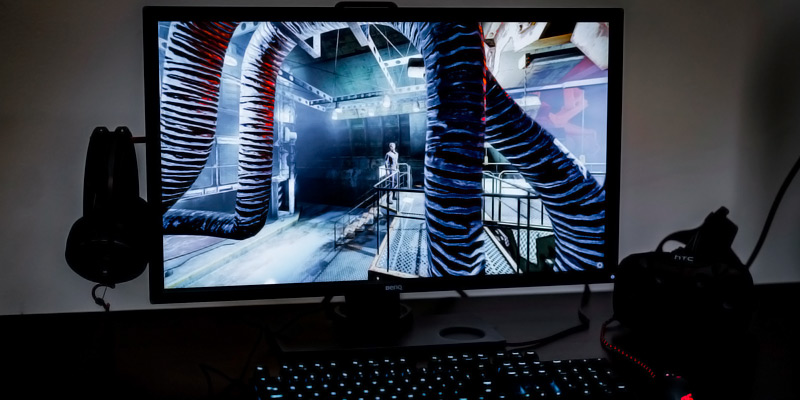
More Tech Bits
Another proof (if you still have doubts) that BenQ were creating a 1440p gaming monitor is the numbers in response time and refresh rate. The former here is mere 1 ms and the latter is whole 144 Hz! The great response time should be attributed to the TN panel as it is the type known for the best numbers in this characteristic. Though you will have to sacrifice the viewing angles a bit compared to IPS and PVA panels... well, we can't have it all, at least not yet. Who knows, maybe in a couple of years, the solution will be found.

Save Your Eyes
It might be not a unique or totally new technology anymore but it is always a nice addition. This BenQ 1440p monitor does have a Flicker-free technology implemented, therefore, you won't strain and tire your eyes with unnoticeable yet quite harmful screen flickers during long hours of playing your favorite game.

Connectivity Options
In a gaming monitor, the selection of interfaces is always a good thing. In the case of ZOWIE, on your 1440p 144Hz monitor, you get a conventional VGA port and a full set of digital interfaces from two HDMI ports to a number of USB ports (3x Downstream and 1x Upstream) and a DVI that can connect to hi-end graphic cards. And, of course, there is a headphones jack and a mic interface.

| Last updated price | $0.00 |
| Stock | May be out of stock |
| ASIN | B01H5KKVME |
What customers say about this product
Key Specs
Features
Display
Connectivity

Dell Ultrasharp U2715H
Frameless Perfection
Dell is a company known for their highly competitive products that please the eye and offer highly praised performance. The Dell Ultrasharp U2715H is a living proof—it is a 1440p monitor that is not just about specs but also about looks. Its screen is nearly frameless, therefore, you can set several monitors side-by-side and create a double or even triple monitor with the smallest, next to invisible edges. Not mentioning that the unbelievably thin bezel will minimize the distraction while you work, play, or watch a movie. Moreover, the monitor is made from environmentally-friendly materials, it has arsenic-free glass and mercury-free LED panel. The housing is even BFR/PVC-free. It's a win-win however you look.

Brightness Valued by Professionals
This UltraSharp U2715H is an IPS monitor. IPS panels provide the widest color range without much distortion. Another benefit of the IPS panels is their wide viewing angles, up to 178° both vertically and horizontally, which is actually an important parameter for a 1440p monitor resolution and its 27" diagonal. After all, it is fairly big so seeing the beauty of the image from any angle makes a difference. Finally, Dell performs monitor calibration right at the plant, making it so that each one has a 99% sRGB gamut with the extensive 16.78-million color support.

Convenient for Image Editing
This model will be highly appreciated by photographers and designers in particular as it offers a wide range of adjustment possibilities: from height to tilt angle to the rotation, you can tweak it all. The U2715H is able to work in both landscape and portrait modes, making it possible to virtually see your work "at a different angle". The only drawback here is that you will need to set the mode manually since there is no auto-switching between the modes upon rotation.

Everything You Might Need
The selection of interfaces in this 1440p monitor is larger than in many of its competitors. For example, in addition to the DisplayPort 1.2, the Dell UltraSharp U2715H has a mini DisplayPort and a DisplayPort out (MST), and its HDMI ports support the MHL technology which will enable you to display images and other content from your mobile devices (smartphones and tablets) onto the monitor in the best quality and at the largest resolution. There is also a built-in USB3.0 Hi-Speed Hub with one upstream port and five downstream ones, one of which is a high-speed USB port for charging your gadgets.

Additional Info
| Last updated price | $668.44 |
| Stock | In stock |
| ASIN | B01IQGNE70 |
What customers say about this product
Key Specs
Display
Features
Connectivity

ASUS MX25AQ
Refined and Attractive
The first thing you notice when you see this ASUS 1440p monitor is that it is truly and undeniably thin, it measures mere 10 mm. The monitor will take next to no space on your desk, freeing some surface for additional devices and offering you a freedom to move your mouse or game controller. It is one of the thinnest monitors represented on the market. The "thin" part is also true when talking about the frame: the MX25AQ is a frameless model, its bezel is only 1 mm wide—you won't even notice it when you set several of these 1440p monitors next to each other. Add here the perfect balance between the matte plastic back panel and chased aluminum bottom bezel, top it all with a beautiful sundial-shaped round shape and you will see why this ASUS Designo MX25AQ is widely recognized for its style and elegance (point in case—it had won the iF Award in 2015). It is an excellent combination of technical solutions and the wit of the best ASUS designers.

Specs for Any Task
The elegant design is not all this model can offer. The ASUS MX25AQ has technical characteristics that make it sufficient for a variety of tasks. Any designer or photographer will find it great to have a monitor with 100% sRGB color gamut. With an AH-IPS panel, this model makes it close to the top of the "Best 1440p Monitor" list. As any other IPS panel, it has 178°/178° viewing angles, highly appreciated by any user, be they a gamer, a designer, or just someone who loves a good movie after a workday. The response time of 5 ms, at the same time, although somewhat lacking for the most demanding professional gamers, is high enough to enjoy modern games as a pastime. And with the GamePlus mode, you'll get four crosshair types and a timer to make playing more convenient.

Save Your Eyes
The ASUS engineers made sure to take care of the future owners' eyes. The Flicker-free technology was not omitted, making the load on your eyesight lighter. The same goal is set before the Blue Light Filter (certified by TÜV Rheinland labs), and this feature is even adjustable, you can choose the one you feel most comfortable with.
Another visual technology here is the SplendidPlus™ Video Intelligence created to optimize the monitor settings to correspond to specific tasks (as in gaming, reading, working at night, etc.) for the best viewing experience. Overall, there are 8 preset modes under this feature.

Add Some Music
Besides being a good 1440p monitor (with its primary goal being to display images), this ASUS model is also equipped with the company's own ASUS AudioWizard feature that provides you with enhanced listening experience even if you have neither speakers nor earphones at hand. This feature offers you four audio profiles three of which are pre-set for the most exciting time spending:
- Music mode: powerful bass and wide audio range.
- Movie mode: enhanced voice and audio.
- Gaming mode: better-sounding in-game effects.
- User mode: manual settings that you yourself prefer.

Additional Info
| Last updated price | $331.00 |
| Stock | In stock |
| ASIN | B01707HMEM |
What customers say about this product
Connectivity
Features
Display
Key Specs

Acer XG270HU
Stylish 1440p Monitor
The Acer does have a frame but the most you will see of it is when your computer boots—it's just 8 mm wide, not invisible but not intrusive at all. The overall design also has several interesting solutions implemented, one of which is the dark orange, almost bronze-looking glossy plastic bottom bezel and stand. Combined with the black overall body, it looks stunningly rich. The stand itself is cross-shaped and has rubberized parts at the bottom for better stability on your desk surface. Sadly, there is not much you can change in the monitor position—no height adjustment or rotation. Aside from the tilting, there is nothing.

Choice of the Champions
The Acer XG270HU is, first of all, a gaming monitor created to handle action-filled scenes. Notably, this model is a 1440p 144Hz monitor with a TN panel, meaning it has a good response time of 1 ms, perfect for gaming. Additionally to that, there is the AMD FreeSynch technology, specifically created for high-pace movement on the monitor. The trick to it is that the monitor's refresh rate is not the central one, it is controlled by your graphic card. It is made to avoid image artifacts that tend to appear when the refresh rate of the monitor differs from that of the graphic card. The Acer XG270HU is the best 1440p monitor for gaming if your PC uses a Radeon graphic card by AMD.

Full Set Connection
This Acer model has a standard set of interfaces to connect it to either your gaming PC or a laptop. Nothing over-the-top but all that is needed: an HDMI, a DVI, a DisplayPort, and, of course, a 3.5 jack for your headphones or speakers.

What Graphic Card You Need?
The AMD Freesync is supported by Kaveri chips and graphic cards based on R7 260, R7 260X, R9 285, R9 290, R9 290X, and R9 295X2 chips. The preferred connection is through the DisplayPort.

Additional Info
| Last updated price | $348.99 |
| Stock | In stock |
| ASIN | B00VRCLHYS |
What customers say about this product
Key Specs
Features
Display
Connectivity

ViewSonic VX2778-SMHD
Designed to Amaze
The VX2778-SMHD by ViewSonic is a large and colorful 1440p monitor that will be a great solution for anyone fancying a quality picture. The PLS panel it uses is claimed to have even wider viewing angles than IPS (which is 178°/178°) yet is cheaper to produce, meaning that monitors that use it are more affordable. From whatever side you look at the display, you will see everything clearly. The monitor comes factory-calibrated to fully cover the sRGB color gamut but the manufacturer did not stop at that. Creating the panel they used a SuperClear technology that stabilizes the picture, making it always beautiful and lacking any color distortions.

Taking Care of You
Since eyes are the most vulnerable part of anyone spending a lot of time opposite the computer screen, leaving the monitor without any kind of eye protection is highly unwise. ViewSonic wouldn't be standing where they are right now if they were unwise. The quality Flicker-Free technology needed to lessen the stress on your eyes is, of course, included here, as is the Blue Light Filter that lowers the emission of blue light any monitor has. This is a pretty standard technology today, hardly any monitor is sold without it but it never hurts to check. Better safe than sorry.

Flexibility in Connection
With all the essential modern interfaces like HDMI, DisplayPort, and even mini DisplayPort, you will be able to connect this 1440p monitor not only to your PC but to Apple laptops, Sony PlayStation, XBox, and even home theater. The model has fairly nice speakers on it, although for a fully immersive experience we'd recommend you check out a good audio system. And as for gaming, you can do that on this 1440p monitor too, the 5 ms response time is quite good for non-professional playing.

Extra
Aside from the quality 1440p monitor under a 3-year warranty by a well-known manufacturer, you receive a mini DisplayPort to DisplayPort cable, which will help you connect any Apple laptop to the display (the possibility we've mentioned before).

Additional Info
| Last updated price | $279.61 |
| Stock | In stock |
| ASIN | B01GV9H6BE |
What customers say about this product
Key Specs
Features
Display
Connectivity

What is a 1440p Monitor?
Technology never stops. In fact, the more developed the technology is, the faster it upgrades further. It wasn't all that long ago that Full HD monitors were an unattainable dream for an average consumer, too expensive and too rare. Today, the are UHD ones are all over the market and their price is actually fairly affordable (if a bit challenging for some of us). In between Full HD and UHD, though, there is a middle ground, and that is 2560x1440 WQHD monitors sometimes called just QHD (stripping off the "W" that stands for the 16:9 Widescreen aspect ratio) or 1440p. The 1440p monitor resolution offers just the ideal pixel density to have a clear beautiful picture. These monitors are often preferred by those who appreciate quality image in their content—photographers, designers, video editors, gamers.
This review focuses on best 1440p monitors for all purposes. If you are looking for a high-resolution monitor with a particular goal in mind, we have reviews on gaming monitors and monitors for photographers that get more into specifics. Also, before buying a high-res monitor, check if your PC's graphics card is powerful enough to handle one.
What Features to Compare
Monitor Size
The 1440p monitor resolution is quite high, therefore, a monitor smaller than 23" will have tiny and dense pixels, making all the icons also quite miniature, too much so. Too big a monitor will have the opposite problem with pixels too big and the picture blurry. Thus, we recommend you looking for your 1440p monitor starting from 25" and up to maybe 27" if your desk space allows it.
Image Quality
There are several factors to take into consideration here. The first one is the panel. The selection of panels might be a bit dizzying but in a nutshell, IPS panels offer the best viewing angles and the brightest colors, the benefit of TN panels is their great response time, and MVA/PVA ones offer deep black color and nice contrast. It all comes down to what you buy a 1440p monitor for: avid gamers need good response time and for a person working with images a viewing angle might be crucial. Speaking of response time, the shorter it is, the better for dynamic scenes on-screen (in games and movies). Too long response time makes a high-dynamic picture go somewhat smudged in the motion. Another thing to consider if you love action movies and fast-paced games between work sprees is the refresh rate. The higher it is the better, high refresh rate means stable and clear image. Start with 120Hz, although a 1440p 144Hz monitor is not a dream anymore.
Interfaces
Many ports mean you have a choice which one to use. There is a selection of possibilities. VGA is one of the oldest analog ports, it only channels the picture and in not all that great quality, a DVI port would do better. HDMI will provide both image and sound in a good enough quality but the latest and most advanced would be to have a DisplayPort. With it, you will have the best possible quality of your picture and sound. There are, of course, USB ports, too, that come in handy when you need to connect external devices with media content.
Sources:
1. Richard Devine FreeSync vs G-Sync: Which is best for you? Windows Central. March 6, 2017.
2. Radeon FreeSync™ Technology, AMD.
3. MikeNotBrick Detailed Guide to Buying a Monitor, Reddit. January 2106.
4. 1440p Video Resolution, Home Theatre Review.
5. Jim Fisher How to Choose the Right Monitor for Photo Editing, PCMag. February 23, 2015.
6. Display resolution, Wikipedia.
7. Codrut Neagu Screen resolution? Aspect ratio? What do 720p, 1080p, QHD, 4K and 8K mean? DIGITAL CITIZEN. May 20, 2016.
Popular Comparisons





































Your comment was successfully sent
Error! Please try again later