There are 2 built-in speakers with 2 W of power, which perfectly reproduce high and low frequencies. They are good enough to enjoy listening to music or comfortably watch a movie with amazing sound effects.
Some users complain about unnatural color rendition (requires careful tuning).
If you often play computer games and want to gain an unquestionable advantage over rivals - this monitor should definitely be yours! A response time of 1 ms and an update of 144 Hz guarantee an incredibly fast frame change, which is important for professional gamers.
24"
TN+film
Refresh Rate: 144Hz
Brightness: 350 cd/m²
Static Contrast Ratio: 1000 : 1
Response Time: 1 ms
Viewing Angle: 170°(H)/160°(V)
1 x HDMI, 1 x DVI, 1 x DisplayPort, 1 x Audio-In
Yes, 2 x 2 W
3 years
Benq SensEye ™ technology allows you to fine-tune the image in 6 parameters in order to achieve the best picture quality. A selection of 5 preset modes allow you to instantly choose the most suitable mode, based on the task.
Takes a long time to turn on (around 10 to 20 seconds).
This monitor with a diagonal size of 27 inches is best for people who use a PC for computer games, movie viewing and working with text documents. It does not matter what you plan to do - you will get a great picture with smooth video.
27" (24" and 28" also available)
TN+film
Refresh Rate: 60Hz
Brightness: 300 cd/m²
Static Contrast Ratio: 1000 : 1
Response Time: 2 ms
Viewing Angle: 170°(H)/160°(V)
1 x HDMI, 1 x DVI, 1 x VGA, 1 x Headphone jack
No
3 years
Energy-saving technology from Samsung has 3 modes (2 manual and 1 automatic): they allow you to reduce the brightness of the backlight and at the same time reduce the power consumption to a minimum. The image quality remains high.
Relatively small Tilt Angle of Stand (minus2 ° ~ 22 °).
Samsung's model is a clear demonstration that Curved monitors are a great option for most users: it is relatively inexpensive, but it has Full-HD resolution and allows you to completely immerse yourself in what is happening on the screen.
24" (21.5" also available)
VA
Refresh Rate: 60Hz
Brightness: 250 cd/m²
Static Contrast Ratio: 3000 : 1
Response Time: 4 ms
Viewing Angle: 178°(H)/178°(V)
1 x HDMI, 1 x VGA, 1 x Headphone jack
No
3 months
The stand has an increased area and can hold a lot of weight - this guarantees the monitor stability on any computer desk. A large vertical angle allows optimal adjustment of the screen, based on your height. A hole in the leg will help to lay the wires neatly.
There is no possibility of fixing the monitor on the wall.
Dell has released a model that has received many positive reviews, not only for the highest quality and clarity of the image, but also for its stylish design. A thin frame visually increases the diagonal of the screen, and Easy-access buttons make it easy to use.
23.8" (22" and 27" also available)
IPS
Refresh Rate: 60Hz
Brightness: 250 cd/m²
Static Contrast Ratio: 1000 : 1
Response Time: 6 ms
Viewing Angle: 178°(H)/178°(V)
1 x HDMI, 1 x VGA
No
1 year
The accuracy of the sRGB color palette is 72%, and the dynamic contrast ratio can reach 8 million to one. As a result, you will see the picture on the screen exactly as it looks live, retaining extremely high accuracy.
The response time leaves much to be desired.
This budget 21.5" model from HP will appeal not only to experienced users, but also to beginners: it is famous for its excellent display and allows you to easily adjust image parameters based on your own preferences. It is equally good for multimedia and office tasks.
21.5"
IPS
Refresh Rate: 60Hz
Brightness: 250 cd/m²
Static Contrast Ratio: 1000 : 1
Response Time: 7 ms
Viewing Angle: 178°(H)/178°(V)
1 x HDMI, 1 x VGA
No
3 months
This site is a free online resource that strives to offer helpful content and comparison features to its visitors. Please be advised that the operator of this site accepts advertising compensation from certain companies that appear on the site, and such compensation impacts the location and order in which the companies (and/or their products) are presented, and in some cases may also impact the scoring that is assigned to them. The scoring that appears on this site is determined by the site operator in its sole discretion, and should NOT be relied upon for accuracy purposes. In fact, Company/product listings on this page DO NOT imply endorsement by the site operator. Except as expressly set forth in our Terms of Use, all representations and warranties regarding the information presented on this page are disclaimed. The information which appears on this site is subject to change at any time. More info
Acer XFA240
All a Gamer Needs
It should be well-established at this point that 144hz monitors are products that were designed specifically with gaming in mind given that the sort of refresh rate they offer would simply do nothing in terms of amplifying the viewing experience for movies and television shows. Which is why some people that wouldn't necessarily describe themselves as hardcore gamers may look at a model like the Acer XFA240 bmjdpr and think that this is certainly not the most impressive product out there. The TN panel that the monitor is based on suffers from the same issues that any TN panel does, be it the limited viewing angles and the often uneven backlighting. You can also add to that the fact the 24-inch screen may seem underwhelming to movie aficionados.
Problem is, all of that criticism would be fair if we weren't talking about a monitor that, again, was specifically designed for gaming purposes. And gamers do not care about any of these things. On the contrary, a 24-inch display is all a gamer needs, especially given that this is an optimal screen size for a 1080p full HD resolution that the majority of video games out there are optimized for. What gamers do care about, however, is a 144hz refresh rate and a 1ms response time that will give them a serious competitive edge over their opponents, enough to make a difference in MOBAs and more than enough to make unskilled amateurs in shooters think that you're a cheater. Of course, there are plenty of models out there that offer this sort of refresh rate and response time, but very few of them cost just a smidge above 200 bucks, so take that into account if you don't feel like that is particularly impressive.

Your Eyes Will Thank You
While some of our younger readers probably wouldn't want to hear it, we would still like to remind everyone that sitting in front of a computer screen for hours on end tends to cause some serious damage to your eyes. Fortunately enough, the people at Acer have been known to go to great lengths in order to make sure their customers don't hurt themselves in the process and this model is not an exception. In other words, the company decided to pull every trick in the book to protect the eyes of those hardcore gamers that can often lose all sense of time when they're preoccupied with their gaming routine. As you may suspect, that includes the flicker-less technology that is indispensable when it comes to eliminating screen flicker and a Blue Light Filter that reduces exposure to blue light that can potentially cause long-term eye damage.
Moving on from the health-related characteristics, we would like to mention that the model comes with a set of speakers that will allow you to use this 144hz monitor as a TV set if the need arises. And if you'd like to give your neck a rest, the ergonomic stand that is both height-adjustable (up to 5") and tiltable (-5° to 35°) will be able to provide you with that opportunity. All in all, the Acer XFA240 BMJDPR is simply a great choice for gamers that would like to receive a competitive edge but wouldn't want to pay a king's ransom for it. Add to that the AMD FreeSync support and you can easily recommend this to anyone with a Radeon graphics card.

Additional Info
| Last updated price | $199.99 |
| Stock | In stock |
| ASIN | B06ZYHZ6R6 |
What customers say about this product
Features
Key Specs
Display
Connectivity

BenQ GL2760H
Full HD Display
Computers, as much as they are used for productivity, tend to be entertainment devices in the home. Whether it be watching films, gaming, or even just browsing the web, many people most often use a computer for entertaining themselves. That's why having a great quality 1080p monitor can be important. Having fast refresh rates and response time is great for gaming, but it is also quite helpful for other activities, especially for watching films. And nothing can be the film watching experience like a true HD display.
The BenQ GL2760H GL-Series Full HD monitor is a great 1080p display that is sure to meet your needs. This 27 inch 1080p LED display features a full HD resolution of 1920x1080, featuring a refresh rate of 60hz at maximum resolution. This high refresh rate ensures that all full resolution images are updated at a full 60 frames per second, meaning that your eyes won't have to deal with constant flicker, or that your entertainment won't result in dropped frames. The fast 2ms response time also ensures no noticeable latency for actions taken in games, giving you full responsiveness in any game. Gamers can be especially picky about response time, so this monitor is sure to please even the most finicky gamer.

Take Care Of Your Eyes
One of the problems with many high-resolution monitors is that they tend to cause eye strain, especially with those who are using them for extended periods of time. Gamers, in particular, can be susceptible to this, as marathon gaming sessions can wreck havoc on one's eyes. Thankfully, this monitor includes Eye Care and Zero Flicker Technology, which is a welcome addition for those who use the monitor for long periods of time. These protections, along with the Low Blue Light Technology, help save eyes by minimizing eye strain through eliminating flicker and filtering out blue light, giving anyone's eyes a rest and making the monitor comfortable to use.
This monitor also includes some great features such as an ultra-high contrast ratio of 12M:1, along with a dynamic contrast ratio, ensuring that all images are clear and sharp with bright, vivid colors. The monitor also includes plenty of connectivity options, including ports for D-sub, DVI, and HDMI, along with a conveniently placed headphone jack for those who prefer using headphones. The monitor even includes tilt options to allow you to position it in the way that you prefer. Such a great quality monitor also includes a low price tag, making it one of the better budget 1080p monitors available.
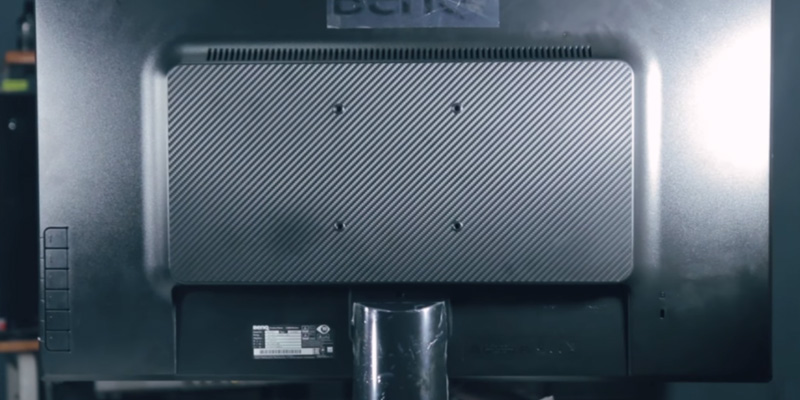
Additional Info
| Last updated price | $0.00 |
| Stock | May be out of stock |
| ASIN | B01FVDH530 |

Samsung C24F390
Curved Screen Immersion
One of the trends in recent monitors has been the inclusion of a curved screen. Curved screens tend to carry a number of benefits for users, including the reduction of glare, a sharper image with more concentrated brightness, and an overall more immersive experience. Some people may be skeptical of how a curved screen looks as they appear different from a traditional monitor, but make no mistake, the overall experience tends to be much better than that of a traditional flat display.
The Samsung C24F390 CF390 Series Curved FHD Monitor is a great example of a curved screen monitor that brings with it a host of benefits to the user. Featuring a 24-inch screen with an 1800R curve, this monitor gives the user an experience unlike that of a regular flat panel screen. The curvature of the screen gives the user an experience similar to that of a panoramic view. The screen at first glance appears flat while still filling in the periphery of your view, bringing an immersion that simply isn't possible with a traditional monitor. This works well for any type of use, ranging from gaming to watching videos to productivity uses, so those with specific needs for a monitor will not feel left out by this monitor's abilities.

Ultra Slim Model
Despite the curved nature of the screen, this monitor features an ultra slim design that will find itself a place on even the most crowded desk. The monitor's dimensions are slightly smaller than most other 24-inch models, and it uses a free stand to hold the monitor upright, with just a small footprint on your desk. The monitor even includes a tilt range from 2 to 20 inches, allowing you to orient it to your preference, giving you flexibility with how to place it. The screen itself also features a high contrast ratio of 3000:1, giving you bright colors with deep blacks, and an Eye Saver mode that helps to reduce eye strain and fatigue over long sessions.
If you are an avid gamer, you won't feel left out by this monitor either, thanks to the advanced gaming experience provided by the AMD FreeSync technology. This technology dynamically syncs the refresh rate of your monitor to match that provided by your graphics card, ensuring fast, smooth gameplay without screen tearing or blurriness. The 4ms response time also ensures fast screen updates, making your movements happen in real time with no noticeable lag. The combination of these features with the truly immersive curved display will make this model an ideal purchase for anyone.

Additional Info
| Last updated price | $157.52 |
| Stock | In stock |
| ASIN | B01CX26WPY |
What customers say about this product
Key Specs
Display
Features
Connectivity

Dell SE2416HX
Elegant and Modern
Computer products at one time were traditionally ugly, often coming in beige cases that offered nothing in the way of elegance or taste. A number of years back, computer manufacturers started paying attention to aesthetics, with a large number of great looking computer products becoming available. However, monitors have tended to not be included with this trend, often only offering little outside of a simple black case, with little extra added in the way of aesthetics. This has created a problem for those who want their workstations to look just as good as their computers perform.
The Dell SE2416HX LED-Lit IPS is a 1080p monitor that definitely gets the aesthetics right. This 23.8-inch screen includes a case that looks just as good as the video that it displays, with an elegant and beautiful case with a black piano finish, giving it a classical look that will look great in any office. The aluminum painted riser gives it an extra dose of elegance, lifting the monitor to an optimal height above the desk while also creating only a small footprint, which means that those with crowded desks will find this one to be ideal. Of course, the monitor looks just as good on an empty desk as well, making it great for any kind of setting.

Exceptional Performance
The elegance and beauty of this monitor are far from all it has going for it. This monitor features an IPS lit display, ensuring even brightness across all parts of the screen along with deep blacks, making for a truly cinematic and life-like experience with any video. The Full HD resolution of 1920x1080 also gives you sharp details with a full refresh rate, meaning this monitor does not exhibit flicker at even the highest resolution. The monitor even provides an ultra wide viewing angle of 178 degrees, which ensures a crisp, bright picture while viewing from almost any angle.
Although this monitor is fully modern, those with older computers won't be left out, as the monitor includes connections for both VGA and HDMI connectors, making this monitor compatible with almost every video card available. Included on the bezel are easy-to-access buttons that make adjusting the settings for this monitor a cinch, with a clear layout that won't leave anyone confused. The monitor is even eco-friendly, as it is fully EnergyStar compliant and is even made with environmentally-safe materials, including arsenic-free glass and a mercury-free LED panel. Those who want a high-performing LED monitor that looks great will be sure to love this model.

Additional Info
| Last updated price | $0.00 |
| Stock | May be out of stock |
| ASIN | B01717TLMM |
What customers say about this product
Key Specs
Features
Display
Connectivity

HP 22CWA
Quality on a Budget
For some people, the quality of a monitor is secondary to the price. Monitors are often seen as costly additions to a desktop computer, a necessity that is only purchased out of need. However, some people know the difference between a cheap monitor and a quality one, and they want the best of both worlds while still remaining on a budget.
The aesthetically striking HP Pavilion monitor is a great model that oozes with quality while still remaining an extremely affordable option. This 1080p HD monitor has a 21.5-inch screen which is the most acceptable choice for both work and entertainment. However, if such screen size seems small for you, you can choose a larger version of this LED-backlit monitor. It is available in several more sizes: 23 inches, 25 inches, and 27 inches. In regards to the design of this HP Pavilion monitor, it is framed with a narrow bezel that ensures maximal viewing area. The design of the ultra slim display also saves space on your desk. In addition, the monitor can be adjusted for comfortable viewing by tilting backwards (up to 25 degrees). You can choose between silver and black monitor colors and find the appropriate screen size that will fit both your demands and your room interior.

Vibrant Video
This 21.5-monitor features the maximum resolution of 1920 x 1080 pixels (or Full HD). So you get a captivating and colorful picture that is perfect for both video games and other activities. HP Enhance+ technology reduces noises and improves picture quality to reproduce crisper and clearer images on the display. The feature that makes this monitor perfect for gamers is that the response time stands at 7 ms gray to gray. This parameter means less ghosting and fewer visible image artifacts even while playing the most dynamic video game.
This outstanding monitor works on a IPS (In-Plane Switching) matrix. This technology provides accurate and consistent high-color fidelity and ideal picture quality. And what is important, the ultra-wide IPS viewing -178 by 178 degrees - ensures clear images from any viewing angle. The monitor features the maximal brightness of 250 cd./sq. m. and anti-glare treatment. These features make this display perfect for use in any light conditions.
The OPEN WEDGE design of the monitor's stand ensures convenient access to HDMI and VGA ports. Unfortunately, this model doesn't feature other interfaces such as USB ports or an audio jack for headphones connection. Therefore, you can hook up any device that doesn't feature HDMI connection to a VGA analog interface. But if you want to get a high-quality and clear picture use an HDMI to connect a monitor to sources of a digital signal. The flexibility and budget price of this monitor make it a must buy for anyone wanting the best bang for their bucks.

Additional Info
| Last updated price | $134.99 |
| Stock | In stock |
| ASIN | B015WCV70W |
What customers say about this product
Key Specs
Display
Connectivity
Features

What Is a 1080p Monitor?
Computer monitors are all over the place now. With the proliferation of personal computers, and especially with the advances in technology, flatscreen monitors are as common on a desk as any other type of hardware or office supplies. Monitors can often range greatly in quality, however, and those of us who need to spend a lot of time in front of a computer for any reason will appreciate the benefits of a high-quality display.
High Definition (HD) monitors have been around for a long time now, ever since the HD standard was adopted in the late 1990s. Although they started off being quite expensive, they quickly dropped in price to the point where almost all computer monitors for sale now provide HD resolutions at a minimum. The standard HD resolution is 1920 x 1080, although the 1080 lines are commonly interlaced on a standard HD display. However, a 1080p monitor provides the same resolution, but at a full 60hz signal, meaning that images are sharp and moving video is responsive, with no loss of framerate. For this same reason, many people consider 1080p monitors to be easier on the eyes than those with interlaced signals.
If you are looking for a good quality monitor stand to hold your new 1080p monitor, then take a look at our reviews of five of the best monitor stands.
What Features to Compare
To those who know little about computer hardware, computer monitors may all seem the same, but nothing could be further from the truth. While all monitors have the same basic function of providing video output from a computer, the capabilities of each individual monitor can vary greatly. The same is true for monitors that claim to support 1080p. Not all of these monitors will have the same features or capabilities, so those who need specific features in their monitor will need to check to make sure that the monitor they choose will meet their needs.
Those who are unfamiliar with monitors will not know what to look for, but below are some of the most common characteristics that you should be aware of before purchasing a 1080p monitor.
Screen Size
The most common characteristic of a monitor that people tend to check is its screen size. The size of the screen will dictate how large the monitor is. Those who need a larger monitor will want to get one with a larger screen size, while those who may have little desk space may want to opt for one that is smaller. This, of course, will depend entirely on the user, and will come down to personal preference.
Resolution
The resolution of a monitor shows how detailed the image will be. Generally, monitors with a higher resolution will be capable of showing a more detailed image than others. With 1080p monitors, it is especially important to be aware of the supported resolution. While the term 1080p generally indicates that a monitor will support the standard HD resolution of 1920x1080, this isn't always the case. It is best to check the maximum supported resolution of any 1080p monitor before purchase.
Ports
The ports provided by a monitor will indicate in which ways it will connect to your computer. The standard ports that most 1080p monitors provide are HDMI and DisplayPort. On the other hand, many older computers may not include these ports, and may only support a standard VGA connector. Before purchasing a monitor, it is best to check the included ports and to make sure that your computer or video card supports the same connections.
Extra Features
Many 1080p monitors will include some extra features, including various settings for getting the best picture from the monitor, a monitor stand with certain height and orientation adjustments, and even built-in speakers. However, which extras are included with a monitor will entirely depend on the specific model, so it is best to check the included extras before purchase to make sure the monitor you choose has the capabilities that you need.
Monitor Panel Types Explained
Many of those who are looking at buying a new monitor will often see something talking about the type of panel that it uses. For most laypeople, the acronyms such as IPS and TV don't seem to make much sense. However, these simple acronyms can go a long way in describing the quality of the image seen on the type of monitor that uses such technology. For those who want to learn about what these technologies are and how they differ from each other, here is a list of them along with detailed explanations of how they work.
TN
Many of the traditional flat panel monitors that are available use TN (Twisted Nematic) displays. This display type is the most commonly found, and also the oldest of the listed technologies. Twisted Nematic works by providing a liquid crystal element for each pixel used in the monitor. These liquid crystals are aligned in certain ways by an electric current, allowing them to display a different color based on the voltage that is applied to it. No applied voltage means no color, which results in a black pixel.
TN displays contain a number of advantages that make them popular to this day. In comparison to the other display types, TN displays tend to have a higher refresh rate and lower response time, and are also cheaper to produce. However, the trade-off to this is that they have low color accuracy, a limited viewing angle, and a less immersive overall experience. Despite those shortcomings, they remain a very popular display type for monitors that cater to gamers.
IPS
Monitors that use an IPS (In-Plane Switching) panel have become quite popular in recent years. IPS panels work in a similar fashion to TN panels, but hold a number of advantages over TN displays. The IPS technology, in fact, was created specifically to address many of the shortcomings of TN panels, such as providing wider viewing angles and more accurate color reproduction. Many IPS displays also include LED backlighting, which provides a much brighter and more even picture across the length and width of the screen, whereas traditional TN backlights often feature less color accuracy and lighting towards the edges. Despite the improvements provided by IPS displays, they do have some shortcomings in comparison to TN displays, namely in a lower refresh rate and increased input latency. They also tend to be more expensive. However, anyone who values even brightness and high color accuracy will find an IPS display to be the best choice.
VA
One of the newest technologies in flat panel displays is the VA (Vertical Alignment) panel. VA technology was created to give a good compromise between the shortcomings and advantages of both IPS and TN monitors, although this compromise comes with some shortcomings of its own. VA monitors provide the high color accuracy of IPS monitors while also retaining the high refresh rates of TN displays. In fact, many of the monitors that feature high refresh rates (over 60hz) tend to use VA panels. On the flip side, VA panels do have a number of disadvantages, including more limited viewing angles in comparison to IPS displays, along with slower response times. Despite these disadvantages, they remain the best compromise for those who want the best of both worlds between TV and IPS displays.
Popular Comparisons





































Your comment was successfully sent
Error! Please try again later