You can rotate the screen 90° both clockwise and counter-clockwise. This makes it easier to enjoy an e-book or touch up a few vertically-oriented designs you’ve been working on. The AH-IPS panel gives you excellent image quality with no blind spots or visual artifacts (blurring and such).
The settings menu is a little convoluted.
A few minor flaws can’t spoil our overall opinion of this model. It’s the best 24” monitor that might cost more than usual but also offers stellar quality. This should be your first choice if you love watching movies on your PC or work from home.
24"
1920 x 1200
IPS
Refresh Rate: 60Hz
Brightness: 300 cd/m²
Static Contrast Ratio: 1000 : 1
Response Time: 6 ms
Angle of view: 178°(H)/178°(V)
2 x HDMI, 1 x DisplayPort-in, 1 x mini-DisplayPort, 1 x DisplayPort-out, 4 x USB Downstream ports, 1 x USB Upstream port, 1 x Audio out
No
3 years
Thanks to the Exclusive Splendid Video Intelligence Technology, the screen automatically adjusts the settings in accordance with the environmental conditions. Compared to many similar full HD monitors with IPS panels, this one ensures much better color rendering equaling staggering 80,000,000:1.
You'll need to purchase a separate adapter to hook it up to a wall.
Be on the edge of the best technologies with this IPS screen from ASUS. Despite the seemingly average 27-inch panel, the MX279H computer monitor will surely knock you out with its beautiful build and stunning ultra-slim design.
27"
1920 x 1080
IPS
Refresh Rate: 60Hz
Brightness: 250 cd/m²
Static Contrast Ratio: 1000 : 1
Response Time: 5 ms
Angle of view: 178°(H)/178°(V)
2 x HDMI, 1 x VGA, 1 x Audio in, 1 x Audio out
2 x 3 W
3 years
The anti-glare nature of the panel will allow you to enjoy the sun and your favorite movies and video games at the same time. The micro-edge design creates the perfect opportunity for seamless multi-monitor integration. The model also offers height, tilt, and pivot adjustments.
The power cord is a bit short.
We would recommend this computer monitor to the type of customers that can appreciate an aesthetically-pleasing design. It is also a great budget option for graphic designers and other people who rely on multiple monitors in their work.
23.8"
1920 x 1080
IPS
Refresh Rate: 60Hz
Brightness: 250 cd/m²
Static Contrast Ratio: 1000 : 1
Response Time: 5 ms
Angle of view: 178°(H)/178°(V)
1 x HDMI, 1 x VGA, 1 x Audio in
2 x 2 W
1 year
With a 1800R screen curvature, the monitor produces the sort of imagery that appears to wrap around the user in order to provide the most in-depth, immersive experience. The model includes a pair of quality loudspeakers. The frame is VESA compatible.
The maximum brightness is somewhat limited.
The Sceptre 27" Curved 75Hz LED Monitor will prove to be one hell of a purchase for just about anybody who would like to experience all of the advantages of good computer monitors but do not necessarily feel like paying the usual price that goes along with them.
27"
1920 x 1080
IPS
Refresh Rate: 75Hz
Brightness: 220 cd/m²
Static Contrast Ratio: 3000 : 1
Response Time: 5 ms
Angle of view: 178°(H)/178°(V)
1 x HDMI, 2 x DisplayPort, 1 x VGA, 1 x Audio in, 1 x Audio out
2 x 3 W
1 year
The 4ms response time works wonders reducing deviations in the transition time, delivering high-quality moving images and bringing immersive graphics to your games and movies. The company's very own ComfyView technology excels at reducing screen glare and keeping eye fatigue at bay.
The stand offers very little tilt and no height adjustment.
The Acer R271 is a really versatile computer monitor. It isn't a bad gaming option. The monitor is just as suitable for work as it is for entertainment. Its interfaces are limited but, other than that, there's very little that this screen will not let you do and experience.
27"
1920 x 1080
IPS
Refresh Rate: 60Hz
Brightness: 250 cd/m²
Static Contrast Ratio: 1000 : 1
Response Time: 4 ms
Angle of view: 178°(H)/178°(V)
1 x HDMI, 1 x DVI, 1 x VGA
No
3 years
This site is a free online resource that strives to offer helpful content and comparison features to its visitors. Please be advised that the operator of this site accepts advertising compensation from certain companies that appear on the site, and such compensation impacts the location and order in which the companies (and/or their products) are presented, and in some cases may also impact the scoring that is assigned to them. The scoring that appears on this site is determined by the site operator in its sole discretion, and should NOT be relied upon for accuracy purposes. In fact, Company/product listings on this page DO NOT imply endorsement by the site operator. Except as expressly set forth in our Terms of Use, all representations and warranties regarding the information presented on this page are disclaimed. The information which appears on this site is subject to change at any time. More info
Dell U2415
Convenience Above All
Those who often work with image editing or just have to use their PC for work-related tasks know that there’s no such thing as too convenient. Any inch of improvement you can get is precious so, if you’re willing to pay above the average, we highly recommend getting the best 24 inch monitor on the market. We’re talking about the Dell U2415, which takes the comfort of use to a whole new level.
For one, and this will specifically satisfy those who often read text on the screen or edit photos, you can rotate the screen 90° both clockwise and counter-clockwise. This makes it easier to enjoy an e-book or touch up a few vertically-oriented designs you’ve been working on. It’s a small feature but it shows the kind of attention to detail that we always appreciate in tech. Oh, and you can also adjust the height of the stand so if you’re tired of constantly craning your neck to look down at the screen, don’t hesitate to take advantage of that.
The screen itself has a very thin border, which isn’t just a great design solution. This allows for putting several identical monitors side by side and having a panoramic view, great for gamers and those who want to watch movies on a larger screen. Considering the 1920 x 1200 resolution, you can really get good image quality if you’re willing to break the bank a little.

See More in Higher Quality
The viewing angle on the Dell U2415 is also very wide, a further testament to its convenience as you can sit off to the side, reclining in your chair, and still see everything on the screen. Couple that with the fact that the panel type here is AH-IPS and you get excellent image quality with no blind spots or visual artifacts (blurring and such). We do have to admit that the response time here isn’t as fast as it would be on a gaming monitor but this is clearly aimed more at casual use for work, movie watching, and web browsing. 6 ms is pretty good all things considered, unless you’re playing online games competitively.
We don’t want to misrepresent the Dell U2415 though so we have to admit that it does have some flaws. For one, the USB ports here, though numerous, are a chore to reach for. They’re placed on the back of the monitor (probably because it’s too thin to put them on the sides) and face downwards so you’ll have to bend your arm behind the screen and jab at the port trying to put the cable in. Not exactly optimal but not a big problem overall. Plus, it’s overshadowed by the sheer number of ports available here. We won’t list them again as they’re available in the info table but suffice it to say that you’ll be able to connect your Dell U2415 to any other device you want.
In the end, a few minor flaws can’t spoil our overall opinion of this model. It’s the best 24” monitor that might cost more than usual but also offers stellar quality. This should be your first choice if you love watching movies on your PC or work from home.

Additional Info
| Last updated price | $269.00 |
| Stock | In stock |
| ASIN | B00NZTKOQI |
What customers say about this product
Key Specs
Connectivity
Display
Features

ASUS Designo MX279H
Stunning Ultra-Slim Display Design
Be on the edge of the best technologies with the IPS monitor by ASUS. Despite a diagonal of 27 inches, the MX279H will surely knock you out with its beautiful build and stunning ultra-slim design. Perhaps, the desire to contribute to the niche of electronic equipment such as phones, tablets, computers, etc. has prompted Asus to come out with such an exclusive product that very soon become a Good Design Award Winner. So, here’s what you get with the MX279H. The resolution of the screen is Full HD; thanks to the Exclusive Splendid Video Intelligence Technology, the screen automatically adjusts the settings in accordance with the environment conditions. The MX279H has two connection ports - dual HDMI and VGA, which also means you may need to purchase an adapter additionally, if you've got wireless devices to connect. Compared to many similar Full HD monitors with IPS panels, this one ensures much better color rendering equaling staggering 80,000,000:1.
Pros:
- Beautiful build and design with a matte finish
- 80,000,000:1 contrast ratio
- Premium immersive audio

Additional Info
| Last updated price | $0.00 |
| Stock | In stock |
| ASIN | B00B17C5KO |
What customers say about this product
Features
Display
Key Specs
Connectivity

HP VH240a
Micro-Edge Design
Providing every segment of the market with a suitable piece of computer hardware was always one of the biggest reasons behind the success of Hewlett-Packard Company, better known as HP. Of course, with a price tag a smidge above 110 bucks, what we have here is a budget computer screen. But, for a budget option, the model actually has quite a lot going for it.
First things first, there's the profile of the monitor that incorporates the company's very own micro-edge design. Aside from improving the model in terms of aesthetics, the micro-edge panel works in conjunction with the monitor's affordable price tag to create the perfect opportunity for seamless multi-monitor integration. The product is also no slouch in terms of ergonomics, offering height, tilt, and pivot adjustments that will allow you to experience the picture however you want and make the most out of your workplace.

The Eco-Friendly Option
The question of the environmental footprint is all the rage these days and for a very good reason. Which is probably why the manufacturers relied solely on the most environmentally friendly materials to create the model's components. The Mercury-free LED backlighting, the Arsenic-free monitor glass, and the low-voltage halogen design all work wonders when it comes to promoting energy efficiency and reducing the unnecessary damage to our planet. Of course, any computer monitor is only as good as its picture quality, and we will get to it in a moment. But before that, we would like to briefly mention the built-in speakers, mostly because they offer a surprisingly rich audio experience and will allow you to use the monitor as a television set if need be.

No Glare
Now, as far as the picture quality is concerned, again, what we have here is a budget monitor and that carries with it certain limitations in the image department. For instance, the 72% sRGB coverage means that you won't always get to experience the most realistic colors. Nevertheless, it's not like the model doesn't have anything to offer in terms of visuals. After all, this is a Full HD panel, meaning that the monitor has 2 million pixels at its disposal in order to provide you with crystal-clear imagery and expose you to as detailed of a picture as possible. Plus, the anti-glare nature of the panel will allow you to enjoy the sun and your favorite movies and video games at the same time.
To sum it up, we would recommend this computer monitor to the type of customers that can appreciate an aesthetically-pleasing design. It is also a great budget option for graphic designers and other people who rely on multiple monitors in their work.
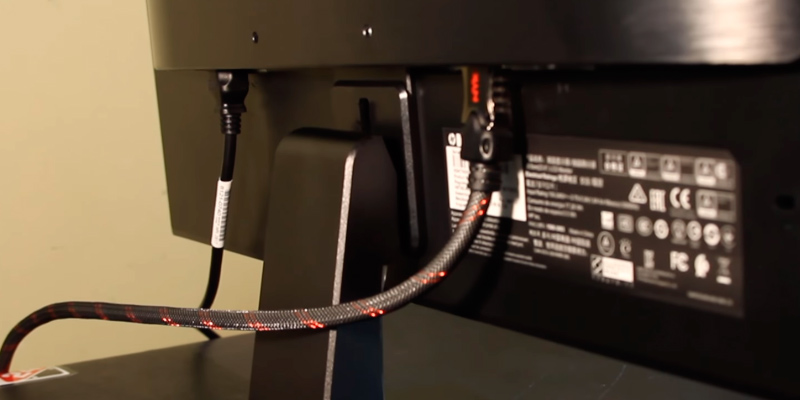
Additional Info
| Last updated price | $178.88 |
| Stock | In stock |
| ASIN | B072M34RQC |
What customers say about this product
Key Specs
Display
Features
Connectivity

Sceptre C278W-1920R
Curved Experience
The model from the relatively unknown Sceptre occupies a particularly comfortable spot in the budget category. It includes just about everything you would want out of a computer screen and a couple of features that you wouldn't really expect to find at this price range. Of course, if you've already taken at least one look at it, the most obvious and noticeable difference between this monitor and the majority of similarly priced models is its curved frame. With a 1800R screen curvature, the monitor produces the sort of imagery that appears to wrap around the user in order to provide the most in-depth, immersive experience.
Other than that, what we have here is an IPS panel and that means you're going to be able to enjoy outstanding viewing angles, though the curved nature of the screen doesn't really accommodate those viewing angles the same way a flat monitor does.
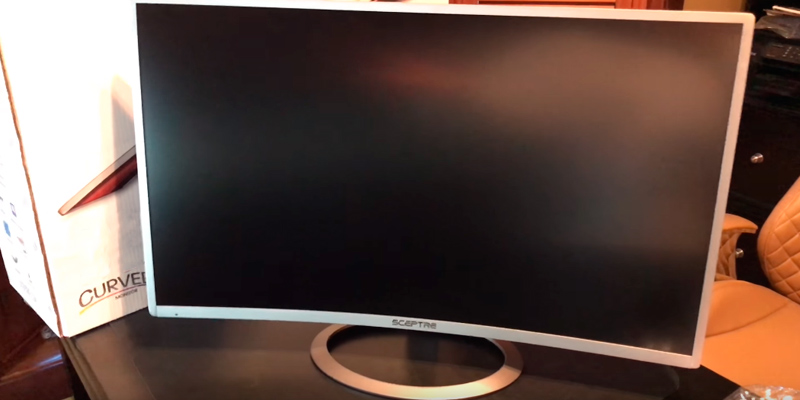
A Few Connection Options
One of the better aspects of this curved computer monitor is its compatibility and connectivity options. Naturally, the model works with the latest iteration of Windows. And the little-known advantage of Windows 10 is its backward compatibility with the earlier versions of Microsoft's operating system, including Windows 8, 7, and even XP. As for the connectivity options, the model comes equipped with an HDMI port, a VGA interface, an audio input, and an audio output. On top of that, there's also a couple of DisplayPorts, which is by far the most versatile interface that has gained a lot of momentum over the past few years due to its ability to easily deliver audio and video as well as the support for FreeSync.

Put It on a Wall
Though this is a computer monitor first and foremost, the manufacturers still provided the courtesy of a couple of built-in speakers. Thanks to the latter, you will be able to use the monitor as a TV, enjoying the advantages of office-level audio. As you would imagine, the speakers will prove to be particularly useful for conference calls and internet workshops. Of course, putting the monitor on top of the table doesn't work well with crowded conferences but you could always mount the product to a wall with a VESA wall mount pattern.
Taking into account all of the above, we'd say that the Sceptre 27" Curved 75Hz LED Monitor will prove to be one hell of a purchase for just about anybody who would like to experience all of the advantages of good curved computer monitors but do not necessarily feel like paying the usual price that goes along with them.

Additional Info
| Last updated price | $225.99 |
| Stock | In stock |
| ASIN | B071JJ8V4S |
What customers say about this product
Key Specs
Display
Features
Connectivity

Acer R271 bid
No Boundaries
Acer R271 isn't flawless but the monitor definitely has its moments, enough to earn itself a spot on our list. It isn't necessarily a feature we haven't seen before but the panel is always a good place to start, especially when we're dealing with an IPS panel. As per usual, the In-Plane Switching technology is able to deliver a superb contrast ratio with excellent blacks, high color accuracy (so the picture will always look less washed out), and next-to-no color shift between different viewing angles.
What we're dealing with here is a 27-inch panel with a 1920 x 1080p resolution, the perfect ratio as far as we're concerned. You'll be able to enjoy rich, vivid colors with sharp and crisp details. Add to that the model's 250 cd/m² brightness performance and you know that the color depth and precise image expression here will be up to par too.
Though we aren't done with the specs, let's switch gears for a moment here and talk about the monitor's streamlined profile. Incorporating a practically zero-frame design, the model puts no boundary on your visual experience. As you'd imagine, with very little bezel action, you'll be able to put together a multi-monitor setup that will look and feel comfortable and natural. On top of that, the monitor's brushed hairline finish stand will be able to match just about any environment.
As it is usually the case with Acer monitors, you're able to choose between -5 and 15-degree tilted angle to make yourself more comfortable. There's a convenient OSD button under the bezel that makes for effortless panel performance control.
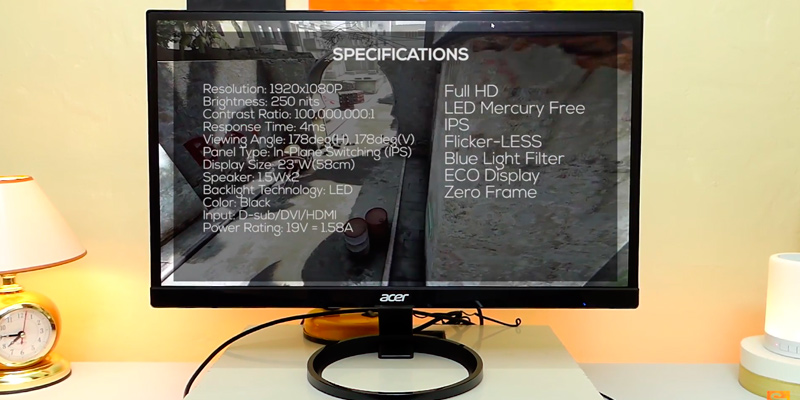
Keeps Eye Fatigue at Bay
Now, let's briefly go back to the specs and technical features. The former, among other details, entails a 4ms response time, pretty impressive for a budget monitor. A response time like that works wonders reducing deviations in the transition time, delivering high-quality moving images and bringing immersive graphics to your games and movies.
As far as the model's features are concerned, we really like all the eye-care tech here, including the built-in blue-light filter that, as you would imagine, filters the harmful blue lights, the flicker-less technology that does a bang-up job reducing flickering, and the company's very own ComfyView technology that excels at reducing screen glare and keeping eye fatigue at bay.
In short, Acer R271 is a really versatile computer monitor. It isn't a bad gaming option. The monitor is just as suitable for work as it is for entertainment. Its interfaces are limited but, other than that, there's very little that this screen will not let you do and experience.

Additional Info
| Last updated price | $127.49 |
| Stock | In stock |
| ASIN | B01DM2D8TW |
What customers say about this product
Display
Features
Key Specs
Connectivity

What Is a Computer Monitor?
A computer monitor is any display that you're able to sync with the graphics card and have the processed images appear on the screen. That being said, there are many little details that separate these monitors from regular TV sets. Computer screens differ by many parameters so today we are going to tell you about 5 best computer monitors so that you can easily choose the one for your PC.
Again, a computer monitor is a hardware peripheral that displays images or videos produced by the computer's graphics card (also called GPU). Therefore, you need to have a good monitor to ensure the best image quality.
Without a proper screen, it doesn't matter how good your hardware is and how cutting-edge your components are, there's very little they'll be able to do without an equally impressive monitor to boot.
We're repeating ourselves here but don't forget that a PC requires quite a lot of additional peripherals, so, please, pay your attention to computer speakers in order to enjoy the best sound. Also, if you are going to type a lot, having a really ergonomic keyboard will be an advantage.
What Features to Compare
Today, most of the monitors are built on so-called liquid crystals and are really thin. Older LCD monitors have recently been replaced by the cutting-edge LED computer monitors. There are several parameters you need to consider when choosing an LED-backlit computer monitor.
The first thing you must pick is the Screen Size which is measured in inches. No need to say, it's much more comfortable to watch movies, play video games, render images, etc. However, large monitors require a more powerful graphics card and if your PC is rather outdated and get a brand-new 24-inch monitor - the whole system will not run well. Smaller PC displays are better in terms of price and they can be used with older hardware - in this case, you can choose an 18-inch or 19-inch computer monitor. For gamers and movie lover, we recommend picking large 27-inch LED monitors.
The next thing to pay attention to is the Resolution of a monitor for PC - it is a total number of dots (or pixels) on the surface of the screen. The more of them an LED monitor has, the better image you will get. In general, you must choose the PC monitors that support the Full HD resolution (1920 x 1080 pi) and more. The advantage is obvious - you can open several windows and work with them without any troubles. For example, if your monitor for PC supports the resolution of 2560 x 1440 pi you can open with 4 windows on your desktop. The most common types of resolution are 1366 x 768 pi, 1920 x 1080 pi, and 2560 x 1440 pi.
Also, you must think of Image Quality a computer monitor provides. It depends on the type of matrix a screen is based on. There are 2 most widespread types of them: TN and IPS. A TN matrix is the most affordable one and it is best for using a computer at home or at work. However, if you are a professional user who needs to work with graphics, you had better choose a monitor that has an IPS or MVA matrix. They provide a far better image quality than a TN matrix - the image is bright and vivid. Also, the viewing angles of the IPS matrix are far superior to a TN. For instance, a usual IPS has a viewing angles of 178/178 degrees and the maximal brightness of 270 cd./sq. m.
The last thing to consider is the Connectivity Options which means the slots a computer monitor has. There are several essential slots your monitor must have. A DVI slot is usually used to connect large monitors and it provides a good and clearer image quality. An HDMI serves to transfer a digital video signal and a multi-channel audio signal. A VGA is the only analog interface for PC monitors and the only disadvantage of this type of connection is poorer quality if you connect a digital device. Also, a USB (video) connection is important - a PC monitor can display videos from an external drive via this connection. The most important connectivity options you must consider are DVI and HDMI.
Popular Comparisons





































Your comment was successfully sent
Error! Please try again later