The process of initial setup and formatting is simple and intuitive, just like most other external hard drives: connect it, follow the prompts, and the device will be ready for use in 2-3 minutes.
The copy speed is slightly lower than the built-in PS4 drive.
Seagate released this model specifically for the PS4 and PS4 Pro game consoles, to solve the problem of a lack of internal storage once and for all. The hard drive has a design similar to the PS4 console, so the devices will look like a complete gaming kit.
4 TB (1 TB, 2 TB, 5 TB, 8 TB, 16 TB, 500 GB also available)
USB 3.0 (USB 2.0 compatible)
Any generation of PS4 (system software version 4.5 or higher)
4.5 x 2.9 x 0.8 inches
0.5 lb
2 years
Vertical placement of the drive will be especially useful for users who have little free space in the entertainment center. If your console is also upright - both devices will look natural together.
Requires additional connection to the network.
If you own the PS4 Pro and download games in 4k resolution, then we recommend purchasing the WD My Book: it has 4 TB of internal space, so you can save plenty of modern and demanding 4k games.
8 TB (4 TB, 6 TB, 12 TB, 14 TB, 16 TB, 18 TB, 20 TB, 24 TB, 28 TB, 36 TB also available)
USB 3.0 (USB 2.0 compatible)
Port for AC-adapter
Any generation of PS4 (system software version 4.5 or higher)
6.7 x 5.5 x 1.9 inches
2.2 lb
3 years
This external hard drive is designed for simple and compact use. It fits easily into your pocket or purse. The theoretical read speed is up to 125MB/s, and the write speed is up to 103MB/s.
The design is pretty flimsy.
This drive comes with an easy plug-and-play installation and many options to choose from. It is fully compatible with Windows, Mac, Linux, and Xbox consoles. A new cable with a protective coating will help those who have a lot of appliances at home.
1 TB (160 GB, 250 GB, 320 GB, 500 GB, 750 GB also available)
USB 3.0 (USB 2.0 compatible)
Any generation of PS4 (system software version 4.5 or higher)
4.56 x 3.15 x 0.5 inches
0.49 lbs
3 years
Designed to work with Windows or Mac PCs, this external hard drive lets you quickly drag and drop the files in two clicks, making using it more comfortable.
May become warm during long periods of use.
A huge selection of drives for any use. Quick installation on PC and PS4 without additional drivers. This device can even work with the latest version of PS3.
2 TB (1 TB, 4 TB, 6 TB, 8 TB, 10 TB, 12 TB, 14 TB, 16 TB, 18 TB, 20 TB also available)
USB 3.0 (USB 2.0 compatible)
Any generation of PS4 (system software version 4.5 or higher)
4.6 x 3.15 x 0.5 inches
0.53 lbs
3 years
This external game drive features increased protection for shocks, shakes and vibrations, so it eliminates data loss and interrupted file copies in extreme situations.
The LED indicator is not conveniently placed.
The WD MyPassport Game drive boasts an incredibly fast data transfer speed, so even during playing the most voluminous games, the probability of hangs and lags is absolutely out of the question. 2 TB of internal memory is enough for most gamers.
2 TB (4 TB also available)
USB 3.0 (USB 2.0 compatible)
Any generation of PS4 (system software version 4.5 or higher)
4.3 x 3.2 x 0.8 inches
0.5 lb
3 years
This site is a free online resource that strives to offer helpful content and comparison features to its visitors. Please be advised that the operator of this site accepts advertising compensation from certain companies that appear on the site, and such compensation impacts the location and order in which the companies (and/or their products) are presented, and in some cases may also impact the scoring that is assigned to them. The scoring that appears on this site is determined by the site operator in its sole discretion, and should NOT be relied upon for accuracy purposes. In fact, Company/product listings on this page DO NOT imply endorsement by the site operator. Except as expressly set forth in our Terms of Use, all representations and warranties regarding the information presented on this page are disclaimed. The information which appears on this site is subject to change at any time. More info
Seagate Game Drive
Store Your Collection
Many of us are huge Sony PlayStation fans, having been loyal PlayStation gamers ever since the launch of the original PlayStation back in 1995. Many of these same fans bought the PS4 early after its original release, which means that there are plenty of people out there now with huge libraries of PS4 games. With the move to digital distribution, many of these games were probably purchased online and downloaded onto the consoles. With most PS4 models coming with limited internal storage, obviously, your internal hard drive is going to be filled up pretty quickly, making a high capacity external drive a necessity.
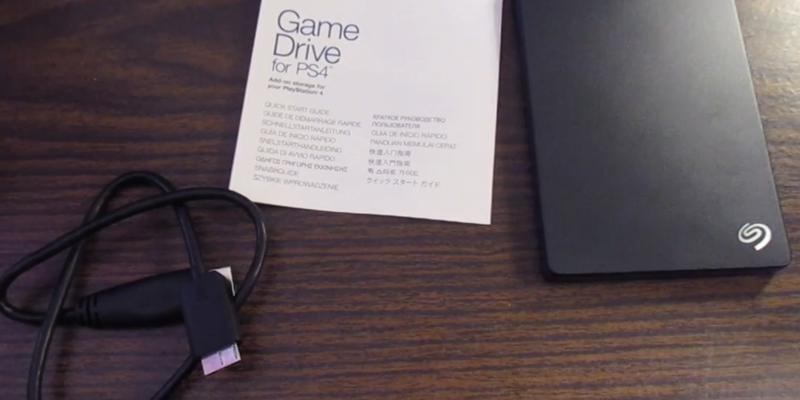
Great Looking External Drive
The large storage capacity of this external hard drive is probably enough of a selling point for most PS4 owners, but it also has a lot more to offer. The case of this drive features sleek black top and bottom panels with blue sides, and a cool swirly design on the top panel, which gives it a cool look. This means that this external hard drive will look great in your entertainment center next to the console, and the flat design with a small footprint makes it take up only a minimal amount of space, as well as being very easy to carry with you when you travel.

Additional Info
| Last updated price | $113.00 |
| Stock | In stock |
| ASIN | B076826S5R |
What customers say about this product
Features
Key Specs
Size & Weight

Western Digital My Book
A Great Name in Hard Drives
Anyone looking to add storage to their PS4 shouldn't need to look hard to find a usable external hard drive. The PS4 console is capable of using any standard USB external hard drive, just as long as it is at least USB 3.0. However, those in this position should think about getting a high-quality hard drive, as they will want a drive that is going to last them for the lifetime of their console. This can make the search for an external hard drive a little more difficult, especially with the large amount of external hard drive available.
The Western Digital My Book Desktop External HDD is a great external hard drive that can give any PS4 owner what they need. Coming in different sizes ranging from 3 TB to 10 TB, any model of this drive should give users a large amount of storage, enough to satisfy even the most hardcore gamer with a huge collection of games. Along with new PS4 games, though, the user should also have plenty of storage capacity to download other items through the Playstation Store, including movies, music, and tons of additional games. Despite this large storage capacity, the drive should also be great for even casual gamers, as the price point is just right, no matter the type of user.
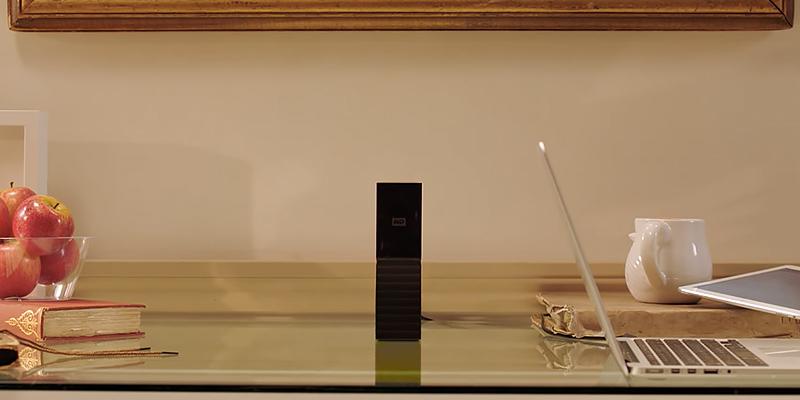
Large Capacity with Great Performance
Along with the large capacity of the different sizes available, this PS4 external hard drive also includes great performance. The USB 3.0 standard that this drive uses allows for fast data transfers, which means that anyone worried about the drive's performance has no need to be. This drive will work at least as fast as the internal PS4 hard drive, and in some cases may even exceed it. This translates into fast loading games that won't suffer from any long load times or performance issues, and also allows for seamless viewing of high definition movies, even those in 4K resolution.
The design of the drive also can be praised, as it features an enclosure that is made to stand up instead of lie flat. This makes it perfect for those who have a very limited amount of space in their entertainment center, as the drive will fit into almost any small wedge in that space. The plastic enclosure is also solid black and dark gray, and will look stunning when sitting next to your PS4 console. Those worried about the drive not matching their PS4 should have nothing to worry about, and in fact will be pleasantly surprised with how great they look together. All of these features together along with a great price make this external hard drive an excellent bargain.

Additional Info
| Last updated price | $202.70 |
| Stock | In stock |
| ASIN | B01LQQHLGC |
What customers say about this product
Key Specs
Features
Size & Weight

UnionSine HD-2510
Extra Portable Device
Your PS4 external hard drive doesn’t need to be bulky and noisy. The UnionSine model is super fast, extra thin, and quieter than some of the competitors. Let’s take a closer look at what makes this device so amazing.
First off, you can take the drive anywhere with you – and not feel pressed for space in your handbag. Bring it to a friend’s place and enjoy beating your favorite game titles. You can even put it in your pocket (yes, it’s that small).
As for the data transfer, be sure that this drive gives you the best possible speed. When you plug it into a USB 3.0/2.0 port, the theoretical speed would be up to 125MB/s, while the write speed will reach up to 103MB/s. Great if you’re planning to transfer some heavy video games on the UnionSine. And when you play them directly from the device, they won’t lag or annoy you with delays.
The upgraded cable for this model is reinforced with an aluminum layer that prevents electromagnetic interference. Thanks to this, you get more stable transmission speeds and a longer service life. Feel free to store not only games, but movies, TV shows, or photos on this practical device.

Plug It, Play It
No need to be tech savvy to start using this drive. Since the drive is plug-and-play, you won’t be stuck with complex software and a lengthy installation. Simply connect the drive to your device and transfer the games or other data onto it. Don’t delete your old favorites – you’ll have even more space for the fresh and previously released titles. This drive would make a terrific birthday present to your kid or any other avid gamer.
Nice, but can it be used with my operating system? Yes, if yours is Mac / Windows / Linux / Android. Even the earlier versions from 9+ years ago could be perfectly compatible with this device. High time to start your old laptop and transfer the old memories to the UnionSine.
Want the storage space smaller than 1TB? This drive will help you save up by coming in a variety of options, from 160GB to 750GB. Pick what’s best for you, and never overpay.
Finally, to the design of this unit, which combines a compact size with the sleek-looking black stripes on the body. Showcase the drive beside your console or laptop – and it will blend in seamlessly.
In short, the external drive by UnionSine is your fast and reliable assistant in gaming or personal storage.

| Last updated price | $0.00 |
| Stock | In stock |
| ASIN | B09XM97K91 |

Seagate Portable
Great Budget Drive
Although hard drive prices have dropped to all time lows, getting a drive with a large amount of storage capacity can still end up being pricey, with even 1 TB hard drives often running more than what many people would like to pay. This is especially true of external hard drives, as they tend to be a bit more expensive than internal drives due to the extra electronics required for them to work, such as the external enclosure and data cable. With many external drives being quite pricey, there is definitely a market for an affordable external drive for those who need to shop for one on a budget.
The Seagate Portable External Hard Drive is a great external hard drive for Mac that is also very affordable, making this a primary choice for those who need a lower cost drive. Not only is this hard drive affordable, but it is also very simple to use. It connects to a computer (both Mac and Windows) within a second via USB 3.0 at the maximal speed of 120 Mb/s, requiring no additional setup. Just plug in the drive, and your computer should automatically recognize it and have it ready to go in no more than a few seconds, letting you use it immediately. This is especially handy for those who are not very computer savvy and just want things to work without needing configuration.
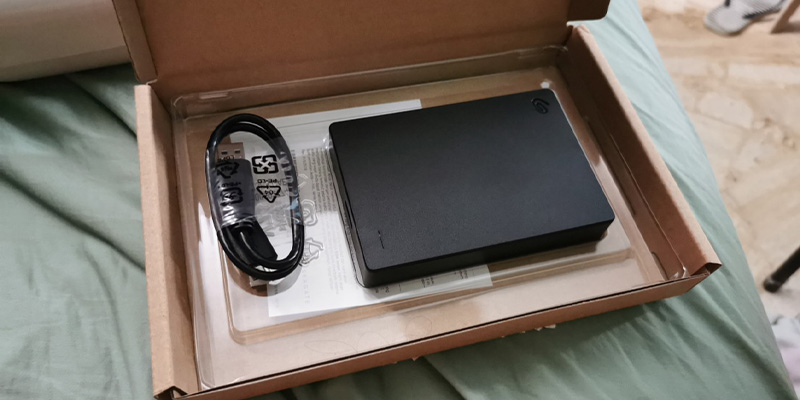
Reliable Storage
Seagate has been around the storage business for many years now, and they are known for creating great quality hard drives that are highly durable. The same is true of this external hard drive, which should last you for years. This particular drive comes with a storage capacity of 2 TB, which should be plenty for most people's needs. What this drive isn't, however, is a speed demon. The drive has a maximum data access speed of 120 Mb/s, making it much slower than many of the other drives reviewed here. If you are needing super-fast data access, then this may not be the drive for you. Regardless, for those with simple data storage needs, or those who just need an external hard drive for backups, this drive will certainly shine.
Despite its slow data speeds, this drive still provides a great value to those who often find themselves priced out of faster external hard drive. Thanks to its capacious design, auto-setup without requiring additional configuration, the included 18" USB 3.0 cable, and its aluminum body, this Portable External Hard Drive by Seagate is a reliable device to store photos, music, and documents, or to serve as a great external backup device, and all at a very affordable price point.
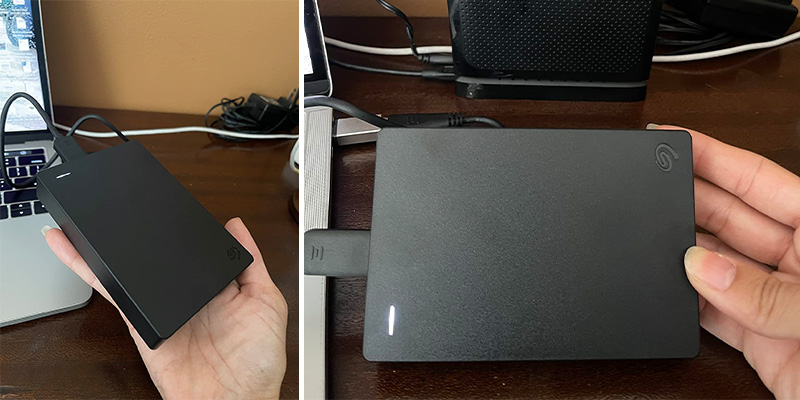
Additional Info
| Last updated price | $59.99 |
| Stock | In stock |
| ASIN | B07CRG94G3 |
What customers say about this product
Features
Key Specs
Size & Weight

WD My Passport Game
Cost Effective
One of the problems with external storage options is that many of them tend to be pricey. Having to pay so much money just for extra storage on top of the typical expenses of owning a console can be quite expensive. New games, movies, extra controllers, and the PlayStation Plus subscription run the total cost of owning a console into the high territory, so finding a good external hard drive for PS4 just adds to the cost even more. Thankfully, not all external hard drives for PS4 are expensive.

All Elements Included
This standard USB 3.0 external hard drive is very similar to the other WD models that are made specifically for computers, with the exception of the normally included backup software. However, this is not needed when purchasing it for use with your PS4. The setup and installation process of the drive is quick and easy, allowing you to start using it in just a few minutes. Once it has been set up, the drive can be connected and disconnected without having to go through the setup process again.

| Last updated price | $89.99 |
| Stock | In stock |
| ASIN | B076KVHQTR |

What Is an External Hard Drive for PS4?
New video game consoles like the Playstation 4 have quite a few differences from consoles of old, with one of the primary differences being in their use of mass storage. Whereas older game systems used battery backups in game cartridges or flash memory cards, newer video game systems come equipped with internal hard drives for the vast amounts of data that they need. The internal hard drives are used for storing the system's operating system, holding game saves, and even downloaded games or movies. With such options available for game consoles, coupled with the fact that digital distribution is much more common than before, internal hard drives tend to fill up pretty fast, often leaving users with no choice but to clear up space on their full drives.
The best solution to increasing your PS4's storage capacity is by connecting an external hard drive. External hard drives for the PS4 are very easy to connect, and tend to require little in the way of setup in order to start using them. An external drive can connect through the included USB ports on the PS4, and the system will recognize it as additional storage. For those who aren't sure what steps are needed to take to connect an external hard drive to their PS4, you can find some authoritative information here.
What Features to Compare
Just adding any external hard drive to your PS4 is probably not the best idea. Although many external hard drive models may work on it, there are a number of factors that should be taken into consideration before adding a new external drive to any system, including your PS4. Paying careful attention to these details can save you a lot of trouble in the long run, so check these details carefully about any external hard drive before purchasing one. After all, you want only the best external hard drive for PS4, so choose wisely.
Storage Capacity
The main factor you want to take into consideration for any external hard drive you purchase is its storage capacity. The total storage capacity, measured in Gigabytes (GB) or Terabytes (TB), shows how much data the drive can hold. The higher the number, the more games, movies, and other data that can be stored on the drive. Most external hard drives will start with at least 500 GB, although it is highly recommended that you get one with at least 1 TB of capacity, preferably more. After all, buying additional games and other things can quickly fill up a hard drive, so having as much available storage space as possible will prevent any problems with a full drive in the future.
Interface
Most external hard drives now connect to any system through the USB port, and the PS4 is no exception. All PS4 models include two USB 3.0 ports on it, allowing you to connect more than one external drive. Any external drive that you get should support at least USB 2.0, although USB 3.0 is necessary to work properly with your PS4 system and is listed in the PS4's requirements for external hard drives. Although most recent external hard drives already use USB 3.0, it is always best to check before purchasing the drive.
Compatibility
This is another very important consideration to make before purchasing an external hard drive. Making sure that whatever hard drive you want to add to your PS4 system is fully compatible is something that needs to be checked. While the PS4 utilizes the USB standard for connecting external devices, some older external hard drives may encounter some compatibility issues with more recent versions of the PS4 software. Furthermore, there is more than one model of the PS4 available, including the PS4 and PS4 Pro, so it is best to ensure that whatever external hard drive you want to add to the system has full support for that model.
Access Speed
One consideration that many people don't think about is the access speed of the hard drive. The access speed of the hard drive shows how quickly that the hard drive can load or save data. This is especially important for those who purchase and download games online. Having an external drive with a slow access speed has the potential to cause issues while playing a game, including slow load time and general performance problems, so it is best to make sure that the hard drive has a fast access time to prevent this from being a concern.
Although there may be a few other considerations to look for before purchasing an external hard drive for your PS4, keeping the above mentioned factors in mind will ensure that you have the best experience possible.
Did you know?
Connecting an External Hard Drive to Your PS4
Anyone who has filled up the hard drive of their PlayStation 4 console will already know how good having an external hard drive will be. However, there are still quite a few people who have never connected an external drive to their PS4, and many of these same people are not sure how it's done. Fear not - connecting an external hard drive is quite easy, and only takes a couple of minutes to get it connected and configured correctly. Below are the steps that you will want to take to get your new external hard drive connected to your PS4.
Physical Connection
The first thing you will want to do is to connect the hard drive physically to your PS4. This is done by using the USB cable included with your external hard drive, and connecting it to one of the USB ports on your PS4. Many external hard drives use a proprietary connector tor the cable's connection to the external drive, so there shouldn't be any confusion about which end plugs into which, as the size of the connectors are usually quite different. Regardless, if you are confused about which side to connect to the drive and which to the PS4, your external hard drive will most likely come with instructions on how to do this.
Once the drive has been connected to your PS4, power on the system. When the system fully boots up, you will probably see a message explaining that the USB device is not supported. This is fine, as it just indicates that the external hard drive needs to be formatted before it can work.
Formatting the Drive
To format the hard drive, go to Settings - Devices - USB Storage Devices - Format as Extended Storage through the PlayStation's menu. Once you have selected Format as Extended Storage, the format process will commence. This should take no more than a couple of minutes, as even large external hard drives will format pretty quickly. Once it is finished, go back to Settings - Storage, and you should see your external hard drive now listed as a storage device. This drive should now be the default drive for installing or downloading games or other files to your PS4. It is recommended that you leave it as the default storage device, especially if your PS4's internal hard drive is nearly full.
You can find more information regarding connecting an external hard drive to your PS4 here.
Troubleshooting
In almost all cases, you should not encounter any problems with connecting an external hard drive to your PS4 if you follow the steps listed above. However, in case you do encounter any problems, there are a few things you can do to try fixing the problem yourself.
First, make sure that your external hard drive meets the requirements for external drives that are supported by the PS4. The requirements include a hard drive that supports USB 3.0 or later, and a drive that is at least 250 GB in size., with a maximum capacity of 8 TB. If your external hard drive does not meet these criteria, then you will need to purchase a new external drive that does.
Check the physical connection between your external hard drive and PS4. Make sure the USB cable is connected securely in both ends. If your external hard drive has a power light, make sure that this power light is lit while it is connected and the PS4 is powered on. If the light isn't lit, then this might indicate a problem either with the external hard drive or the USB cable.
If the hard drive power light is lit, but your PS4 is not showing a message about the external drive, navigate to Settings - Devices - USB Storage Devices in the menu to make sure that the drive is being detected by your PS4. If it is, select Format as Extended Storage to format the drive. It should then be detected properly once it is formatted.
If you are having any further problems with connecting an external hard drive to your PS4, you can find more information and troubleshooting steps at the official PlayStation Support Page.
Popular Comparisons





































Your comment was successfully sent
Error! Please try again later