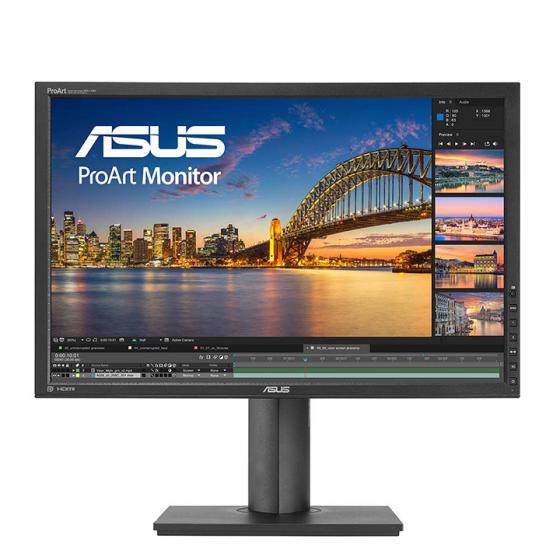Product Comparison: ASUS PA246Q vs ASUS PA248Q
This site is a free online resource that strives to offer helpful content and comparison features to its visitors. Please be advised that the operator of this site accepts advertising compensation from certain companies that appear on the site, and such compensation impacts the location and order in which the companies (and/or their products) are presented, and in some cases may also impact the scoring that is assigned to them. The scoring that appears on this site is determined by the site operator in its sole discretion, and should NOT be relied upon for accuracy purposes. In fact, Company/product listings on this page DO NOT imply endorsement by the site operator. Except as expressly set forth in our Terms of Use, all representations and warranties regarding the information presented on this page are disclaimed. The information which appears on this site is subject to change at any time. More info


- Very happy that I chose to try out this 24" version over the 23" ProArt version, which is only 16:9 and 1080P.
- 1920x1200 native resolution. So many monitors these days max out at 1080P, but this one is little better.
- When you are looking at an image in the native 1920x1200 resolution, it's almost like you're staring at a real-life, backlit painting.
- I'll never go back to less than 1920x1200. This is amazing resolution.
- The color accuracy is awesome. It's really bright which I love. The resolution is 1920 x 1200 and this is very convenient for me.
- Great temperature and colour control with stunning resolution. I would recomend it.
- Fantastic monitor and love the high-resolution.
- Excellent monitor for professionals. Good size offering a lot of space for editing two side by side word documents. I also like the picture in picture feature.
- As a photographer and videographer, I need 100% accuracy in colour editing and this screen really delivers!
- As a photographer, I can say that this monitor can handle 70% of photo processing. If you want to process photos really well, then you need to look for another monitor.



ASUS PA246Q

ASUS PA248Q


- Was color calibrated out of the box and capable of 1.07 billion colors, all the better.
- With extra vertical space that comes with the 16:10 ratio there are less scrolling through web pages.
- Outstanding color definition. I could definitely see more shades of a particular color on this monitor on a particular image as compared to other non-IPS models.
- Color is near perfect. The others are good enough for "normal" use in Windows, but this ASUS does color right for photo work.
- I could not seem to get rid of a yellowish tint to white backgrounds without upping the brightness level to a painful point.
- Nice colour depth.
- Great for Graphic Design & Photography. Well worth a buy!
- I watch a lot of YouTube and it makes some of the 1080p and up videos look incredible! Very good colors!
- I have never met such a color rendition, it is something incredible!
- I think that many people overrated this monitor, and in particular the depth of colors, I have been using for a year now and I know what I'm talking about
- Highly adjustable stand included and very solid construction.
- The PA246Q's stand can adjust for height, tilt, rotate to portrait mode, and swivel. It's also solidly constructed.
- SD buttons are easy to access and relatively easy to use for navigating the display options.
- The monitor is easy to swivel into portrait mode and can be done with one hand.
- Red line across bottom frame for aesthetics is annoying.
- Great height adjustment and pitch (with little effort).
- A comfortable viewing experience with tilt, swivel, pivot and height adjustments.
- Beautiful display, Great flexibility with the pivot, rotate and hight adjustable stand.
- Buttons to control hidden on the back this is very lame.
- This monitor won't leave you in the dark when it comes to connector options: VGA, HDMI, DVI, and DisplayPort.
- I tested DVI and DisplayPort with no issues at all.
- Several connection options for everyone's possibilities.
- I connected it to my Mac Mini using a DisplayPort to DisplayPort Cable and it worked straight out of the box without the need to install a driver.
- There are 2 USB ports and a multi-card reader slot but it doesn't support the standard compact flash.
- Lots of USB 3 ports (on side and bottom)
- The advantage of 4 USB ports which come in very handy.
- This thing has inputs galore (1x HDMI 2.0, 2x HDMI 1.4, Mini DP, DP, and a 4x USB 3.0 hub) - so I can run pretty much all my devices!
- No USB ports on the top.
- The Mini DisplayPort to DisplayPort Adapter Cable did not come with the monitor, although all the other cables were included!!!

ASUS PA246Q

ASUS PA248Q
Price History
Popular Comparisons