The quality of the photos printed with this device impresses; the photos boast initial quality for decades, especially if you use Epson ink and paper.
There is no auto document feeder function.
Being one of the best representatives of Epson printers, Expression XP-960 model features unique technology and decent quality to help you get professional photos printed right at home.
277 Standard-capacity Yields: ISO pages
Black: 240,
Color: 360;
277XL High-capacity Yields: ISO pages
Black: 500,
Color: 740
5,760 x 1,440 dpi
Color: 8.0 ppm
Cards, Labels, Film, Photo paper, CD/DVD, Envelopes, Matte paper
The device uses 8 cartridges for an extremely precise rendering of colors and halftones. The Pro-100 model can print photos directly from cloud storages. The manufacturer guarantees printed photos to retain their colors for 50 years when put in a photo frame.
Color: ~ 420 pages
4,800 x 2,400 dpi
90 seconds for an A3+
This printer model by the HP has a healthy amount of functions and provides a good printing resolution. The device is simple and easy to operate with and is convenient in switching between its functions.
The ink cartridges included have a rather small yield.
This MFP fits for all the main document workflow tasks whether it is a printing of photos at a decent quality or documents scanning and copying.
MFP
1-black, 1-combined color (cyan, magenta, yellow)
Monochrome: ~ 190 pages
Color: ~ 100 pages
Black: 1,200 x 1,200 dpi
Color: 4,800 x 1,200 dpi
Black (draft): 20 ppm
Color (draft): 16 ppm
A4, Plain paper, Photo paper, Brochure Paper
100 sheets
Wi-Fi, USB
Duplex printing, Copier, Scanner, Preview Display, AirPrint, ePrint, Mopria, Wireless Direct Printing
1 year
300 x 300 dpi
All office devices in one; this MFP will definitely meet your home and office need for simple printing, scanning, copying, and faxing.
Printing quality leaves something to be desired.
Choose HP Envy 7640 multifunctional printer, and any working task will become as easy as anything.
Color: ~ 165 pages
Black: up to 1,200 x 1,200 dpi
Color: up to 4,800 x 1,200 dpi
Color: up to 9 ppm
This site is a free online resource that strives to offer helpful content and comparison features to its visitors. Please be advised that the operator of this site accepts advertising compensation from certain companies that appear on the site, and such compensation impacts the location and order in which the companies (and/or their products) are presented, and in some cases may also impact the scoring that is assigned to them. The scoring that appears on this site is determined by the site operator in its sole discretion, and should NOT be relied upon for accuracy purposes. In fact, Company/product listings on this page DO NOT imply endorsement by the site operator. Except as expressly set forth in our Terms of Use, all representations and warranties regarding the information presented on this page are disclaimed. The information which appears on this site is subject to change at any time. More info
Epson XP-960
The Best of Its Kind
If you're an amateurish or a professional photographer and don’t want your masterpieces to get lost among GBs of other digital information on your PC, it’s time to consider Epson Expression XP-960. It is needless to say that Epson is a reliable manufacturer of printing devices and having chosen one of its printers, you’ll definitely be pleased with your purchase. So what makes this printer one of the best of its kind? Beyond any doubt, it’s a unique Epson printing technology based on piezoelectric effect. This very technology creates ink drops of 1.5 picoliters to avoid graininess of photos. And 5,760 x 1,440 dpi resolution ensures precision of the smallest details, thus filling every printed photo with realism. Plus, 6 Claria Photographic ink colors guarantee color rendering of your dreams. What is more, on condition of using original Epson ink cartridges together with special Epson photo paper, your printed images will remain bright and colorful for decades. So if you want to make realistic photos at home that are no second to those printed in professional studios, Epson Expression XP-960 is the right choice.

More than a Photo Printer
Thinking of Epson Expression XP-960 only as a photo printer means you probably underestimate it since it is a multifunctional printer. It’s able to print on photo paper as well as on other different materials such as cards, labels, film, envelopes, and even CD/DVDs. Besides, the device boasts scanning and copying functions, thus, it will also become an irreplaceable assistant in your working routine. And a great number of applications compatible with the printer makes it even more functional than you can expect.

Advice
You’ll hardly find a professional photographer who prints photos without editing them first. So if you need to retouch photos, we’d recommend you to use special monitors for photographers that don’t change colors of pictures.


Additional Info
| Last updated price | $554.19 |
| Stock | In stock |
| ASIN | B010UU5Y1O |
What customers say about this product
Features
Key Specs
Printing / Scanning
Cartridges

Canon Pro-100
A 100% Picture Quality
Similar to the reviewed above photo printer by Epson, this Canon printer is outstanding for the number of ink colors used. The PIXMA Pro-100 uses as many as 8 colors. This wireless photo printer model has 3 additional monochrome inks (Black, Gray, and Light Gray), which are included into the proprietary 8-ink ChromaLife100+ system. These inks are used to deliver an enhanced, deep black density to improve the quality of professional print available to you when creating a dramatic emphasis on some elements of grayscale photography. However, the ink used is just one aspect, which constitutes the printing quality another being a print head. The Pro-100 high-quality photo printer has a print head manufactured according to the FINE (Full-photolithography Inkjet Nozzle Engineering) technology, which benefits will be clearer when we dwell on it little longer. In essence, the highlight of this Canon technology is the combination of a small nozzle size, which enables the use of a big number of nozzles and high density of their arrangement in the head. These advanced features make the PIXMA Pro-100 wireless photo printer deliver photos of an excellent quality and achieve a professional printing quality level. It is possible notwithstanding the fact that the 3 pl. droplet volume is still larger than the one provided by the Epson Artisan 1430. The next feature that makes this Canon photo printer so advantageous and professional-grade is the support of a large format printing. PIXMA Pro-100 is capable of printing on A3+ paper, in other words, it can print not only album-sized A4 photos but also twice as big photos with no quality reduction. The last point we would like to notice in providing a general concept of this photo printer by Canon is that it can print on practically any material starting from a standard photo paper to high-density media, including optical discs.

Printing, Not Dawdling
When one tries to see the whole picture as for a printer to perform its primary task, namely the printing of photos, it is logical not only to consider the printer capabilities but also an ease of its operation. Just like the most modern printers and MFD, PIXMA Pro-100 is equipped with a Wi-Fi module that allows for pairing with compatible digital devices wirelessly. At the same time, the Canon engineers did not discard an older Ethernet port, which enables the integration of this photo printer into a local wired network. Such integration is very useful for using the PIXMA Pro-100 in a production line of an office or an enterprise. Going back to the modern wireless connectivity of the printer, using the AirPrint provides printing images directly from your Wi-Fi-enabled mobile devices, such as a smartphone or a tablet PC. However, the wireless capabilities of the Pro-100 are not limited to pairing with mobile devices as it supports direct printing from cloud storages. As for the software that allows using the printer hardware to the full, the Print Studio Pro suite by Canon helps to choose the optimal printing parameters when working with such popular software as Adobe Photoshop® and Lightroom.

Photographers Will Appreciate
Making a perfect photo is not only about a high-quality printer. It’s also about a good shot. To make your every image ideal, you might need fisheye lenses for your camera.


Additional Info
| Last updated price | $899.99 |
| Stock | In stock |
| ASIN | B0095F5BCS |
What customers say about this product
Key Specs
Features
Cartridges
Printing / Scanning

HP 4520 All-in-One Wireless Envy
A VERSATILE HOME DEVICE
The Envy 4520 photo printer by the world famous HP company is an exemplification of a printer providing a rich functionality and a decent printing quality. This kind of photo printer is a perfect fit for a home usage that allows an amateur or an experimenting photographer become a skilled hand in photo printing. The vast functionality the Envy offers will definitely appeal to everyone as it incorporates several specialized devices (printer and scanner) that are necessary to have for every photographer. The functionality that this HP photo printer has under the hood is the most prominent of this device: the combination of the printer and the scanner creates an emergence effect and makes two devices a three with copier availability. On the technical side, the integrated scanner offers a decent 1,200 x 1,200 dpi optical resolution. Another convenient feature the Envy 4520 has to offer is a Wi-Fi module availability, which enables printing directly from your mobile devices that run under iOS and Android operating systems.

PRINTING CAPABILITIES
Considering the printing, the HP company has taken several steps to provide its high quality on this printer. The Envy 4520 employs a two-cartridge ink supply system, in which one cartridge is filled with a black ink and the other combines three basic colors. The cartridges used have a good yield: the one with black ink is sufficient for printing 190 A4 pages while the color one carries an ink volume for printing about 100 pages. The main parameter that relegates the Envy 4520 photo printer to a middle or budget level, beside the number of ink colors, is a printing resolution. Being quite a versatile printing solution, the Envy performs high-quality printing of both monochrome documents and color images quickly at the resolution of 1,200 х 1,200 dpi for black and white images and up to 4,800 x 1,200 dpi for the color ones. Talking about a quick printing we would like to point out an impressive 20 pages per minute speed in a monochrome mode, which stands for an average of 1 page in 3 seconds.

COPY PHOTOS WITH EASE
If you make a lot of photos on your camera or smartphone, you probably transfer them to your PC to keep them in one place. To do it fast and effortlessly, a card reader will be of great use. Take a look at our review and learn more about the advantages of these digital devices.




| Last updated price | $185.00 |
| Stock | In stock |
| ASIN | B013SKI4LU |
What customers say about this product
Key Specs
Features
Printing / Scanning

Canon Selphy CP1200
A Portable Solution for Creative Users
With a more compacted and small case, this model is definitely a portable photo printer. This compact printer was designed for printing the pictures taken in a very short period, in other words right after they were taken. The high mobility of the Canon Selphy model was achieved by careful design and elaboration of its operation principle and printing technology. The CP1200 mini photo printer uses a dye-sublimation printing technology. That is to say, it does not use conventional ink cartridges typical for desktop inkjet printers. All the consumables required for the printing are supplied together with a paper set for the printer. Thus, all you need for high-quality photo printing on the go is this small printer, a set of consumables for a certain number of prints and your creativity. As distinct from inkjet printers, this printing device renders a printed image not in a single pass but uses three passes with transferring the yellow component in a first pass, red component in a second pass and a blue component in the final pass. With such an approach the printing of a photo takes about 1 minute regardless of the complexity and composition of the image, which should be acceptable for a mobile printing. It is interesting that with such a compact size the Canon Selphy CP1200 photo printer provides a quality color rendering and prints vivid colors.
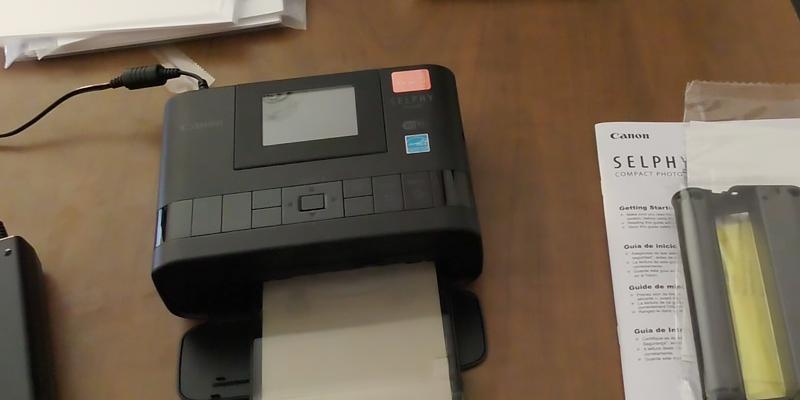
Excellent Usability and Mobility in One Device
For making the operation of the Selphy CP1200 printer a maximally comfortable experience, the Canon company has implemented corresponding measures. First of all, you can use this mini photo printer on the go and use a Wi-Fi connection to transfer digital photos from your mobile device to the printer wirelessly. The wireless connectivity is complemented with various interfaces for a cabled connection of external media and digital photo cameras. The side surface of the Selphy has a USB port and an SD slot. So even if you do not have a smartphone you can insert a thumb drive into the USB port of the printer, select the photos you need to print using the built-in display and print them out. However, the display is quite big and delivers a picture, which is good enough for you to be able to do some photos correction before the printing. The tools available for users for a color adjustment of the photos to be printed are used in the three predefined modes: image color improvement, skin softener, red-eye reduction. The printer produces photos with perforated edges, which are very convenient to hold on to for leaving no fingerprints on a glossy surface. You can also cut the edges to fit the photos into a standard photo album. The final stroke on the printer usability portrait is its support of dual power supply - the Selphy CP1200 can work from AC mains and from the battery (the battery and the charger are sold separately). The built-in battery enables this Canon photo printer to print about 54 photos with no power socket connection at all.

How to Prolong Battery Life
To work properly, a wireless printer needs high-quality ink as well as full battery. If you often take your printer or any other portable device with you, it’s better to be on the safe side and purchase a power bank. With this device at hand, you’ll be able to print photos wherever you are.
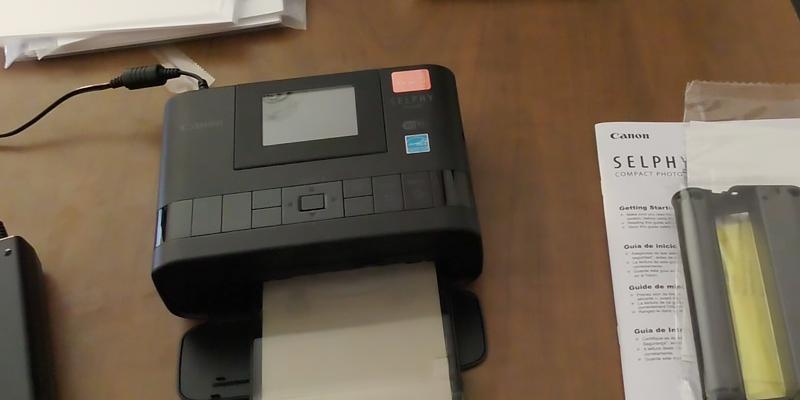

Additional Info
| Last updated price | $189.99 |
| Stock | In stock |
| ASIN | B0195JC9D2 |
What customers say about this product
Key Specs
Printing / Scanning
Features
Cartridges

HP Envy 7640
Perfect Office Assistant
HP Envy 7640 is a device that will not only provide you with photos of great quality but will also handle all office tasks including copying, scanning, and sending a fax. Just like most portable printers, this one is also easy to use. From now on, you don’t need to stand right near the printer to get necessary photo or document. All you need to do to carry out necessary operation is connect your gadget via one of available connection interfaces and here you go – you have access to HP Envy 7640 from almost any place in your office. One more advantage to take notice of is the printer's cost-effectiveness. Do the math, having bought an ink cartridge once, you’ll be able to print 200 black or 165 color pages. By the way, you can choose the cartridge of bigger capacity to expand the printer’s effectiveness.

Something About Specifications
To help you understand whether HP Epson 7640 is the very printer you need, we want to turn your attention to its specifications. The first thing to consider is the printing speed that is 14 black or 9 color pages per minute. Although one may find this speed not very high, it still meets the requirements of inkjet printers. Secondly, take the notice of an intuitively understandable touchscreen that simplifies the MFP’s control. We also feel the need to point out auto document feeder function. Thanks to this very feature, time spent on working with the printer will reduce dramatically, not to mention the convenience of this option. Finally, the MFP’s compatible not only with a PC but with any other device that has USB, Wi-Fi, Ethernet or RJ-11 connection interface. Do these characteristics coincide with those you expect your photo printer to possess? If so, don’t hesitate to buy HP Envy, and let your every photo be perfect!

For Those Who Need More
If printing photos isn’t the main aim of your purchase but only a nice addition, maybe you would like to check out other all-in-one printers too. Chances are you will find a good option there if you did not in this review.


Additional Info
| Last updated price | $283.11 |
| Stock | In stock |
| ASIN | B00N335R9K |
What customers say about this product
Key Specs
Printing / Scanning
Cartridges
Features

What is a Photo Printer
A photo printer is a necessary thing to have not only for professional photographers but practically everyone who wants to keep photos at hand and make them last. Photo printers are color printers that are designed specifically for printing photos. Using such a specialized device as a photo printer for printing your photos allows achieving printing results that exceed those of ordinary color printers in image colors rendering and clarity, thus bringing a studio-grade photo printing to your home. Another benefit that photo printers hold for their owners is that there is no need to pay for any additional processing operations and services, which usually photo laboratories charge you for when you decide to have some photos printed.
Also, please look through our review on mobile printers. Compact and lightweight, they will be your perfect companions during a business trip. However, if you consider buying another type of printer device you may find our inkjet printers, wireless laser printers, and home printers reviews useful.
What Features to Compare
Device Type
Modern printers, regardless of the printing technology they use, in general, can be categorized into two types: conventional printers and MFP or MFD (multi-function printer or multi-function device also called All in One Printer). So if you need a printing device only it will be prudent to buy a conventional printer. With that, the MFPs provide an integration of several devices under the hood, such as a scanner, printer, copying machine and sometimes a fax. Therefore MFPs or MFDs offer several functions but usually have a bigger size.
Printing Quality and Features
For the printers sharing the same printing technology, the first things affecting the quality of printing are the type and quality of consumables, which are ink tanks in case of photo printers. Different manufacturers use a different number of basic color inks and approaches to rendering the final color palette on the paper, thus their printers may produce different results in terms of image quality aspects. Another aspect that influences printed photos quality greatly is the maximum supported resolution. For the current state of affairs in the printer industry, the 4,800х1,200 dpi printing resolution is considered sufficient for achieving a high quality of photos printing.
Usability
For this area of user-oriented printer parameters, the technical equipment of a photo printer is very important as it conditions the simplicity of the printer operation and ease of its connection. Most of the photo printers are equipped with a display for photos preview. The display allows you to select a photo or a group of photos you want to work with and view the final result after you applied a color correction to the photo and/or decorated it using built-in printer tools. Another considerable usability factor is the capacity of ink tanks or cartridges installed and the cartridge yield. Thus, besides the printer equipment, you should mention an ink consumption rate of the printer and the cartridge yield to choose a model that provides an optimal usability and suits you best.
How to:
Sources:
1. M. David Stone, Tony Hoffman How to Buy a Photo Printer, PCMag. March 26, 2014.
2. James Gapinski Photo Printers: Choosing the Best One for Your Needs, Digital Photografy School.
3. John R Harris Professional Printers for Photographers: A B&H Buying Guide, B & H Foto & Electronics Corp. 2015.
4. Dave Bar Digital Photo Printers: How to Choose, Crutchfield.
5. How to Choose a Printer, wikiHow.
6. PrinterBuying Guide, Consumer Reports. November 2015.
7. Printing Buying Guide, PCWorld.
Popular Comparisons



























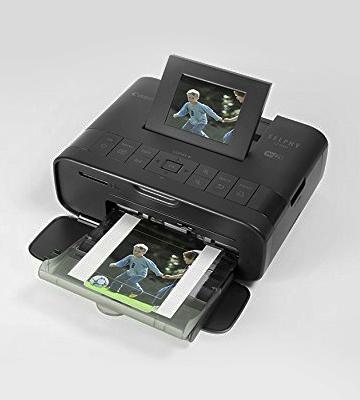

Your comment was successfully sent
Error! Please try again later