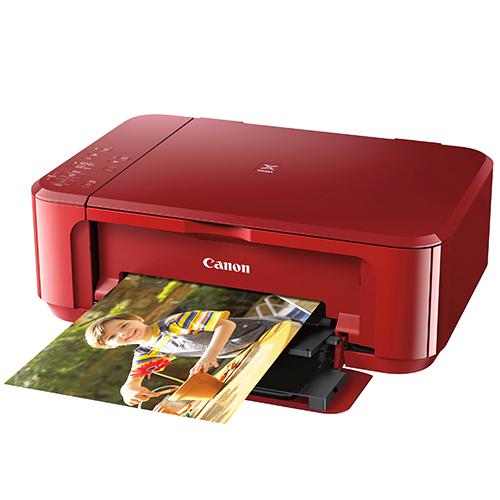Product Comparison: Canon PIXMA MG3620 vs Canon MX492
This site is a free online resource that strives to offer helpful content and comparison features to its visitors. Please be advised that the operator of this site accepts advertising compensation from certain companies that appear on the site, and such compensation impacts the location and order in which the companies (and/or their products) are presented, and in some cases may also impact the scoring that is assigned to them. The scoring that appears on this site is determined by the site operator in its sole discretion, and should NOT be relied upon for accuracy purposes. In fact, Company/product listings on this page DO NOT imply endorsement by the site operator. Except as expressly set forth in our Terms of Use, all representations and warranties regarding the information presented on this page are disclaimed. The information which appears on this site is subject to change at any time. More info
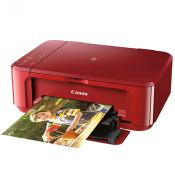

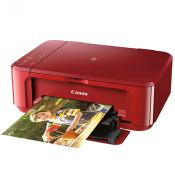

- You can't beat the color and speed for the price of this printer!! Great deal!!
- This is a good, low cost printer. The print quality is good and speed is adequate.
- Great price, printer speed, color accuracy, and simple to use, thanks Canon
- I love my new printer! I am able to print from my I- phone. Prints at a good speed and good clarity.
- Printing speed is not the fastest, but its a small printer, so that was expected.
- Aside from the ink usage, I've been very happy with it. I only tested the scanner once and it seemed to work pretty well. Print speed isn't lightning fast but causes no issues. I haven't had any issues with paper jamming whatsoever.
- Print quality is good, speed is average, easy-to-setup and use wireless feature made my day.
- It prints at a decent speed, looks nice, and doesn't take up too much space.
- The printer was very easy to install and configure once it was set up! The quality of the printer is great, especially the speed. It would just print pages after pages at an impressive speed, not the typical, "slow printer"
- Love Canon quality, and this is, so far a reliable machine. A bit slow, but I needed a second and speed doesn’t matter-the quality is there.
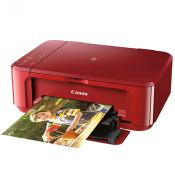

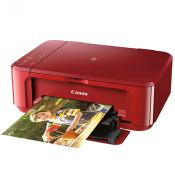

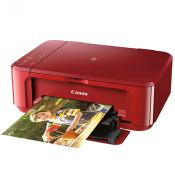

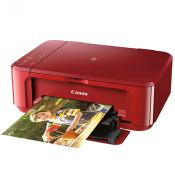

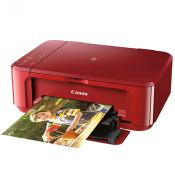

- This a good printer easy to connect and have a good resolution for standard print.
- It is a Good printer for home use. It copies, prints and scans.
- It has all the features I need. Especially useful is the double sided printing and the scanning capability.
- The print jobs look very clean with no smudges, broken lines, or page fading. Its pretty sharp looking.
- The printer feels cheap, is difficult to set up wirelessly and scanning is a real pain.
- Photocopy/Scans: Multiple pages at once using the top feed tray or one page at a time using the glass scan screen
- Pages come out fast. Scanning is quick(much faster than my Epson Workforce). No issues that I can see so far.
- The scan and copy functions are fine too, and for home use this not only works well, but looks sharp and not at all cheap.
- There is no way you can adjust resolution for scanning and printing as well as storing.
- The paper tray feels very fragile - my concern is that the weakest point on this printer is the mechanism that allows the paper tray to click into place. We are being gentle with it, but with repeated use it feels like it could break easily.
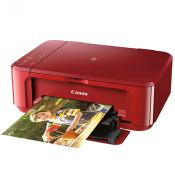

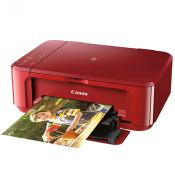

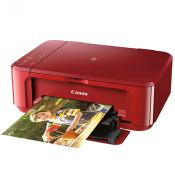

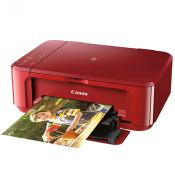

- The ink cartridges are super easy to install. Both the black and color ink give you the option to use a bigger or double size cartridges
- Cheapest price for this printer ink. Plus an extra percent off with reward zone card. Got it because of the ease with which these ink cartridges can be refilled at home. Printers are cheap, ink is not.
- Cost too much . I don't understand how come I could buy a printer and ink. Cheaper than just ink
- Just bought the printer a few weeks ago and have only printed 20 or so things and in black and white only. It is saying low on ink with both color and black ink so I’m confused about how that is possible. Pretty disappointed about that.
- Good product but the ink usage is pretty high and ink prices are literally the same price as the product
- Inexpensive. Definitely a throw away printer. Especially and the current advertised price. It would be cheaper to replace the printer than to replace in the ink cartridges.
- You get the 2 ink cartridges with this printer you need to get started. Yes, the color cartridge is a single cartridge....a huge plus for me. I do not know how long the ink cartridges will last, but always nice to get a few spare cartridges for any printer
- Super easy set up, came with ink
- The ink cartridges are crazy shallow. I had to replace the initial black cartridge after 30 pages. 30 pages
- Since my purchase, I have gone through 3 ink cartridges for both color and black ink in 6 months. This is with average use - nothing spectacular. The ink isn't particularly cheap, either.
- Wireless printing. I love being able to print from my phone or computer in another room without having to be tethered to my office.
- Fancy features. Super impressed with the fact that you can leave the printer turned off and it will automatically turn on whenever you send a print job and then turn itself off after a certain amount of time.
- The quality of the physical printer is strong with a solid frame and smoothly moving parts.. It does not have the cheap printing rattle or hopping back and forth while it prints. Also giving it a lower paper jam possibility.
- Many printing options such as Cloud, Google, Airprint, as well as Canon's version.
- My only criticism of it is that it is a little louder than I expected.
- Noise Level. You definitely hear it when it's working, but not enough to warrant concern or complaint.
- Network printing works well from networked Macs and iPhones (including scanning from a wifi mac)
- Small foot print. This is ideal for me because the the printer will eventually get relocated and the new space is smaller than it's current location.
- No jams, no connectivity issues, clear prints in color/black, fairly inexpensive ink, amazing auto-feed scanner with easy link to your computer (scans literally pop up on your screen ready to save into folders BRAVO!)
- Connects well with WIFI
- Noisy when printing. Much noisier than the MX330 that it replaced.
- LCD screen hard to read. It really could use some back lighting. But at this price point, I don't see that happening.
Price History
Popular Comparisons