The touchscreen display streamlines interactions between you and the device. The software that's bundled with this portable model will enable quick document management. There's a dedicated card slot that will let you scan plastic cards wasting almost no time at all.
The paper guides are very small.
There are very few portable scanners that can tussle with mid-range stationary units but Brother ADS1700W is among them. Its specs (aside from the optical resolution) are easily matching more expensive and much less compact stationary models, so the scans will look good regardless.
A4, business cards, receipts, irregularly shaped docs
Two-sided scanning, sheet-fed
Wi-Fi, USB
Up to 25 ppm
600 dpi
2.8” color touchscreen display, Auto-start scan feature, 20-sheet auto document feeder
11.8" x 4.1" x 3.3"
1 year
The model can trim, straighten, and remove shadows that most scanned images are suffering from. You can scan documents and photos at the same time. You can also work straight with countless cloud services without putting them someplace offline first.
The automatic document feeder captures multiple papers sometimes.
Apart from covering general-purpose scanning tasks, the Canon ImageFORMULA P-215II includes functions and features that portable scanners are seldom offering. With this device, you can improve productivity and efficiency pretty much anywhere you go, from home office to classrooms to hotels.
A4, business cards, receipts, irregularly shaped docs
Two-sided scanning, sheet-fed
USB
Up to 15 ppm
600 dpi
20-sheet auto document feeder
11’’ x 3.7’’ x 1.6’’
1 year
The intelligent automatic adjustment software automatically crops, de-skews, and adjusts the contrast, making sure that the scans look great. The ABBYY OCR module is the best OCR module there is. It will recognise text with excellence and create searchable PDFs.
The scanning speed is passable at best.
With its rechargeable battery giving you at least 400 scans before dying out, the Doxie Go SE will let you work off-grid. Without no outlets in sight, this device will produce high-quality scans, storing them via USB or its SD card slot using the included 8GB SD card. The card can store up to 4,000 scans.
A4, business cards, receipts, irregularly shaped docs
One-sided scanning, sheet-fed
USB, Slot for SD cards
Up to 8 ppm
600 dpi
Li-ion rechargeable battery (up to 400 scans per charge), Intelligent auto adjustment feature
12.2" x 2.3" x 1.75”
1 year
The scanner can prevent bleed-through, remove background noise, enhance text, and automatically detect and adjust inaccurate colors. The company's software suite is even more comprehensive than before, including multiple editing and document management tools.
The model is not great with worn or bent papers.
The Brother DS-640 does much more than ~$100 portable scanners can usually do. Aside from its above-average scanning speed, the model boasts a dedicated card slot that works with ID cards as well as business cards. It also lets you choose more than one 'scan-to' destination.
A4, business cards, receipts, irregularly shaped docs
One-sided scanning, sheet-fed
USB
Up to 16 ppm
600 dpi
Automatic color detection/adjustment, text enhancement, and color drop
11.85" x 2" x 1.45"
1 year
The automatic feeding mode will start scanning the moment you insert papers into the tray. Also, the same tray prevents the device from chewing papers. The model can work with A4, business cards, receipts, and irregularly shaped docs.
The Micro USB port is inconvenient.
The Epson WorkForce ES-50 is not perfect but good luck finding another portable scanner that measures just 10.7" x 1.9" x 1.4", weighs a little above 0.5 pounds, and costs less than $100 without stumbling upon some basic model that cannot do anything besides producing shoddy scans.
A4, business cards, receipts, irregularly shaped docs
One-sided scanning, sheet-fed
USB
Up to 10 ppm
600 dpi
Automatic feeding mode
10.7" x 1.9" x 1.4"
1 year
This site is a free online resource that strives to offer helpful content and comparison features to its visitors. Please be advised that the operator of this site accepts advertising compensation from certain companies that appear on the site, and such compensation impacts the location and order in which the companies (and/or their products) are presented, and in some cases may also impact the scoring that is assigned to them. The scoring that appears on this site is determined by the site operator in its sole discretion, and should NOT be relied upon for accuracy purposes. In fact, Company/product listings on this page DO NOT imply endorsement by the site operator. Except as expressly set forth in our Terms of Use, all representations and warranties regarding the information presented on this page are disclaimed. The information which appears on this site is subject to change at any time. More info
Brother (ADS1700W)
Tussling with Stationary Scanners
As much as portable document scanners are usually trailing behind stationary models, the Brother ADS1700W tells a different story. Walking the path that portable units are seldom walking, this model accelerates the scanning speed up to 25 pages per minute, while its wireless peers are usually capping at ~15 ppm and even then they're not always matching the advertised numbers.
Besides that, something this device also borrows from its stationary relatives is the sizable 2.8-inch screen that streamlines interactions with its settings and lets you navigate the features with effortless ease. Sure, the price reflects these changes as well, this is not some cheap device, but that also means that the company's staple tech is back, automatically detecting and adjusting inaccurate colors, rotating the image, preventing bleed-through, removing the background when necessary, enhancing the text, you name 'em.
Approaching from a different angle, the bundled software will efficient document management. The software also includes an accurate optical character recognition module. To give you the gist, people who are looking into travel scanners that can match stationary scanners and are fine paying the immodest price that these scanners cost will not be disappointed with the Brother ADS1700W.

Canon ImageFORMULA P-215II
A Complete Package
The Canon ImageFORMULA P-215II looks sleek, elegant, almost stylish. But the looks are not selling this product, not quite. No, what's selling this product is the tech behind the attractive appearance.
This is the tech that enables two-sided scanning, making this model fast and efficient. This is the same tech that carries the company's countless proprietary features.
They are the features that make hard-to-scan documents more legible. They're also the features that are trimming, straightening, and removing shadows from scanned pictures. These features include the one that lets you scan mixed document and photo batches. They are not the features that exclude automatic resolution adjustment, we can tell you that much.
What else is there? Removing the proverbial middle man and working straight with cloud services like Dropbox, SharePoint, Google Drive, QuickBooks Online, OneDrive, and more? Check. A robust software bundle that includes document management tools and accurate OCR? Double-check. Sure, the 20-sheet ADF will 'capture' multiple papers sometimes but the fact that it is there in the first place is not to be taken for granted when you're talking about wireless scanners.
Bottom line, road warriors that work with/in healthcare, legal services, financial services, and more cannot go wrong with the Canon ImageFORMULA P-215II.

Doxie Go SE
Working Off-Grid
The Doxie Go SE works without computers and delivers simple scanning anywhere you go. This is not the most capable device output-wise, not even close. The model does not even reach 10 ppm, which is not great.
The good news is that, to go with the standard USB port, this portable unit adds an SD card slot, so you can work with those too. One 8GB card already comes with the package, which's great since you can use this card to store scans, with the card fitting at least 4,000 scans.
But its most defining characteristic is not that. No, the part that defines this unit is the rechargeable battery that produces ~400 scans on a single charge and lets you work off the grid, without one outlet in sight.
Of course, where scanning is concerned, quality always beats quantity, hence the intelligent automatic adjustment software that this device is bringing with it. Its features include automatic cropping de-skewing, and contrast adjustment, making the scans look gorgeous. Then, there's the ABBYY OCR module, recognising text and creating searchable PDFs from images.
Without going into unnecessary details and discussing everything that most portable scanners are doing nowadays, we'll conclude this review by saying that the Doxie Go SE is the smartest investment that people that work with scans and can be off-grid on a frequent basis can make.

Brother DS-640
Automatic Scan Correction
The Brother DS-640 is not quite as productive as the company's first entry on this list, which's not necessarily surprising considering that this one costs twice less. Still, with its ~$100 price tag, this is one impressive device. To begin with, its scanning speed reaches 16 ppm, nothing to sneeze at as far as portable scanners go. To continue, the model adopts the same tech that detects and adjusts inaccurate colors, rotates the image, prevents bleed-through, removes background noise, enhances the text, and more.
Sure, this unit is not quite as good with worn and bent papers as the expensive scanners from the same company but this is an expected and understandable compromise. What's not quite as expected is the separate card slot that fits ID cards and business cards, so the device can work with them as well.
What else can this device do? Well, working with Windows, Mac, and Linux goes without saying. But the software that comes with this portable unit is not quite as expected, especially the part where you can choose multiple 'scan-to' destinations, not excluding email and cloud services.
In short, the Brother DS-640 is the less talented but almost as hard-working sibling that you can always rely upon when push comes to shove and you need fast yet quality scanning.

Epson WorkForce ES-50
Portable Scanning on a Strict Budget
The Epson WorkForce ES-50 costs less than 100 bucks, meaning that we're not dealing with anything groundbreaking here. That being said, this is also not some no-frills, barebones, basic device that is not offering one interesting detail. No, this is not the case, not quite anyway.
While this is not the sexiest or flashiest part, the model measures 10.7 x 1.9 x 1.4 inches, even more compact than most portable scanners and easily fitting an average backpack. A little more enticing is the company's ScanSmart Software that lets you scan, review, save, and organise documents. Despite the model's low-end disposition, you can also go with a direct cloud route, going straight to online storage accounts.
Even cheap portable models these days include optical character recognition. In this case, we're working with Nuance OCR, which is not the most nuanced OCR module, the name's not fooling anyone, but it is better than nothing. With its help, you can make searchable PDFs from scans as well as editable Word or Excel files.
Without discussing where the Epson WorkForce ES-50 falls short, what we're working with here is more impressive than anything you can buy with less than 100 bucks, making the model an obvious tight-budget choice.

What Is a Portable Scanner?
As the name suggests, portable scanners are just scanners but lighter and less bulky than your average document scanner or flatbed scanner so that you could bring one wherever you need documents or photos digitized. Portable scanners gained popularity among business people, lecturers, teachers, and students—generally speaking, among those dealing with a lot of documentation and papers.
The market offers quite a selection of portable scanners with a variety of features. There are models that do not need a computer nearby since they can scan to a Cloud or your smartphone; there are those that can scan and convert images into editable documents, those with continuous scanning features we know from the huge office multifunctional units. The selection can be a bit dizzying if it's your first time hunting for a portable scanner and you don't yet know the full scale of your requirements. Here in this review, we have selected 5 of the best portable scanners. We believe you will find what you need among them, including models for Macs, for laptops, and for iPads.
To print your scanned documents, look at the selection of inkjet and laser printers.
Sources:
1. How to Pick the Right Scanner for You, eBay. March 3, 2016.
2. How to Buy the Right Scanner for Your Needs: Photos, Documents and More, How-To Geek.
3. Lauren Miller How to Compare Portable Scanners, azcentral.com.
4. Jim Galbraith Scanner buying guide 2013: Find the right scanner for your needs, PCWorld. November 18, 2013.
5. Steve Duncombe Do you want to digitise your life? choice. November 9, 2016.
6. Your Guide to Buying a Handheld Scanner, eBay. March 10, 2016.
Popular Comparisons



























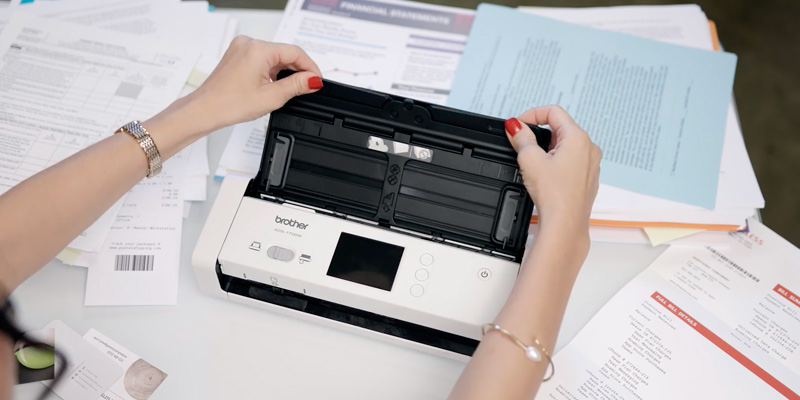



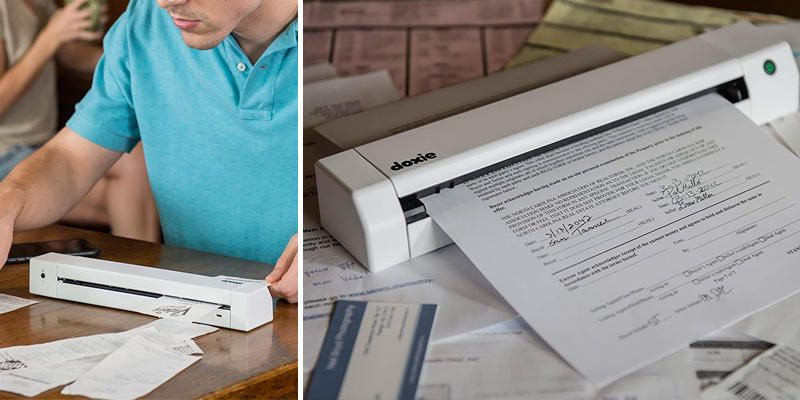

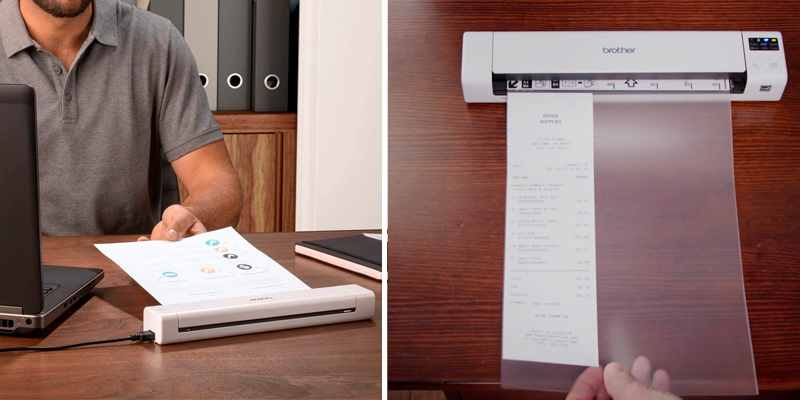


Your comment was successfully sent
Error! Please try again later