Automatic two-sided printing makes your task a lot easier. Get everything done quickly with fast single-sided printing. This MAXIFY model is not only packed with features, but also compact in size.
The paper tray is inconvenient.
Easy Wi-Fi setup in minutes and without a computer. This printer will be a great addition to any small business. It also prints on cardstock, photo paper, and envelopes, being impressively versatile.
InkJet, All-In-One (Print, Scan, Copy)
2 (Black, Tri-color)
1200 x 600
1200 x 1200
Black: 24 ppm
Color: 15 ppm
2 ink cartridges: up to 6,000 pages black / 14,000 pages color
250 sheets (ADF - 50 sheets)
2.7" LCD touchscreen, Smart assistant & automation support (Amazon Alexa, Google Assistant), Quiet mode
Mobile OS: iOS, Android
Computer OS: Windows, Mac OS
USB, WiFi, WiFi Direct
3 years
Thanks to a built-in battery, the HP OfficeJet 250 can work for 24 hours wirelessly and print up to 500 pages after a full charge (takes around 90 minutes).
The scanning resolution could be better.
The HP OfficeJet 250 is a great choice for those who need a decent printer to use both at home and on-the-go. Thanks to its compact size, autonomous work, and lots of connectivity options, it can be used wherever and whenever you need it. Can fit in a carry-on suitcase easily.
InkJet, All-In-One (Print, Scan, Copy)
2 (Black, Tri-color)
4800 x 1200
600 x 600
Black: 10 ppm
Color: 7 ppm
2 ink cartridges: up to 200 pages black / 120 pages color
50 sheets (ADF - 10 sheets)
2. 65" color touchscreen LCD, Built-in rechargeable battery, Compatible with HP ePrint and HP Smart apps
Mobile OS: iOS, Android
Computer OS: Windows, Mac OS
USB, WiFi, WiFi Direct
1 year
Cloud scanning, auto-feeding, duplexing, and scanning make working with this device quick and easy. Print and scan from anywhere with the HP Smart app. Get 2 years of advanced productivity features with HP+.
The scanner setup takes quite a long time.
A recoverable Wi-Fi system will help with your work if the connection is unstable at home. Print professional quality color documents such as presentations, brochures, and flyers with this innovative device.
InkJet, All-In-One (Print, Scan, Copy)
2 (Black, Tri-color)
4800 x 1200
1200 x 1200
Black: 22 ppm
Color: 18 ppm
8 ink cartridges: up to 3,000 pages black / 6,600 pages color
250 sheets (ADF - 35 sheets)
2.7" capacitive touchscreen CGD, Compatible with HP ePrint and HP Smart apps
Mobile OS: iOS, Android
Computer OS: Windows, Chrome OS, Mac OS
USB, WiFi, WiFi Direct
1 year
Get more range and a more reliable connection with dual band Wi-Fi and auto reset. Scan documents to the cloud or email with this steady and effective printer.
Slow printing speed.
Print basic color documents such as recipes, forms, and travel tickets. Get started quickly on any device with the HP Smart app and print, scan, or copy directly from your phone.
InkJet, All-In-One (Print, Scan, Copy)
2 (Black, Tri-color)
4800 x 1200
1200 x 1200
Black: 8.5 ppm
Color: 5.5 ppm
4 ink cartridges: up to 360 pages black / 300 pages color
650 sheets (ADF - 35 sheets)
LCD ICON screen
Mobile OS: iOS, Android
Computer OS: Windows, Chrome OS, Mac OS
USB, WiFi, WiFi Direct
2 years
Easy setup and navigation. 2.4" high resolution color LCD screen for easy printing, copying, and scanning. A complete wireless solution that allows you to easily print from your iPad, iPhone, tablets, and Android smartphones.
There are inaccuracies in instructions.
The Instant dry ink will help a small business with a constant load. This printer does not get very hot, and the device is easy to control with your voice.
InkJet, All-In-One (Print, Scan, Copy)
2 (Black, Tri-color)
5760 x 1440
~1200 x 1200
Black: 10 ppm
Color: 5 ppm
4 ink cartridges: up to 500 pages black / 350 pages color
100 sheets
2.4" LCD touchscreen, Hands-free voice activated
Mobile OS: iOS, Android
Computer OS: Windows, Mac OS
USB, WiFi, WiFi Direct
1 year
This site is a free online resource that strives to offer helpful content and comparison features to its visitors. Please be advised that the operator of this site accepts advertising compensation from certain companies that appear on the site, and such compensation impacts the location and order in which the companies (and/or their products) are presented, and in some cases may also impact the scoring that is assigned to them. The scoring that appears on this site is determined by the site operator in its sole discretion, and should NOT be relied upon for accuracy purposes. In fact, Company/product listings on this page DO NOT imply endorsement by the site operator. Except as expressly set forth in our Terms of Use, all representations and warranties regarding the information presented on this page are disclaimed. The information which appears on this site is subject to change at any time. More info
Canon GX7021
Your One-Stop Printing Solution
Buying a home printer doesn’t mean you have to put up with lower quality or printing speed. In fact, models such as the MAXIFY wireless all-in-one printer can surprise you with how capable and versatile they can be for your home or small office.
To start with, MAXIFY is really small, which means saving up your precious space and not overloading the furniture. If you put it on a bigger office table, for example, there will be ample space for your laptop and papers. Such compact size comes at a price, as you can only load up to 100 sheets in the rear tray. Still, one has to make compromises between the printer’s size and capacity.
As for the design, MAXIFY is a blend of the classic office and hi-end styles. It will fit a modern home interior as well as office space with zero issues. Buy it for your private needs – or put it on the list of your shared office space.
This printer can produce up to 6,000 black and 14,000 color pages using a single ink set. In addition to this, you get 2 extra bottles of black ink. If compared to the costly laser cartridges, MAXIFY lets you save up to a whooping 80% amount of money on the ink cost.
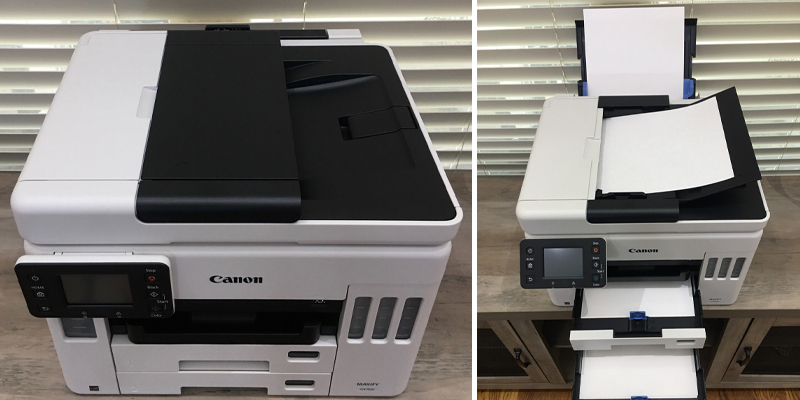
Faster, Better, More Convenient
This printer may not have the capacity of its bigger competitors, but it does allow you to load up to 250 paper sheets in each bottom cassette. The rear tray, as mentioned earlier, offers the capacity of up to 100 sheets. While it’s not very convenient in use, you can compensate this with the printing speed.
MAXIFY boasts the high-speed single-sided printing that will help you with small business, educational, or other goals. No more lengthy printing sessions that get on your nerves. The automated two-sided printing will also speed things up and save your precious time.
Great, but what about the quality? Don’t worry, this capable device will not disappoint you and offer excellent sharp prints without the fine lines or distorted colors. Print banners and signs, business cards and envelopes, and more. Family pictures on photo paper are also possible – and look top-notch.
Last but not the least; this wireless model allow you to print straight from your mobile device. The Wi-Fi setup is easy and will take up only a few minutes.
All in all, the MAXIFY universal printer lives up to your expectations in terms of size, printing speed, and quality.

Additional Info
| Last updated price | $0.00 |
| Stock | In stock |
| ASIN | B09VR7GFSH |

HP OfficeJet 250
Mobile Printer
Though the HP OfficeJet 250 is considered to be a home printer, with its compact 15"x 8" x 3.5" dimensions and incredibly light weight of about 6.5 lbs, it can fall into the mobile printing category. With that, despite its compact dimensions, it packs quite a punch offering you plenty of useful features. So, if you need something usable that could fit in a checked luggage suitcase for business trips, it's an optimal choice.
To begin with, the printer comes with two trays for printing and scanning. Both of them have handy movable paper guides to let you choose the correct paper size. When not in use, they can be neatly folded down and secured in place even without the need for a latch.
As it's often the case with mobile printers, the HP 250 has a hidden battery pack that is located in the rear. Also, it has a USB port for cable connection on the back panel. Yet, when necessary, you can also use it wirelessly via Wi-Fi or Wireless Direct.
Overall, the printer is very straightforward to use - the glossy casing features a power button, three indicator lights, and a 2" LCD touchscreen that can be quickly popped up at 45 degrees. The screen offers large icons and menus that can be easily scrolled through and selected. What's more, it shows you some useful info like the battery status or whether the sleep mode and auto-off timer are activated.
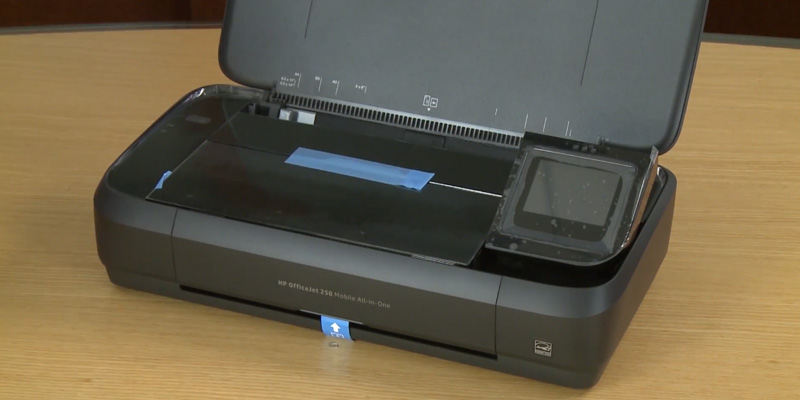
Grab and Go
If you don't want to use a touchscreen, you can perform all the same functions via your smartphone or tablet. The printer comes with a proprietary HP Smart app that works amazingly well and, probably, overshadows the LCD touchscreen controls. The said app has well-organized menus and instantly notifies you about such issues as low ink levels or empty paper tray.
Compared to full-size home printers, the speed of this model is quite low. However, it's surely one of the leaders in the mobile printing industry. It's claimed to print around 9-10 pages per minute, no matter whether you're printing from your PC or mobile phone. The speed also doesn't decrease if you're running the unit on battery power. Speaking of which, the OfficeJet 250 can work for 24 hours (or 500 pages worth of printing) after a full 90-minute charge, meaning you can carry it around with you all day long without a need for outlets.
When it comes to photo quality, the printer produces surprisingly bright and vivid images with a full-color spectrum. It can print 5"x7" glossy photos in about 50 seconds, though keep in mind that the resolution will be lower compared to its full-sized counterparts.
In all, if you're looking for a decent printer that can be used both at home and on-the-go, the HP OfficeJet 250 is one of the best offerings available for sale. With the great portability and good printing quality, it's a thing any businessman should own. Pull it out from your backpack when you need to print some docs and stow it away as soon as you're done. That's the beauty of the HP 250.
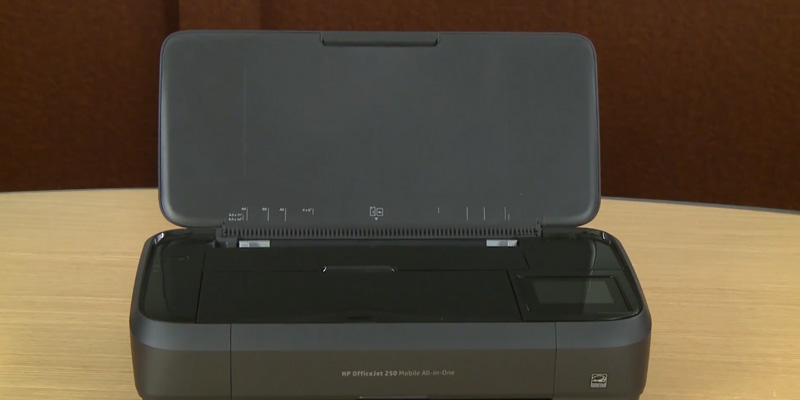
Additional Info
| Last updated price | $419.99 |
| Stock | In stock |
| ASIN | B01HGD8R5S |
What customers say about this product
Key Specs
Printing / Scanning
Cartridges
Features

HP 1G5L3A#B1H
Ideal for Home or Small Office Jobs
Need to print, scan, copy, and fax at home or in a small office? The HP OfficeJet Pro wireless printer may be your best choice. It’s an all-in-one station, versatile and fast, and you’ll also love the speed.
Obviously, the biggest pro of this printer is that it can multitask and help you scan, copy, or transfer documents. Instead of buying different devices, OfficeJet Pro saves you money and space by taking up multiple jobs. This model is just perfect for those that work from home, study, or deal with papers a lot.
OfficeJet Pro values your time just as much as you do. It offers up to 22 pages/minute in black and 18 pages/minute in full color. This should be enough to cover your job needs – and not stress you out like the other sluggish printers do. As for the quality, it’s excellent if you use good paper. Color printing is also on the level, so if you need to produce a brochure or a flyer, this printer will not let you down.
While OfficeJet Pro is not as quiet as you’d like, it still doesn’t blow away your ears or scare off house pets. Compared to similar models, it has quite an average noise level.

Your Smart Assistant
What really set this printer apart from the competitors are the smart features. All you need to do is activate your HP+ account for free and install the HP Smart app. After that, you’re all ready to print, copy, or scan right from your smartphone. Good for those that need to print something on the go and without the PC or laptop at hand.
Aside from the dual band Wi-Fi that easily resolves connection issues, this handy printer can be also connected via USB to your device of choice. Use it the way you want, as your comfort is always the manufacturer’s priority.
But that’s not all; HP never lets you run out of ink and offers automatic shipments right when you need them. Upon activating HP+, you get a free Instant Ink subscription for 6 months, which means printing up to 700 pages monthly. Just what you need for small business or educational purposes.
As for security, don’t worry; HP has got you covered. From basic and document protection to Wi-Fi, this printer will not allow any breaches or leaks. You and your printed documents are safe and secure at all times.
To sum up, HP OfficeJet Pro is a perfect choice for all your home or small office printing needs, and more.
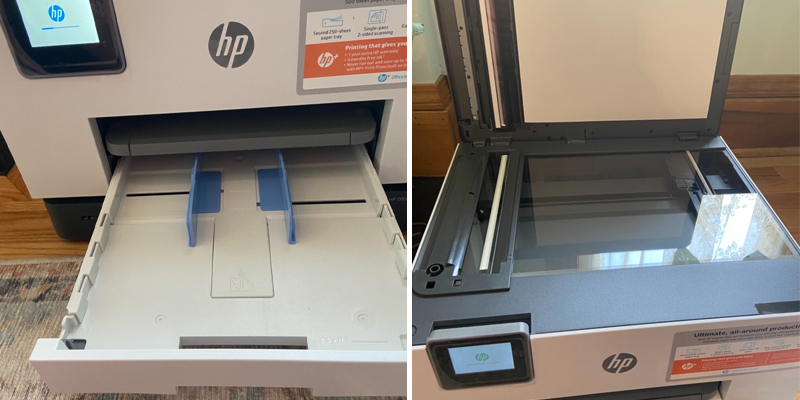
Additional Info
| Last updated price | $0.00 |
| Stock | In stock |
| ASIN | B08QR6P8KV |

HP DJ 4155e
Basic & Cost-Effective
Why buy overpriced printer models for your basic home needs? HP DeskJet lets you print, scan, or copy anything you need, from recipes to travel tickets.
Although this model isn’t too compact, it can easily fit on your work or computer desk. Instead of having 3 different devices and feeling lost for space, you can have just one and be happy. Scan the docs for your CV, copy party invites, or print out an image on a heat transfer paper for your T-shirt; all in black and color, bright and clear.
While DeskJet doesn’t compromise on quality, it does take a while to produce prints. With 8.5 pages per minute in black, you can tell that this is not the fastest model in the market. Still, a higher printing speed means a higher price, so it’s all about compromises. If you’re planning on using DeskJet at home and don’t really mind the wait, it should be fine for you. Save up on this economical printer by choosing it over the competitors.
No need to wait for ordered ink, as DeskJet comes with a starter pack of black and color ink. Just set it up and start using it; simple, effective, user-friendly.
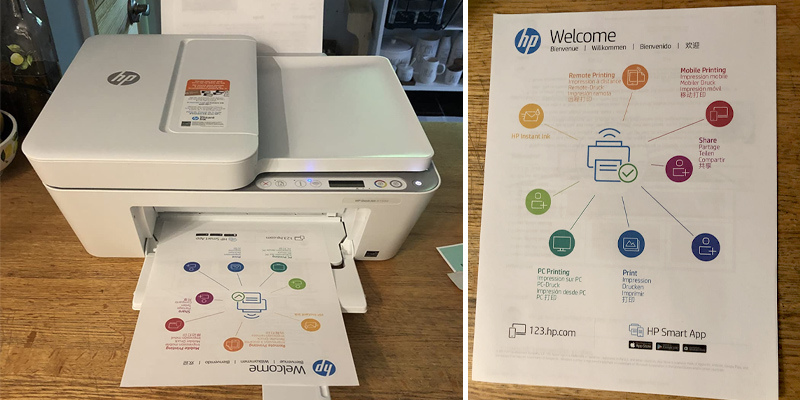
Print Smart from Your Smartphone
Setting up this printer is not a problem even if you’re not tech savvy. In a perfect case, the printer will be up and running in under 10 minutes. Be sure to follow the manufacturer’s directions, and you’ll be fine.
The HP Smart app not only lets you set up the device, but also provides detailed instructions on how to do it. Thanks to the dual band Wi-Fi connection with a self-reset, you can print from your PC, laptop, or smartphone with no problem. Opt for a better range and more stable connection with DeskJet.
Even better – when you activate a free HP+ account, there is a wide range of smart features at your service, including mobile printing, auto updates, and security options. Protect your connection, get the latest tweaks, and use your phone to produce prints, copies, or scans. No need for additional installations and configurations; HP has thought of it all.
Just like with other HP printers, you can get a free Instant Ink subscription for half a year. Receive automatic ink shipments when you run out of it, and produce up to 700 pages monthly.
Overall, this wireless color printer is a budget model for home use that doesn’t drain your wallet and offers quality prints.
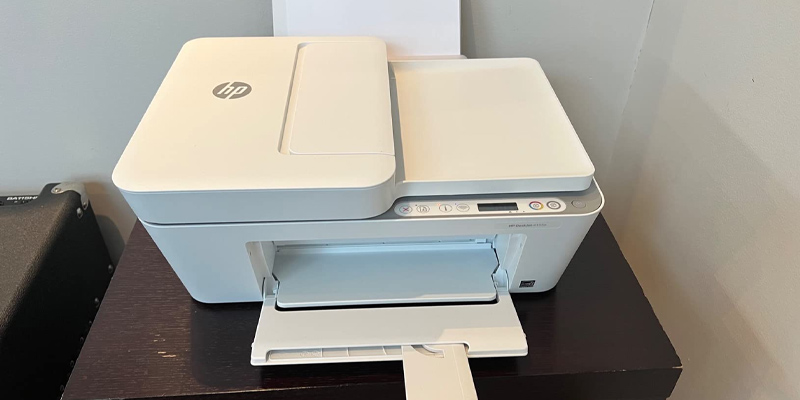
Additional Info
| Last updated price | $0.00 |
| Stock | In stock |
| ASIN | B08XYRDSL7 |

Epson XP-4100
A Turnkey Printing Solution
Need a simple yet effective all-in-one printing station? The Epson Expression wireless printer may be exactly what you’re looking for.
To start with, this versatile device lets you print, scan, or copy in black or color with excellent quality. If you’re not a big business owner, you don’t really need three separate devices for the “paperwork”. Scanners are bulky, and copiers take up too much space; choose Epson instead, and the problem of free space will be easily solved. Now you can print out your travel docs, a notice for the noisy neighbors, or some stickers for your kids.
Note that the color ink tanks for Epson are separate, so you can just replace one color when it runs out.
This printer comes with a 2.4 in. color LCD screen for fast and easy navigation. Just choose what you need at the moment, and you’re good to go. The display is also convenient when you need to set things up. It’s entirely user-friendly, so no worries if you’re not into the hi-tech.
Epson prints at a decent speed (but not too fast), and it’s not perfectly quiet, although this shouldn’t bother you too much, unless you’re oversensitive to noise.
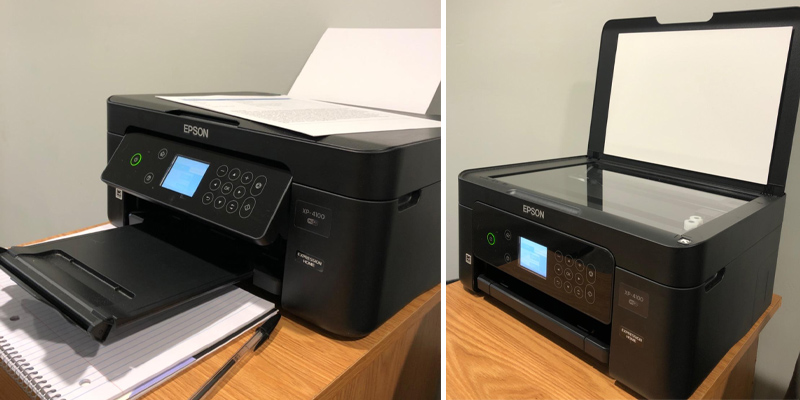
The Ink Dries in a Flash
Want to print photos that are actually touchable? Couldn’t be easier with Epson. This printer comes with the Instant dry ink technology that works on images as well as documents. You can use your prints right out of the tray and not worry about your hands or their quality.
Another obvious pro of Epson is that it supports 2-sided printing. It’s super easy to save your time – and paper – with the models that allow you to print on both sides.
Complete with Wi-Fi Direct, Epson lets you print from your portable device, such as an iPhone or Android phone, iPad or other tablets. If you prefer the good old laptop or PC, rest assured that the printer will go well with it. Even Chromebook makes the list of Epson’s compatible devices.
Some more great news: you can actually command the printer with your voice to deal with various projects and docs. Go try it out on your shopping or to-do list, and you’ll be pleasantly impressed.
Finally, reloading paper will not become a nuisance, as this model comes with a feed tray of 100 sheets.
As evident, Epson provides you with high quality, instant dry printing of documents and photos.

Additional Info
| Last updated price | $0.00 |
| Stock | In stock |
| ASIN | B07SZW49XJ |

What Is a Home Printer?
A home printer increasingly becomes a necessity for most households, especially those who run a family business. If you have a printer at home, you won't need to search for companies that will provide printing services for your images or documents. All you need to do is turn the printer on and send anything you want to print at one click of a button.
Home printers can transfer the user's ideas on paper whether it is a project or a book, a great picture or a list of recipes for homemakers, a presentation or some educational materials for students or children.
Today, you may find speedy laser printers, high-quality inkjet models, or comprehensive all-in-one machines that can not only print but also scan, copy, and fax.
In this article, we don't only review different top-quality home printers, but also help you deal with the selection and types of such devices.
Today, there are also options for wireless printing and a possibility to carry a small printer around.
What Features to Compare
Printing Capabilities
Choosing a printer for home, first of all, you should pay your attention to the major feature - printing capabilities. The first parameter to consider it is a printing technology used in the device. There are 2 most widely-used ones: laser and ink-jet.
- Ink-jet printers use a multicolor ink for printing. The advantages of this kind of printing are a reasonable price of the printer itself as well as the consumables, a high printing speed, a good quality of images and a capability of printing color documents. The cons are: a relatively low page yield of default cartridges, which is enough for around 150 copies (on average), and also a limited time of a standby - the printer should print at least once in 2-3 weeks to not let the ink get dry.
- Laser printers can be of 2 types: monochrome (black-and-white) and color. The most widespread and popular are the monochrome ones. Among the benefits of a laser printer, we can mention a high printing speed and a huge page yield - from 1,000 pages at a single toner. Laser printers are perfect for printing B&W documents but are often inferior to inkjet printers when it comes to printing of images.
Printing Resolution
The second factor affecting the quality of a document printing is the printing resolution - the higher it is, the better the quality. If you are searching the printer for a home photo printing, we'd say that the best choice here is the ink-jet printer with extended color packs providing correct shades and color transition. A significant aspect is also a speed of documents printing, measured in pages per minute (ppm).
Cartridge and Tray Capacity
Another important feature is the cartridge and tray capacity. Depending on the printing technology, each type of printers is capable of printing its individual number of copies at a single cartridge. Some manufacturers offer cartridges with extended capacity that help you save your money by increasing the number of pages they can print. It is also worth checking the paper tray capacity because this feature seriously impacts the device's usability.
Functions
Having decided on the technical side of printing, it's recommended to assess the possibilities of a printer itself, for example, functions. There are 2 categories of printers: MFP (multifunctional printers) and regular printers. MFP combine several devices in one: a copier, a scanner, and a printer, sometimes even a fax. Also, in addition to the standard set for the MFP, the device may have additional features such as printing from a memory card, photo editing directly on the printer owing to the built-in display and software.
Connectivity
Finally, you should decide what devices you could sync with the new printer. For this pay your attention to connectivity. The hi-tech devices support not only a cable connection but also a wireless Wi-Fi network, which significantly extends the list of gadgets you can sync with the printer.
How to:
Sources:
1. Ted Needleman Home Printer Buying Guide: How to choose the best printer, Digital Trends. May 19, 2014.
2. Melissa Riofrio Printer buying guide: How to find the best model for your home or office, PCWorld. November 25, 2013.
3. Hafeez Sim How to Decide Which Home Printer to Buy, HardwareZone. May 9, 2014.
4. Justin Yu Printer buying guide, CNET. October 4, 2012.
5. Christian Cawley 4 Questions to Ask Yourself When Choosing a New Printer, MakeUseOf. December 14, 2015.
Popular Comparisons





























Your comment was successfully sent
Error! Please try again later