The Brother's latest black and white laser MFP delivers enhanced printing at up to 36 pages per minute. Full support of Google Drive, Dropbox, OneNote, or Evernote. The Touch-to-Connect printing with NFC provides added convenience.
You need to install an additional utility for scanning.
This model is designed for a larger home or small office. Print and scan with popular cloud services right from the color touch screen. High build quality and durable materials.
Monochrome laser printer (All-in-One)
Up to 36 ppm
1200 x 1200 dpi
1 (black)
Wi-Fi, USB, Ethernet
250 sheets (ADF: 50 sheets)
LCD screen, Duplex printing
2 years
This wireless laser printer ships with a toner capacity of up to 5,000 pages per box. It also has the best HP Smart mobile printing app that simplifies the printer setup and lets you personalize all your devices.
No advanced security features.
The Neverstop All-in-One laser printer keeps you linked to your office with the built-in wireless connectivity. It is suitable for offices, libraries, schools, and small private households.
Monochrome laser printer (All-in-One)
Up to 21 ppm
1200 x 1200 dpi
1 (black)
Wi-Fi, USB port
150 sheets
Compatibility with HP Smart app, LCD screen
1 year
The manual feed slot provides flexible handling of a variety of paper sizes, including cards and envelopes. The 50-sheet automatic document feeder helps you save your time.
Inaccuracies in the instructions.
Ideal for small or home offices, this printer offers good speeds up to 36 ppm and wireless networking. The flexible paper handling features include a paper tray with a capacity of up to 250 sheets.
Monochrome laser printer
Up to 36 ppm
1200 x 1200 dpi
1 (black)
Wi-Fi, USB, Ethernet
250 sheets (ADF: 50 sheets)
LCD screen, Duplex printing, Scan app
1 year
The energy saving technology will help you spend less on your printing needs. The original Canon 125 toner offers the 1600-page yield. This device supports Android tablets and smartphones running OS 3.0-4.4.
The drivers are somewhat outdated.
The compact space-saving design is suitable for anywhere at home, school, or small office. The toner and photoconductor are combined in one unit in a single cartridge system.
Monochrome laser printer
Up to 19 ppm
600 x 600 dpi
1 (black)
Wi-Fi, USB port
150 sheets
Compatibility with the Canon print app
1 year
The world's smallest laser printer in its class. The HP application makes it easy to scan from a smartphone or tablet, order toner, and print from cloud storage. High quality connection via the Wi-Fi Direct.
The body plastic is rather thin, so you need to handle it gently.
The HP Auto-On/Auto-Off technology is a smart feature that can turn on your wireless laser printer when you need it. This model offers an intuitive interface and easy installation.
Monochrome laser printer
Up to 19 ppm
600 x 600 dpi
1 (black)
Wi-Fi, USB port
150 sheets
LCD screen, Duplex printing, Scan app
1 year
This site is a free online resource that strives to offer helpful content and comparison features to its visitors. Please be advised that the operator of this site accepts advertising compensation from certain companies that appear on the site, and such compensation impacts the location and order in which the companies (and/or their products) are presented, and in some cases may also impact the scoring that is assigned to them. The scoring that appears on this site is determined by the site operator in its sole discretion, and should NOT be relied upon for accuracy purposes. In fact, Company/product listings on this page DO NOT imply endorsement by the site operator. Except as expressly set forth in our Terms of Use, all representations and warranties regarding the information presented on this page are disclaimed. The information which appears on this site is subject to change at any time. More info
Brother MFCL2750DWXL
All-in-One Workstation
Hi-tech, speed-printing Wi-Fi devices are the future, and the Brother laser printer is definitely part of it. If you don’t need the expensive color, consider getting this multifunctional unit – and be impressed.
Home or small office, the Brother is all ready to cover your printing needs. Due to the portable size, it will fit onto your PC table with no problem, although the height may be a bit excessive for some users. If you’re working from home and need a printing unit, this model will not take up too much of your precious space. Moreover, it can copy, scan, and fax, so you don’t have to buy any additional devices.
As evident, this printer is a monochrome one, but you can scan in color with no issues. As for the printing speed, it’s one of the best in its class, being up to 36 pages per minute. This – and the 250-sheet paper tray plus a 50-sheet document feeder make it a sound choice for small businesses. Faster printing, fewer reloads; just what you need to always stay effective.
The print quality for this model is high with sharp and crispy text. Scanning is also good for the device’s price tag.
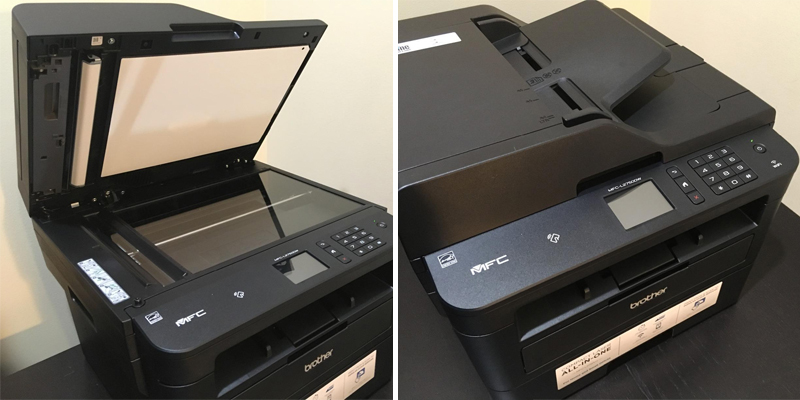
Boosted Connectivity
The Brother model is not limited to manual printing. You can always use the 2.7″ color touchscreen if you prefer; it’s easy to read and comes with intuitive menus. But what if you’re away from home or office? No problem, as this printer supports the Wi-Fi connection, and you can use your smartphone to set tasks from just about anywhere you want.
Google Drive, OneNote, Dropbox, and other cloud services can easily be used with this printing device. There’s also an option of scanning to online; note, however, that you’ll have to install an additional utility for that.
Worried about the toner lifespan? You shouldn’t be; the Brother supplies you with toner cartridges that will last for as long as 2 years. You can save up even bigger by using the Toner Save Mode – and utilizing the 2-sided printing for less paper waste.
Need the printer to make less noise after hours? Why not? The quiet mode is slower than the regular, but it’s well worth it if you don’t want to disturb the kids at home.
Overall, this multifunctional printer is a great find for small businesses and big families alike.
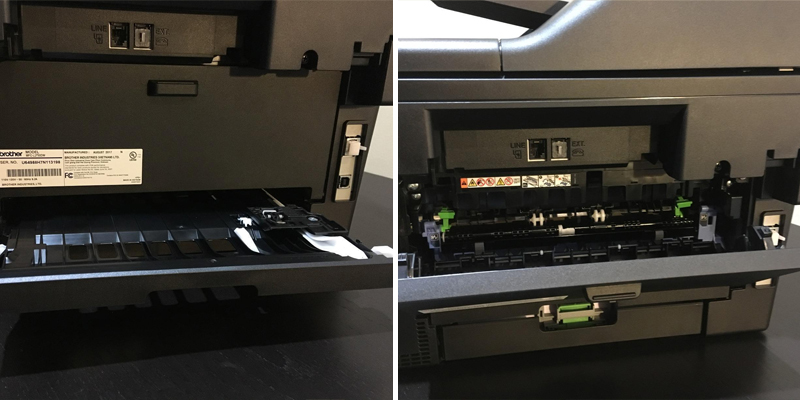
Additional Info
| Last updated price | $0.00 |
| Stock | In stock |
| ASIN | B07641MHV2 |

HP 5HG92A
Great for Your Wallet
Want to really, really save up on your printing? Enter the HP Neverstop monochrome wireless model. Fit for small businesses and private use, this capable device reduces printing costs per page to less than 1 cent. Amazing, right?
A compact printer with a nice modern look, the HP Neverstop will blend smoothly with the home or office interior. Its professional appearance will fit a business as much as it will an individual owner that keeps up with the fresh design trends. This unit also won’t devour too much of your space.
The HP Neverstop is one of the most economical printers in its class. Use it in black-and-white with an up to 5,000-page toner that is included in the package. While the printing speed is not too high, the economy does have its cost, since the printer is eco-friendly and offers reduced energy consumption. It won’t meet the big business requirements, but smaller enterprise owners will find it quite acceptable.
This versatile device can also scan, copy, and even fax from the app. Why waste your money on 3 separate units when you can have it all right away with the HP?
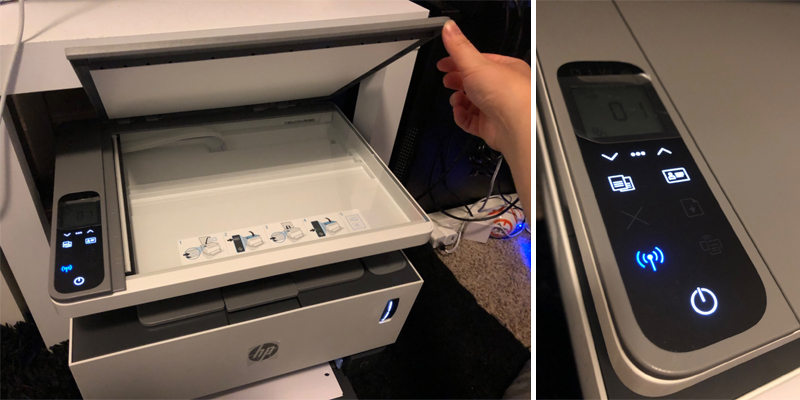
Smart Printing, All the Time
This model has one of the best printing apps you’ve ever tried – the HP Smart. First off, it makes the printer setup easier and more straightforward. Next, it enables sharing between your every device so that you can use the printer from anything you’re on. Print out some docs or tickets; scan or copy a certificate you need to show today; etc. If you prefer the good old cable printing, simply connect the device via the USB 2.0.
Is the print quality worth it? Definitely, yes. While this printer will probably not cater to the needs of a photo artist, it does produce sharp and crisp texts that are easily readable. And when you need to reload the toner, this can be done in 15 seconds with the reloadable tank.
Great, but how about the noise? This unit is not the quietest of them all, but if you’re planning on using it at a home office (and far from the nursery), this shouldn’t be that much of a problem.
Unfortunately, the HP Neverstop doesn’t come with advanced security features for your business documentation. If you do need those, consider getting a business-class model.
To sum up, this very economical printer is a real lifesaver for your domestic or small enterprise budget.
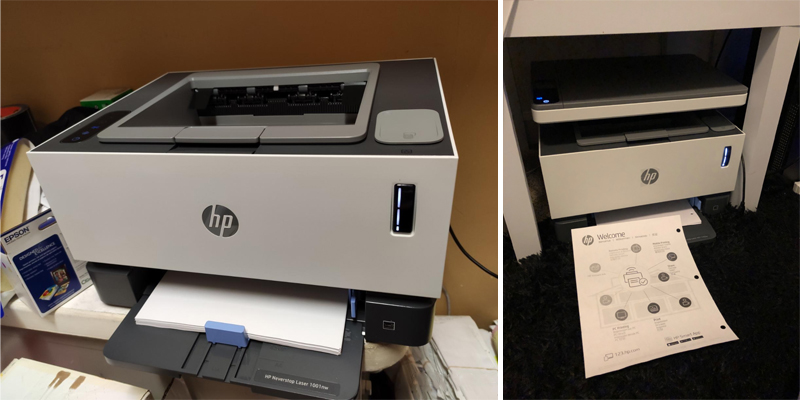
Additional Info
| Last updated price | $0.00 |
| Stock | In stock |
| ASIN | B0844PNL78 |

Brother DCPL2550DW
High Speed, Smooth Operation
The Brother black-and-white laser printer does not compromise on speed or quality. It’s fast and flexible, which makes it a sound choice for small businesses or active individuals.
Let’s start with the fact that this unit is fairly compact and won’t consume your home or office space. It will fit nicely on a computer table – and won’t look like a battle tank. If you don’t have that much free furniture, the Brother will gladly help you out.
Need to print out the crucial presentation materials a.s.a.p.? This printer will save the day with the 36 ppm speed, which is one of the fastest in its class. Get your business up and going thanks to this effective unit.
You won’t need to refill the paper tray every other minute. The Brother comes with the paper capacity of 250 sheets for bulky printing tasks. But that’s not all; the automatic document feeder can take up to 50 sheets at a time for multi-page operation.
The Brother is not only a printer but also a scanner and copier. All your business or private needs are covered with a single multifunctional device, and there’s no need to overpay.

Print It the Way You Want It
In case you need to print some documents, and envelopes, and cards, the Brother has got you covered. The versatile manual feed slot lets you handle the paper of various types and sizes. This feature will come in handy if you’re stuck with business correspondence – or need to print the tickets for an upcoming show.
What if you’re not at home or office – but need to do some prints? This model is Wi-Fi connectable, meaning that you can set printing tasks directly from your smartphone, tablet, or laptop. Simply put, you’re free to print from anywhere and at any time you like. The more traditional Ethernet and USB options are also included for your comfort.
How can you save up with this printer? First off, it has the automated 2-side printing mode, which means less paper waste. (Note that the unit will not scan both sides.) Secondly, the toner cost can be reduced via the Toner Save mode. Keep in mind that the Brother requires a chipped cartridge which stops shortly after the “replace toner” message.
As evident, this multifunctional device is the logical choice if you need your printing jobs done quickly – and with less effort.

Additional Info
| Last updated price | $0.00 |
| Stock | In stock |
| ASIN | B0764P8F5J |

Canon LBP6030W
Small but Effective
You don’t really need a bulky printer for smaller scale jobs. The Canon imageCLASS monochrome laser printer may be the exact solution you’ve been looking for.
With the size of 9.8 x 14.3 x 7.8 inches, this printer will fit effortlessly on your desktop or a smaller table. If you’re somewhat pressed for space at home, an office room, or a dorm, don’t hesitate and get this compact unit.
The imageCLASS can print up to 19 pages per minute. Yes, it’s not the best speed a printer can offer, but let’s take a look at how much energy it consumes. In the Saver mode, this unit needs less than 2 watts, letting you save up big time on the electricity bills. A fair price to pay for slower printing speeds, right?
As for the quality, be sure that this model will produce decent, easily readable texts in black-and-white. Of course, the graphics will be poorer, but that’s expectable from the printers of this price and class. You may want a different one to print your vacation photos, but there’s no reason to overpay if you only need it for the documents, tickets, or envelopes. Overall, this unit will be a perfect transition from your old and less effective inkjet model.

Print More, Pay Less
Tired of being stuck by the printer due to frequent reloads? No such problem with the imageCLASS. It comes with a paper tray that can hold up to 150 sheets for your added comfort. Ideal if you need to print a lot of docs or study materials at once. With the monthly capacity of up to 5,000 pages, this unit will cover most of your private printing tasks.
Now to the toner, which is the Canon Genuine that offers the 1,600-page yield. This is a single cartridge system, where the toner and photoconductor are combined in one unit. If you don’t need to print in bulk each week, it will last for many months, and you won’t have to pay to change it. This printer is economical in many aspects, which is a big plus in anyone’s book.
While the drivers for the imageCLASS are somewhat outdated, you’ll still be able to install and connect it to Wi-Fi with little to no effort. This unit lets you print from anywhere using your iPhone, iPad, or an Android phone with the OS 3.0-4.4. Give yourself the welcome freedom with this highly connectable device.
All in all, this portable printer offers you a healthy balance between saving up and covering your private or small office printing needs.
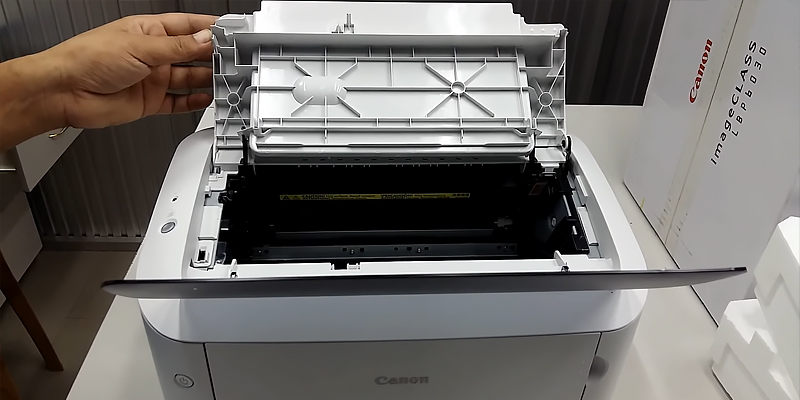
Additional Info
| Last updated price | $0.00 |
| Stock | In stock |
| ASIN | B00K5UZO0Q |

HP W2G51A
The Most Compact Unit
Size does matter when it comes to printers, and the HP LaserJet Pro M15w is “the” smallest model globally in its class. With that in mind, it doesn’t compromise on the quality of printing and wireless connection.
Even if you’ve had compact printers before, they probably fade in comparison to this amazing model. Measuring 7.5 x 13.6 x 6.3 inches, the LaserJet Pro has an impressively small footprint and can be placed – literally – anywhere. If your office room is somewhat sparse, or if you’re living in a place where free space is a luxury, look no further than this printer; you will still not find a better offer.
Despite its size, this unit can produce pro quality black-and-white prints. In fact, you’ll be impressed at how well it can render images with a really broad gray spectrum. As for the text, it’s naturally crisp and sharp; just what you would expect from a quality model.
While the 19 ppm speed is not the fastest out there, it’s quite reasonable if you need a printer for the less demanding office or home jobs. It will not print a bulky load in a flash – but won’t take hours to deliver your documents, labels, or cards.

Use It Smartly
This model fully supports the HP Smart app, which means that you can print from cloud services such as Google Drive or Dropbox. Scan from your phone or tablet with no effort; even order a new toner online; all your home or office needs are covered in a smart and hi-tech way.
The impressive LaserJet Pro lets you connect using a wireless router or the Wi-Fi Direct system if you haven’t got one. The connection quality is always at the top, so you won’t have to worry about going through the tasks all over again.
No need to waste the energy when your printer is idle. Thanks to the Auto On/Off technology, this unit can intelligently turn itself on right when you need it. Save up on electricity bills – and spend money on something way more fun.
Is it hard to install this printer? Actually, no. All is done via the HP app and Wi-Fi connection; your other devices shouldn’t have any problem recognizing the printer. If we’re talking about issues, one could probably say that the body plastic is rather thin, so you have to be more careful when handling the device.
In conclusion: this compact laser printer by HP is simply made for smaller living spaces – and quality printouts.
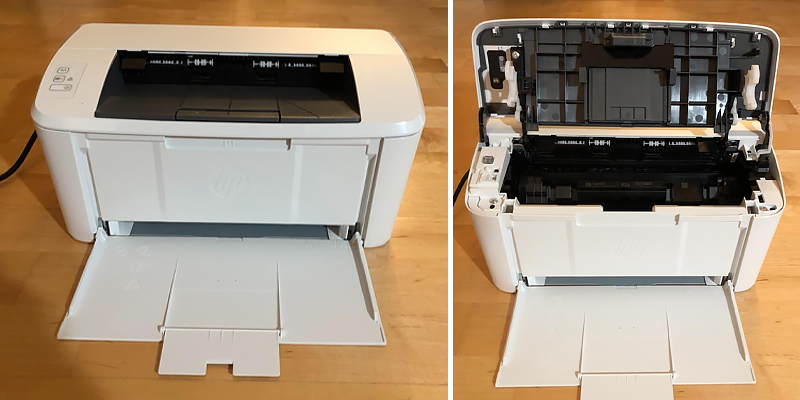
Additional Info
| Last updated price | $0.00 |
| Stock | In stock |
| ASIN | B079QRKWLX |

Infographics

What Is a Monochrome Laser Printer?
Just like scanners and fax machines, printers are part and parcel of any modern office, be it a smaller rental or leased office, a vast corporate open space, a co-working environment, or even a home office. Likewise, printing needs also greatly vary and so do the printer types suitable for different applications. Hence, while color laser printers are a perfect option for home use, they might appear far too expensive for busy offices laden with tons of paperwork that doesn’t need color printing. This is where monochrome laser printers will come into play.
Printing in black ink only, this type of printers smartly combines the printing speed and high yield of laser models with lower running costs of monochrome prints, all of this making mono printers a perfect match for professional environments with heavy printing workloads. Though less versatile than their color counterparts, monochrome printers deliver superior text quality. They produce crisp readable texts in any font size, including the tiniest fonts, and provide clear details for graphics and charts. Simple, speedy, and high-performing, monochrome laser printers best work for simple prints in large quantities where color is not a necessity.
What Features to Compare
Printer Type
Apart from staying with monochrome print, you need to choose between print-only and all-in-one devices. The models dedicated solely to printing are usually faster and can deliver amazingly high yields to fit the printing needs of bigger offices. Meanwhile, AIO printers are great multitaskers that will also provide scanning and faxing capabilities. Saving the trouble and cost of buying any added appliances, they will come in handy for smaller offices with average paperwork turnover or professional environments with mixed or varying needs.
Printing Yield
By default, monochrome laser printers are the fastest among different printer types, so, no wonder they are widely used for all sorts of business applications where color printing is not a necessity. Yet, not all mono models are the same and the printing yield is an essential aspect to consider when choosing the model for your needs. Mostly, rated printing speeds vary from 20 to 40 pages per minute on text files. Thus, if you have multiple papers to print out on a regular basis, a speedy printer is a must. One more aspect to consider in this concern is a duty cycle, which is a number of pages the printer is rated to churn out per month. These rates range from 3,000 -5,000 up to a whopping 80,000 and the higher the rate, the more consistent the printing performance will be.
Paper Handling
This feature usually stands for a paper tray capacity that normally starts from about 150 pages and goes up to 400 pages to cover heavy-duty workloads and multiple-page prints. It’s notable that most laser printers come fitted with a major paper tray and an added multipurpose one that can handle not only A4 sheets but also smaller formats peculiar for envelopes and card stocks. More than that, many models allow for the installation of the optional paper drawer to expand the capacity high above 1000 pages if necessary.
Output Quality
The quality of print outs largely depends on the print resolution that varies from one model to another but is rarely lower than 600 x 6000 dpi. The higher the resolution, the crisper, sharper, and more legible prints you’ll get. The text will come out well-shaped while graphics and images won’t turn out blurry or fuzzy.
Connectivity
Nearly all modern monochrome laser printers offer versatile connectivity and networking capabilities. Most of them allow for wireless printing via Wi-Fi and can be easily integrated into existing printing networks via Ethernet ports.
Extras
Some handy extras to check include intuitive and comprehensive control panels with digital displays for no-hassle printer setting and operation, app compatibility for access to more control functions, and duplex printing to cover specific needs.
Color vs Monochrome Laser Printer: Which Is Better?
First introduced back in 1993 and available at shocking price tags, color laser printers have greatly changed since then, both in terms of design and functionality and in terms of price. Today, color laser printers are pretty affordable and suit both for home and for office use. Still, it doesn't mean they'll suit you. Let's see in detail how color laser and monochrome printers compare in different aspects so you know which one to choose.
Printing Costs
Let alone that color printers are still more expensive than mono models, they will also incur higher running and printing costs. While a monochrome printer uses only a single black toner, for the color model, you’ll have to buy four toners including cyan, magenta, and yellow in addition to the black one. Not only that. Despite the fact that color lasers can be used as monochrome printers to print only in black and white, they'll go through more ink because they mix it to produce a wide palette of color shades. Hence, color printers will need cartridge refills more often, resulting in a higher cost per page.
Overall Design
These two basic types of laser printers also greatly differ in overall design. Mono models are usually more lightweight, compact, and portable than color printers and can easily rest on your desktop whereas with color printers you will need to use a dedicated stand or find a special place for it.
Print Quality
In terms of print quality, both models stand quite strong. Using the same laser printing technology, both of them deliver crisp, clear, and legible printing results. The only area where mono devices are somewhat inferior to color ones is printing gradients and color shades. This is so because they use a grayscale background that sometimes fails to reproduce lighter tones and gradient colors. Therefore, they might come out a bit blurred or/and with dark strands.
Speed
When it comes to printing speed, monochrome printers are absolute leaders here. Some advanced models are capable of printing dozens of pages per minute without compromising the output quality. Though the latest color laser printers are also speedy enough, especially as compared to their predecessors, to achieve the page yield of mono devices, they need additional engineering to optimize the process of transferring four toners to a single drum that will come at cost.
Bottom Line
So, which printer is better? Well, all things considered, there is no single right answer to this question. To put it right, for the same money, you’ll get more with a monochrome printer and can count on an enhanced resolution, versatile networking capabilities, and duplex printing. In the meantime, due to additional system complexity, the biggest part of expenses in color machines will go to cover solid basic functionality. All told, your final choice will greatly depend on the intended use or what you need the printer for. While monochrome models will do a great job in bulk printing of paperwork, color models have no peers in printing photos and images.
How to:
Popular Comparisons



























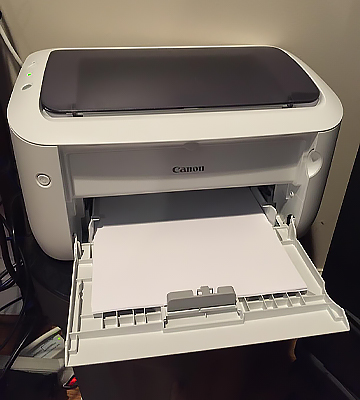
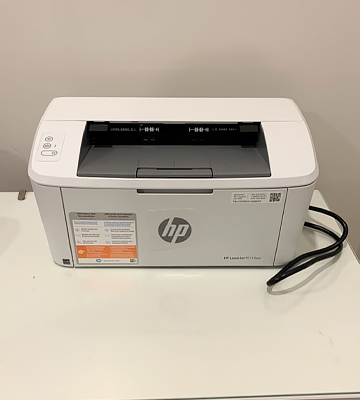
Your comment was successfully sent
Error! Please try again later