The bundle includes a Sound Blaster Beamforming Microphone, which features the highest sensitivity. It also has CrystalVoice Focus technology to reduce the chance of outside noise from interfering with recording.
Audio output doesn't auto switch between headphones and speakers.
The Sound Blaster Z is the market leader among advanced sound cards: 4-core Sound Core3D audio processor and modern technologies from SBX Pro Studio enable use of this model for digital audio decoding.
Internal (1 x PCIe slot)
3 x 3.5mm jacks (Front,Rear,C/Sub) for speaker out
1 x 3.5mm jack for mic/line in
1 x 3.5mm jack for headphones
1 x optical out
1 x optical in
Up to 24-bit / 192 kHz
Up to 116 db
Gold-plated connectors, Sound Core3D Audio Processor, SBX Pro Studio Technologies, Crystal Voice Technologies, LED-lighting, Sound Blaster Beamforming Microphone included
1 year
Thanks to the use of Hyper Grounding technology and the use of a multilayer PCB, the manufacturer managed to achieve reliable protection of the analog tract sensitive to interference.
Produces a lot of heat.
Asus has released the Strix Soar for avid gamers: with it you can catch even the quietest sounds, notifying about the presence of opponents nearby. This solution will give a significant advantage in any game.
Internal (1 x PCIe slot)
4 x 3.5mm jacks (Front, Side, Rear, C/Sub) for speaker out
1 x 3.5mm jack for mic/line in
1 x 3.5mm jack for headphones
1 x SPDIF out
Up to 24-bit / 192 kHz
Up to 116 db
Sonic Radar Pro Technology, Hyper Grounding Technology, Strix Soar lighting, Sonic Studio utility included
1 year
The design provides a high-end 600-ohm headphone amplifier: it is designed specifically for audiophiles who prefer to listen to studio-quality music with expensive high-end headphones.
Some users complain about electrical interference from large graphics cards.
If you want to connect a 5.1 sound system to your computer and turn your room into a full-fledged home theater - we recommend that you try out this model. It has a proprietary set of technologies that provide unmatched immersion.
Internal (1 x PCIe slot)
3 x 3.5mm jacks (Front,Rear,C/Sub) for speaker out
1 x 3.5mm jack for mic/line in
1 x 3.5mm jack for headphones
Up to 24-bit / 192 kHz
Up to 106 db
SBX Pro Studio technologies, Sound Blaster Audigy Fx software included
1 year
The automatic reassignment of audio outputs will be useful for users who have system blocks with front audio in / outs: when audio devices are connected to them, all audio signals will be independently redirected from the rear connectors.
Drivers may have compatibility problems.
This model is famous for its versatility: it has excellent sound quality and will allow you to comfortably play games, watch movies, listen to music and even enjoy karaoke singing with the pre-installed Karaoke functions.
Internal (1 x PCIe slot)
3 x 3.5mm jacks (Front,Rear,C/Sub) for speaker out
1 x 3.5mm jack for mic/line in
1 x optical out
Up to 24-bit / 96 kHz
Up to 105 db
Smart Volume Normalizer™, Xear 3D™ Virtual Speaker Shifter, Dolby® Headphone technology, FlexBass™ and VocalFX™ technologies, Advanced Karaoke Functions
1 year
The card supports Full-Duplex operation, so it can simultaneously receive and transmit audio signals: this function is especially useful for users who use the card for recording and playback voice, music and other sounds.
The connection interface is considered obsolete.
This budget sound card from Startech has a low cost, but it can be a worthy alternative to built-in sound cards. With it, you will be able to customize the sound parameters individually for yourself, and squeeze the maximum out of your computer's acoustics.
Internal (1 x PCI slot)
3 x 3.5mm jacks (Front,Rear,C/Sub) for speaker out
1 x 3.5mm jack for mic
1 x 3.5mm jack for line in
Up to 16-bit / 48 kHz
Up to 106 db
HRTF 3D audio Supporting, Microsoft DirectSound / DirectSound 3D and A3D Supporting
2 years
This site is a free online resource that strives to offer helpful content and comparison features to its visitors. Please be advised that the operator of this site accepts advertising compensation from certain companies that appear on the site, and such compensation impacts the location and order in which the companies (and/or their products) are presented, and in some cases may also impact the scoring that is assigned to them. The scoring that appears on this site is determined by the site operator in its sole discretion, and should NOT be relied upon for accuracy purposes. In fact, Company/product listings on this page DO NOT imply endorsement by the site operator. Except as expressly set forth in our Terms of Use, all representations and warranties regarding the information presented on this page are disclaimed. The information which appears on this site is subject to change at any time. More info
Creative Sound Blaster Z
Cool Gaming Sound Card
One of the most important yet overlooked aspects of the gaming experience is having high quality sound. Many gamers simply don't know what they are missing until they get to experience multi-channel surround sound, and with how much having such sound capabilities increases their experience. Being able to hear opponents creep up behind you is something that you don't often experience with a normal sound card, which explains why many gamers prefer having a dedicated sound card with advanced capabilities.
The Creative Blaster Z PCIe Gaming Sound Card is one such card that gives the hardcore gamer what they want. Featuring the Sound Core3D Audio Processor for providing a high end audio experience, this gaming sound card provides advanced sound processing along with voice technologies to provide the best high-end gaming audio. The card comes with a red protective shell that protects the card from electromagnetic interference, as well as protecting the individual eletronic components on the card from physical damage. An LED light is located through a clear window that adds lighting effects to the inside of the computer, allowing system builders with transparent cases to make their computers look as powerful as they are.

Advanced Sound Processing
The card doesn't just look cool, it also provides high-end advanced sound processing thanks to the included technologies. Provided with the card are the SBX Pro Studio Technologies that provide a level of realism to your gaming audio that simply isn't achievable with other sound cards. The 360 degree audio platform provides a level of surround sound in games that can't be matched. The Crystal Voice technologies provide crystal clear communications through voice chat in games, with the audio quality of the voice signal being free of echoes and background noise.
The card includes a gaming microphone, allowing you to instantly take advantage of the advanced voice technologies present in the card. The card's hardware is all top-notch, featuring gold-plated connectors for the PCIe bus as well as for the audio jacks, allowing audiophiles to ensure that all audio signals are of the best quality possible. TOSLINK digital audio inputs and outputs are also included, allowing you to connect a high-end speaker system to your sound card to take full advantage of its advanced capabilities. The level of audio clarity and the advanced audio experience provided by this card makes it the best gaming sound card choice.

Additional Info
| Last updated price | $66.28 |
| Stock | In stock |
| ASIN | B009ISU33E |
What customers say about this product
Features
Key Specs

ASUS Strix SOAR
Soaring Audio
Gamers are often very picky about the hardware that they include in their computers. Every bit of hardware included often needs to have some sort of benefit to games, squeezing out every last bit of performance possible, with other parts contributing to advanced gameplay. This most certainly includes having a top-end sound card in the system, not only for offloading audio processing from the CPU, but also for many of the advanced audio capabilities provided.
The ASUS STRIX SOAR Sound Card provides everything that a gamer could want from their sound card. Featuring crystal clear audio, this gaming sound card provides a signal to noise ratio of 116dB, thanks to the powerful DAC included in the card. The sound card itself includes a protective shield that not only protects the individual components of the card, but also looks great. The included fan ensures that your card stays cool while making a minimum of noise. The black and silver color scheme gives the card a distinctive look while enabling it to match the interior design and lighting of the case. This card certainly won't look out of place in a high-end gaming rig, which should make it a must for those who like their PC interiors to look great.

Enhance Gameplay
The card not only looks great, it performs great too. This PCIe sound card includes powerful processors onboard that handle all of the audio processing, letting your computer make the best use of its resources to make gameplay as smooth as possible. What's more, gamers will love the Sonic Radar Pro feature, which gives you an overlay in your games that displays the positioning of audio sources within the game world. This provides a significant advantage to those who play first-person shooters, as being able to visually see the audio sources gives the player the ability to prevent others from sneaking up behind them. It also has the additional benefit of aiding those who are hearing impaired with being able to see where sounds are coming from.
This card also includes some great extra features that really round out the entire experience. The card includes a powerful 600ohm headphone amplifier, ensuring that loud audio comes out through the headphones. The card itself also includes static lighting effects that allow those without case lighting to still have a cool looking PC interior. With all of these great features included, this sound card for PC will give any gamer the best audio experience possible.
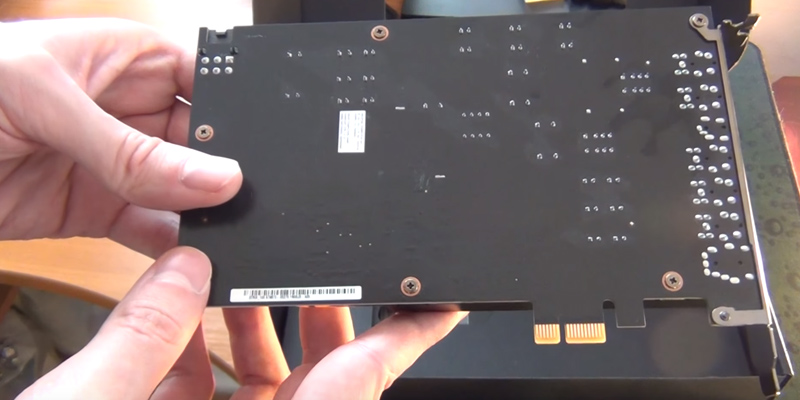
Additional Info
| Last updated price | $150.09 |
| Stock | In stock |
| ASIN | B019H3BI4W |
What customers say about this product
Key Specs
Features

Creative Sound Blaster Audigy FX
Best Name in Sound Cards
Creative has been one of the most important companies in computer audio all throughout the history of personal computers. Their Sound Blaster line of sound cards have always provided the premier computer audio experience, especially with being a staple of gaming computers, and this reputation continues to the present day. Their Sound Blaster Audigy line has been renowned for bringing the latest and greatest audio technologies to personal computers.
The Creative SB1570 Audigy FX PCIe 5.1 Sound Card continues this tradition of excellent PC audio performance. Featuring advanced audio processing capabilities thanks to its SBX Pro Studio technologies, this sound card gives your computer the ability to provide high-end audio with the latest surround sound capabilities. The card includes support for cinematic quality 5.1 sound, allowing you to connect a full surround sound speaker setup to your computer. The audio fidelity of this card is outstanding, providing 24 bit 192khz audio output, along with 96khz audio input with a signal to noise ratio of 106dB, giving you the best possible audio quality from both ends. Few other audio cards can match this level of audio fidelity, especially at the same price.
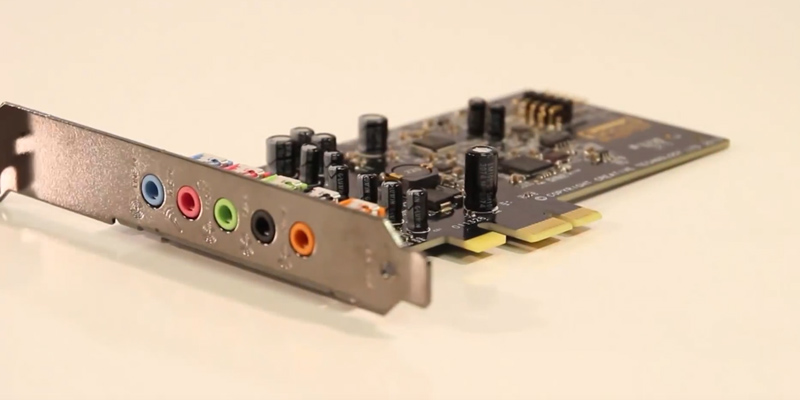
True Surround Sound
The surround sound capabilities of this card provide a great advantage to any computer user, whether you be a gamer or just a casual user. The card includes 3 audio output ports for a 5.1 multi channel surround sound experience, so it is compatible with most high-end speaker systems. The headphone jack also uses a 600ohm amplifier, ensuring loud, crystal clear audio. There are also standard ports for line input and the microphone, giving you a full variety of ports, short of digital audio outputs. The multiple audio inputs even let you record from multiple audio sources simultaneously, giving you the ability to have your own karaoke experience at home.
The sound card itself offers little in the way of frills, with it being a standard PCIe card, although it is half-height, so it will fit neatly into any small form factor system with free PCIe expansion slots. The card also requires little in the way of power, so there is no need to need to upgrade your power supply or cooling system to handle it. The SBX Pro Studio software also gives you the ability to totally customize your computer audio experience, giving you full control over all of the card's capabilities. With such features packed into a low-cost computer sound card, this model is great for any person who wants a premier audio experience on a budget.
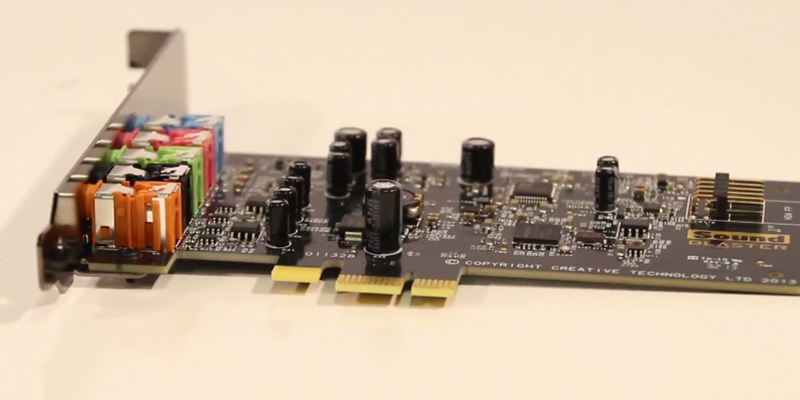
Additional Info
| Last updated price | $19.18 |
| Stock | In stock |
| ASIN | B00EO6X4XG |
What customers say about this product
Key Specs
Features

ASUS Xonar DGX
Premier Budget Card
Many of those who like to build a gaming system on a budget tend to skip out on adding a dedicated sound card. As motherboards often include integrated sound devices on them, many gamers just don't see the need for having another sound card added to the system. However, they are missing out on having the best audio experience possible, as most integrated sound devices just can't match the feature set of a good sound card for computers.
The ASUS Xonar DGX PCI-E GX2.5 Audio Engine Sound Card is one card that can give gamers a premier gaming audio experience while on a budget. This low-cost sound card doesn't skimp on the features, as it offers high performance audio with crystal clear sounds. This card, in particular, is great for those who prefer to wear headphones during their gaming sessions, as the card support Dolby Headphone 5.1, providing a truly immersive surround sound experience. The headphone jack is also amplified, providing loud and clear audio through the headphones, and even includes 3 separate amp gain modes for customizing the headphone audio experience. Many much more expensive sound cards don't even include this function, so those who prefer headphones will find that this card gives them the best experience.

Precision Audio
The precision audio capabilities of this card are what really make it stand out. The ASUS GX 2.5 gaming audio engine gives nearly unlimited support for sound processing, allowing for 128 different sound effects played simultaneously. This means that no sounds will be missing from your gaming experience, as you will be able to hear every last bit of sound being generated by your opponents' movements. The realistic 3D audio environment also lets you pinpoint the exact locations of different sounds, ensuring that the whole audio playfield is open to your ears.
The card itself doesn't offer any special thrills, as it is just a basic low profile PCIe card. The jacks included on the card are plentiful, including regular auxiliary jacks for line-in, microphone, and headphones/speakers, as well as an optical S/PDIF port for 5.1 digital audio output, giving your card the ability to provide an advanced audio experience through a 5.1 surround sound speaker setup. The jacks are also auto-sensing, which means that audio is automatically output through the port whenever a jack is plugged in. All of these features combined into a low cost audio card gives even those with a modest budget the ability to have high-end computer audio.

Additional Info
| Last updated price | $76.89 |
| Stock | In stock |
| ASIN | B007TMZ1BK |
What customers say about this product
Key Specs
Features

StarTech PCISOUND5CH2
High Quality Budget Card
Many of those looking to put together a new computer, or those who want a simple upgrade to their current computer's audio setup, don't require a high-end sound card to add. Just putting in something simple and inexpensive is enough, just as long as it upgrades their current computer's audio capabilities. Some people want an enhanced gaming experience, while others want the ability to connect a surround sound system to their computer, yet don't want to spend much money at all.
The StarTech PCISOUND5CH2 5.1 Channel PCI Surround Sound Card Adapter is the perfect sound card for those who want enhanced audio capabilities for the lowest possible price. Featuring 16 bit audio with a 48khz sampling rate, this sound card provides audio at higher than CD quality, ensuring that all audio is crystal clear and without distracting noises. The card includes support for all of the standard enhanced audio technologies, including hrtf 3D audio, Microsoft direct sound/ direct sound 3D, and a3d, ensuring that your games will all be compatible and make the best possible use of enhanced sound. There is even support for 5.1 channel surround sound, allowing a custom HiFi setup to be connected to your computer.
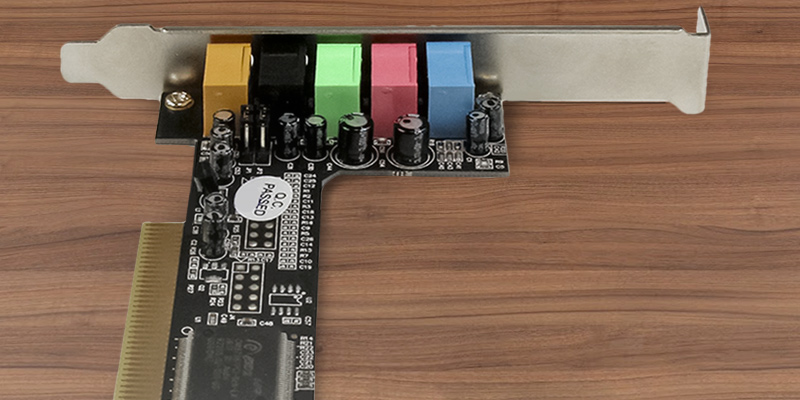
Connect Your Stereo
This card is extremely flexible, being compatible with the PCI version 2.2, making it perfect for older computers that can't make use of a PCIe sound card. The low profile form factor also means that you can fit it in any sized system ranging from a full tower case to a small low form factor PC case, ensuring that no system will be left out. Despite the low profile form factor, the card features plenty of ports, including line in, microphone, headphones, and other ports for a 5.1 surround sound setup. There are even three internal auxiliary inputs allowing you to connect other internal devices to your sound card, such as your CD drive.
The card itself offers nothing special on it, meaning that there are no decorations to clash with the internal appearance of the computer. The card fits snugly into any PCI slot and has good quality connectors, so there is no worry about them wearing out. Although Linux is not supported, nor are there official Linux drivers available for this card, it is known to work well with several Linux distributions, including Ubuntu. Those who are looking to put together a Linux system with a good sound card will find few better options, as well as those who are needing to upgrade the sound in an older computer.

Additional Info
| Last updated price | $0.00 |
| Stock | May be out of stock |
| ASIN | B00JLREDZG |

What Is a Sound Card?
Sound cards are devices inside of a computer that give the computer the capability of recording and playing back audio. Although many computers of the past had very limited audio capabilities without a dedicated sound card, mainly limited to producing just a few generated artificial noises, most computers now come with integrated sound adapters that provide the ability to play back CD-quality audio.
Despite the proliferation of integrated audio devices in computers now, many people find the rudimentary capabilities to be extremely limited. Sound cards have survived as viable optional upgrades due to the advanced audio capabilities that many contain. Whereas integrated audio devices are usually limited to CD quality sound with a limited number of channels available for recording, most sound cards provide multiple channels of simultaneous recording with audio fidelity much higher than that of CD quality (44khz). Most sound cards provide playback and recording of 24 bit audio at up to 196khz, which is necessary for professional sound work. Another common feature of sound cards is the ability to provide multiple speaker channels, supporting digital audio capabilities that provide a surround sound experience.
If you are looking for a great set of computer speakers to go along with your new sound card, read our reviews of five of the best computer speakers.
What Features to Compare
Dedicated sound cards are more of a rarity in computers now, thanks to the proliferation of integrated sound devices. Back in the old days, picking the right sound card for your computer was generally an easy task, but now, it is a bit more complex. As those who need or want dedicated sound cards will have different needs in one, the characteristics to look for will vary a great deal depending on those needs. However, many of the common characteristics of sound cards are still easy to list, and below we have listed the most important ones.
Form Factor - This is probably the easiest characteristic to check for, but also the most important. Although many older sound cards used the PCI interface, most modern computers support more recent expansion card standards such as PCIe. If you have a more modern computer, it is highly recommended that you purchase a PCIe sound card.
Audio Quality - Most computers nowadays include integrated sound devices that provide CD quality audio (16 bit, 44.1khz) at the bare minimum. While this is generally fine for most casual computer users, those who work with audio professionally, or those who are much more particular about their computer's sound quality, will want a sound card that provides premium audio quality. Many of the dedicated sound cards provide 24 bit audio frequencies between 96 - 192khz, with some sound cards providing even higher quality. If the audio quality is an important characteristic for you, then you will want to check the specifications of the card to make sure it matches your needs.
Ports - Most computers generally provide 3 audio ports: line in, line out, and a headphone jack. If you need more ports than this, then most dedicated sound cards should carry more. Some of the ports that are common on modern sound cards are extra microphone inputs, digital audio outputs, and multiple speaker jacks. However, the ports that are included will vary depending on the card, so make sure that the sound card that you purchase contains the ports that you require.
Capabilities - Many people who are looking for a dedicated sound card usually want it for the ability to support multi-speaker specifications, such as for surround sound setups. Others may need a sound card for audio production and recording purposes. Most dedicated sound cards now contain support for such specifications, but you will want to make sure that the sound card that you purchase supports the setup that you want.
Extra Features - Many dedicated sound cards come with a slew of extra capabilities that allow users to experience computer audio in advanced ways. Many of these extras are features such as sound processing tools, 3D audio effects, advanced equalizers, gold plated connectors, and many other such capabilities. While many of the more casual users won't need such capabilities (and therefore may not need a dedicated sound card), more advanced users will probably find many of them to be of great benefit. Checking the extra features of the sound card you wish to buy before purchasing it is important.
Did you know?
Sound Cards - How They Work
Many computer users never give a second thought to how their computer is able to produce sound. All they know is that an action occurs on a computer, and a resulting sound occurs. Movies play sound just like any other home audio/video equipment, and the underlying technology that makes it all possible is a mystery that very few people dwell on. Believe it or not, computers have come a long way in their ability to play sound just like a CD player, and many advanced technologies had to be developed in order for it to become possible. How modern sound cards work isn't magic, of course, but there is a lot more going on under the hood than most people think. If you have ever been curious as to how sound cards work, read on and find out!
Features of a Sound Card
Most modern sound cards, as well as many integrated sound devices, contain a core set of features that allow your computer to play audio of any kind. These components of a sound card work together to give your computer the ability to play many types of audio, ranging from simple sounds to complex arrangements. Almost all sound cards contain the following components:
- Digital-to-analog converter (DAC) - this component takes digital data and converts it to an analog signal.
- Analog-to-digital converter (ADC) - this component works in the opposite manner of a DAC, taking an analog signal and converting it into digital data.
- Interface - the part of the sound card that physically connects to your computer's motherboard, usually PCI or PCIe.
- Ports - the physical connectors on the outer face of the sound card that allow you to plug in various devices, such as headphones, speakers, microphones, etc.
All of the above components of a sound card are integral to its ability to record and play back audio. It is rare to encounter any kind of sound card nowadays that does not contain all four components.
Beyond the components listed above, many sound cards contain additional components and features that enhance its audio capabilities. One such component is a CODEC chip that gives the sound card the ability to automatically code and decode certain types of audio files. This allows the sound card to play these audio files without the need of additional CODEC software on the computer. Another component that is quite common is a Digital Signal Processor (DSP), which is a processor that specializes in processing digital signals, especially those containing audio information. This allows the sound card to take on the load of processing audio data, thus freeing your computer's CPU to focus on processing other data at the same time. Some sound cards may also contain built-in memory that is meant for the DSP and other processors to work from, but it is more common for audio data to be kept in the computer's RAM.
How The Components Work Together
Audio data that is stored on the computer will often be called up in whatever program needs to use that data. The program will then pass this data over to the computer operating system's audio functions, which tie into the sound card drivers. The audio is then passed to the sound card, where first it will be processed by the CODEC and DSP chips, if they are present. If not, then the processing that needs to occur is done by the computer's CPU. Once the audio data is processed, the processed data is then passed to the DAC, which converts the digital signal to an analog signal, and then is passed through to the output device, usually speakers or headphones.
As you can see, computers take a lot of steps to take audio data and then turn it into an analog signal that you can hear. As a dedicated sound card can take away those steps from the CPU, it greatly enhances your computer's ability to play audio of an amazing quality.
Popular Comparisons


































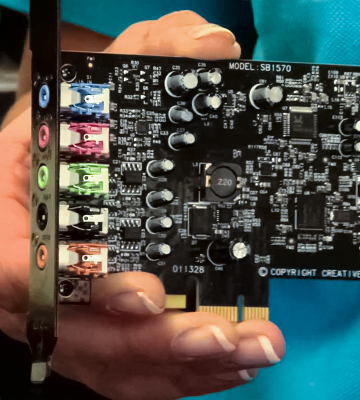
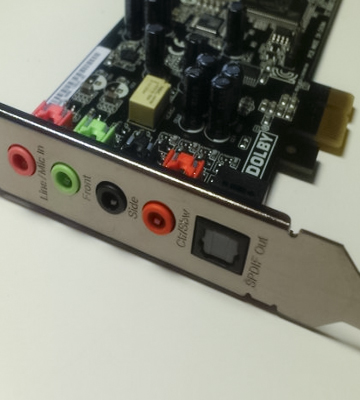
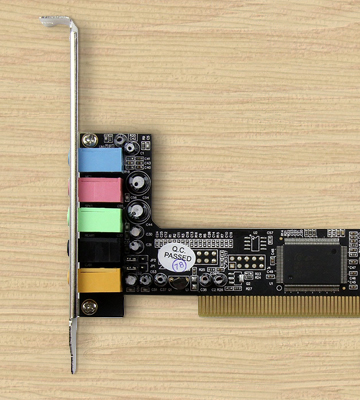
Your comment was successfully sent
Error! Please try again later