WinZip is one of the best driver update software on the market in terms of identifying as many outdated drivers as possible, with countless tests showing that this program beats the majority of its competition by a landslide. Plus, the company is Microsoft® gold certified partner, so you may rest assured knowing it will only install genuine drivers from manufacturers.
The program isn't devoid of bloatware.
WinZip Driver Updater is one of the best driver update programs for a couple of reasons - the number of features will be able to satisfy some of the more experienced users while the incredibly simple interface will be great for novices and people who aren't that proficient when it comes to operating computers.
Windows XP, Vista, Windows 7, Windows 8
$29.95
Some
Missing
Present
Present
Email, knowledgebase, tutorials
The interface is as user-friendly as these things get and the layout is incredibly intuitive. The color scheme is really bright and the buttons are large and clearly labeled, so you will be able to navigate through all of the features of this program with effortless ease regardless how skilled you are in this area. It will also allow you to view your scan history, including the dates your drivers were installed.
No ability to uninstall the drivers.
We would recommend ReviverSoft Driver Reviver to the sort of people who value their time and wouldn't want to waste it searching for the right driver updates on their own. And given the program's support for 16 languages, that is a whole lot of people.
Windows XP, Windows 7, Windows 8, Windows 10
$29.99
None
Missing
Present
Present
Email, knowledgebase
You can distribute this copy up to 3 computers, meaning that you and a couple of your friends can get this piece of software for about 7.5 bucks. An uninstall option will allow you to declutter your computer by uninstalling old drivers that you have no use for, like the ones for a printer or a camera that you used to have back in the days.
There's no one-click fix feature.
Even though it doesn't include a couple of options that people usually take for granted, the particular program absolutely delivers when it comes to performance, not to mention a few features that you would be hard-pressed to find elsewhere. That and the price make Driver Genius a really interesting offer that you wouldn't want to miss.
Windows XP, Windows 7, Windows 8, Windows 10
$22.95
Some
Present
Present
Present
Email, knowledgebase, tutorials
The design of the interface looks modern and appealing, giving the program a bit of a science fiction vibe. Where the majority of competitors provide either a one-click update button or a number of individual buttons for each driver, the program gives you both of these options. That means you will have the ability to install all the new drivers altogether or pick and choose which driver you would like to update.
May not detect all of the drivers.
Driver Easy features by far the most user-friendly and intuitive interface and even though it isn't the most impressive option out there in terms of performance, the program more than makes up for it by allowing you to have full control over the process.
Windows XP, Windows 7, Windows 8, Windows 10
$29.95
None
Present
Present
Present
Email, knowledgebase, tutorials
The one-click fix feature will allow you to download all of the updates altogether with just one click. The program presents a sufficient amount of information about the driver, showing you the version, the date of release, as well as displaying the source of the driver so you'd be able to tell where it came from, even though it downloads OEM drivers only.
There's no exclusion option.
Driver Navigator isn't what we'd recommend to experienced users as this piece of software lacks when it comes to features. This is a program that presents novices and intermediate users with only the most necessary functions and options, leaving some of the more complicated ones for its competitors.
Windows XP, Vista, Windows 7, Windows 8, Windows 10
$29.95
None
Missing
Present
Present
Email, knowledgebase
This site is a free online resource that strives to offer helpful content and comparison features to its visitors. Please be advised that the operator of this site accepts advertising compensation from certain companies that appear on the site, and such compensation impacts the location and order in which the companies (and/or their products) are presented, and in some cases may also impact the scoring that is assigned to them. The scoring that appears on this site is determined by the site operator in its sole discretion, and should NOT be relied upon for accuracy purposes. In fact, Company/product listings on this page DO NOT imply endorsement by the site operator. Except as expressly set forth in our Terms of Use, all representations and warranties regarding the information presented on this page are disclaimed. The information which appears on this site is subject to change at any time. More info
WinZip Driver Updater
Right Kind of Simplicity
Driver update software, generally speaking, tend to be relatively simple. Well, as simple as something with somewhere between 20 to 50 thousand lines of code can be. The program should do its job, the interface shouldn't present any challenges to your average Joe, and the price shouldn't be too stiff. Of course, that's not to mention customer support that the company behind the program may offer and all of the additional features they may include. With so many boxes to tick, it's no wonder most companies tend to sacrifice some of these things in favor of the others.

Reliable Partner
Since we all can't be Kevin Mitnick or whoever is the new poster boy for exceptional computer skills, the interface of the program is one of the most important aspects of it, as a bloated, inconvenient interface can break it just as well as the opposite can make it. With the particular WinZip program, it is certainly the latter that is more of the case. Simply put, this piece of software offers hands down one of the easiest and most intuitive interfaces we have ever come across. Once the process of scanning is complete, the program will offer you the services of its one-click fix feature, a solution that automatically downloads and installs all of the drivers that you need.

Choose What to Update
Another feature that both the novices and the experienced users will be able to appreciate is that the program provides you with the opportunity to back up and restore drivers. If this isn't your first rodeo, you know how often it happens that the developers of the drivers try to improve the performance of your computer but achieve just the opposite. When that happens and you encounter a faulty driver, simply downgrade it to the previous version and you should be good to go.
You will have the ability to schedule periodic system scans, meaning you won't have to remind yourself to do it manually so that you don't find yourself in a situation where you should have updated them years ago. There's also an exclusion option that will allow you to choose which drivers to update automatically and which ones you would rather update on your own. Most people often use this feature in regard to GPU drivers as those tend to be a bit tricky, especially when the developers try to optimize their performance in a particular game.
All things considered, WinZip Driver Updater sure has its flaws. Nevertheless, this is still one of the best driver update programs for a couple of reasons - the number of features will be able to satisfy some of the more experienced users while the incredibly simple interface will be great for novices and for people who aren't that proficient when it comes to operating computers.
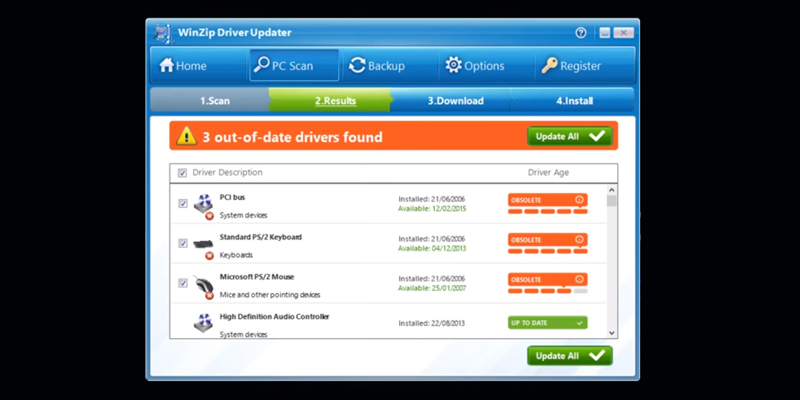
Right Kind of Simplicity
Driver update software, generally speaking, tend to be relatively simple. Well, as simple as something with somewhere between 20 to 50 thousand lines of code can be. The program should do its job, the interface shouldn't present any challenges to your average Joe, and the price shouldn't be too stiff. Of course, that's not to mention customer support that the company behind the program may offer and all of the additional features they may include. With so many boxes to tick, it's no wonder most companies tend to sacrifice some of these things in favor of the others.

Reliable Partner
Since we all can't be Kevin Mitnick or whoever is the new poster boy for exceptional computer skills, the interface of the program is one of the most important aspects of it, as a bloated, inconvenient interface can break it just as well as the opposite can make it. With the particular WinZip program, it is certainly the latter that is more of the case. Simply put, this piece of software offers hands down one of the easiest and most intuitive interfaces we have ever come across. Once the process of scanning is complete, the program will offer you the services of its one-click fix feature, a solution that automatically downloads and installs all of the drivers that you need.

Choose What to Update
Another feature that both the novices and the experienced users will be able to appreciate is that the program provides you with the opportunity to back up and restore drivers. If this isn't your first rodeo, you know how often it happens that the developers of the drivers try to improve the performance of your computer but achieve just the opposite. When that happens and you encounter a faulty driver, simply downgrade it to the previous version and you should be good to go.
You will have the ability to schedule periodic system scans, meaning you won't have to remind yourself to do it manually so that you don't find yourself in a situation where you should have updated them years ago. There's also an exclusion option that will allow you to choose which drivers to update automatically and which ones you would rather update on your own. Most people often use this feature in regard to GPU drivers as those tend to be a bit tricky, especially when the developers try to optimize their performance in a particular game.
All things considered, WinZip Driver Updater sure has its flaws. Nevertheless, this is still one of the best driver update programs for a couple of reasons - the number of features will be able to satisfy some of the more experienced users while the incredibly simple interface will be great for novices and for people who aren't that proficient when it comes to operating computers.
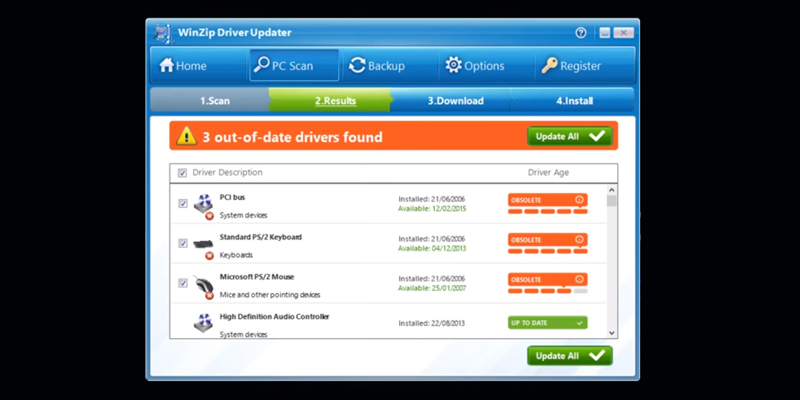
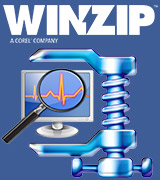
ReviverSoft Driver Reviver
Search and Install
The Driver Reviver from ReviverSoft doesn't just revive the drivers, as the name would suggest. It is a powerhouse of a program that delivers in a variety of aspects. If we had to identify the program's flaws, the only noteworthy one would have to be that it doesn't provide you with an uninstall option, something that may occasionally irritate the more experienced crowd, even though the particular piece of software is a great fit for them otherwise.
One of the best things about the Driver Reviver is, without a doubt, its performance when it comes to detecting all of the required drivers in the shortest amount of time. Locating the drivers for all of your devices might take hours if you decide to do that manually. With this program, identifying, downloading, and installing everything that you need to improve your computer's performance is a matter of minutes. Time-saving properties aside, the process of looking for drivers on your own is simply one of the most tedious and tiresome tasks there is, so there's really no reason not to outsource that job to a much more capable piece of software.
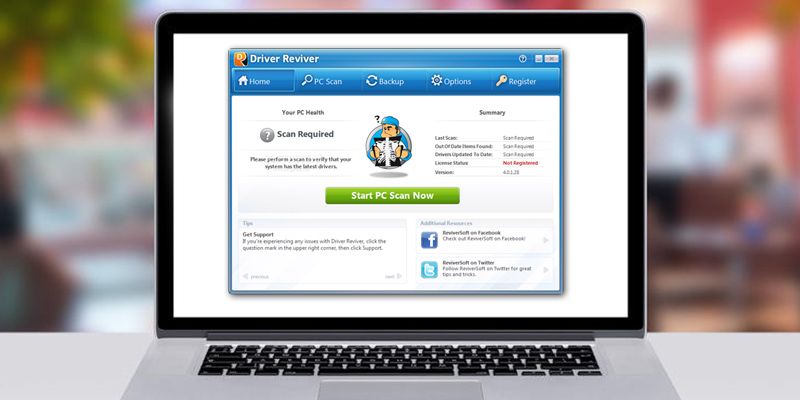
No Bloatware
After you're done with the scan, the program will individually display each driver that needs to be updated and just how much out of date that driver is, giving you a pretty good idea about the state that your computer is in. That said, this piece software doesn't just identify and scan the drivers that you have to update as it will also provide you with the opportunity to locate drivers that are unplugged or missing altogether, something that happens more often than you would think.
All of the standard features are there as well, including the one-click fix that will allow you to update all of the drivers without having to check all of them manually, the scheduler that will provide you with an option to run periodic scans of the system, and the exclusion feature that lets the user choose which drivers should or shouldn't be updated automatically. Finally, the program is completely devoid of bloatware, so you won't have to deal with irritating ads popping up here and there or uninstalling a whole bunch of useless software that comes with the package.
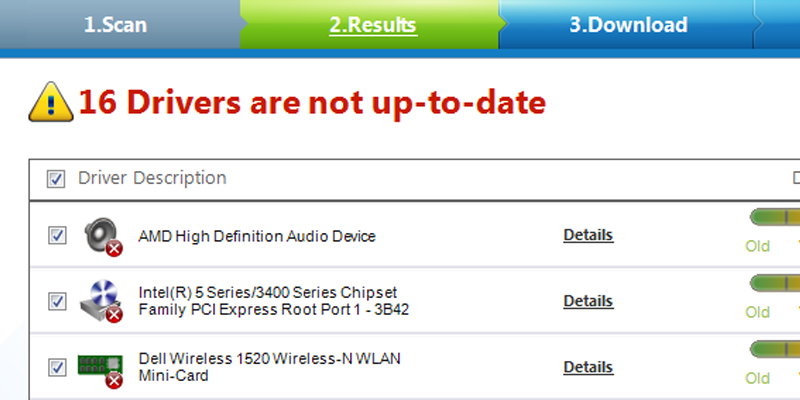
Speaks Your Language
With all of that out of the way, it is time to talk about the interface, and not just because it is arguably the most important part of any driver update software but also because it is one of the strongest points of this particular program. All in all, the interface is as user-friendly as these things get and the layout is incredibly intuitive. The color scheme is really bright and the buttons are large and clearly labeled, so you will be able to navigate through all of the features of this program with effortless ease regardless how skilled you are in this area. Among other things, the interface will allow you to view your scan history, including the dates your drivers were installed. Performing a driver backup doesn't take a whole lot of time and neither does the process of driver restoration.
Before wrapping this thing up, we would be remiss not to bring up the fact that this driver update software is also compatible with every iteration of Windows since XP, including the latter. And while that isn't necessarily that unique, the manufacturers also made sure to include support for 16 different languages, which is nothing short of impressive. That and a number of other reasons is why we would recommend ReviverSoft Driver Reviver to people that value their time and wouldn't want to waste it searching for the right driver updates on their own. And given the program's support for 16 languages, that is a whole lot of people.

Search and Install
The Driver Reviver from ReviverSoft doesn't just revive the drivers, as the name would suggest. It is a powerhouse of a program that delivers in a variety of aspects. If we had to identify the program's flaws, the only noteworthy one would have to be that it doesn't provide you with an uninstall option, something that may occasionally irritate the more experienced crowd, even though the particular piece of software is a great fit for them otherwise.
One of the best things about the Driver Reviver is, without a doubt, its performance when it comes to detecting all of the required drivers in the shortest amount of time. Locating the drivers for all of your devices might take hours if you decide to do that manually. With this program, identifying, downloading, and installing everything that you need to improve your computer's performance is a matter of minutes. Time-saving properties aside, the process of looking for drivers on your own is simply one of the most tedious and tiresome tasks there is, so there's really no reason not to outsource that job to a much more capable piece of software.
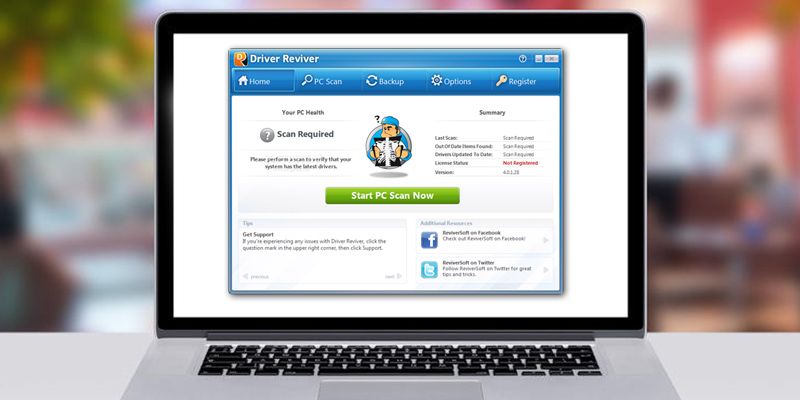
No Bloatware
After you're done with the scan, the program will individually display each driver that needs to be updated and just how much out of date that driver is, giving you a pretty good idea about the state that your computer is in. That said, this piece software doesn't just identify and scan the drivers that you have to update as it will also provide you with the opportunity to locate drivers that are unplugged or missing altogether, something that happens more often than you would think.
All of the standard features are there as well, including the one-click fix that will allow you to update all of the drivers without having to check all of them manually, the scheduler that will provide you with an option to run periodic scans of the system, and the exclusion feature that lets the user choose which drivers should or shouldn't be updated automatically. Finally, the program is completely devoid of bloatware, so you won't have to deal with irritating ads popping up here and there or uninstalling a whole bunch of useless software that comes with the package.
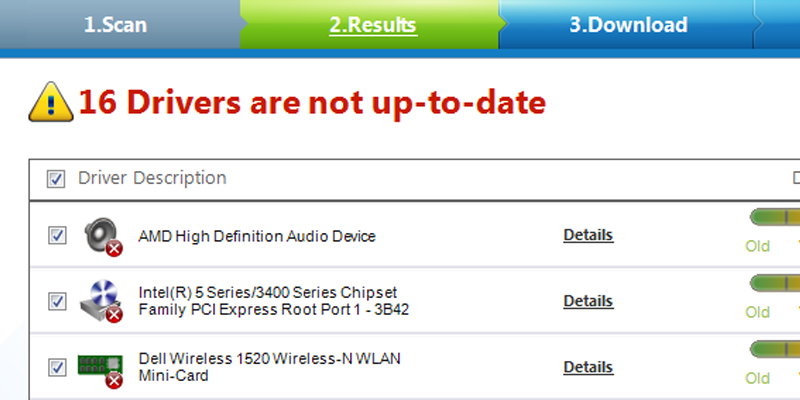
Speaks Your Language
With all of that out of the way, it is time to talk about the interface, and not just because it is arguably the most important part of any driver update software but also because it is one of the strongest points of this particular program. All in all, the interface is as user-friendly as these things get and the layout is incredibly intuitive. The color scheme is really bright and the buttons are large and clearly labeled, so you will be able to navigate through all of the features of this program with effortless ease regardless how skilled you are in this area. Among other things, the interface will allow you to view your scan history, including the dates your drivers were installed. Performing a driver backup doesn't take a whole lot of time and neither does the process of driver restoration.
Before wrapping this thing up, we would be remiss not to bring up the fact that this driver update software is also compatible with every iteration of Windows since XP, including the latter. And while that isn't necessarily that unique, the manufacturers also made sure to include support for 16 different languages, which is nothing short of impressive. That and a number of other reasons is why we would recommend ReviverSoft Driver Reviver to people that value their time and wouldn't want to waste it searching for the right driver updates on their own. And given the program's support for 16 languages, that is a whole lot of people.


Driver-Soft Driver Genius
Performance is What Matters
To be entirely honest with you, Driver-Soft Driver Genius is probably not the most impressive drive update software out there. While it does not necessarily trail behind some of the best programs when it comes to scanning capabilities, which is the program's primary function, it lacks a few features that you would normally expect out of a program like that. Despite the presumptuous name, Driver Genius does not include one-click fix option that most novices tend to appreciate as it saves them a lot of time. It also does not come equipped with an exclusion feature, and that's something that experienced users tend to utilize from time to time. Unfortunately, it isn't entirely devoid of bloatware either, so you will have to deal with occasional pop-ups.
So, given a relatively long list of minor issues, why did we decide to put this program here? Well, as we have previously mentioned and will get into in just a moment, it doesn't lose when it comes to performance, and that is the most important feature of any driver update software. On top of that, it is also one of the most affordable offers out there, which is a very important aspect as well unless you happen to be a relative of Richie Rich or Tony Stark.
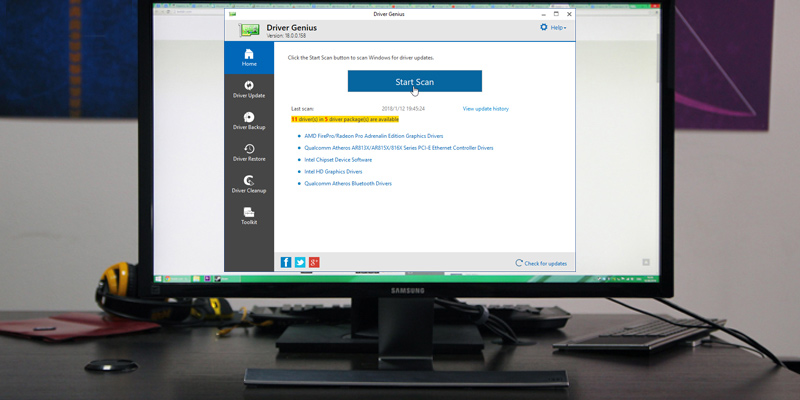
Declutter Your Computer
Speaking of affordability, a single copy of the latest iteration of Driver Genius goes for $22.95, which is considerably cheaper compared to the majority of its competitors. Furthermore, you can distribute this copy up to 3 computers, meaning that you and a couple of your friends can get this piece of software for about 7.5 bucks, and that is as good of a deal as they get. If you have any troubles with your laptop or you feel like its performance pales in comparison to its glory days, you will have the opportunity to improve the latter for a price of a pack of cigarettes or a couple of cups of coffee at Starbucks.

Identify the Source
Though we have already covered most of what we wanted to talk about, there are still a few other features worth mentioning. Not dissimilar to the majority of the program's competitors, Driver Genius includes a scheduler that will give you a certain piece of mind since you won't have to constantly ponder about whether it is time to update the drivers. It will also provide you with the opportunity to back up and restore the earlier version of the driver if you end having some issues with the latest one. And even though the company doesn't guarantee that every driver you download will be OEM, they did make sure to implement the driver source feature in their program so that it will be able to tell you whether it is coming from a respectable source or from a place that you might want to avoid.
In conclusion, Driver-Soft Driver Genius left us with a bit of a mixed feeling. On one hand, it doesn't include certain features that people usually take for granted with this kind of programs. On the other, the particular program absolutely delivers when it comes to performance, not to mention a few features that you would be hard-pressed to find elsewhere. So if you do not care about a few minor inconveniences, Driver Genius might just prove to be right up your alley.
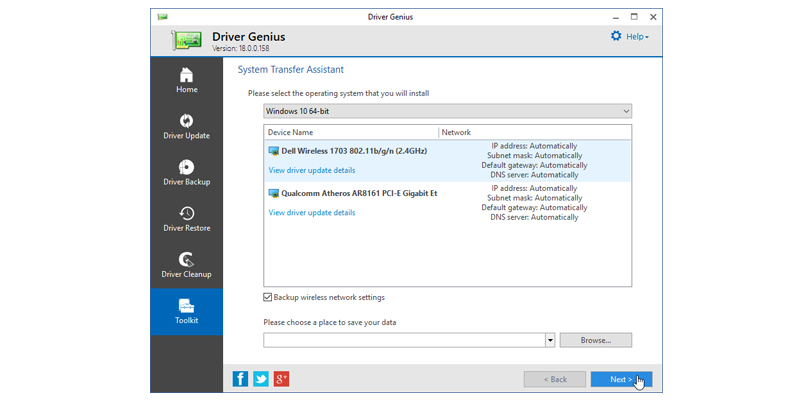
Performance is What Matters
To be entirely honest with you, Driver-Soft Driver Genius is probably not the most impressive drive update software out there. While it does not necessarily trail behind some of the best programs when it comes to scanning capabilities, which is the program's primary function, it lacks a few features that you would normally expect out of a program like that. Despite the presumptuous name, Driver Genius does not include one-click fix option that most novices tend to appreciate as it saves them a lot of time. It also does not come equipped with an exclusion feature, and that's something that experienced users tend to utilize from time to time. Unfortunately, it isn't entirely devoid of bloatware either, so you will have to deal with occasional pop-ups.
So, given a relatively long list of minor issues, why did we decide to put this program here? Well, as we have previously mentioned and will get into in just a moment, it doesn't lose when it comes to performance, and that is the most important feature of any driver update software. On top of that, it is also one of the most affordable offers out there, which is a very important aspect as well unless you happen to be a relative of Richie Rich or Tony Stark.
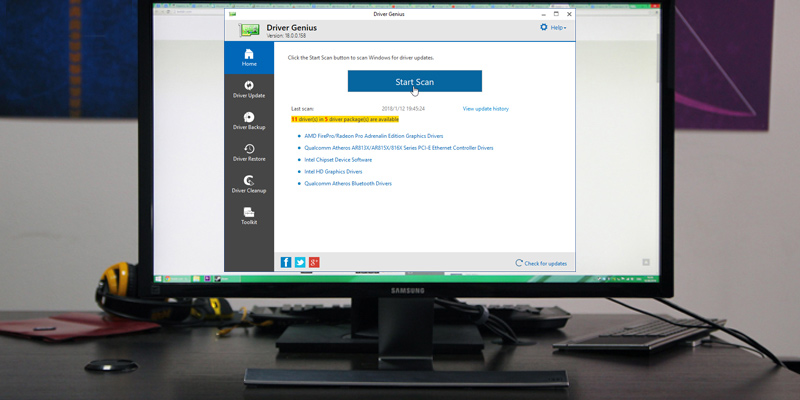
Declutter Your Computer
Speaking of affordability, a single copy of the latest iteration of Driver Genius goes for $22.95, which is considerably cheaper compared to the majority of its competitors. Furthermore, you can distribute this copy up to 3 computers, meaning that you and a couple of your friends can get this piece of software for about 7.5 bucks, and that is as good of a deal as they get. If you have any troubles with your laptop or you feel like its performance pales in comparison to its glory days, you will have the opportunity to improve the latter for a price of a pack of cigarettes or a couple of cups of coffee at Starbucks.

Identify the Source
Though we have already covered most of what we wanted to talk about, there are still a few other features worth mentioning. Not dissimilar to the majority of the program's competitors, Driver Genius includes a scheduler that will give you a certain piece of mind since you won't have to constantly ponder about whether it is time to update the drivers. It will also provide you with the opportunity to back up and restore the earlier version of the driver if you end having some issues with the latest one. And even though the company doesn't guarantee that every driver you download will be OEM, they did make sure to implement the driver source feature in their program so that it will be able to tell you whether it is coming from a respectable source or from a place that you might want to avoid.
In conclusion, Driver-Soft Driver Genius left us with a bit of a mixed feeling. On one hand, it doesn't include certain features that people usually take for granted with this kind of programs. On the other, the particular program absolutely delivers when it comes to performance, not to mention a few features that you would be hard-pressed to find elsewhere. So if you do not care about a few minor inconveniences, Driver Genius might just prove to be right up your alley.
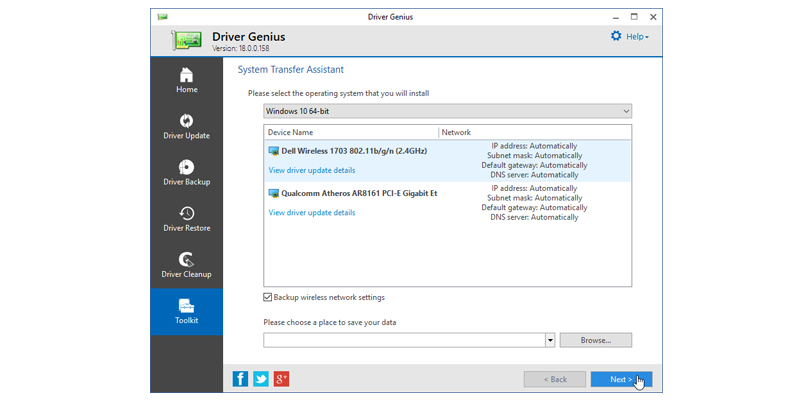

Driver Easy Update all your missing drivers
It Really is Easy
As much as people with a certain level of expertise in the world of information technologies in general and software in particular love to praise performance above anything else, even the most skilled users would have to agree that the most capable piece of software wouldn't be worth a dime without a practical and convenient interface that will allow the users to operate it without encountering any issues. After all, you can install all of the necessary drivers on your own without any help from 3rd party software, it just might take you hours to do so. So the main idea behind driver update software is to relieve you of that hassle as much as it is about identifying old drivers and updating them to a newer version.
With Driver Easy, the name itself is a bit of a dead giveaway. Though it isn't the most remarkable tool as far as the question of performance is concerned, we wouldn't suggest holding it against the program as the sort of freedom and convenience it offers more than makes up for any shortcomings in the performance department.

Pick and Choose
So, what is it exactly that makes this program so easy to use? Well, its interface, obviously. To be a bit more precise, one of the most convenient and user-friendly interfaces you will ever encounter. The whole thing has just enough colors to attract without oversaturating the image, and despite how incredibly easy it is to operate, the design looks modern and appealing, giving the program a bit of a science fiction vibe.

New is Almost Always Better
Before moving on, while we're still on the subject of control, we would also like to mention that the program includes an exclusion option, so if you would rather stick to a one-click automatic update but would prefer to have one of the drivers to stay put, this option will allow you to do just that. Other than that, this driver update software includes just about every feature you would expect out of a program like that and then some on top of that. The uninstall option is there for people that would like to finally get rid of the old drivers for the devices that they no longer use. The scheduler will allow you to run periodic scans so that you wouldn't have to scan your computer on your own. Though the price is a bit stiff, you wouldn't have to deal with any ads or pop-ups as the program is completely devoid of bloatware.
We would also like to give a quick shoutout to the company's customer service. Of course, you will be able to speak to one of their representatives via email and a comprehensive knowledgebase that most companies offer is also there, but the people behind this program also made sure to compile a fairly extensive FAQ section that will definitely be able to answer most of your questions. So, what else is there to say? Driver Easy features by far the most user-friendly and intuitive interface and though it isn't the most impressive option out there in terms of performance, the program more than makes up for it by allowing you to have full control over the process.
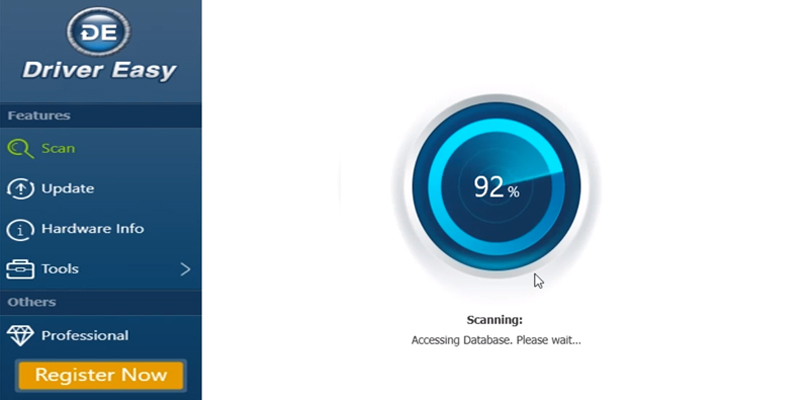
It Really is Easy
As much as people with a certain level of expertise in the world of information technologies in general and software in particular love to praise performance above anything else, even the most skilled users would have to agree that the most capable piece of software wouldn't be worth a dime without a practical and convenient interface that will allow the users to operate it without encountering any issues. After all, you can install all of the necessary drivers on your own without any help from 3rd party software, it just might take you hours to do so. So the main idea behind driver update software is to relieve you of that hassle as much as it is about identifying old drivers and updating them to a newer version.
With Driver Easy, the name itself is a bit of a dead giveaway. Though it isn't the most remarkable tool as far as the question of performance is concerned, we wouldn't suggest holding it against the program as the sort of freedom and convenience it offers more than makes up for any shortcomings in the performance department.

Pick and Choose
So, what is it exactly that makes this program so easy to use? Well, its interface, obviously. To be a bit more precise, one of the most convenient and user-friendly interfaces you will ever encounter. The whole thing has just enough colors to attract without oversaturating the image, and despite how incredibly easy it is to operate, the design looks modern and appealing, giving the program a bit of a science fiction vibe.

New is Almost Always Better
Before moving on, while we're still on the subject of control, we would also like to mention that the program includes an exclusion option, so if you would rather stick to a one-click automatic update but would prefer to have one of the drivers to stay put, this option will allow you to do just that. Other than that, this driver update software includes just about every feature you would expect out of a program like that and then some on top of that. The uninstall option is there for people that would like to finally get rid of the old drivers for the devices that they no longer use. The scheduler will allow you to run periodic scans so that you wouldn't have to scan your computer on your own. Though the price is a bit stiff, you wouldn't have to deal with any ads or pop-ups as the program is completely devoid of bloatware.
We would also like to give a quick shoutout to the company's customer service. Of course, you will be able to speak to one of their representatives via email and a comprehensive knowledgebase that most companies offer is also there, but the people behind this program also made sure to compile a fairly extensive FAQ section that will definitely be able to answer most of your questions. So, what else is there to say? Driver Easy features by far the most user-friendly and intuitive interface and though it isn't the most impressive option out there in terms of performance, the program more than makes up for it by allowing you to have full control over the process.
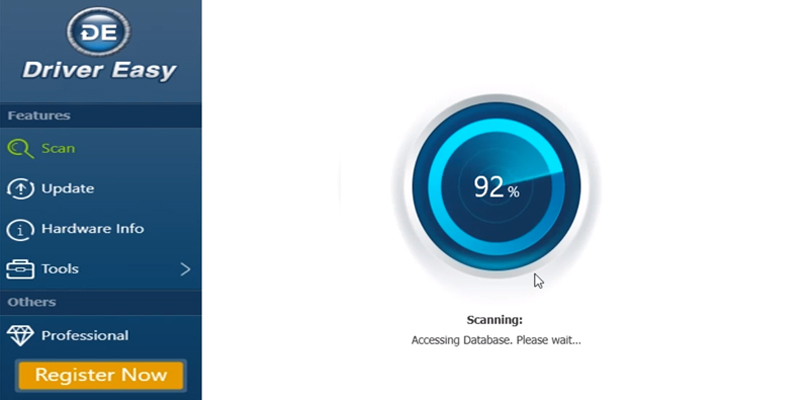

Driver Navigator Resolve driver problems easily
Bare Necessities
Even if a particular program features the sort of user-friendly interface that is easy to operate, navigating through all of the unnecessary options and additional features that you probably wouldn't be able to find any use for can often prove to be a bit of a drag. Let's be honest, this isn't exactly rocket science, and you would simply like to update your drivers without jumping through a number of annoying hoops to get there. And that is exactly where Driver Navigator comes in.
Straight out of the bat, it isn't the most exceptional offer on the market. The developers decided not to implement an exclusion option, so you won't be able to choose a particular driver and set the program the way that it wouldn't update that driver. Furthermore, there's no automatic installation option, so you will have to manually choose each driver and install all of them separately. Though you will be able to download the updates altogether with one click as the program includes the one-click fix feature. Finally, there's no uninstall option, which is again something that might turn off the more experienced crowd, but this isn't a program for them anyway. This is a piece of software that was developed with inexperienced users in mind, thus intentionally removing all of those features that wouldn't interest novices.

Find Your Driver
Speaking of those features that inexperienced users would be able to appreciate, this piece of driver update software comes equipped with the scheduling feature that you can set to automatically run periodic scans on your computer. That way, all you will have to do is install an update to one device or the other whenever the program tells you that it is available. Speaking of those devices, Driver Navigator will be able to find drivers for just about anything, including but not limited to all kinds of audio devices, graphics cards, printers, chipsets, scanners, PCI cards, network cards, and all kinds of peripherals.
The interface isn't necessarily what most people would describe as polished and well-organized but it is very simple and given that, again, this is the product that was developed for the less skilled customers, that is all that it has to be. The buttons are large and easy to identify, the information that is presented is comprehensive enough without being too overwhelming, and the menu isn't particularly hard to navigate through.

No Sketchy Drivers
Of course, just because this update driver software isn't the most professional program out there doesn't mean that it has absolutely nothing to offer those people that know their way around a computer. For intermediate users, the developers made sure to implement the feature that will allow you to backup and restore drivers, so you won't be screwed if one of the new drivers turns out to be faulty.
The program also delivers when it comes to presenting a sufficient amount of information about the driver, showing you the version, the date of release, as well as displaying the source of the driver so you'd be able to tell where it came from. That is despite the fact that Driver Navigator chooses only OEM drivers, so you won't have to worry about downloading some sketchy group of files from an unknown source. Finally, the program is completely devoid of bloatware, meaning that there will be no pop-ups to deal with and no ads to distract you once you actually pay for the program. And that's about all there is to it. Again, Driver Navigator isn't what we'd recommend to experienced users as this piece of software lacks when it comes to features. This is a program that presents novices and intermediate users with only the most necessary functions and options, leaving some of the more complicated ones for its competitors.

Bare Necessities
Even if a particular program features the sort of user-friendly interface that is easy to operate, navigating through all of the unnecessary options and additional features that you probably wouldn't be able to find any use for can often prove to be a bit of a drag. Let's be honest, this isn't exactly rocket science, and you would simply like to update your drivers without jumping through a number of annoying hoops to get there. And that is exactly where Driver Navigator comes in.
Straight out of the bat, it isn't the most exceptional offer on the market. The developers decided not to implement an exclusion option, so you won't be able to choose a particular driver and set the program the way that it wouldn't update that driver. Furthermore, there's no automatic installation option, so you will have to manually choose each driver and install all of them separately. Though you will be able to download the updates altogether with one click as the program includes the one-click fix feature. Finally, there's no uninstall option, which is again something that might turn off the more experienced crowd, but this isn't a program for them anyway. This is a piece of software that was developed with inexperienced users in mind, thus intentionally removing all of those features that wouldn't interest novices.

Find Your Driver
Speaking of those features that inexperienced users would be able to appreciate, this piece of driver update software comes equipped with the scheduling feature that you can set to automatically run periodic scans on your computer. That way, all you will have to do is install an update to one device or the other whenever the program tells you that it is available. Speaking of those devices, Driver Navigator will be able to find drivers for just about anything, including but not limited to all kinds of audio devices, graphics cards, printers, chipsets, scanners, PCI cards, network cards, and all kinds of peripherals.
The interface isn't necessarily what most people would describe as polished and well-organized but it is very simple and given that, again, this is the product that was developed for the less skilled customers, that is all that it has to be. The buttons are large and easy to identify, the information that is presented is comprehensive enough without being too overwhelming, and the menu isn't particularly hard to navigate through.

No Sketchy Drivers
Of course, just because this update driver software isn't the most professional program out there doesn't mean that it has absolutely nothing to offer those people that know their way around a computer. For intermediate users, the developers made sure to implement the feature that will allow you to backup and restore drivers, so you won't be screwed if one of the new drivers turns out to be faulty.
The program also delivers when it comes to presenting a sufficient amount of information about the driver, showing you the version, the date of release, as well as displaying the source of the driver so you'd be able to tell where it came from. That is despite the fact that Driver Navigator chooses only OEM drivers, so you won't have to worry about downloading some sketchy group of files from an unknown source. Finally, the program is completely devoid of bloatware, meaning that there will be no pop-ups to deal with and no ads to distract you once you actually pay for the program. And that's about all there is to it. Again, Driver Navigator isn't what we'd recommend to experienced users as this piece of software lacks when it comes to features. This is a program that presents novices and intermediate users with only the most necessary functions and options, leaving some of the more complicated ones for its competitors.


What Is a Driver Update Software?
Though the name itself probably tells enough to more or less figure out what it is and what these sorts of programs do, we would first like to briefly explain what a driver is to those people who aren't as tech-savvy when it comes to these things. Simply put, a device driver (usually referred to as simply a driver) is a combination of files that allow your hardware to interact with the computer's OS (operating system). Without the help of this group of files, the computer wouldn't have the means to send and receive data to the hardware devices, be it more of a complementary piece like a printer or a mouse or something as necessary as a GPU (graphics card). With that out of the way, driver update software, as the name so eloquently suggests, is simply a program that will allow you to update or find the right device driver. It might not sound like much but these programs will save you the trouble and headache that you have to endure finding the right drivers on your own or dealing with the device manager more often than you'd like. While there aren't that many differences between the programs mentioned in this review, we will try our best to cover what makes each one of them unique as well as highlight their advantages and disadvantages.
And while we're on the subject of helpful programs, we would suggest taking a look at our reviews of the data recovery and antivirus software as both of those will prove to be helpful for any user regardless of his knowledge in the area.





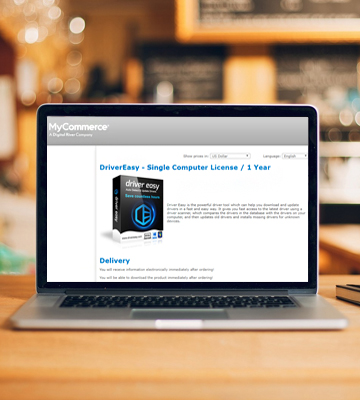


Your comment was successfully sent
Error! Please try again later