Video is always extremely smooth without any skipped frames. Thanks to the powerful integrated graphics and processor, you can try out all of your favorite games. A quiet and powerful computer in a case the thickness of a MacBook.
Ethernet connection on the power supply.
An excellent solution for all fans of Apple products and those who are just starting their first foray with the Mac platform. A great solution for graphic designers, video editors, and even gamers.
23.5" (4480 x 2520)
Processor: Apple M1 chip, 8-core CPU
RAM: 8 GB
Storage: 256 GB SSD
Graphics Card: 8-core Graphics Processor
Mac OS
2 x USB 4 ports, 1 x headphone jack, 1 x LAN port, SD card slot
Wi-Fi, Bluetooth, Webcam, Built-in speakers, Keyboard and mouse included
1 year
Ultra-clear narrow bezel display with up to 92% screen-to-body ratio. You can see the screen contents even at a 178° viewing angle. A secure integrated webcam and modern design for the entire system.
Graphics drivers are a bit complicated to install.
The convenient screen takes up little space and quickly responds to actions. A good solution for those who want an already assembled computer out of the box and to use various programs immediately.
27", Full HD Screen Resolution (1920 x 1080), Touchscreen
Processor: Quad-core (4 Core)
RAM: 12 GB
Storage: 512 GB
Graphics Card: Iris Xe Graphics
Windows 10 Home
4 x USB, 1 x headphone jack, 1 x LAN port, SD card slot, 1 x HDMI
Wi-Fi, BT, Webcam, Built-in speakers, Keyboard and mouse included
1 year
The powerful Ryzen 5 processor can handle any workload. Includes convenient security features, for complete privacy of your sessions. Crisp sound from stereo speakers certified by Harman Kardon.
Pre-installed antivirus software is not the best.
This compact workstation is perfect for people with a large number of third-party devices. In the additional station, you can conveniently place your mobile phone and always have it on-hand.
23.8", Full HD Screen Resolution (1920 x 1080), Touchscreen
Processor: AMD Ryzen 5 5500U
RAM: 16 GB
Storage: 512 GB
Graphics Card: Integrated AMD Radeon Graphics
Windows 10 Home
4 x USB, 1 x headphone jack, 1 x LAN port, SD card slot, 1 x HDMI
Wi-Fi, Webcam, Built-in speakers, Keyboard and mouse included, DVD optical drive
1 year
A convenient computer made of eco-friendly materials, including a low halogen, mercury-free display backlight. Includes a privacy switch for the built-in webcam for times you want to ensure total privacy.
Internal fans are noisy.
Stereo speakers, a comfortable webcam and an anti-glare monitor will help you enjoy movies and TV shows in high quality. All elements are easy to set up and connect.
23.8", Full HD Screen Resolution (1920 x 1080), Touchscreen
Processor: Athlon Gold 3150U
RAM: 8 GB
Storage: 512 GB
Graphics Card: Integrated AMD Radeon Graphics
Windows 10 Home
4 x USB, 1 x headphone jack, 1 x LAN port, SD card slot, 1 x HDMI-out
Wi-Fi, Webcam, Built-in speakers, Keyboard and mouse included, DVD optical drive, BT
1 year
The installed version of Windows (Windows 10 Pro) can be upgraded to Windows 11 if desired. Includes original software and an original certificate of authenticity. Very fast CPU considering its price.
Pre-used hardware.
Well suited for older people who do not require an extremely powerful computer. Using the touchscreen, you can conveniently surf the Internet, watch videos and install less demanding games.
23", Full HD Screen Resolution (1920 x 1080), Touchscreen
Processor: Intel i7 4790S Processor 3.2GHz
RAM: 8 GB
Storage: 500 GB
Graphics Card: Intel HD Graphics 4600
Windows 10 Pro
6 x USB, 1 x headphone jack, 1 x LAN port, SD card slot, 1 x HDMI, 1 x RJ 45 Network Connector
Webcam, Built-in speakers, Keyboard and mouse included, DVD optical drive
90 days
This site is a free online resource that strives to offer helpful content and comparison features to its visitors. Please be advised that the operator of this site accepts advertising compensation from certain companies that appear on the site, and such compensation impacts the location and order in which the companies (and/or their products) are presented, and in some cases may also impact the scoring that is assigned to them. The scoring that appears on this site is determined by the site operator in its sole discretion, and should NOT be relied upon for accuracy purposes. In fact, Company/product listings on this page DO NOT imply endorsement by the site operator. Except as expressly set forth in our Terms of Use, all representations and warranties regarding the information presented on this page are disclaimed. The information which appears on this site is subject to change at any time. More info
Apple M1 chip
The Newest Original
Not many people need an introduction to Apple as a company, as they have been one of the largest tech companies in the world for many years now. When it comes to their computers, however, they have managed to hold just a tiny slice of the overall pie when it comes to computer market share, so there are still many users not familiar with the Mac platform. If you are tired of using the standard Windows-based PC and are looking for something a bit different, or if you are well-versed in the Mac platform and want the latest and greatest, then you simply can't go wrong by taking a look at the new Apple iMac.
For those who are already addicted to Macs, this computer doesn't really need an explanation. However, if you are reading this, then you probably want to learn more about this computer. The iMac has been one of Apple's most popular desktop computers for the last several decades, and for good reason. The all-in-one design, ease of setup and use, and the overall unique experience it provides make this computer a yearly favorite, either for new computer buyers or those who are already familiar with Macs. Whether you are a novice computer user or a power user, this iMac model from Apple should have a broad appeal across the board.

Speed and Style
This latest version of the 24-inch iMac has something that makes it quite special, and in turn, really stand out from the rest of the all-in-one computers that are on the market. This is the first model in the iMac line to feature Apple's own processor, the M1 chip. This system-on-a-chip is based on the ARM architecture rather than using an Intel processor, and brings many of the benefits of this platform to the Mac. First, you'll notice how quiet this computer runs. That is because the M1 chip is a low-power processor that requires little cooling in comparison to the much hotter Intel or AMD processors used in Windows-based systems. Second, you get blazing performance from this 8-core processor, which includes an 8-core graphics engine that gives many other computers a run for their money when it comes to performance.
It's not all just about performance or power efficiency, though. You get the unique advantages provided by Apple's macOS, including tight integration with Apple's other mobile products such as the Apple Watch, iPhone, and iPad. You also get plenty of the latest in connectivity options, including 2 Thunderbolt 3/USB 4 ports, the latest in Wi-Fi technology, and Bluetooth. You even get your choice of colors, letting you choose the model that goes best with your office. Simply put, this iMac is a great choice for anyone who either prefers macOS to Windows, or for those who just want something simple and easy to use.

Additional Info
| Last updated price | $0.00 |
| Stock | In stock |
| ASIN | B0932FPBV8 |

Acer C27-1655-UA91
No Assembly Required
One of best things about all-in-one computer designs is that you don't have a ton of different components that you need to hook up in order to get the machine up and running. Just plugging in a couple of cables is all that's required. With the Acer C27-1655-UA91 27-inch All in One Desktop, there is really no assembly required in order to get started with using this computer. Everything that you need is already available right out of the box, with the computer only needing the power cord to be plugged in before you turn it on. Even the included mouse and keyboard don't require plugging in, as both of these components are wireless.
This computer features a 27-inch Full HD display that renders everything in perfect detail. As a bonus, the screen itself features excellent color reproduction, giving you the best possible image. On a physical level, the screen has extremely thin bezels that make it seem like the screen is just floating in the air instead of being encased in a computer. This also has the added benefit of helping to save space in what is otherwise a fairly large screen for a normal computer desk. The top of the bezel features an integrated HD webcam, so you won't have to worry about getting one additionally in order to participate in voice calls and video conferences.

Excellent Performance
A common gripe about many all-in-one computers is that they tend to be on the low-end when it comes to the hardware that is packed inside, but this particular model can be considered an exception to this rule. Featuring a quad-core Intel Core i5-1135G7 Processor running at up to 4.2 GHz, this computer gives you blazing fast performance. Games aren't much of a problem for this computer either, thanks to the integrated Intel Iris Xe graphics, which lets you run most games at HD resolution without having to compromise framerate. In short, you can consider this computer to be among the higher-end all-in-one models.
The fast hardware is aided by the 12 GB of DDR4 RAM and the 512 GB NVMe M.2 SSD, which both contribute to making this computer instantly responsive to each and every task. On top of that, there are no shortage of connectivity options with this computer. You get 4 USB 3.2 Gen 2 ports, along with an HDMI port for connecting a second monitor if you so desire. You also get the latest in Wi-Fi 6 technology for connecting to your wireless network, as well as Bluetooth 5.2 for connecting other wireless devices. There is even a Gigabit Ethernet port available if you prefer or need a wired connection. At the end of the day, this extremely handy all-in-one computer from Acer is the perfect buy for those who want both convenience and power.

Additional Info
| Last updated price | $0.00 |
| Stock | In stock |
| ASIN | B0983XHMFM |

Lenovo F0G1008MUS
Space-Saving Design
All-in-one computers definitely have their upsides, one of which is the fact that you can save a lot of space by choosing one over a traditional tower desktop computer. Instead of having to hide a bulky box under the desk, most all-in-one computers take up the same amount of space as a standard monitor, making them a great choice for those who have smaller desks and need all of the space they can get. You get this same benefit and many more from the Lenovo F0G1008MUS IdeaCentre All-in-One computer, yet without having to sacrifice anything in regard to performance or connectivity with extra connected devices.
Indeed, one of the benefits of this particular model is that it is perfect for those who have a lot of different devices that they need to connect, whether they be printers, digital cameras, graphics tablets, extra storage devices, or any other peripherals. The space-saving design of this system allows you to keep all of your devices on your desk without having the computer take up space that is needed for them. In fact, one really nifty feature here is the base of the computer's stand, which includes a shelf that allows you to put other devices on it for convenience. For instance, those who often have a smartphone on hand will find it perfect for holding it while you work on the computer.
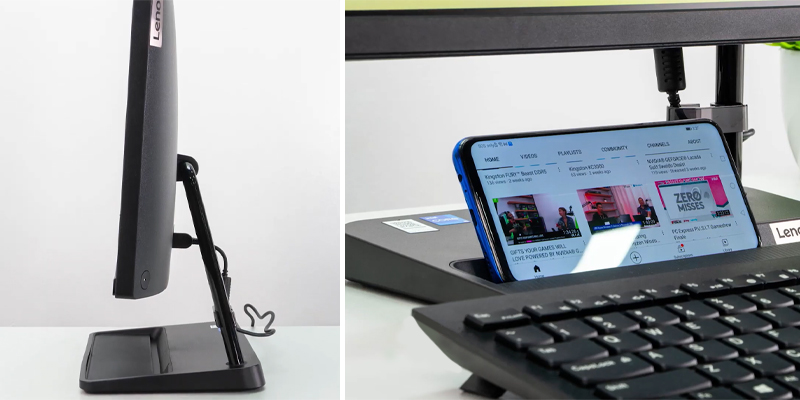
Ryzen-Powered Computer
A computer is ultimately only as good as the hardware that it packs inside of it, and this computer certainly won't disappoint on that end. This computer uses the powerful Ryzen 5 55000U processor from AMD, which can handle any type of task that you throw at it. In fact, this 6-core processor features extremely fast performance that certainly gives Intel-based PCs a run for their money. In addition, the integrated AMD Radeon graphics will give you plenty of horsepower for running many of the latest games without a hitch. Coupled with the 16 GB of RAM and 512 GB of SSD storage, you will find that this computer is powerful enough to meet your needs without giving you any fits.

Additional Info
| Last updated price | $0.00 |
| Stock | In stock |
| ASIN | B09F75N1SH |

HP 24-df0040
Good All-Around Workstation
Computers serve a lot of functions in our lives nowadays, often being the center of our workspace. More than just that, though, they often serve as entertainment centers for us as well. What this means for users who rely on computers in such ways is that it is not just the performance that matters, but how the whole package works together. That is what makes the HP 24-df0040 24-inch All-in-One Touchscreen Desktop Computer such a great choice for those who want a computer that does it all. Not only do you get good performance, but everything else ranging from the aesthetics of the computer to how well it serves in multiple roles helps make this a great choice.
To start with, it is worth taking a look at what makes this computer a great all-around tool. This computer uses a 23.8-inch Full HD display that renders everything in high detail, whether it be your work spreadsheets, videos, or even games. On top of that, the other aesthetics aren't left out, ranging from the stylish design of the computer to the other aspects of its use as a tool for work and play. Stereo speakers, a comfortable webcam, and an anti-glare monitor will help you enjoy movies and TV shows in high quality. What's more, all of the elements are easy to set up and connect, taking no more than just a couple of minutes max.
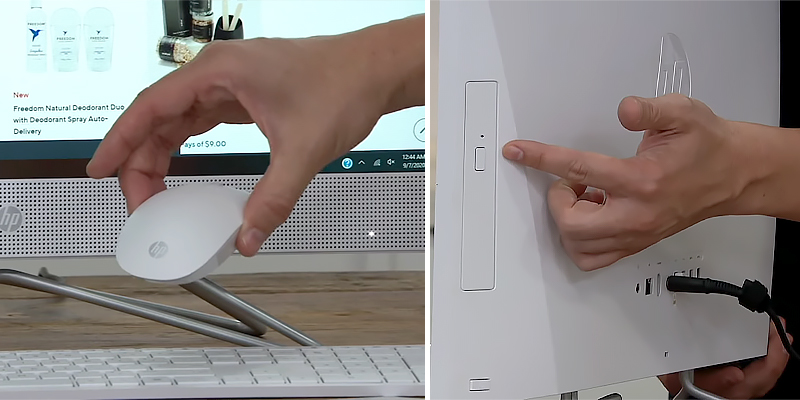
Eco-Friendly and Secure
We should state that this computer won't win any performance awards, especially when compared with some others on our list. This system uses a dual-core AMD Athlon Gold 3150U Processor, and comes with 8 GB of RAM and a 512 GB PCIe NVMe M.2 Solid State Drive. While these specs may seem rather pedestrian when compared with some higher-end models, most users who don't need to run demanding software should find them to be perfectly suitable for light work and gaming. Just be aware that the computer's internal fans do tend to be a bit noisy when running more demanding tasks, but this should be a rare occurrence in any event.
There are a few other notable aspects to this computer that many users should find to be right up their alley. For one, this computer carries a number of security features that help ensure that all of your data stays safe and well-protected, so you won't have to worry about unauthorized users getting access to any sensitive material. Also, those who are environmentally conscious about the products they buy will be pleased to know that this computer was made with eco-friendly materials, including a low-halogen, mercury-free display backlight and arsenic-free display glass. Although this computer isn't quite a powerhouse, those with more modest computer needs will find this system to be a worthy purchase.

| Last updated price | $0.00 |
| Stock | In stock |
| ASIN | B0849GWW1D |

Dell Optiplex 9030 AIO
Budget All-In-One
Computers have really come down a lot in price, but those who need a powerful system will often find that they still need to pay a premium for one. Worse still, the more affordable models tend to be of not the best specs or build quality. Of course, not everyone needs a powerhouse computer, but it would be nice to have an all-in-one that is affordable yet still capable of handling everyday tasks. That is where the Dell Optiplex 9030 AIO All-in-One Desktop Computer comes in. This all-in-one computer is well suited for older people who do not require an extremely powerful computer, yet it still is capable of handling most tasks that people require.
We should note right off the bat that this computer is not only an older design that is using some dated hardware, but that it will also be a pre-owned computer that has been refurbished. This means that it may not provide the same "brand-new" experience that you will get with other systems. Having said that, this computer is not lacking when it comes to allowing you to get your work done. Although the Intel i7 4790S Processor running at 3.2 GHz is a bit old, it still provides plenty of power for most basic tasks and even some more demanding ones, so all of your web browsing needs should be met easily here.
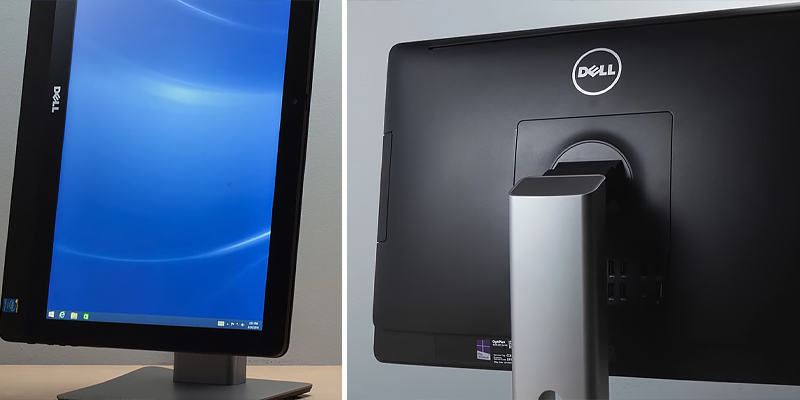
Easy to Use Touchscreen
One feature that makes this computer perfectly suited for those who are not necessarily computer savvy is the built-in touchscreen. Not only do you get a full HD resolution monitor here, but the touchscreen allows for simplifying the use of the computer, a real boon for those who may find using a mouse and keyboard all of the time to be a hassle. Using the touchscreen, you can conveniently surf the Internet, watch videos and install less demanding games, so those who find mobile devices like smartphones and tablets to be easier and more intuitive to use will feel right at home here.
That's not to say that this computer has little else going for it. The 8 GB of RAM and 500 GB of internal storage certainly aren't going to blow anyone's socks off, but most users should find that they make this computer more than adequate for their needs. Furthermore, many users will be pleased to note that although this computer comes with Windows 10 Pro pre-installed, there is actually an upgrade option for having Windows 11 put on it instead if you prefer to use the latest version of Windows. Although the aging hardware in this computer may not win it any awards in regard to performance, those who have relatively simple computer needs will find this budget all-in-one to be a fine choice.

Additional Info
| Last updated price | $0.00 |
| Stock | In stock |
| ASIN | B08BR8PVHF |

What Is an All-in-One Touchscreen Computer?
Computers, laptops, phones, tablets, smart TVs, smart watches, assistant speakers, the list can go on and on. Can we see the appeal? Certainly. But we also do not want to invest in 15 different electronics, the fatigue is getting real, we're getting tired, too many devices, too much time wasted worrying about them.
All-in-one computers cannot solve this issue but they can mitigate the damages. Unlike standard computers, they're housing everything inside the monitor, keeping the desk uncluttered but also giving you much more screen real-estate than laptops. Plus, as the "touchscreen" part suggests, these computers can also aid creative professionals, education projects, even entertainment.
They're not the beefiest PCs, the hardware can seldom run triple-A games. What they are, are effective, efficient, reliable workstations that you can unpack and get to work without assembling and installing anything. Now, even though the touchscreen displays can usually manage, pairing them with drawing tablets can do wonders for artists, so we would recommend looking into them too.
What Features to Compare
Screen
When you're talking about AIO touchscreen computers, the screen will be among the most important parts, right? With that in mind, the difference between standard monitors and these screens is practically nonexistent, so assuming that you know the parameters that generally determine the screen's worth, you should be able to choose an AIO system with the right screen. More often than not, the right screen will be adopting an IPS panel because that's usually the most well-rounded panel, offering high contrast ratios, accurate colors, wide viewing angles, etc. The right screen will also be at least 23.8 inches and with a Full HD (1920 x 1080p) native resolution. Because they're touchscreen displays, you want to make sure that the screen is able to register at least 8-10 separate touches at the same time. Last but not least, touchscreen monitors attract creative types and professions first and foremost, so an effective anti-glare treatment can prove invaluable, letting you work without taking the ambient light into account.
Hardware and Storage
All-in-one computers are still computers, so the hardware remains the same. Unless you start looking into high-end models, most AIO systems come equipped with an integrated graphics card, so taming the hottest gaming titles is not something you can expect them to do. No, these are primarily workstations, so the processing unit matters quite a lot but the graphics card seldom as much. Besides that, avoid models that are offering less than 8GB RAM because, these days, less than that will mean an almost nonexistent multitasking presence.
Storage-wise, cloud services are pushing out physical drives but some storage space will always remain necessary. The best all-in-one touchscreen computers will usually match 256-512GB SSD with ~1TB HDD, reducing the system's and the programs' load times and offering ample storage space.
Interfaces
Because AIO machines are packing almost everything you need inside the screen, you will be seldom connecting multiple devices/gadgets/peripherals to them. Still, at least a few USB ports, one HDMI port (so that you can connect a second monitor), a LAN port, and a 3.5mm jack will not hurt. Sometimes, they will even include an SD card slot, which's always nice, especially for people who are into photography.
Peripherals
Even budget all-in-one touchscreen computers are usually shipped with a complementary keyboard and a mouse. They also integrate Wi-Fi and Bluetooth modules, speakers, and a webcam, so you will not have to purchase anything separately.
The Great CPU vs GPU Debate
Users have been deciding between spending more dough on CPU or GPU as long as commercially available computers have been around, so quite some time now, let's just say that. The issue here is that we're not even talking about these components outperforming each other in separate categories, we're talking about them tussling within these categories.
For starters, the general consensus is that, as far as gaming is concerned, the graphics card is more important. Is that accurate? Well, generally speaking, yes, it is. But when you're speaking less generally, you cannot really claim that the GPU always inputs more than the processing unit. Sure, quick-moving, fast-paced games like first-person shooters, most sandbox games, sports simulators, and MOBAs are usually drawing more from the graphics card than they are from the processor, even though well-optimized games are utilizing both almost equally nowadays. Processing 2D and 3D graphics, mapping heavy textures, rendering polygons, mapping textures, the GPU is processing a considerable amount of information and the faster the card is able to process that information the higher the frame rate will be.
But the CPU is not just chilling there doing nothing in the meantime. No, sometimes, the processing unit is doing even more, especially when we're talking about MMORPGs and strategy games since the CPU is not only processing the artificial intelligence functionality of NPCs but also inputting every unit into the system and, with hundreds upon hundreds of units interacting on the screen at the same time (something that MMOs and strategy games often entail), the CPU is often working overtime.
We might be getting ahead of ourselves though. Before going into these details, we need to establish what these components are even contributing in the first place. The CPU, standing for central processing unit, is responsible for carrying out and controlling the different programs' instructions, performing input and output operations, basic arithmetic, algorithms, all that complicated stuff. People also refer to this processing unit as the computers' heart, core, or brain since, without one, computers do not function at all.
The graphics processing unit (abbreviated as GPU) and also referred to as a graphics card, is a much more specialized electronic circuit, allowing the computer to create and render images, animations, and video in a reduced time span. Allowing the central processing unit to focus on other tasks, the GPU performs quick math calculations, managing and enhancing the computer's performance as it pertains to visual content.
But what's the core difference? Well, the CPU is using multiple cores, focusing on sequential processing, whereas the GPU is more about multitasking, featuring somewhere around 1,500 - 4,000 smaller cores calculating and controlling smaller threads/instructions.
So, aside from gaming, where and when are these two components more important? Generally speaking, anything that involves big data, image processing, and deep machine learning will ride the graphics card more than the CPU. 3D rendering will put both of these components to good use. But compiling programs, mining data, and running most compression and decompression algorithms are areas where the CPU will be more involved.
Popular Comparisons



































Your comment was successfully sent
Error! Please try again later