Product Comparison: Epson Perfection V39 vs Epson V19
This site is a free online resource that strives to offer helpful content and comparison features to its visitors. Please be advised that the operator of this site accepts advertising compensation from certain companies that appear on the site, and such compensation impacts the location and order in which the companies (and/or their products) are presented, and in some cases may also impact the scoring that is assigned to them. The scoring that appears on this site is determined by the site operator in its sole discretion, and should NOT be relied upon for accuracy purposes. In fact, Company/product listings on this page DO NOT imply endorsement by the site operator. Except as expressly set forth in our Terms of Use, all representations and warranties regarding the information presented on this page are disclaimed. The information which appears on this site is subject to change at any time. More info
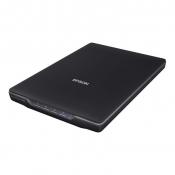

- I was looking for a scanner just for old pictures. This one is perfect. The resolution allows me to build scrapbooks on line without Low Photo Resolution showing up.
- I needed to scan pictures with high resolution for a photo-book. This did a great job.
- Easy set up, not alot of time to get running. Scans photos very well at high resolution
- I do wish there were more resolution options but that's a issue I can work with.
- A little slow especially at resolutions higher than 600 dpi, it can't scan 8 1/2 x 14 sheets or other larger format documents.
- I was looking for something small enough to travel with on a plane, because I was flying from Idaho to Pennsylvania. I needed it to scan old pictures and documents that my Grandpa had at his house. It worked perfectly, better than I expected!
- Did a 600 dpi scan of an old photo that a friend wanted and the final result turn great!
- Scans are quick with excellent resolution. This scanner has an automatic mode that is very accurate and works great.
- Sharp lens and good resolution. I was already familiar with the Epson software, so I was able to start immediately after a five minute installation.
- The scanner produces excellent images for the cost of the product. The scanner is slow, but it serves my purposes of scanning and emailing personal photos and written documents extremely well.
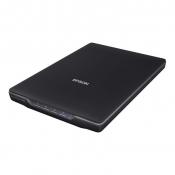

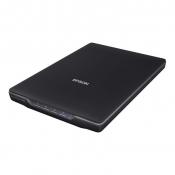

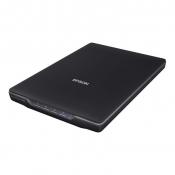

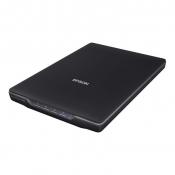

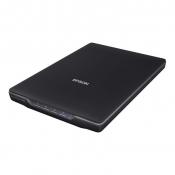

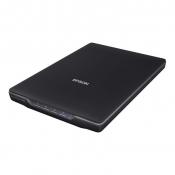

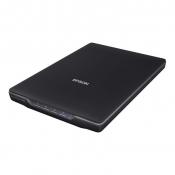

- This is a scanner only, and all of the electronics inside are dedicated to doing a great job. Superb color reproduction, superb resolution. Great for professional artists.
- The resolution is fine for my purposes, mainly text. The scan is a bit slower and noisier than my Epson V700, but it's not objectionable.
- Scans quickly and gives a nice quality scan. Loaded to computer with no issues
- I'm very satisfied with quality of scans produced by this scanner and I wasn't looking for anything special.
- Although the specs on the box indicate this as a scanner capable of 48-bit depth input, it is only capable of 24-bit. You may not notice this if you are simply scanning photos for home use, in which case this scanner will probably work for you.
- After reading manufacturer's specifications I thought this scanner would do the job in 10 to 15 seconds. It realistically took 90 seconds per scan, very slow.
- I have used the scanner to scan photographs, documents and all turn out excellence.
- Awesome in operation, setup, and in all aspects. Great item for those in need of an affordable sized scanner. No complaints whatsoever
- The scanner is slow, but it serves my purposes of scanning and emailing personal photos and written documents extremely well.
- The best thing about it is that you can scan a document and output all pages into a single searchable pdf file. It's a little bit hard to figure out how to do this in Windows 10, but it works.
- I needed it to scan old pictures and documents that my Grandpa had at his house. It worked perfectly, better than I expected!
- Bought scanner to scan old family photos. It was easy to set up and scans + separates multiple photos scanned at the same time.
- The option buttons allow scanning to email, pdf, etc., which will be convenient for many, but require the installation of optional, supplied, software.
- The scanner is powered by a standard USB port, which conveniently eliminates an external power supply. The USB cable is supplied with the scanner. (But newer Macs with only Thunderbolt/USB C ports will require a cable adapter.)
- So far so great. removable lid is very helpful with bulky scan jobs
- My scanner broke before I was able to use it. The glass was shattered into a million pieces not even sure how it happened since it was just sitting in my office.
- Easy to use software and a nice lightweight scanner.
- This scanner is easy to operate and was very easy to hook up to my Imac.
- This scanner sets up with Windows 8.1 without any problem.
- This printer works great.The software included makes it super easy to scan old photos which is why I bought it.
- The scanner works great, but the software coming with it is outdated in a way.
Popular Comparisons
























