The HDD boasts 256 megabytes of cache space, meaning that it will be able to store and move 256 megabytes of data at a time, offering 2-4 times the transfer speed of your average hard drive. The company's StableTrac technology secures the motor shaft inside the HDD, reducing the impact to the motor due to system-induced vibrations from other parts of the computer.
The drive tends to heat up.
WD Black is definitely the best hard drive on our list and one might argue that it is one of the best HDDs on the market today. Though it has its flaws, no other model offers the same combination of excellent performance, a solid amount of storage space, and remarkable longevity.
Internal
4 TB, 250 GB, 320 GB, 500 GB, 750 GB, 1 TB, 2 TB, 6 TB
3.5"
7200 RPM
256 MB
SATA 6 Gbit/s
WD’s StableTrac and Dynamic Cache technologies, Acronis True Image WD Edition software available as a free download
5 years limited
The drive features 6 terabytes of storage space. It will be enough for large gaming libraries, ~1000 full HD movies, around 150 Blu-ray films, or tens of thousands of songs in a lossless format. The Tunnel Magneto-Resistive recording head technology prolongs the service life of the magnetic head. The Stable Platter technology and the internal shock sensor help mitigate vibrations and improve tracking accuracy.
The model is a little noisy.
Toshiba X300 is all about its capacity and performance. The model's abundance of high-level data stabilization and loading technologies make for a lag-free, responsive experience. On top of that, the built-in cache algorithm, along with its buffer management, greatly improve the real-time read/write performance.
Internal
6 TB, 4 TB, 5 TB, 8 TB, 10 TB
3.5"
7200 RPM
128 MB
SATA 6 Gbit/s
Toshiba Dynamic Cache technology, Toshiba Stable Platter technology, Ramp loading technology, Internal shock sensor, Tunnel Magneto-Resistive (TMR) recording head technology
2 years limited
The Instant Secure Erase feature prepares the drive for a safe and easy retirement. The Self-Encryption technology works wonders protecting your data from cyberintruders without inconveniencing the user or slowing down the computer. 7200 RPM means that the drive will be able to transfer the data to it and from it as fast as possible.
Doesn't include an instruction manual.
This iteration of Seagate Barracuda is a great cost-effective storage device for desktop systems and certain laptops. A hard drive that is as versatile as it is dependable, the model is equally suitable for gaming, work, and storage purposes. A 14TB version is also available.
Internal
2 TB, 500 GB, 1 TB, 3 TB, 4 TB, 6 TB, 8 TB, 10 TB, 12 TB, 14 TB
3.5"
7200 RPM
64 MB
SATA 6 Gb/s
Instant Secure Erase feature, Self-Encrypting technology for data protection
2 years limited
The model features IntelliSeek, a technology that works by calculating the optimum seek speeds. It lowers the drive's power consumption, noise, and vibration. Data LifeGuard incorporates numerous advanced algorithms that monitor your hard drive continuously, making sure it stays in optimum health.
You might have some issues with hardware identification.
WD Blue will prove a good choice for those who put more stock in performance and durability and don't really care that much about the drive's capacity. In addition to the HDD, the company offers a free download of Acronis True Image that will let you effortlessly copy your old data onto a new drive.
Internal
1 TB, 500 GB, 2 TB, 3 TB, 4 TB, 6 TB
3.5"
7200 RPM
64 MB
SATA 6 Gb/s
NoTouch Ramp Load technology, IntelliSeek, Data LifeGuard, Acronis True Image WD Edition software available as a free download
2 years limited
The device comes in the 2.5-inch form factor. It is just as suitable as its 3.5-inch counterparts for desktop computers. But, unlike the former, it will be a much better and, more often than not, the only available fit for laptops, notebooks, external storages, all-in-one PC systems, and all MacBook models that were released after 2011.
The rotational speed is limited by today's standards.
This Seagate Barracuda model is relatively fast and particularly versatile. No build is complete without an HDD and this device is as good of an option as any. For a budget model, the hard drive more or less delivers in just about every category, aside from the rotation speed.
Internal
1 TB, 500 GB, 2 TB, 3 TB, 4 TB, 5 TB
2.5"
5400 RPM
128 MB
SATA 6 Gb/s
Multi-Tier™ Caching technology
2 years limited
This site is a free online resource that strives to offer helpful content and comparison features to its visitors. Please be advised that the operator of this site accepts advertising compensation from certain companies that appear on the site, and such compensation impacts the location and order in which the companies (and/or their products) are presented, and in some cases may also impact the scoring that is assigned to them. The scoring that appears on this site is determined by the site operator in its sole discretion, and should NOT be relied upon for accuracy purposes. In fact, Company/product listings on this page DO NOT imply endorsement by the site operator. Except as expressly set forth in our Terms of Use, all representations and warranties regarding the information presented on this page are disclaimed. The information which appears on this site is subject to change at any time. More info
Western Digital Black
No Slowing Down
HDDs aren't as fast as solid-state drives. That said, some are still faster than others. Some offer outstanding performance across the board. Some are more reliable. Honestly, some are just better than others. And, from what we've seen very few could handle a candle to WD Black in just about any category.
Though HDDs are inherently affordable, this model isn't cheap. But given what it offers in return, we can't say that the price isn't justified. We could hardly highlight a single thing that's particularly great about this internal hard drive as there are quite a few of those. Still, you have to start somewhere, and the cache size is as good of a place as any to start with.
Most hard drives on the market these days feature 64MB of cash. Some of the better models will give you 128 to work with. But this particular device doubles that offer, incorporating 256 megabytes of cache space.
256 megabytes of cache space means that the hard drive will be able to store and move 256 megabytes of data at a time. Though that number is impressive in and of itself, the model also makes use of the company's Dynamic Cache technology. These technologies, along with the increased cache space, optimize performance in real time in order to allocate and balance that cache space between reads and writes.
Long story short, you'll get top-notch read-rate performance and outstanding transfer speeds, making WD Black the best hard drive on our list in that regard.

Work Hard, Store Harder
Though in the earlier feature, we wanted to wrap up the model's performance and move on to other aspects of the product, we would be remiss not to mention its dual-core processor. As you'd imagine, it gives you twice the processing capability of an ordinary single-core processor. Simply put, the dual-core processing unit maximizes the overall performance of the drive, especially when it comes to loading sizable games or chunky multimedia files.
Capacity-wise, the model comes with 4 terabytes of available storage space. As you'd imagine, 4 terabytes is a lot of space. You'll be able to install a hundred modern games. You could use it to store hundreds of Blu-ray movies. Of course, given its outstanding performance, the hard disk in question is as suitable for a gaming desktop as it is for an NAS (network-attached storage), any other type of computer data storage server, or a docking station.
Finally, with hard drives, the failure rate is an ever imminent concern. But not that imminent here. Mostly thanks to the WD’s StableTrac technology that secures the motor shaft inside the HDD. This way, you get an increase in reliability as the technology reduces the impact to the motor due to system-induced vibrations from other parts of the computer.
In short, WD Black is definitely the best hard drive on our list and one might argue even the best hard drive on the market today. Though it has its flaws, no other HDD offers the same combination of excellent performance, a solid amount of storage space, and remarkable longevity.

Additional Info
| Last updated price | $149.99 |
| Stock | In stock |
| ASIN | B0792G331G |
What customers say about this product
Key Specs
Features

Toshiba X300
The Freedom of Installation
If it wasn't for WD Black that has the model in question beat in the cache size category, the Toshiba X300 would've definitely been our candidate for the best hard drive. Just like the former, this HDD doesn't put all of its eggs in one basket. It is a great product across the board that delivers way above average numbers in every category.
For starters, it packs a whopping 6 terabytes of storage space. It isn't the most amount of space per drive that exists on the market today but it is definitely one of the most spacious drives that weren't designed for commercial applications. The model's massive capacity is perfect for large gaming libraries. Six terabytes of storage space will be enough for about a thousand full-length high-resolution movies or somewhere around 150 Blu-ray films, or tens of thousands of songs in a lossless format.
Honestly, even for most gamers and creative professionals, it is a bit too much. Hell, even people who love collecting and storing digital copies of their favorite movies will unlikely be able to max the HDD out in the foreseeable future. But, as we've said in the "What to look for" section, it is seldom a bad idea to err on the side of caution. As long as you aren't sacrificing performance or reliability in return, getting a bigger HDD than necessary won't hurt you.
Plus, there's just something about the freedom that you get with a spacious drive, when you don't have to worry about running out of space and can just install whatever feels like necessary or appealing at the time.

A Few Good Technologies
Despite our earlier ramblings, we can't say that the model's capacity is its biggest strength. Well, it is definitely a strength, but it is hardly the strength. Sure, the high capacity is nice and all but, with computers, be it a desktop, laptop, or a notebook, performance comes first.
So, we couldn't gloss over Toshiba's cache technology that delivers high-level performance in real time. We definitely couldn't overlook the ramp loading and drive stabilization technologies as those add a great deal towards the model's durability, especially the Tunnel Magneto-Resistive recording head technology that prolongs the service life of the magnetic head.
Finally, the Stable Platter technology and the internal shock sensor. Both of them help mitigate vibrations and improve tracking accuracy. Thanks to their efforts, you will be able to play, edit, animate, and create to your heart's content, without having to worry about the safety of your digital belongings.
In conclusion, the Toshiba X300 is all about its capacity and performance. The model's abundance of high-level data stabilization and loading technologies make for a lag-free, responsive experience. On top of that, the built-in cache algorithm, along with its buffer management, greatly improves the real-time read/write performance.

Additional Info
| Last updated price | $180.00 |
| Stock | In stock |
| ASIN | B013JPLKJC |
What customers say about this product
Key Specs
Features

Seagate BarraCuda
Balance to the Storage Game
What we like about this version of Seagate Barracuda is how overall balanced and cost-effective the model is. It doesn't go overboard with any of its features or specs nor does it feel underwhelming in just about any category. With hard drives, it all starts with the capacity.
Here, you'll have 2 terabytes of storage space at your disposal. As far as we're concerned, it is the perfect amount for your average user. Two terabytes offer more than enough for a solid gaming library. It is just the right amount of storage space for a decent Blu-ray movie collection or the most extensive collection of full HD titles. It is a nice choice for people who like TV series but aren't that fond of streaming services.
Aside from the model's capacity, there are a few things that do not necessarily help it stand out from the crowd but ought to be mentioned just as well. Like most modern hard drives, the model work through the SATA 6Gb/s interface.
Of course, that 6Gb/s value doesn't really play a factor here. Simply put, it is the SATA speed, a specification describes the highest potential speed of a SATA connection. But there isn't an HDD out there that is capable of transferring data at that sort of speed.
That said, it does optimize the drive's burst performance. It won't make that much of a difference down the stretch but it will prove useful in different gaming scenarios like loading the location and the units present in that location.
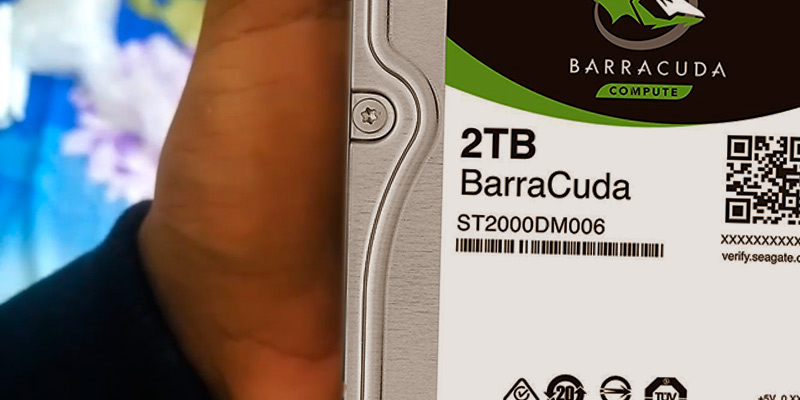
Protects Your Data
This iteration of Seagate Barracuda is a solid model. But it has its flaws. Not a big deal but the drive doesn't include an instruction manual, so the less experienced users will have to figure out the installation and the settings on their own. That said, there isn't that much to it, so you should be able to work it out even if you do not happen to be particularly technologically savvy.
Not necessarily a drawback but the cache size of this model is limited to 64 megabytes. For an otherwise above average hard drive, that is a slightly underwhelming number. Again, not that big of an issue, but it won't be able to transfer data quite as quickly as its 128-megabyte counterparts.
Nevertheless, there are a few things about this HDD that you won't find in the competitor's models. We particularly like the Instant Secure Erase feature. Though seemingly simple, it helps a great deal preparing the drive for a safe and easy retirement. The Self-Encryption technology, at the very least, deserves the same amount of praise. It works wonders protecting your data from cyberintruders without inconveniencing the user or slowing down the computer.
To rephrase our earlier point, this iteration of Seagate Barracuda is a great cost-effective storage device for desktop systems and laptops. A hard drive that is as versatile as it is dependable, the model is equally suitable for gaming, work, and storage purposes. A 14TB version is also available.
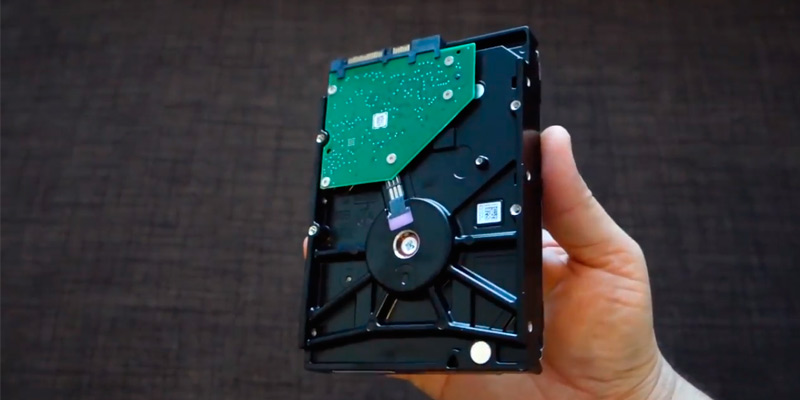
Additional Info
| Last updated price | $52.99 |
| Stock | In stock |
| ASIN | B07H2RR55Q |
What customers say about this product
Key Specs
Features

Western Digital Blue
The RIght Amount of Space
WD Blue is a younger brother of WD Black, the earlier entry on our list. Most of its specs aren't quite as impressive. But the model incorporates most of the same performance and safety technologies. On top of that, it costs about 4 times less, so there's that too.
Sure, its 1-terabyte capacity is more or the less what you would consider the bare minimum these days. Now, don't get us wrong - it is still more than enough for your average user today. We seldom store that much information on our computers nowadays. It is all about cloud storage and streaming services. More often than not, we don't store movies on our PCs and laptops. Why would we? We have Netflix, Hulu, YouTube, and other streaming services for that. We don't really store music. Again, there's Youtube, iTunes, Google Play, and other similar platforms.
About the only thing that most people store these days on their computers are video games. And, for that, 1 terabyte of storage space should be more than enough. Even the most massive AAA titles require about 50 gigabytes of available space. So, as you'd imagine, you'll have plenty of space for quite a few games.
Of course, if you happen to be an avid gamer, sooner or later you will run out of that space. But nobody plays more than 10-15 games at a time on a semi-regular basis, so if you just occasionally delete the ones that you've already finished or those that you don't plan on playing anytime soon, you should easily be able to make it work.

Your Data's Lifeguard
Sure, there's nothing impressive about 1 terabyte of storage space. But we can't say the same about a few technologies that the hard drive puts to very good use. First, you get IntelliSeek, a technology that works by calculating the optimum seek speeds. It does so in order to lower the drive's power consumption, noise, and vibration. And it does so quite well as the model doesn't really produce a whole lot of noise and, according to numerous independent benchmarks and tests, does not disappoint down the stretch.
Of course, part of it is also the NoTouch Ramp Load technology. On paper, the technology doesn't bring that much to the table. But, by safely positioning the recording head off the disk surface, it protects your data in the long run, increasing the drive's service life.
Speaking of increasing the drive's service life, we couldn't overlook the Data LifeGuard. Under the slightly tacky name, there are numerous advanced algorithms that monitor your hard drive continuously, making sure it stays in optimum health.
All in all, WD Blue will prove a good choice for those who prefer to put more stock in performance and longevity and don't really care that much about the drive's capacity. On top of the HDD, the company offers a free download of Acronis True Image that will let you effortlessly copy your old data onto a new drive.

Additional Info
| Last updated price | $42.99 |
| Stock | In stock |
| ASIN | B0088PUEPK |
What customers say about this product
Key Specs
Features

Seagate BarraCuda 2.5
Complete Your Build
This iteration of Seagate Barracuda is, for the most part, a pretty basic internal hard disk drive. Though HDD relies on a somewhat outdated mechanical approach to storage and data transfer, no PC is complete without it. And that is exactly what this model offers you. For a rather reasonable price, it will help you complete your rig.
Now, it isn't like this is a bad product. On the contrary, there is quite a lot to it. It's just that some of its specs are a tad underwhelming compared to other models in this review. For example, the drive's rotation speed of 5400 RPM isn't bad. it will give you solid transfer rates. It's just that it is noticeably slower in comparison to its 7200 RPM counterparts.
That said, it does have a few things going for it. For one, it features 128 megabytes of cache space. For a budget model, that is nothing short of impressive given that most HDDs won't give you more than 64 to work with and the only ones that feature 128 and 256 MB of cache space are usually a lot more expensive than that.
That cache space that this Seagate Barracuda offers will make up for the drive's shortcomings in the RPM department. Capable of storing and moving 128 megabytes of data at a time, it will streamline data transfer to a point where you won't likely notice the difference between this HDD and its less affordable counterparts.

A Bit More Versatile
One thing that we really like about this hard drive is its form factor. Every other model in this review falls under the 3.5-inch category. This HDD, on the other hand, comes in the 2.5-inch form factor, just like SSDs. It is just as suitable as its 3.5-inch counterparts for desktop computers. But, unlike the former, it will be a much better and, more often than not, the only available fit for laptops, notebooks, external storages, all-in-one PC systems, and all MacBook models that were released after 2011.
When it comes to capacity, the model features 1 terabyte of storage space. For an ordinary user that isn't keen on building a huge digital archive, it will be more than enough. That amount of space will cover tons of demanding games and a decent multimedia collection.
As for the extra features and/or different technologies, one thing that stands out in particular is the Multi-Tier™ Caching technology. Optimizing data flow, this technology provides an increase to the drive's read and write performance. What you get in return is a snappy performance that will let you load apps and files faster than ever before, with lower power consumption to boot.
To sum it all up, this Seagate Barracuda model is relatively fast and particularly versatile. If you need an HDD to complete your rig, you can definitely give this device a shot. For a budget model, the hard drive more or less delivers in just about every category, aside from the rotation speed.

Additional Info
| Last updated price | $44.99 |
| Stock | In stock |
| ASIN | B01LYNQXCP |
What customers say about this product
Key Specs
Features

What Is a Hard Drive?
Though SSDs have been slowly taking over the digital storage market the past few years, no modern computer is complete without an HDD. That said, what exactly is an HDD? Well, using technical terms, it is an electromechanical data storage device that relies on the magnetic recording technology to store and retrieve digital information with the help of rigid rapidly rotating disk(s). Hard disk drives belong to the non-volatile storage type, meaning that they retain stored data even when powered off.
Now, in layman's terms, it is the part of the computer that stores your data for an indefinite period of time. Just a few years ago, it was one of the most important components and people were spending a good chunk of their money to get as many HDDs with as much space inside as possible. Nowadays though, with SSDs, streaming services, and cloud storage solutions, your average consumer will seldom need that much storage space. You definitely need an HDD but, chances are, you won't need more than a single drive. That said, if you have commercial applications in mind, the number of hard drives that you can and should acquire is only limited by your plans and ambitions.
HDD is a reliable and affordable storage solution. But it isn't the fastest one. If you want speed, we would suggest complementing your computer with a regular SSD or, better yet, an NVMe SSD.
What Features to Compare
Rotation Speed
The value and performance of your ordinary HDD are determined by many factors but the transfer speed might just be the most important one. With hard drives, that transfer speed is determined by the number of revolutions per minute it can produce. Higher RPM means that the drive will be able to transfer the data to it and from it faster. Most modern HDDs cap at 7200 RPM. Some of the older models feature 5400 RPM, so they'll be noticeably slower than their newer counterparts. There's no downside to having a hard drive with higher RPM, so always go for the 7200 one unless you're short on cash at the moment.
Cache Size
The number of revolutions per minute is not the only characteristic that determines the transfer speed. More often than not, cache space is just as important. See, the way hard drives work is that, when an HDD has to transfer information from one part of the drive to the other, it uses a special area of embedded memory, an area that is usually referred as the cache or buffer.
So, with more cache space, an HDD is able to transfer that data faster since more information can be stored at a time. With the majority of Modern hard disk drives, that cache size will be ranging from 64MB to 256MB. Again, there's no downside to having as much cache size as possible, so you can't go wrong with the highest number.
Capacity
This one is a bit of a no-brainer. Nevertheless, we still feel like it wouldn't hurt to spell it out and put a few things into perspective. An HDD, first and foremost, is a data storage device. So it comes without saying that storage space is really important. When looking for the right hard drive, a good rule of thumb is to never lowball the amount of storage that you need. The price difference between a 2-terabyte drive and a 4-terabyte one is often minimal.
But, as you'd imagine, the difference in storage space is day and night. For example, your average Blu-ray movie these days takes between 30 and 60 gigabytes of space. Some of the latest triple-A titles seldom require less than 50 gigabytes either.
Of course, these days, with streaming services and cloud storage, you don't hold as much data on your PC as people used to before the invention and popularization of the aforementioned platforms. Still, it never hurts to have that extra storage space.
Failure Rate
Unlike SSDs, hard disk drives are mechanical. And mechanical devices are prone to wear and tear. But it's not like different models wear at the same rate. Some may start showing signs of failure after a year, while others will be able to champion for a decade, seemingly without any issues. That said, there isn't a specification that will tell you how long your HDD will last, so do your research on the specific model and you should be able to figure out its service life.
HDD vs SSD
HDDs have served us well and still continue to do so. Still, there's no denying the fact that its solid-state analog is here to stay. In the future, we will most likely see the mechanical technology behind the hard drives fall into obscurity. Today, however, HDDs still wield a few advantages over SSDs, even though the latter already have them beat in a couple of categories too. So, we thought it wouldn't hurt to compare the two and figure out the strengths and weaknesses of each format. Without further ado, here we go:
Speed
Unfortunately for team HDD, this category is hardly debatable. Now, not all SSDs are created equal. That said, even the slowest solid-state drives provide a four- to five-fold improvement in throughput and ten-fold improvement in seek times compared to even the fastest hard drive that the digital storage market has to offer. And these are just the SATA SSDs. NVMe SSDs, difficult as it may be to believe, give you virtually the same boost in throughput and exactly the same improvement in seek times over SATA SSDs that the latter lord over HDDs.
To put all of it into perspective, your average HDD will provide you the read/write speeds of around 100MB/s (the number varies as the model's age, condition, and level of fragmentation often play a pretty big role). SATA III maxes out at a throughput of 600MB/s, so most SATA SSDs' read/write speeds would land in the neighborhood of at least 530/500 MB/s. But NVMe is a communication protocol that, unlike SATA, doesn't limit the drive's potential, so NVMe SSDs' write speeds can go high as 3500MB/s.
Reliability / Endurance
Now, this is a tricky one. On one hand, unlike HDDs, solid-state drives are doomed from the beginning. By their very nature and design, SSDs have a limited lifespan. With every solid-state storage device, the manufacturers provide an estimate TBW (terabytes written) number. After it's written to a certain number of times, that SSD of yours will simply stop holding data.
That said, even the least durable SSDs come with at least 100 TBW in their tank, so you'd have to write 100 Gbs of data every day for a year straight for the drive to run out of juice. As far as server computers and the ones that're built for commercial applications, it is, without a doubt, a real issue, which is why most server machines still rely on hard drives. But your average user is highly unlikely to ever face that problem.
HDDs, in theory, have a limitless lifespan. But, in reality, because they're mechanical by design, these drives are prone to wear and tear. Now, as we've said earlier, different models wear at a different rate. Though it doesn't happen often, some hard drives start showing signs of failure after a year. But your average HDD is quite a bit more durable than that. It might remain in a tip-top condition after a decade. But there's about as good of a chance that it won't quite get there.
Price-Per-Gigabyte
Now, this one is a no-brainer. SSD is still a relatively new technology. Your average 500GB SATA SSD will cost you about 100 bucks or more. An NVMe SSD with the same amount of storage space goes for over $150. A 500GB hard drive, on the other hand, can be bought for about 30 bucks. So, as you can see, the difference in price is staggering and if your only goal is to increase storage space, there's really no reason to overpay for an SSD.
Popular Comparisons





































Your comment was successfully sent
Error! Please try again later