Thanks to the implementation of MLC 3D NAND Flash, the manufacturer managed to significantly increase the endurance and maximum resources of the drive: up to 50% higher than that of TLC3D NAND Flash.
Some experts consider this model somewhat overpriced.
The PRO-version from Samsung is the flagship among similar devices and, some would argue, the best NVMe SSD on the market today. This model uses all the most advanced and high-tech developments: its tests pleasantly surprised even the most demanding users.
NVMe interface (PCIe M.2 2280)
512 Gb (1 TB also available)
Up to 3500MB per sec / Up to 2300MB per sec
MLC 3D V-NAND Flash
Self-Monitoring and Reporting Technology (SMART), TRIM support, Samsung’s Dynamic Thermal Guard, Magician Software for SSD management
5 years or 600 TBW (whichever comes first)
Thanks to the supplied WD SSD Dashboard software and Acronis True Image WD Edition software, you will have the opportunity to monitor the details of the component's operation in detail, and also be able to easily clone and restore local disks.
Doesn't come with a mounting screw.
If you are keen on high-end gaming and 4K and/or 3D graphic editing, then we recommend that you look at this SSD-drive: the speed of reading and writing here is the highest at a relatively low price, and therefore quite suitable to the above-mentioned tasks.
NVMe interface (PCIe M.2 2280)
500 Gb (250 Gb, 1 TB also available)
Up to 3400MB per sec / Up to 2500MB per sec
TLC 3D NAND flash
Self-Monitoring and Reporting Technology (SMART), WD F.I.T. Lab certified, WD Dashboard software for SSD management
5 years or 300 TBW (whichever comes first)
The model incorporates an SLC buffer that absorbs incoming data, effectively boosting performance. The drive features a fixed 5GB SLC buffer capacity and a dynamic buffer that contracts or expands based upon the amount of data stored on the drive.
The writing speed is relatively limited.
There's a lot to like about the Crucial P1 NVMe SSD. Its active power consumption is rated at 100mW, a very modest number that doesn't stretch higher than 8W. The printed circuit board (PCB) features a sleek profile and the model's file copy performance is no joke.
NVMe interface (PCIe M.2 2280)
500 Gb (1 TB also available)
Up to 1900MB per sec / Up to 950MB per sec
QLC 3D NAND flash
Self-Monitoring and Reporting Technology (SMART), TRIM support, Adaptive Thermal Protection, Acronis® True Image™ software for SSD management
5 years or 100 TBW (whichever comes first)
It uses the innovative Samsung Phoenix Controller: its work is based on a five core ARM processor, and one of the cores deals exclusively with servicing operations with the host.
High power consumption in Burst Mode (up to 10 W).
The Samsung 970 EVO is a breakthrough in the field of SSD-drives in terms of speed and reliability: Samsung Intelligent TurboWrite technology has significantly increased the speed of sequential reading and writing.
NVMe interface (PCIe M.2 2280)
250 Gb (500 Gb, 1 TB and 2 TB also available)
Up to 3400MB per sec / Up to 1500MB per sec
TLC 3D NAND Flash
Self-Monitoring and Reporting Technology (SMART), TRIM support, Samsung’s Dynamic Thermal Guard, Magician Software for SSD management
5 years or 150 TBW (whichever comes first)
The shock resistance is 2.17G Peak (in working condition) and 20G Peak (non-operating) - this is especially important when installing the drive in laptops and ultrabooks, as it prevents the failure of the component due to vibration and shaking.
No cloning software comes with the drive.
Kingston solid-state drives have proven themselves with hours of daily use: they can easily cope with extreme loads, while not having problems with overheating, even without additional cooling.
NVMe interface (PCIe M.2 2280)
240 Gb (480 Gb, 960 Gb also available)
Up to 1500MB per sec / Up to 800MB per sec
TLC 3D NAND Flash
Self-Monitoring and Reporting Technology (SMART), TRIM support
5 years or 150 TBW (whichever comes first)
This site is a free online resource that strives to offer helpful content and comparison features to its visitors. Please be advised that the operator of this site accepts advertising compensation from certain companies that appear on the site, and such compensation impacts the location and order in which the companies (and/or their products) are presented, and in some cases may also impact the scoring that is assigned to them. The scoring that appears on this site is determined by the site operator in its sole discretion, and should NOT be relied upon for accuracy purposes. In fact, Company/product listings on this page DO NOT imply endorsement by the site operator. Except as expressly set forth in our Terms of Use, all representations and warranties regarding the information presented on this page are disclaimed. The information which appears on this site is subject to change at any time. More info
Samsung 970 PRO (MZ-V7P512BW)
Great All-Use Drive
With solid state drives, not everyone needs the highest capacity drive available. While having terabytes of storage space is always welcome, sometimes an SSD is really only needed for certain tasks, and may be used in conjunction with other SSDs or mechanical hard drives. In cases such as this, having a reliable, high-performance drive trumps all other concerns, including storage capacity.
The Samsung 970 PRO NVMe PCIe M.2 2280 SSD is one drive that is slated to work well in all conditions, no matter what your specific needs are. This m.2 solid state drive features great performance, with read speeds up to 3500 MB/s, ensuring that all data stored on it can be quickly accessed without causing a performance bottleneck. Along with this great performance is a high durability rating of up to 1200 TBW, which ensures that this drive will work and perform well under heavy loads, with no concern about early failures.
Much of this performance comes courtesy of the latest VNAND technology included in the drive coupled with a new Phoenix controller, which is all bundled together in a small form factor encasing, allowing for easy installation in any computer, whether it be a desktop system or an ultrabook.
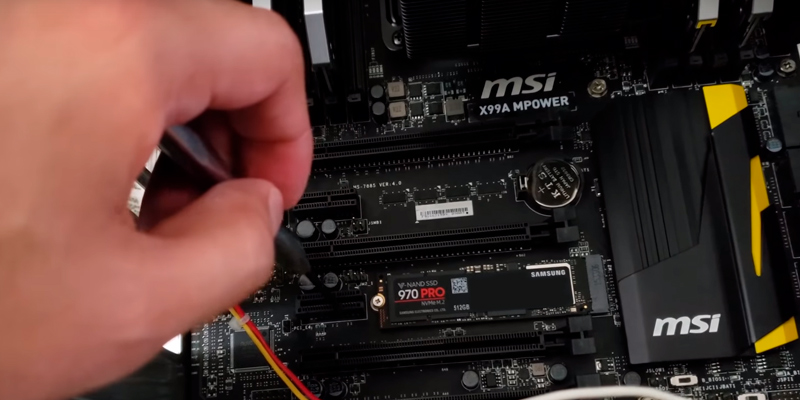
Beyond Your Expectations
The performance and reliability of this drive alone bring a lot to the table, but this drive also has much more to offer. Included with the drive is the powerful Samsung Magician software, which gives you the ability to monitor and analyze all aspects of the drive's performance and health, as well as to keep the drive's firmware up to date and even boost its performance. Also included is Samsung's renowned drive cloning software, which lets you easily transfer the contents of your old hard drive or solid state drive over to your new Samsung m.2 SSD, without needing to reinstall any of your favorite software and preventing any worries about losing data.
This latest Samsung m.2 solid state drive with the latest in technological developments will surprise you in all aspects, including the performance and reliability listed above, and the included tools give you everything that you need. This makes the drive quite suitable for all situations that it is needed for, whether it be for development, 3D modeling, heavy high-resolution video editing, or gaming. Any user who has high demands of their computer hardware will find this drive's performance to exceed even their loftiest expectations.

Additional Info
| Last updated price | $135.00 |
| Stock | In stock |
| ASIN | B07C8Y31G2 |
What customers say about this product
Key Specs
Features

WD Black NVMe
Without Limits
Considering the limitations of many older solid state drives, many of those who use them tend to be careful with them. There's always the worry of wearing the drive out, so many users are often worried about the TRIM support of their drives. There are also concerns about reliability and performance, with many drives seemingly slowing down with age, along with the risk of drive failure. Of course, these worries are all based on older SSD technology, which fortunately has come a long way in just a few short years.

Great Compatibility
Although this is an m.2 SSD, the compatibility of this drive remains high with both newer and older systems, as certified by the Western Digital F.I.T. Lab. This certification helps ensure a high degree of compatibility in almost any computer architecture, reducing the need to research compatibility issues before purchasing it. The drive is also available in lower capacity models, such as 250 GB and 500 GB, so those without the larger capacity needs can get the right drive for their system.
Along with the drive comes a host of features and extras that will give you the power to control your data. The included WD SSD Dashboard software gives you the ability to monitor your drives usage, along with the tools to optimize the performance, all in a very user-friendly interface. It also includes tools for analyzing drive information such as the model, capacity, firmware version, and SMART attributes. Along with this software is the included cloning and backup software, giving you the ability to easily transfer data between drives as well as easy backup capabilities. Anyone who needs a powerful m.2 solid state drive that will hold up to heavy usage will find much to love with this model.
All in all, just like most SSDs that work of an NVMe controller, this is a great device for gaming purposes. But it is great not just because it occupies an NVMe slot. Its performance is outstanding and the price-performance ratio is nothing to scoff at either.
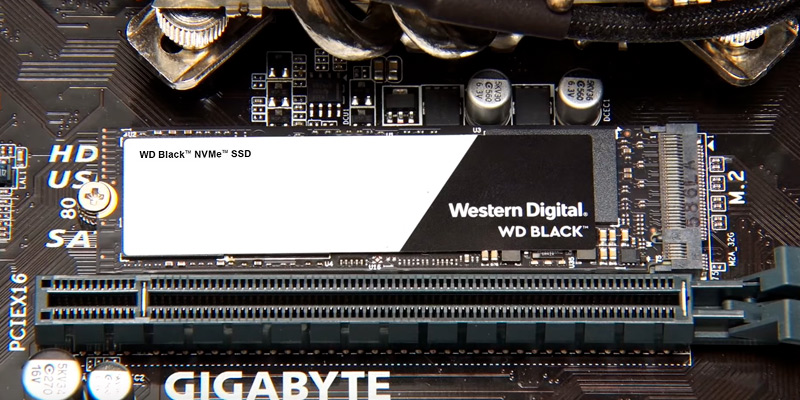
Additional Info
| Last updated price | $0.00 |
| Stock | May be out of stock |
| ASIN | B07BR9FV1C |

Crucial P1
The Long-Awaited NVMe Drive
Though not without its flaws, there's a lot to like about Crucial P1. Interesting thing is, this is the very first NVMe SSD from Crucial, despite the fact that the company is one of the biggest manufacturers of NAND flash. That's precisely why people have been waiting for them to release their very own NVMe-based drive for a couple of years now. Though they definitely took their sweet time, the people behind this product have finally released it to the public. And, for the most part, we'd say that it's worth the wait.
In a nutshell, Crucial P1 is NVMe 1.3 compliant solid-state drive that communicates over the PCIe 3.1 x4 connection. As per usual, it comes in an M.2 2280 form factor. The model is single-sided, so every component is located on one side of the PCB. Speaking of which, the drive incorporates a blacked-out PCB. It gives the whole thing a sleek appearance, though it would've had a much sleeker appearance if you could remove the white sticker without voiding the warranty.
The four-channel Silicon Motion SM2263EN controller that the model comes with limits the drive to a maximum of 2GB/s of throughput.
When it comes to the sequential read and write speeds, Crucial P1 doesn't necessarily impress nor disappoint, with up to 1900MB per sec for the former and 950MB per sec of the latter. But the random read and write speeds are a whole different subject. Though we all know that these numbers aren't always emblematic of the actual application performance, the random read speed of 90k input/output operations per second and write speed of 250k is a pretty sweet deal all things considered.
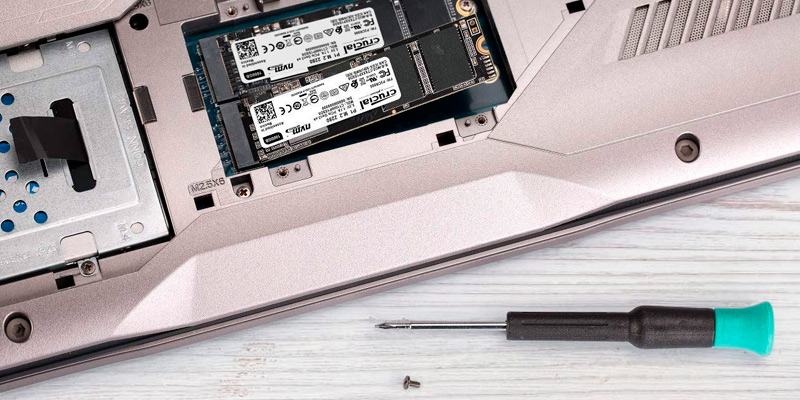
Solid Power Efficiency
Crucial P1 is a modern SSD by every definition of the word. And with modern SSDs, there are a few things that the customers have come expect and that, fortunately, are present here. Like most of its counterparts, the model incorporates an SLC buffer that absorbs incoming data in order to improve performance.
The company's own take on the technology employs a two-step approach to buffering. The drive features a fixed 5GB SLC buffer capacity. On top of the fixed buffer, the model makes use of a dynamic buffer. This buffer contracts or expands based upon the amount of data stored on the drive. It consumes about 15% of the usable capacity, meaning that the maximum buffer capacity here should be around 75GB.
We've mentioned earlier that Crucial P1, like any other product, has its flaws. The biggest issue we have with it is that it comes up short on the endurance front. The 500GB model can't absorb more than 100TB of data writes, not that impressive of a number compared to the majority of its competition.
Having said that, we still really like the Crucial P1 NVMe SSD. Its active power consumption is rated at 100mW, a very modest number that doesn't stretch higher than 8W. The printed circuit board (PCB) features a sleek profile and the model's file copy performance is no joke.

Additional Info
| Last updated price | $100.64 |
| Stock | In stock |
| ASIN | B07J2WBKXF |

Samsung 970 EVO NVMe
Next Generation SSD
Solid state drives are not new on the market. They have already been in wide use for almost a decade now, and they are only becoming even more widespread. Many of the older models were relatively slow, offering only slightly faster read/write speeds than mechanical hard drives, and many of them either suffered from reliability problems or would wear out quickly, frustrating users with their short lifespan. This aspect of solid-state drives has changed drastically, though, and they no longer carry the reputation of being unreliable thanks to many of the newer models.

Durable and Reliable
Along with the great performance of this drive comes reliability that is nearly untouched by other models. The endurance of this drive is rated up to 1200 TBW, which will give you a long lifespan of high and reliable performance that far surpasses older drives, and is nearly untouched even by its contemporary models. This drive should last you for years without worry of the V-NAND technology wearing out and lapsing into failure. This should give you a peace of mind that just doesn't come with many other solid state drives.
In addition to the great reliability and performance comes a host of extras that should give you virtually everything that you would need with an SSD. The included Samsung Magician Software gives you fast and easy cloning and file transfer capabilities, allowing you to easily transfer data from an older hard drive or SSD to your new Samsung m.2 solid state drive.
Also included is Samsung's Dynamic Thermal Guard technology, which keeps your drive cool and reduces the risk of overheating while also minimizing performance drops due to heat. This makes this drive perfect for slim laptops and ultrabooks as well as for desktop computers, so you have plenty of choice in where to use this drive. All of these benefits add up into an outstanding package that should give you top performance and reliability for years to come.

Additional Info
| Last updated price | $0.00 |
| Stock | May be out of stock |
| ASIN | B07BN5FJZQ |

Kingston A1000
High Quality Budget Drive
There are several brands that are well-known and mainstays to computer hardware enthusiasts. One of those brands is Kingston, a company that has traditionally specialized in and has been well known for their memory and storage devices. Kingston's reputation has preceded them over the years, generally signalling to the buyer that their product is of the highest quality yet very affordable. With the Kingston A1000 PCIe NVMe M.2 2280 Internal SSD, this well earned reputation remains intact, as this drive fits their reputation perfectly.
Featuring 240 GB of storage, this drive, which is also available in other sizes, carries with it a high-quality brand name but with a price that is budgeted to be affordable to anyone who needs it. This great Kingston SSD features read/write speeds of 500 MB/s and 350 MB/s, respectively, which is much faster than a standard mechanical hard drive and still competitive with other higher priced solid state drives from other manufacturers. Despite the m.2 interface, this drive also retains backwards compatibility with the SATA Revs. 2 and 3, which means that even those with older computers will still find their hardware compatible with this drive.
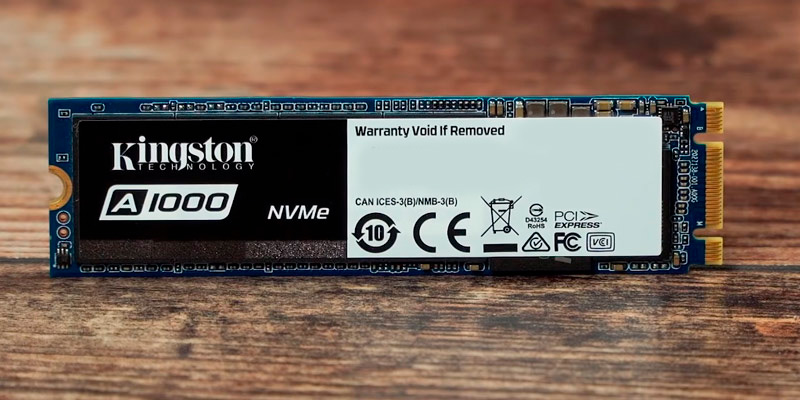
Enhance Your Performance
Despite the budget price of this drive, it still screams high quality with every feature added to it. This drive retains speeds up to 10 times faster than a standard mechanical hard drive, and this speed will be apparent with virtually all aspects of drive use, including file transfers, system startup time, and application loading. This high performance comes with a reliability that also far exceeds that of mechanical hard drives, as it features no moving parts that will be prone to wearing out or breaking down. Several other benefits of this drive include quiet and cool operation, less power draw, and shock and vibration resistance. This makes the drive perfect for those who need a reliable storage option for their laptop or ultrabook computers, and it works fine in a desktop computer as well. The small form factor and high-quality connector also make it quite easy to install and remove, being no more difficult to do so than any other device that is connected to your computer. One small disadvantage of this drive is that it does not come with cloning or backup software, although there are several drive cloning applications that you can download for free from the Internet that work well with this drive. Despite this small negative, this small budget SSD remains one of the best values available.
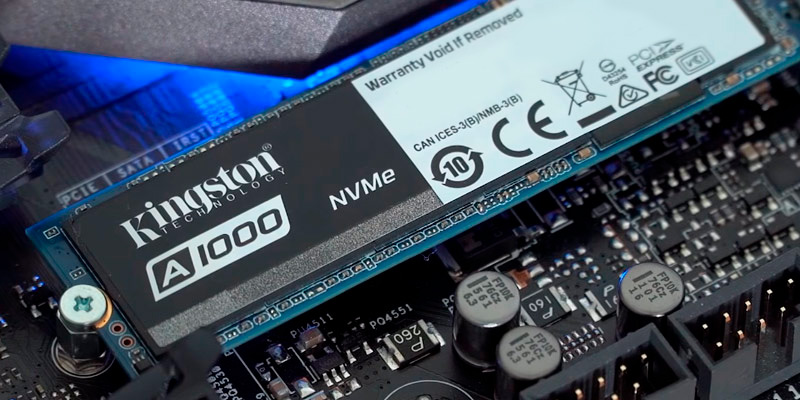
Additional Info
| Last updated price | $0.00 |
| Stock | May be out of stock |
| ASIN | B07BMXS6SH |

What Is an NVMe SSD?
At this point in time, most users are familiar with SSDs. Though the technology is relatively new, its superior speed and the way that speed affects the computer's performance have allowed it to quickly conquer the drive market, not just edging out the hard drives but making them damn near obsolete.
That said, not all SSDs are created equal. Sure, even the slowest solid-state drives provide a four- to five-fold improvement in throughput and ten-fold improvement in seek times compared to HDDs.
But, hard as it can be to picture, NVMe SSDs are 10 times faster than these SATA SSDs when it comes to the seek time and about 4 times faster as far as the throughput is concerned. Of course, that raises another question: what is an NVMe SSD? Well, without boring you with the technical mumbo-jumbo, NVMe is a communication protocol that, unlike SATA, was developed specifically for SSDs. By operating across the PCIe bus, the drive is able to work like the fast memory that it is and not like the hard drive that is was forced to imitate.
In short, if you already have an SSD but you would still like to improve your boot times, it wouldn't hurt to give an NVMe SSD a try. And if you're just looking to buy yourself a solid-state drive, there's no reason to settle for an inferior SATA drive. And if you just so happen to be in the market for computer hardware, you might as well browse our reviews of the best DDR4 RAM kits or power supplies.
What Features to Compare
Capacity
Even the slowest SSD is so much faster than the fastest HDD that it really isn't even a competition when it comes to that. But the capacity is a slightly different subject. At the end of the day, a solid-state drive is still, well, a storage device. And with any storage device, the amount of space it can offer is always one of the most important aspects of the product.
That said, it is a bit trickier with SSDs. As the technology is relatively new, going for the model with the highest capacity isn't always an option. These models tend to be expensive and, as much as a solid-state drive can improve the overall performance of your rig, a storage device is one of the last places where you want to spend extra money.
Which is why you should carefully consider your needs and preferences. You should always have the operating system installed on the solid-state drive as it will make your computer boot and reboot like three times faster. If you're the kind of gamer who spends a lot of time in the same couple of games, having those games on an SSD will prove a great change pace of you. If your PC is also a workstation, there's probably a few different programs that you'd want to install on this drive.
So, taking all of that into account, despite your preferences, we wouldn't recommend going for anything lower than 240-250GB. In the modern day and age, that's the bare minimum you need for a few games, your operating system, and a couple of heavy applications.
Read/Write Speeds
Your CPU is capable of handling billions of cycles of data per second. But it can only do that after the drive has fed him the data. So you can see how it can be difficult to overestimate the importance of this parameter. Of course, when it comes to the actual consideration, there's not much to it, mostly because there's no downside to having the fastest available SSD. As long as the price is right, make sure to take prioritize these speeds above other, less important characteristics.
Endurance
NVME SSDs, as well as SSDs in general, have their flaws. Compared to their hard counterparts, these drives have a far more limited lifespan. Generally speaking, manufacturers give you an estimate TBW (terabytes written) number. After it's written to a certain number of times, an SSD will simply stop holding data.
Fortunately, even the least durable SSDs give you at least 100 TBW, meaning that you will have to write 100 gigabytes every day for a year straight for the drive to run out of juice. Sure, it is more than possible for commercial applications but, in a consumer environment, that kind of scenario is highly unlikely, so we wouldn't sweat it too much.
What to do with an SSD
Installing a New Solid State Drive
If you are looking for a new solid state drive, chances are that you have a computer with either a mechanical hard drive or an older SSD, and you wish to replace that older drive with your new SSD. While this may seem to be a simple procedure to experienced computer users and technicians, many people who are not familiar with the internals of their computer or how they operate may find this to be a daunting task. Fear not, though - this is actually very simple to do, and requires only a minimum of steps, regardless of which type of computer or operating system that you use. If you find yourself lost on where to begin or how to go about replacing your older drive with your new SSD, then read on to find out the steps you need to take.
Transferring Data
If you are replacing an older drive with your new SSD, and you need to transfer all of your old data to the new drive, then you will have two options on how to go about doing this. The easier option is to transfer just the data while reinstalling the operating system and applications from scratch. Many experienced computer users tend to prefer this method, as it ensures a fresh install of everything on the new drive. However, it is by far the more time-consuming option of the two, and for most people, it really isn't necessary. If you aren't experienced with how to do this, then you may either want to find a good online tutorial for this or find an experienced computer tech who can help you with this process. If you are doing this yourself, then all you need to do is transfer all data from your home directory in Windows (C:\Users\[Home Directory Name]) or Mac OS X (/Users/[Home Directory Name]) from your old drive to the new SSD after you have installed Windows on it.
If you prefer to just transfer all data, including your operating system and applications, to the new drive, then you will most likely find this process to be much easier and quicker to do than the first option. To do this, you will need to use some type of "drive cloning" software, which is a program that allows you to move the entire contents of one drive to another drive in one easy step. Many of the drives featured here actually come with drive cloning utilities. However, if you purchase an SSD that does not include this software, then you will need to acquire this type of software from elsewhere.
Thankfully, there are several free to use programs available online that you can use for this. If you are using a version of Windows on your computer (Windows 7, 8, or 10), then you may want to try the Macrium Reflect software, which is highly rated and easy to use. For Mac OS X users who are using the latest version of Mac OS X, then you actually don't need to download any additional software, as you can use Disk Utility to copy the data to your new drive. The process of doing so may involve a few more steps than with dedicated cloning software, but it is still very easy to do if you follow this guide.
As you can see, the process of transferring your data to your new SSD is not complicated at all and is easy enough for most people to do without any additional help. However, if you are unsure of what you are doing, then you may want to ask a friend who is experienced with this process for help.
Popular Comparisons





































Your comment was successfully sent
Error! Please try again later