Games installed on this drive have load times that are approximately the same as from the built-in console memory - this is achieved by the drive having the same spindle speed and approximate data transfer rate.
Hard drive access sound is a bit loud.
The Game Drive from Seagate is the only drive that has a similar design to the Xbox and which displays a brand logo on the case. Get it, and you will no longer have to worry about the lack of built-in storage.
4 TB (2, 8 TB also available)
USB 3.0 (USB 2.0 compatible)
Xbox One, Xbox One S
4.6 x 3.2 x 0.82 inches
0.53 lb
1 year
Vertical placement of the drive will be especially useful for users who have little free space in their entertainment center. If your console is also upright - both devices will look natural together.
Requires additional connection to the network.
If you own an Xbox One X or Xbox One S and download games in 4k resolution, then we recommend that you buy this large WD drive: it has 4 TB of storage and a high data transfer rate, so you can save a lot of modern and demanding 4K games.
4 TB (3, 6, 8 TB also available)
USB 3.0 (USB 2.0 compatible)
Port for AC-adapter
Xbox One, Xbox One S
6.7 x 5.5 x 1.9 inches
2.2 lb
3 years
No setup or software required prior to initial use. An 18" USB 3.0 cable is included, making this external drive easily accessible.
There may be some annoying vibration.
Designed to work with Windows or Mac PCs, this compact external hard drive is also compatible with Xbox game consoles. The device greatly simplifies backup, which is carried out by the simple drag and drop.
2 TB (1, 4, 5, 6, 8, 10, 12, 14, 16, 18, 20 TB also available)
USB 3.0 (USB 2.0 compatible)
Xbox One, Xbox One S
4.6 x 3.15 x 0.58 inches
0.4 lb
1 year
Store up to 100 games on this 4TB drive so you don't have to worry about which games to delete to make room for more titles. The 5 TB drive will hold up to 125 games.
The device may lag when transferring files onto the drive. Once the files are there, it runs pretty decently.
This external drive from Western Digital has a portable form factor and a glossy black metal finish. The device allows you to increase the performance of the Xbox Series X/S game consoles. Now you can play without restrictions, anywhere.
4 TB (1, 3, 4, 5 TB also available)
USB 3.0 (USB 2.0 compatible)
Xbox One, Xbox One S
4.65 x 3.46 x 0.5 inches
0.3 lb
3 years limited
This drive features a firmware configurable "Always On" mode for a seamless and more responsive gaming experience.
The memory size selection is rather limited.
The Toshiba HDTX120XK3AA has a sleek design and is available in 4 stylish colors and textures. With this drive, you can finally expand your gaming library. It is designed to work with both current and next generation consoles.
2 TB (1, 4 TB also available)
USB 3.0 (USB 2.0 compatible)
Xbox One, Xbox One S
4.37 x 3.15 x 0.53 inches
0.33 lb
2 years limited
This site is a free online resource that strives to offer helpful content and comparison features to its visitors. Please be advised that the operator of this site accepts advertising compensation from certain companies that appear on the site, and such compensation impacts the location and order in which the companies (and/or their products) are presented, and in some cases may also impact the scoring that is assigned to them. The scoring that appears on this site is determined by the site operator in its sole discretion, and should NOT be relied upon for accuracy purposes. In fact, Company/product listings on this page DO NOT imply endorsement by the site operator. Except as expressly set forth in our Terms of Use, all representations and warranties regarding the information presented on this page are disclaimed. The information which appears on this site is subject to change at any time. More info
Seagate Game Drive for Xbox One
Store Your Collection
Many of us are huge XBox fans, having been loyal XBox gamers ever since the launch of the original XBox back in 2001. Many of these same fans bought the XBox One early after its original release, which means that there are plenty of people out there now with huge libraries of XBox One games. With the move to digital distribution, many of these games were probably purchased online and downloaded onto the consoles. With most XBox One models coming with limited internal storage, obviously, your internal hard drive is going to be filled up pretty quickly, making a high capacity external drive a necessity.
The Seagate Game Drive for Xbox One Standard Edition is the perfect solution for those who require a high capacity external hard drive to go along with their XBox One system. Featuring 4 TB of storage space, this external hard drive offers plenty of room for those who have a large collection of games. The capacity of this drive is able to hold up to 100 games, so even the most hardcore enthusiasts should find this drive more than sufficient for their comprehensive collections. Along with a large collection of games, you should find the storage space more than sufficient for other data, including movies, TV shows, and other things that have been downloaded to your XBox One.

Great Looking External Drive
The large storage capacity of this external hard drive is probably enough of a selling point for most XBox One owners, but it also has a lot more to offer. The case of this drive features a sleek green top panel complete with the XBox logo, with the rest of the case being of a matching black color to your XBox One console. This means that this external hard drive will look great in your entertainment center next to the console, and the flat design with a small footprint makes it take up only a minimal amount of space, as well as being very easy to carry with you when you travel.
The hard drive itself is very easy to set up when it is first connected to your XBox One, requiring only a minimal amount of configuration before it is ready to go. The drive connects through a USB 3.0 port, with a USB cable included, so the drive is able to take advantage of the higher data transfer speeds available through USB 3.0. This means that all games that are stored on this drive should run quickly without any loss of performance. For those who have an older XBox 360, this drive is also supported for that console, but keep in mind that once it is formatted for the 360, it won't work without needing to be reformatted for the XBox One. Regardless, any XBox One owner will find this a valuable addition to their game system.

Additional Info
| Last updated price | $108.00 |
| Stock | In stock |
| ASIN | B01BV13S7S |

Western Digital My Book
A Great Name in Hard Drives
Anyone looking to add storage to XBox One shouldn't need to look hard to find a usable external hard drive. The XBox One console is capable of using any standard USB external hard drive, just as long as it is at least USB 2.0, although a USB 3.0 hard drive is greatly recommended. However, those in this position should think about getting a high-quality hard drive, as they will want a drive that is going to last them for the lifetime of their console. This can make the search for an external hard drive a little more difficult.
The Western Digital My Book Desktop External HDD is a great external hard drive that can give any XBox One owner what they need. Coming in different sizes ranging from 3 TB to 10 TB, any model of this drive should give users a large amount of storage, enough to satisfy even the most hardcore gamer with a huge collection of games. Along with new XBox One games, though, the user should also have plenty of storage capacity to download other items through the XBox Live service, including movies, music, and older games for previous XBox models. Despite this large storage capacity, the drive should also be great for even casual gamers, as the price point is just right, no matter the type of user.
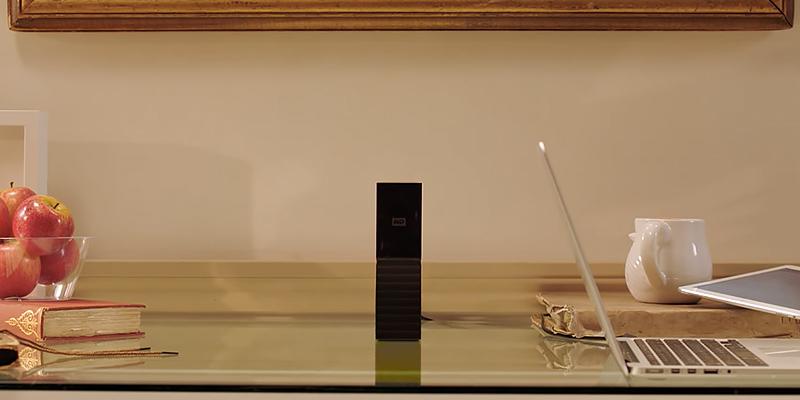
Large Capacity with Great Performance
Along with the large capacity of the different sizes available, this external HDD for XBox One also includes great performance. The USB 3.0 standard that this drive uses allows for fast data transfers, which means that anyone worried about the drive's performance has no need to be. This drive will work at least as fast as the internal XBox One hard drive, and in some cases may even exceed it. This translates into fast loading games that won't suffer from any long load times or performance issues, and also allows for seamless viewing of high definition movies, even those in 4K resolution.
The design of the drive also can be praised, as it features an enclosure that is made to stand up instead of lie flat. This makes it perfect for those who have a very limited amount of space in their entertainment center, as the drive will fit into almost any small wedge in that space. The plastic enclosure is also solid black and dark gray, and will look stunning when sitting next to your XBox One console. Those worried about the drive not matching their XBox One should have nothing to worry about, and in fact will be pleasantly surprised with how great they look together. All of these features together along with a great price make this external hard drive an excellent bargain.

Additional Info
| Last updated price | $202.70 |
| Stock | In stock |
| ASIN | B01LQQHLGC |
What customers say about this product
Key Specs
Features
Size & Weight

Seagate Portable
Plenty of Storage for a Reasonable Price
Seagate is a well-known company producing innovative and reliable data storage devices for over 40 years. Today, the company offers a wide range of products, making it easy for buyers to find a device they need. The Portable External Hard Drive is one of their best hard drives: it is capable of holding up to 2 TB of files and documents. On top of 2 TB of storage space, the drive boasts a speedy USB interface (120 Mb/s) with USB 2.0 and USB 3.0 ports making it compatible with old and new devices. This makes it a good purchase for families that use a mix of gadgets. This model is a no-brainer to use. Once you connect it to your computer and the operating system recognizes it - this usually takes a couple of seconds - it will be ready to be used.
However, fast speed and user-friendly control aren't the only benefits of this model. Just like most quality hard drives, this one has a slim, sharp design. It is rather lightweight, so you can easily put it in your pocket if you need to carry it with you. The Seagate external HDD has an ergonomic build making it convenient to hold in the hand. Plus, it has a beautiful matte coating that not only adds appeal to it, but also prevents fingermarks, which often spoil the look of devices. More to that, the matte coating is pleasant to the touch and doesn't slip. It is also worth highlighting that this model is very durable thanks to its aluminum body. You can be sure it will endure falls and won't show the signs of wear and tear, which will be something highly appreciated by those who live active lives.

Backup and Restore With Seagate Dashboard Software
The advantage of buying from Seagate is that the company provides its users with Seagate Dashboard software for free, so they don't need to spend any additional costs. This software allows not only backing up files but also restoring them if you ever damage or accidentally delete something from the driver. The backups can run automatically or be performed manually on-demand when needed.
The Seagate Portable External Hard Drive has many strong points, however, it also has one minor con - as compared to some other external hard drives in its class, its operation is a little noisy. That said, given you're unlikely to keep it running non-stop, we believe, this shouldn't be an issue.
Summing up, we would definitely recommend you to consider buying this external storage hard drive. Compact, reliable, and speedy, it will provide quick access to the files you need no matter where you go.

Additional Info
| Last updated price | $59.99 |
| Stock | In stock |
| ASIN | B07CRG94G3 |
What customers say about this product
Features
Key Specs
Size & Weight

Western Digital WDBA2W0020BBK-WESN
A Space to Game
Absolutely no need to trash older titles, making room for newer Xbox games. The WD_BLACK portable external drive gives you enough free space to host 100+ video games and enjoy them at any moment.
The 4TB hard drive from WD_BLACK is good for holding up to 100 games, while the 5TB unit can accommodate up to 125 titles. Whichever you choose, be sure you’re getting the right value for money. This way you can keep the good old games – and not sacrifice them for the sake of new ones. Nostalgia is a powerful thing, after all.
As for the USB connection, you get the USB Type-A to Micro-B cable complete with the up to 5Gbps SuperSpeed interface. The fast and reliable connection speeds are perfect for hardcore gamers or movie fans. You can play or watch your favorite flicks without the annoying lags or disconnections. The only lagging time could be when you’re transferring the files onto the drive. Once they are there, the device will run extra smoothly.
The USB cable is 18 inches in length, which should be quite enough to cover your needs. Simply plug in the device, set it up using the instructions – and enjoy.

Boost Your Experience
This external drive is fully compatible with the Xbox Series X/S. You can play and/or store your Xbox One games and archive the X/S titles. The PS5 (archiving games) and PS4 (playing and storing) are also on the list. Enjoy the gaming with no boundaries – and anywhere you’d want.
The WD_BLACK is highly portable and weighs only 4.9 ounces. Put it in your handbag and take your games, movies, or photos where you’re going. Besides, the stylish “storage container” design of this hard drive is simply made to impress. The black metal top covering is sleek, and the white inscription with the brand name adds even more points in style. A great holiday gift for an avid gamer, this unit will fit into any modern space design.
Is this external drive reliable? Definitely, yes. It won’t shut down on you in just a couple months, even if you’re using it 24/7 for work or entertainment. The sturdy body doesn’t take damage easily with accidental drops.
In short, the portable hard drive by WD_BLACK is a solid choice for any gamer, movie fan, or office employee. Fast and reliable, it meets – and surpasses – your every expectation from an external storage unit.

| Last updated price | $0.00 |
| Stock | In stock |
| ASIN | B07VMTNDMK |

Toshiba HDTX120XK3AA
Designed for Gamers
Think in advance – get an external drive that’s compatible with the current and next gen consoles. The Toshiba Canvio is a reliable solution to all your gaming storage needs.
To begin with, this external drive comes in 1, 2, and 4TB capacities. While not that much, it still allows you to pick a fitting option – and keep your wallet intact. The 2TB option can accommodate up to 50 games, for instance. Not only games though; store all your fav TV shows and movies, vacation vids and pictures. This drive is compatible with gaming consoles as well as PCs. You can even use it professionally – and not worry about your work data safety.
This device comes equipped with an “Always On” mode. Firmware customized, it makes your gaming more responsive. Forget the awful lags right in the middle of a boss battle; your level conquering will be fast and smooth with the Toshiba Canvio.
This drive can be used with PS5 (play/store PS4 games, store PS5 games). The Xbox series X/S are also supported (play/store Xbox One games, store Series X/S titles). Note that the compatibility depends on such factors as your hardware configuration or operating system.

Compact & Reliable
The Toshiba Canvio is not only practical, but also stylish. The 4 color options will fit the tastes of many, while the sleek body with rounded corners will complement a modern gaming space. Weighing only 5.3 ounces, this device is also highly portable and won’t be a burden to you. Put it in your handbag – and game from wherever you are with no problem.
Is this external drive quiet? Actually, yes. It won’t be distracting you with all the noise and ruining the immersion. Game right from this handy device without spoiling your experience.
Great, but what about the reliability? The Toshiba external drives are known for their longevity, so you can confidently store all your games and personal files on this one. Don’t worry to entrust your memories to Canvio: it does a good job of keeping them. No fuss, no endless playing with the menus; the drive is simple yet effective for any user.
Summing up, this portable external drive by Toshiba is a reliable solution for playing/storing video games or keeping your personal files, such as videos or photos. Get one for yourself – or surprise a friend with a nice practical gift.

| Last updated price | $0.00 |
| Stock | In stock |
| ASIN | B08JKJ9XLN |

What Is an XBox One External Hard Drive?
New video game consoles like the XBox One have quite a few differences from consoles of old, with one of the primary differences being in their use of mass storage. Whereas older game systems used battery backups in game cartridges or flash memory cards, newer video game systems come equipped with internal hard drives for the vast amounts of data that they need. The internal hard drives are used for storing the system's operating system, holding game saves, and even downloaded games or movies. With such options available for game consoles, coupled with the fact that digital distribution is much more common than before, internal hard drives tend to fill up pretty fast, often leaving users with no choice but to clear up space on their full drives.
The best solution to increasing your XBox One's storage capacity is by connecting an external hard drive. External hard drives for the XBox One are very easy to connect, and tend to require little in the way of setup in order to start using them. An external drive can connect through the included USB ports on the XBox One, and the system will recognize it as additional storage. For those who aren't sure what steps are needed to take to connect an external hard drive to their XBox One, you can find some authoritative information here.
If you are wanting to add another video game system to your entertainment center, take a look at our reviews of five of the best video game consoles.
What Features to Compare
Just adding any external hard drive to your XBox One is probably not the best idea. Although many external hard drive models may work on it, there are a number of factors that should be taken into consideration before adding a new external drive to any system, including your XBox One. Paying careful attention to these details can save you a lot of trouble in the long run, so check these details carefully about any external hard drive before purchasing one.
Storage Capacity
The main factor you want to take into consideration for any external hard drive you purchase is its storage capacity. The total storage capacity, measured in Gigabytes (GB) or Terabytes (TB), shows how much data the drive can hold. The higher the number, the more games, movies, and other data that can be stored on the drive. Most external hard drives will start with at least 500 GB, although it is highly recommended that you get one with at least 1 TB of capacity, preferably more. After all, buying additional games and other things can quickly fill up a hard drive, so having as much available storage space as possible will prevent any problems with a full drive in the future.
Interface
Most external hard drives now connect to any system through the USB port, and the XBox One is no exception. All XBox One systems include three USB 3.0 ports on it, allowing you to connect more than one external drive. Any external drive that you get should support at least USB 2.0, although USB 3.0 is necessary to work properly with your XBox One system and is listed in the XBox One's requirements for external hard drives. Although most recent external hard drives already use USB 3.0, it is always best to check before purchasing the drive.
Compatibility
This is another very important consideration to make before purchasing an external hard drive. Making sure that whatever hard drive you want to add to your XBox One system is fully compatible is something that needs to be checked. While the XBox One utilizes the USB standard for connecting external devices, some older external hard drives may encounter some compatibility issues with more recent versions of the XBox One software. Furthermore, there is more than one model of the XBox One available, including the XBox One S and XBox One X, so it is best to ensure that whatever external hard drive you want to add to the system has full support for that model.
Access Speed
One consideration that many people don't think about is the access speed of the hard drive. The access speed of the hard drive shows how quickly that hard drive can load or save data. This is especially important for those who purchase and download games online. Having an external drive with a slow access speed has the potential to cause issues while playing a game, including slow load time and general performance problems, so it is best to make sure that the hard drive has a fast access time to prevent this from being a concern.
Although there may be a few other considerations to look for before purchasing an external hard drive for your XBox One, keeping the above mentioned factors in mind will ensure that you have the best experience possible.
Did you know?
Connecting an External Hard Drive
Despite what some people may think, connecting and configuring an external hard drive to your XBox One is actually quite simple. The setup process for configuring the external drive is handled by the internal XBox One software, so there are no extra tools or software that are necessary for getting it ready to go. If you are connecting an external hard drive to your XBox One for the first time, just follow these steps and you should be ready to install your favorite games within minutes.
Before getting started, there are a few requirements that you should be aware of when it comes to which external hard drives will work with your console. The drive must use the USB 3.0 standard, it must have a capacity of at least 256GB, and it needs to have an existing partition. If you are purchasing a brand new external hard drive, almost all of them come with a preformatted partition already on the drive. If you are using an old external hard drive that was previously used for other purposes, you may want to repartition and format it using your Windows computer. This guide gives you step by step instructions on doing this through Windows 10, if you are not sure how to do this on your own.
Once you have a hard drive that meets the requirements for use with the XBox One, it is time to get started with setting it up. The first step to connecting the external hard drive to your XBox One is to physically connect it through the USB port on the console. Most external hard drives include a USB cable that connects from the drive to the XBox. However, most drives tend to use a custom USB connector for where it connects to the hard drive, so make sure you are using the cable that came with the external drive, otherwise you may encounter problems. Make sure that both ends of the cable are connected firmly and then power on your XBox One.
Once you connect the drive and power on your XBox One, the system should automatically detect the drive and take you directly to the drive configuration screen. If this doesn't happen, then recheck your connection between the drive and the XBox One, and then press the XBox button on your controller to open the guide. Select Settings - All Settings - System - Storage - Manage Storage. These menu items should appear in the order listed by selecting each one as it appears. On the Manage Storage screen, you should see your external hard drive listed. If the hard drive is listed, then it should be ready for use. Whenever you install a new game or download items, you should automatically be given a choice as to which drive to save it to.
Troubleshooting
If your XBox One console is not detecting your hard drive, then there are a few things you can do to help make it work. Check the USB cable between the XBox One and the hard drive and make sure it is firmly connected at both ends. If your external hard drive has a power light, make sure that it is lit while connected to your XBox One. If it is not lit, this indicates a problem with the physical connection.
If the hard drive is powered on but your XBox One still doesn't detect it, you may need to repartition and reformat the hard drive from a Windows computer. You can do this by following the included link above. Make sure that the drive has only one partition, and format it using NTFS. Once this has been done, try reconnecting it to your XBox One.
You can find further setup and troubleshooting information at this link at the XBox Support site.
Popular Comparisons





































Your comment was successfully sent
Error! Please try again later