The soft, textured, cushioned leatherette wrist rest gives you the plush comfort you need to breeze through the biggest, longest gaming sessions. The precision-molded, double-shot keycaps are resistant to wearing and fading. You can have five onboard profiles stored.
The cable is thick and pretty bulky.
Using the Corsair K95 RGB Platinum XT, streamers will be able to broadcast focusing on gameplay and entertainment rather than spending time setting everything and finding the right features. The 19-zone LightEdge setup makes the keyboard look awesome.
Mechanical
Anodized aluminum, soft textured cushioned leatherette palm rest
6 programmable macro keys
USB 2.0
RGB backlighting, 19-zone LightEdge delivers dynamic and vibrant lighting effects
Windows 10, Windows 8.1, Windows 7, Mac OS 10.13 or later
2 years
You can add and remove different RGB effects to and from separate keys, with access to reactive typing effects and whole-keyboard patterns when you do not want to waste any time tinkering with individual keys. The OLED screen that's above the numpad allows you to navigate and manipulate the model's most settings.
The wristpad is stiff.
With per-key actuation, SteelSeries Apex Pro TKL is paving the way for future gaming keyboards and setting a new standard. But even besides its individual actuation and the fact that the lowest actuation point is only 0.4mm, this device brings enough to the table to tussle with much less ambitious high-end keyboards.
Mechanical
Aircraft-grade aluminum alloy
No rollover on all 84 keys
USB
Individually controllable per-key RGB, including whole-keyboard patterns and reactive typing effects
Windows and Mac OS X
Amazon's 30-day return policy
The USB-C cable is removable, reducing clutter and adding even more transportation points to an already compact and portable peripheral. The PBT keys are oil-resistant, minimizing grime build and, with the textured finish, offering the most pleasant tactile impression.
The software takes some fiddling.
Removing gimmicks and making the device as compact, comfortable, and convenient as gaming keyboards should be, the Razer Huntsman Tournament Edition is what you can use at home but also bring with you to the next Lan without any discomfort on the road and using an unfamiliar setup.
Mechanical
Matte aluminum
Fully programmable keys with on-the-fly macro recording
USB
Chroma backlighting with 16.8 million customizable color options
Windows
2 years
You can choose between USB, Bluetooth, and Slipstream connection options. Without backlighting, the battery lasts whopping 175 hours. The company's iCUE software provides ample configuration options and lets you create multiple profiles, connecting them to different apps.
The top of the keyboard is shiny, so fingerprints are very visible there.
The Corsair K57, with its membrane keys and large size, is not as responsive and portable as the models we've reviewed before but, with 18 different light effects, Capellix LEDs that last, and dedicated media keys and macro buttons, and coming at an affordable price, this product is packing enough to compete with the best.
Membrane
Plastic housing, soft rubber palm rest
6 programmable macro keys
USB, Bluetooth, Slipstream corsair wireless technology
RGB backlighting, Capellix LEDs (up to 60% brighter than standard LEDs), 18 different lighting effects (in wireless mode) or total control (in corded mode)
Windows 10, Windows 8.1, Windows 7
2 years
The spill-resistant design minimizes the risks of water damage. Even if you spill a glass of water onto the keyboard, it won't affect its performance. All you need is to flip it over and let it dry completely.
Some users complain about the labels identifying key functions being "flipped" compared to old models.
Soft, noiseless, and highly responsive, these are three words that describe this keyboard best, making it ideal for those who want a keyboard to be silent in order to fully dive into gaming without distractions.
Membrane
Plastic housing with matte-plastic keycaps
10-key rollover
USB
RGB, Selectable color (16.8M colors), Dynamic light effects available
Windows 7 and higher, Mac OS 10.8 and higher
2 years
This site is a free online resource that strives to offer helpful content and comparison features to its visitors. Please be advised that the operator of this site accepts advertising compensation from certain companies that appear on the site, and such compensation impacts the location and order in which the companies (and/or their products) are presented, and in some cases may also impact the scoring that is assigned to them. The scoring that appears on this site is determined by the site operator in its sole discretion, and should NOT be relied upon for accuracy purposes. In fact, Company/product listings on this page DO NOT imply endorsement by the site operator. Except as expressly set forth in our Terms of Use, all representations and warranties regarding the information presented on this page are disclaimed. The information which appears on this site is subject to change at any time. More info
Corsair K95 RGB Platinum XT
All the Style Points
Peripherals that cost ~200 bucks can be hard to justify sometimes since what they do is not that different from budget counterparts that cost almost 10 times less. But, with the Corsair K95 RGB Platinum XT, we can see where the price is coming from.
First, we're talking about all the style points. Gaming is as much about aesthetics as it is about performance and this stunning device is more visually expressive than anything we've seen from the company before. The 19-zone LightEdge setup across the entire keyboard adds vibrant and dynamic lighting effects with basically limitless customization. The device demands ample desk real estate but that's what happens when you create enough separation between the buttons to eliminate misclicking and make the keyboard's face less cluttered.
The black keys have this edge to them, the wrist rest will alleviate the tension from the palms, and the gray aluminum top panel will be restraining the RGB lights coming from the switches underneath yet, at the same time, creating this stark contrast that makes the lights even more vibrant. From where we're standing, the result looks bold and even somewhat imposing but without going overboard and approaching gaudy gamer glam.
Aside from the standard 104 keys, the model's fitted with six programmable macro keys. These keys are fully mappable, so you can have them employ and apply any function. The keys work wonders with Elgato Stream Deck, the model's most defining feature.

Elgato Stream Deck
Compatible with Elgato Stream Deck, the keyboard makes streaming that much more comfortable, accessible, and straightforward. The software is pretty intuitive, letting you configure the video mixing options and, with the above-mentioned six macro keys, you'll be able to streamline interactions with different streaming apps and platforms, from OBS and Streamlabs to Twitch. It simply shows the six available keys and a list of functions sorted by software or platform—OBS, Streamlabs, Twitch, and the like. Give Stream Deck permission to access the settings and you'll be able to start streaming and even send tweets announcing that you're going live with one click.
Besides that and the wristpad, the model's not that different from its successful predecessor, the K95 RGB Platinum. The double-shot keys will last, including the lettering. The CHERRY MX RGB keyswitches with linear 1.2mm actuation will be providing lightning-fast responsiveness.
Bottom line, the Corsair K95 RGB Platinum XT gives you the full deck, from high-end keys that provide you the necessary accuracy to premium RGB lighting to the best streaming tools available.

Additional Info
| Last updated price | $166.00 |
| Stock | In stock |
| ASIN | B082GRKQYF |

SteelSeries Apex Pro TKL
Individual Actuation for Different Keys
The SteelSeries Apex Pro TKL is what premium gaming keyboards look like, with all the bells and whistles to separate you from chumps with bland, boring, middling peripherals. That said, before that, the device is more than performant.
Equipped with the company's trademark OmniPoint switches, this keyboard allows you to adjust the keys so that they're able to register at any point between 0.4 and 3.6mm, letting you find that perfect actuation that's tailored towards different games and typing styles. As you'd imagine, with 0.4mm actuation, the response time is so low that the command will be registered almost before you've even pressed the key.
Even then, this is nothing compared to the fact that you can adjust separate keys. Give WASD and in-game ability keys that require the fastest split-second decision-making to edge out the competition the lowest actuation when that is what's necessary and increase the actuation when you need to add precision. With keys only registering when you've pressed the button with enough force and confidence, you'll be able to minimize typos and ensure that you're not using the wrong button with, say, long-cooldown spells. What's also huge here is that you can change the actuation within seconds through SteelSeries Engine, whereas even the most expensive gaming keyboards before would have you fiddling with screws and knobs.
Again, the idea is huge and the execution considering the novelty factor is brilliant but the downside is that the keys present limited resistance, making them feel soft and somewhat imprecise.

Whole-Keyboard Patterns and Reactive Typing Effects
The device looks gorgeous and, what's more, with individually controllable per-key RGB, including whole-keyboard patterns and reactive typing effects, you can customize its presence to separate you even from people with the same keyboard. Adding to its advantages, this peripheral measures only 17.2 x 5.3 inches, which puts the product on the small side of the size spectrum as far as gaming keyboards are concerned. Normally, manufacturers are only able to do that by removing different buttons but there's just no wasted here space, so the device remains compact even fitted with 84 keys.
We've broached SteelSeries Engine before but what is interesting is that there's this nice little OLED screen above the numpad that will let you navigate and manage the keyboard's most settings without even switching to the app, from changing RGB lighting and switching profiles to adjusting key actuation and recording macros on the fly.
Some find the magnetic wrist rest with its hard, supportive surface not as comfortable as the plush ones that Razer, HyperX, and Corsair are normally using these days but, with its black matte finish, the rest looks sleek and is much better than no rest at all.
In short, the SteelSeries Apex Pro TKL is an experiment and a successful one at that, bringing the per-key actuation pipe dream to reality and pretty much delivering across the entire board except a few minor hiccups.

Additional Info
| Last updated price | $159.99 |
| Stock | In stock |
| ASIN | B07TBGQ6P7 |

Razer Huntsman Tournament Edition TKL
Finding the Balance
That perfect middle ground between adding redundant extra keys and unnecessary bells and whistles and making the keyboard too bland and basic can be hard to find sometimes. To that end, adding Razer Huntsman Tournament Edition to this list was the easiest decision to make.
As you can probably tell from the images, this is not the biggest, most bloated, oversized keyboard. The numpad's been removed and we're more than fine with that since nobody uses that section when gaming anyway. Removing the 'pad, the engineers at Razer have been able to squeeze this device into 5.5 x 14.3 x 1.4 inches, so you can easily put this thing inside most backpacks and bring with you to the next Lan. Aside from that, the model's compact form factor with the tenkeyless design allows you to position the keyboard nice and comfortable even when you're working with limited desk space.
You do not have a wrist rest here, so the toll from prolonged gaming sessions is something that you'll probably experience but, with the device's low-profile, measuring only 1.4 inches height-wise, the strain on the wrist won't be that bad. Now that we've approached the model's construction, the biggest selling point pertaining to this department is the oil-resistant double-shot PBT keycaps. Made from textured, premium PBT, the keys will prove durable down the road and the textured finish will minimize grime buildup and make them pleasant to the touch. Aside from that, the matte aluminum housing will be able to survive drops and give the device this sleek appearance to separate the product from budget plastic keyboards.

Linear Optical Switch Tech
Mechanical keyboards are only as good as the switches these keyboards are adopting, which is where the company's Linear Optical switch tech comes into play. Using optical beam-based actuation, the keys' actuation time technically measures the same 1.0mm that most gaming keyboards are boasting these days but the aforementioned tech registers the key presses even before that, so you have the resistance that high actuation time offers but without its biggest downside.
Razer keyboards are not Razer keyboards without Chroma backlighting with 16.8 million customizable color options, so we're not even going to touch on the subject except that you'll have to use Razer Synapse to manage the backlighting (as it is almost always the case) and many users dislike this software with burning passion. On the less negative note, nobody's going to dislike the detachable USB-C cable that makes the device even more portable.
To bring this home, Razer Huntsman Tournament Edition removes gimmicks and offers nothing but pure comfort, convenience, and performance, at home and on the road.

Additional Info
| Last updated price | $103.41 |
| Stock | In stock |
| ASIN | B07V25YPVW |

Corsair K57 RGB
Mixed Feelings
The Corsair K57 minimizes flashy cosmetics, making the device less gaudy, showy, and less bloated but also without even approaching the dull, uninspired territory where cheap keyboards reside. The keyboard is equipped with everything that high-end models are adopting these days and the price does not even come close to these models, primarily because this device comes fitted with membrane keys. Gaming keyboards and mechanical keys these days are practically synonymous and we all know the advantages but, using this keyboard, you can play without disturbing people living with you, which is pretty huge and important too. Plus, as the title above suggests, the device's wireless, and its wireless features are pretty much flawless.
But, even to that end, the keyboard measures 12.1 x 9.4 x 8.8 inches, so this is not something that you'll feel comfortable traveling with. The size makes sense considering the full-layout 110-key setup, making the model's body both wide and front-to-back broad but also giving you access to every tool, key, and button you might need with different games and programs.
Aside from the numpad and multimedia keys, the keyboard's crammed with six programmable keys that you can assign various commands, from macros to opening apps to anything in-between. Its shiny top adds the product appearance points, making this peripheral look smooth and polished but, due to its shiny nature, the top also makes fingerprints very visible, so you'll have to wipe it frequently to maintain the polished appearance.

Slipstream and ICUE Carrying the Load
While we've mixed feelings about the model's size and membrane keys, there's nothing mixed about its wireless features, primarily thanks to the Slipstream tech. Aside from making the connection stable and secure and all but eliminating lag, the tech also lets you connect multiple Slipstream devices to one rig via one compatible dongle, minimizing clutter.
We also have nothing negative to say about iCUE, the company's mature configuration app that gives players different configuration options, from building macros to fiddling with RGB lighting. The app's straightforward, accessible, and not muddled, so you should be able to easily configure different features that you'd want to customize/tweak from time to time. iCUE enables you to create multiple profiles and connect these profiles to individual games and apps.
To piece it all together, the Corsair K57 might not be able to trade blows with the most expensive gaming keyboards performance-wise but comfort, aesthetics, and customization is where the device does not trail behind its high-end peers.

Additional Info
| Last updated price | $85.00 |
| Stock | In stock |
| ASIN | B07TNRCM1Z |
What customers say about this product
Size & Weight
Keys
Features

Razer Cynosa Chroma
Spill-Resistant and Beautifully Lit
If you're used to playing games with a cup of some drink, then you're probably well aware of the potential hazards of spills. However, with the spill-resistant Razer Chroma keyboard RZ03-02260200-R3U1, you will play safe. It won't let moisture get into its recesses and thus serve you for a lot longer. But of course, the spill-resistant design isn't its only attractive feature. What you should also like about Razer Chroma is a great spectrum of backlighting options customizable with Razer Synapse. You can customize each color and effect choosing from 16.8 million options and create unique lighting patterns to diversify your gaming experience. In addition to backlighting, you'll be able to enjoy each of your key presses due to the extremely soft touch to them. Unlike rubber dome keyboards, this gives better control of in-game movements allowing your fingers to literally fly across the keyboard.
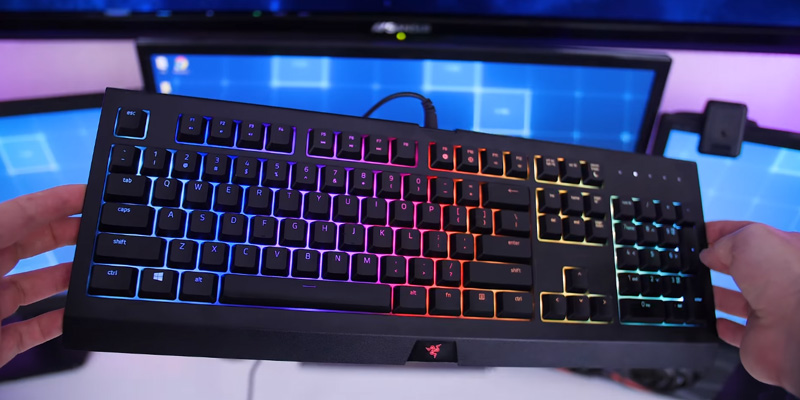
Noiseless and Soft Keystrokes
What differs all membrane keyboards, including the Cynosa RZ03-02260200-R3U1, is that they work quietly and don't produce clicking sounds that might distract during the game. With regards to the Cynosa RZ03-02260200-R3U1, in addition to quiet performance, it also boasts high responsiveness providing instantaneous tactile feedback.
On the negative note, it may take you some time to get used to the keys that are flipped here. For example, the backslash key which has a question mark indicates that the former one is an alternative. This can make it a bit more challenging for you to hit the right keys at first.
In general, though, the Razer RZ03-02260200-R3U1 doesn't have many flaws to it and could easily appeal to any passionate gamer looking for a noiseless keyboard with soft keys and attractive design. It has beautiful, customizable backlighting, works incredibly quietly, and features a spill-resistant casing allowing it to withstand many long-hour battles.

Additional Info
| Last updated price | $47.99 |
| Stock | In stock |
| ASIN | B075KMZ4MX |
What customers say about this product
Size & Weight
Keys
Features

What Is a Gaming Keyboard?
A keyboard is a typewriter-style device that allows users to input different kinds of symbols, such as letters, numbers, etc., into a computer. The keyboard should have a convenient arrangement of keys to provide you with maximum comfort during your work so that your hands don't get tired for a long time.
There are various kinds of keyboards for different purposes. Gaming keyboards are suitable for gamers, who need perfect ergonomics and top performance in diverse games. They stand out because of their design and offer a wide range of gaming-oriented features, such as additional gaming keys in separate keyboard blocks, backlighting, programmable keys, extra multimedia control, etc. Special blocks of extra keys provide gamers with a fast and easy access to the most important keys in gaming. Due to backlighting, users can play games during the night. Multimedia control is useful for adjusting the volume and changing the soundtracks while steadily playing. The durability of gaming keyboards is bigger than of standard ones, which lets gamers use them longer. Standard keyboards on the contrary to gaming ones don't offer additional functionality, so they're suitable for everyday use.
We suggest you also get yourself a gaming mouse, which together with gaming keyboards will make your gaming process more exciting and immersive.
What Features to Compare
While choosing a gaming keyboard, the first thing to pay attention to is the design of the keys. They can be membrane and mechanical. The difference between them is significant. A mechanical keyboard is a better choice for gamers because each key has its own switching mechanism that works out while pressing. The majority of mechanical keyboards have a lifespan of 50 million clicks, which makes this type of keyboards rather durable. Mechanical keyboards are good not only for gaming but also for typing because high keys responsiveness accelerates the typing process. On the contrary to mechanical ones, membrane keyboards have a much shorter lifespan of 10 million clicks, yet the price of such keyboards is significantly smaller.
In addition, it's essential to examine additional gaming-oriented features. Here may belong various extra keys that you won't encounter in standard keyboards. Gaming keyboards offer such useful keys as macros which can be configured for different keyboard shortcuts that can make the gaming process more comfortable. Moreover, the keyboard may have additional keys for volume and multimedia control which allow users easily change soundtracks, regulate volume, pause and continue music, while continuously playing a favorite game. Besides, keyboards support USB ports and ports for earphones and microphone. This facilitates the process of connecting a gaming mouse and earphones while playing. The keyboard may also have a wireless connection with Bluetooth, which lets users play games remotely without any need to leave a cozy sofa.
Apart from that, don't forget to pay attention to the backlighting. The majority of gaming keyboards provide a variety of backlighting, with an opportunity for users to adjust it to diverse games as well as backlight only the most important frequently used keys. If gamers don't need backlighting, they can switch it off. It's possible either to backlight separate keys or key blocks. Besides, there can be lots of lighting effects, such as waves or pulsation. Gaming keyboards usually come in a solid plastic housing which makes them convenient for transportation. It's crucial for professional gamers involved in cybersport since they prefer to work with their own devices rather than new ones that need additional setting.
Mechanical vs. Membrane Switches: The Ultimate Showdown
Membrane vs mechanical switches is not only the biggest debate pertaining to keyboards but might be the biggest update related to gaming hardware. People who have dedicated enough time towards research can easily find the biggest differences between these two keyboard types and figure out the one that accommodates their needs and preferences. Do you want to do that though? Down below, we'll list the main advantages that both types will give you so that you can make the choice without conducting any research at all.
Membrane Keyboards
First, membrane keyboards are more affordable, that's where we'll start. They're made from common, inexpensive materials, so you can find membrane models at price points as low as 5-10 bucks, whereas the cheapest mechanical keyboards start at ~30 bucks. Since peripherals ought to be comfortable before anything else, some find the extra dough that you need to spend on mechanical models unnecessary.
Second, there's more variety. Membrane keyboards have been around for ~50 years, while keyboards with mechanical switches have hit the mass market less than 10 years ago, meaning that there are way more membrane models available around, so finding the one that matches your needs to a tee is no hard feat at all.
Third, membrane switches are practically silent compared to even the quietest mechanical keyboards, which is pretty much the only reason membrane keyboards have not been replaced yet and even people willing to drop 100-200+ bucks on gaming peripherals sometimes choose membrane models over mechanical ones. Most membrane keyboards are as loud as old-timey typewriters, which makes them sound awesome but also produce enough noise to drive people who live with you insane.
Mechanical Keyboards
Mechanical switches last. Even mid-range mechanical models' life expectancy measures around 50 million key presses. With membrane keyboards, the same lifespan is unheard of.
What's even more important and what defines mechanical switches before anything else is the reduced actuation point, which is the distance that the key must travel to register the click. In other words, you do not have to squeeze the button to produce results. More often than not, the lightest tap is enough to make the PC register the press, whereas membrane switches have to be pushed all the day down to achieve the same results. As far as gaming is concerned, that can easily prove the difference between victory and defeat. Besides that, mechanical switches also allow you to type faster since, again, you're wasting less time and effort to make sure the computer registers the click.
Modularity is also what separates most mechanical keyboards from membrane models. Normally, you're able to replace keycaps and switches on the fly, so even when one breaks, you can always replace them. Plus, with membrane keyboards, the keycaps are usually non-removable, so cleaning and maintaining them will require more effort and is much more tedious compared to their mechanical counterparts.
How to:
FAQ:
Q: Which gaming keyboard is better: mechanical or membrane?
A: Both types have their pros and cons, so there's no simple answer. In a nutshell, if you want to get a highly responsive stable keyboard that can handle up to 50 million keystrokes, then a mechanical keyboard is your choice. However, mind the price, size, and loudness of such keyboard. If you're looking for an affordable gaming keyboard, quiet and good for transportation due to its size and weight, then pay your attention to membrane keyboards.
Q: Why do I need macros in the gaming keyboard?
A: When you play computer games, it might be important to trigger several skills with a single click. Macros help gamers to reprogram the function of certain keys in order to create difficult combinations that lead to victory. In some keyboards, macros can be assigned to standard keys, and some gaming keyboards are equipped with additional unassigned keys.
Q: Plastic or metal: which material is more durable?
A: Nowadays there's no big difference between plastic and metal housing. Because gaming keyboards should be more durable than standard ones, they're usually made of high-quality plastic of the type ABS, aluminum or steel. Plastic keyboards also often include metal backplates, which protect the keyboards from breaking. Modern plastics are usually oil-resistant and sometimes water-resistant.
Q: What is a key rollover?
A: The number of keystrokes that a keyboard registers at once is called key rollover. Standard keyboards usually have the key rollover of one or two keys, which means that you can simultaneously press no more than that number of keys. If you press more, the system simply won't register these symbols, which is known as ghosting.
Q: How important is anti-ghosting in the gaming keyboard?
A: As you know now, there are no real ghosts in the computer system, but unregistered keystrokes can become ghosts. To avoid ghosting, the gaming keyboard should have a minimum 6-Key Rollover but for the best result, it's recommended to have N-Key Rollover that can register each keystroke.
Q: Is multicolor backlighting better than a single-color backlighting?
A: It's definitely a matter of choice. If you prefer the whole spectrum of colors to one fixed color option or you want to set different backlighting for particular keys, then you should choose a keyboard with multicolor backlighting. If you simply need some backlighting to be able to play comfortably at night, then a keyboard with single-color backlighting will suit your needs. Whatever you choose, it's important that the keyboard has an option of adjusting the brightness of backlighting and modes so that you can regulate the lightning for comfortable viewing of the keypad.
Sources:
1. Computer keyboard, Wikipedia. September 18, 2017.
2. Keyboard, Computer Hope. September 15, 2017.
3. Types Of Keyboard Hardware & Technologies For Windows PC, The Windows Club.
4. How to Choose the Right Gaming keyboard, Steelseries. April 8, 2017.
5. Alan Henry How to Choose the Best Mechanical Keyboard (and Why You'd Want To), Lifehacker. April 6, 2013.
6. Eli Nolan How To Choose A Gaming Keyboard For Beginners, MonitorNerds. January 3, 2017.
Popular Comparisons
































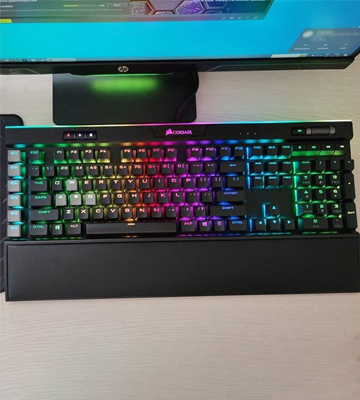




Your comment was successfully sent
Error! Please try again later