This site is a free online resource that strives to offer helpful content and comparison features to its visitors. Please be advised that the operator of this site accepts advertising compensation from certain companies that appear on the site, and such compensation impacts the location and order in which the companies (and/or their products) are presented, and in some cases may also impact the scoring that is assigned to them. The scoring that appears on this site is determined by the site operator in its sole discretion, and should NOT be relied upon for accuracy purposes. In fact, Company/product listings on this page DO NOT imply endorsement by the site operator. Except as expressly set forth in our Terms of Use, all representations and warranties regarding the information presented on this page are disclaimed. The information which appears on this site is subject to change at any time. More info
Kensington Expert
Ergonomics

Functionality

Connection Type

| Last updated price | $81.26 |
| Stock | In stock |
| ASIN | B00009KH63 |
What customers say about this product
Key Specs
Size & Weight
Connection
Features

Logitech Trackman Marble
Ergonomics

Functionality

Connection Type

| Last updated price | $21.30 |
| Stock | In stock |
| ASIN | B001F42MKG |
What customers say about this product
Key Specs
Size & Weight
Connection
Features

Logitech M570
Ergonomics

Functionality

Connection Type

Additional Info
| Last updated price | $32.99 |
| Stock | In stock |
| ASIN | B0043T7FXE |
What customers say about this product
Key Specs
Size & Weight
Connection
Features

Kensington Orbit
Ergonomics

Functionality

Connection Type

| Last updated price | $34.99 |
| Stock | In stock |
| ASIN | B002OOWB3O |
What customers say about this product
Key Specs
Size & Weight
Connection
Features

Logitech Trackman (904369-0403)
Ergonomics

Functionality
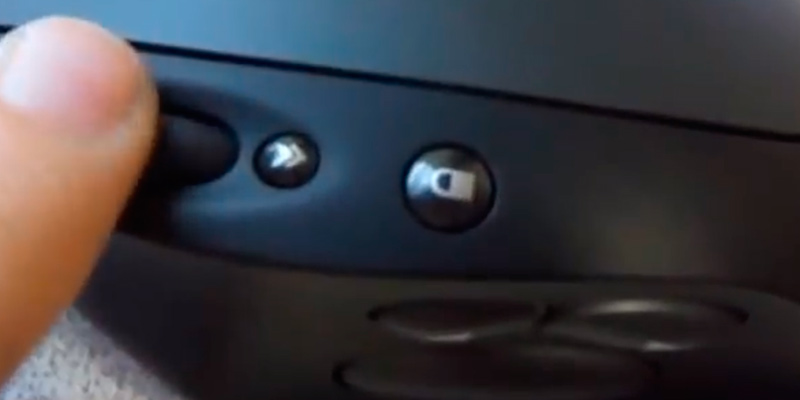
Connection Type

| Last updated price | $169.95 |
| Stock | In stock |
| ASIN | B00006B9CR |
What customers say about this product
Key Specs
Size & Weight
Connection
Features

Infographics
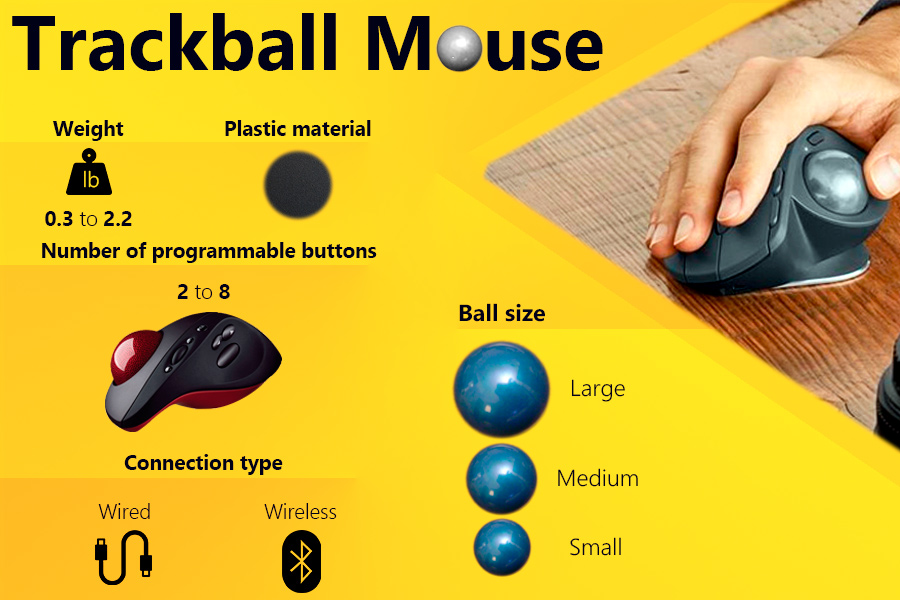
What is a Trackball Mouse
Computer mouse has changed a lot through its history. Nowadays we see a varied range of its types, shapes, and colors. But maybe the most interesting and odd ones, at first glance, are trackball mouses. You won't see them on every user's desk, many people even do not know of their potential. Trackball mice, as any other manipulators, are made to control the cursor. But they are quite different from traditional mice, both in appearance and in the way of managing. The first thing that catches your eye is a big ball. Its placement is what caused these mice to be called an 'upside-down mouse'. This ball is what actually controls the cursor movement on the screen. At first, this might seem inconvenient but try a trackball at least once and you probably won't wish to go back to your old mouse. Here you can manage the cursor with only a finger! Other advantages of a trackball mouse include space saving, a possibility to work on any surface, and a precise positioning, which will be useful in modeling, design, or just ordinary office work.
Of course, you can use a trackball mouse not only for work, but also for various games, but we think that maybe traditional gaming mice might be better for this purpose.
What Features to Compare
One of the main features of a trackball mouse is its Ergonomics. This feature is strongly affected by the design of a device. The selection of the trackball mice is wide, so it is not that difficult to find one well suited for you. Just pay attention - the mouse must have the size and shape good for your hand. For example, size. You will not be satisfied with a trackball mouse that is too big or too small, your hand will get tired in no time. Unsuitable shape will cause discomfort. The weight of the trackball mouse can also be different. Heavy models are good to use on your desk, as they are harder to move. The light ones are easier to take with you when you use a laptop and go somewhere. One more important thing to take into consideration is the material your trackball mouse is made of. We suggest you buy a mouse with rough or rubberized coating, it will prevent your hand from sweating and slipping from the device.
One more point that is vital is your mouse's Functionality. Here you should consider the ball size, the number of buttons, their placement and the sensor type. A ball is the main operating part of a trackball mouse, its size affects the positioning precision. However, a big ball is harder to master, it is better suited for people with trackball experience. Starters might be better off with a small or medium sized ball as those are easier to use. Concerning the number of buttons there are no real rules or stereotypes. The thing is, the more buttons you have on your trackball mouse, the more options you will be able to perform with only one finger. In addition, the possibility of programming these buttons will give you an opportunity to set a certain function to each button. So choose this parameter according to your needs. For example, if you are going to use a trackball only to work on the Internet and with documents, then only a few additional buttons will be enough. But to work in graphic editing programs or do a 3D-modeling, it will be useful to have as many additional features under your finger as possible.
Never forget about the Connection Type. Same as any other mouse, a trackball mouse can be either wired or wireless. If you plan to do most of your work at your desk, you may decide on the wired trackball mouse. In that case look at the cable length - with the longer cable you will have more freedom of placing your trackball mouse. And if you often change working places and wireless device is your choice, then pay attention to the time it works from the battery.
Popular Comparisons





































Your comment was successfully sent
Error! Please try again later