A powerful Bluetooth unit of this model allows using the keyboard up to 40 feet away from the actual output monitor. This feature will be convenient for big monitors or projectors when it is hard to use a regular keyboard.
Difficult to use in darker environments.
This AGK keyboard is one of the few featuring full-size keys. This subtle yet highly convenient aspect allows typing much faster compared to similar models in the same price range and makes the model a real alternative to fully-fledged keyboards.
Bluetooth (compatible with Windows, iOS, Android, Mac OS)
English QWERTY keyboard (full-size)
Over 350 characters per minute
Rechargeable lithium-ion battery (charging USB-cable included)
Mouse mode
Amazon's 30-day return policy
The projected image of the keyboard is a bit curved, which makes it easy to type fast. On top of that, that shape might just prevent wrist strain and tunnel syndrome.
The loud clicking sound can get annoying quick.
If you usually type more than 300 characters per minute, then this model will be right up your alley. Clever positioning of keys and a high-precision sensor make it all possible, so the chances of mistyping with this holographic device are close to zero.
Bluetooth (compatible with Windows, iOS, Android, Mac OS)
English QWERTY keyboard (full-size)
Over 350 characters per minute
Rechargeable lithium-ion battery (charging USB-cable included)
Mouse mode
2 months
Thanks to its expanded 1000 mAh battery capacity, this model boasts long operation time. With a fully charged unit, you will be able to use the keyboard for up to 3 hours straight.
Requires a flat surface to operate properly.
An ideal option for users that work with text files even while traveling, this model makes typing an easy task even compared to bulky plastic keyboards. What is more, the high-contrast projector laser makes all the keys easy to hit even when there's too much light in the room.
Bluetooth (compatible with Windows, iOS, Android, Mac OS)
English QWERTY keyboard (full-size)
Over 350 characters per minute
Rechargeable lithium-ion battery (charging USB-cable included)
Mouse mode
Amazon's 30-day return policy
Thanks to its compact size, this Bluetooth keyboard can be carried in your jeans' pocket with ease. To add more, the projector requires only a dark flat surface to operate properly.
The keyboard doesn't have standalone Insert and Delete buttons.
This laser keyboard is equipped with a loud built-in speaker that can act as a fully-fledged Bluetooth speaker. Easy to use and calibrate, the ShowMe F1A-Black will be a great budget-friendly pick if you are looking for a smaller model.
Bluetooth (compatible with Windows, iOS, Android, Mac OS)
English QWERTY keyboard (full-size)
Over 350 characters per minute
Rechargeable lithium-ion battery (charging USB-cable included)
Built-in speaker, Mouse mode
Amazon's 30-day return policy
The gadget is compatible with every modern OS. This includes devices that run on Windows, Android, iOS, Mac OS, and even Blackberry.
The autonomous capabilities are somewhat limited.
If you are looking for an affordable holographic keypad that has all the standard keys and don't want to bother with calibrating, this device from VGSION will fit you to a tee. Additionally, the projector is bright enough to be used in almost any environment.
Bluetooth (compatible with Windows, iOS, Android, Mac OS)
English QWERTY keyboard (full-size)
Over 350 characters per minute
Rechargeable lithium-ion battery (charging USB-cable included)
Built-in speaker, Mouse mode
Amazon's 30-day return policy
This site is a free online resource that strives to offer helpful content and comparison features to its visitors. Please be advised that the operator of this site accepts advertising compensation from certain companies that appear on the site, and such compensation impacts the location and order in which the companies (and/or their products) are presented, and in some cases may also impact the scoring that is assigned to them. The scoring that appears on this site is determined by the site operator in its sole discretion, and should NOT be relied upon for accuracy purposes. In fact, Company/product listings on this page DO NOT imply endorsement by the site operator. Except as expressly set forth in our Terms of Use, all representations and warranties regarding the information presented on this page are disclaimed. The information which appears on this site is subject to change at any time. More info
AGS 3325065
Incredible Capabilities in a Compact Package
The AGS 3325065 is nimble and light enough to be a must-have projection keypad for every single mobile gadget you have at your disposal.
To start our feature list, let’s begin with the wireless capabilities that include a built-in Bluetooth unit. This small receiver makes the keyboard compatible with every Bluetooth supporting device that runs on Windows, iOS, Android, or Mac OS. And, at the same time, it is powerful enough to make the keyboard effective on distances up to 40 feet from the actual output device, which makes it a nice replacement for a regular wireless keyboard.
The only thing that you will need to get used to is the limitation of the IR input sensor that can only register one key being pressed at a time. To put it simply, you cannot use the shift key combinations and will have to press shift first and the symbol key after it to type. As for the IR unit itself, it will require a stable flat surface, since it will take a few seconds to recalibrate itself if you suddenly move it.
As for the input speed, this model from AGS is capable of delivering up to 350 characters per minute. Since the technology has its limitations, don’t expect to break any speed-typing records with this portable device. Additionally, the kit comes equipped with a micro USB cable, so you can recharge the built-in battery by connecting it straight to your PC or laptop, which would be convenient for users that travel a lot.

| Last updated price | $45.99 |
| Stock | In stock |
| ASIN | B00MR26TUO |

Mojo Laser Projection Virtual Keyboard
Type with Ease Using Mojo
The laser projection virtual keyboard from Mojo definitely is one of the few affordable devices that can act as wireless keyboards with effectiveness close to real ones.
First things first, this Mojo Bluetooth laser keyboard features a mouse mode which can be engaged by pressing the combination of the Fn and Mouse keys and it works in a similar manner to laptop touchpads. Although the kit is fairly convenient, it is not very practical to use in public spaces. The reason for that is the clicking sound that the main unit produces each time you press a key.
Although it is not something uncommon for this product type, the sound is quite loud and can become annoying if you use the keyboard on a regular basis. Other than that, there are no significant issues that can affect this model’s performance.
Moving on, the holographic keyboard’s software is compatible with all modern operating systems including iOS and Android, so you can safely use this device with your tablet or a cell phone. The laser projector’s calibration, on the other hand, will take you just a couple of minutes. That being said, since the image is a bit curved, it will not act as a 100% copy of a full-sized keyboard and will take some time to get used to.
In the end, despite some minor flaws, this wireless keypad from Mojo is still a great input device. So, if you are looking for a smaller alternative to a full-size keyboard that won't break a bank, this would be a decent pick.

AGS FBA_5316703
A Great Middle-Ground Solution
The laser projection keyboard and mouse combination from AGS provides the customers with a reliable way to use a wireless keyboard without the need to carry one in your bag.
To start off, the device’s Bluetooth unit allows using it at a considerable distance of 35-40 feet from the output gadget. When used wirelessly, you can comfortably sit on your couch and type quite fast even if the monitor is on the other side of the room. Even though the initial calibration of the IR sensor might take a while, the unit comes equipped with a handy user’s manual that will help you make it quick.
As for the OS compatibility, this projection system will be suitable for all Bluetooth supported gadgets including mobile phones, laptops, and tablets. Unfortunately, this model only features an English version of the QWERTY keyboard layout and there’s no option to change it without updating the firmware.
On the bright side, however, this particular key layout is fairly convenient to use. The sensor registers every key accurately enough so, if you know how to operate a regular keyboard, you won’t have any issues with ASG FBA.
All things considered, if you are looking for a new way to enter text using your iPhone, iPad, or similar products, then this model will fit that bill just right. Light and easy to use, it is low-powered and can be utilized for quite a long time without recharging the built-in battery.

| Last updated price | $45.99 |
| Stock | In stock |
| ASIN | B00RP59MC0 |

SHOWME F1A-BLACK-SHOWME
As Good as a Real Thing
Unlike other similar models in the same price range, the wireless laser keyboard from ShowMe features a built-in battery with an expanded capacity of 1000 mAh. As an extra feature, the F1A-Black has a built-in speakerphone that can act as both a device for conferences and as a portable Bluetooth speaker when you don’t need the keyboard. On top of that, the projector can recognize voice commands, so you can use it alongside digital assistants such as Siri and Google Assistant.
The only real difference between this model and real keyboards is its frame that is being projected on a flat surface. The triangular shape makes it easy to fit even the smallest workplaces and maintaining the same number of keys as the real thing. As for the surface, the gadget will require a rather dark surface so you could see all the keys clearly. Otherwise, the laser projector will have a hard time projecting the frame, especially if there is too much light focused at your desktop.
Wrapping things up, this is, perhaps, the best laser keyboard in a budget price range. High battery capacity, precise sensor, and exceptional ease of use - all that makes ShowMe digital keyboard the right choice for people looking for an affordable wireless keyboard.

| Last updated price | $49.00 |
| Stock | In stock |
| ASIN | B00SDW3EDC |

VGSION VG-001-KYW
All Keys That You Need
The VG-001-KYW from VGSION has all it needs to be a great projection keyboard - from a remarkably accurate sensor to a high-fidelity laser projector.
Right off the bat, this model features a built-in speaker and microphone, offering you easy access to digital assistants from Apple and Google. What's more, the Bluetooth transmitter is compatible with devices powered by Windows, MacOS, iOS, and Android operating systems, making it a universal input tool for all desktop as well as mobile devices.
The design features a power button, a USB charging port, and a speaker. All that is integrated into a small plastic body that can easily fit even the smallest pocket of your bag - a great solution for tablet users. On top of that, there are two housing colors optionally available - black and silver, so you can pick the one that fits your mobile gadget’s color.
Contrary to similar models, the virtual laser projection keyboard from VGSION has additional keys, including Tab, semicolon, Insert, and Delete buttons. An ideal solution for active people, this little keyboard can become a real alternative to heavy wireless keyboards. Plus, it is the best laser keyboard when it comes to a convenient key layout.
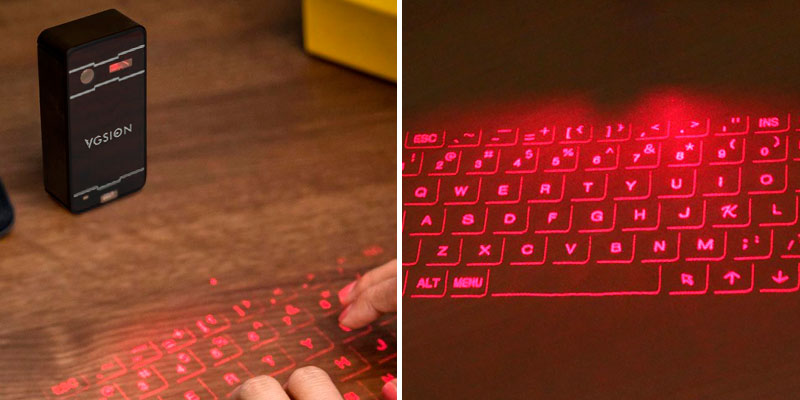
| Last updated price | $0.00 |
| Stock | May be out of stock |
| ASIN | B078ML2TB2 |

What Is a Laser Keyboard?
A device that looked like something from science fiction just a decade ago is now very much real and functional. A regular projection keyboard is an input gadget that features an infrared sensor that can detect any movement in its immediate vicinity. But how exactly does the actual keyboard work? To answer that question, we need to take a closer look at all the components.
Almost all laser keyboard models utilize an infrared projection device to map the keys' layout in front of the projector. The typing input principle is quite simple - once you break a certain key link with one of your fingers, the input device will register it as a key being pressed.
The addition of Bluetooth makes these devices compatible with both computers and mobile gadgets, which is a good alternative to bulkier fully-fledged keyboard models. On top of that, most infrared keyboards can be used on distances up to 40 feet from the actual output device or monitor. The only limitation is that the surface you use as a keyboard must be flat to avoid any inaccuracies of the sensor.
If you are looking for something more conventional or traditional, we recommend mechanical keyboards. Alternatively, provided you need to type fast and on the go, there is no better solution than a wireless keyboard.
How to:
Popular Comparisons


































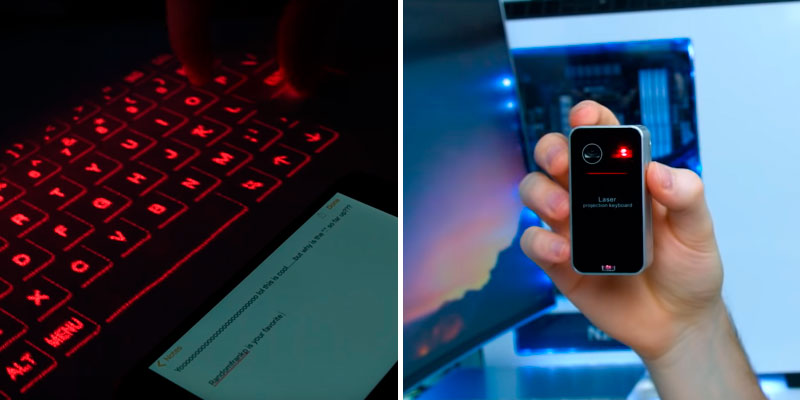



Your comment was successfully sent
Error! Please try again later