The Seagate Media application can be installed on all types of modern devices to greatly help you manage your media library, play various media content and synchronize with cloud storages, even in an offline mode.
When paired with Mac computers, this Seagate wireless hard drive requires an additional configuring to avoid unwanted files deletion on this HDD.
This stylish and reliable wireless HDD is of a professional grade. The drive is among the slimmest and most lightweight external HDDs available, it can serve both as a work or entertainment digital assistant on the road, or at home.
2TB (1TB, 500GB)
Wi-Fi, USB 3.0
iOS 6.0 or higher, Android 4.0 or higher, Kindle Fire, Windows XP or higher, Mac OS 10.6 or higher
7 (up to 3 HD video streams simultaneously)
Up to 10 hours
5"(L) x 3.5"(W) x 0.8"(D)
0.599 lbs
2-year
The additional USB 2.0 port allows transferring data to this wireless HDD from other USB external drives and can be used for charging the connected devices.
The charging of connected devices is slow.
The My Passport HDD stands out from the rest due to a very high number of simultaneous connections and advanced connectivity supported. The rich functionality of the drive makes it a perfect digital aid for photographers and cameramen.
3TB (2TB)
Wi-Fi, USB 3.0, USB 2.0, SD Card slot
iOS, Android, Windows 7 or higher, Mac OS 10.7 or higher
8
Up to 10 hours
5"(L) x 5"(W) x 0.94"(D)
0.98 lbs
2-year
Toshiba Wireless HDD app has a very intuitive user interface that gives you much comfort in using the drive features and managing its settings. The application also provides you with user personalization tools.
The battery life of the Canvio drive is comparatively small.
This wireless drive by Toshiba offers a solid basic functionality and suits for all the members of your family, allowing them to enjoy the multimedia content stored.
1TB
Wi-Fi, USB 3.0, SD Card slot
iOS 6.0 or higher, Android 2.3 or higher, Windows 7 or higher, Mac OS 10.7, 10.8, 10.9
6
Up to 5 hours
4.8"(L) x 3.4"(W) x 1"(D)
0.617 lbs
1-year
You can use the Voyager Air 2 as a mobile wireless hub for not only sharing the multimedia content stored but also providing an Internet access to the devices connected.
The drive design is not ergonomic enough to ensure a hassle-free carrying.
The Voyager Air 2 is a splendid wireless HDD that is optimized for a home use. The Air 2 maintains a quick access to multimedia data for several devices at once.
1TB
Wi-Fi, USB 3.0
iOS 6.0 or higher, Android 2.3.7 or higher, Windows XP or higher, Mac OS X
5
Up to 7 hours
6.6"(L) x 4.4"(W) x 3.3"(D)
1.2 lbs
3-year
The Fuel comes preformatted with exFAT, which ensures its out of the box compatibility with all the modern MAC and Windows-based PCs.
The mobile control application UI is inconvenient and requires polishing.
Having a distinguishable design, the case of this HDD allows using a carrying strap and makes the drive an excellent companion for travelling. With the Fuel HDD, you can always count on using your library of photo, video and music files wherever you go.
1TB
Wi-Fi, USB 3.0
iOS 5.1.1 or higher, Android 2.3 or higher, Kindle Fire, Windows Vista or higher, Mac OS 10.6 or higher
5 (up to 3 HD video streams simultaneously)
Up to 10 hours
4.5"(L) x 4.5"(W) x 0.9"(D)
0.66 lbs
2-year
This site is a free online resource that strives to offer helpful content and comparison features to its visitors. Please be advised that the operator of this site accepts advertising compensation from certain companies that appear on the site, and such compensation impacts the location and order in which the companies (and/or their products) are presented, and in some cases may also impact the scoring that is assigned to them. The scoring that appears on this site is determined by the site operator in its sole discretion, and should NOT be relied upon for accuracy purposes. In fact, Company/product listings on this page DO NOT imply endorsement by the site operator. Except as expressly set forth in our Terms of Use, all representations and warranties regarding the information presented on this page are disclaimed. The information which appears on this site is subject to change at any time. More info
Seagate Wireless
Unfolding the Range of Capabilities
The Wireless Plus hard drive by Seagate is considered one of the best options for those who want to get the most out of their mobile devices and PCs. If you often encounter the lack of storage space on your smartphone or tablet PC for storing a movie or a music library and other multimedia content this 2TB model can solve this problem. There are also options for this Wi-Fi hard drive that have a smaller capacity - 1TB and 500GB. The model series comes in a classic rectangular-shaped silver case, which is decorated with the company logo placed in the corner. In addition to the wireless connection, the Wireless Plus model is equipped with a USB 3.0 port that enables the drive connection to a PC or laptop via a cable for data transfer and charging of the built-in battery. It is worth noting that Wireless Plus hard drive by Seagate is one of the thinnest hard drives, which makes it convenient to carry the HDD about.

Rich Media Functionality Of a Portable Device
Like all modern wireless HDDs, this HDD allows you to play content from your smartphone or tablet PC. To use the advantages of this feature all you need is to install the Seagate Media application after downloading it from the online application store or from Amazon for free. With that application installed you can remotely manage your library on the drive. Thus, you will be able to view your photos and play slideshows, sort the movies by name or by year of release with all the covers displayed. The remote data management feature makes it easy to search the needed title, and besides streaming movies to your mobile device, you can even download them from the Wireless Plus to watch later. Another advantage this wireless hard drive offers is an automatic bandwidth allocation when streaming up to three connected devices that makes this model a perfect fit for a family use. With such capabilities you can have all your favorite tracks always at hand, so you do not have to choose which tracks to carry about as you can carry them all. A remote data transfer to the drive also works perfectly and you can always free up some space on your smartphone by uploading captured photos and videos to the drive.

Home Library on a Large Screen
In case you feel that your smartphone or tablet PC display is not large enough to enjoy the video content you’ve downloaded to your wireless HDD you can use such services as DLNA, Samsung Smart TV and the AirPlay to stream videos from the drive to your TV. Thus, this Seagate wireless hard drive is good for a home use as well as for on the go use.
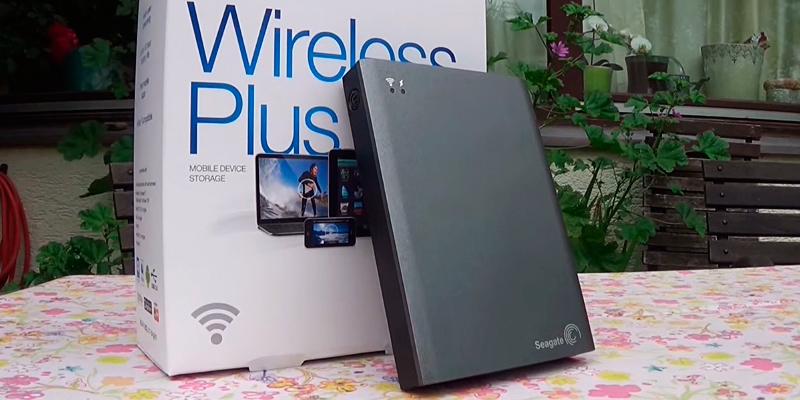
Additional Info
| Last updated price | $0.00 |
| Stock | May be out of stock |
| ASIN | B00JSQV44S |
What customers say about this product
Key Specs
Features
Power
Size & Weight
Included

Western Digital My Passport Wireless Pro
A Perfect Companion for Cameramen and Photographers
All those who do photo or video shooting will definitely value the advantages the HDD My Passport Wireless Pro has to offer. In addition to its “core” functionality enabling a wireless data transfer to practically any Wi-Fi-enabled smartphone or tablet PC, this wireless media drive by Western Digital has a USB port and the built-in SD card reader. With these features, the videos you shot and photos you've taken can be quickly transferred to the My Passport using an SD card or an external USB drive. Indeed, regardless of your current location, you can always update your media library stored on the HDD with fresh media data for a convenient management in the future. The Passport wireless storage device is powered up with a 6400 mAh battery that allows a day-long operation with up to 10 hours of continuous operation. With that, you can use the USB port of the Passport Pro for charging portable devices as the drive offers a very handy power bank feature.

A Protected Data Storage
Owing to the 802.11ac protocol support, the My Passport Wireless Pro offers a dual-band Wi-Fi operation, which brings about a compatibility with a wide range of devices. This wireless external hard drive supports a simultaneous connection to 8 devices maximum, including PCs, notebooks, smartphones and tablet PCs with the streaming of HD video to each device. You can even connect external storage devices to the wireless HDD to expand the basic storage capacity. In addition, the device brings you a peace of mind regarding the data integrity and protection – all you need to do to get your data protected from an unauthorized use is to configure the user parameters and set the password only once. Thus, you will have no worries about your data compromise and disclosure even if you lose your hard drive.

An Application that Makes Your Life Easier
If you find yourself in a situation when there is no PC at hand but you need to handle or work with your data on your drive, you can resort to the WD My Cloud application to solve this problem. You can download the application to your smartphone or a tablet PC directly from the application store, after that you get a control over all your video files, images and music media from your portable gadget. The compatibility with such popular cloud storage services as Dropbox, Google Drive and One Drive comes in handy and enriches the My Cloud functionality.

Additional Info
| Last updated price | $213.95 |
| Stock | In stock |
| ASIN | B01F5LVTPS |
What customers say about this product
Features
Included
Power
Key Specs

Toshiba Canvio AeroCast
An Optimal Solution for Any Situation
Toshiba AeroCast wireless hard drive is considered one of the most necessary devices for those who want to have a large multimedia library with quick and convenient access granted to all the family members. On the outside, this HDD model is similar to standard portable hard drives. Indeed, with the 4.8"x3.4"x1" dimensions and 617-pound weight the Canvio Aerocast is convenient to carry even in a small bag, providing you with a whole library of entertaining multimedia on the go. The device comes with a USB cable and a charging adapter, which enables you to recharge its built-in battery at any place with a power socket availability. Besides the small size, the drive case has a good functionality offering light indicators that show the battery charge, and Wi-Fi signal intensity (on the top of the front panel). In addition to typical connection ports, this portable HDD has an SD slot that makes it possible to transfer digital data (for example, do digital photos and footages backup) to the drive directly from your SD card. With a comparatively small battery life of 5 hours maximum, the Toshiba AeroCast provides an operation time on one charge that is sufficient for a short trip.

Enough for Everyone
With the support of external devices synchronization, all the members of your family can get an access to the data stored on this wireless hard disk by Toshiba. With that, the type of portable devices, from which the AeroCast is accessed ranges from laptops and desktop PCs to smartphones. The concurrent access allows for enjoying any content stored on the AeroCast: photos, videos and movies, music tracks. To take the advantages of the synchronized access feature you just need to install the Toshiba Wireless HDD app, which you can quickly download from the app store on your mobile device. The application user interface is very intuitive and easy to navigate through, giving you an easy control of all the important features and settings. Moreover, the application offers a customization of its use so that every user can, for example, choose his or her own avatar, set a drive access password, configure an automatic backup for the data on SD/micro SD cards connected to user portable devices with a configurable backup data saving.
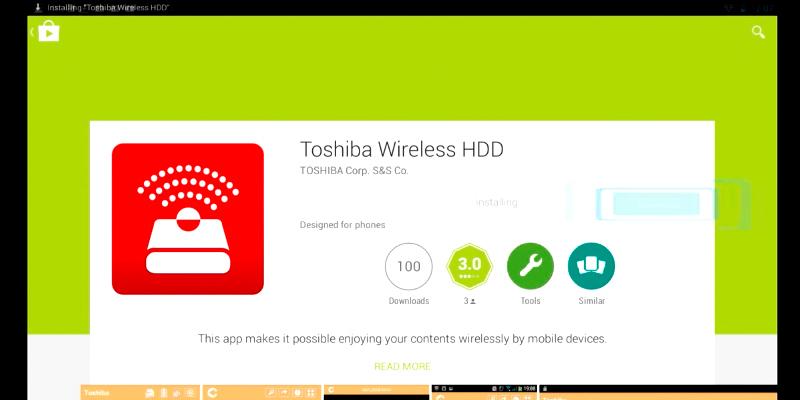
A Splendid Addition
Those who like watching the multimedia content stored on their wireless drives on TVs and other display devices will surely appreciate the compatibility of the Toshiba AeroCast with the Chromecast. To use the broadcasting feature you need to have a Chromecast media streaming device and the free application installed on your tablet PC or smartphone. As practice shows, such bundle is a solution that works perfectly for those wanting to have a full control of their home multimedia system at hand when having a rest on a sofa and enjoying their favorite movies or music with the family.

| Last updated price | $395.99 |
| Stock | In stock |
| ASIN | B00Q7V95OS |
What customers say about this product
Features
Included
Power
Key Specs
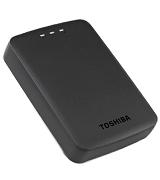
Corsair Voyager Air 2
No Limits for Your Storage Capacity
Unluckily, by no means all modern smartphones and tablet PCs have enough onboard storage to provide room for a whole home library of media files but this problem is effectively addressed with the Voyager Air 2 by Corsair. With the storage capacity of 1TB and the ability to establish a Wi-Fi connection with digital devices at up to 90 feet range, this portable HDD serves as a device for accessing your videos, music or electronic documents. To give you a better concept of the drive benefits as a portable storage, let us notice that it is capable of storing about 800 full-length HD movies. The model has a practical and aesthetically pleasing design: the curved sunk lower side of the front panel accommodates the battery charge and wireless signal indicators. Speaking about the power, the Voyager 2 wireless hard drive can be charged via the USB 3.0 port or the dedicated 5V-2.0A charging port. The 6200 mAh built-in battery provides up to 7 hours of the drive operation, with the battery indicator changing its color when the battery is low.
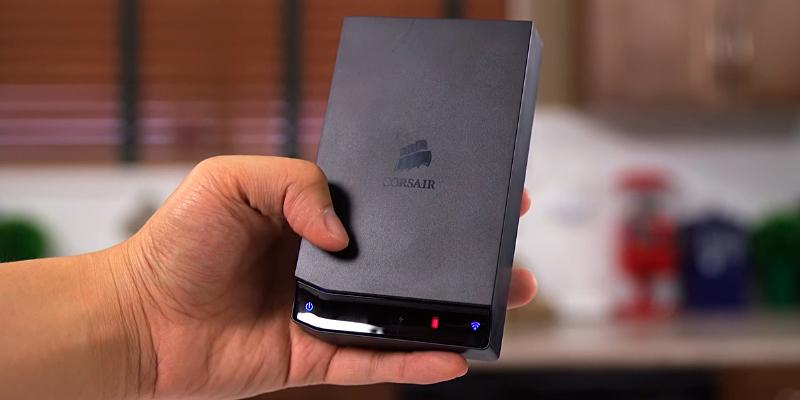
A Home Device That Saves Your Time
Using this wireless HDD as a hub for your home Wi-Fi enabled devices can save a lot of time when managing your home media library. To get an effective and easy control of the Voyager Air 2 operation from your smartphone or tablet, you need to install the Voyager Air free application that is available on Google Play and AppStore. With this application, you will be able to synchronize your user account with such widely used services as Google Drive and DropBox. Just like modern wireless drives, this model supports AirPlay and DLNA features to stream the stored videos to your TVs and compatible media devices. Please note, these wireless connectivity features support bidirectional file transfer so you can load media files to the drive as well as from it. With that, you are free to load a movie from the Voyager Air 2 to, for example, your tablet PC to watch it later or some music to listen to on your way to work or university/school.

A Wired Alternative
The manufacturer of the original Voyager Air 2 offers an alternative model that has a few distinguishable features. Beside the angular case design, the V1 Ethernet Black model comes with an Ethernet port. Both models have the same internals and functionality, though the Ethernet enabled Voyager 1 has a better supply package. The V1 package includes стандартного набора, wall adapter with DC power cable, car power adapter, additional USB 3.0 cable, and an accessory bag for carrying the device.

| Last updated price | $0.00 |
| Stock | May be out of stock |
| ASIN | B00KKKOAAG |
What customers say about this product
Key Specs
Size & Weight
Features
Included
Power

LaCie FUEL
A Design That Differs
This wireless media drive by LaCie stands out from the rest not only owing to its features, starting from its name. Called Fuel, this model has a look that lives to its name. Indeed, the drive case looks like a fuel can, and it seems that the manufacturer has designed the model so as if to say the Fuel is capable of filling your storage with more free space. The case of the drive is made of ABS and has a pretty appealing look. The side-view of the LaCie Fuel is square-shaped, and the overall dimensions are 4.5"x4.5"x0.9" making the product one of the most compact and slim external hard drives. One of the case corners has a carrying strap hole marked with bright orange. The lower butt surface has a power on button with two light indicators near that show wireless connection and power states.

Out-of-the-Box Compatibility
The biggest advantage of this wireless drive is that it is compatible with just about any digital devices you can find on the market, as it comes preformatted with exFAT. Thus, it won't matter what OS is there on your computer, you will be able to transfer and exchange files freely seconds after you connect the Fuel. In order for the drive to function properly, the specifications require your computer to be Windows Vista or later, or Mac 10.06 and higher. Other gadgets should be based either on iOS 5.1.1 and higher or Android 2.4 and higher. In order to avoid risks of data damage, loss, or its unauthorized access, we strongly recommend users to encrypt the drive with a password on the very first use, which you should be able to do right in the settings.

Enjoyable at Home or On the Road
When at home or on a trip, you can always enjoy your spare time with the LaCie Fuel at hand. This wireless portable hard drive supports up to 5 simultaneous connections with a streaming of HD-quality video to 3 devices at a time, so you and your relatives can have fun spending time together. The Fuel offers the support of Airplay, Chromecast, Samsung Smart и Roku to watch videos on large screen TVs and display devices.

Additional Info
| Last updated price | $0.00 |
| Stock | May be out of stock |
| ASIN | B00HRKAYVG |
What customers say about this product
Key Specs
Size & Weight
Power
Included
Features

What is a Wireless Hard Drive?
A wireless hard drive is a type of external storage media with a comparatively large capacity, which main feature is the availability of Wi-Fi connection. The Wi-Fi technology allows you to wirelessly connect the Wi-Fi hard drives to other devices. These drives are intended to solve the issue of lack of storage space on your mobile device, whether it is a smartphone or a tablet PC. With that, having a wireless external hard drive at hand you can always access your multimedia library and documents collection.
We also recommend paying attention to other types of portable devices designed to store large volumes of data, which include portable hard drives, external solid state drives, and external hard drives.
What Features to Compare
Capacity
When choosing a wireless hard drive, as well as any external data storage, the first thing you need to check is the device capacity. Many manufacturers offer several capacity options for their products, so you can pick the device that suits your needs best.
Connectivity Options
Another aspect of wireless HDDs that requires your close attention is connectivity and synchronization with other devices. In addition to Wi-Fi connection, most of the devices of such type are equipped with a USB port for a wired connection to a PC or notebook. Some models also have a memory card slot that is very handy and valuable for those dealing with such small media often, in particular for photographers and videographers. When considering the connectivity features we also suggest checking the drive software compatibility with other devices to avoid potential problems when pairing your wireless HDD with other devices (OS and software conflicts, incompatibility). The important connectivity features also include the maximum number of simultaneous connections to other devices, which directly depends on the drive capabilities to maintain the leveraging of data exchange and control the bandwidth allocation for video streams.
Power Supply
The power supply is one of the key points that directly defines the time of the drive standalone operation. Wireless external hard drives are often charged directly through the USB port but many models are equipped with a dedicated charging slot, which improves charging experience.
Ergonomics
In general, wireless HDDs were intended to be portable devices. That is why the ergonomics plays one of the key roles in giving your preference to one or another model. Thus, you need to pay attention not only to the design and shape of the drive but also to its size and weight so that carrying it about is comfortable and easy.
Sources:
1. What’s the Point of a Wireless Hard Drive, and Do I Need One? How-To Geek.
2. Karen Haslam How to add more storage to your Mac, Macworld. March 24, 2016.
3. Lisa Johnston 3 Tips for Buying a Portable or External Hard Drive, Lifewire. September 03, 2016.
4. Dong Ngo Storage buying guide, CNET. September 16, 2016.
5. Lisa Johnston Before You Buy an External Hard Drive, Lifewire. September 03, 2016.
6. External Hard Drives Buying Guide, Harvey Norman.
7. Joel Santo Domingo The Best External Hard Drives of 2017, PCMag. February 28, 2017.






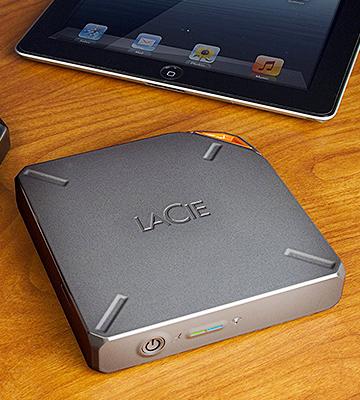

Your comment was successfully sent
Error! Please try again later