The service offers a DNA analysis option that will let you not only discover your ethnic origin but also share your results to find DNA matches and even trace the migration path of your ancestors.
Somewhat high subscription fees.
The Ancestry online service is by far the most comprehensive and comprehensible genealogy research tool. It boasts intuitive interface, versatile guidance options, and a lot of extras contributing to the ease of use and expanding your opportunities. Though it might seem a bit costly, it is worth every cent you will pay.
Online service
Yes (14-day free trial)
GEDCOM
Yes
Yes (support center, online support)
Thanks to a compare two people tool, you can easily retrace the lineage of two persons presumably having some family roots in common. In addition, the software offers excellent charting options.
A bit outdated interface.
Offering a functional and helpful free standard version and a fully fledged paid version, the Legacy Family Tree 9.0 genealogy software is a great choice both for amateurs and for experienced genealogists. Featuring an easy-to-use interface, impressive data integration and organization capabilities, and extensive support, it's a solid and reliable ancestry software.
Downloadable software for Windows and Mac
Free standard edition
GEDCOM, Personal ancestral file
Yes
Yes (help center, online support, training videos)
The Family Tree Heritage provides a direct connection to other genealogy sites and programs such as Ancestry, FamilySearch, and Findmypast to get access to billions of online records and fill in the information gaps in your family tree.
There is no in-app browser.
The Platinum 15 is the latest version of the Family Tree Heritage software that provides all the conveniences and basic features you expect from this type of program. Rather simple than flashy, this software is fitted with a number of helpful tools and options making it a perfect choice for beginner genealogists and hobbyists.
Downloadable software for Windows and Mac
Yes (7-day free trial)
Ancestry, Family Tree Maker, GEDCOM
No
Yes (technical support, sales and customer service, FAQs)
This online family tree software stands out for a patent pending Handprint search technology that helps users find more new ancestors by scrutinizing, merging, and linking up different family trees.
Phone support is not available.
If you need an in-depth insight into your family history, the OneGreatFamily is the right genealogy software to go for. As the website name suggests, it helps to create one big family tree by cross-linking family trees shared by other users. This way, the service allows establishing connections to reveal the relationships you never knew about and find distant relatives.
Online service
Yes (7-day free trial)
GEDCOM
No
Yes (FAQs, email support)
A handy facet of this software that will greatly facilitate your genealogy research is a ditto tool allowing you to link individuals by relationships.
Data entry tools might seem tricky.
Affordable, easy-to-install, and featuring pretty simple though a bit old-fashioned interface, the Ancestral Quest 15 is an optimal option for those who want to dig dipper into their personal history. And even if you completely new to genealogy research, thanks to comprehensive support options available on the website, you will quickly cope with the task and get the most out of your software.
Downloadable software for Windows and Mac
Free Basics version
GEDCOM
No
Yes (tips and tricks, video tutorials, FAQs, remote assistance programs)
This site is a free online resource that strives to offer helpful content and comparison features to its visitors. Please be advised that the operator of this site accepts advertising compensation from certain companies that appear on the site, and such compensation impacts the location and order in which the companies (and/or their products) are presented, and in some cases may also impact the scoring that is assigned to them. The scoring that appears on this site is determined by the site operator in its sole discretion, and should NOT be relied upon for accuracy purposes. In fact, Company/product listings on this page DO NOT imply endorsement by the site operator. Except as expressly set forth in our Terms of Use, all representations and warranties regarding the information presented on this page are disclaimed. The information which appears on this site is subject to change at any time. More info
Ancestry Family Tree
Your Family Tree at Your Fingertips
Since building up your family tree is all based on data search, comparison, and analysis, the deeper you dig, the more complicated and confusing the whole process might become. In the end, you can find yourself lost in facts and details and unable to match the puzzle of family ties. Hence, the ease of use is an essential aspect when it comes to genealogy software. And this is where the Ancestry excels.
Ancestry is a web-based service you can access from your PC, laptop, tablet, or even mobile from literally anywhere subject to a reliable Internet connection. The site provides access to generous resources. You can search among more than 20 billion records from 80 countries which is times more than other competitor services provide. Besides, the service constantly adds new info shared by users and all those records are updated and further expanded on a daily basis. So, you can trace your family lineage several centuries back and learn a lot of interesting facts about your ancestors and their family stories.
Whether you use a desktop version or an app, you’ll quickly get the hang of it, even if it’s your first experience with this sort of genealogy services. The website boasts an intuitive interface and offers a variety of guidance options. You can either start your search from scratch or upload an existing genealogy file such as GEDCOM, Family Tree Maker or Legacy. Whatever method you choose, well-thought hints and tips will guide you to the right root. By clicking on little shaking leaves that will emerge as you add family members, you can view such public info as birth, death, marriage, adoption, and census records and some other biographical data that can be crucial for your survey and give you a clue how to proceed.
Providing access to reliable information resources and accurate data and facilitating the whole research to the maximum, the Ancestry online family tree software will help you create your family tree much quicker and easier than you expect.
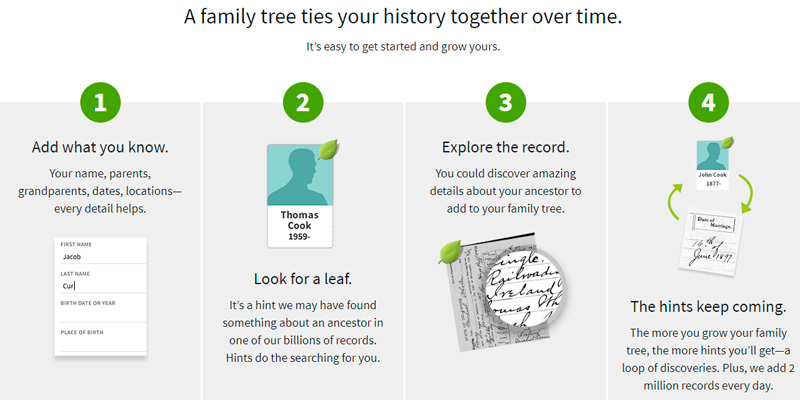
Choose a Plan to Your Needs
The service provides a number of membership options to choose from. For first-time users, there is a 14-day free trial period giving you an opportunity to see how the program works, estimate its convenience of use, start your family search, and decide whether you want to stay with Ancestry or not. When 14 days elapse, you’ll be proposed either to cancel subscription or choose one of the paid plans. Paid subscription options vary in price from 19.99 USD to 44.99 USD per month and from 99 USD to 199 USD per half a year. You can choose between US Discovery, World Explorer, and All Access plans, depending on what type of data you want to access.
Though Ancestry is not the cheapest genealogy service out there and might seem a bit costly, it is worth every extra cent and eventually will pay off with excellent proven search results.
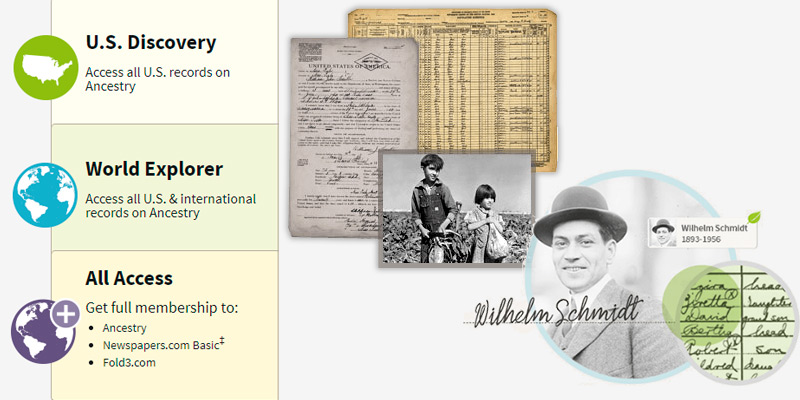
...and Get Some Premium Perks
A feature in favor of Ancestry that you won’t find in other competitor programs is a DNA test. You can order a DNA test kit via website and sand back your saliva sample for analysis. In about six weeks, you’ll get the test results that will not only reveal your ethnic origin but also include the matches with DNAs of other members who passed the test. This way, you can find connections and relatives all around the world. On top of that, you can even hire a professional genealogist in case you need a scrupulous genealogical research on one or several members. This feature is a paid option, yet, it might be really helpful if you need an expert estimate on some disputable and inaccurate data.
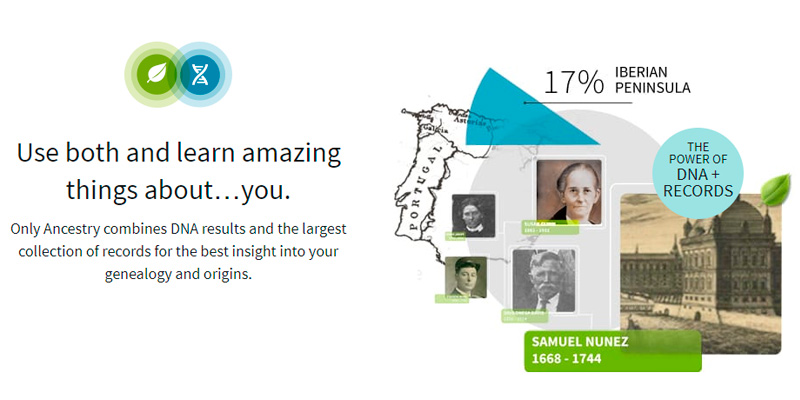
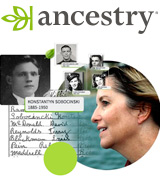
Legacy Family Tree
Solid and Reliable Genealogy Tool
The most important thing about a genealogy search, as well as any other study, is the verity of results. Meanwhile, the form in which you obtain the final information is not less important since well-structured data and duly visualized outcomes provide a complete and comprehensible overview of research results. And this is exactly what you will get with the Legacy 9.0, the software that is considered one of the most reliable genealogy programs out there.
The Legacy 9.0 is the latest version of the downloadable software. Currently, the program is compatible only with Windows or can be run on Mac with a Windows emulator. However, the manufacturer states that a full Mac version will be available in the near future. While most other programs of this kind provide a short trial period, the Legacy 9.0 is available in a free standard version. It means you can download the software to your PC and use it as long as you need it for free.
Installing a program is a real snap. You simply enter your contact data and let the installation wizard do its job. Once installed, you can customize the program interface to your liking and convenience by moving toolbars, changing fonts, controlling formats, etc. The basic functionality you will get is decent and will let you easily build your family tree by uploading GEDCOM files or Personal Ancestry Files. A paid deluxe version also provides a number of extra features such as the SourceWriter for correct sources citation and a mapping option for marking plots and locations and even viewing 3D and satellite images of those sites.
Easy-to-install and customizable, the Legacy 9.0 is extremely easy to use. Though some consider the program interface design a bit outdated, it's still efficient and does what it's supposed to do perfectly well. Thanks to a floating-tab module, you won’t have to pen several separate windows at a time. The data entry process is really quick and won’t take much of your time. The program searches info through key sources (including FindMyPast, My Heritage, Genealogy Bank, and FamilySearch) to provide only accurate and true data on your ancestors. In case you study the family history of two individuals with the same name, a compare-two-people tool will put them side by side to find out if they are the same person. To avoid any possible confusion and mistakes, the program will also alarm you about potentially incorrect data so that you can double check.
Offering a functional and helpful free standard version and a fully fledged paid version, the Legacy 9.0 genealogy software is a solid and reliable genealogy tool suitable both for amateurs and for experienced genealogists.
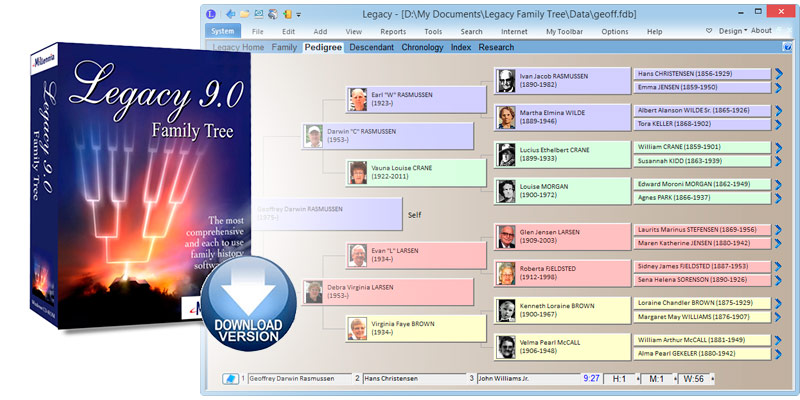
Get the Benefit of Exceptional Charting Capabilities
In contrast to other ancestry software, the Legacy 9.0 offers a great number of charts ensuring much more options for program users. Thus, you can have the info about your family members and ancestors arranged and displayed in a pedigree view to see several family files at a time, a chronology view to display the individual in relation to associated events, an index view to include all persons in your family, and descendant view to display an individual and his or her descendants. A death chart will let you know the age and cause of death of all your relatives, while an X-DNA chart will show the inheritance of X-chromosome over several generations. All charts are customizable. You can use background images and color coding.
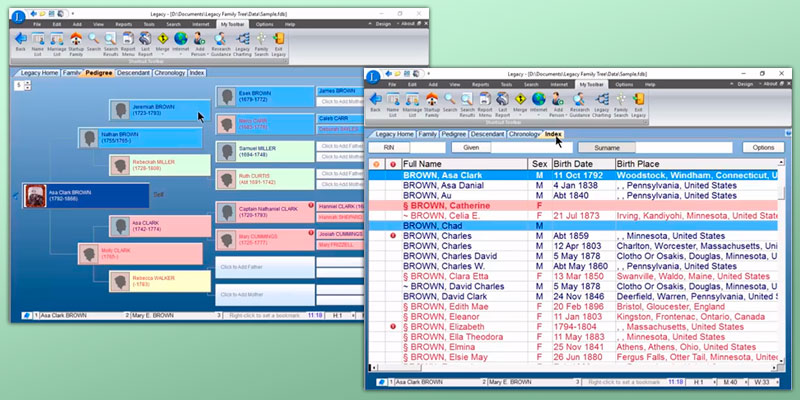
Data Management Beyond All Praise
With the Legacy 9.0, all your family data will be perfectly organized and duly managed. While adding new members to your family tree, you can expand their personal profiles with interesting and helpful information. You can add photos, video, some of your research notes, medical history, memories, family stories, some event details, etc. You can even create hashtags to describe your ancestors and find individuals sharing the same hashtags. Such scrapbooking functionality will help you collect maximum information about your close and distant relatives and make your family tree maximum informative.
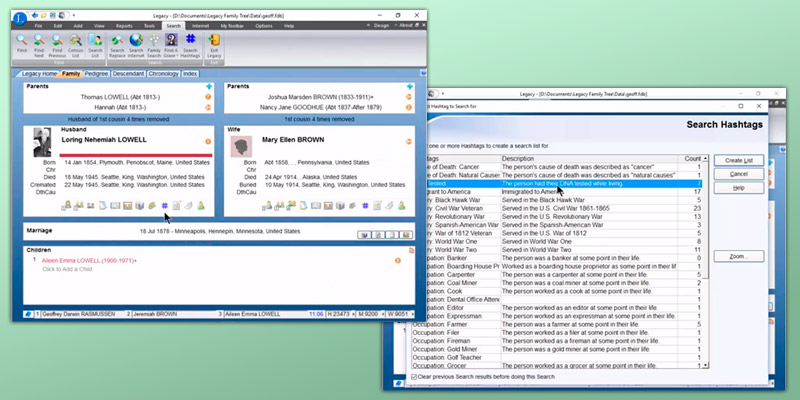

Individual Software Family Tree Heritage
Investigate Your Family Heritage With the Ultimate Convenience
If you are new to family tree building but eager to dip your toe into a close and detailed research of your lineage, you definitely need some simple yet helpful genealogy software that will make your survey maximum convenient and resultative. This is where the Family Heritage Platinum 15 will come in handy. Packed with easy-to-use yet powerful tools and a number of efficient features, this software will guide your search and help you create an accurate and well-organized family tree in several clicks.
While many other similar genealogy programs are predominantly available only for Windows, the Family Heritage Platinum 15 is offered both for Windows and Mac. Once you download the program to your PC, you’ll get direct access to the world’s largest genealogy database with billions of records and all of the latest genealogy tools. The first thing you will like is a friendly and easy-to-navigate interface. The Family Heritage speaks your language allowing you to choose between English, French, German, and Spanish language options. While searching for your ancestor profiles and importing them into your family tree, a built-in TreeTip technology will give you hints for some useful info and records on the members of your family tree.
Highly functional and efficient design tools will let you cleverly structure and present the discovered data in colorful trees, quality charts, and comprehensive reports which you can share with your family and keep for your descendants. The color coding system will allow you to quickly identify and track relatives from maternal and paternal sides. The Research Timeline feature will enable you to uncover events (such as war or immigration) that have affected your ancestors and family history. In addition, you can use tags (up to 3 tags per each family tree member) to sort and code your ancestor similarities. The only limitation about this program is the lack of an in-app browser which means you’ll have to switch between programs when searching info online.
Rather simple than flashy yet fitted with a number of helpful tools and options, the Family Heritage Platinum 15 is a perfect choice for beginner genealogists and hobbyists.

Free Information Outsourcing
Since the Platinum 15 is a PC downloadable version, it is free from any monthly or annual subscription fees. You will pay once and have limitless access to a variety of information sources and search options. From within the Family Heritage, you can reach your Ancestry and FamilySearch accounts to enhance your searching capabilities and download records to your Family Heritage pedigree chart. In addition, the software is integrated with the Findmypast and MyHeritage services for data import and quick family tree build up. Besides, the global search is also free and requires no special subscription allowing you to track your ancestors and relatives worldwide.
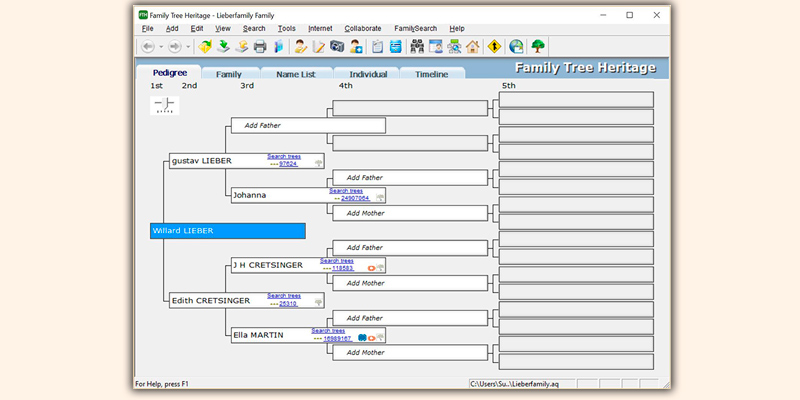
Quick Data Exchange to Establish Family Ties
All genealogy programs are built around the principle of data sharing. You might often find a family tree started by some of your family members or potential relatives. The same way, your research results are available for other users. This is an easy and efficient way to find some interesting facts and establish new connections. However, there often appear discrepancies between the data in your family trees and those in other trees and charts. The Family Heritage Platinum allows quickly merging two family trees together, efficiently discovering duplicate data so you can double check and confirm. Meanwhile, a ditto tool will help you assign a single source to many individuals. These options will save your time and efforts on monotonous and tedious crosscheck and search.
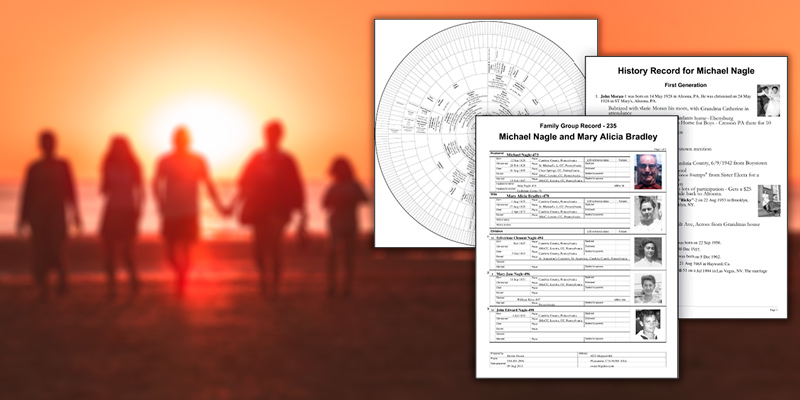
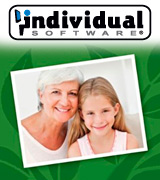
OneGreatFamily Genealogy & Family Tree
One-of-the-kind Genealogy Approach
A variety of available ancestry software and online genealogy services enable you to create your family tree from scratch step by step incorporating records and data. Meanwhile, the OneGreatFamily offers a completely different approach. Created around the idea of one big global family tree, this online platform will cross-link you to thousands of other family trees in its database to help you find more relatives and ancestors and track your family lines.
Just like many other online services, the OneGreatFamily gives you an opportunity to start with a free trial period. Within 7 days, you’ll be able to test the program and make a decision whether it is right for you or not. If you decide to subscribe, the site offers flexible and budget-friendly subscription plans. Depending on your needs, you can subscribe for a month, a quarter, or a full year.
When you sign up, the system records your personal data to create an entry that will serve as a starting point for your research. The site will automatically scour its extensive database and recommend a great number of records from other family trees for you to find possible matches. In case you have already begun your genealogy survey, you can simply upload your existing GEDCOM file and proceed with the OneGreatFamily to find out more about your relatives or add new ancestors.
If you need an in-depth insight into your family history, the OneGreatFamily is the right genealogy software to go for. By establishing connections, it will help you reveal the relationships you never knew about and find distant relatives.
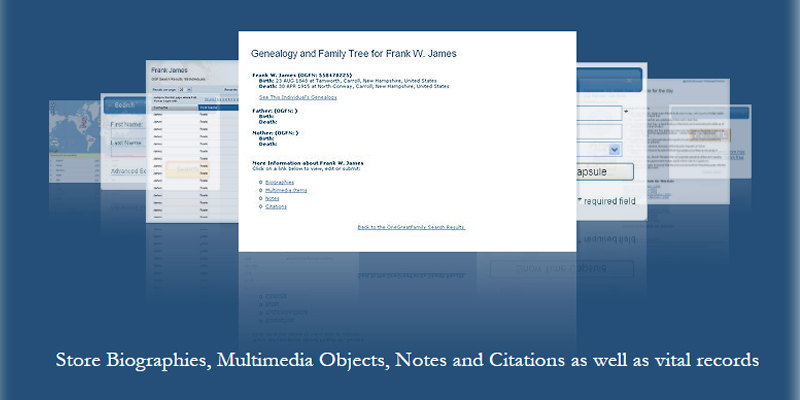
Fitted With a Unique Search Technology
To realize its individual approach and global family tree concept, the OneGreatFamily service uses its own patent-pending search technology called “Handprint”. By scrutinizing existing records and merging different family trees, the technology selects relevant data and displays all immediate relationships of an individual including parents, spouses, children, and siblings. Yet, this option is not only for the info that might be of use for you but also provides your submitted data for other users. At the same time, the technology checks for any conflicting information allowing you to make corrections in collaboration with other members. Since thousands of new names and records are added to the system on a daily basis, the handprint technology proves to be highly efficient, immediately tracking new data for you.
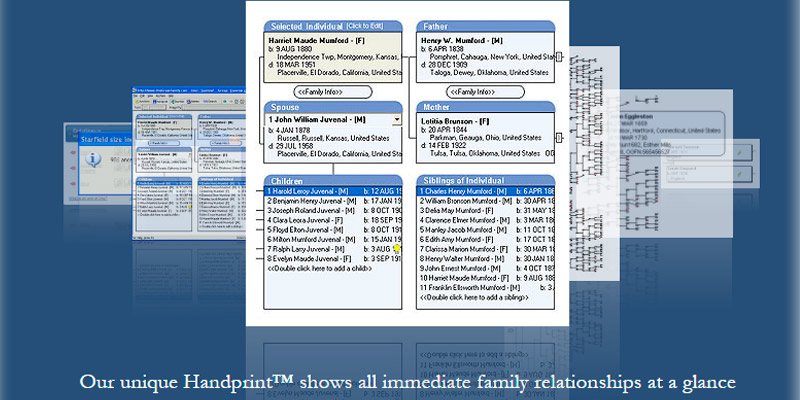
and Packed With a Handful of Useful Tools
The handprint search tool is not the only benefit you’ll get with the OneGreatFamily website. There is a handful of other tools and features contributing to the service ease and convenience of use. Thus, a Genealogy Browser will let you view your complete family tree side by side with individual entries to conveniently work with the data even when you are offline. A Genealogy learning center will help you get the most out of the website potential providing any support and assistance you might need within your survey. The platform also provides access to a number of companion services to meet all possible research needs. Besides, you can view and print your pedigree charts and final reports in PDF and HTML formats.
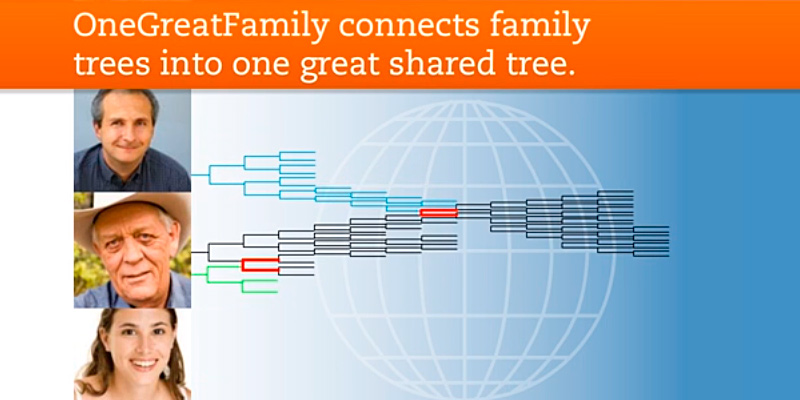

Ancestral Quest 15 Family Free
Practical Basics for Enthusiastic Genealogists
Premium genealogy software and the latest web-based solutions provide a whole array of tools, features, technologies, and options to optimize, facilitate, and expedite your family history journey. However, those perks usually add some extra cost and some of them might appear unnecessary in practice. And it often happens that a well-balanced selection of standard tools is enough to perform a resultative search and build an informative family tree. This is what the Ancestral Quest is all about.
It is affordable traditional software that might lack some advanced functionality of more expensive competitor programs, yet, the latest Version 15 was updated with new features to maximize your genealogy research. And what you will like most is that the program is offered in two versions including a free Basics version providing all essential options to efficiently work with your family tree and some helpful updates and a paid Full version ensuring some advanced abilities making it a complete solution. If the basics meet your needs it means you can conduct your research without paying a cent. And even if you need some added functionality, you won’t have to pay a fortune for that. Both software versions are available for Windows and Mac users. Besides, on the Ancestral Quest website, there is a detailed comparison chart describing all features of each version to help you decide what is better for you.
To start building your family tree, you can upload your GEDCOM, FamilySearch, and even Personal Ancestry files (for full version users). The TreeTips technology will display hints for some useful records from other reliable informational resources. Meanwhile, the Memories Manager will let you exchange scrapbook items with FamilySearch. You can also do your own search by setting certain parameters like the birthdate, surname, or place of residence. The only downside is that the program won’t automatically transfer the matching data to your family tree. You’ll have to do it manually. However, this minor drawback is fully compensated by a variety of available chart types and publishing options. You’ll be able to create professional pedigree charts, ancestry charts, descendant charts, fan charts, and genealogy book reports and print all those charts directly from the software even in a wall format.
Though affordable and pretty simple, the Ancestral Quest has something to offer both to an enthusiastic genealogist and to a seasoned researcher.
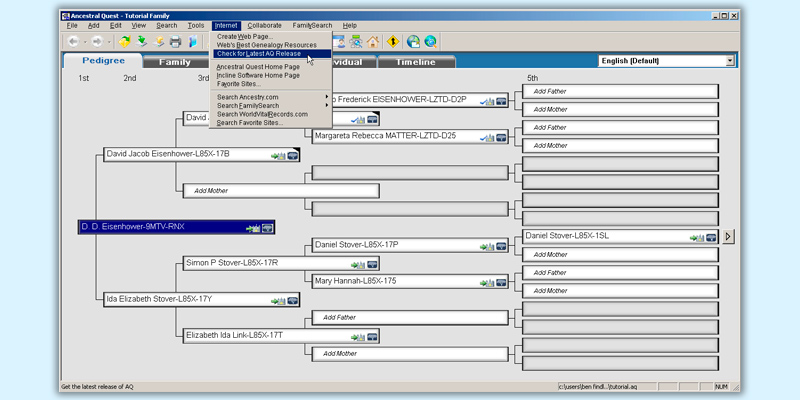
All-around Customer Support
To help users discover the entire program potential and enjoy all the software benefits, the Ancestral Quest website provides full customer assistance and support. You’ll find answers on most frequently asked questions as well as expert tips on how to find important information, share your history, enter data, arrange your paper files, and document your sources. In addition, the program provides many detailed video instructions that will help you install and update your software properly. However, the best thing is that the program also provides on-screen assistance so if you ever have a need in that, you will be able to get it through a remote assistance program.
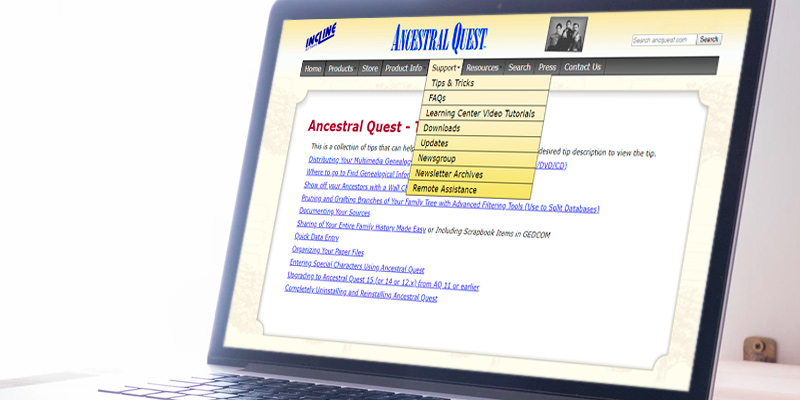
Expand Your Software Capabilities
The Ancestral Quest developers provide an opportunity to expand your software capabilities by supplementing your program with some add-on products. Though offered at some extra cost, these products are aimed at meeting some specific user needs. An AniMap tool searching for the location on the animated map taking into account historically changing boundaries of the U.S. states. A Charting companion will further enhance your Ancestral Quest charting capabilities, while a Heritage collector will let you keep your family photos, documents, and files duly organized.
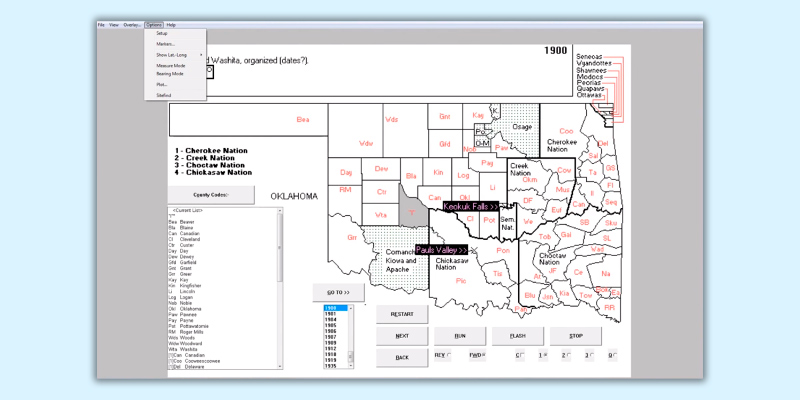
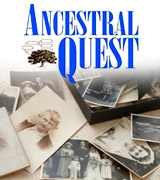
What Is a Family Tree Software?
Genealogy is a historical subdiscipline focused on a systematic explicit study of the family lineage. Historically, genealogy was predominantly aimed at tracing the kinship and origins of royal, ruling, and noble families. Yet, over times, it became widely spread and today genealogy is both a major occupation for some people and an extremely popular hobby for the others. Commonly, genealogists conduct an extensive research using interviews, studying historical records, and analyzing genetic data to confirm pedigree and kin relations. It used to be very scrupulous and time-taking work. However, with the advent of Internet technologies and electronic databases and search engines, genealogical studies are now available for everyone. All of this is possible thanks to special genealogy software.
Genealogy or family tree software is a helpful modern tool allowing you to find your distant relatives and create the family tree of your kin that originated several generations ago. Genealogy programs are available both as downloadable software and desktop applications and as interactive platforms and websites giving you continuous online access to databases. By collecting, storing, sorting, and systematizing genealogical data, genealogy programs then display the information in the form of charts and tables that can be even printed if necessary. To share data, most software versions ensure export of info in the GEDCOM format as well as import of data from other similar programs and services. Today, you can go back to your family roots even if you never saw your grandparents. And if you suddenly discover that you belong to some old kin and want to change your family name, one of the name change services will help you do it in a quick and cost-effective way.


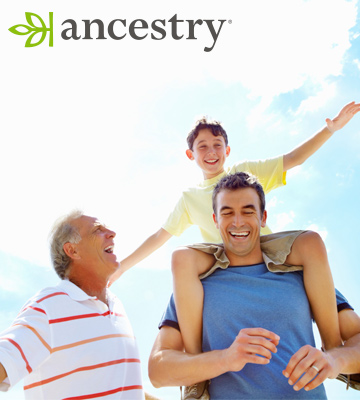


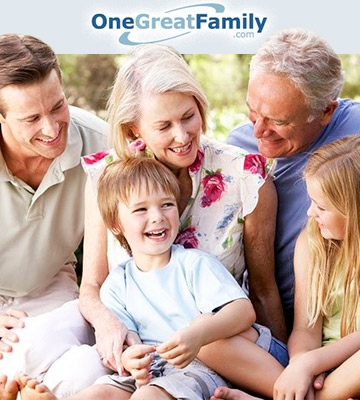


Your comment was successfully sent
Error! Please try again later