The program includes a number of sounds, music, backgrounds, and sample videos as well as an extensive collection of filters to beautify your clips.
The company's marketing strategy inside the program can be a bother.
Movavi Video Editor 2020 is basic video editing software for the fastest yet high quality results. Your videos will look cute and polished after just a little bit of work.
Beginners and casual hobbyists
Windows XP | Vista | 7 | 8 | 10 (32-bit or 64-bit)
Mac OS Х 10.7 or higher (64-bit)
Video: H.264 (MP4, AVI, M2TS), H.265 (MP4), MPEG1, MPEG2, MPEG4 (MP4, AVI), MOV, WMV, MKV, FLV, WebM, OGV, SWF, DVD (NTSC, PAL), MJPEG (AVI, MKV)
Audio: MP3, WAV, AAC, FLAC, OGG, WMA
1x Main video
1x Text
1x Overlay
1x Audio
No
Yes
Basic video editing tools, Filters, Transitions, Titles, Extensive Movavi Effects store, Automatic video creation, Timeline tracks, Ready-to-use intros and outros, Stickers, Built-in music
7-day trial,
30-day money-back guarantee
Unlike other programs that offer just free trials, you can get the free Wondershare Filmora9 software with all the tools included (unlimited access). The only hitch here is that all your exported videos will have the Filmora9 watermark.
It has no storyboard mode.
Wondershare Filmora9 has all the video/audio tools to help you yield professional-looking results at a very competitive price. It has a simple interface but offers a bunch of features. Geared toward beginners, it'll be great for casual users as well.
Beginners and professional users
Windows 7 | 8 | 10 (64-bit OS)
MacOS 10.13, OS X 10, OS X Yosemite, OS X Mavericks
Video: MP4, M4V, MOV, WMV, AVI, MKV, F4V, WEBM and more
Audio: MP3, OGG
Up to 100 video tracks and 100 audio tracks
No
Yes
4K Editing, Action Cam tools, Chroma key, Export to YouTube and Vimeo, Device optimization, Burn to DVD
The free option is available
Pinnacle Studio 21 is the fastest video editing software when it comes to rendering your movies. It also includes 1,800+ video effects, transitions, and templates.
Some users claim it tends to crush from time to time.
The Pinnacle Studio 21 Plus is a golden mean between the basic and the Ultimate versions of this software, it is a good choice for both novice users and experienced ones.
Beginner through advanced hobbyists
Windows 7 | 8 | 8.1 | 10 (64-bit OS recommended)
Video: DV, HDV, AVI, DivX, WMV, MPEG-1/-2/-4, Flash, 3GP, MP4, H.264, H.265, DivX Plus MKV, XAVC S
Audio: WAV, MP2, MP3
Image: JPEG, TIF, TGA, BMP
24
Yes
No (Ultimate only)
Split screen video, Multicam editing (4 camera angles in Plus), Motion tracking, Stop motion, Motion 3D title creation, Audio mixer, Chroma Key
30-day money back guarantee
It's the first video editing software for PC to support innovative features like 360-degree VR video. PowerDirector is still not too difficult to master and offers a nice rendering speed.
No Mac version.
CyberLink's PowerDirector is easy-to-use video editing software for Windows that nevertheless offers a number of enhancing options to create almost professional-looking movies.
Beginner through advanced hobbyists
Windows 7 | 8 | 8.1 | 10 (64-bit OS recommended)
Video: AVI, MPEG2, MPEG2-DVD, WMV, XAVC, H.264, H.265, 3D WMV, 3D MPEG2, 3D H.264
Audio: M4A, WMA, WAV
100
Yes
Yes
Motion Tracking, Screen Recording, 360° Editor, Auto Mode, Slideshow Creator, Automatic Audio Ducking, View Designer, Action Cam Center, Multi-cam Module, Chroma Key, 160 callout templates
30 days
The FastFlick program and the Instant Project mode will help you quickly create fancy slideshows and videos without really doing anything yourself—just use templates. Highlight Reel will make short videos to show off the highlights of your latest adventures.
Single main video track.
Corel's VideoStudio Ultimate is easily the most feature- and effect-packed video editing software for Windows in the lower price segment, even some professional-level tasks can be completed there.
Beginner through advanced hobbyists
Windows 7 | 8 | 10 (64-bit OS recommended)
Video: AVCHD, DV, HDV, AVI, MPEG-1/-2/-4, UIS, UISX, M2T, WebM, 3GP, HEVC (H.265), WMV, MOV
Audio: AC3, M4A, OGG, WAV, WMA
Image: BMP, JPG
1x Main video
1x Voice
8x Audio
2x Title
20x Overlay/PiP
Yes
Yes
FastFlick, 360° video editing, Mask Creator, Transparency, Multi-cam support, Stop Motion Animation, Motion Tracking, Time Remapping, Chroma Key, Highlight Reel
30-day money back guarantee
This site is a free online resource that strives to offer helpful content and comparison features to its visitors. Please be advised that the operator of this site accepts advertising compensation from certain companies that appear on the site, and such compensation impacts the location and order in which the companies (and/or their products) are presented, and in some cases may also impact the scoring that is assigned to them. The scoring that appears on this site is determined by the site operator in its sole discretion, and should NOT be relied upon for accuracy purposes. In fact, Company/product listings on this page DO NOT imply endorsement by the site operator. Except as expressly set forth in our Terms of Use, all representations and warranties regarding the information presented on this page are disclaimed. The information which appears on this site is subject to change at any time. More info
Movavi Video Editor 2021:
Good Basic-Level Editor
Movavi present their video editing software for Windows as the best option to replace Windows Movie Maker, a video editor that was included in the Windows operating system up to its 10 edition but is no more. Well, you can still download it and install separately but if you ask us, compared to Movie Maker, Movavi is a somewhat enhanced option with a bit more to offer the beginner creator.
We can say that the Movavi video editor software is pretty basic, it does not offer you multiple tracks or many advanced features like, say, Premiere Elements, Adobe video editing software for amateurs. However, if you're looking for something cheap and simple for your first steps or something to simply tweak your videos without deep extensive editing, it will do.
One of the best things provided to you by the Movavi video editor is probably its highly detailed step-by-step guide. It is located online on the Movavi official website but can be called up from the program menu (Help > User Manual). The manual covers virtually everything the software can do yet if you can't find an answer to a specific question or issue there, you can also write an email to tech support or you can use live chat. The company also has Facebook, Instagram, and YouTube accounts where you can follow them to be first to know about everything new the company implements and to check out their online tutorials. Help is provided from several sources and is encompassing, which makes Movavi a prime choice for complete beginners. Another convenience of the Movavi video editor would be the fact that its interface is offered in as many as 14 languages including even Brazilian Portuguese, for example.

Make Unique Clips
What did surprise us a little is that the Movavi Plus video editing software offers quite an extensive library of visual effects for such affordable software. There are over 160 filters, over a hundred transitions, almost 50 text styles to create titles of nearly any kind you can imagine. You will also find here more than 80 stickers and 40 or so callouts to adorn and liven up your movies with emojis, comics effects, and thematic elements. Keyframe animation, Chroma Key feature, and even the option to either highlight or, to the contrary, conceal certain elements. The latter will be useful if people in the video do not want to be recognized for some reason.
Moreover, Movavi has recently launched the Movavi Effects Store with tons of unique effects sets and effect packs. The set collection includes holiday, wedding, blogger, travel, fitness, education, technology, cinematic, family, eco, and seasonal options.
The packs are also quite advanced and exquisite with their fantasy, mystical, zombie, sci-fi, and many more effects.
What is great, Movavi often provides special offers and discounts for the effects. Plus, all the options come with a 30-day money-back warranty. So, actually, you have nothing to lose.

Perfect for Vlogging
Besides the aforementioned features, Movavi also offers a large selection of export formats and an option to log into your YouTube account for instant uploading. This software will be most useful for video bloggers who make all kinds of content and have something to say, be it skincare advice, celebrity news and gossip, or a book club of sorts. Vlogging today is so varied that every topic, however weird it is, will find its audience. In fact, the weirder the better sometimes. So, basically, if you have a topic you can and want to talk about, a decent camera, and the Movavi video editor, you can become popular in no time.


Wondershare Filmora9:
Easy for Beginners to Grasp
Wondershare Filmora9 is probably one of the best offerings for beginners that would like to create professional-looking videos. Compared to most other consumer-level video editing programs, it's extremely easy to learn. It has a simple, intuitive interface with all the tools and features easily accessible from the main window. Hence, you'll quickly find what you actually need.
Although maintaining simplicity and uncluttered interface, the software boasts decent functionality and even some advanced options for casual users. So, let's check out what makes Wondershare Filmora9 suitable even for pros.
To begin with, Filmora9 includes everything for motion and color controls. With the basic correction, it allows you to achieve just the right feel and a consistent look with every next shot. Also, Filmora9 helps in creating titles with over 140 preprogrammed templates. They can add a cinematic, journalistic, or fun look to your videos.
Next, you'll be able to customize the speed and motion of your video and audio as well as pan and zoom across the footage (via the motion control tab).
What we also liked, Wondershare Filmora9 offers useful add-on packs with tools geared toward veteran users. Or, as your skills grow, they can move you up to the next level of editing.
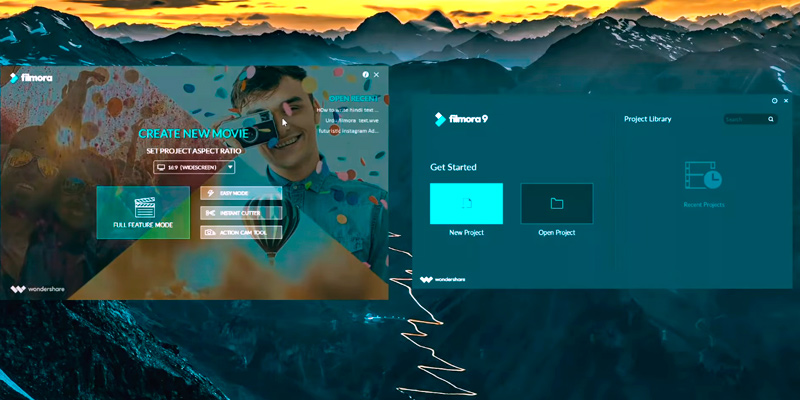
Basic Features
Getting back to basics, Filmora9 has all the essential editing tools allowing you to adjust volume, fade clips in/out, equalize your sound, adjust pitch, and reduce background noise.
The Filmora9’s timeline enables users to add up to 100 video tracks and 100 audio tracks, which gives you a great opportunity to create complicated projects.
As for the video effects, the program comes with 200 of them. They can take almost all the guesswork out of making your video looking appropriate. For instance, the filters can give your video a retro feel, the effect of a bad TV signal, cinematic flares, and more. In addition to that, you can complete your videos with music tracks. The software offers 50 free options, or you can import music from your iTunes library.
Also, you'll get over 200 transitions for your projects from simple fades and roll to more complex sweeps and warps.
When you're done with your videos, you'll be able to import multiple files all at once. Take note that the software is able to import ultra-high-definition 4K resolution or tailor videos for specific devices like Apple TV or Xbox consoles. But what completely sells the product is the ability to upload directly to YouTube or Vimeo. And do that within the software. The greatest feature for avid YouTube vloggers.
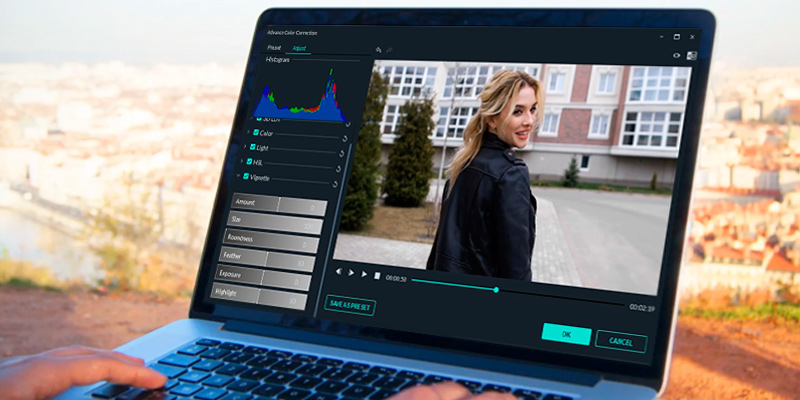
Free Version
Another perk of Filmora9 that makes it even more appealing for novice editors is the free option. Unlike other programs that offer just free trials, you can get the free Wondershare Filmora9 software with all the tools included (unlimited access). The only hitch here is that all your exported videos will have the Filmora9 watermark. However, if you find it too distracting, you can pay $39.99 for a year subscription or $59.99 for lifetime access. The watermark will go away and you'll get all the updates to the software for free
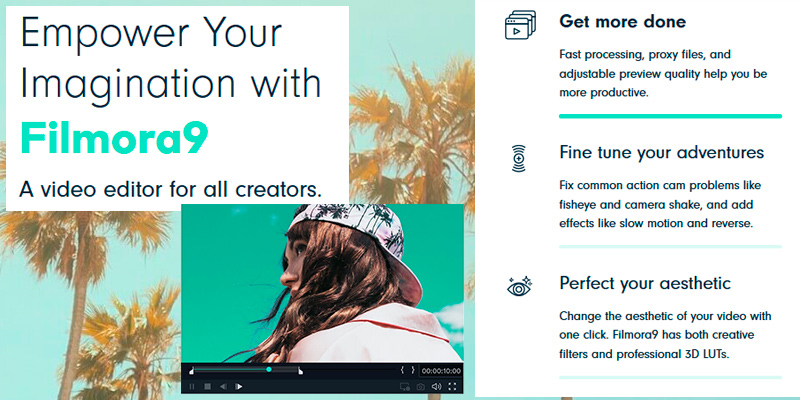

Pinnacle Studio 21 Plus
The Fastest Renderer
The Corel's Pinnacle Studio 21 is their newest upgrade to the existing video editing software for Windows, with fixed bugs, new convenient interface, and quite a number of tasty features that narrow the gap between consumer and professional video editing software at least a bit. The Plus version of this Pinnacle edition already offers more than 1,800 options to tweak your files with sound and video effects, transitions, text, templates, and presets. Truth be told, some of them still leave something to be desired and will require additional work from the company but the sheer amount of them is blinding.
The software also offers a number of video tutorials (linked from within the app to the website) to teach the new user the ways to handle the most popular features; the tutorials pop out every time you launch the app, on the Welcome screen. They cover topics from basic techniques to some more advanced and are quite detailed, enough so that a more experienced user might even find them a bit boring, what's with every little step explained and shown, but since tutorials are, in fact, usually made for beginners this thoroughness is actually pretty justified. After all, you can always skip some parts in the video and jump to the moment where your particular question is answered.
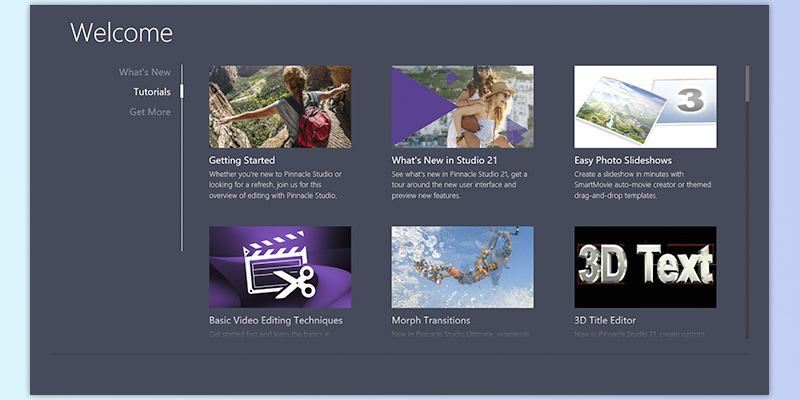
New Interface
The interface had been considered a major downside of the Pinnacle Studio video editing software for years. Dedicated long-standing users had gotten used to it with time but there had been quite a number of complaints nevertheless. The designers have finally dealt with this issue in Pinnacle Studio 21: the new interface looks more sophisticated, smooth, and is much easier to work with since it has become quite intuitive. In fact, it now looks fairly similar to many other popular video editing software for Windows, with its three-part window and flat icons for features within easy reach—right there at the left edge.
There is also a unique feature no other video editors seem to offer: simultaneously shown Storyboard and Timeline. Usually, they are two separate modes with Storyboard being the "easy" one and Timeline used by the more experienced users; but here in Pinnacle Studio 21, you can turn them on at the same time. If you find it redundant, though, or simply do not find the Storyboard necessary, you can hide it or replace it with the Navigator panel. The Storyboard makes rearranging and ordering your clips much faster and simpler whereas the Navigator is good for quick zooming in/out and positioning.

3D Titler
Also new for the Pinnacle Studio, the 21 edition has a 3D Title feature. It is not exactly unique to the Pinnacle but it's not a feature you find in every video editing software either, including, by the way, some professional video editing software. The 3D Title in Pinnacle Studio 21 Plus is, same as the whole new interface, pretty intuitive in use: you can adjust every parameter of your text by simply choosing it. From fonts and text color to texture, material, positioning, scale, etc. Combining several titles is also possible. Furthermore, the editor mode also enables you to create an animation out of the text by adjusting all the parameters frame by frame with smooth transitions. Titling can make a video livelier and lovelier so take advantage of this pro-level feature.


CyberLink PowerDirector:
Leader in Answering the Demands
If anything comes close to the consumer-level Adobe video editing software today, that would most probably be CyberLink's PowerDirector. There are some aspects where Adobe wins hands down and then there are those where CyberLink leads in innovation, but all in all, those two creators are what some might call equal rivals in the industry of non-professional video editing software.
CyberLink is widely known for their close monitoring of any new trends in video recording possibilities, thanks to which they are usually the first to implement features to edit those new videos. It was CyberLink who pioneered in executing the 360° video editing options, for example. They are not the only ones to have this feature right now but they certainly were the first and PowerDirector is still probably the best video editing software for Windows when it comes to this type of video. For comparison, the latest Adobe Elements still lacks this feature.
Moreover, CyberLink PowerDirector has been recently upgraded to be even more functional. Now, it allows you to save your image sequences in JPG or PNG formats, apply/edit completely customizable vector shapes to your videos, preview the audio volume in your final videos, preview your projects in 4K quality, add spooky background music, animate your titles, and many more. Also, you can take advantage of the new Callout Pack designed for PowerDirector. The pack includes 160 unique callout templates that may complement a wide range of tutorial footage and photos.
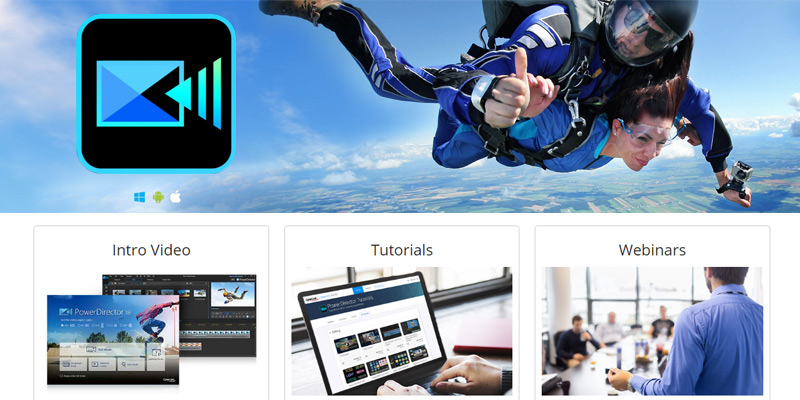
Hassle-Free Video Editing Software
The PowerDirector interface is simple enough for even a complete beginner to master in almost no time at all. All the functions are set on a convenient panel with pictograms and floating descriptions.
The app has three main modes you'll see upon launching: the full timeline mode, the storyboard mode, and the slideshow creator. The latter name speaks for itself, and as for the former two—the storyboard mode is somewhat simplified compared to the timeline one (which is, again, not difficult at all itself) but it does offer most of the same features. The most interesting one, though, would be the Auto mode you'll see under the main modes. It is a peculiar thing we've found quite entertaining and useful for fast hassle-free video clip creation. In this mode, you can simply drop your source video clips, add music (if needed), adjust the correlation between the two with a slider—more video sound or more music or something in between—and the time for the target clip, then select the template from the PowerDirector library. The software will analyze the video, find the best parts of it, and create a clip from them, adding the transitions and effects from the template. Granted, the video might look somewhat generic, but this is called an auto mode for a reason. It is a good way to quickly make a video for some occasion like a birthday party, for example.
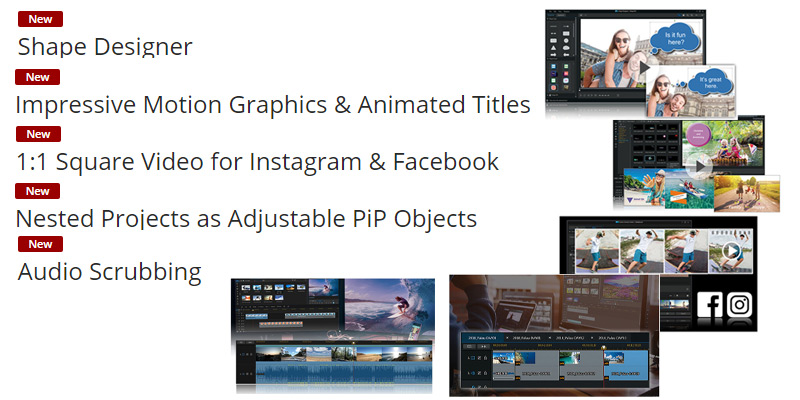
Extensive Effects Library
CyberLink has a very large library of effects, transitions, styles and everything else an amateur video editor might find useful. To make their video editing software for Windows not too "heavy" for most computers, all those additions are stored in a special part of the CyberLink website called the DirectorZone. Upon registration, you can download specific ones you like or need. The selection is truly remarkable: thousands of Picture-in-Picture (PiP) templates, particles, titles and title sets, transitions, styles, DVD menus, presets, sounds, and even complete express projects. The latest addition is the Blending Effects, called overlays in some other video editing software—a way to make your movies cuter with just a couple clicks.
PowerDirector by CyberLink is a powerful tool that includes nearly everything to create stunning videos with next to no efforts. And if you decide to purchase one of the two offered suite options, there are additional programs like AudioDirector, ColorDirector, and many more effects from famous creators like BorisFX included.

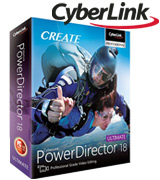
Corel New VideoStudio 2021:
The Most Packed Cheap Video Editing Software
For the price it is sold at, the Corel's Video Studio Ultimate is truly a great bargain. The reason for that would be the fact that it is one of the most feature-filled video editing software for Windows, and probably the most advanced cheap video editing software, at least, when we talk about functionality. For starters, it supports 3D editing, 360° editing, and 4K video sources—a combination still not met often even among more expensive competitors. Everything from speed manipulation to masks can be found in this program. Furthermore, the Video Studio Ultimate can also boast the addition of several effects and title packs from the most prominent companies—NewBlue, ProDAD Adorage, and Boris FX, all three of which are considered premium-level. Certainly not bad for a video editing software under $100.
The Video Studio has a very flexible interface. The default window is "mirrored" compared to other popular video editing software for Windows, it has the preview on the left and the features segment on the right, with the timeline below them. If this is inconvenient for you it is quite easy to drag the windows to rearrange them in any way you want, save the resulting layout settings, set them as default upon launch, and enjoy comfortable video editing.
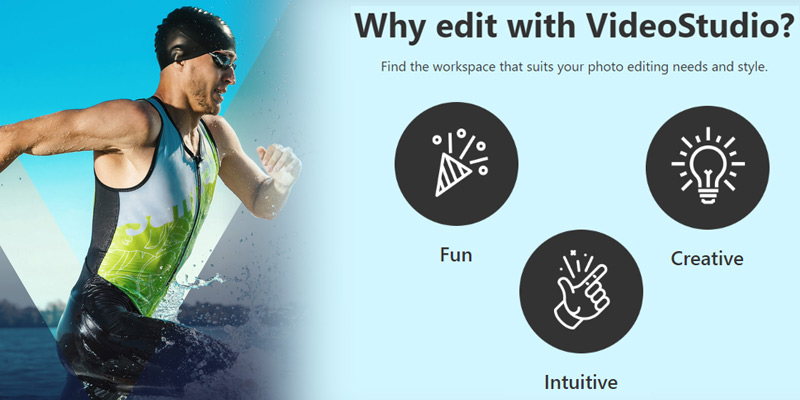
Peculiar Features
Trying to highlight all the features this video editing software for Windows offers would be like trying to seize the unseizable since there are somewhere around 2,000 of them. There are, however, several we find interesting enough to underscore.
Grouping
There might be a moment when you need to apply the same effect to all or just several separate clips on the timeline, for example, when you make a movie from several files or you have cut some parts from the one clip and thus now have a number of shorter ones. Applying effects to each one by one can be supremely aggravating, especially if there are many parts and you want to adjust the effect. So, in this case, the Corel Video Studio offers you a grouping feature—you group the clips and applying the effect to any one of them applies it to all the clips in the group. Really convenient and makes editing faster and more joyful.
Portrait Videos
We don't always remember to rotate the smartphone or tablet when we record videos. Later, when it comes to editing those clips, we regretfully crop the video to fit it into 4:3 or 16:9 or other traditional aspect ratios. Either that or we end up with those ugly black bars at the sides. No more need for that since the Video Studio movie editing software has a way to make portrait-shot videos look stunning using those 20 overlay tracks and masking! Check out the tutorial on the Welcome tab when you launch the program.
Multi-point Motion Tracking
Where a standard motion tracking tool uses a single point to try and track the object (and everyone who has tried that knows it does not always work as expected), here in Video Studio, you can set up to four points to create a kind of canvas that will move with the image. It is the best way to conceal parts like faces and car plates when you need it for security reasons.
Highlight Reel
This is a unique smart movie creator allowing you to make short videos of your latest trips and show off the highlights. All you need to do is just import your photos and videos to the program - Highlight Reel will automatically analyze your media and extract the best parts of it to create memorable videos followed by the beat of the music.

What's So Cool About Mask Creator?
The answer to that question is quite simple—a mask can help you highlight a certain element in your video. For example, with it, you can make a black-and-white video with only the shapes of people or certain objects colored, or sharpen a specific element while blurring everything around it. The possibilities are limitless when you have a masking tool at your disposal. The Mask Creator is exclusive to the Ultimate edition of the Corel's Video Studio and it also incorporates a motion track feature. Although it is not perfect (the motion tracking will need adjustment with tiny objects and you might want to use a drawing tablet when you outline your mask with a brush) but it is one of the most advanced features and it generally can't be found in such a cheap video editing software.


What Is a Video Editing Software?
There are times for all and every person when we wish we could relive certain events from the past—the happy ones, the funny ones, sometimes even the sad ones. And the technology already allows us to record video whenever and wherever we want, what with smartphones and tablets being outfitted with high-quality cameras. It was a matter of time before the possibility to record videos on the spot created a demand for easy to use video editing software alongside now widespread photo editors. And the demand begets supply: today, the market is overflowing with options to transform your plain and simple "home video" into something more, into real movies that will tell the story of your (or someone else's) life, adventures, relationships. Video editing software also comes in handy for vloggers—or more like it's a must if you're striving for success since visual is the next most important thing after the content itself in video blogs. This article contains reviews on video editing software that we have found outstanding in some way or another. We hope you will find here the very thing you are looking for.
Video editing software, like any other software, has certain requirements when it comes to the computers or laptops it is to be used on. We will more or less cover the points that may become an issue (if there are any) but we do recommend you to check the system requirements before making a purchase.





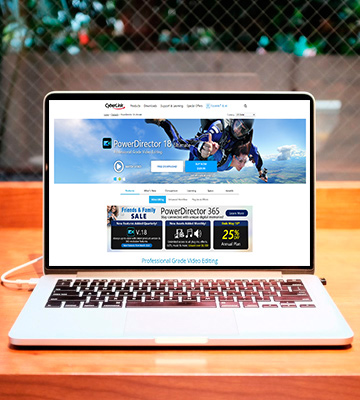


Your comment was successfully sent
Error! Please try again later