Thanks to the built-in Geo-Filter feature, you can filter out the servers that are far away from your area. In result, your online battles will be played with minimal ping.
No DumaOS mobile app (controlling the device via a mobile browser is inconvenient)
Nighthawk Pro Gaming is a unique collaborative creation of NETGEAR and NetDuma. With this router in your house, you are getting a top-of-the-line device that features a revolutionary software onboard. All in all, an ideal pick for gaming enthusiasts.
Very large houses, Large offices
4 external antennas
1 x WAN (RJ45) port
4 x LAN (RJ45) ports
2 x USB 3.0 ports
802.11b/g/n/ac
2600 Mbps (2.4 GHz - 800 Mbps + 5 GHz - 1733 Mbps)
WiFi Protected Access® (WPA/WPA2—PSK), Double firewall protection (SPI and NAT), Denial-of-service (DoS) attack prevention
Duma OS, Gaming dashboard, Geo Filter, 15 Additional DFS Channels, Network Monitoring, Gaming VPN
1 year
ReadyCLOUD® USB Access allows for using an external hard drive as a personal home-made cloud drive. Additionally, you can use the cloud for storing personal data that will be unavailable for other people that use the device.
Tends to heat up after a few hours of use.
With a Disney Circle® software on board, you will be able to restrict your kids from using the Internet during a specific period of time. Add to that the ability to monitor their activity and you have yourself a great router for families with kids.
Medium to large houses, Small offices
3 external antennas
1 x WAN (RJ45) port
4 x LAN (RJ45) ports
1 x USB 3.0 port
1 x USB 2.0 port
802.11b/g/n/ac
1900 Mbps (2.4 GHz - 600 Mbps + 5 GHz - 1300 Mbps)
WiFi Protected Access® (WPA/WPA2—PSK), Double firewall protection (SPI and NAT), Denial-of-service (DoS) attack prevention
Circle™ Smart Parental Controls, Compatible with NightHawk App (works on iOS and Android), ReadyCloud™ USB Access, Beamforming+ Technology, Works with Amazon Alexa/Google Assistant
1 year
A unique Beamforming+ technology is capable of locating devices that are connected to the router and focusing the WiFi connection the way that would provide the best possible speed for each one of them.
It takes quite a while to set up Amazon Echo and Alexa voice controls.
The model is simply perfect for large houses with a lot of smart devices (phones, tablets, smart TVs etc). A stable high-quality connection is delivered by powerful beam amplifiers to each one of the connected devices.
Medium to large houses, Small offices
3 external antennas
1 x WAN (RJ45) port
4 x LAN (RJ45) ports
1 x USB 3.0 port
1 x USB 2.0 port
802.11b/g/n/ac
1750 Mbps (2.4 GHz - 450 Mbps + 5 GHz - 1300 Mbps)
WiFi Protected Access® (WPA/WPA2—PSK), Double firewall protection (SPI and NAT), Denial-of-service (DoS) attack prevention
Compatible with NightHawk App (works on iOS and Android), ReadyCloud™ USB Access, Beamforming+ Technology, Works with Amazon Alexa/Google Assistant
1 year
Nighthawk App (iOS and Android compatible) will provide you with the opportunity to control the router directly from your phone. Additionally, you can control and monitor data and bandwidth usage.
The USB port is inconveniently located on the back of the router.
An affordable and handy model that will be suitable for small and medium-sized houses. A powerful CPU that generates stable 1200 Mbps allows for watching and streaming videos in 4K Ultra HD resolution and playing online video games with the lowest ping possible.
Medium houses
2 external antennas
1 x WAN (RJ45) port
4 x LAN (RJ45) ports
1 x USB 2.0 port
802.11b/g/n/ac
1200 Mbps (2.4 GHz - 300 Mbps + 5 GHz - 900 Mbps)
WiFi Protected Access® (WPA/WPA2—PSK), Double firewall protection (SPI and NAT), Denial-of-service (DoS) attack prevention
Compatible with NightHawk App (works on iOS and Android), ReadyShare® USB Access, Parental Control
1 year
The router comes equipped with a DOCSIS 3.0 technology that is 8 times faster than the 2.0 version (speeds up to 340 Mbps).
2 LAN ports may not be enough for some users.
What we have here is a combo model (cable modem and wireless router) that will prove to be a perfect solution for people tired of spending money on monthly modem rental fees.
Small to Medium houses
2 internal antennas
1 x Coaxial cable port
2 x LAN (RJ45) ports
1 x USB 2.0 port
802.11b/g/n
600 Mbps (2.4 GHz - 300 Mbps + 2.4 GHz - 300 Mbps)
WiFi Protected Access® (WPA/WPA2—PSK), Double firewall protection (SPI and NAT), Denial-of-service (DoS) attack prevention
DOCSIS 3.0 technology, ReadyShare® USB Access, Parental Control
1 year
This site is a free online resource that strives to offer helpful content and comparison features to its visitors. Please be advised that the operator of this site accepts advertising compensation from certain companies that appear on the site, and such compensation impacts the location and order in which the companies (and/or their products) are presented, and in some cases may also impact the scoring that is assigned to them. The scoring that appears on this site is determined by the site operator in its sole discretion, and should NOT be relied upon for accuracy purposes. In fact, Company/product listings on this page DO NOT imply endorsement by the site operator. Except as expressly set forth in our Terms of Use, all representations and warranties regarding the information presented on this page are disclaimed. The information which appears on this site is subject to change at any time. More info
NETGEAR Nighthawk XR500
Designed for the Pros
The Nighthawk NETGEAR router for gaming is one of the few top-of-the-line devices that are simply unrivaled on the market today. Thanks to a Dual Core 1GHz CPU, the device is able to process gigabytes of data without the need of restarting.
Designed for the often demanding purposes of modern gaming applications, the router provides a stable wired and wireless connection even in extreme situations when more than 20 devices are connected to the device simultaneously. Furthermore, the dual-band router is capable of reaching the speeds of up to 2600 Mbps when using the cable, which is nothing short of impressive.
As for the convenient features, the router is compatible with Amazon Alexa and Google assistant software, which allows for controlling your home network system by using simple voice commands. With the help of a beaming technology, the model will allow any modern smartphone to reach an exceptional speed of up to 100 Mbs. Plus, 4 of these beamforming antennas allow the signal to reach even the most impenetrable spots of your house.
As some games create a limitation for the number of players who can connect to the server with the same IP address, hosting LAN parties with a regular router can often be a tricky endeavor. Fortunately enough, the Nighthawk Pro features a built-in VPN system that you can use in your favor. The process of masking the IP address is simple and requires just a few taps on your phone or onboard operating system. That means you can arrange real clan wars or duels on the same server in the comfort of your own home.

Easily Tamed Beast
The router uses a state-of-the-art software that will allow anybody to optimize their network. To be more specific, the device features a DUMA OS that is used for controlling the network via a desktop application. The OS is currently being used in only two router models and was designed exclusively for NETGEAR. The app itself has a variety of different features that will be convenient for both tech specialists and novice gamers. Additionally, it features a simple and intuitive interface, with different settings that can be expanded for a more detailed setup. The initial configuration of this model is as simple as it gets and it takes only 10-15 minutes to get the whole thing up and running. Once you have successfully configured your router, you won’t have to restart it ever again in order to change the settings (with the only exception being firmware updates). The stability of the wireless signal is maintained at all times and doesn’t require any tinkering with the settings.
To sum up, the XR500 could definitely be described as the best NETGEAR router on the market today. Powerful and easy to use, this model sets a new standard for the wireless gaming routers.

Additional Info
| Last updated price | $189.99 |
| Stock | In stock |
| ASIN | B078GWJ44Z |
What customers say about this product
Key Specs
Network
Security

NETGEAR Nighthawk (R7000)
Access Control
Ready for use right out of the box, the NETGEAR AC1900 does not require a long and tiresome setup. However, if you would like to please your inner geek, there is plenty of options that you can tinker with to your heart's content. You can conveniently filter all the unwanted websites and additionally, restrict wireless devices from connecting to your network. In order for the device to connect to your WiFi, you will have to allow it to enter via Nighthawk app on your phone or PC in case you have an Access Control option enabled. If you want your friends to freely use your home network, you can turn that setting off at any given time. What is more, you can restrict certain devices from using the web at different times of the day with or without a strict schedule. Does it take some time for your kids to get to bed in the evening or the school bus in the morning? Not a problem. With Circle Smart Parental Control, you can restrict the Internet usage for their phones and tablets so they will learn the importance of a healthy sleep schedule. Naturally, you can pause and resume the Internet instantly by using this handy tool.
The three beamforming antennas of this device in combination with powerful amplifiers create a pretty impressive coverage area that is suitable for medium to large houses and small offices. Other handy features include a dynamic QoS that ensures a stable connection even during extreme conditions of peak internet usage.

Data Transfer Rate
This particular model is a dual-band router, which means that the device uses 2 types of wireless connection. The 2.4 GHz for older devices and the 5 GHz for newer devices such as modern game consoles, phones, and tablets. The first type can reach the speed of 600 Mbps, while the latter is able to reach stunning 1300 Mbps. With that said, the combination of the fast 2.4 GHz and even faster 5 GHz connections make the AC1900 one of the fastest routers in its price range. On top of that, the dual band allows for simultaneous connection to the router of more than 15 devices.

Ports and Sharing
Bringing this thing to a logical conclusion, we would like to point out that the AC1750 also features two USB ports for a faster access to the connected external drives. On top of that, a 3.0 USB port allows for a 10x faster wireless data transfer rate from the connected drive in comparison to the previous 2.0 iteration. You can backup your important data and files to an external storage and download them to your phone or tablet wirelessly at any given time.

What's Under the Hood?
Finally, this accessible and stylish model from NETGEAR has one of the best ratios of price to value and holds enough power to provide a stable and fast Internet connection to a whole family under its hood.

Additional Info
| Last updated price | $139.97 |
| Stock | In stock |
| ASIN | B00F0DD0I6 |
What customers say about this product
Key Specs
Network
Security

NETGEAR AC1750
Feel Yourself at Home
The AC1750 dual band router utilizes a high-quality chipset from Broadcom - an industry leader in the field of broadband components. Their chipsets are one of the most popular choices for wireless routers and allow for using the complex DD-WRT and open-source firmware on the NETGEAR routers. Of course, you might inquire as to how to connect to your NETGEAR router using such a complex firmware. Well, the answer to this question is simple. The initial router setup is fairly easy and straightforward, the user interface is intuitive enough, and the installation of the drivers will take you about 5-10 minutes.
Plus, you can forget about Internet dropouts. The innovative Beamforing+ technology from NETGEAR creates a coverage area of almost 2500 square feet. With such a large wireless coverage, you won’t encounter any dead spots in your house ever again. Even if you are using a WiFi connection while sitting far away from the device itself, the three powerful antennas will ensure that the Internet speed won’t drop below 30-40 Mbps. The constant speed allows for playing online video games, watching videos on the Internet, connecting multiple Smart TVs, and even streaming HD content. All in all, the features above make this model a perfect choice from medium to large homes and offices.
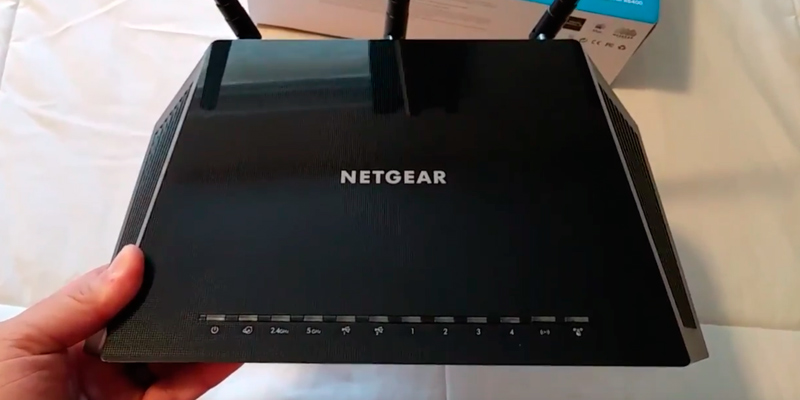
You Won't Need Anything Else
What is more, the brand Netgear on the box means not only constant connection but also high speeds. The brand ensures that you will get the wireless speed of up to 450 Mbps (2.4 GHz) and 1300 Mbps (5 GHz) when you use the WiFi in its effective range.
As for the security features, you can filter all the data that goes through your network and block certain websites via the Nighthawk mobile application. The app itself has all of your standard features, including the speed test that won't prove to be that useful since the connection will almost always remain stable. Generally speaking, when it comes to routers, the best device is the one you don’t have to think about, and the NETGEAR router is a great example of this statement. Once it’s set, you won’t have to worry about speed drops or other connection-related issues and you definitely won't have to reboot the device over and over again.
Faster than any router in its class, the NETGEAR AC1750 allows for a lightning fast wireless connection to the printers. On top of that, with the ReadySHARE Vault feature on board, you can backup all of your data from your PC or laptops and transfer it to the external hard drives. Unfortunately, the current version of the app only supports computers that are running on Windows, which is a bit of a bummer. On the bright side, however, you can set up a Dynamic IP addressing for better protection against hacker attacks. In conclusion, with the top-notch speeds on both 2.4 GHz and 5 GHz frequencies, the AC1750 is perhaps one of the best models in the medium-price range.
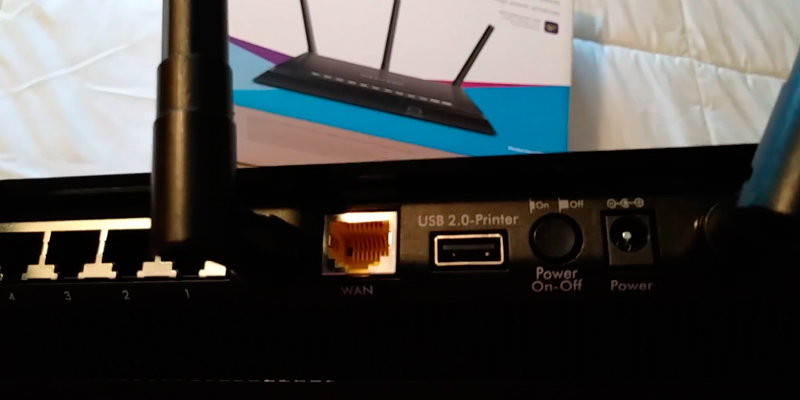
Additional Info
| Last updated price | $73.98 |
| Stock | In stock |
| ASIN | B00Z0V2NQ8 |
What customers say about this product
Security
Key Specs
Network

NETGEAR R6230-100NAS
Stylish and Fast
Made with a sleek and minimalistic design, the NETGEAR R6230-100NAS is a small router that offers a high-speed connection in combination with a variety of convenient features. First things first, you'll be able to manage your home network via a simple yet handy mobile app that gives you a complete control over every single device connected to the router. Limit your WiFi usage by turning it off when you don’t need it to save up on electricity bills. Create a separate guest network for your friends and family members. All that and even more can be done in just a few taps on your phone or any tablet that has a NETGEAR app installed.
As the manufacturer states, this model is 3 times faster than other similar 802.11n models and AC1200 has one of the best price-to-speed ratios on the market. Thanks to two beamforming antennas, the device provides a broad range that is suitable for houses of up to 1500 sq feet. You can effectively use the 2.4 GHz connection even if you are 40 feet away from the router.
Although it is stated that this model is a gigabit router, the title itself is somewhat misleading. To be more specific, this dual-band router provides 300 Mbps and up to 900 Mbps on 2.4 GHz and 5 GHz frequencies respectively. Although both of these connection options are impressive in their own right, neither one of the channels delivers a connection speed of more than 900 megabits per second and thus, this model is not technically a gigabit router.
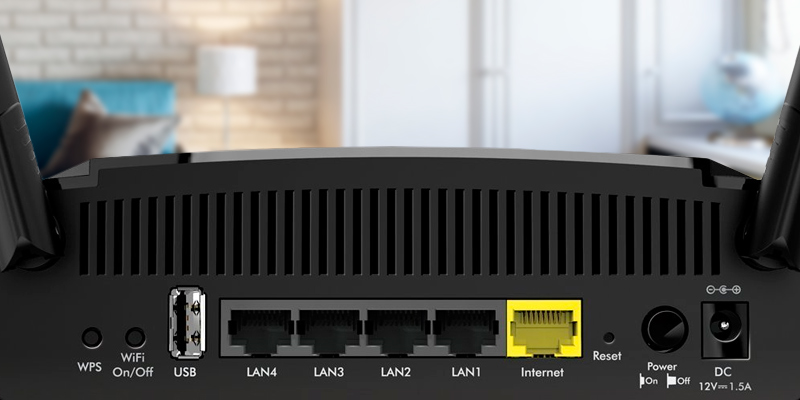
Still Has a Kick Inside
Although the router itself is rather dated and can’t compete with its top-of-the-line counterparts, it is still a good product that offers fairly solid speed rates and does not fail to deliver in terms of stability of the wireless signal. You can still comfortably browse the Internet and watch HD content without buffering if you are in the effective range of the beam antennas.
One of the drawbacks of this model is its clunky initial setup. In order to configure the 2.4 GHz connection, you will have to download a Genie app which you don’t necessarily need. The thing is, you can still set up the 2.4 GHz band in your regular browser by visiting manufacturer’s website, yet the router firmware strictly demands to download the software. It is not a major flaw by any means, however, it is rather confusing one. Some users may find the front LED light's brightness somewhat dim since they are covered by a smoked plastic. On the other hand, you can put or mount the device in any room and the LED blinking won’t distract you from your activities. Likewise, you can put the router on your bedside table and the lights won’t disturb you in your sleep.
To wrap things up, the R6230 NETGEAR router is a great choice if you want a small device that provides a high-speed and quality signal at an affordable price.

Additional Info
| Last updated price | $45.49 |
| Stock | In stock |
| ASIN | B0756QFLXP |

NETGEAR C3700-100NAS
A Combo Model to Match
Generally speaking, you're going to need both a modem and a router since the former serves as a bridge between your local network and the Internet and the latter distributes the signal between different devices. So, you will have to either spend some money on both of these things or rent one from your ISP. Fortunately, the NETGEAR C3700-100NAS combines these two devices in a single piece of networking equipment so you won’t have to purchase two separate products. The new and updated N600 model has all the features the previous N300 model had on board. However, the performance of this model is significantly better compared to its predecessor.
As for the specifications, the cable modem router combo from NETGEAR offers the stable 300 Mbps (2.4 GHz) and 340 Mbps (5 GHz) connections that will provide enough speed to get by. The two bonded channels allow old and more modern devices to use the same network together without interferences in speed. Security features include double firewall protection (SPI and NAT) that provide a solid protection against potential hacker attacks or possible attempts of trying to connect to your home network. With these two on board, you are less likely to be attacked than with a host-based firewall, which is extremely vulnerable to malware. What is more, with an upgraded channel bonding technology, your home network will have a huge speed advantage during peak usage hours in comparison to other similar models without this feature.

Eliminates Monthly Fees
Have you ever tried to reach a website or a game server but simply couldn’t reach it? With a Denial-of-Service (DoS) attack prevention system, you won't have to deal with this issue ever again. The DoS attacks are quite expensive for the attackers, however, even if the hackers spend several thousands of dollars on such an attack meant for your home system, you will be well protected against it.
Easy to install and setup, the N600 router has a relatively simple installation process that can be finished in just 10 minutes by using a NETGEAR Genie application. The application itself is rather simple and has a minimalistic, easy-to-read user interface. The initial setup of the modem may take a bit more time but it is not difficult by any means, especially if you have some experience configuring the modems provided by your local ISP or cable company. Speaking of Internet providers, with this handy cable modem in your home, you'll no longer need their hardware. Additionally, this modest yet highly practical device can completely eliminate your ISP’s monthly rental fees. By choosing the N600 from NETGEAR, you will get a simple yet reliable two-in-one device that is also surprisingly budget-friendly.

Additional Info
| Last updated price | $130.99 |
| Stock | In stock |
| ASIN | B00IF0JAYE |

What Is a Netgear Router?
Unless you have been living under a rock for the past decade or so, there's a good chance that you don't need an introduction when it comes to the Wi-Fi technology. Though the technology itself has been popularised somewhat recently, it is already hard to imagine any modern household or an office without a Wi-Fi connection that will allow any of your mobile devices, your laptop, or your desktop computer to access the limitless world of the World Wide Web. Of course, in order to secure that connection, you will need to acquire and set up a wireless router. The latter, as you might imagine, is the device that grants wireless access to the Internet to a variety of different users. Aside from a set of different features and aspects that we will dive into in a moment, what you want is a model that will be able to secure a fast and reliable connection to the Internet for as many people as you need. And as far as the question of reliability is concerned, there are very few companies out there that could rival Netgear.
What Features to Compare
Though Netgear is one of the premier manufacturers and distributors of networking solutions, a Netgear router is still a wireless router, so the things you ought to consider before buying one of them aren't necessarily different compared to the majority of devices out there. Now, there are quite a few elements you should pay attention to when looking for a router, but we will try our best to point out and describe the most important ones for your convenience.
With that in mind, the first thing you have to put into consideration before actually acquiring a wireless router is the location where you're looking to place the device. If you need a router for a large office or if you happen to live in a really spacious house, then you should look for a device that provides enough range to support that much space. Generally speaking, you'll be able to tell if the model is capable of meeting your needs by the number of antennas that it comes with. If the previously mentioned scenario sounds all too familiar to you, you should look for a router that comes with 4 antennas. Three will suffice if your place of business isn't particularly sizable or if your place of residency is larger than average. And if you happen to live in a relatively small to average house, a couple of antennas should be able to do the trick.
After that, you might want to make sure that the model you're interested in features the right number of ports for you. As a rule of thumb, most wireless routers offer a single WAN connection and up to four LAN ports, but some may offer you an ADSL interface since the model also serves as a modem while others could come with a USB port for some additional capabilities.
The last couple of things that you definitely shouldn't overlook are the network standards that the device supports and the kind of connection speed it is capable of offering you. Though most Netgear routers support all of the latest network standards, you should still make sure that the device in question works with the kind of standard you're looking for. And as far as the connection speed is concerned, all you have to do is simply consider the number of people that are going to use the router and the kind of connection that you receive from your Internet provider. With all of this in mind, you'll be able to find the model that best suits your needs and the one that will faithfully serve you for a very long time.
Did you know?
Why Innovation Is Important
The advantages of the new technologies cannot be underestimated. As more and more people are using the internet, the need for new IP addresses grows and their availability diminishes. Right now, the IPv4 technology allows having only around 4 billion addresses. More and more addresses are needed every day to satisfy large networks and big Internet Service Providers. With a new IPv6 technology, soon it will not be a problem to have much more addresses available. Its 128-bit architecture will allow internet provider companies to build a much more powerful Internet with up to 340 trillions addresses. As well as increasing the address space, this new technology allows any IPv6 compatible device to generate an address as soon as it is given power. So there will be no need for any other infrastructure to allow that device to begin communicating and access the wider Internet. In case of development of the current networks, IPv6 has enormous cost advantages, even though the industry may face significant challenges.
How WiFi Changed The World
Since the internet was introduced to the public back in the 90's there was no going back. As love for the internet was slowly surpassing our love for the television, the demand for an easier, better and improved way to connect to world wide web increased. During the past two decades, the internet has revolutionized our lives, since the access to a whole new world was easy as a click of the mouse. The next step after a dial-up and wired connection was a more convenient Wireless update. At first, it was not a common thing at the start of the 2000’s, however, as more and more devices started supporting WiFi it slowly but steadily has integrated into our lives. Because of its convenience, almost every aspect of our daily life is connected to it. Healthcare system, for example, has seen a variety of advances using WiFi. The use of location services and pathfinding tools to get equipment to the right location. What is more, many healthcare services rely on WiFi such as a variety of monitoring devices, smart beds, real-time access to X-rays and MRI scans, and many more. Today, as the majority of Americans (86% of the US population) are using online services, even politicians and workers of the emergency services are interacting with people on social media. Which is amazing, when you look back just 20 years back when computers connected to the internet via phone cable were a novelty.
Protect Your Connection
Nowadays, it does not take a top-notch programmer to hack into your smartphone or tablet and using the camera of the device take a picture of you. Some hackers are setting their own WiFi hotspots near public WiFi spots using the same name as one of the legitimate shops or businesses in the area. If you are using such a network, the attacker would be able to monitor all the traffic that goes through. There are a few ways in which you can prevent that and protect your data while using WiFi. Make sure to always use VPN (virtual private network). Even though your connection speed may drop, you will be sure that your data will be encrypted. Never share passwords or your login information with people you don’t trust, when using a home network, many router manufacturers provide their devices with convenient push-to-connect buttons for people to connect wirelessly without using a password. Never ever share data when using public WiFi hotspots without any encryption or a VPN. Although these easy steps can’t make your devices invincible to hacker attacks it will make their day significantly harder and as experience shows they usually avoid attacking secured devices.
How to:
Sources:
1. DSL Modems & Routers, NETGEAR.
2. How to Protect Your Data Using Public WiFi, NetworkWorld. May 3, 2017.
3. How WiFi Has Changed The World, Purple. August 14, 2014.
4. Difference Between LAN & WAN in Wireless Routers, Chron.
5. Wi-Fi: are there any health risks? The Guardian. September 27, 2012.
6. How to Secure your Wi-Fi Network (or Wireless Internet Connection), Labnol. August 7, 2014.
7. 12 Ways to Secure Your Wi-Fi Network, PCMag. October 14, 2016.
Popular Comparisons





































Your comment was successfully sent
Error! Please try again later