The Wi-Fi Auto Sync function helps set up the extender to be identical to your router in terms of protection and operation.
The initial setup is a bit time-consuming.
A high-tech model with both Wi-Fi and LAN capabilities, this model offers top speeds and great coverage, marred only by the finicky setup. If you have a bit of tech know-how, this is definitely a solid choice, especially for the modern age of digital streaming.
HomePlug AV2, HomePlug AV, IEEE 1901, IEEE 802.3, IEEE 802.3u, IEEE 802.3, IEEE 802.3ab
Speed: up to 1000 Mbps
Range: up to ~1000 feet
Powerline Adapter, Powerline Wi-fi Extender, 2 x Ethernet cable
Adapter: 1 x Ethernet (RJ-45) port
Extender: 1 x Ethernet (RJ-45) port
IEEE 802.11b/g/n/ac
5GHz: Up to 433 Mbps
2.4GHz: Up to 300 Mbps
LAN: Up to 1000 Mbps
Wireless: WPA-PSK / WPA2-PSK, WPA / WPA2, WEP
Powerline: 128-bit AES
Adapter: AC (wall plug)
Extender: AC (wall plug)
2 years
The 2 external antennas extend coverage and guarantee full stability.
The Ethernet cables that come with the purchase are quite shoddy.
If you're struggling to get a steady signal in rooms far from the router, this adapter with its 1700-foot coverage is a no-brainer. Its top speed is on par with the best of the competitors and the 2 antennas keep the signal strength as high as possible.
HomePlug AV2, HomePlug AV, IEEE 1901, IEEE 802.3, IEEE 802.3u, IEEE 802.3, IEEE 802.3ab
Speed: up to 1000 Mbps
Range: up to ~1700 feet
Powerline Adapter, Powerline Wi-fi Extender, 2 x Ethernet cable
Adapter: 1 x Ethernet (RJ-45) port
Extender: 1 x Ethernet (RJ-45) port
IEEE 802.11b/g/n/ac
5GHz: Up to 433 Mbps
2.4GHz: Up to 200 Mbps
LAN: Up to 1000 Mbps
Wireless: WPA-PSK / WPA2-PSK, WPA / WPA2, WEP
Powerline: 128-bit AES
Adapter: AC (wall plug)
Extender: AC (wall plug)
1 year
The device switches between operation and power-saving mode to cut down energy consumption by up to 85%.
Both adapter units get hot when in use.
This affordable kit from TP-Link will help you cut down your energy bill while getting quite good Ethernet speeds. If you like living frugal and still getting top-notch devices, this is a fine pick, especially thanks to its excellent coverage.
HomePlug AV2, HomePlug AV, IEEE 1901, IEEE 802.3, IEEE 802.3u, IEEE 802.3, IEEE 802.3ab
Speed: up to 1000 Mbps
Range: up to ~1000 feet
Powerline Adapter, Powerline Extender, 2 x Ethernet cable
Adapter: 1 x Ethernet (RJ-45) port
Extender: 1 x Ethernet (RJ-45) port
N/A
LAN: Up to 1000 Mbps
Powerline: 128-bit AES
Adapter: AC (wall plug)
Extender: AC (wall plug)
2 years
The Plug and Play feature makes setup extremely easy and the indicators help keep track of the adapter's operation.
Sensitive even to minimal voltage fluctuations.
We believe in accessibility and if that's something you value as well, this simple D-Link adapter will help extend the internet coverage in your home without requiring any difficult setup. It's just as good in tech specs as the high-end models and yet it's also reasonably priced, a fitting choice for home use.
HomePlug AV2, HomePlug AV, IEEE 1901, IEEE 802.3, IEEE 802.3u, IEEE 802.3, IEEE 802.3ab
Speed: up to 1000 Mbps
Range: up to ~1000 feet
Powerline Adapter, Powerline Extender, 2 x Ethernet cable
Adapter: 1 x Ethernet (RJ-45) port
Extender: 1 x Ethernet (RJ-45) port
N/A
LAN: Up to 1000 Mbps
Powerline: 128-bit AES
Adapter: AC (wall plug)
Extender: AC (wall plug)
1 year
This is a mini-sized adapter so it's easier to fit into a socket that's hidden behind furniture or partially obscured by other plugs.
The top speed is just 100 Mbps.
A compact alternative model that might not boast the fastest speed out there but takes up little space, doesn't get damaged by power surges, and works reliably for years. It's a budget-friendly pick for sure but it's great for home networks.
HomePlug AV2, HomePlug AV, IEEE 1901, IEEE 802.3, IEEE 802.3u, IEEE 802.3, IEEE 802.3ab
Speed: up to 500 Mbps
Range: up to ~1000 feet
Powerline Adapter, Powerline Extender, 2 x Ethernet cable
Adapter: 1 x Ethernet (RJ-45) port
Extender: 1 x Ethernet (RJ-45) port
N/A
LAN: Up to 100 Mbps
Powerline: 128-bit AES
Adapter: AC (wall plug)
Extender: AC (wall plug)
3 years
This site is a free online resource that strives to offer helpful content and comparison features to its visitors. Please be advised that the operator of this site accepts advertising compensation from certain companies that appear on the site, and such compensation impacts the location and order in which the companies (and/or their products) are presented, and in some cases may also impact the scoring that is assigned to them. The scoring that appears on this site is determined by the site operator in its sole discretion, and should NOT be relied upon for accuracy purposes. In fact, Company/product listings on this page DO NOT imply endorsement by the site operator. Except as expressly set forth in our Terms of Use, all representations and warranties regarding the information presented on this page are disclaimed. The information which appears on this site is subject to change at any time. More info
TP-LINK TL-WPA7510 KIT
A Multilple-Choice Product
While many powerline adapters serve strictly as a way to extend your Ethernet connection, we didn’t want to omit the Wi-Fi enabled models. Especially when they’re as good as the TP-LINK TL-WPA7510. This model has both Ethernet and WiFi adapters, capable of sustaining 1000 Mbps speeds, making it one of the more high-tech options out there.
Now, admittedly, the initial setup takes a while but the settings here are very broad to guarantee that your network is set up for any purpose, be it gaming, video streaming, or just surfing the web. Plus, the auto sync function automatically adjusts the extender to copy your actual router’s settings so you have your network protected and functioning properly without any manual input.
When we say the TP-LINK TL-WPA7510 serves great as an extender, we don’t mean that it covers a room or two. Thanks to its 1000-foot range, this model is enough for offices and huge homes so even the far-off corners will have stable Wi-Fi.
All in all, if you want access to both Ethernet and Wi-Fi options, there’s no choice better than the TP-LINK TL-WPA7510. It offers some of the fastest speeds out there, up-to-date powerline standards, and handy features such as the automatic settings sync.

NETGEAR PLW1010-100NAS
Save Money, Boost Internet
If you like to shop smart and seek an adapter that works with both Ethernet and Wi-Fi but want it to be a bit of a bargain, the NETGEAR PLW1010-100NAS might just be the best pick for you. Though it’s a tad cheaper than other high-end models, this adapter offers quality that can rival the best of them.
The range here is up to 1700 feet, fortified by 2 rotatable antennas that keep the signal stable and prevent zones of no coverage. This means your Wi-Fi network will cover the whole house and, though, the wireless speed here is not the fastest, you’ll always have online access.
Although we weren’t that impressed with the Wi-Fi speed, the LAN is quite excellent with a gigabit limit. This is more than enough for internet surfing on several devices or video streaming and gaming on your PS4 at the same time.
If we had to point out a weak spot in the NETGEAR PLW1010-100NAS overall quality, it would definitely be the Ethernet cables that come with the purchase. They’re a bit shoddy and we’d advise replacing them with your own if possible.
Other than that, though, there’s very little to complain about in this adapter and it’s a great thrifty choice for those looking to strengthen their Wi-Fi network or expand the reach of their Ethernet connection.

TP-LINK TL-PA7010 KIT
Cutting Down the Bills
Since pretty much everything in our households is electric now, it’s always nice to get a device that manages to cut down on power consumption. If you’re someone who appreciates a lower electricity bill and still wants Internet connection all over your home, we recommend the TP-LINK TL-PA7010.
Though this model is, admittedly, not the high-end combo options and only offers LAN connectivity, it still provides a fast speed of 1000 Mbps. The range is no slouch either with a 1000-foot limit, more than enough for a home or an office. The only other trace of this being a bit of a budget model is the fact that both of the adapters get quite warm when in use. But that’s a minor issue, all things considered.
What is pretty big, though, is the fact that this adapter automatically switches from operation to a power-saving mode that uses minimal energy. That way you cut down the adapter’s consumption by up to 85%, a huge bonus. Couple that with the adapter eliminating the need for stretching cables all over your house and you get a very economical product.
All in all, while it’s certainly a bit of a basic model, the energy-saving function makes the TP-LINK TL-PA7010 a fine choice for those who want to spend their money responsibly.

D-Link DHP-601AV
Keeping It Simple
You don’t necessarily have to be a tech guru to enjoy the perks of fast internet such as online gaming and 4k video streaming. However, setting up things like extenders and adapters does usually take a bit of know-how and thus excludes amateurs from the potential user base. Luckily, there are models such as the D-Link DHP-601AV.
This is a plug-and-play adapter, which means you won’t have to do any complicated setup. Most of the setting are adjusted automatically and the smart indicators on the device’s body will help you see that it’s working as intended.
Speaking of operating, we do have to warn you that the D-Link adapter is extremely sensitive to voltage drops and if they’re a frequent problem in your area, you might want to get something for protection.
And though it’s simple in use, the D-Link DHP-601AV is no worse in terms of speed and range, offering an even 1000 of both Mbps and feet covered. That’s pretty good for a budget-friendly model and up to par with some of the more high-end competitors. So in the end, there’s very little to dislike about the D-Link DHP-601AV and a whole lot to like, especially if you’re not too well-versed in tech. The device forgoes boring long setups and works like a charm even with minimal input from you.

TRENDnet TPL-406E2K
Size Matters
If you’ve looked at any other adapter models, you’ve likely noticed that they’re usually pretty bulky and might be tough to fit into a socket surrounded by other plugs. Thankfully, compact models such as the TRENDnet TPL-406E2K do the job just as well and solve the space issue. This modestly-sized adapter will fit behind furniture or in an extension cord that’s already largely taken up by another device.
Now, admittedly, this affordable and small model is a bit less powerful than some of the more impressive competitors. For one, the max LAN speed here is just 100 Mbps, which means it’s a reasonably good fit for online gaming or web surfing but far from ideal for 4K video streaming, for example. The range here, however, is 1000 feet, as good as what you get from high-end models. Plus, you can always get a few units at once to expand the capabilities. Especially since this model makes it easy to create networks with up to 7 receiving devices.
If relatively low speed is not that much of an issue for you, the TRENDnet TPL-406E2K is a pretty good choice for those dealing with limited space. It helps extend the reach of your Ethernet cables and works reliably, helping create a home-wide network. An affordable and reliable choice for domestic use.

What Is a Powerline Adapter?
Ever since Wi-Fi became a standard built-in feature for most household devices, having a way to keep your appliances connected is a constant issue. Thin walls keep the signal unstable, shoddy routers ruin any chance of enjoying Netflix in your bed if it’s too far away from the living room, and modest tech capacity leaves your wireless connection a suboptimal solution. Luckily, getting internet to your devices is not an insurmountable problem as you can simply use a powerline adapter.



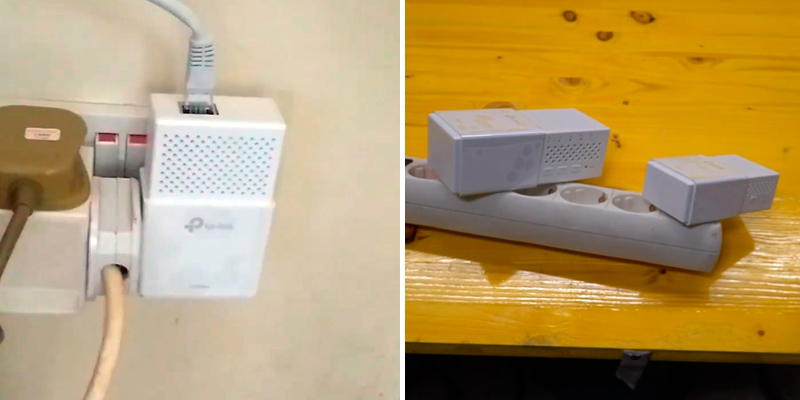









Your comment was successfully sent
Error! Please try again later