You'll be able to liven up your presentations by adding an informative chart or data table. The program features a tab-based structure, making its interface similar to your typical browser. Its features are usually located in plain sight, meaning that you will not have to go digging for them.
There's no highlight feature.
Movavi PDF Editor isn't the most comprehensive program on the list but we do not hold it against the app. It was designed to work as fast as possible and make essential PDF editing features accessible to different users. The program does that very well, it doesn't cost too much, nor does it require too much HDD space.
-
Present
-
Convert to PDF, Digital Signature, Encryption, Merge / Append, PDF Reader, Watermarking
Collaboration Tools, Document Assembly, Document Indexing, Electronic Signature, File Type Conversion, Optical Character Recognition, Version Control
-
The PDFelement 7 allows users to create fillable and accurate forms, edit finished ones or use templates from the online library. It can also extract data from the fields, add watermarks, signatures, and encrypt the document to protect it.
Online help videos appear to be for older versions.
The New PDFelement 7 is user-friendly software with a simple interface and quite an attractive price. It has a lot of handy features and can meet the needs of a student and a businessman alike. Besides, thanks to its design, working with this program is very easy even if you are new to PDF editing.
$47.4
Demo version
Windows, Mac OS X, Android, iOS
Annotations, Convert to PDF, Digital Signature, Merge / Append, PDF Reader, Watermarking, Form Creation and Filler
Collaboration Tools, Document Archiving, Document Assembly, Document Indexing, Document Retention, Electronic Signature, File Recovery, File Type Conversion, Optical Character Recognition, Version Control
Live chat, FAQ, knowledge base, tutorials on YouTube
The program features a really simple and convenient split-pane interface. The batch converter allows the user to convert a number of documents all at once. The program is capable of recognizing up to 23 languages. On top of the standard features, it will also allow you to change the background to another color or an image.
You cannot compare versions of the same document pre- and post-conversion.
iSkysoft PDF Editor 6 Professional isn't the most feature-rich option on the market. However, considering the sort of price tag that it comes with and the number of functions and security measures it offers for all kinds of users, this is definitely one of the most well-balanced offers out there.
$89.95
Present
Windows, Mac OS X
Annotations, Convert to PDF, Digital Signature, Encryption, Merge / Append, PDF Reader, Watermarking
Collaboration Tools, Document Assembly, Document Indexing, Electronic Signature, File Type Conversion, Optical Character Recognition, Version Control
Email, twitter, user guide, FAQ
The dictation function called Dragon Notes offers the ability to dictate your comments into the note instead of typing them. The program works with JavaScript, meaning that you will be able to create interactive documents or simply enhance the pre-existing ones with videos and imagery.
No mobile app or online version.
Nuance Power PDF Advanced is a powerhouse of security measures. On top of that, the program presents just about every function of Adobe Acrobat at a fraction of the cost, making it a great choice for people who need a powerful piece of software but do not have the financial means to afford Adobe's products.
$179.99
Present
Windows
Annotations, Convert to PDF, Digital Signature, Merge / Append
Collaboration Tools, Document Archiving, Document Assembly, Document Indexing, Document Retention, Electronic Signature, File Recovery, File Type Conversion, Optical Character Recognition, Version Control
Knowledgebase, FAQ, user manuals, how-to videos, dedicated-assistance option for an additional fee
The piece of software offers superb OCR technology. You'll be able to easily manipulate images within documents, as well as make PDF text searchable and editable, all while preserving the original formatting. The QuickSign tool will allow you to draw your signature or scan it and integrate that signature into a document.
Poor customer support.
Nitro Productivity Suite offers exactly what the name suggests - a suite of programs that will be able to boost your office's productivity as well as your own. Though it doesn't support as many formats as Adobe Acrobat, the program more than makes up for it with extensive collaboration and annotation tools.
$159
14 days
Windows
Annotations, Convert to PDF, Digital Signature, Encryption, Merge / Append, PDF Reader, Watermarking
Collaboration Tools, Document Archiving, Document Assembly, Electronic Signature, File Type Conversion, Offline Access, Optical Character Recognition, Version Control
User guide, knowledgebase, tutorials
This site is a free online resource that strives to offer helpful content and comparison features to its visitors. Please be advised that the operator of this site accepts advertising compensation from certain companies that appear on the site, and such compensation impacts the location and order in which the companies (and/or their products) are presented, and in some cases may also impact the scoring that is assigned to them. The scoring that appears on this site is determined by the site operator in its sole discretion, and should NOT be relied upon for accuracy purposes. In fact, Company/product listings on this page DO NOT imply endorsement by the site operator. Except as expressly set forth in our Terms of Use, all representations and warranties regarding the information presented on this page are disclaimed. The information which appears on this site is subject to change at any time. More info
Movavi PDFChef 2021
It is all About the Speed
Movavi PDF Editor isn't necessarily about juggling as many things as possible but more about executing different tools and features as well as possible. What we're dealing with here is a modern application through and through. There's enough here to attract the experienced crowd as well as the newbies. At its core, the program presents a simple document viewer. Its tools are not difficult to figure out.
As it is usually the case, you can open the software piece and click on the file>open to find the right PDF file to open it or you can go with the file manager and navigate the file>right click>open with>choose the program.
That's the orthodox way. However, there's another way. Taking a page from the modern-day software book, the program lets you simply open the application and then drag and drop your file right inside. It will immediately open in a new Tab.
With PDF editors, it is all about how fast the app is able to open the document and how fast it is at switching between different documents. This lightweight software piece excels in this particular category. Unlike its beefy Adobe counterpart, the program will take away somewhere around 20 megabytes and will allow you to immediately open files and just as immediately switch between 2, 3, 4, 10 files.
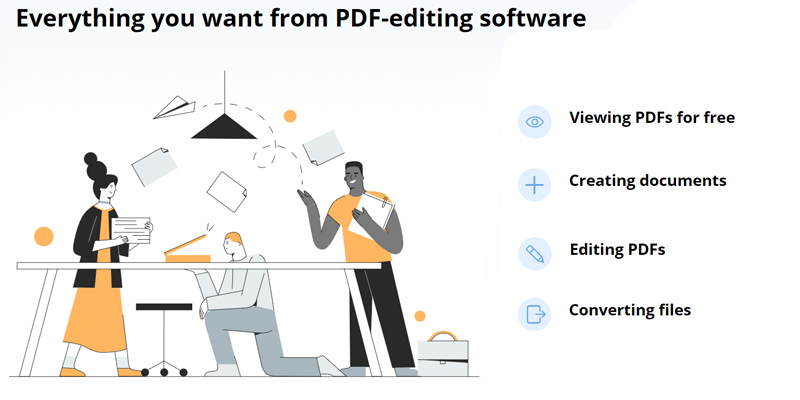
Streamlined User Interaction
Of course, the program's speed isn't just about the load times but user interaction too. Fortunately, this is another area where Movavi is able to set itself apart from the competition. Its interface is particularly convenient and accessible. The program features a tab-based structure, making its interface resemble your typical browser. That's the biggest reason why you will be able to quickly switch between different documents when editing them. Whenever you open any document, you'll see page navigation appear, listing every page and letting you quickly browse through the file's contents and/or right-click to access the options that allow you to edit the pages.
The program's numerous features are just as accessible, usually located in plain sight, meaning that you will not have to go digging for them. Again, taking such a simple and straightforward approach, the application is able to remain practical and apprehensible enough for people with very little prior experience with these programs. You should be able to make out the program's tools and settings and start editing PDF documents in a snap.
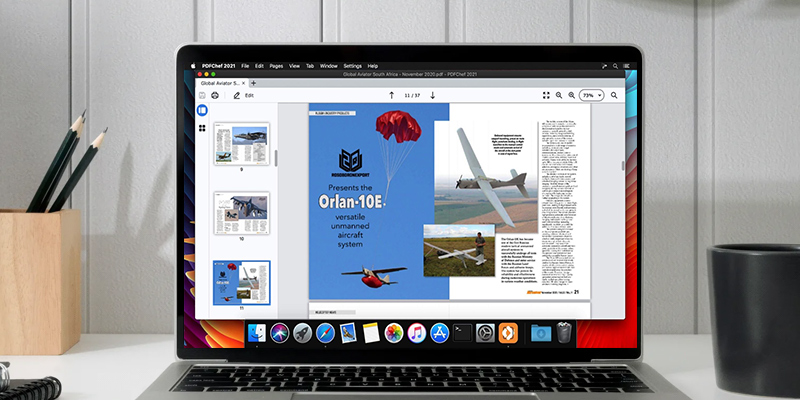
Essential Features
The program's features aren't necessarily its strongest nor weakest suit. As we've said earlier, the editor doesn't come loaded with many different questionable features that most users will never utilize. Instead, the program offers the most essential features necessary to alter PDF files.
Naturally, it will let you open up just about any standard PDF document. You'll be able to open images in JPG or PNG format. The program is able to add, delete, and rearrange the pages' order in PDF files. It will enable you to extract specific pages from PDF documents and save these pages as a separate PDF file(s). Movavi will let you merge two or more PDF documents together.
You'll have no issues inserting JPG or PNG images into existing PDF files as well as adjusting these images' position and size. You'll be able to liven up your presentations by adding an informative chart or data table. Last but not least, the program will make it possible to save pages from PDF files as JPG or PNG images or vice versa.
Again, Movavi PDF Editor isn't the most comprehensive program on the list but we do not hold it against the app. It was designed to work as fast as possible and make essential PDF editing features accessible to different users. The program does that very well, it doesn't cost too much, nor does it require too much HDD space.
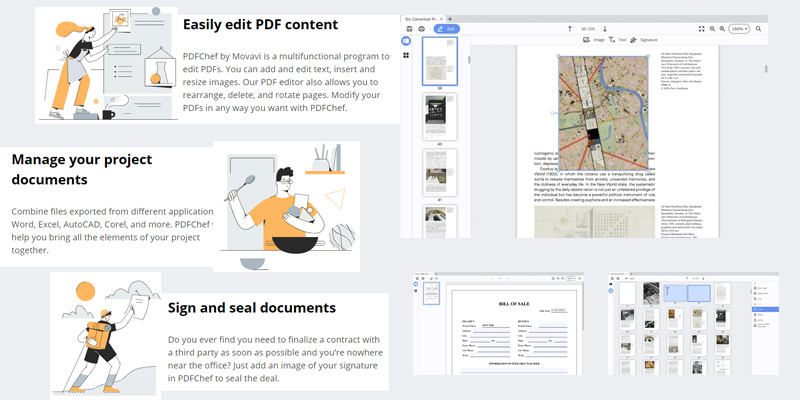

Wondershare PDFelement 7
Simplicity Is Key to Quick and Easy Editing
The New and Upgraded PDFelement 7 is a feature loaded editor with an extremely easy-to-use interface. Its design is what you notice first when turning the editor on. The minimalist appearance and lots of options that are neatly arranged on the top control panel make this software very friendly for beginner users.
So what does the PDFelement 7 have to offer? You can create, edit, and convert any document pretty easily and quickly. More specifically, the program allows you to scan and convert to PDF many file formats including Microsoft Office docs, images in JPG, GIF, PNG, TIFF, and BMP, and other file formats like TXT, RTF, EPUB, and HTML. Once you’ve done editing, you can export a file to a needed format. As for editing, the PDFelement 7 lets you attach images, texts, links, watermarks, and signatures to a document. You can also modify pages by adding, switching, or replacing them. Change background, add figures and text lines, copy selected areas, add stamps, and if in the end, you don’t like it, just erase to make it better.
What we absolutely love about this program though, is that it has an auto-spellcheck function, can recognize text and convert it to one of 25 languages. How great and time saving this is!
Document navigation is also made simple. You can create and navigate between bookmarks, page thumbnails, or search for page range on the control panel. What's more, you can set up the program for your taste and need by adjusting auto backups, fonts, auto updates, etc. Well, when usability is a priority, PDFelement 7 has a lot to offer.
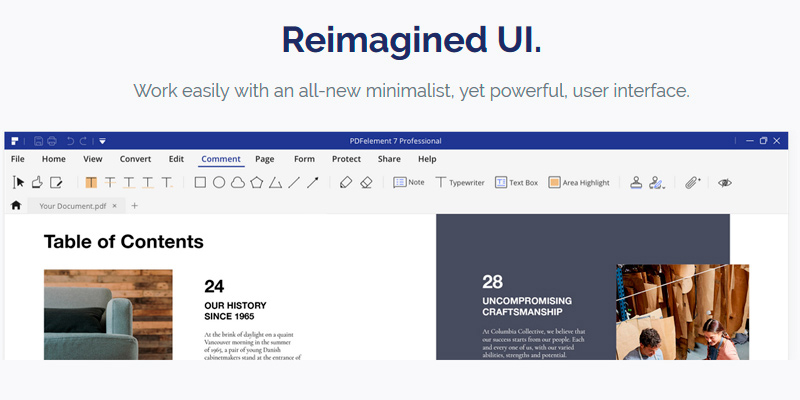
One Editor for All
When it comes to performance, the PDFelement 7 is good, to say the least. It gives all the basic editing options and makes the process easy. But how about advanced options like working with official documents and forms, security, and intellectual property protection? Well, they’ve got you covered here too. You can manually create any official form you need with check and list boxes, text fields, etc. or choose one from the free online library of PDF forms. There are tons of templates for any situation.
As for the security of your PDFs, you can create and validate digital signatures, password-protect, and restrict access to your files. Share them by email or save to a cloud service like Google Drive, Evernote, or Dropbox. That is why this software has proved itself to be valuable not only for everyday tasks but also in business. It allows all users to work within one program effectively regardless of their experience in PDF editing.
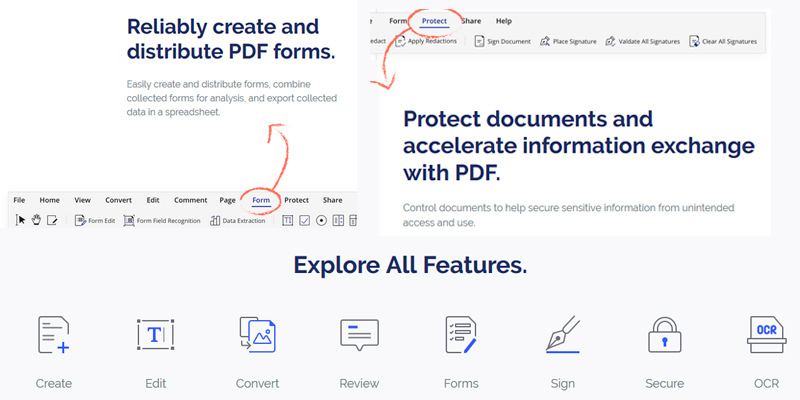
What a Bargain!
The New and Upgraded PDFelement 7 offers its users quick and effortless editing of all kinds of documents and it does this with 40% discount and free upgrades in the future. But there is one more thing this software has for its users - the opportunity to get the program for schools and universities with 40% off. For larger institutions with 500 users and more, the discount may reach 60%.
As for the benefits for educational and business institutions, the software allows users to arrange streamline work process, create teaching or business materials and exchange them without manual retyping, protect intellectual property, collaborate on projects by using comments, and many more. Agree, considering its usability and such an attractive price, the New PDFelement 7 is a real bargain.
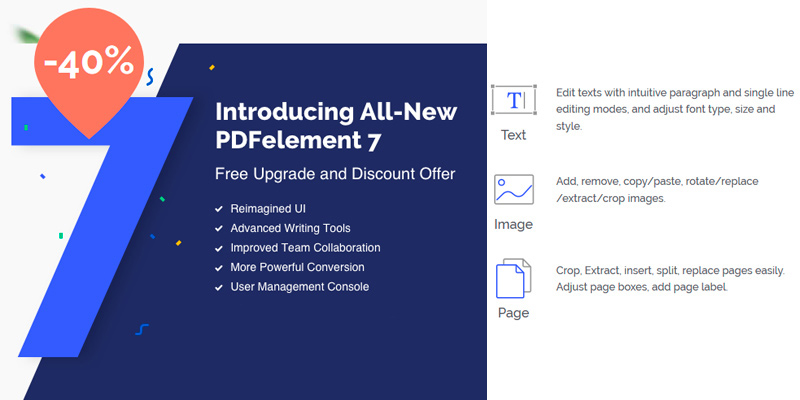

iSkysoft PDFelement Pro
All of Your PDF Needs
Paying over a hundred bucks for a piece of software isn't necessarily how most people imagine spending their money. That said, PDF is the only mainstream file format that is capable of capturing and encapsulating a document in the intended format and allowing the user to convert those documents into other formats later on. On that note, we would recommend taking a look at the iSkysoft PDF Editor 6 Professional, probably the most affordable PDF editor on the market.
Any piece of software is only as good as the interface allows it to be. Which is why the developers of the program made sure to implement their product with a really simple and convenient split-pane interface. On top of the main menu, you will find a toolbar that contains the most important basic functions for navigating, editing, organizing, reviewing, converting, and protecting your PDFs. To your left, there's a pane that can be used to navigate through the recent PDF files or pages within a single PDF. There is nothing particularly groundbreaking here but all of the necessary tools required to edit and convert documents to PDF format are present.
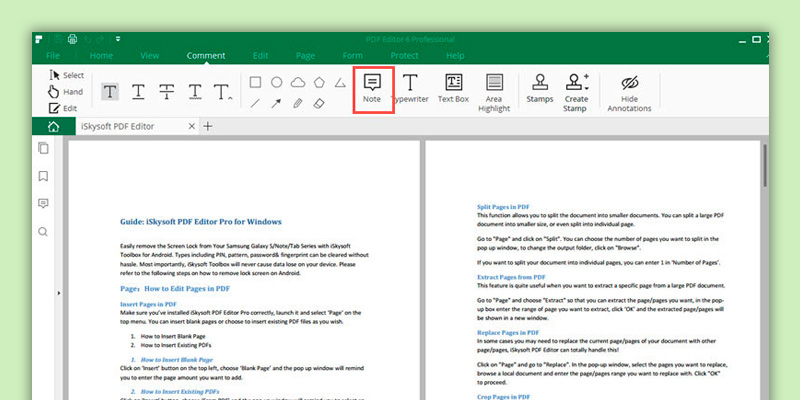
Where Business Meets the Art
Speaking of those tools, we would first like to focus on the batch converter that provides the user with the ability to convert a substantial number of documents all at once. Though it isn't the most useful tool in terms of home use, the importance of batch converter cannot be underestimated when it comes to business applications. And while we're on the subject of business applications, similar to Wondershare's PDFelement, the iSkysoft PDF Editor 6 Professional is capable of recognizing up to 23 languages, making it a great option for business enterprises that work internationally.
Other than that, the product incorporates your standard set of tools that are required for creating and modifying PDFs. That standard set consists of the kind of tools that will allow you to include text editing, crop, watermark, and even change the background to another color or an image, meaning that it isn't a bad option for drawing either. All of the markup options are there as well, from the ability to use sticky notes and to highlight a part of the document. Of course, the stamps and freehand drawing are also part of that equation. Finally, this PDF drawing editor will also let you add your signature, in the form of typed text, images, or mouse drawing.
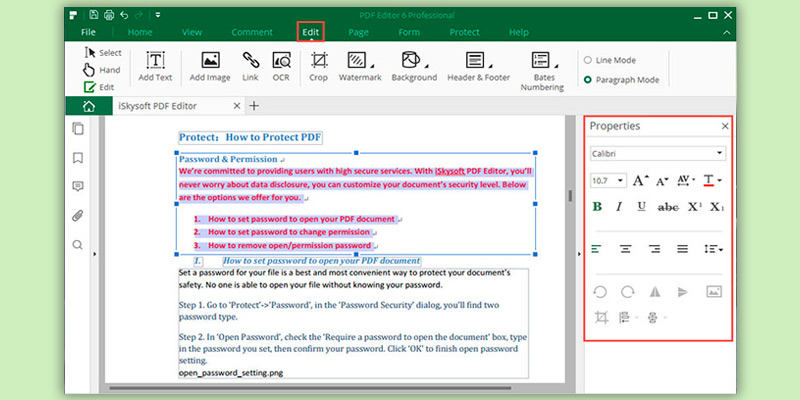
Safe and Affordable
Not dissimilar to the majority of programs that work with PDF, the iSkysoft's product is capable of converting PDF files to a number of Microsoft Office formats, several image types, HTML, rich text, and plain text. By the way, we haven't mentioned yet that this is a cross-platform solution, so if you go with the Mac version, you'll be able to convert your PDFs to Apple’s Pages. The program also offers its users the ability to combine PDFs and over 300 other files types into a single PDF file. However, what's great about it is that the reverse option is there as well, meaning that you can split a PDF file into a number of PDFs by page ranges and bookmarks.
In terms of security, the PDF editor in question will allow you to encrypt your files with a password or restrict printing and editing with a permissions password. The ability to redact a specific piece of text, a number of particular images, or entire pages altogether will also be at your disposal. Furthermore, the aforementioned redaction tool is capable of blacking out bits and pieces of content and protecting your private and sensitive information.
In short, iSkysoft PDF Editor 6 Professional isn't the most feature-rich option on the market. However, considering the sort of price tag that it comes with and the number of functions and security measures it offers for all kinds of users, this is definitely one of the most well-balanced offers out there.
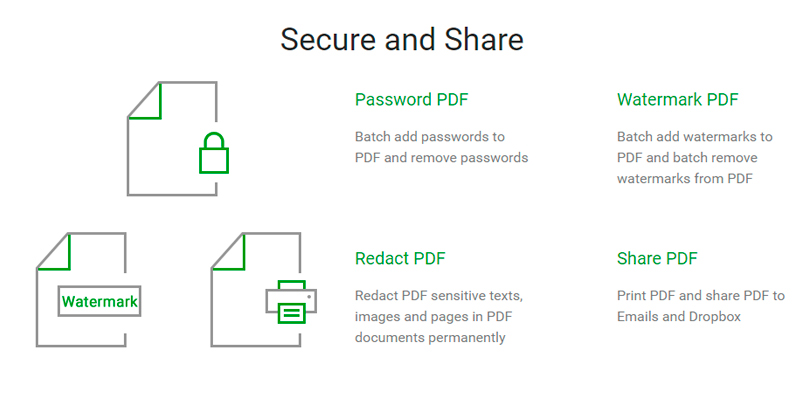

Nuance Power PDF Advanced 3
An Affordable Substitution
Nuance Power PDF Advanced has been one of the most popular alternatives to Adobe Acrobat for quite some time now. The reason for that is quite simple - the program offers most of the same functions but it comes at a fraction of the Adobe program's cost.
Not dissimilar to the majority of PDF solutions these days, the latest iteration of the PDF editor in question comes equipped with the popular Microsoft Office-style ribbon interface. Of course, that doesn't come as a particular surprise since this is the sort of interface that makes it really easy to find the exact function that you need without having to search through an over-bloated menu full of unnecessary toolbars. But even in spite of the fact that everything is laid out quite intuitively, the program's developers still made sure to add a "Find a Tool" option to the upper-right corner that will allow you to locate the feature at a moment's notice.
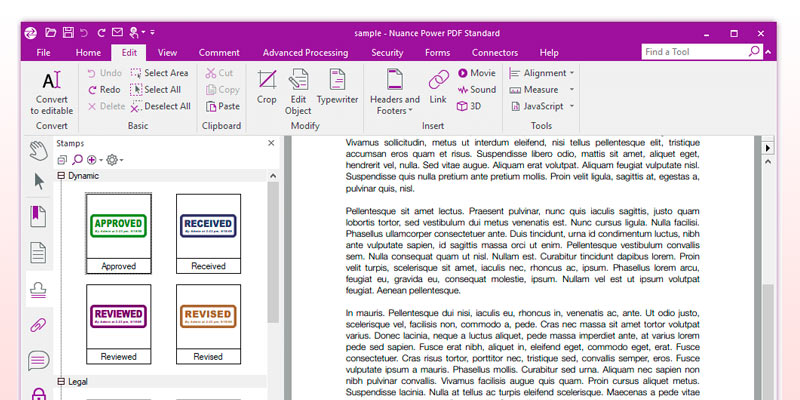
Best for Visually Impaired
That said, the intuitive interface doesn't necessarily differ that much from any other good PDF writer and editor out there, so it isn't exactly the program's strongest suit. That title belongs to the program's functionality. For starters, we would like to point out the support for the dictation function called Dragon Notes. A single click of a button and you will have the option of dictating your comments into the note instead of typing them. Now, it might take a moment or two for the software to convert your speech into editable text, but the translations are almost always accurate. Of course, whether you will find the function useful or not is up to you and your preferences. But there's no denying the fact that it will prove to be a blessing in no disguise for the visually improved.
Aside from the Dragon Notes, one of the best things about this PDF editor software is its ability to work with JavaScript. With its help, you will be able to create interactive documents or simply enhance the pre-existing ones with videos and imagery.
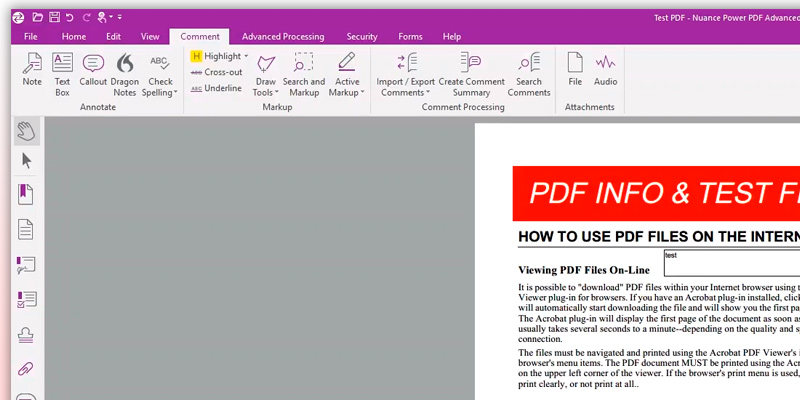
Powerhouse of Security Measures
When it actually comes to the program's main function, which is the ability to edit PDF files and convert pages into the PDF format, the piece of software absolutely does not disappoint. All it takes is a single click on the toolbar for you to scan documents into PDF and have the program's OCR technology turn those documents into searchable, editable text. Creating a PDF file from scratch is also as easy of a task as these things get. All you'll need to do is use direct text entry and the dragging-and-dropping feature that inserts images and graphics. Furthermore, the program boasts seamless integration with Microsoft Office. Simply put, the latter is what allows you to turn Word, Excel, and PowerPoint files into PDFs straight from the Office toolbar. Of course, your standard markup tools such as highlighting, notes, and the drawing tools are there as well.
As for security and collaboration means, the program comes equipped with a redaction feature that will allow you to redact any kind of sensitive content. Plus, the program will also allow you to control access to PDF files and a number of certain functions through permissions and password encryption. And in case you still aren't sold on its security features, the ability to apply Microsoft rights management system (RMS) security is there too, as well as support for handwritten and digital signatures.
All things considered, Nuance Power PDF Advanced is a powerhouse of security measures. On top of that, the program presents just about every function of Adobe Acrobat at a fraction of the cost, making it a great choice for people who need a powerful piece of software but do not have the financial means to afford Adobe's products.
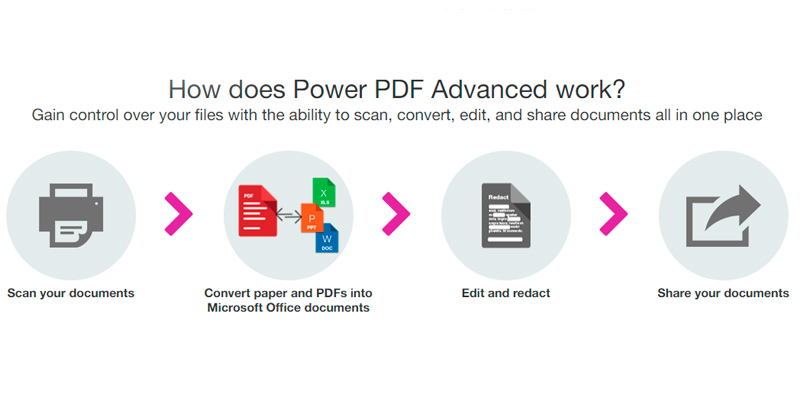

Nitro Productivity Suite
Increase Your Productivity
Nitro Pro is another popular Adobe Acrobat rival that offers a bulk of its features at a reduced price. That said, the best part about the program isn't just its price. Sure, the fact that you get a perpetual license for $159 is pretty alluring on its own, but there are cheaper solutions out there. However, those solutions only include a single program. While, in this case, the company's basic Nitro Productivity Suite plan offers a 1-year subscription to Nitro Cloud on top of the Nitro Pro PDF editor software.
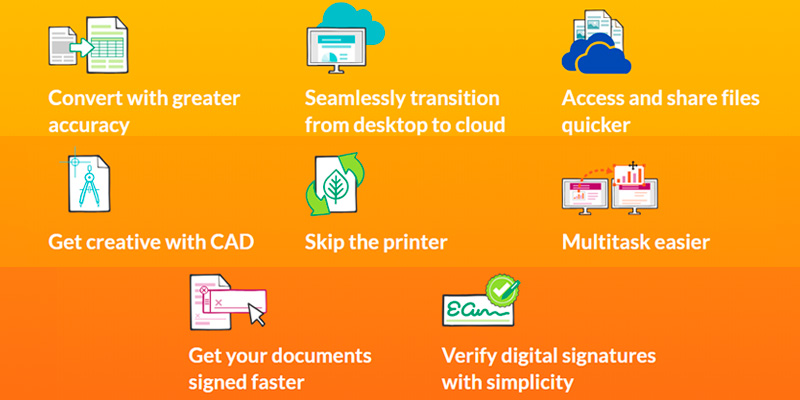
The Tried and Tested Interface
Now, when it actually comes to the PDF editor in question, what we have here is a fast and robust program that is capable of accomplishing just about any professional-level PDF task with relative ease. All in all, it offers pretty much everything you would want out of PDF software: a whole bunch of content editing tools, and a number of markup and review features that will allow users to maintain version control when collaborating with each other. Furthermore, it does not trail behind as far as the question of signing and form filling is concerned. Finally, the program's security options are simply superb, including but not limited to permissions, password protection, and data redaction, but all in due time.
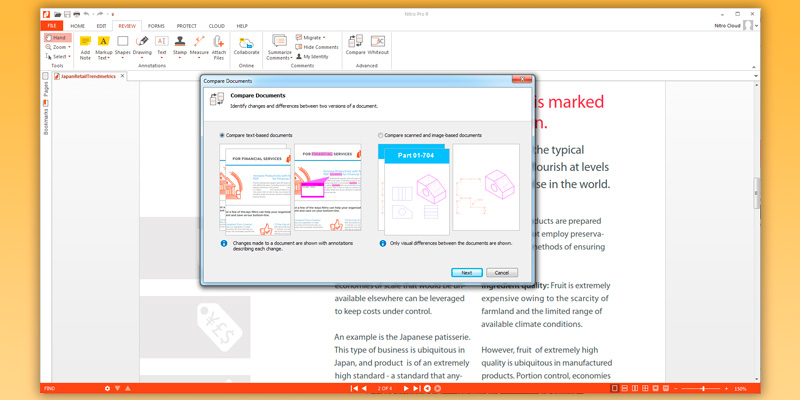
Collaboration and Annotation Tools
Of course, all of the features that we have mentioned earlier are not necessarily unique to this online PDF editor, so is there anything aside from the Nitro Cloud that might pique the interest of the more demanding customers? Well, as it so happens, the program actually does include a couple of fairly remarkable features. First of all, the program's Optical Character Recognition technology is simply superb. With its help, you will be able to easily manipulate images within documents, on top of the standard ability to make PDF text searchable and editable, all while preserving the original formatting.
We would also like to point out the program's extensive collaboration and annotation tools. All of these tools present the ability to mark up documents with sticky notes, make call outs, or execute freehand drawings. The QuickSign tool that comes with the program deserves some special attention as well since it will allow you to draw your signature or scan it and integrate that signature into a document with effortless ease. From inserting things like logos, watermarks, or bookmarks to assigning page numbers, there is nothing that this program doesn't offer when it comes to editing PDF files.
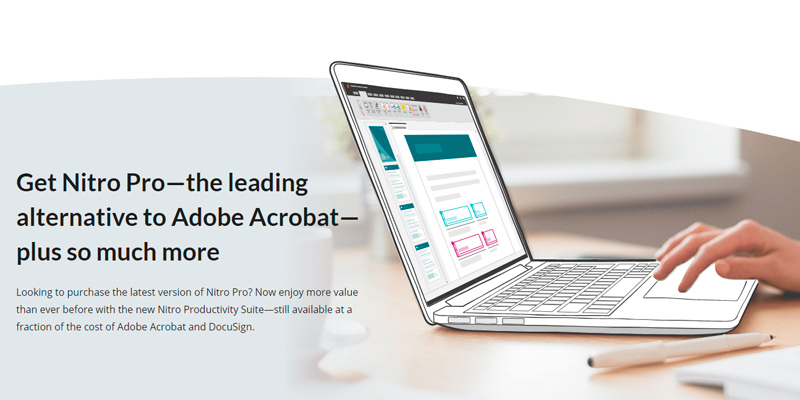

What Is a PDF Editor?
In order to help you understand what a PDF editor is, we will first have to briefly explain what PDF is in and of itself. Simply put, Portable Document Format is the only mainstream file format that is capable of capturing and encapsulating a document in the intended format. Once you have done it, you will be able to convert that document into another format. Of course, in order to do that, you will need a PDF editor.
Again, without going into some of the more technical details, a PDF editor is any piece of software that will allow you to create, convert, and export PDF files. Though that is just about the only thing these programs have to do, there is a considerable number of differences between PDF editor software from different companies. So, when you go looking for one, make sure to choose the program that comes equipped with the OCR (Optical Character Recognition) technology as it will allow you to make the PDF text searchable and editable. Also, don't forget to look into what it is exactly that the program offers when it comes to content editing. And, finally, try to make sure that the security features are up to par and that the program is compatible with your hardware.
While we're on the subject of editing software, you could also check out our reviews of photo editing and video editing software that will allow you to unleash your creative side.





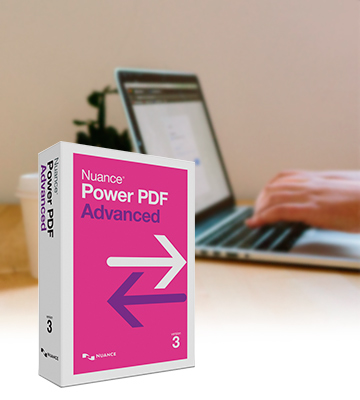


Your comment was successfully sent
Error! Please try again later