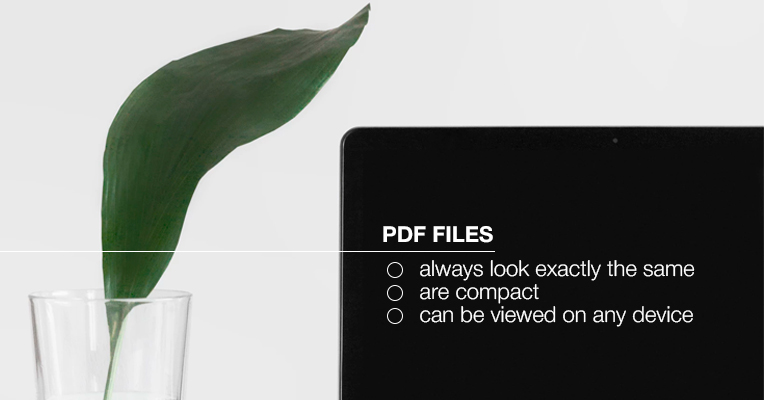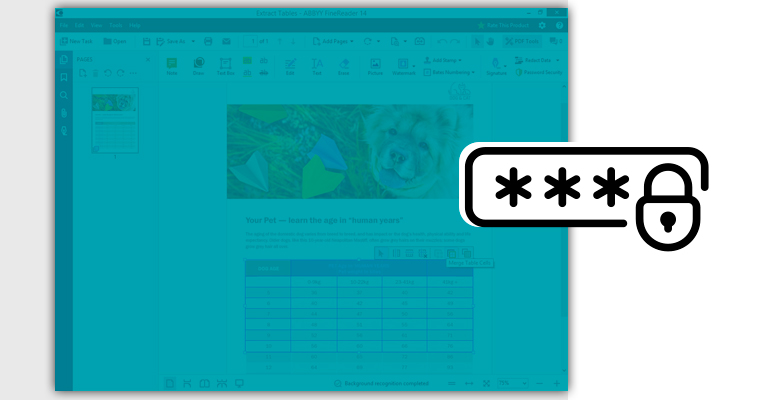Of course, in order to understand how to edit PDF files and grasp all of the advantages that this format has to offer, we will first have to figure out what a PDF file is. Simply put, a PDF file is any file that has been encapsulated in a PDF file format. And the Portable Document Format is the type of file format that grants any average user the ability to present and exchange documents in a reliable manner, completely independent of the hardware or software limitations. The file format has been invented by Adobe back in the 90s and has been recognized as the industry standard open format for over 10 years now.
There are a lot of benefits to the PDF file format. First of all, as we have mentioned earlier, the format doesn’t fall victim to the limitations of the user’s software or hardware. Since it maintains the formatting of the document, the latter will look the same to any user regardless whether the file was made in Microsoft Word or any other program and regardless of what kind of a PDF editing tool the user is working with. If you have saved a document in a PDF file format, you can rest assured knowing that it will be presented exactly how you laid it out. Other than that, the format in question offers a lot of benefits, but describing all of them in great detail would take a lot more time than we’re willing to spare. Which is why we have decided to focus on five elements of the PDF format, all of which we consider to be of the utmost importance.
Because PDF is so good at what it does, the format has been widely adopted all around the globe. And even though there are a lot of intricacies happening behind the proverbial scenes, the format itself is surprisingly easy when it comes to viewing and sharing the documents. Since it doesn’t rely on any particular hardware or software and the only thing you need to open a file with a PDF form is one of the many available programs, PDF is easily the safest choice regardless of the location of your recipient. Whether you would like to share with a colleague that sits 6 feet away from you or with someone halfway across the world, PDF is the way to go.
Even though PDF is easily the most popular file format out there, that doesn’t mean that there aren’t any other formats that are capable of some of the same things and include similar features. For instance, the relatively known TIFF file format actually has quite a lot of benefits over PDF. However, in addition to a slew of other advantages, PDF has TIFF and just about any other file format beat when it comes to the size of the document. Since PDF supports file compression, just about any piece of PDF editing software will allow you to compress a number of high-quality files to a relatively small size. As you would imagine, this particular feature is especially useful when it comes to those documents that contain a lot of graphical elements. Plus, the format is capable of achieving remarkable levels of compression without a significant loss in quality. So, if you do not have terabytes of free HDD space at your disposal, PDF is the way to go.
PDF is a file format that is popular not just among millions of average users but also across a number of huge business enterprises. And those tend to deal with a lot of sensitive information that they wouldn’t necessarily want to see in the wrong hands. An antivirus on your PC is all well and good but it won’t protect the file once the said file is sent to somebody else. Fortunately, PDF is easily the best format out there when it comes to data encryption support. Though it all depends on the kind of program you’re using, even some of the least sophisticated online PDF editing tools will allow you to set a password for the document. And if you have a powerful piece of software at your disposal, you will be able to customize the level of user access and even implement a digital signature as a means to confirm the authenticity. Given the high level of security, you won’t have to worry about the prying eyes receiving access to the document or some sort of malware breaching that document’s security.
Some people prefer the stability and the finesse of Mac computers. Some don’t care for those and put much more stock into the freedom and the limitless number of opportunities that PC has over Mac. Some users tend to stick with iPhones and their iOS while others prefer the intricacies of Android. And don’t even get us started on Linux. The good news is that PDF works on any of those operating systems. Aside from the aforementioned support for most hardware and software applications, the file format in question also works with the absolute majority of those operating systems that are currently in use. That means that you won’t have to worry about the recipient being unable to view the document unless he has some peculiar tastes in operating systems.
Just about any file format will allow you to save a whole lot of text into a document. And the majority of them will even let you work with images. But very few of those file formats are capable of replicating PDF’s prowess when it comes to implementing interactive buttons, hyperlinks, embedded fonts, videos, and a number of other elements into the document. With PDF, you will be able to maintain visually-pleasing layouts and put your graphic design software to good use. Setting the aesthetics aside, you will also be able to make use of links and any of the aforementioned elements, making your documents not just aesthetically pleasing but also highly interactive.
There’s a myriad of programs that will allow you to view PDF documents. But, in order to edit them, you will need a PDF editor. Of course, there are plenty of options on the market and it is up to you to choose which one you like best. That said, do keep in mind that the best PDF editors should contain as many document management features as possible, including but not limited to collaboration tools, document archiving, document assembly, indexing, and retention, electronic signature support, file recovery, file type conversion, and version control. On top of that, try not to forget about such PDF features as annotations, the ability to convert to PDF or to set a digital signature, a number of security solutions, as well as the ability to merge and append the files.
Unfortunately, we wouldn’t be able to cover the majority of these PDF editors, which is why we decided to focus on the PDFelement from Wondershare. Now, there are a couple of things that made us choose this particular PDF editor over a number of much more popular programs. First of all, it is the program’s high-performing optical character recognition tool. As some of you may know, optical character recognition (generally referred to as OCR) is a technology that detects and converts images of handwritten, typed, or printed text into encoded text that you can work with later in any other program. Other than being really easy to use, the tool will give just about any competitor out there a run for its money in terms of accuracy.
Speaking of recognition, the program’s ability to recognize new forms is simply uncanny. With the help of the latter, you will be able to turn just about any previously non-fillable form into an editable PDF with a single click.
When it comes to software in general, it is all about speed and convenience and the latest iteration of PDFelement from Wondershare has that in heaps. For example, the program will provide you with a very convenient opportunity to utilize PDF templates. These templates will allow any user regardless of the experience to quickly attach the template they want in order to create their PDF without wasting a whole lot of time and effort.
Simply put, the people behind this piece of software are more than aware of the fact that speed is often of the essence for most people who use the PDF editors. So they made sure to do everything in their power to allow their customers to edit forms faster. On top of the obligatory tools, their program will let you make any fields fillable by adding buttons, checkboxes, text fields, and other similar elements.
Now, setting aside the program’s features for a moment, there are a couple of aspects of this program we would also like to cover in order to fully drive our point home. PDF files are as much about functionality and convenience as they are about looks, so we would certainly be remiss not to mention the intelligent paragraph recognition technology. With its help, you’ll be able to add more text to your files without ruining the page layout.
There’s also the matter of security that makes the program such an appealing choice for commercial use. Among other things, the program will provide you with the ability to create your very own signature as well as manage it. The 256-bit AES password encryption standard will also be there for you. Other than that, we would certainly be remiss to forget about the ability to assign users with different permissions, a nice little tool that will definitely come in handy around the office. And if you don’t feel like sharing the entire content of the document, simply blank out sensitive text in order to ensure its confidentiality.
What else is there? Well, we did briefly mention the program’s simplicity when we were talking about the character recognition feature. But the said ease of use isn’t limited strictly to the OCR tool but the entire program as well. The interface features the sort of straightforward ribbon-type menus that are really easy to navigate, all while providing the user with the access to any element for modification, deletion, or a new entry. Simply put, the program boasts the sort of intuitive interface that makes editing PDF documents as simple as Word.
All in all, with the help of this piece of software, you will be able to convert scanned files, pictures, and digital documents from your smartphone or tablet. Furthermore, the program is capable of recognizing up to 23 languages, meaning that it will prove to be a great option for the sort of companies that are involved in international business. Finally, the product in question also costs a hell of a lot less than Acrobat or the majority of similar programs, making it one of the most cost-effective solutions on the market.
So, factoring in all of the above, what can we say about PDF to bring this article to a logical conclusion? Well, we can say that this is the most widespread file format and that it most certainly isn’t going anywhere, meaning that you might as well get on board if you haven’t already. Besides, if you’ve made it this far into the article, you’d know that editing this file format isn’t as difficult as one might think as long as you have the right tools at your disposal. And if you’re an experienced user that has been relying on TIFF or other file formats for ages now, we hope that, at the very least, you will give PDF a try.