The program provides access to numerous users at once and you, as the owner, can choose which data is available to whom, thus ensuring security while still providing necessary information to your employees. Plus, you can track your finances on the go using your smartphone or tablet.
The mobile version of the software has some features cut and thus somewhat limits your experience.
One of the most comprehensive and easy-to-use programs of this type out there. You get access to all necessary functions such as invoice, expenses, profits tracking and more with automatized backups so your data is always safe. If you're already using a professional accountant, they will be able to use the program for free to simplify their job as well as speed it up. Plus, you can use one of the three pricing plans depending on how big your enterprise is. Quite a versatile and accessible accounting software for small business and huge corporations alike.
Phone, chat, direct communication via website, email
All iOS, Android, and Blackberry devices via app or browser
PC, Mac, tablets, smartphones
3 systems: SimpleStart, Essentials, and Plus
Free 30-day trial available
Very comprehensive invoice tracking and categorizing with a special system designed to inform you when your invoices have been opened so it's easier to keep track of debtors.
The reports are a bit too barebones, especially compared to the pretty extensive data on other subjects.
While it may not serve as a full replacement of a professional accountant, the FreshBooks Cloud will help you keep books, track invoices, debtors, and more. The features presented by the program are varied, comprehensive and definitely make it worth the money, no matter which pricing plan you choose. It's a good option for restaurants and companies providing services instead of products.
Phone, chat, email, ticket-based support, training
All iOS and Android devices via app or browser
PC, Mac, tablets, smartphones
3 systems: Lite, Plus, and Premium
Free 30-day trial available
Seamless integration with Amazon, eBay, and Etsy, which will be particularly useful for small businesses, especially one-man shops and such. Accessible interface and comprehensive data compiling make this suitable both for home-based entrepreneurs and offices.
The first two payment tiers are not that useful, particularly the Get Paid option. You'll most likely have to shell out for the Premium plan if you want to take full advantage of the program.
An affordable and easy-to-use program that would mostly be useful to smaller business owners. It offers the basic features including invoice automatization and online payment options. Plus, it integrates with a variety of popular shopping sites. So if you're selling your own products, the GoDaddy Online may be just what you need.
Phone, chat, ticket system
Smartphones via browser
PC, Mac, tablets, smartphones
3 systems: Get Paid, Essentials, and Premium
The program offers automatized inventory management, credit card processing for sales, sync data between different accounts and projects, and more. Plus, you can share access to the information between up to 40 people, a useful feature for a larger company with an accounting department.
You'll have to buy in for a whole year at once, meaning that you can't try the software for a month to see if you like it.
While it may be a tad too expensive for small businesses, the Sage 50c offers one of the highest numbers of features on the market and provides seamless integration with the Microsoft Office programs. All data on your accounting is backed up automatically, the reports are compiled instantly, and you can view all information in separate tabs, grouped into various categories with timestamps on all entries. This is the kind of software that an overworked accountant at a big corporation would beg for.
Phone, chat, ticket system
Not available
PC
3 systems: Pro Accounting, Premium Accounting, and Quantum Accounting
A special tenant-landlord system allows your clients to leave requests, which you can route to maintenance staff and track, determining the efficiency and speed with which they're fulfilled.
Useful only for a specific type of business and thus not as powerful as a full-scale accounting program.
A high-quality automatization software for real estate owners, taking care of rent, late fee reminders, maintenance cycles, and more. It's not going to be of much use to companies that work in other industries but, as a real estate bookkeeping program, the Buildium Business is indispensable and uniquely useful. Not too expensive to use with a smart pricing model and a mobile app to make sure you're always aware of the situation at your properties.
Phone, ticket system
All Android and iOS devices via app
PC, tablets, smartphones
2 systems: Core and Pro
Price changes depending on the number of units managed
This site is a free online resource that strives to offer helpful content and comparison features to its visitors. Please be advised that the operator of this site accepts advertising compensation from certain companies that appear on the site, and such compensation impacts the location and order in which the companies (and/or their products) are presented, and in some cases may also impact the scoring that is assigned to them. The scoring that appears on this site is determined by the site operator in its sole discretion, and should NOT be relied upon for accuracy purposes. In fact, Company/product listings on this page DO NOT imply endorsement by the site operator. Except as expressly set forth in our Terms of Use, all representations and warranties regarding the information presented on this page are disclaimed. The information which appears on this site is subject to change at any time. More info
Intuit QuickBooks Online
Let's Talk Money
Most types of accounting software are aimed at a particular kind of enterprise, whether it’s a big firm or a small office but few programs are versatile enough to suit the needs of absolutely all kinds of clients. However, after thorough consideration, we do feel that the Intuit QuickBooks Online will be useful to everybody, from a regular taxpayer to a small business owner to a huge corporation, all thanks to a flexible pricing system and a variety of features designed to appeal to people from all walks of life.
For example, you could start off your time with the QuickBooks program by taking advantage of the free 30-day trial, guaranteeing a month of excellent service with no strings attached. And if you finish our review and feel that the QuickBooks is exactly what you’ve been looking for, you can dive right in with a six-month subscription that is 50% off if you forego the free trial. There are three pricing plans in total, including Simple Start, offering all the basic features that you may need; Essentials with more control and security options; and the Plus, a perfect choice for a larger enterprise since it offers the option of tracking expenses and income for several branches at once, provides over 65 business reports, and allows for up to 25 users to be online simultaneously.
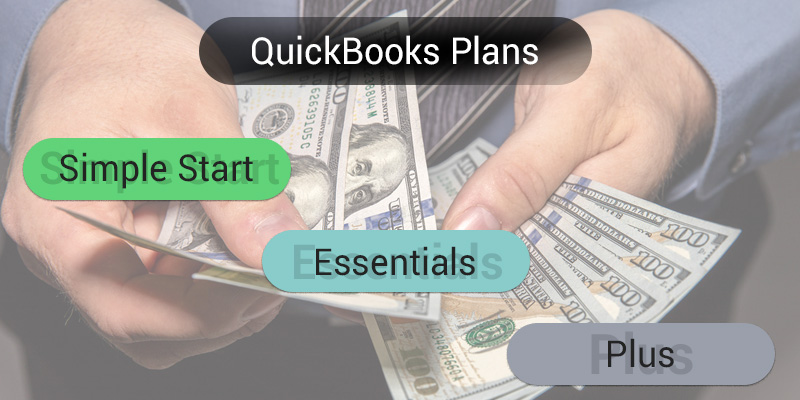
Easy Access to Simplified Bookkeeping
You’ll probably agree that the best accounting software should not only offer a myriad of features but present them in an understandable and simple manner. Thankfully, the QuickBooks Online desktop program has a very intuitive interface with a comprehensive side menu that gives the user access to all necessary functions. From basic stats that report how your business is doing in general to full tracking of invoice payments, expenses, losses, and profits, the QuickBooks lays all the data out in a concise and easy table and, if you need to share it with some employees or want a personalised backup, the program allows exporting to Excel or Word. By the way, you don’t really have to do the backups manually as the QuickBooks Online utilises the cloud services to ensure that your data is saved automatically and won’t get lost in case of a power shutdown or PC failure.
Of course, the QuickBooks online automates more than that as you can schedule payments to be made in certain intervals, set up data downloads from your bank to ensure that no credit info goes unnoticed, and the long-winded reports that your accountant probably hates doing will now be compiled by the program! Your contractor will never complain about a late payment again and, since even the simplest bookkeeping software may be overwhelming to a newcomer, you’ll always have the customer support behind you, ready to solve any issue. By the way, we’d recommend the phone option as the chat seems to be a bit slower.
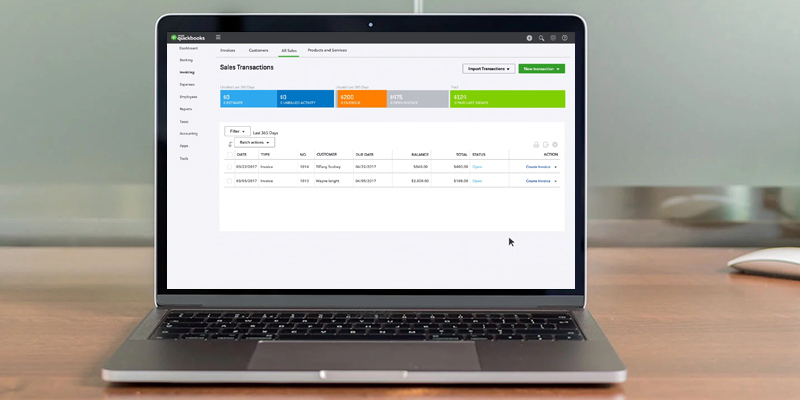
Near Perfect Automatized Bookkeeping
To summarize, the QuickBooks Online provides many options to satisfy all kinds of customers. We can safely say that it’s one of the top choices among accounting programs thanks to the numerous features, flexible pricing plans, and intuitive design. It’s not flawless as the mobile version of the software is a bit neutered and could use some improvement and the chat support tends to be a bit slow so you shouldn’t rely on that if you have an urgent question. But both of these issues have a fallback option in the desktop version and the phone support so they shouldn’t stop you from taking advantage of the QuickBooks Online’s automated accounting. It’s one of the most used programs out there and with a good reason.

Let's Talk Money
Most types of accounting software are aimed at a particular kind of enterprise, whether it’s a big firm or a small office but few programs are versatile enough to suit the needs of absolutely all kinds of clients. However, after thorough consideration, we do feel that the Intuit QuickBooks Online will be useful to everybody, from a regular taxpayer to a small business owner to a huge corporation, all thanks to a flexible pricing system and a variety of features designed to appeal to people from all walks of life.
For example, you could start off your time with the QuickBooks program by taking advantage of the free 30-day trial, guaranteeing a month of excellent service with no strings attached. And if you finish our review and feel that the QuickBooks is exactly what you’ve been looking for, you can dive right in with a six-month subscription that is 50% off if you forego the free trial. There are three pricing plans in total, including Simple Start, offering all the basic features that you may need; Essentials with more control and security options; and the Plus, a perfect choice for a larger enterprise since it offers the option of tracking expenses and income for several branches at once, provides over 65 business reports, and allows for up to 25 users to be online simultaneously.
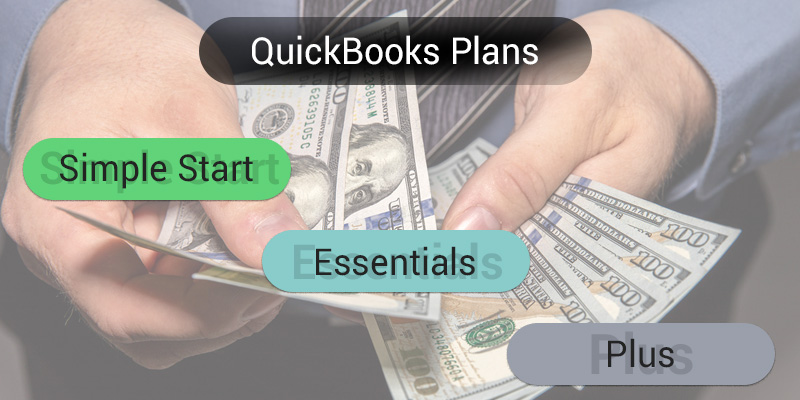
Easy Access to Simplified Bookkeeping
You’ll probably agree that the best accounting software should not only offer a myriad of features but present them in an understandable and simple manner. Thankfully, the QuickBooks Online desktop program has a very intuitive interface with a comprehensive side menu that gives the user access to all necessary functions. From basic stats that report how your business is doing in general to full tracking of invoice payments, expenses, losses, and profits, the QuickBooks lays all the data out in a concise and easy table and, if you need to share it with some employees or want a personalised backup, the program allows exporting to Excel or Word. By the way, you don’t really have to do the backups manually as the QuickBooks Online utilises the cloud services to ensure that your data is saved automatically and won’t get lost in case of a power shutdown or PC failure.
Of course, the QuickBooks online automates more than that as you can schedule payments to be made in certain intervals, set up data downloads from your bank to ensure that no credit info goes unnoticed, and the long-winded reports that your accountant probably hates doing will now be compiled by the program! Your contractor will never complain about a late payment again and, since even the simplest bookkeeping software may be overwhelming to a newcomer, you’ll always have the customer support behind you, ready to solve any issue. By the way, we’d recommend the phone option as the chat seems to be a bit slower.
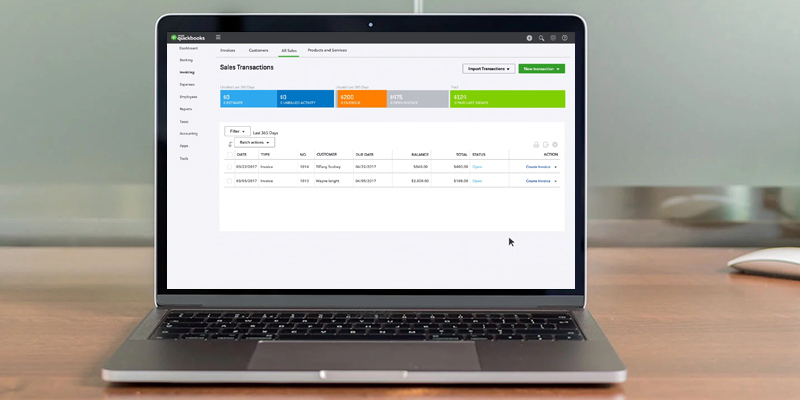
Near Perfect Automatized Bookkeeping
To summarize, the QuickBooks Online provides many options to satisfy all kinds of customers. We can safely say that it’s one of the top choices among accounting programs thanks to the numerous features, flexible pricing plans, and intuitive design. It’s not flawless as the mobile version of the software is a bit neutered and could use some improvement and the chat support tends to be a bit slow so you shouldn’t rely on that if you have an urgent question. But both of these issues have a fallback option in the desktop version and the phone support so they shouldn’t stop you from taking advantage of the QuickBooks Online’s automated accounting. It’s one of the most used programs out there and with a good reason.


FreshBooks Cloud Accounting
A Bit Too Thorough
Has it gotten painful to look at the bags under your accountant’s eyes as they try to keep up with the packages, profits, invoices, expenses, and all manner of corporate financial issues? It seems like you should help them and your business out by getting the FreshBooks Cloud Accounting service, web-based bookkeeping software that will lift the burden off of your accountant’s shoulders.
Of course, you can also take advantage of the program yourself if you’re a small business owner and don’t have the luxury of a personal accountant. You’ll find the software quite easy to navigate as the initial screen offers full information on debts owed to you, your total profit or loss, and your expenses, all neatly categorized. Underneath, links to the most popular reports are left, including invoices, entry times and more. Sadly, we can’t praise the reports in the same way as they are a bit too barebones and may take time to fill out properly if you want the full picture.
Still, it’s quite surprising how concisely the FreshBooks service presents most of the information about the financial situation of your business. After all, one of the benefits of using accounting software is the fact that it saves time and, aside from the overly complicated reports, the FreshBooks Cloud will substantially cut down on the hours you spend rifling through data and invoices.
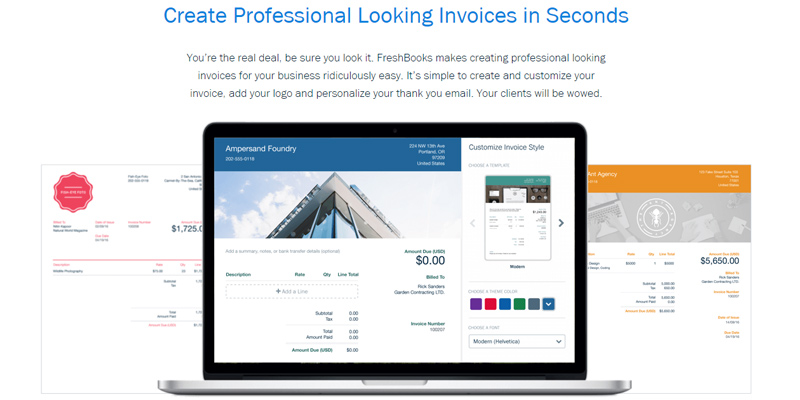
An Invoice Automatizer in Disguise
First and foremost, the FreshBooks Cloud will be useful to those that want to deal with invoices and billing as the program allows precise time tracking, full customization with notes for clients, and more. For example, if you’re worried about a tardy client failing to pay and they tend to ignore your messages, the program allows tracking which invoices are opened and read so you’ll always know whether your request reached the mark. No more wasting time with unsavory clientele!
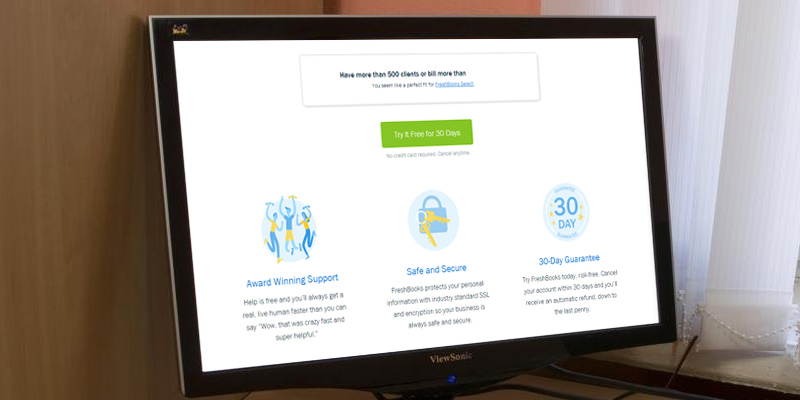
Takes a Skill, Provides Results
While the FreshBooks Cloud may not be the easiest to master and a fresh-faced business owner might have to take advantage of the company’s training program, it’s still offering handy features at a reasonable price. It’s suited best for a small yet growing business as the cloud-based program adapts to each new project and will keep helping you along the way no matter how many clients you have or invoices you receive. Track your financial issues on the go or via your computer as the program is web-based and works equally well for Mac, PC, Android and iOS and any issues can be resolved quickly with the help of the FreshBooks customer support. In the end, though, it's more useful as a tool for a professional accountant than a full-on automatized accounting software.
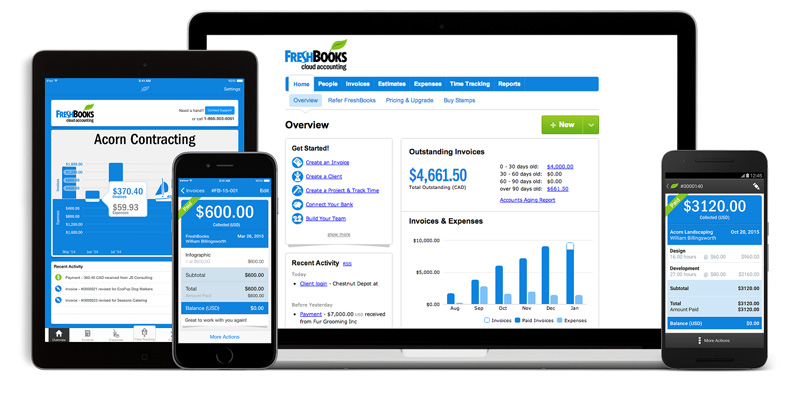
A Bit Too Thorough
Has it gotten painful to look at the bags under your accountant’s eyes as they try to keep up with the packages, profits, invoices, expenses, and all manner of corporate financial issues? It seems like you should help them and your business out by getting the FreshBooks Cloud Accounting service, web-based bookkeeping software that will lift the burden off of your accountant’s shoulders.
Of course, you can also take advantage of the program yourself if you’re a small business owner and don’t have the luxury of a personal accountant. You’ll find the software quite easy to navigate as the initial screen offers full information on debts owed to you, your total profit or loss, and your expenses, all neatly categorized. Underneath, links to the most popular reports are left, including invoices, entry times and more. Sadly, we can’t praise the reports in the same way as they are a bit too barebones and may take time to fill out properly if you want the full picture.
Still, it’s quite surprising how concisely the FreshBooks service presents most of the information about the financial situation of your business. After all, one of the benefits of using accounting software is the fact that it saves time and, aside from the overly complicated reports, the FreshBooks Cloud will substantially cut down on the hours you spend rifling through data and invoices.
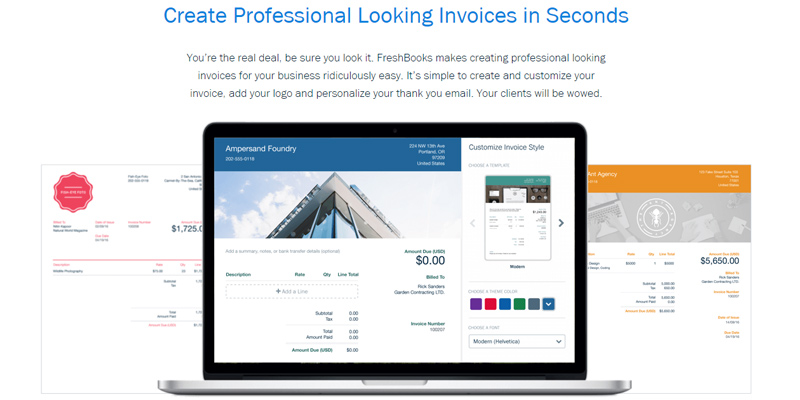
An Invoice Automatizer in Disguise
First and foremost, the FreshBooks Cloud will be useful to those that want to deal with invoices and billing as the program allows precise time tracking, full customization with notes for clients, and more. For example, if you’re worried about a tardy client failing to pay and they tend to ignore your messages, the program allows tracking which invoices are opened and read so you’ll always know whether your request reached the mark. No more wasting time with unsavory clientele!
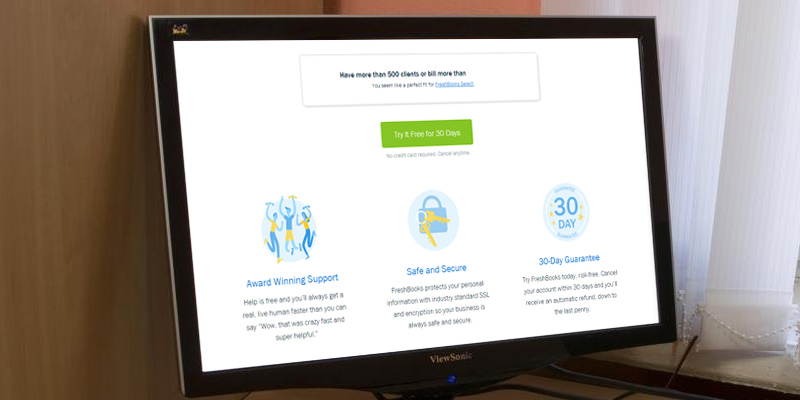
Takes a Skill, Provides Results
While the FreshBooks Cloud may not be the easiest to master and a fresh-faced business owner might have to take advantage of the company’s training program, it’s still offering handy features at a reasonable price. It’s suited best for a small yet growing business as the cloud-based program adapts to each new project and will keep helping you along the way no matter how many clients you have or invoices you receive. Track your financial issues on the go or via your computer as the program is web-based and works equally well for Mac, PC, Android and iOS and any issues can be resolved quickly with the help of the FreshBooks customer support. In the end, though, it's more useful as a tool for a professional accountant than a full-on automatized accounting software.
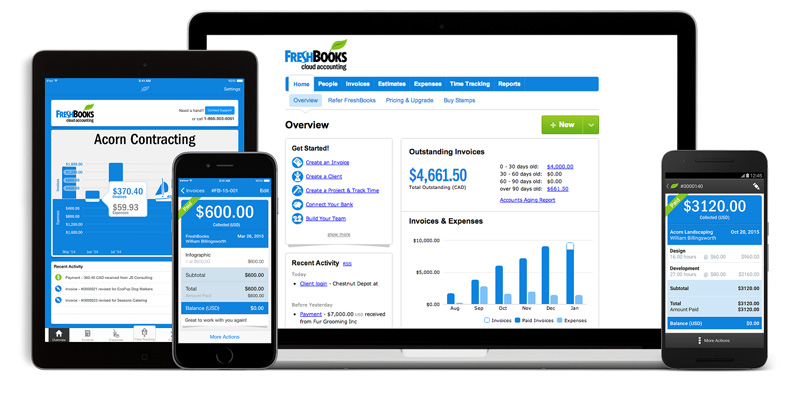

GoDaddy Online Bookkeeping
Help for an Independent Entrepreneur
The struggles of owning a small business and keeping it afloat are tough enough without the bookkeeping duties eating up your time and always looming with the possibility of lapsed invoices and legal troubles. We feel that the task of running your shop or company can and, more importantly, should be simplified, which is why we recommend the affordable GoDaddy Online Bookkeeping service. It may not be free accounting software but the pricing system is pretty lenient and you won’t have to spend too much just to keep your books balanced.
The one qualm that seems to be commonplace for this particular program is that you don’t get the benefit of a free trial period to check out the software and see if it suits your needs. But all payment tiers are pretty low and even if your company is very small, you’ll easily find the funds for the service.
First and foremost, you’ll love the GoDaddy Bookkeeping because it’s easy to use with a variety of reports, charts, and graphs depicting your financial situations. You can sort the info and categorize it by income vs expenses or cut it into different periods including years, quarters, and months. Sellers on eBay and other similar websites will appreciate the fact that you can log shipping and tracking costs separately while the price of the product goes into a different graph. That way you can easily calculate your net profits and see if your business needs some restructuring. We only wish that this process was automatized so you could always access data on a new project with just a few mouse clicks.
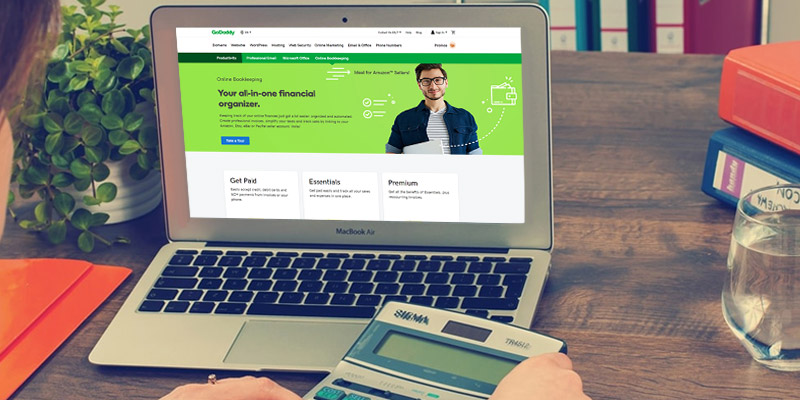
Focus on One-Man Enterprises
Now that we’ve covered the basics and pinpointed the customer base that the GoDaddy Bookkeeping aims for, let’s get down to the nitty-gritty. This program offers cash-based accounting and, despite not being all that well-known, integrates with a variety of major retail sites such as Amazon, Etsy, and others. That’s one of the few points that make it perfect for craftsmen and sellers of hand-made accessories, especially since the interface doesn’t require all that much knowledge of accounting and bookkeeping. Even a stay-at-home mom that decided to take the plunge into business will be able to master this program.
With that said, we acknowledge that even the simplest software may have its barriers to newcomers and support and FAQ features are essential. While the GoDaddy Online does offer a knowledge base, it’s quite limited and if you run into any issues, we recommend turning to the live support right away as it’s simply more efficient. You get a response pretty quickly via the chat function and the 24/7 phone support is quite competent as well.

Designed for Small Businesses
It’s a shame that the GoDaddy Bookkeeping doesn’t offer more useful features as the affordable price and simple interface make it quite an appealing choice, especially for those that run a small business like an Etsy shop. Still, if you already have some with knowledge of accounting helping you along, the GoDaddy Online can become an indispensable tool. Sadly, we don’t see this program as the best pick for a larger company or corporation and that’s not even what it’s intended for. Either way, we advise springing for the upper tier Premium plan, which automatizes invoices and speeds up the payment process, helping you resolve financial issues with no headaches involved.

Help for an Independent Entrepreneur
The struggles of owning a small business and keeping it afloat are tough enough without the bookkeeping duties eating up your time and always looming with the possibility of lapsed invoices and legal troubles. We feel that the task of running your shop or company can and, more importantly, should be simplified, which is why we recommend the affordable GoDaddy Online Bookkeeping service. It may not be free accounting software but the pricing system is pretty lenient and you won’t have to spend too much just to keep your books balanced.
The one qualm that seems to be commonplace for this particular program is that you don’t get the benefit of a free trial period to check out the software and see if it suits your needs. But all payment tiers are pretty low and even if your company is very small, you’ll easily find the funds for the service.
First and foremost, you’ll love the GoDaddy Bookkeeping because it’s easy to use with a variety of reports, charts, and graphs depicting your financial situations. You can sort the info and categorize it by income vs expenses or cut it into different periods including years, quarters, and months. Sellers on eBay and other similar websites will appreciate the fact that you can log shipping and tracking costs separately while the price of the product goes into a different graph. That way you can easily calculate your net profits and see if your business needs some restructuring. We only wish that this process was automatized so you could always access data on a new project with just a few mouse clicks.
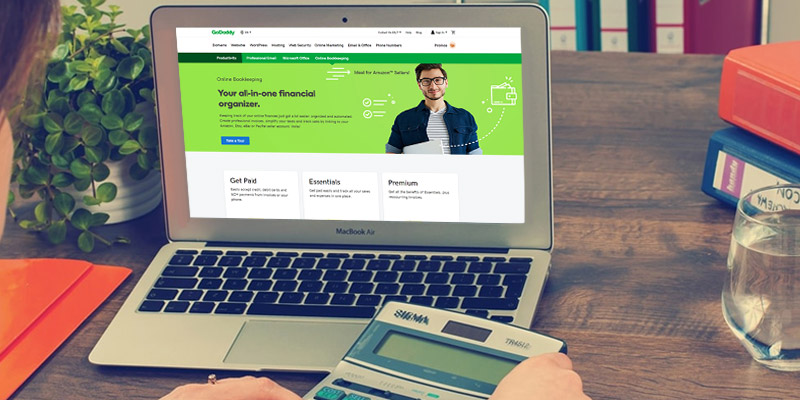
Focus on One-Man Enterprises
Now that we’ve covered the basics and pinpointed the customer base that the GoDaddy Bookkeeping aims for, let’s get down to the nitty-gritty. This program offers cash-based accounting and, despite not being all that well-known, integrates with a variety of major retail sites such as Amazon, Etsy, and others. That’s one of the few points that make it perfect for craftsmen and sellers of hand-made accessories, especially since the interface doesn’t require all that much knowledge of accounting and bookkeeping. Even a stay-at-home mom that decided to take the plunge into business will be able to master this program.
With that said, we acknowledge that even the simplest software may have its barriers to newcomers and support and FAQ features are essential. While the GoDaddy Online does offer a knowledge base, it’s quite limited and if you run into any issues, we recommend turning to the live support right away as it’s simply more efficient. You get a response pretty quickly via the chat function and the 24/7 phone support is quite competent as well.

Designed for Small Businesses
It’s a shame that the GoDaddy Bookkeeping doesn’t offer more useful features as the affordable price and simple interface make it quite an appealing choice, especially for those that run a small business like an Etsy shop. Still, if you already have some with knowledge of accounting helping you along, the GoDaddy Online can become an indispensable tool. Sadly, we don’t see this program as the best pick for a larger company or corporation and that’s not even what it’s intended for. Either way, we advise springing for the upper tier Premium plan, which automatizes invoices and speeds up the payment process, helping you resolve financial issues with no headaches involved.

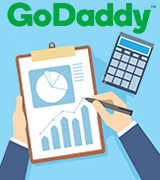
Sage 50c Accounting Software
Lives up to Its Name
Pretty much any company that grows to a certain size has to take advantage of bookkeeping programs and if your enterprise is large enough, chances are that you’ve heard of the Sage accounting software. It’s been one of the leading choices for all inventory, invoice, payment, and data tracking purposes for many years now (formerly under the name Peachtree). But still, popularity doesn’t always equal quality so let’s take a deeper look at what you get with the Sage 50c package.
For one, let’s get the cost out of the way as that may be a dealbreaker to smaller businesses while others won’t bat an eye at it. The program comes in 3 variations with Quantum being the most expensive one and, of course, offering the highest number of features. That particular iteration supports up to 40 users and provides different functions depending on the type of company you run (manufacturing, distribution, non-profit etc). If you’re hurting for cash, though, you could go for the Pro version, which may have some limits but is still going to come in handy for bookkeeping.
With just the Sage 50c, you can automate inventory management (a godsend to manufacturers with huge stocks), process credit cards (sales-oriented), and, of course, work on accounts payable/receivable, send and track invoices, and much more. If you’re wondering how easy that will be to do, though, you’ll have to read on!
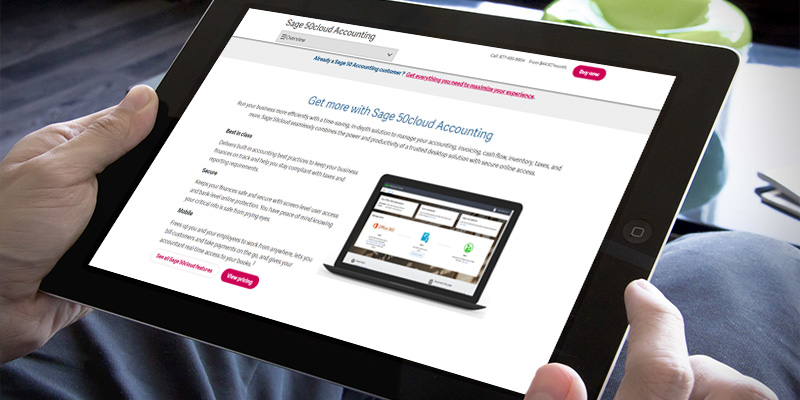
Smoothest Integration and Data Synchronisation
We’re happy to report that the Sage 50c has an intuitive interface that’s accessible even to amateurs. It is indeed desktop-based, which limits the capabilities somewhat but as long as you’re at your PC, keeping track of data will be a breeze. All information is categorized and organized in separate tabs and if you change the info in one account, all linked tabs will be changed as well, no need to manually type in the data every single time!
One of the big problems that large corporations have started to face as progress went on is integration with new software and transition from older services to new cloud-based and intricate programs. Luckily, the Sage 50c and its support team offer a smooth transfer with no data loss. All of your accounts, contacts, invoice records, and such will be preserved as you make the leap to this software. Plus, it integrates with Microsoft Office 365 so any data kept in Excel, Word, or Outlook will be synced automatically, including your contacts. This means that you won’t lose track of your old suppliers or debtors and, in fact, you can even set up the program to automatically keep in touch with them to make sure all accounts are settled.
Whether it’s your first time using accounting programs or you’re looking to switch over from an inferior product, the Sage 50c will welcome you with high-quality service and speedy customer support.

Smart Pick for Big Corps
We’d be lying if we say that the Sage 50c doesn’t offer a myriad of features with an extensive tool base. However, it’s important to note that many of these functions are pay-to-use and if you want to take full advantage of the software’s capabilities, you’ll have to pay a substantial sum. This makes the Sage 50c a cautious pick for small businesses but if you’re looking for a program to do accounting for a large corporation with no budget limits, this may actually be one of the best options on the market. It’s comprehensive, user-friendly, can be made available to every person in your accounting department, and won’t lose your data thanks to cloud backups. So, the quality of the Sage 50c basically depends on how big your enterprise is but we can assure you that it will never dip below “good”, even if that tag comes with a price.

Lives up to Its Name
Pretty much any company that grows to a certain size has to take advantage of bookkeeping programs and if your enterprise is large enough, chances are that you’ve heard of the Sage accounting software. It’s been one of the leading choices for all inventory, invoice, payment, and data tracking purposes for many years now (formerly under the name Peachtree). But still, popularity doesn’t always equal quality so let’s take a deeper look at what you get with the Sage 50c package.
For one, let’s get the cost out of the way as that may be a dealbreaker to smaller businesses while others won’t bat an eye at it. The program comes in 3 variations with Quantum being the most expensive one and, of course, offering the highest number of features. That particular iteration supports up to 40 users and provides different functions depending on the type of company you run (manufacturing, distribution, non-profit etc). If you’re hurting for cash, though, you could go for the Pro version, which may have some limits but is still going to come in handy for bookkeeping.
With just the Sage 50c, you can automate inventory management (a godsend to manufacturers with huge stocks), process credit cards (sales-oriented), and, of course, work on accounts payable/receivable, send and track invoices, and much more. If you’re wondering how easy that will be to do, though, you’ll have to read on!
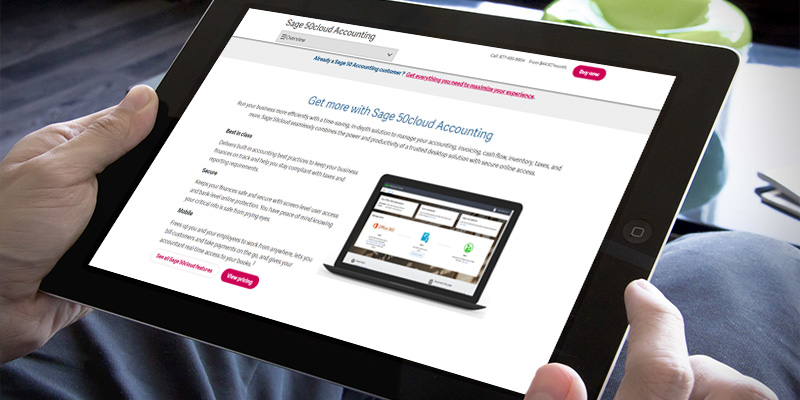
Smoothest Integration and Data Synchronisation
We’re happy to report that the Sage 50c has an intuitive interface that’s accessible even to amateurs. It is indeed desktop-based, which limits the capabilities somewhat but as long as you’re at your PC, keeping track of data will be a breeze. All information is categorized and organized in separate tabs and if you change the info in one account, all linked tabs will be changed as well, no need to manually type in the data every single time!
One of the big problems that large corporations have started to face as progress went on is integration with new software and transition from older services to new cloud-based and intricate programs. Luckily, the Sage 50c and its support team offer a smooth transfer with no data loss. All of your accounts, contacts, invoice records, and such will be preserved as you make the leap to this software. Plus, it integrates with Microsoft Office 365 so any data kept in Excel, Word, or Outlook will be synced automatically, including your contacts. This means that you won’t lose track of your old suppliers or debtors and, in fact, you can even set up the program to automatically keep in touch with them to make sure all accounts are settled.
Whether it’s your first time using accounting programs or you’re looking to switch over from an inferior product, the Sage 50c will welcome you with high-quality service and speedy customer support.

Smart Pick for Big Corps
We’d be lying if we say that the Sage 50c doesn’t offer a myriad of features with an extensive tool base. However, it’s important to note that many of these functions are pay-to-use and if you want to take full advantage of the software’s capabilities, you’ll have to pay a substantial sum. This makes the Sage 50c a cautious pick for small businesses but if you’re looking for a program to do accounting for a large corporation with no budget limits, this may actually be one of the best options on the market. It’s comprehensive, user-friendly, can be made available to every person in your accounting department, and won’t lose your data thanks to cloud backups. So, the quality of the Sage 50c basically depends on how big your enterprise is but we can assure you that it will never dip below “good”, even if that tag comes with a price.


Buildium Business accounting software
Real Relief for Real Estate
We have covered several excellent programs for your basic bookkeeping needs but Buildium Business is a bit different. You see, property management accounting software is a whole new beast and offers a very specific set of features that are indispensable to real estate agents and such.
It’s a user-friendly and easy-to-master web-based program that you can use both on your PC and mobile (via an app) to track rent, vacancies, maintenance of your properties, and debtors. Of course, you don’t get the huge number of features of standard accounting programs but that’s not really what the Buildium software is designed for. It does, however, automatize many of the more tedious aspects of property management and simplifies it even when working on a larger scale.

Automate Rent and Maintenance
With the help of Buildium Business, you can automate pretty much all aspects of rent collection and tracking, maintenance cycles and more. For example, you can set up late fee reminders to be sent automatically on certain days of the month with specific dates chosen for different properties, if necessary. Conversely, your tenants can pay the rent or their leases and the money will be received via Buildium’s special site. There, the rent collection is automated in case your tenants want to set up monthly payments via their credit cards.
If you’re just starting out renting a single building to several tenants, you don’t have to worry about finding the money for the Buildium Business as the program costs less if you don’t have that much real estate to manage. Plus, the subscription is monthly and you won’t have to shell out a lump sum for an annual contract right away, a big plus for a new business.
Plus, the Buildium Business will be useful to tenants as well since they can leave requests and complaints on the site and the property manager can then take care of the issue or reassign it to maintenance staff. That way you can keep track of what your tenants want and needs, providing excellent service. Each request is timestamped so you’ll always know whether the job gets done in a timely fashion. And, just as a little cherry on top, you can use Buildium’s screening service to run background checks on potential tenants, an unfortunate necessity these days.
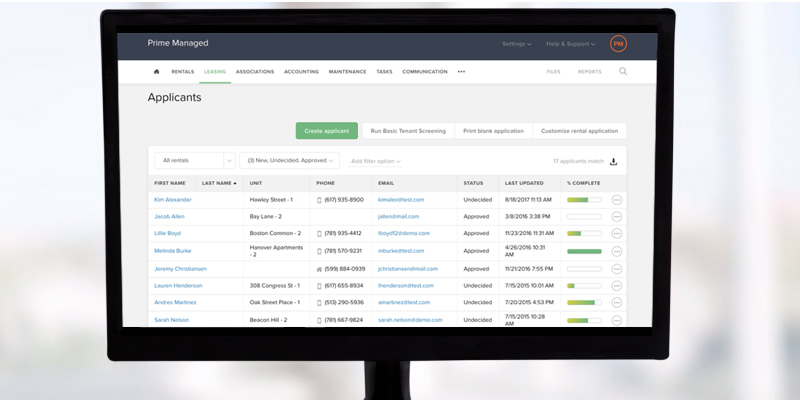
Unrivaled Leader in Real Estate Accounting
If you’ve been looking for accounting software for real estate agents, the Buildium Business program is the solution to all your troubles. Designed specifically to fit the needs of people managing numerous real estate properties at once, it may not be one of a kind but certainly stands alone in terms of quality. There’s lots to admire including the flexible pricing system and the on-the-go bookkeeping offered by the mobile app and while it does have some flaws, we can clearly see why the Buildium Business software is considered a leader in the property management market. It has a limited range of applications but any real estate agent that needs help keeping the books balanced would be wrong not to take this opportunity.

Real Relief for Real Estate
We have covered several excellent programs for your basic bookkeeping needs but Buildium Business is a bit different. You see, property management accounting software is a whole new beast and offers a very specific set of features that are indispensable to real estate agents and such.
It’s a user-friendly and easy-to-master web-based program that you can use both on your PC and mobile (via an app) to track rent, vacancies, maintenance of your properties, and debtors. Of course, you don’t get the huge number of features of standard accounting programs but that’s not really what the Buildium software is designed for. It does, however, automatize many of the more tedious aspects of property management and simplifies it even when working on a larger scale.

Automate Rent and Maintenance
With the help of Buildium Business, you can automate pretty much all aspects of rent collection and tracking, maintenance cycles and more. For example, you can set up late fee reminders to be sent automatically on certain days of the month with specific dates chosen for different properties, if necessary. Conversely, your tenants can pay the rent or their leases and the money will be received via Buildium’s special site. There, the rent collection is automated in case your tenants want to set up monthly payments via their credit cards.
If you’re just starting out renting a single building to several tenants, you don’t have to worry about finding the money for the Buildium Business as the program costs less if you don’t have that much real estate to manage. Plus, the subscription is monthly and you won’t have to shell out a lump sum for an annual contract right away, a big plus for a new business.
Plus, the Buildium Business will be useful to tenants as well since they can leave requests and complaints on the site and the property manager can then take care of the issue or reassign it to maintenance staff. That way you can keep track of what your tenants want and needs, providing excellent service. Each request is timestamped so you’ll always know whether the job gets done in a timely fashion. And, just as a little cherry on top, you can use Buildium’s screening service to run background checks on potential tenants, an unfortunate necessity these days.
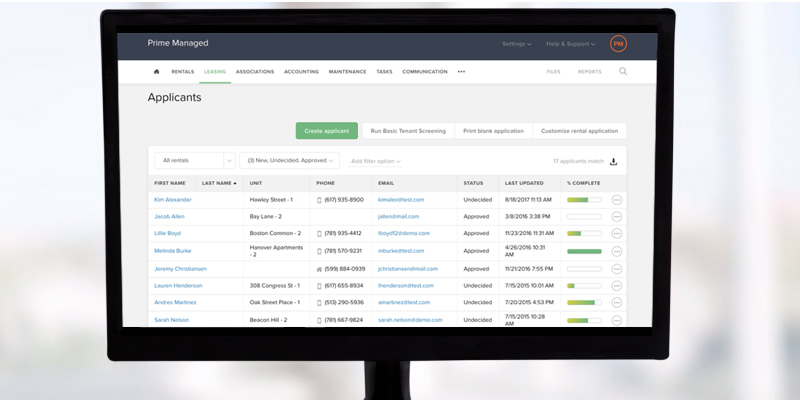
Unrivaled Leader in Real Estate Accounting
If you’ve been looking for accounting software for real estate agents, the Buildium Business program is the solution to all your troubles. Designed specifically to fit the needs of people managing numerous real estate properties at once, it may not be one of a kind but certainly stands alone in terms of quality. There’s lots to admire including the flexible pricing system and the on-the-go bookkeeping offered by the mobile app and while it does have some flaws, we can clearly see why the Buildium Business software is considered a leader in the property management market. It has a limited range of applications but any real estate agent that needs help keeping the books balanced would be wrong not to take this opportunity.


What Is Accounting Software?
If there’s one thing most people can agree on is that accounting and taxes are a huge headache and dealing with finances can easily bite a chunk out of your day when you could be doing something useful instead. Luckily, progress has reached the point where it can save us from this headache and do the job for you. Thanks to a slew of online accounting software available at different price points and comprehensiveness levels, you can do any financial tasks in a matter of minutes instead of wasting the whole day trying to figure out whether you’ve made a mistake in one of the books or not. Any business owner will be happy to have these programs at their disposal as you can take care of invoices, taxes, and pretty much all those finance-related questions that used to haunt businessmen in their sleep before computers came to the rescue.








Your comment was successfully sent
Error! Please try again later