The WiFi coverage can be quickly adapted to the size of your home, eliminating any dead zones. In addition, it can support over 75 devices connected to the network simultaneously, which should be suitable for even the most demanding users. Games, video conferences and streaming platforms can all be broadcast in 4K.
Some users experience difficulties with configuring zigbee.
This Mesh WiFi mesh system has convenient management through voice assistants, support for Alexa and other smart home systems. With a wide range of coverage, the network easily integrates additional Eero Pro devices. A great choice for a big house.
Large houses, Medium offices (up to 6,000 sq.ft.)
3 nodes
3 power adapters
1 Ethernet cord
6 x Ethernet (RJ45) ports (2 ports in each node)
IEEE802.11a/b/g/n/ac/ax
5Ghz Radio 1: Up to~867 Mbps
5Ghz Radio 1: Up to~867 Mbps
2.4 Ghz Radio: Up to~400 Mbps
Lan: Up to 1000 Mbps
WPA2-AES, WPA3-Personal transition mode, Parental Controls
AC (power cord)
3 x eero Beacon: AC (wall plug)
1 year
The router setup takes mere minutes. The included Bitdefender software works to protect your devices from viruses, hacker attacks, and other inappropriate content. The Smart Parental Controls give you control over what content your kids watch, while the speed of WiFi 6 allows you to watch video in the best possible quality.
The light indicators may not work properly.
This is a good router for large rooms, with no dead zones and great speed anywhere in the home. Allows for simple switching between devices on the network, as well as configuring network settings using the convenient Alexa voice assistant. Provides great network performance thanks to Tri-Band Mesh technology.
Large houses, Medium offices (up to 5,000 sq.ft.)
2 nodes
2 power adapters
1 Ethernet cord
8 x Ethernet (RJ45) ports (4 ports in each node) and 1 x wan port
IEEE802.11a/b/g/n/ac/ax
5Ghz Radio 1: Up to 2400 Mbps
5Ghz Radio 1: Up to 2400 Mbps
2.4 Ghz Radio: Up to 1200 Mbps
Lan: Up to 1000 Mbps
WPA2-AES, Parental control, Guest WiFi Network
AC (power cord)
1 year
Provides a seamless and stable Wi-Fi network: Instead of a Wi-Fi range extender, that requires its own separate settings, the Deco S4 will allow you to use one network name and password for the entire network. Works with all providers, such as AT & T, Cox, CenturyLink, Verizon, and more.
Doesn't support WP3 safety protocol.
With this WiFi mesh system, you will have fast and stable coverage all throughout the home or office. It also won't be difficult to integrate additional devices into the network, if necessary. If one of the devices loses traffic or is too far out of range of its initial connection, the network will quickly switch you to the node with the best signal.
Large houses, Medium offices (up to 5,500 sq.ft.)
3 nodes
3 power adapters
1 Ethernet cord
6 x Ethernet (RJ45) ports (2 ports in each node)
IEEE802.11a/b/g/n/ac/ax
5Ghz Radio 1: Up to 867 Mbps
5Ghz Radio 1: Up to 867 Mbps
2.4 Ghz Radio: Up to 300 Mbps
Lan: Up to 1000 Mbps
WPA2-AES, Parental Controls, SPI Firewall
AC (power cord)
2 years
Easy installation and integration with the Smart House Zigbee mesh system standard are two things you can expect from this WiFi system. The Eero 6 can connect compatible devices to Alexa so that you can control lighting, locks, sockets, and other things with simple voice commands.
There are only few Ethernet ports.
The necessary tools for protection from malicious attacks are provided, such as threat scans, content warnings and advertising blocking. You can easily manage access to Wi-Fi for devices and individual people in the house without having to deal with confusing and archaic settings.
Medium houses, Medium offices (up to 5,000 sq.ft.)
3 nodes
3 power adapters
1 Ethernet cord
2 x Ethernet (RJ45) ports (2 ports on eero 6 router only)
IEEE802.11a/b/g/n/ac/ax
5Ghz Radio 1: Up to 500 Mbps
5Ghz Radio 1: Up to 500 Mbps
2.4 Ghz Radio: Up to~240 Mbps
Lan: Up to 1000 Mbps
WPA2-AES, WPA3-Personal transition mode, Parental Controls
AC (power cord)
1 year
All of the network nodes work together to create a strong network for greater coverage. The simplicity and power in managing the Wi-Fi system allows you to determine the priorities of devices, check the speed of your network, customize the guest network and so on. Quickly reboots when it detects interruptions in the Internet connection.
The network coverage may be insufficient for some situations.
The simple setup allows you to get everything up and running quickly, especially for those who have a phone running on the Android system. You can always add more points to expand your network and provide a quick and easy connection in each room.
Medium houses, Small offices (up to 2,745 sq.ft.)
3 nodes
3 power adapters
1 Ethernet cord
6 x Ethernet (RJ45) ports (2 ports in each node)
IEEE802.11a/b/g/n/ac/ax
5Ghz Radio 1: Up to 867 Mbps
5Ghz Radio 1: Up to 867 Mbps
2.4 Ghz Radio: Up to 300 Mbps
Lan: Up to 1000 Mbps
WPA3 encryption, Automatic security updates, Trusted platform module
AC (power cord)
1 year
This site is a free online resource that strives to offer helpful content and comparison features to its visitors. Please be advised that the operator of this site accepts advertising compensation from certain companies that appear on the site, and such compensation impacts the location and order in which the companies (and/or their products) are presented, and in some cases may also impact the scoring that is assigned to them. The scoring that appears on this site is determined by the site operator in its sole discretion, and should NOT be relied upon for accuracy purposes. In fact, Company/product listings on this page DO NOT imply endorsement by the site operator. Except as expressly set forth in our Terms of Use, all representations and warranties regarding the information presented on this page are disclaimed. The information which appears on this site is subject to change at any time. More info
eero Pro 6
Easy-Peasy Setup and Configuration
The single biggest concern that many people have when they first decide to use a mesh WiFi system is with its complexity. Just by their nature, mesh WiFi systems have more components to them than that of the typical single router setup, so it is only natural for people unfamiliar with them to find this intimidating. Fortunately, though, many manufacturers have created their systems to be as simple to set up as possible, with the eero Pro 6 tri-band mesh WiFi system being among the easiest and least complex systems out there. Users will quickly find that this mesh WiFi system isn't nearly as intimidating to set up as many other similar units out there, all thanks to the eero app, which walks you through the setup process in mere minutes.
Just being able to set up a mesh WiFi system is one thing, but keeping it properly configured and maintained can be something else entirely. Thankfully, the ease of this unit's setup is shared by the configuration of the device, which can be easily managed through the eero app. What's more, though, is the fact that this device also supports configuration through voice assistants such as Amazon Alexa, allowing you to change the configuration of your entire network with some simple voice commands. Frankly, it just doesn't get any easier than that.

Blanket Coverage
Of course, just getting a mesh WiFi system setup and configured is only part of the story of how good a mesh WiFi system can be. The whole point of getting one of these types of systems is to provide wide-ranging coverage for your WiFi network without having to add in a bunch of different pieces that may or may not work well together. In that, this mesh WiFi system lets you provide blanket coverage over your home or office without having to worry about all of this.
Since this three-pack provides you with three separate eero nodes, you have the ability to arrange the nodes in whatever way you need to in order to ensure that there is thorough WiFi coverage throughout your home without any dead spots. For those that don't require quite as much coverage, though, there are one- and two-pack configurations available as well. On top of that, those who need to widen their coverage area can just add an additional node as they see fit, making this system truly future-proof.
Along with the coverage and expandability mentioned above, you get high network bandwidth. The system can support up to 75 different connected devices, which should more than meet the needs of any home or small office. If you find that your current setup isn't quite getting the job done and that you need a mesh WiFi system, then this eero package is the way to go.
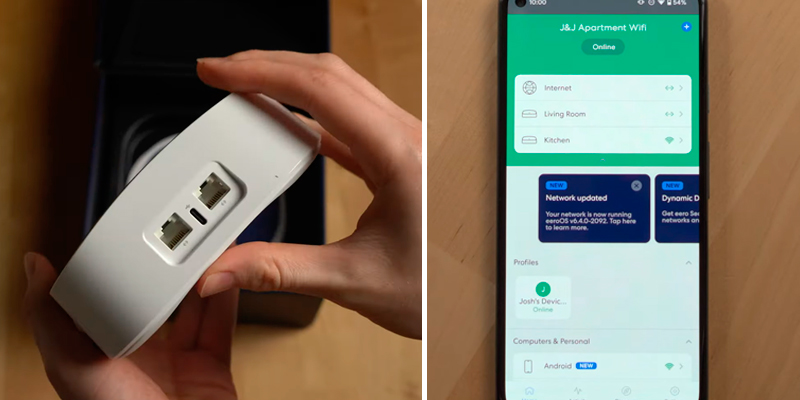
Additional Info
| Last updated price | $0.00 |
| Stock | In stock |
| ASIN | B085VNCZHZ |

NETGEAR Orbi (RBK752)
Dual Node Mesh Network
One of the big advantages of a mesh WiFi system is that you can easily upgrade or downgrade the coverage as you see fit. With mesh WiFi systems, the different nodes allow you to provide coverage to different parts of a home that may not be reachable with a regular router. However, many of these systems tend to be pretty costly due to the large number of nodes included in the package, which puts them out of reach for more budget-minded consumers. With the Netgear Orbi, though, you get a dual node mesh WiFi system that is good enough to cover most homes, yet without ramping up the cost beyond most people's needs.
The Netgear Orbi (RBK752) is a whole-home mesh system solution, made up of two nodes, 2 power adapters and one Ethernet cord. It operates on the 2.4GHz and 5GHz radio bands and runs at a fast AX4200 Gigabit speed with advanced Wi-Fi 6 technology that ensures seamless streaming, web conferencing and HD video gaming with no quality loss. Also, it offers strong performance while not lacking the features of similarly powered mesh systems, which easily makes it one of the best mesh WiFi systems for large houses and premises. Although this system isn't cheap, it is much more affordable than many of its competitors, all while remaining powerful and easily upgradeable.

Truly Capable Nodes
While this isn't necessarily the cheapest dual-node mesh WiFi system you can find, you don't get any less functionality for the money. In fact, you get quite a bit, so much so that the price tag makes it seem like a bargain in comparison. Each node contains 4 Ethernet ports, which allow you to connect devices that are not WiFi capable, such as desktop computers and some older home entertainment systems. So you get a total of 8 with the dual-node package, which is much more than most other mesh WiFi systems provide.
Along with the Ethernet ports, this mesh WiFi system provides all of the latest WiFi networking standards, allowing you to easily connect devices both old and new to the network. The Tri-Band Mesh technology also allows for high throughput with each connected device, so you won't have to worry about different devices hogging all of the networking bandwidth, which can often be a problem with more traditional routers.
Setup and configuration of this system is also quite easy thanks to the streamlined Orbi mobile app, and configuration can be done with simple voice commands thanks to its integration with Amazon Alexa. With all of these features crammed into one relatively affordable yet powerful package, the NETGEAR Orbi mesh WiFi system is a worthy purchase for any home.

Additional Info
| Last updated price | $0.00 |
| Stock | In stock |
| ASIN | B086HJXKJJ |

TP-LINK Deco S4
Affordable Mesh WiFi System
Most people tend to get "sticker shock" when they first start searching for a mesh WiFi system for their home. After all, mesh WiFi systems are still relatively new, and with the overall power and capabilities that tend to be packed into them, the costs tend to skyrocket. However, not all mesh WiFi systems are quite so expensive, as can be attested to by the TP-LINK Deco S4. Whether you need access to the latest Internet standards, or just more thorough coverage than what your current router provides, this mesh system gives you all of the most needed benefits that are expected of such systems, all without having to charge an arm and a leg for it.
To start off with, this mesh WiFi system includes three nodes, giving you a maximum amount of flexibility in how you set it up in your home. With all three nodes connected, you can get blanket coverage of up to 5,500 sq. ft. all throughout your home, without any iffy areas or dead spots. This works especially well for multi-story homes that often will have dead spots even with the most powerful traditional routers, so you can be assured of this being a worthy upgrade over any standard router configuration. Not a bad deal considering that this mesh WiFi system comes out to a total price that is less than many of those extremely powerful routers.

Seamless and Stable Network
The stability and overall usability of this mesh WiFi system are leagues above what most users can expect from its affordable price. Thanks to the Dual-Band wireless technology that it uses, you will get a powerful and stable WiFi signal from any room in your home, and you won't have to worry about your network performance taking a hit either. The dual-band signal provides ample bandwidth for pretty much any type of home device that requires an Internet connection, ranging from smart appliances to the most demanding computers and gaming systems. Even those households where every user is doing something demanding online will be a piece of cake for this router, so no one user or device will hog all of the bandwidth.
The setup of this mesh WiFi system is surprisingly simple. The Deco mobile app makes setup a breeze, and configuration of the network is easy as well, with all three nodes acting as one unit to provide a single network name for your mesh WiFi system. Even changing areas of the home will be possible without any interruption in service, with the system capable of seamlessly passing your device off to the nearest node for the best signal possible. You can even perform simple configuration with voice commands thanks to its compatibility with Alexa, and the system is fully compatible with most popular home Internet services, making this an easy choice for budget-minded consumers looking for powerful home networking.

Additional Info
| Last updated price | $0.00 |
| Stock | In stock |
| ASIN | B084GTH5LL |

eero 6 Dual-Band
Solid Home Networking
The eero brand is one of the more well-known ones in the home mesh WiFi space, and for good reason. They have consistently released well-performing mesh WiFi systems that have garnered stellar reviews for their overall performance as well as their ease of use. Although they are mostly known for having some of the more expensive options out there, they have also released systems geared more towards the budget-minded, as can be seen with the eero 6 Dual-Band Mesh Wi-Fi System. Despite its lower price in comparison to its higher-tiered systems, this particular model gives you all the best benefits that you get from those while coming in at a price point that is more competitive with the cheaper systems.
First off, we should probably talk about what this model is missing in comparison to the higher-priced model we reviewed earlier. One of the first things you notice is that this one doesn't give you the same slew of Ethernet ports as the other. Although this is a 3 node system, the main router node has only 2 Ethernet ports, while the other two nodes don't have any. Granted, in this day and age most people have little need for physical Ethernet ports, although those who do find that they need some may need to look for another option. Despite this, the included Ethernet ports should be able to suit the vast majority of home users who rely mostly on wireless networking.
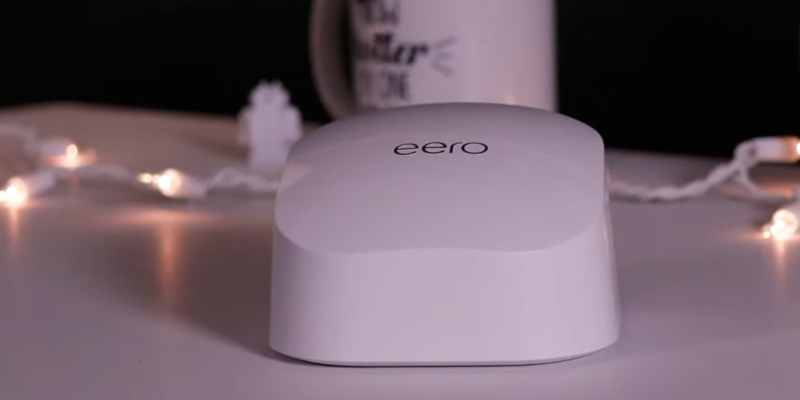
Simple and Stable
What you do get with this particular mesh WiFi system that is common among all the different models from eero are the same huge benefits that a mesh WiFi system provides. You get wide-ranging coverage of your home thanks to the 3 node configuration of this model, allowing you to cover up to 5,000 sq. ft. of space, all without any worries of dropped signals or dead spots. You also get the ease of use with its setup and configuration that all the eero systems are well known for, thanks to its easy configuration through the eero app.
Along with all of the above, this is a Zigbee mesh network system, which allows for easy integration with your smart appliances and other IoT devices that help make your smart home complete, including full automation for compatible door locks, light bulbs, smart sockets, and any other Zigbee-compatible home devices. All of these can be easily controlled through the network with simple voice commands, all without any compatibility issues that tend to plague some other home networking systems. On top of all of that, the system has high network performance thanks to its dual-band wireless technology and its ultra-fast 1.2 GHz quad-core processor. All told, those looking for a cheaper option while still wanting the great features that eero mesh WiFi systems are known for will find just about everything they could want in this model.

Additional Info
| Last updated price | $0.00 |
| Stock | In stock |
| ASIN | B085WSCTS4 |

Google (GJ2CQ)
Budget Mesh System From Google
Most people don't think of Google as being a hardware company, but lately they've been introducing more and more hardware products in order to utilize their web services to their utmost potential. One of the latest products they have released is the Google AC1200 Mesh WiFi System, giving customers an option that is certain to help automate their home to the fullest. This mesh WiFi system is a 3 node model that allows for expansive coverage that will be suitable for most homes and also some small offices, giving you an easy-to-use option that comes in at a price point that is much cheaper than many of the top-of-the-line models out there.
This home WiFi system provides a true mesh experience that allows for all three nodes to seamlessly work together to create a single WiFi network that will greatly simplify your home wireless networking experience. It is also about as user-friendly as they come, as the simplicity and power in managing the Wi-Fi system allow you to determine the priorities of devices, check the speed of your network, customize the guest network, and more, all without having to be a technical wizard. The system will even quickly reboot when it detects interruptions in the Internet connection, saving you tons of time when trying to troubleshoot Internet connectivity issues.

Easy Setup with Android
Those who use a smartphone or tablet that runs the Android mobile operating system will be pleasantly surprised at just how easy it is to setup and manage this mesh WiFi system. In fact, you really don't need any special apps in order to do it, as Android includes the necessary functionality by default. This seamless integration works the same way as their other home devices do, such as the Google voice assistant, which can also be used for configuring and managing your home network. If you don't have an Android device, though, then don't worry—you can still take advantage of its ease of use without having to find an obscure app or needing to dig through obscure settings.
Of course, with all of the positives mentioned above, there are a few negatives that should be mentioned about this mesh WiFi system. The three nodes provide coverage of up to 45,000 sq. ft., making this system the least powerful of the ones mentioned in this review, with actual use often coming in well below that number. If you're in a small home or office, then this mesh system should work fine for your needs, but those with more space that needs to be covered may find one of the other mesh systems reviewed here more to their liking. Regardless, those with more modest needs will find this mesh WiFi system from Google to be a great option that doesn't cost a lot of money.

Additional Info
| Last updated price | $0.00 |
| Stock | In stock |
| ASIN | B08GG9CMLR |

What Is a Mesh WiFi System?
Almost everyone nowadays not only has high speed Internet access in their homes, but most people also have wireless networks setup, either through wireless Internet service, or by using a wireless router. Wireless Internet access gives people the ability to access the Internet from a variety of different devices from almost anywhere in their home or office. However, one of the problems that comes with wireless networking is the fact that there always seem to be spots where the wireless signal is weak to nonexistent. This is a problem that most people have run into at some point, and one that many still deal with on a daily basis.
One of the best ways to get around this issue is to use a mesh wifi system. This kind of wireless network works in a very similar manner to using a wireless router. However, instead of just having one wireless access point, the mesh wifi system usually gives you multiple access points all spread throughout a home or building, giving a much broader coverage area than a single wireless router. They also have a big advantage over the typical wireless router in that they can greatly simplify the process of extending your wireless network range, with all of the nodes providing the same wireless access point instead of making you choose one from multiple points. This helps make having Internet access over a wide area a much more practical option for the casual home Internet user.
If your home WiFi needs do not require a mesh WiFi setup for maximum coverage, you may be interested in reading our reviews of five of the best WiFi range extenders available.
What Features to Compare
A mesh wifi system in some respects will be similar to a standard wifi router. It will have a base station that connects directly to your Internet modem, and will provide the settings needed for maintaining Internet access throughout the network. However, they also can differ greatly, especially in that they rely on a number of nodes to provide the wireless network access throughout an area, and their internal settings may be a bit more complex than those of a standard wifi router.
Coverage Area
When looking for a mesh system, the first thing you want to check is the total size of the coverage area supported by the system. As those who are looking for a mesh wifi system are most likely needing it for a larger area, you want to make sure that the total supported area is large enough to cover your needs in wifi coverage.
Components
The total number of components of the system is another thing to check. As a mesh wifi system relies on separate nodes to provide wifi coverage throughout an area, the total number of nodes provided by the system is an important consideration. Those who need the mesh system to provide nodes in specific areas will want to make sure that the system they choose has enough of them.
Ethernet Port
Most mesh wifi systems will provide additional Ethernet ports, either included in the base of the system, or even provided by each of the separate nodes. Those who need to connect computers that are placed far away from the base of the system will want to make sure that the nodes include Ethernet ports.
Supported Speed
Another important consideration in a mesh wifi system is the total supported speed of the internal network. Obviously, systems with a higher speed will be able to provide faster communication between the different devices. These speeds will also vary depending on the network standards supported and used by the internal network. If the speed of the internal network is something that is important to you, make sure you check the total supported speeds according to the network standards that are supported by all of the devices that will connect to the network.
Security Protocols Supported
One last consideration for a mesh wifi system are the security protocols that it supports. Network security is always of the upmost importance, and using the best security protocol possible will help ensure that unwanted connections to your network are refused. You will also want to ensure that all of your devices that will connect to it will support the same network protocol that you wish to use.
Did you know?
Setting Up a Mesh WiFi Network
Mesh WiFi networks by their very nature tend to be a little more complex than a regular wireless network. That's because they usually involve more than one network component working together to create a mesh network. Instead of just the base station of the wireless router. most mesh networks have at least 2 or three different components. However, that doesn't mean they are all that much more difficult to setup than a regular wireless router. In fact, many of the mesh WiFi systems often include a setup app that walks you through the setup process. Regardless, there are still a few things that you should know before setting up your new mesh WiFi network.
Components
Before getting into the setup of the network, it is a good idea to become familiar with the components that your network will consist of. Most mesh networks will use a base station in conjunction with one or more separate satellite nodes. Conversely, many mesh systems may just include two or more access points, any of which can be used as the base station. Of course, in such a configuration, the base station is the node that connects directly to your Internet access point, which is usually a cable or DSL modem. For those who have different Internet connections, such as a satellite connection, the base station will connect directly with it.
The satellite nodes for the mesh network will work together with the base to create a single wireless network. In comparison, a wireless router that uses a WiFi repeater or extender will often require the use of multiple network names, which gives mesh networks a big advantage. Instead of having to guess which network is going to provide you with the best wireless signal, a mesh network appears as just one network name, and will automatically provide you with the best possible signal.
Arranging Your Network
Now that you are familiar with the components, you will want to arrange the devices in a way that will give you the best possible coverage in your home or office. The base station of the system will always need to connect to your Internet device, so it should always be placed near enough to it to allow an easy connection. The satellite nodes will need to be placed in areas that will give it a good connection to the base station while still allowing it to provide a wide area of coverage. Ideally, it is best to place the nodes in open areas that will give it a "line of sight" to the base station. However, in many homes, this may not be possible, so it is best to place it in an area that is not covered by two or more sides by a wall or door. For homes that have two or more stories, it is also a great idea to place a node as close to the stairway as possible, giving it the ability to either broadcast to the lower or higher level, or where it can connect easily to another node on the other level. Although this might be difficult to determine at first, practicing with placing the nodes in different areas will let you get the best possible coverage.
Setting Up the Network
Once all of the nodes have been placed in their ideal locations, the network will need to be setup. The actual steps to setting up the network will vary between each mesh system, but most will provide an app or setup wizard that walks you through the process. During the setup process, you will need to create a name for your network, along with a security password. The network name should be one that will be easily identifiable as your network, and a good, strong password should be chosen. Once the setup process is complete, you should now have a strong, stable, and reliable wireless network all throughout your home or office.
How to:
Popular Comparisons





































Your comment was successfully sent
Error! Please try again later