An ultra modern, high performing tablet with a clear LCD screen and Dolby Atmos Surround sound. Offers improved Wi-Fi connectivity and controller support, as well as faster USB-C charging.
Does not feature a headphone socket.
This powerful tablet is ideal for those that spend a lot of time on mobile gaming. The built-in stylus will help creative artists in their line of work. Easily synced with other Samsung devices.
11", WQXGA 2560 x 1600
Processor: Octa Core (3.09 GHz)
RAM: 6 GB
Memory: 128 GB
Android 10
MicroSD slot, Micro USB
Wi-Fi, Bluetooth
13 MP / 8 MP / 5 MP
Up to 9 hours
9" x 6" x 0.25"
1.1 lbs
1 year
Wacom graphic tablet offers natural surface friction, which makes drawing on the screen intuitive. This tablet comes with a large 13" display and licensed software tools. The pen uses state-of-the-art software.
This model is not multifunctional enough.
The Wacom DTC133W0A is an ideal tablet for beginners and semi-professional artists. Draw, edit photos and videos, brainstorm, and take digital notes with a comfortable pen.
13.3", Full HD 1920 x 1080
Has no memory. Compatible with Mac, Windows, and Android.
Chrome OS
Cable with HDMI and USB, Display Connector
No
No
Stationary
14.1" x 8.9" x 0.6"
2.2 lbs
1 year
This tablet is powered by the MediaTek MT8183 chipset and has deep Alexa digital assistant integration. If the memory fills up, you can expand it using microSD (up to 512 GB). It is equipped with a bright Full HD IPS panel.
The design is slightly outdated.
An inexpensive solution for kids, artists, and TV show fans. This tablet supports streaming services and comes with installed Alexa, Amazon Photos, Books, Music, Audible, and Prime Video.
10.1", Full HD 1920 x 1080
Processor: Octa-core 2.0 GHz
RAM: 3 GB
Memory: 32 GB
Fire OS
MicroSD slot, Micro USB, 3.5 mm jack
Wi-Fi, Bluetooth
5 MP / 2 MP
Up to 12 hours
9.73" x 6.53" x 0.36"
1.1 lbs
1 year
An entry-level tablet with Android 11, MediaTek MT8768, and octa-core processor. Features a bright display, metal shockproof case, and high-speed Wi-Fi connection. Supports high picture quality.
The camera somewhat protrudes from the tablet.
A good solution for those that like to travel a lot, thanks to the solid body and good camera. The balanced sound and fast data transfer will allow music professionals to appreciate this model.
10.36", Full HD 2K 2000 x 1200
Processor: Octa-core 2.0 GHz
RAM: 8 GB
Memory: 128 GB
Android
MicroSD slot, Micro USB
Wi-Fi, Bluetooth
13 MP / 8 MP
Up to 8 hours
10.55" x 7.4"x 1.8"
1.01 lbs
1 year
This tablet is equipped with a good octa-core processor and supports many additional features. For example, mirroring, Google certification, and a wireless keyboard.
The screen resolution is not that high.
MEBERRY boasts a stylish design and comfortable body. It comes with micro USB to USB-C adapters and a USB-C cable. The processor is powerful enough for undemanding games, watching videos, TV shows, and for distance learning.
10.1", FHD 1200 x 800
Processor: Octa-core 1.6 GHz
RAM: 4 GB
Memory: 64 GB
Android
MicroSD slot, Micro USB
Wi-Fi, Bluetooth
8 MP / 5 MP
Up to 8 hours
9.45" x 6.69" x 0.35"
1.08 lbs
Limited lifetime
This site is a free online resource that strives to offer helpful content and comparison features to its visitors. Please be advised that the operator of this site accepts advertising compensation from certain companies that appear on the site, and such compensation impacts the location and order in which the companies (and/or their products) are presented, and in some cases may also impact the scoring that is assigned to them. The scoring that appears on this site is determined by the site operator in its sole discretion, and should NOT be relied upon for accuracy purposes. In fact, Company/product listings on this page DO NOT imply endorsement by the site operator. Except as expressly set forth in our Terms of Use, all representations and warranties regarding the information presented on this page are disclaimed. The information which appears on this site is subject to change at any time. More info
Samsung SM-T870NZNAXAR
Impressive to a ‘T’
Can a tablet really match PC performance? Samsung may have come closer to the “yes” with its impressive Galaxy Tab S7. Work, entertainment, or gaming – it can cover everything almost as well as your regular home PC.
This high-performing tablet features the DeX mode and a separately sold keyboard with expanded trackpad. The keyboard integrates very fluidly, standing well above the less expensive – and lower quality – models.
The manufacturer has also improved and redesigned the S Pen for more freedom with presentations and notes. Now, taking notes on PDFs or prepping for an exam can be as fast and accurate as it gets. Moreover, your handwriting on the tablet will be almost as good as on paper.
And now to the 11" display that offers a welcome 2560 x 1600 resolution. From swapping selfies to watching movies, you won’t be disappointed with the level of detail and color quality. The audio system is also high-end, featuring 4 speakers and a superb sound. It’s worth noting that the tablet doesn’t have a headphone socket.
This amazing model can go for hours without a recharge. It powers up via a high-speed USB-C port.

For Every Entertainment
Get ready for a real cinematic experience with this tablet model. It allows for bigger, edge-to-edge displays and supports Dolby Atmos Surround. Just think of your home theater, but portable and always at hand. You’re also welcome to compare the picture quality with your laptop or home PC – and be pleasantly surprised.
Fans of Netflix, rejoice. As this platform supports Bixby Voice, you can now start streaming in a flash with voice command.
Great, but what about the cameras? This tablet model has the wide 13MP / ultra wide 5MP dual back, while the front facing cameras offer the 8MP quality. Needless to say, all your images will be magnificently bright and clear. Impress your social media crowd with top grade selfies or breathtaking cityscapes.
More of a gamer than photographer? From now on, console gaming is always where you are. This tablet has a stable Wi-Fi connection, a truly immersive screen, and a Bluetooth-enabled controller.
Finally, the fingerprint scanner. It’s a) secure and b) allows you to unlock the tablet with a single touch.
All in all, the Samsung Galaxy Tab S7 is downright impressive – and fit for practically any use.

Additional Info
| Last updated price | $0.00 |
| Stock | In stock |
| ASIN | B08FBNP11V |

Wacom DTC133W0A
Just Like on Paper
Digital artists and tablet fans will be sure to enjoy the handy Wacom One Drawing tablet. It’s not your overloaded – and overpriced – all-in-one tablet. Instead, it offers a narrower set of functions that center on digital drawing.
Perhaps the most unique feature of this tablet is its 13.3" display. It features a natural surface friction for more intuitive, real-life drawing. Imagine sketching something on quality heavy paper; that’s how this textured screen will feel like. Complete beginners will find it very helpful, and more experienced users will be able to digitally sketch or edit photos with added comfort.
Now moving on to the pen. It’s super accurate, and you can use various apps and programs (plus a limited Photoshop license) to change the brush styles, colors, and whatnot. If you plan on using the tablet for something more precise, like tech diagrams, this is your perfect choice.
Overall, this tablet will support such activities as: sketching/painting; photo/video enhancing; drawing diagrams; and annotating documents. As for the latter, this function is somewhat limited and not as powerful as in case of “non-graphic” tablets.

Frees Imagination
With its strong drawing & design functionality, Wacom can easily win over amateurs and professionals alike. It may be the start of your first media project – or a welcome change from an old graphic tablet. In short, this tablet doesn’t “dumb down” the drawing process. If you need more functionality, it’s right there before you; if you don’t, stick to the basics, and you won’t be disappointed or confused.
Editing photos or videos will be a piece of cake with Wacom. Even those used to mouse editing will admire the accuracy of the tablet. Vloggers, on the other hand, will appreciate the unique touches they can add to their videos – and make them trending like never before.
This tablet will be an instant hit with kids. It’s lightweight; user-friendly; and a young artist can use it while sitting back on a couch. Let your small ones unleash their imagination and create vivid drawings with a few simple pen strokes.
This Wacom model is fully compatible with Mac, PC, Chromebook, and Android. Some devices, however, will require USB-C or OTG adapters to connect.
Summing up, the Wacom One drawing tablet is a welcome find for artists, amateurs, and anyone creative.

Additional Info
| Last updated price | $0.00 |
| Stock | In stock |
| ASIN | B082LZXQ6B |

Amazon Fire HD
Your Handy Amazon Link
Amazon’s Fire 10 tablet is your portable connection with the company’s services. Plus, it’s a fast and responsive work station that you can use for up to 12 hours on one charge. Let’s take a closer look at what this handy device can do for you.
This tablet can boast powerful performance thanks to the octa-core processor and the 3 GB of RAM. It won’t drag out your operations or get stuck every 5 seconds during a movie.
As for the display, you’re getting a 10.1" 1080p Full HD one with 2+ million pixels. Reading or streaming shows will be a pleasure with the high-quality, bright, and user-friendly screen. It’s also decently responsive, so you won’t have to tap twice.
This tablet has a 3.5 mm stereo jack. If you opt for dual integrated speakers, the quality will be acceptable but not extremely high. Still, it’s quite enough to be enjoying your favorite shows or movies.
If the 32/64 GB storage option feels too small, you’re always welcome to boost it up to 1 TB with a separate microSD.
The Fire tablet is ideal for using it on the go. Its powerful battery will back up your work and fun activities for up to 12 hours. The device can be recharged via USB-C (2.0) port.

Designed for Work & Fun
Movies, streaming, or gaming, Fire supports everything – and does it in style. Full HD display plus Dolby Atmos make your experience a really immersive one. This tablet allows you to use Netflix, Disney+, Hulu, and many more apps via Amazon’s Appstore (with the exception of Google Play). Sit back, relax, and start binge-watching shows with boosted video quality.
Great news for parents: Fire is offering you free Amazon Kids access. What’s more, you’ll be able to set up your child’s profile and manage their activities via parental controls. Fun or education, this tablet provides both. Also, the display quality won’t be hard on kids’ eyes.
Need a tablet for your home or office job? No problem. Open your Office apps, make notes, and connect with the team on Zoom or Skype. No more shutdowns or unsaved docs – the durable battery will make sure of that. A fresh Bluetooth keyboard with a nice storage case is the definition of “user-friendly” and will help immensely with your tasks.
Amazon’s Fire is compatible with Alexa, including the hands-free mode.
Overall, this versatile tablet will take good care of your work plus entertainment needs.

| Last updated price | $0.00 |
| Stock | In stock |
| ASIN | B08BX7FV5L |

Blackview Gaming Tablet 11
A Gaming Powerhouse
The Blackview Tab 11 is a tablet that understands the gamers’ needs. It combines the perfect weight with an octa-core GPU and 8 GB RAM for an immersive gaming experience.
Your hands will not be falling off if you choose to play on this tablet. It’s user-friendly and weighs only 1.01 pounds, allowing you to use it for quite a long time. You’ll be focusing 100% on the game instead of taking breaks to soothe your aching muscles. Also note that you can run multiple apps at the same time; it doesn’t limit you to one tab only.
Gaming, streaming, online vids – the 2K edge-to-edge 10.36" display will handle everything with class. It’s very bright, with rich natural colors, and does not compromise on picture quality. A great choice for modern video games with high level of detail.
Now, to the sound. While it will not match your home theater (of course), it’s surprisingly loud for a tablet. Perfectionists and music pros can connect headphones or external speakers.
This tablet model accommodates 128 GB of hard drive storage for your downloads, apps, and files. Not too much, yes; however, it lets you expand up to the impressive 2 TB.

Takes Care of Everything
Does the powerful GPU mean that this tablet has a short battery life? Actually, not at all. Blackview comes with a 6580 mAh battery for your utmost convenience. Its tested average life is 8 hours, and the tablet stays responsive even when there’s not much power left.
In case of casual use, Blackview can last for up to 3 days without a recharge.
As for the camera, this tablet comes with an 8MP+13MP HD one. The ultra-wide angle will actually show your friends next to you when you take selfies. Besides, your recorded videos won’t look like they were made in the mid-2000s.
Is this model good for work? Definitely, yes. It’s like a portable laptop – but much more portable, and it doesn’t compromise on expansion memory. Simply connect a keyboard and a Bluetooth mouse, and you’re fully equipped for office tasks.
Moreover, Blackview has a good brightness control system with max 360 nits. An exclusive light blending technology protects your eyesight at all times. The tablet can be used by kids without harming their health.
As you can see, this Blackview model knows what gamers need – but does not limit itself to entertainment.

| Last updated price | $0.00 |
| Stock | In stock |
| ASIN | B09N1N5TG1 |

MEBERRY M7
Balances Price With Quality
Need a modern, versatile tablet that won’t break the bank? Enter the MEBERRY 10" Android tablet. It looks elegant, can multitask, and will cover most of your work/fun needs.
With this model, you won’t be stuck with a single working app. It comes with a strong octa-core processor that delivers more but keeps the heat down, making the device more durable. Get faster response times with the 4 GB RAM – and enjoy a smooth user experience.
Mind that the screen resolution of this tablet is 1280 x 800 IPS. If you’re looking for extreme movie/TV quality, this may not be your option. Other than that, the picture quality is really crisp and clean. There’s also a film screen protector that rules out the annoying scratches.
What about the sound quality? This tablet is quite loud and supports a standard 3.5mm jack for headphones. The dual box-shaped speakers make the sound natural and spacious. A welcome touch for music listeners that want to save up on external solutions.
MEBERRY is equipped with 64 GB storage memory that can be boosted up to 256 GB. The battery is 8000 mAh and charges fast. The full power can last up to a few days, depending on the apps you’re using.

Your Portable Assistant
MEBERRY lets you have fun with tons of apps from Google Store. Games, music, social media, and of course, Netflix; you can have it all on your tablet. Stretch comfortably on the couch and binge watch as many shows you like.
When it comes to your work needs, this tablet can cover them with no problem. Email and note-taking apps are quick to load and always at your hand. MEBERRY supports connecting a Bluetooth keyboard and a wireless mouse. What’s more, both are included in the package alongside the capacitive pen.
Wondering about the camera on this device? The dual 5.0+8.0 MP is not too much, but then, you may not want to overpay for a top one. This tablet does make quality photos, and your social media accounts won’t suffer in the least.
Another big pro of this device is that it’s very portable. The handle is 9 mm thin, which makes it light and user-friendly. The tablet can be taken anywhere, from a local coffee shop to a hiking trip in the woods. And by the way, you won’t get lost there, thanks to the Google GPS.
To sum up, the MEBERRY tablet is a versatile device that offers quality but does not drain your wallet. Work or fun, you’ll find it well-performing and capable.

| Last updated price | $0.00 |
| Stock | In stock |
| ASIN | B08DK1L92Y |

What Are Large Screen Tablets?
Today, there are quite a lot of different tablet models available on the market, nonetheless, there is a niche category of devices that can compete with fully-fledged laptops. Surely, you can always opt for a regular tablet model but more often than not it’s just a bigger phone you are looking for.
Contrary to standard tablet models, the large screen tablets provide you with an unrivalled level of resolution and picture quality, which topped with powerful hardware makes them truly unique for the mobile gadgets market. Thanks to their large screens, these devices can be used for a variety of different purposes, from watching a YouTube video to utilizing it as an alternative to regular sheet music, which will be a real selling point for all musicians out there.
Although the features of full-blown tablets don’t end there, they are not speciality products. In case you are looking for something more specific and useful for your profession we also recommend taking a look at the top drawing tablets models for creating better digital art. Alternatively, if you need something more subtle we have also covered the best 10-inch tablets, which are a great middle-ground solution in terms of display size.
What Features to Compare
Since there are so many tablets with relatively big screens one may have issues trying to wrap their head around all possible options. Hence, we have broken down the core features into a convenient list so you could pick the right model that suits your particular needs.
Display Size and Resolution
By picking a tablet you will instinctively look for a bigger screen no matter what, so it is logical to assume that these devices share some common features, in reality - it is not the case.
Even though most of the large tablets feature relatively big screens, some manufacturers have some tricks under their sleeves. Examples of making housing parts much bigger than they should result in enormous dimensions of the end product and leave the user with a smaller screen. Although it is a common thing for the mobile gadget market, it is important to compare both the dimensions and the screen size and not fall into marketing traps.
Another thing that is crucial for a widescreen device is the resolution of its screen. Nobody wants to watch videos in the now obsolete 720p format, and rightfully so - you should opt for devices with a display resolution of at least 1600x900. The main reason for that - the large screen provides a larger viewing and working experience.
What is more, there are more benefits of having a larger display, since nowadays you can run multiple instances of applications simultaneously, thanks to split-screen mode.
The material and type of the touchscreen display will be important for users that tend to use their gadgets on the go. This section also includes supplementary products such as carry bags and attachable handles that will ease the transportation of these big devices.
Performance
The larger tablet versions offer more room for creativity. Nevertheless, your creativity can be limited by the poor performance of the mobile gadget.
A good combination of CPU and RAM can go a long way, especially for such mobile gadgets as phones and tablets. In the case of large tablets specifically, you will need even more processing power in order to maintain a stable FPS level in games without sudden stuttering.
Modern mobile CPUs offer unprecedented clock rates that can compete with some full-size counterparts. We recommend opting for dual-core processors with clock rate speeds of up to 1.6 GHz or higher as a bare minimum since modern applications and software can be quite CPU-demanding.
Internal Storage and Type
Nowadays users can hardly be surprised by the number of gigabytes their mobile device can store without stuttering. What is of great importance, though, is the type of the drive. Since large display tablets leave more room for the hardware, some producers supply their gadgets with HDDs or even SSDs on board. While the former type of drive holds more data, the latter has incredibly fast read and write speeds making the choice of SSD a great option for users processing huge amounts of data on a daily basis. Likewise, flash memory or a HDD is a prime pick for a home media center.
Did you know?
The History of Multi Touch Screens
Just a few decades ago touchscreen technology was something out of the world of science fiction, which is weird, to say the least, considering how common touch screen devices are nowadays.
The development of the capacitive controllers began back in the 1960s and the first prototype was finished by the end of 1965 by E.A. Johnson at Malvern, UK. The first ever produced touchscreen was a simple device that featured two pieces of glass that were coated with a conductor cover and when connected to the electrical conductor such as human finger could serve as a controller system.
Since Johnson was working at the Royal Radar Establishment at the time, the invention was quickly adopted by air traffic control centers and was stilled used as of the late 1990s.
The multi touch devices, however, were first introduced in Toronto by Nimish Menta. This type of gadget was made of a frosted glass panel with a camera connected to it. This way the lens could detect any interaction with surface identifying them as ‘spots’.
This invention aided in tracking not only inputs directly on the screen but hand movements and gestures as a whole. Although the work of Mehta and Myron Krueger that introduced video cameras and projectors to the mix of the sensors is hugely influential, it was not given the recognition it deserved at the time.
Further development of these core concepts was carried on by Apple and HP companies and eventually led to the creation of the devices such as iPhone and iPads that are so well-known today.
Even though many people still think that the iPad was the first tablet produced by Apple, it is not technically true. Back in 1993, the company introduced Apple Newton, a touch screen tablet that featured a monochrome display. Although it was innovative at the time, its bulkiness and high price didn’t make it as nearly as successful as the iPad in 2010. To put simply, the market wasn’t ready for this kind of gadget and poor sales almost tanked the company.
Capabilities of Tablets, You May Not Known About
Modern tablets are not nearly the same as they were just a couple of years before. Today the innovative hardware solutions have made our mobile gadgets closer than ever to be a real counterpart to PCs and laptops. However, the majority of consumers knows very little of not-so-well hidden capabilities of their devices that they use on a daily basis.
- Streaming Media
Given that your tablet has a USB port for charging (virtually every single model), it is capable of connecting to TVs, laptops, projectors, and even some TVs. Additionally, some modern tablets also come equipped with either HDMI or mini HDMI ports simplifying the connectivity.
- Software Emulators
Even though the emulators are not officially supported by most tablet companies, in reality, most of the modern mobile gadgets are capable of emulating other devices. These include older phone models, portable gaming systems, and even some of the retro gaming consoles.
Popular Comparisons




































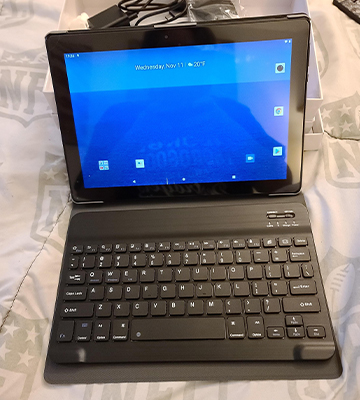
Your comment was successfully sent
Error! Please try again later