This site is a free online resource that strives to offer helpful content and comparison features to its visitors. Please be advised that the operator of this site accepts advertising compensation from certain companies that appear on the site, and such compensation impacts the location and order in which the companies (and/or their products) are presented, and in some cases may also impact the scoring that is assigned to them. The scoring that appears on this site is determined by the site operator in its sole discretion, and should NOT be relied upon for accuracy purposes. In fact, Company/product listings on this page DO NOT imply endorsement by the site operator. Except as expressly set forth in our Terms of Use, all representations and warranties regarding the information presented on this page are disclaimed. The information which appears on this site is subject to change at any time. More info
Texas Instruments TI-84 Plus
Functionality
Texas Instruments TI-84 Plus Graphics Calculator offers a very good functionality, including 12 preloaded calculation applications such as Cabri Jr., Conic Graphing, Inequality Graphing, Probability Simulations, StudyCards, TimeSpan, Topics in Algebra 1 Chapters 1-4 and 5, Transformation Graphing, etc. This TI graphing calculator is capable of splitting the screen for displaying relevant function diagrams in one window and scrolling table values in another. This rich functionality renders the calculator an effective tool in such areas as Pre-Algebra, Algebra 1&2, Trigonometry, Geometry, Precalculus, Linear Algebra, Biology, Chemistry/AP Chemistry, Physics/AP Physics.
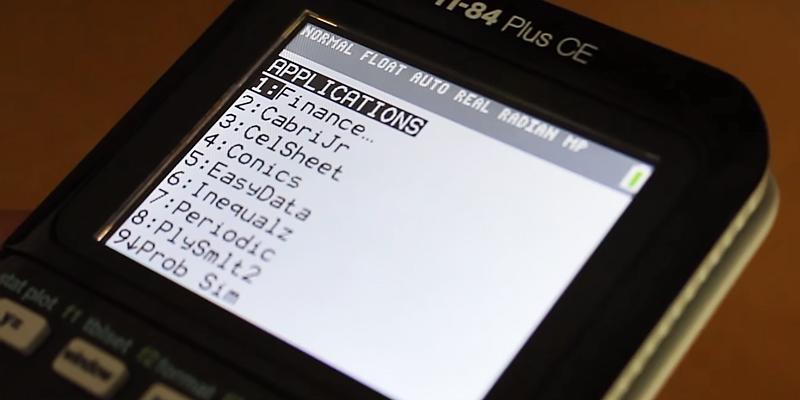
Specifications
The Texas Instruments TI-84 Plus has a decent processing power, which results in good performance. The onboard 24KB RAM ensures high speed of graphing, defining, saving, analyzing up to 10 functions at a time or performing a list-based one/two-variable statistical analysis operations or other complex calculations. To a large extent, this model owes its high performance to the processor used, which is 2.5 times as powerful as the one of the previous model. The ROM is 480KB, which provides enough room for storing the most necessary applications and data.
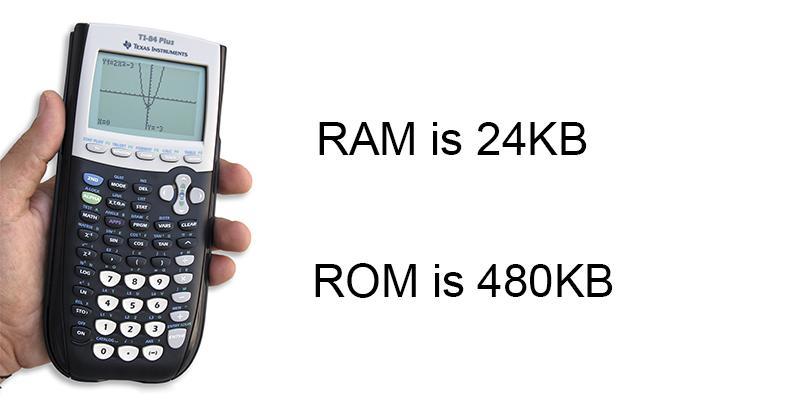
Display
For displaying calculation results, plotting functions and expressions the Texas Instruments TI-84 Plus graphing calculator uses an improved 2.8-inch monochrome display with a comparatively low 96 x 64 pixels resolution. Despite such resolution, function graphs and figure projections are clearly discernible and easy to read. As for the values, this TI graphing calculator can display up to 8 lines with up to 16 characters in each, which allows manipulating large expressions and big numbers.
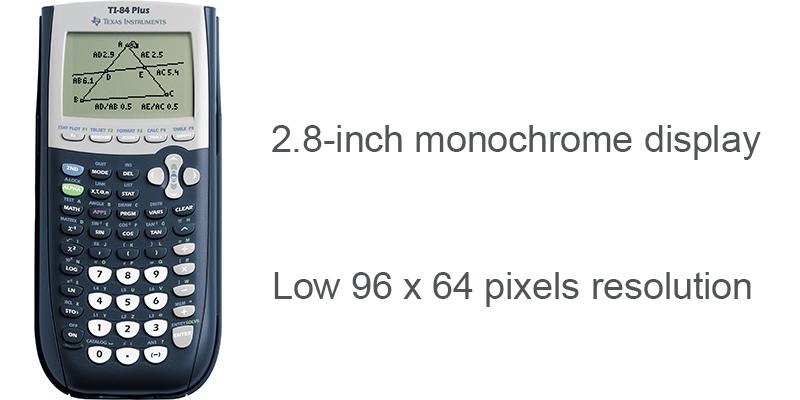
Battery
| Last updated price | $0.00 |
| Stock | In stock |
| ASIN | B0001EMM0G |
What customers say about this product
Size & Weight
Display
Features
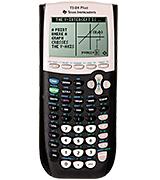
Casio fx-CG10 PRIZM
Functionality
Casio FX-CG10 PRIZM are easy to use graphing calculators with an icon-based menu. It features built-in spreadsheet applications and the unique technology of bringing real images into mathematics. If you are studying at school or university, we recommend that you consider this model. It should also be noted that the message menu supports 7 languages.
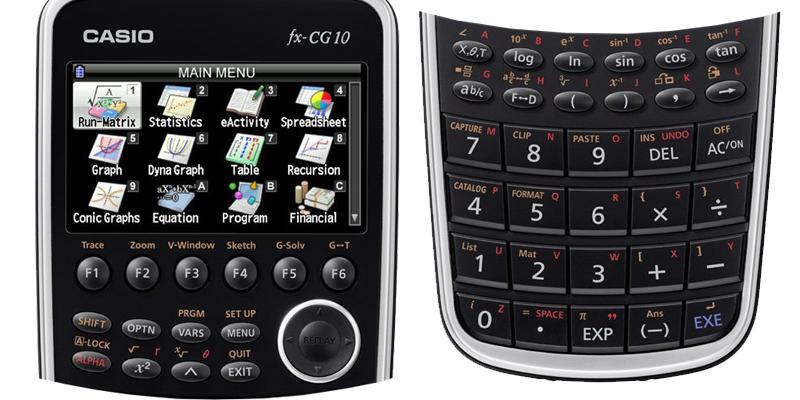
Specifications
Casio FX-CG10 PRIZM graphing calculators feature a high-speed processor FX-CG10 PRIZM, which speeds the processing up of about three to five times — significantly faster than the other models. Lengthy calculations and complex graphics solutions are performed much faster. These graphing calculators come with 1.5 MB of internal memory and 62 KB RAM. These figures prove that Casio FX-CG10 PRIZM might be the best graphing calculators in their respective fields of application, such as higher mathematics and natural sciences.
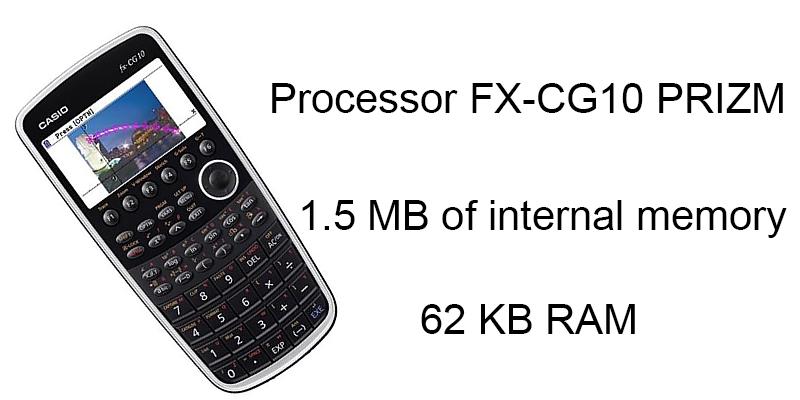
Display
As for the display, this model has a full color LCD screen with a diagonal of 3.7 inches, more than 65,000 brilliant colors and more than 82,000 pixels. The calculator screen has a resolution of 384 x 216 pixels. This is perhaps the best graphing calculators display option. If you do not want to deal with poor image and graininess in the graphs, then you definitely need to pay attention to this model.
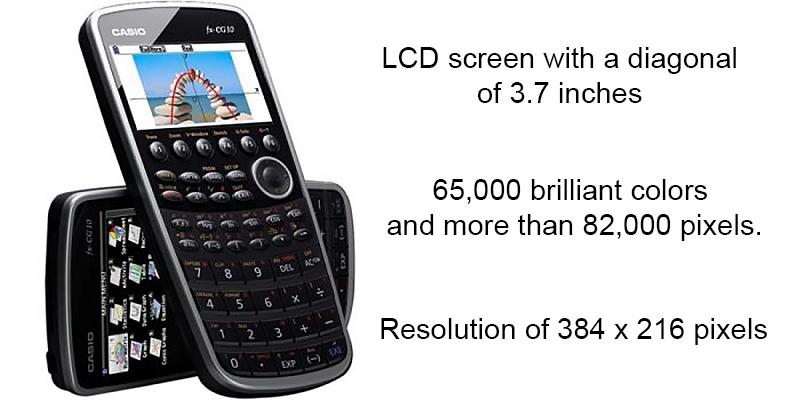
Battery
Like most graphing calculators, Casio FX-CG10 PRIZM operates on AAA size batteries, one of the most commonly used battery type. Four rechargeable AAA batteries can provide up to 140 hours of stable autonomous work, and you will have no trouble finding a replacement almost anywhere should such need arise.
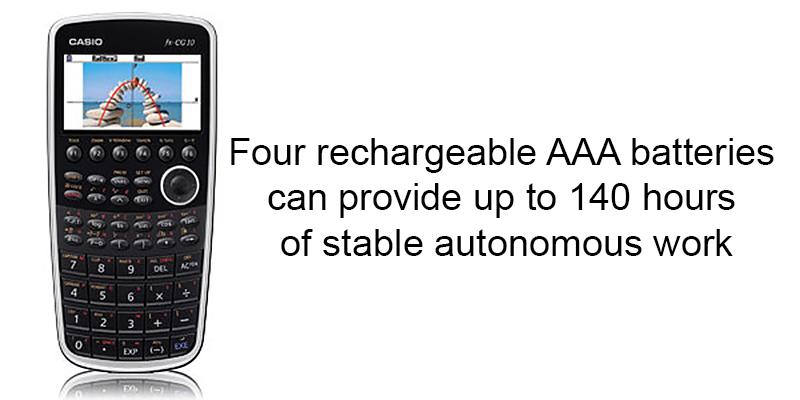
| Last updated price | $52.28 |
| Stock | In stock |
| ASIN | B00481K4KS |
What customers say about this product
Size & Weight
Display
Features
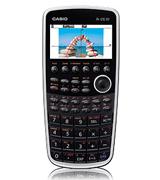
Texas Instruments TI-36X Pro
Compare and Research
Despite its comparatively low price the reviewed calculator offers the feature list that makes it distinguishable among competing graphing calculators. The Texas Instruments TI-36X Pro device, notwithstanding its monochrome screen, offers some advantages in terms of data display. The MultiView ™ LCD display, with which the manufacturer equips the graphing calculators of this line accommodates up to 4 alphanumeric lines with 16 symbols in each. Thus you will be able to view several calculation results simultaneously, which is extremely convenient in terms of their comparison. The display menu is organized in a rational and intuitive way; this simplicity enables you to quickly access frequently used functions and offers a special hint mode, which greatly facilitates the numerical solution of equations, polynomial equations, and linear equation systems.
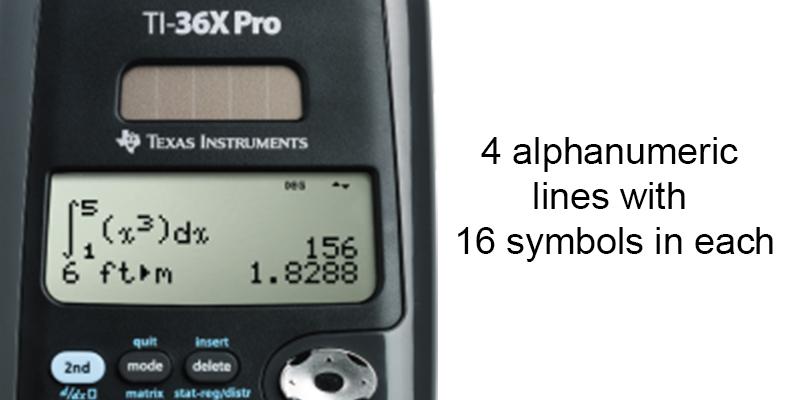
A Bit of Interesting Information
Did you know that the Texas Instruments company aside from producing graphing calculators is engaged in the manufacturing of semiconductor devices, microcircuits, electronic components and related products? The company itself was founded on December 6, 1941, and is headquartered in Dallas city, Texas, USA. Worth mentioning is the Texas Instruments’ geography and scale that makes it the fourth largest manufacturer of semiconductor devices having ceded the leadership only to Intel, Samsung, and Toshiba. The company holds a leading position in the manufacture of mobile device microcircuits as well as in the digital signal processors (DSP) and analog semiconductors. TI also produces microchips for wideband modems and PC peripherals, electronic consumer devices and RFID tags. Remarkably, in 2009 the company occupied the 215th position in Fortune 500 top list.

More Products to Consider
Mr. Pen- inclusive 15 pcs is a set for schoolchildren and students that includes 2 Metal Compasses (1 Study Compass & 1 Graphic Compass), 1 Extra Lead for Graphic Compass, 1 Metal Divider, 2 Pencils for Compass, 1 Mechanical Pencil (0.5 mm) for Compass, 1 Pack of 0.5 mm Lead for Mechanical Pencil, 1 Eraser, 1 Metal Pencil Sharpener, 1 Ruler (6"), 1 Set Square (30°/60°), 1 Set Square (45°), 1 Protractor, 1 Protractor with Swing Arm (6").
Additional Info
| Last updated price | $0.00 |
| Stock | In stock |
| ASIN | B004NBZB2Y |
What customers say about this product
Display
Features
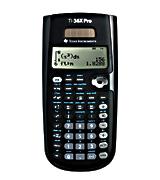
HP 35s Engineering
The Choice is Yours
The HP 35s model is one of the few graphing calculators, which enables you to choose between two popular data entry systems, namely the reverse Polish notation (RPN) and the algebraic logic. The reverse Polish notation (RPN) is a notation of mathematical and logical expressions, in which operands are placed before operator symbols. This representation type known as reverse Polish notation is also called a reverse bracket-free notation (RBN), postfix notation, Lukasiewicz’s bracket-free notation. As for the algebraic logic, it is simpler to implement as it requires only two operation registers for two last operands and saving the last entered operation. This kind of notation is quite convenient for performing simple calculations, for example in the instances when a user hasn't prepared the whole calculations sequence beforehand but performs all calculations on the fly instead; with that, a user is interested only in the current operation and its results. This functionality shows that this versatile HP 35s graphing calculator that supports the reverse Polish notations and programming functionality provides comfort and ease of use. This model is one of the best graphing calculations for engineers, surveyors, students, research assistants and health professionals.
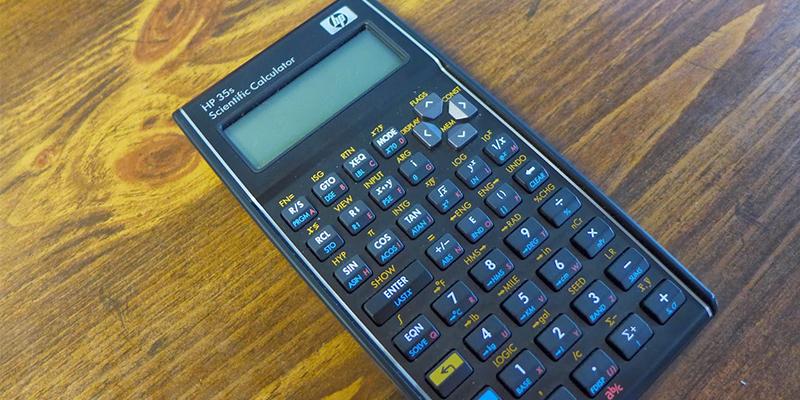
Paying Tribute to Classics
Today very few people know that HP company had no connection to the production of personal computers up to the middle sixties. The first calculating device by this company was the НР 2116A mini-computer. The price of this behemoth of a device was $50 000. Interestingly enough, this computer is the largest electromechanical device ever manufactured by the company. Initially, the НР 2116A computer was designed for the domestic wants satisfaction but afterward it was decided to establish a batch production. Getting back to the topic, the first programmable calculating unit in the world was produced by HP in far 1968 and was named HP 9100A. The maximum configuration of HP 9100A was being sold at $4 900. This computer was distinguishable for offering its users a few very elegant engineering solutions (for example, the computer was able to save the last entered digits on an emergency power off) and soon gained popularity. After a few years, in 1972, the world’s first scientific handheld calculator the HP-35 was produced. At that time this calculator was innovative and the first truly compact computing device. Subsequently, the HP-35 gained a recognition as one of the most important milestones in the history of computers development. That is why in 2007 the НР company decided to launch the production of HP-35s anniversary model with a vintage design to celebrate the 35th anniversary of the legendary HP-35 model.
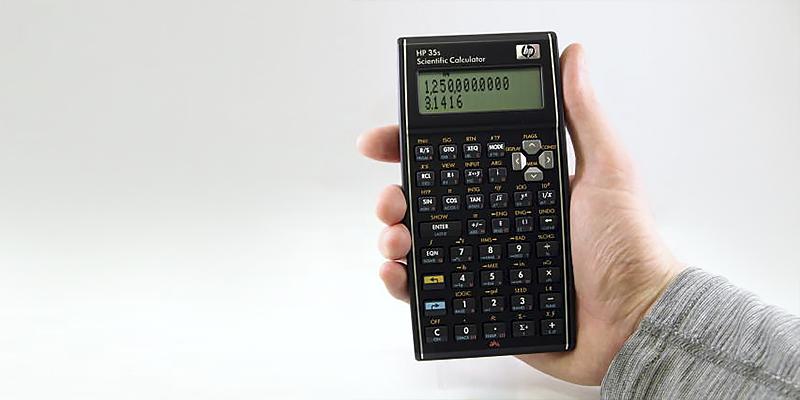
More Products to Consider
Rite in the rain field desk is a special desk which helps users delve into the materials related to their favorite subjects under the open sky; with this desk, one will have all the necessary stationery at hand.
Additional Info
| Last updated price | $56.00 |
| Stock | In stock |
| ASIN | B000TDRHG8 |

HP Prime G1
Functionality
This graphing calculator offers a rich functionality including the 2-D graphing function, calculation and plotting for many scientific-oriented functions (polar/rectangular conversion, etc.) as well as the calculation of many statistical and mathematical functions. The reviewed HP Prime Graphing Calculator is a perfect fit for making calculations in such areas as engineering, computer informatics, surveying, trigonometry, statistics, geometry, biology, chemistry, and physics, which proves the device versatility. As this HP graphing calculator has many preset calculation modes it can significantly facilitate the solving of long equations containing many variables. Worth mentioning as a separate point is the availability of hints feature, which can dramatically improve the calculator usability.
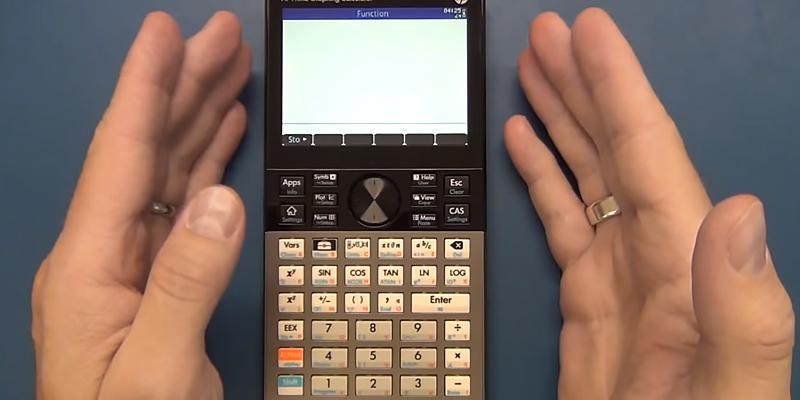
Specifications
The HP Prime Graphing Calculator specifications make it one of the best graphing calculators among the reviewed models in terms of performance. The impressive 256MB integrated memory, which is arguably the biggest on the market provides enough space for storing complex functions and calculation patterns making this calculator a versatile solution. The available amount of RAM is 32MB, which is also an outstanding value for a device of this type and together with a 400 MHz ARM9 processor provides a fast performance of data-heavy computing, plotting and other calculations.
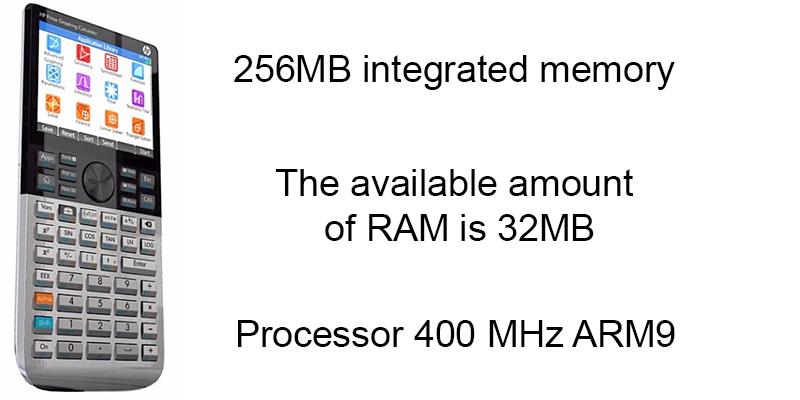
Display
HP Prime Graphing Calculator is equipped with a high-quality 16-bit color display that provides a precise image display of your diagrams, plots and calculation results. The diagonal size of the screen is 3.5 inches and the resolution is 320 x 240 pixels, which is beneficial for displaying function diagrams. Another display-related feature that makes this HP model one of the best graphing calculators is the availability of touch screen control along with button control. The display of this graphing calculator accommodates up to 10 lines of 33 symbols in addition to menu items and a header.
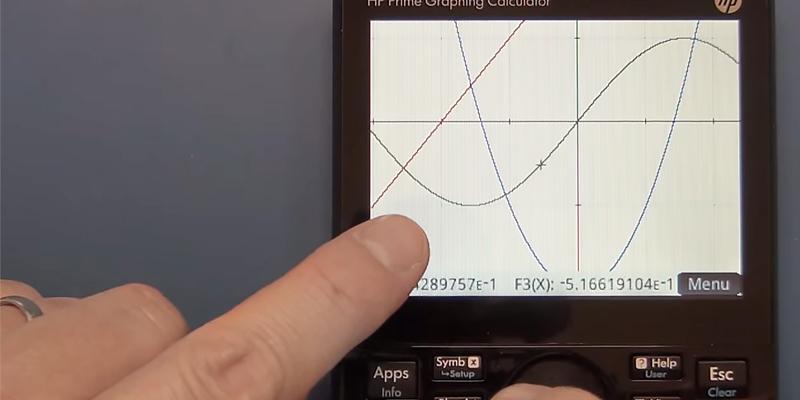
Battery
| Last updated price | $119.75 |
| Stock | In stock |
| ASIN | B00CMWCT26 |
What customers say about this product
Display
Features
Size & Weight

What is a Graphing Calculator
Calculator, an electronic device to perform calculations, is known to us from childhood. Some calculators allow us not only perform simple math operations, but also derive complex formulas and perform programming. But what if you need to immediately draw a graph for the obtained values? graphing calculators can help you solve the problem. graphing calculators are almost mathematical computers with graphic screens. Not only do they help you calculate, but also show the results in graphs.
As an addition to your graphing calculator we recommend buying a document camera, which helps you optimize your study process. With such a device you are able to visualize (scan) different electronic documents and file content, 3D objects, flow and motion diagrams by outputting them to a display or a TV, interactive board or a projection screen.
What Features to Compare
Choosing a graphing calculator, you first need to pay attention to its Functionality. Best graphing calculators should ideally combine all the necessary functions that will enable its use in various fields of science, such as algebra, trigonometry, geometry, statistics, in the field of business, finance, biology studies, physics, chemistry, calculus and linear algebra, at the same time. Tables and lists modes make it easy to operate with a large number of digits and numbers and perform statistical calculations. It is worth to pay attention to the built-in library of equations and functions where all a user needs to do is to substitute their values. It is better if graphing calculators have the ability to add custom functions — for example, if you lack built-in functions in a calculator, you can always create your own program in such a calculator.
Another important parameter when choosing among graphing calculators is their Specifications. They make a difference to how quickly the device can cope with the tasks. graphing calculators have their own built-in memory where all knowledge database of a device is stored. The best graphing calculators have up to 16 MB of memory. It is good if a calculator has an expandable memory that allows you to improve the functionality. Another important parameter for graphing calculators is the amount of RAM that directly affects performance and speed of calculations. One more virtue the best graphing calculators can impress with is their ability to connect to a computer through a USB port that allows the transfer of files and data between the devices.
graphing calculators feature the ability to display graphs and charts. This implies the importance of such component as a Display. Modern graphing calculators mainly have LCD displays. The best graphing calculators have excellent color LCD displays with more than 65 million vibrant colors. Next, it is important to consider the screen size. The best graphing calculators feature a screen size of about 4 inches. And finally, the most important parameter to assess the quality of a display is its screen resolution. This directly affects the quality and graininess of the image itself and how precise the graphing will be, especially in 3D visualization and operations with three-dimensional models.
A Battery plays an important role in the work of graphing calculators. Manufacturers tend to use AA and AAA batteries in their devices. Basically, it is convenient as at their discharge, you can simply replace the batteries. On average, these batteries will be enough for about 140 hours of autonomous work. But, many companies have developed their own types of batteries that can be recharged when needed. The work of such built-in rechargeable batteries can last up to two weeks under normal use of the calculator.
Sources:
1. Graphing Calculator Reviews, TopTenReviews.
2. Brett Gordon, The Best Graphing Calculator (Guide) – 2016 Reviews, Top Rate Ten.
3. Graphing Calculator, Wikipedia. May 26, 2016.
4. Calculator Buying Guide, freeMATHhelp.
5. Choosing a Graphing Calculator, KERBAL. December 29, 2013.
6. How to Choose a Calculator, wikiHow.
Popular Comparisons


















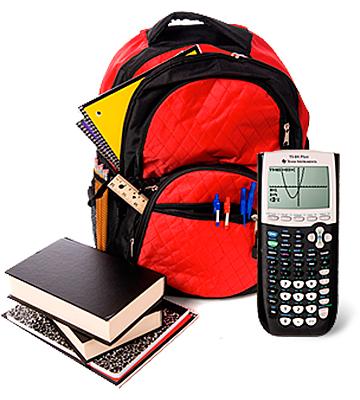




Your comment was successfully sent
Error! Please try again later