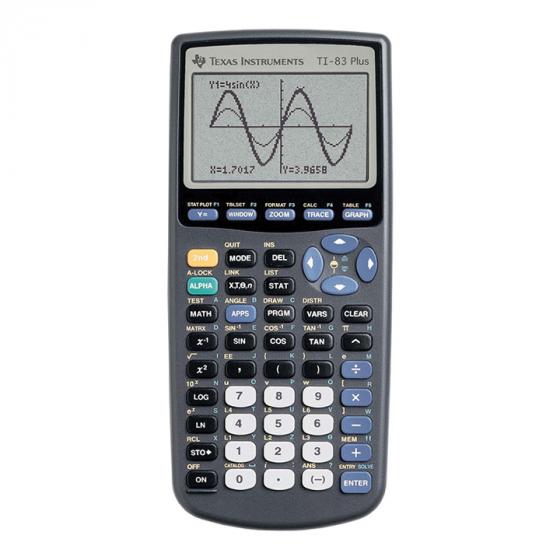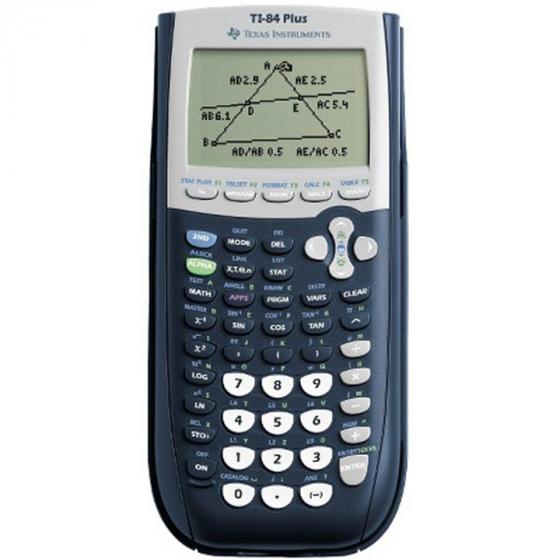Product Comparison: Texas Instruments TI-83 Plus vs Texas Instruments TI-84 Plus Calculator
This site is a free online resource that strives to offer helpful content and comparison features to its visitors. Please be advised that the operator of this site accepts advertising compensation from certain companies that appear on the site, and such compensation impacts the location and order in which the companies (and/or their products) are presented, and in some cases may also impact the scoring that is assigned to them. The scoring that appears on this site is determined by the site operator in its sole discretion, and should NOT be relied upon for accuracy purposes. In fact, Company/product listings on this page DO NOT imply endorsement by the site operator. Except as expressly set forth in our Terms of Use, all representations and warranties regarding the information presented on this page are disclaimed. The information which appears on this site is subject to change at any time. More info
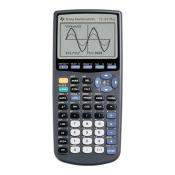
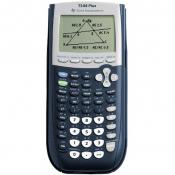
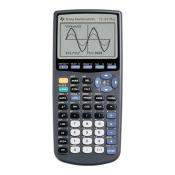
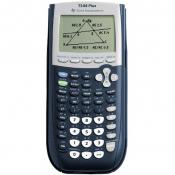
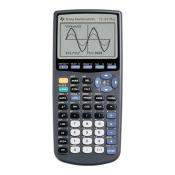
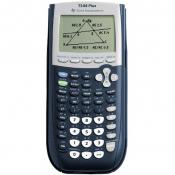
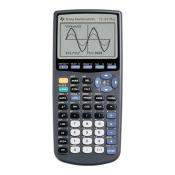
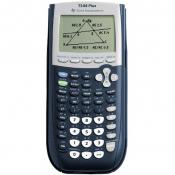
- This is very easy for my son to use and great size to carry.
- Calculator works great, plus it's easy to use. Light-weight in size, it's a great companion for any high-schooler to use!
- The calculator's size is perfect for carrying in a pocket and the battery has a pretty good lifespan.
- What I like about this calculator is that it can be used on most math courses. If you buy it with an CD rom user guide, your in good shape. It's size is small, and fits anywhere.
- Very easy to use. Battery life last for the entire school year. Light weight, easy to carry around, although not pocket size.
- It is a little big in size but does an awesome job and more. Highly recommend it.
- Its not bulky enough. I can easy carry it on my work in backpack.
- Its size does not allow it to be a highly portable pocket unit but it is not designed for that anyways.
- Good calculator, a little bulky but is packed with features.
- This was a required purchase for school. It is a good calculator but it's a bit bulky.
- Graet calculator with good size screen and a lot of featurs. Great calculator for students.
- Great display. Highly recommend.
- Plenty of features for any degree of your mathematically needs!The device switches itself off to conserve battery power. Huge display that's easy on the eyes.
- The screen is big which is good, but it does not display any fraction at all. Its confusing how to do square roots too.
- The screen display is visible and works but I wish it was brighter.
- It has a nice and easy to read screen as well.
- No buttons are missing and the screen is perfectly fine
- It has a nice size display and big tactile buttons.
- If you have the extra cash the TI-84 CE looks much better. No pixels everything color and its an extra 20 bucks. Being a poor college student I went with as cheap as possible.
- Low quality ,ochrome screen.
- Screen will be slightly hard to read in a dim environment.
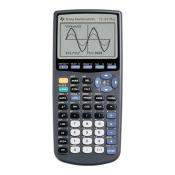
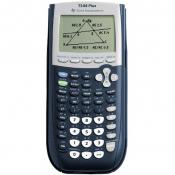
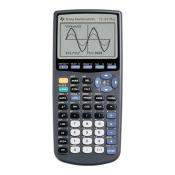
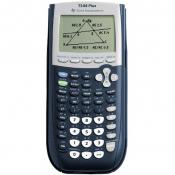
- I've personally spent at least 50 hours programming simple games on it as well - I would recommend the TI-83 to anyone who has an interest in computer programming as it serves well as an introduction.
- The keys or buttons are very use friendly and they are easily understood for what they're functions will be. The manual is very self explanatory and easily understood . I like this calculator.
- I'm a Math Major and I still use the TI-83, even though new versions have come out. I believe it is simpler and easier to use. It has all you need without too many buttons or things in the way.
- This calculator works perfectly for my high school-er. Does everything needed and the cover keeps it protected.
- I purchased this calculator for my daughter to use for her calculus class. Seems math hasn’t changed but the design of the calculator has for the better. Keys respond better than the last one and battery life is good.
- Good all-around graphing calculator for high school and early college-level math.
- Apps can expand this hardware's feature set.
- Calculator is approved for SAT/ACT/AP exams; long battery life; great user interface.
- It includes several apps and is ideal for most high school business, math and science courses.
- Acceptable for use on several different college entrance exams, the Texas Instruments TI-84 Plus is a non-CAS graph calculator capable of displaying seven graph styles, as well as performing matrix operations and business functions.
- It doesn't have a computer algebra system, so it lacks features such as taking limits, finding partial and total derivatives, finding some indefinite and definite integrals, matrix operations, and advanced statistical computation.
Popular Comparisons