The PenPower is a multi-language scanner which can help any businessman create a convenient database of all important business partners and clients.
It takes the device 3 seconds to scan a single-sided card in the grayscale mode at 300 dpi. It handles credit cards with raised characters just as well as it does regular ID and business cards. The feeding slot accepts 0.55-inch thick documents, including plastic cards with embossed characters and laminated ID cards.
Doesn't include character recognition (though you can use third-party software).
The Ambir PS667-AS is a business card scanner for people who know exactly what they want out of a device like that. It doesn't include a whole lot of extra features or capabilities. Instead, it gives you commercial-grade scanning quality in a compact, lightweight frame.
Simplexing
600 dpi
Scans in color
Microsoft Outlook, Cloud Services (Box, DropBox, Microsoft OneDrive, Evernote, and Google Drive)
JPEG, PDF
USB
Windows 7 or later
1.6” x 7.5” x 2.0”
2 years
For improved OCR accuracy, the device includes an auto-size detection tool and a text enhancement feature. There's also image skew correction, color dropout, and color enhancement that work with color, black-and-white, and grayscale text. These technologies do a bang-up job cleaning up the image and removing punch holes from scanned images.
The scanning speed is a little low.
The Epson WorkForce DS-30 is a powerhouse of useful features and outstanding correction technologies. Using this device, you will be able to streamline your business interactions. Plus, in addition to the scanner itself, you get an awesome suite of document management software.
Simplexing
600 dpi
Scans in color, text recognition
Microsoft Outlook, Cloud Services (Box, DropBox, Microsoft OneDrive, Evernote and Google Drive)
JPEG, PDF, OCR, TXT
USB
Windows XP or later, Mac OS 10.5 or later
1.45" x 10.86" x 1.97"
1 year
The scanner comes equipped with a Wi-Fi module and a rechargeable battery. Doxie's software allows you to organize these images, create searchable multi-page PDFs, as well as save them in a JPEG or PNG format to an app like Photoshop, an email client, or a number of cloud platforms.
Takes some time to set up the Wi-Fi network.
The Doxie DX255 is highly portable, efficient, and effective. It doesn't require drivers to work. The company's own software, on the other hand, is nothing if not helpful. What's more, the model's scanning quality is nothing to scoff at, to say the least.
Simplexing
600 dpi
Scans in color, text recognition
Microsoft Outlook, Cloud Services (Box, DropBox, Microsoft OneDrive, Evernote and Google Drive)
JPEG, PNG, PDF, OCR
USB, Wi-Fi
Windows XP or later, Mac OS 10.5 or later, Android 4.4 or later, iOS 10.3 or later
1.75" x 12.25" x 2.25"
1 year
This site is a free online resource that strives to offer helpful content and comparison features to its visitors. Please be advised that the operator of this site accepts advertising compensation from certain companies that appear on the site, and such compensation impacts the location and order in which the companies (and/or their products) are presented, and in some cases may also impact the scoring that is assigned to them. The scoring that appears on this site is determined by the site operator in its sole discretion, and should NOT be relied upon for accuracy purposes. In fact, Company/product listings on this page DO NOT imply endorsement by the site operator. Except as expressly set forth in our Terms of Use, all representations and warranties regarding the information presented on this page are disclaimed. The information which appears on this site is subject to change at any time. More info
The Neat Company 2005410
Scans Everything You Need for Business
If you want a quality product, we recommend you to have a look at the Neat Company NeatDesk 2005410. This business card scanner is a high-speed desktop device which requires the connection to a computer and to a power outlet. It also requires Internet connection and a supporting browser. The gadget has a unique paper tray which can scan documents, files, and business cards of various sizes. The capacity of the paper tray allows scanning 15 business cards, 15 receipts, and 15 letter-size documents (A4) in one batch. This is pretty handy since you'd be able to save your time greatly. If you are going to scan standard documents, you can use the scanner without a paper tray and, in this case, you will be able to scan a 50-page document. The entire scanning process is automatic as the scanner is equipped with a document feeder. Basically, the only thing you need to do is push the start button and the scanner will do the rest for you. This is, undoubtedly, very convenient!

Useful Information
The Neat Company offers their clients all the necessary software to help organize scanned documents. Using this software, you'll always have access to the recent version of scanned images and be able to share it with other people on the Web, regardless of your current location. All the documents you scan can be synchronized between your devices. The Neat application detects scanned data and transforms it into digital text files so you can edit them later when you've got time or need. It also recognized the type of the item and reads information in the scanned cards, giving you an option to quickly search for it without hand typing in more details. One of the key virtues the Neat Company is well known around the world is its faithful commitment to safety and protection of other people’s data. With 256-bit encryption technology employed, none should doubt security of data transfer and exchange. However, the software is available for free use only during the first 30 days, afterward, you’d need to get a paid subscription. However, the price isn’t that stiff and most average users can afford it. Besides, the software is covered with 1-year license.
In our opinion, the Neat desktop scanner would suit the majority of people who need to manage the leads and build a database of their contacts on a regular basis. Besides neat storage of contact data and details from business cards, this business card scanner can scan other documents, including receipts. Surely, it's the best pick for all those who look for a comfortable way of working with information.

| Last updated price | $394.95 |
| Stock | In stock |
| ASIN | B01A0FQ8Q4 |

PenPower WorldCard Pro
Ultimate Efficiency
Be sure, you'll enjoy using the ProPower WorldCard Pro Business scanner. It will help you scan all your important business cards very fast. All the details are going to be organized neatly and easily accessible from anywhere in the world. Due to the new technologies, all saved information is digitized for maximum user’s comfort. During our comprehensive review, we could not slur a high speed at which PenPower can make a scan. You can take our word or try for yourself, but it won’t spare you more time than a second! On top of basic functions and incredible scanning speed, this scanner can read in 25 foreign languages and instantly translate the data so that you could interact with your foreign partners with ease. PenPower’s name stands for the reason. Its compact dimensions make it the right fit to use on the go. Use PenPower Scanner during business trips, negotiations, conferences and anytime you need to make a contact.

100% Synchronisation
With the help of this device, you will never lose any information even if you decide to upgrade your computer or iMac. The contact details from your scanned business cards will be securely stored. You have an opportunity to save the data in Cloud as well as to sync or back up your contacts in Gmail. Just click the 'Sync' button and save all information or images on Gmail web service. You can view and manage your contacts in Windows, Mac, or Gmail. This business card scanner is compatible with all popular data processing applications. Thus, converting information from cards into a digital format is effortless and fast.
In all, this device captures the data on business cards and digitizes it really quickly. Most businessmen who’ve got no time to learn navigation will surely estimate a clear and straightforward interface, using which finding a contact from the list is going to be quick and simple. Searching people in social networks (Facebook, Twitter or Linkedin) is also possible.
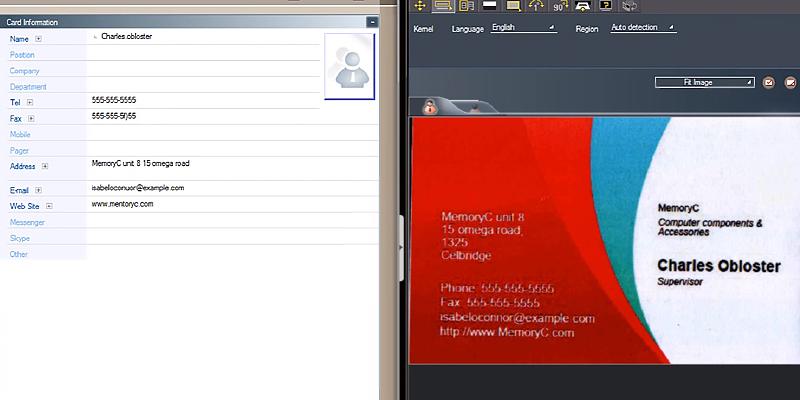
| Last updated price | $139.95 |
| Stock | In stock |
| ASIN | B0075323W8 |

Ambir PS667-AS
Any Card Will Do
For the most part, the Ambir PS667-AS is a simple business card scanner. It doesn't give you an array of gimmicky features with questionable value and we like the scanner for it. But, again, keep in mind that it is just a scanner, though a quality one. It does have its flaws. For one, it doesn't include character recognition, which is a bit of a shame. Though it isn't that huge of an issue as you can always rely on third-party software. It doesn't read the data from the magnetic strip on the back of insurance cards. Then again, few of these devices do.
The Ambir PS667-AS relies on its scanning quality. Inside the device, you will find high-quality imaging hardware that works wonders capturing clear images of identification and insurance cards. With it, you will be able to quickly digitize images of different identity documents, including driver's licenses, business cards, and checks among others.
Part of the model's sell is definitely its speed. More often than not, it takes this little tool no more than 3 seconds to scan a single-sided card in the grayscale mode at 300 dpi. And, unlike a good chunk of its competition, it handles credit cards with raised characters just as well as it does the aforementioned cards.
Another part of its sell is the large scan area. The scanner's feeding slot accepts 0.55-inch thick documents, meaning that you'll be able to work with thick materials, including plastic cards with embossed characters and laminated ID cards.

Compact and Lightweight Footprint
As we've established, this business card scanner packs some serious hardware. But what about its outer shell? Well, everything doesn't seem particularly grim on that front either.
The model incorporates a minimalistic but sleek profile. The combination of a silver chassis with a black frame creates a slight but noticeable contrast that really elevates the model's overall appearance.
It's made of sturdy plastic that's durable enough to easily survive the occasional rough and tumble of the road. The whole thing adds up to 1.6” x 7.5” x 2.0” in overall dimensions and 8.6 ounces, making for a really lightweight machine that doesn't require a whole lot of space.
The scanner comes equipped with an enhanced TWAIN driver. The driver facilitates communication with just about any computer or POS (point of sale) system. All you need to do is plug it in and you're ready to start capturing images.
Long story short, the Ambir PS667-AS is a business card scanner for people who know exactly what they want out of a device like that. It doesn't include a whole lot of extra features or capabilities. Instead, it gives you commercial-grade scanning quality in a compact, lightweight frame.

| Last updated price | $154.99 |
| Stock | In stock |
| ASIN | B0018POCW8 |

Epson WorkForce
A Toolkit of Correction Features
This business card reader and scanner from Epson may look modest but the device is actually anything but. The number of features this little machine packs puts most of its competition to shame and so does the way these features have been implemented and executed.
Now, don't get us wrong, at its core, the model is a quality scanner and there's a good chance your average customer won't be able to put all of these features to good use. That said, they're still part of the reason Epson WorkForce DS-30 is one of the most popular card scanners on the market right now.
First off, the model comes equipped with OCR (optical character recognition). Though the feature is useful and a little impressive in and of itself, there's a decent number of scanners that incorporate it. But the people behind this model didn't stop there.
For improved OCR accuracy, they have implemented an auto-size detection function and a text enhancement feature that works with color, black-and-white, and grayscale text.
Aside from these solutions, the Epson WorkForce DS-30 features image skew correction, color dropout, and color enhancement, all of which, again, work with color, black-and-white, and grayscale text. These technologies work wonders cleaning up and removing punch holes from scanned images.

Send Them to the Cloud
Part of what makes this option great isn't just the scanner itself but the powerful and comprehensive suite of document management software that comes with the scanner. You get Epson Document Capture Pro, NewSoft PageManager (for Mac users), ABBYY FineReader, and software for PDF and PDF/A files. With but a single touch, it will let you scan the contents to Microsoft Outlook and a variety of cloud services, including but not limited to Google Drive, Box, Evernote, Microsoft OneDrive, DropBox, and more. That said, the model just as well scans to emails, searchable PDFs, txt files, and other types of documents.
Part of what makes the Epson WorkForce DS-30 business card scanner great is definitely its size. It's a little wide, sure, adding up to a little less than 11 inches from one side to the other. But it is also really thin, with 1.45 inches in height and 1.97 inches in depth. It requires very little space and you can throw the whole thing into your backpack, bring it to an office and then back home without ever noticing its presence on your back.
About the only issue we have with this model is the lower-than-average scanning speed that limits the device to about 4.6 images per minute. Other than that, the Epson WorkForce DS-30 is a powerhouse of useful features and outstanding correction technologies. Using this device, you will be able to streamline your business interactions. Plus, in addition to the scanner itself, you get an awesome suite of powerful document management software.
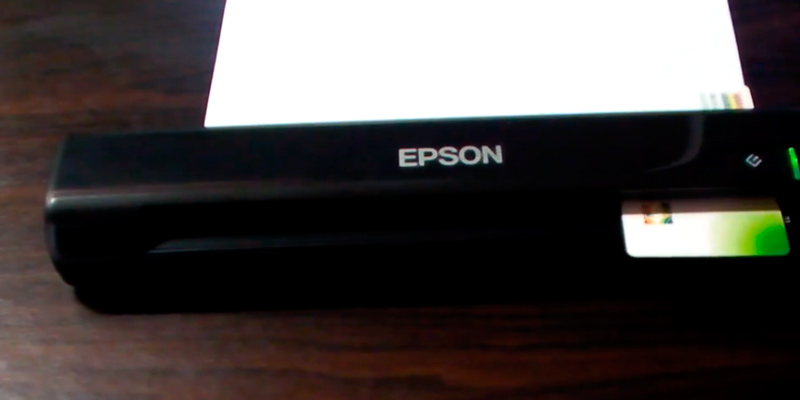
Additional Info
| Last updated price | $183.99 |
| Stock | In stock |
| ASIN | B0074ZN27C |

Doxie DX255
Portable and Wireless
As a rule of thumb, you need a working computer and a USB cord to put a business card scanner to good use. But the Doxie DX255 isn't quite like that. Sure, it still includes a USB interface and you can do things the old way. But, dissimilar to the absolute majority of these scanners, the model in question also comes equipped with a Wi-Fi receiver.
Sure, you can still use that wireless Wi-Fi connection to sync the scanner with your desktop or laptop. But, on top of that, you can also sync scans to your iPhone or iPad with the company's iOS app or to your Android mobile phone with the help of their Android app. These apps will let you save and share these scans wherever you are. This way, you'll get to have your documents where you want them when you need them.
And it doesn't even have to be your desktop's, laptop's, or smartphone's storage drive either. You can send these scans just about wherever you want. Of course, there's always the Microsoft Outlook. You can send them directly to your favorite cloud services like DropBox, Google Drive, Evernote, Microsoft OneDrive, and others. Furthermore, this little machine comes equipped with a slot for an SD card and the card itself. This way, it works just like a digital camera, allowing you to store over 4,000 scans.
Naturally, it wouldn't make much sense to equip a scanner like that with a Wi-Fi technology only to limit your range of options with a good old USB cord. Fortunately, the people behind the Doxie DX255 have thought this thing through and added a rechargeable battery to their product. The battery will let you make up to 400 scans on a single charge, which is more than enough as far as we're concerned.

The Best Version of Your Scans
At the end of the day, a computer is still the best way to interact with scanned images, especially when your computer is armed with Doxie's proprietary software. Their software provides you with the best place to organize these images, create searchable multi-page PDFs, as well as save them in a JPEG or PNG format to an app like Photoshop, an email client, or the aforementioned cloud platforms.
The quality of scans does not disappoint either. The machine gives you crisp, clean copies of your documents in full color and with a detailed 600 dpi resolution. The Auto-Adjust tool does a pretty good job of cropping, de-skewing, and fixing the contrast to make the scan look their absolute best.
Finally, one of the better parts of this "machine" is just how tiny it is. The size of a rolled-up magazine, it easily fits in any bag or drawer. And, considering its minimalistic modern profile, it blends really well with an office environment.
To sum it all up, the Doxie DX255 is highly portable, efficient, and effective. It doesn't require drivers to work. The company's own software, on the other hand, is nothing if not helpful. What's more, the model's scanning quality is nothing to scoff at, to say the least.
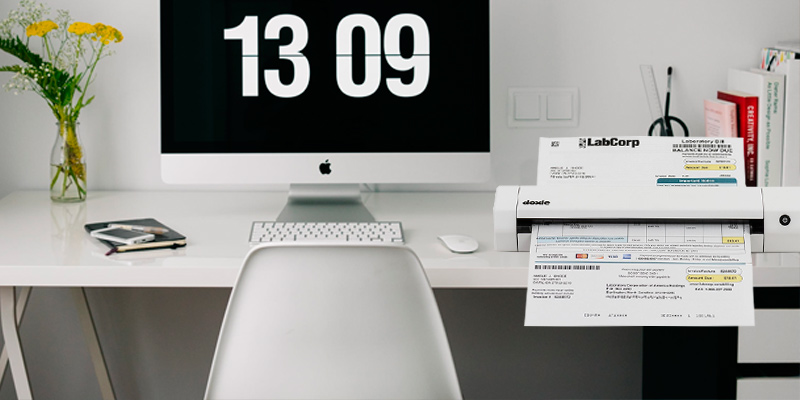
| Last updated price | $219.00 |
| Stock | In stock |
| ASIN | B07623BY6Q |

What Is a Business Card Scanner?
Nowadays, the vast majority of business people use business cards that contain all important information about their contacts. In the course of time, the number of business cards has grown enormously, and it's become an uneasy chore to find the needed one among them all. For this reason, the market has been introduced to a recent invention - a business card scanner. Now, instead of collecting business cards from all your business partners, you can store their contact information in a business card scanner and access it whenever the need arises. Unlike regular scanners, business card scanners are smaller in size, they easily fit in a pocket and they are just perfect for people on the go. Besides, all stored information can be further transferred to any other gadget for editing and sorting.
You may also get interested in a printing device for scanning full-sized documents. If so, make sure to take a look at our other reviews on flatbed scanners and document scanners.
What Features to Compare
Scanning Capabilities
Choosing a business card scanner, pay attention to the scanning capabilities of each device. If you want to spare your time, check whether a gadget supports duplex scanning, which means the device can scan both sides of a card at a time. The optical resolution is also of the utmost importance since the quality of a scanned image depends on it. The color scanning support is also worth your attention as it preserves the original look of the data on a business card. The most up-to-date scanners have the optical recognition of text and symbols and the auto-complete function. It means that having installed the appropriate application, you just insert a business card and it will be automatically scanned and recognized whereas all contact details will be copied to the appropriate fields in the app. There is another useful feature - recognition of foreign languages. It means the device is capable of scanning business cards and quickly translating the text into the preset language.
Data Processing Features
The next issue you need to pay attention to is the data processing features. The way the scanned card will look and its format depend directly on these features. It is important to consider which programs can be used for transferring the details from a card to a digital database. Most scanners are compatible with Microsoft apps: Outlook Express and Excel, which allow saving the data in a certain format and sending them to other devices. Moreover, the compatibility with CRM systems will be an important advantage because you will be able to store all the important data in a cloud storage and have easy access to it for a better customer relationship management. There is a variety of other programs that can cope with the same tasks, so you can choose the most convenient one for you. Some scanners can save business cards in JPEG or PDF format, so you will be able to easily find the file with the information you need.
Convenience and Compatibility
If you've decided to use a business card scanner, you should check whether it is easy and convenient in use and whether it is compatible with your other digital devices. Pay attention to the dimensions and weight of the scanner, particularly if you are going to carry it often with you. If you choose a portable gadget, you will be able to use it during important meetings and negotiations. There also exist some models designed for desktop use. Consider scanner compatibility with OS, for you will need to install a contact processing program to work in. Pay attention how the device is connected to a PC or laptop. The most common connection type is USB port but some models also support wireless technologies, such as Wi-Fi. If you'd like, you can get a business card scanner with built-in memory from where you'd be able to transfer all saved data to any digital device later on.
Sources:
1. What is the Best Business Card Scanner? REI.
2. 10 Best Business Card Scanners, Ezvid Wiki.
3. How to Scan and Manage Your Business Cards, MakeUseOf.
4. Andrew Aarons How to Scan a Business Card and Add it to Outlook, Chron.
5. How to Scan Business Cards into Your iPhone's Contact List, How-To Geek.
6. Tony Hoffman The Best Scanners for Macs, PCMag. June 22, 2016.
7. Chad Brooks The Best Business Card Scanners, BUSINESS NEWS DAILY. June 17, 2014.
8. Tony Hoffman The Best Scanners of 2016, PCMag. June 22, 2016.








Your comment was successfully sent
Error! Please try again later