This GPU is manufactured according to Auto-Extreme technology, which excludes any human involvement. Every piece goes through a 144-hour validation program that ensures its high performance under heavy loads.
The RTX capabilities require quite a lot of power.
The ASUS RTX 2080 SUPER™ EVO V2 OC edition features 3072 physical CUDA cores that operate at higher frequencies, which makes this model 25% faster than other RTX 2000s GPUs. An ideal solution for a demanding gamer who doesn't want any compromises.
GeForce® RTX 2080 SUPER™
8 GB GDDR6
1515 MHz / 1860 MHz
1 x HDMI, 3 x DisplayPort
PCI Express 3.0 (8+8 pins)
DirectX 12 / OpenGL 4.6
7680 x 4320
650 W
Concurrent floating point and integer processing, Axial-tech fan design, MaxContact Technology, Auto-Extreme Technology, Protective backplate, 144-hour validation program, Compatible with GPU Tweak II software, LED lights
3 years
The TORX™ fans of this model feature special dispersion blades that neutralize the noise produced by the fans and increase the heat dissipation. Likewise, the Zero Frozr technology makes low-load GPU operation almost completely silent by disabling the fans completely while the card is not hot.
The clock rate of the GPU is quite modest (even in boost mode).
The MSI Gaming GeForce RTX 2070 will be an ideal pick for a medium-tier gaming platform simply because it allows for smooth 144 Hz gameplay in 4K resolution without any hiccups. Cost-efficient and not really all that power demanding, it is one of the top picks for the price.
GeForce® RTX™ 2070
8 GB GDDR6
1510 MHz / 1620 MHz
1 x HDMI, 3 x DisplayPort
PCI Express 3.0 (8 pins)
DirectX 12 / OpenGL 4.5
7680 x 4320
550 W
Dual-fan Thermal Design, TORX™ Fans, Zero Frozr™ technology, Airflow control technology, Solid backplate, Compatible with MSI afterburner software
3 years
The Gaming RDNA Architecture boasts an expanded memory bandwidth which enables quicker rendering in both rendering software and games. On top of that, the card supports the newest PCI Express 4.0 bus interface that can utilize modern motherboards to their full potential.
The driver updates are hit and miss.
This particular XFX RX 5700 XT model will be an excellent GPU for a variety of different tasks. Thanks to its great clock rates on both base and boosted levels, this card will be a go-to pick for streamers, 3D artists, and professional gamers. Multitasking is easy with this graphics card since it can operate with up to 6 monitors simultaneously.
Radeon™ RX 5700 XT
8 GB GDDR6
1670 MHz / 1925 MHz
1 x HDMI, 3 x DisplayPort
PCI Express 4.0 (8+8 pins)
DirectX 12 / OpenGL 4.5
7680 x 4320
600 W
Gaming RDNA Architecture, XFX Zero DB Auto Load Sensing Fans, XFX Dual BIOS Capable, Radeon™ Chill Technology, Radeon™ Wattman Technology, Compatible with AMD Radeon Adrenalin 2020 Edition Software
3 years
The MSI Afterburner desktop app will allow you to boost the performance of this low-voltage GPU and use it to its full potential. Although the overclocking capabilities are rather limited, the graphics card handles most tasks with surprising ease.
The amount of RAM is not ideal for power-demanding tasks.
The MSI GeForce GTX 1660 Super Gaming X with NVIDIA Turing shaders allows gamers to enjoy the newest gaming titles without any lag, freezes, or FPS drops. What makes it great, though, is the price tag, which is quite modest by today's standards.
GeForce® GTX 1660 SUPER™
6GB GDDR6
1530 MHz / 1830 MHz
1 x HDMI, 3 x DisplayPort
PCI Express 3.0 (8 pins)
DirectX 12 / OpenGL 4.5
7680 x 4320
450 W
Dual-fan Thermal Design, TORX™ Fans, Zero Frozr™ technology, Airflow control technology, An optimized PCB design, Solid backplate, Compatible with MSI Afterburner software
3 years
Thanks to the XFX Dual BIOS feature you can pick the optimal performance mode for the GPU. This subtle, yet convenient feature also allows managing the noise levels of the card when it is not being used.
The maximum resolution is quite limiting (not ideal for bigger monitors).
If you need a card that can be used to run all modern games but you are on a budget, then the XFX Radeon RX 580 will be the right pick for that. The GPU can handle virtually any resource-demanding task without any struggle or overheating problems, which easily puts it among the best mid-tier gaming products out there.
AMD Radeon™ RX 580
8 GB GDDR5
1366 MHz / 1386 MHz
1 x HDMI, 3 x DisplayPort, 1 x DL-DVI-D
PCI Express 3.0 (8 pins)
DirectX 12 / OpenGL 4.5
4096 x 2160
500 W
XFX True Clock Technology, XFX Zero dB Auto Load Sensing Fans, XFX Dual BIOS Capable, Radeon™ Chill Technology, Radeon™ Wattman Technology, Compatible with AMD Radeon Software
3 years
This site is a free online resource that strives to offer helpful content and comparison features to its visitors. Please be advised that the operator of this site accepts advertising compensation from certain companies that appear on the site, and such compensation impacts the location and order in which the companies (and/or their products) are presented, and in some cases may also impact the scoring that is assigned to them. The scoring that appears on this site is determined by the site operator in its sole discretion, and should NOT be relied upon for accuracy purposes. In fact, Company/product listings on this page DO NOT imply endorsement by the site operator. Except as expressly set forth in our Terms of Use, all representations and warranties regarding the information presented on this page are disclaimed. The information which appears on this site is subject to change at any time. More info
ASUS GeForce RTX 2080
Top-Notch Performance No Matter What
Searching for a GPU that can perform great under heavy loads can be a bit problematic. With a lot of different manufacturers and models to choose from, even comparing the specifications can be quite daunting. Fortunately, the RTX 2080 from ASUS proves to be one of the most reliable models out there, especially when it comes to handling resource-heavy software. So what makes it so appealing aside from the RTX capabilities?
To start off, when it comes to the number of interfaces, this RTX 2080 model from ASUS has plenty: one HDMI cable for newer monitors and three DisplayPort connections for auxiliary and additional screens in case you have a multi-monitor setup. As for the bus interface, the backwards-compatible PCI Express 3.0 makes this GPU suitable for both newer and older motherboards. That being said, to utilize the RTX 2080 to its full potential a more modern motherboard is strongly recommended.
Connections out of the way, let’s take a closer look at what’s under the “hood” of the card. First of all, the thing that sets this particular model apart from other Ray Tracing-capable devices is the 46 RT cores which can handle pretty much any modern gaming title without breaking a sweat. Likewise, unlike the regular 2080, the Super Overclocked model boasts an aluminum backplate that firmly protects both the Tensor and RT cores from overheating. Capacity-wise, the card features 6 GB of GDDR6 RAM, which should be more than enough to satisfy the needs of both modern gamers and professionals that require all the processing power they can get.

An Ideal Option for Resource Demanding Tasks
Speaking of heat management, this GPU from ASUS has two high-quality cooling fans that can effectively dissipate the heat when needed. Likewise, the card will stabilize the temperature of the cores by maintaining an ambient temperature below 55°C while the card is not being utilized. This way the GPU won’t consume too much power when you are not playing, streaming, or running other demanding tasks.
On top of the amazing specifications for the price, ASUS also provides its users with special software. The GPU Tweak II desktop utility makes overclocking and tuning as easy as it can possibly get. Once installed, you will be able to adjust the performance according to your needs by using the preset settings. As an alternative, you can always fine-tune the GPU in expert mode, but be aware that it may take a few PC reboots to get things going. In addition to the standard memory tweaks, this piece of software also enables controlling the fan speeds according to the task, which will definitely help in getting the most of what the card has to offer.
All things considered, the RTX 2080 is, perhaps, the best thing around that you can get before the new generation of the graphical processors will hit the shelves. Although it is truly power-demanding, by opting for the top-of-the-line product you are getting a GPU that can handle pretty much anything from 4K and VR gaming to streaming and video rendering.
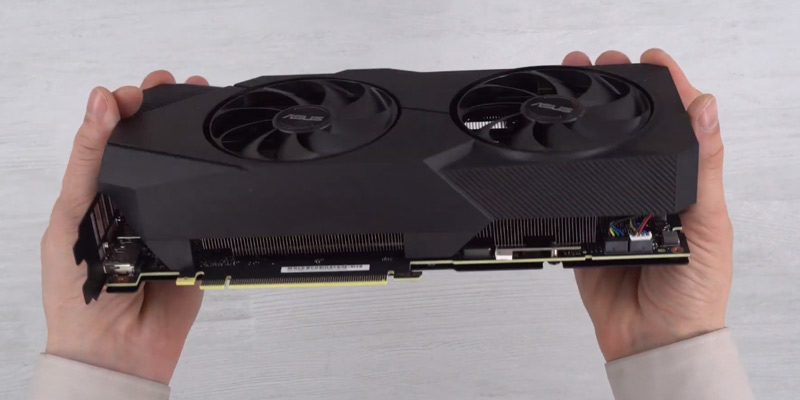
Additional Info
| Last updated price | $1,441.65 |
| Stock | In stock |
| ASIN | B083R2SCRL |

MSI GeForce RTX 2070
A Premium 8K Graphics Card for Gaming And Work
If you are looking for something more affordable than the top GPU cards, the RTX 2070 8GB from MSI might be right up your alley. While retaining all the good features of its bulkier sister-model, the RTX 2080, it features a smaller size as well as highly competitive performance.
To start off, the card features 8 GB of GDDR6 memory inside, which makes it a good option for resource-demanding tasks like running modern games, as well as for video rendering. The only thing that makes it a bit slower is its modest clock rate which is capped at 1620 MHz in boost mode and 1510 MHz on the base level. Similar to other RTX devices, this GPU features 1 HDMI connection and 3 Display Port connections, letting it drive multiple monitor setups.
Aside from the obvious compatibility with both HDMI and DisplayPort capable monitors, the RTX 2070 would be a good investment for people that want to get into VR gaming and everything that requires a VR headset. In order to help deal with processing, the 2070 Ventus GP features 8GB of GDDR6 RAM onboard, which easily puts it among the best options in the mid-range GPU segment. The only thing you should worry about, though is getting a newer motherboard model, in case you are looking to upgrade your current rig. With a modern motherboard, the RTX 2070 will run at its full potential, given that it is coupled with a decent CPU, of course.

A Great Mid-Range Solution for All Your Gaming Needs
Moving on, let’s talk power consumption. Even though it is quite capable of handling a lot of modern power-demanding tasks, the recommended PSU power for the RTX 2070 is only 550 Watts, which is quite surprising. With that in mind, you won’t need the most powerful power supply out there to get this thing running and experience gaming at a smooth framerate.
Even smaller than the previous generation of GTX cards, the GeForce RTX 2070 from MSI can fit pretty much any PC case aside from the micro ATX towers. Conversely, the twin cooling fans of the GPU are not that big, which allows for fitting the card without fiddling with cables too much. That, coupled with reduced power consumption (by modern standards) ensures that the graphical processor won’t have any issues with running alongside other hardware.
Wrapping things up, this GeForce RTX 2070 model from MSI is a good middle-ground solution for users who don’t want to break the bank on getting a new gaming graphics card. Its future-proof specifications and a relatively low price tag makes it a good option for both upgrading an old system and building a new PC from scratch.

Additional Info
| Last updated price | $949.00 |
| Stock | In stock |
| ASIN | B081YJPKTM |

XFX RX 5700 XT Thicc III
A Significant Clock Rate Boost
One of the best counterparts to the newer RTX GPUs from Nvidia, the RX 5700 XT is still one of the top-selling graphics processors even after a year since its release. So what makes it objectively better than an RTX 2080, all Ray Tracing fuzz aside?
Firstly, it’s the combination of a good base clock rate and an enormous performance bump that boost mode offers to the user. While the base clock rate sits at a comfortable level of 1670 MHz, in boost mode the GPU jumps straight to 1925 MHz in mere seconds, which blows the RTX 2080 out of the water without too much of a problem. Surely, it has Ray Tracing, but does it matter when only a handful of games support the technology?
Secondly, it's the versatility of the card that really sets it apart from the Nvidia competition. While featuring pretty much every aspect of more expensive products such as 8GB of GDDR6 RAM, great heat management capabilities, DisplayPort and HDMI support, when it comes to heat management, the RX 5700 XT features not one, not two, but three cooling fans that help to cool the GPU in a quick and effective manner. The only drawback is when the processor gets hot, the fans can get quite loud, which is especially noticeable if you are using your computer without headphones on. Although this doesn’t affect the games that are not particularly resource-demanding, the card definitely can get noisy during video rendering or under heavy loads.
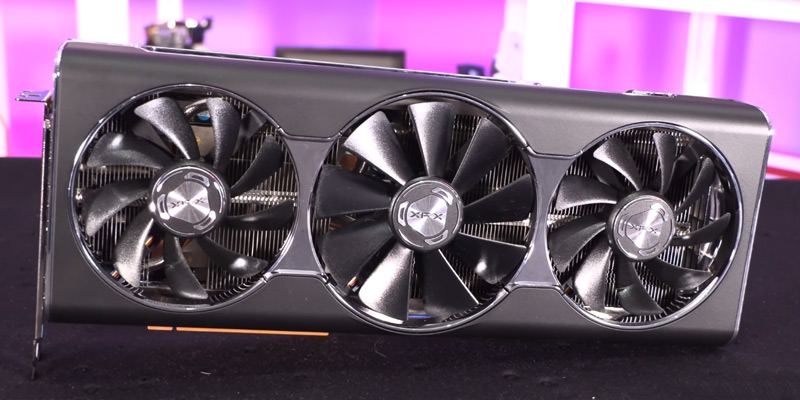
A Future-Proof GPU for a Variety of Tasks
On the bright side, however, the card does handle heavy loads and high temperatures quite well. Thanks to the three high-powered cooling fans (one 100 mm and two 90 mm), the card can work at extreme temperatures that reach 75°C-100°C without affecting the performance. Conversely, when the GPU is not utilized at its maximum capacity, only one of the fans will still run to keep your PC’s operation as quiet as possible.
Owing to the fact that the card is exceptionally big, compared to other similar products on our list, its Thicc III nameplate is quite fitting. For extra heat dissipation, the card features four 6 mm copper composite heatpipes that can cool down the processors in a matter of seconds, without additional power usage.
All things considered, if you need a reliable graphics card that can handle every single modern game, VR product, and can effectively future-proof your PC build for at least 3 to 4 years, the RX 5700 XT Thicc III will be the right pick for that role, while also being cost-effective for the power it provides.
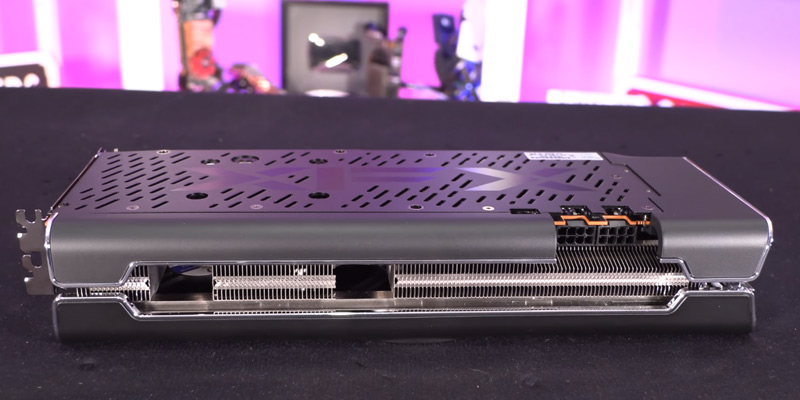
Additional Info
| Last updated price | $1,549.00 |
| Stock | In stock |
| ASIN | B082MQ4QTZ |

MSI GeForce GTX 1660 Super Gaming X
The Affordable Upgrade You Have Been Waiting for
Contrary to the GTX 1650, the upgraded 1660 version features a better boost clock mode that enables expanding the base clock rate of 1530 MHz all the way up to 1830 MHz. And just like most of the budget-friendly GPU models, the GTX 1660 doesn’t need a huge voltage uptick in order to boost the clock rate, which easily makes it one of the most energy-efficient graphics cards for the money.
With that in mind, in order to utilize this card from MSI to its full potential, you will only need a 450-Watt rated PSU, which is great in case you want to complete a build using a smaller PC case. To be more precise, the card easily fits in both mini ATX and micro ATX cases without too much of an effort. Although the MSI GTX 1660 has 6 GB of GDDR6 RAM that can cover most tasks, this amount is not ideal for multi-tasking. So in case you want to stream, play, and render video files simultaneously, this card won’t be ideal for that.
What this card does better, though, is managing the heavy loads without using too much power. By utilizing the standard PCI Express 3.0 bus interface with 8 pins, you won’t need a big motherboard that some of the expensive RTX GPUs require for effective heat dissipation. Likewise, the card supports both HDMI and DisplayPort connections, which enables using the GPU with all kinds of monitors.

Low-Voltage, High-Performance
As for the heat management, this particular GTX 1660 model features two TORX cooling fans that in combination with the Zero Frozr technology provide more than enough cooling for the graphics chip. While the GPU is designed to run at fairly hot temperatures that can reach 55°C in idle mode, you can always turn on the Zero Frozr function if the base set of cooling fans doesn’t cool the card fast enough. That being said, you should be mindful that this feature dries out the thermal paste much faster, so it is not recommended to use it too often. For added convenience, the card is supported by the official MSI Afterburner software that you can use for managing the video memory, adjusting the performance modes, as well as for overclocking (which is rather limited since GTX 1660 is a low-voltage GPU).
In the end, if you are looking for a power-efficient GPU model then the MSI GTX 1660 will be an excellent choice for that purpose. It has a fairly low profile, it can manage heat and heavy loads quite well, and what is more important - it doesn’t require a big PSU to run properly, which makes it an ideal option for budget PC builds.

Additional Info
| Last updated price | $549.00 |
| Stock | In stock |
| ASIN | B07ZK69HDK |
What customers say about this product
Features
Key Specs
Connectivity

XFX Radeon RX 580 GTS XXX
The Most Versatile GPU
Being one of the best selling cards of the previous generation to date, the RX 580 remains one the best GPUs that you can find, especially if you want to build a budget-friendly or a mid-tier PC from the ground up. But what actually makes the Radeon RX 580 still relevant today? Let’s take a quick glance over what the card offers and find out.
First things first, it’s the ergonomics of the plate board itself. By looking at the card you won’t find a part that is unnecessary - every element of the build serves its purpose. Be it a cooling fan, a cutaway for it underneath or a copper Unibody VRM heatsink - everything works like a clock without taking up precious space within the PC case.
Secondly, it’s the ambidextrous capabilities of the card. Contrary to the majority of models on our list, the XFX Radeon RX 580 supports HDMI, DisplayPort, as well as DVI-D-capable monitors and TVs. Coupled with 8 GB of GDDR5 memory this card will be great not only for gaming but for other resource-demanding tasks like 3D modeling and video rendering. To elaborate on that, the connections include a single HDMI port, three Display Ports, and one DVI-D connection.
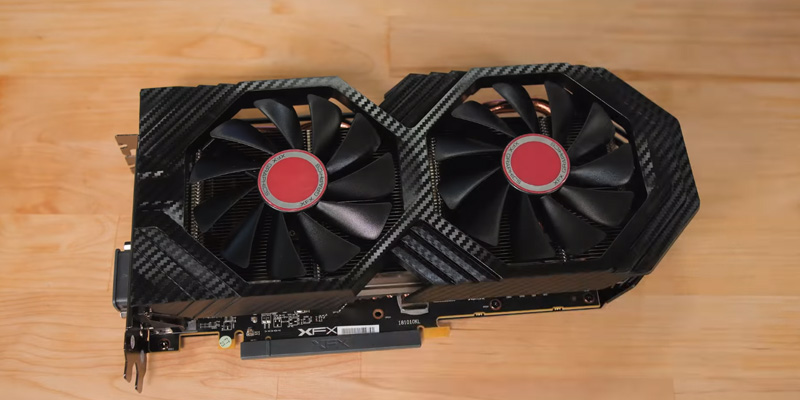
One of the Most Cost-Effective 8K Cards Out There
Interfaces aside, the Dual BIOS compatibility of the card allows for using the card with various operating systems, as well as overclocking in both desktop and BIOS modes. The whole process is fairly straightforward, so you won’t have any issues with boosting your FPS as long as you follow the instructions provided by the manufacturer.
The only drawback of this, however, is that the card only supports resolutions up to 4096 x 2160, which is not that great by today's standards. That being said, considering the modest price tag of the GPU and the fact that you are getting a true 8K-capable, VR-ready device for a fraction of the price of some top-of-the-line graphics cards, this is not bad at all. Last but not least, the graphics chip is equipped with two cooling fans with Radeon CHILL tech onboard. On top of that, the cooling assembly also includes exclusive XFX Ultra Low Noise XL Inductors that in combination with the heatpipes cool the GPU in a quick and effective manner without producing too much noise while doing so.
Finally, if you need a workhorse of a gaming graphics card, then, by all means, get the XFX Radeon RX 580. By opting for this model you are getting a real powerhouse of a GPU that can deal with heavy loads without too much of a problem, and what is more important - you won’t break the bank at the same time.
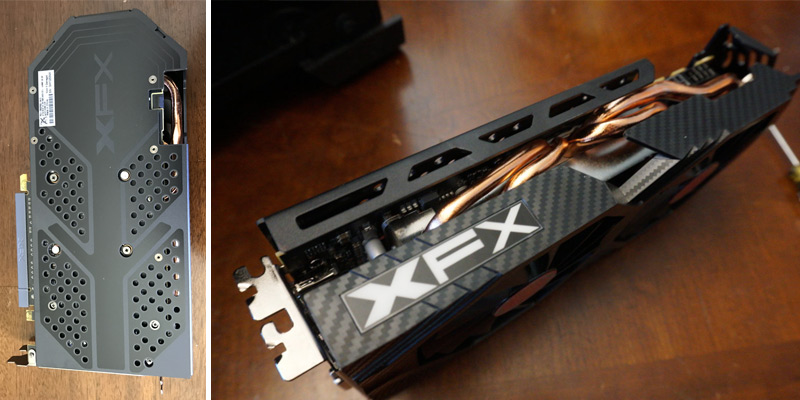
Additional Info
| Last updated price | $749.99 |
| Stock | In stock |
| ASIN | B06Y66K3XD |
What customers say about this product
Key Specs
Features
Connectivity

What Is a Gaming Graphics Card?
Nowadays, the majority of motherboard models feature discrete graphics cards, however, the capabilities of such standard solutions can be very limited. Especially when it comes to modern gaming systems. Nowadays, gamers ask for more and more features in the devices they purchase. And this crowd doesn’t buy simple, mediocre products. Suffice it to say, the manufacturers of gaming rig parts do their absolute best to meet the demands of the market.
Creating images from binary data is a power and resource-demanding process, which is why it is important to have a medium- to high-end video processing unit that will allow you both to comfortably surf the Internet and use social media and to play the most recent games as well as enjoy video content in 4K resolution.
The current generation of graphics cards features a lot of things that are crucial for smooth gameplay as well as overall computer performance. Usually, in simple terms, the more VRAM the better; the higher clock rate, in turn, means that the GPU can perform multiple tasks at the same time better.
In order to achieve the perfect performance, you should also take a look at such computer components as CPUs for ultimate multitasking and solid state drives for shorter loading times.
What Features to Compare
When it comes to gaming hardware, the main thing people expect is the quality of the products they purchase. Since the graphics are perhaps one of the main reasons for upgrading gaming systems, consumers expect them to last for at least a couple of years of intense use.
During the last few years, prices for GPUs have skyrocketed because of the rising demand for the mining rigs that are used to obtain cryptocurrencies. And it's no wonder that the VGA retailer sellers raised the prices for these devices because of this same reason. With that in mind, an expensive card doesn’t guarantee great performance in games. So, let’s break down the main features that make a good graphics card for gaming.
Performance
A higher amount of VRAM allows for storing more data in the buffer of the Graphics Processing Unit and performing more tasks at the same time. Different cards come with various VRAM types that run on varying frequencies, which in return transfer data at a different rate. Modern video cards generally use the GDDR6 type, while the older models run on the much slower GDDR5 memory type. Thus, the larger the memory cap - the more textures and polygons your PC will be able to process at a time.
DirectX / OpenGL Support
The Application Programming Interfaces are crucial for multimedia playback and processing of games on both Microsoft- and Linux-based platforms. While the former is mostly responsible for almost everything related to Microsoft products, the latter will be important predominantly for Linux users.
Cooling System
Video Output and Power Consumption
The most common video outputs are HDMI, DVI, Display Port, and VGA (for older analog displays). Your card should support most of these to be able to stream video to the respective types of displays and digital screens, as well as regular TVs.
Since the graphics cards use a lot of power, it is important to calculate the overall power consumption of your current gaming system and to purchase the required power supply unit (PSU) in order for the video card to operate normally. Otherwise, you may encounter lag, crashes, and even sudden reboots of your computer.
Did you know?
Driver Assistance Achieved, Thanks to NVIDIA
Not all people know that, nowadays, graphics chips can be used not only for gaming purposes. There are a lot of fields where the sheer processing power of the GPUs can be of great value and sometimes they are used in some unconventional ways. For example, the collaboration between Tesla and NVIDIA made the creation of a new AI that helps drivers on the roads possible. That AI is NVIDIA DRIVE, the autonomous platform that allows people to use cars without driving them. Whether it is a small 10-watt processor or a slightly bigger one that allows for Level 5 autonomous driving that is used for the smart car's safety.
The sophisticated cameras installed all around the body send the video signal to the onboard computer, while the AI creates a High Definition road map that is being thoroughly scanned. This way the car can detect incoming traffic and other obstacles in its way, as well as making a pathway for the vehicle. Just like the autopilot on airplanes, but on the ground level.
In case there is an obstacle, the car will slow down or even stop in a matter of seconds and all that is achieved thanks to the split-second decisions of the processing unit.
What’s more, these smart systems are not only utilizing high-definition cameras in order to create a detailed map of the road that lies ahead. The GPU artificial intelligence makes the best use of ultrasonic, radar, and lidar sensors. With that in mind, all this data needs to be somehow processed, and graphics cards are the best devices to do so.
The Future of the Graphics Cards
Since the late 2000s, both NVIDIA and AMD have begun using the Graphical Processing Units to deal with the types of tasks usually performed by CPUs. NVIDIA, at the time, was investing more and more funds into designing the video chips that allow performing non-graphical tasks.
After almost a decade of hard work and the development done by the NVIDIA’s top researchers, their products are some of the most sophisticated available on the market. But what lies ahead?
The AI, now, when the Graphical Cards are more powerful than ever, they can easily do the job of the regular processors. The company aims to create supercomputers based on the AI that will help the machines to learn. In other words, this will help develop self-driving cars, robots, and computer graphics, of course.
In the near future, the main manufacturers of the graphics cards as well as the processor makers will invest hard into developing a hybrid that is called a General Purpose GPU that will destroy the boundaries between CPU and video cards forever. Of course, it will take some time to develop a prototype that will perform on the same level as the modern gaming systems. However, the time when CPUs won’t bottleneck the capabilities of computer graphics adapters is coming, and it is arriving sooner than you could imagine. If this combination will be successful commercially, we will enter a new era of more compact and more powerful PCs.
Popular Comparisons





































Your comment was successfully sent
Error! Please try again later