The geofencing feature will allow you to define any number of permitted areas and track whether your child is within that region. The moment your little one leaves the area during a scheduled period of time, you receive a notification. An extensive alert system can be tweaked according to your needs and preferences.
The version for iPhone features certain limitations.
Kaspersky Safe Kids stands out as one of the more well-rounded options. Despite the fact that this is the most affordable Internet protection program on the market, it does not trail behind in terms of features, making it the best parental control software for any parent on a budget and a great option for just about any family out there.
$14.99/year
Windows 7, Windows 8, Windows 10, Mac OS, Android, iOS
Websites visited, social network activity, multimedia activity, chat activity, emails, cell phone tracking, screenshots, search history, summary reports
Time management, social network blocking, video gaming restrictions, online search monitoring, 14 filter categories
Text alerts
Knowledgebase, Resource center, Phone support, Live chat, Email, Forum support
Whenever your kid feels like he is in any kind of danger, all he has to do is press the panic button and you will receive a notification along with your kid's current whereabouts. The program will allow you to determine exactly what types of games your kid can download and play online as well as offer the ability to whitelist the ones that you wouldn't mind allowing your kids to play.
The company doesn't offer live chat or phone support.
Whether what we have here is the best internet filter for kids is up for debate. But we wouldn't be able to argue just how good the particular program is when it comes to monitoring and filtering your teenager's online endeavors even if we wanted to. So, if your kid has already entered his teenage years, this is a product for you.
From $54.95/year to $137.95/year
Windows 7, Windows 8, Windows 10, Mac OS, Android, iOS
Websites visited, social network activity, multimedia activity, chat activity, emails, cell phone tracking, screenshots, search history
Time management, social network blocking, video gaming restrictions, anti-cyberbullying monitoring, online search monitoring, 29 filter categories
Text alerts
Setup and Configuration Wizard, Knowledgebase
With 47 filter categories, you will have at your disposal not just your standard alcohol, violence, and weapons filters, but also the ability to prevent your little one from dealing with any type of content that features crime, news, religion, suicide, and even plagiarism. The program also includes three supervision levels.
Doesn't work with Mac OS.
Symantec Norton Family Premier is simply the best parental control software when it comes to filtering content. So if you don't feel like leaving it all to chance and wouldn't want to risk your kid encountering some inappropriate and potentially harmful content online, this is your best bet to prevent that from happening.
$49.99/year
Windows 7, Windows 8, Windows 10, Android, iOS
Websites visited, social network activity, multimedia activity, chat activity, cell phone tracking, search history, summary reports
Time management, social network blocking, video gaming restrictions, anti-cyberbullying monitoring, online search monitoring, 47 filter categories
Text alerts
Setup and Configuration Wizard, Knowledgebase, Phone support, Live chat
The profanity filter, on top of the blocking option, will offer you the ability to allow specific words, set up a warning, or mask them. If you choose to go with the latter, the program will replace four-letter words with punctuation, thus preventing the app's real-time analysis from completely blocking an otherwise decent page because of profanity that can be hidden in the comment section or anywhere else.
Their basic package doesn't provide access to a few important features.
Net Nanny offers some of the most sophisticated filters. Plus, the real-time page-by-page analysis feature is hard to come by. That said, the program will not provide you access to certain functions that most people take for granted. So, if you don't mind the latter or you're willing to pay an extra, you should definitely give this program a try.
From $39.99/year to $89.99/year
Windows 7, Windows 8, Windows 10, Mac OS, Android, iOS
Websites visited, multimedia activity, chat activity, screenshots, search history, summary reports. Cell phone tracking and social network activity recording are sold separately
Time management, online search monitoring, video gaming restrictions, 18 filter categories. Social network blocking, anti-cyberbullying monitoring, and instant message blocking are sold separately
Text alerts (for additional fee)
Setup and Configuration Wizard, Knowledgebase, Phone support, Live chat
The program comes with a particularly user-friendly interface that even the least tech-savvy parents will be able to operate with relative ease. It will allow you to block sites with articles that contain racism, sexism, and other types of discriminatory language or behavior. Plus, the program's anti-cyberbullying and anti-predator tools are also exceptional.
Doesn't include cell phone tracking or text alerts.
Intego ContentBarrier Secure X9 will easily prove to be the best parental control software solution for people with Mac computers. On top of this piece of software, you will also receive an antivirus and a network protection program, making it a pretty sweet deal all things considered. And if you have a PC, you might want to look elsewhere.
$59.99/year
Mac OS, iOS
Websites visited, social network activity, chat activity, screenshots, search history, summary reports
Time management, social network blocking, video gaming restrictions, anti-cyberbullying monitoring, online search monitoring, 23 filter categories
None
Setup and Configuration Wizard, Knowledgebase, Phone support
This site is a free online resource that strives to offer helpful content and comparison features to its visitors. Please be advised that the operator of this site accepts advertising compensation from certain companies that appear on the site, and such compensation impacts the location and order in which the companies (and/or their products) are presented, and in some cases may also impact the scoring that is assigned to them. The scoring that appears on this site is determined by the site operator in its sole discretion, and should NOT be relied upon for accuracy purposes. In fact, Company/product listings on this page DO NOT imply endorsement by the site operator. Except as expressly set forth in our Terms of Use, all representations and warranties regarding the information presented on this page are disclaimed. The information which appears on this site is subject to change at any time. More info
Kaspersky Safe Kids
You Can Afford It
Keeping their kids safe is the number one priority of any parent. Nevertheless, there are only so many software solutions you can buy before draining your bank account dry. You want a proper solution that will protect your kids online but, naturally, your financial means aren't unlimited, so the quality of the program is not your only concern. Fortunately, that is exactly where Kaspersky Safe Kids comes in.
What we have here is a program that offers a home web filter for an unlimited number of devices. Plus, you can create as many child profiles as you want, making it a pretty great solution for any large family with more than one kid. But, first and foremost, one of the best things about this program is its price. The renowned antivirus company offers you an unlimited free trial, so the families that are really out of money at the moment can have access to a free parental control software. Of course, the number of functions in the free version of the program is limited. That said, the full version of Kaspersky Safe Kids costs less than 15 bucks a year, making it by far the most affordable option on the market.

Never Lose Sight of Your Kid
Generally speaking, a modest price tag entails a very limited number of features or an overall subpar quality of the product. But the program in question could definitely be described as an exception to this rule. First of all, it is compatible with every iteration of Windows and Mac OS. On top of that, you can also install the program on your iOS or Android mobile phone. The only real downside of this program would be that the iOS version features certain limitations, like the fact that you can't block an app or a game based on the application's age rating. Other than that, this piece of software offers every single solution in the book and even a couple of features that you wouldn't be able to find anywhere else.
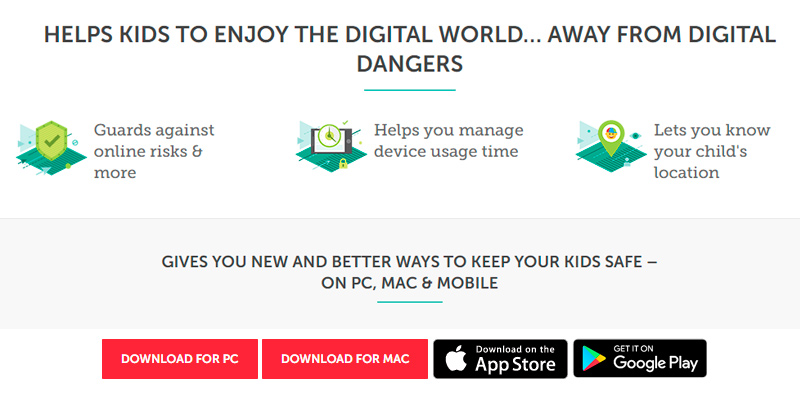
Extensive Alert System
Of course, when it comes to these programs, no review could be complete without at least a few words about content filtering. But, as we have already mentioned, this piece of software employs virtually every trick in the book necessary to protect your child online. For example, it does not lack in terms of time management features, allowing you to set a total time limit or to create a schedule. The program also allows you to block social media websites as well as monitor your kids' activity there, though the latter feature is only limited to Facebook and VK, a popular Russian social media platform.
Naturally, this content filtering software will also allow you to restrict access to video games as well as monitor your youngster's search history. Speaking of which, the program does not trail behind when it comes to recording either, so you will be able to go through your children's multimedia activity, chat activity, as well as their emails. It will also snap pictures of their screen for you, and record the websites that they visit. Plus, the program will provide you with a summary report. Finally, there's also an extensive alert system that you can tweak any way you like, from when you prefer to receive alerts to the way you would like to receive them.


Qustodio Parental Control Software
Block Secure Websites
Right off the bat, we would like to warn you that the program from Qustodio is definitely not the most affordable option on the market. Their small plan that offers protection for up to 5 devices will cost you about 55 bucks a year, while their large plan goes for $137.95/year and will allow you to work with up to 15 devices. To be fair, all of them offer the same functions, so if you have no more than a couple of kids in your family with 5 devices or less, there's really no reason to overpay for the large plan. Nevertheless, that still isn't cheap. But if you ask us, the price that they're asking for their internet security software for kids is actually quite responsible considering all that they offer in return.
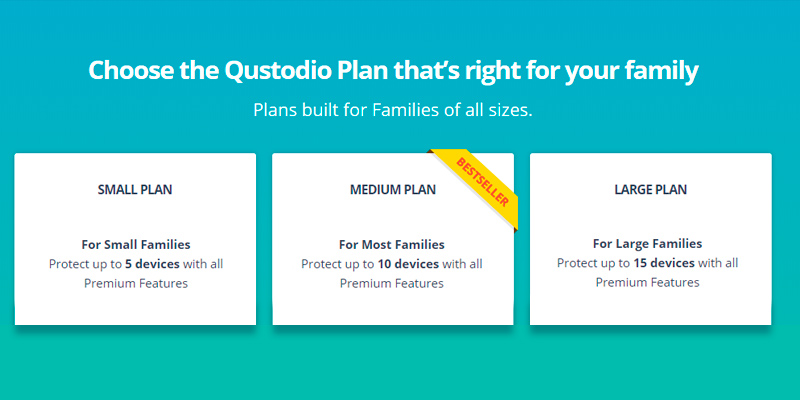
Control Your Kid's Gaming Life
Now, when it comes to time management, the program will allow you to create a usage schedule or set a total time limit. Of course, that is something that it has in common with most pieces of parental control software. However, what makes the program from Qustodio different is that you will be able to enable both at the same time, and that is the sort of option that you will be hard-pressed to find anywhere else.

Panic Buton to the Rescue
We don't need to tell you that knowing what your kids spend their time doing online is as important as filtering and restricting their access to certain websites. And even though the parental control software from Qustodio certainly does not trail behind when it comes to the latter, offering you, among other things, up to 29 filter categories to tinker with and the ability to block social networks altogether, it is the recording features that make this program one of the most impressive options on the market.
For instance, certain websites may appear safe and harmless on their own. But that doesn't mean that they do not unknowingly offer a platform for inappropriate content. Fortunately, that's not an issue with Qustodio since its screenshot tool snaps a picture every time your kids visit a new website or start a new online game. Plus, it will also allow you to set a schedule, providing you with the option of receiving a visual of your kids' online endeavors through a set period of time.
Though most other features are relatively standard, we would be remiss not to highlight the panic button. Whenever your kids feel like they are in any kind of danger, all they have to do is press that button and you will receive a notification along with your kids' current whereabouts.


Symantec Norton Family Premier
Filter the Content
The Internet is a vast place. And even though a decent percentage of people visit some of the same sites, there are actually over a billion and a half websites out there as for 2018. Naturally, you wouldn't be able to protect your child from all of them and you wouldn't want to permit access only to a certain number of websites, not on a permanent basis, of course. And with Symantec Norton Family Premier, you won't have to.
Though the program in question doesn't suffer from a lack of features and nor is it particularly underwhelming when it comes to any other category, figuring out its most defining characteristic is as simple of a task as it gets. With 47 filter categories, this piece of software offers virtually unprecedented capabilities when it comes to filtering out the online content. In addition to your standard alcohol, pornography, violence, and weapons filters, you will be able to prevent your little one from dealing with any type of content that features crime, news, religion, suicide, and even plagiarism. Of course, all of it comes on top of your standard filtering and blocking options, such as gaming restrictions, the ability to block social media, and the function that will allow you to manage your kids' time online.
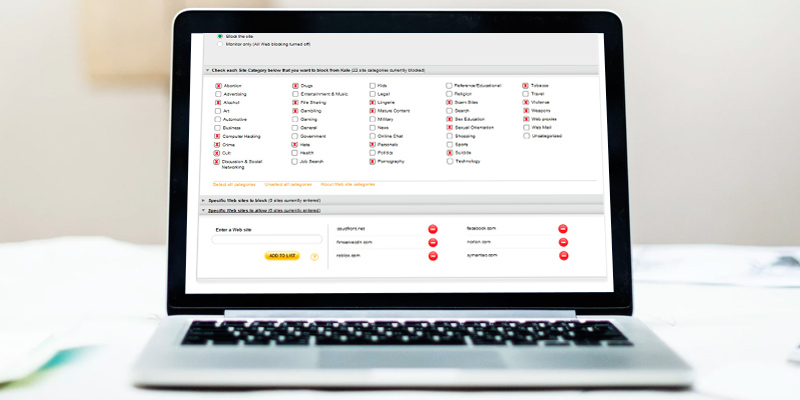
Slick Interface
Having said all of that, any program is only as good as the interface allows it to be. Fortunately enough, Symantec Norton Family Premier boasts one of the most intuitive and user-friendly interfaces you will ever encounter. All of the tabs and icons are large enough, so you won't have to waste your time sifting through the whole thing while trying to find the right button to click. Plus, all of them are separated by an ample amount of space, meaning that it doesn't feel like one of those clunky programs that have one icon virtually sitting on top of the other.

Levels of Supervision
Now, as for the other two tabs, both of them are fairly straightforward. The "Device" one will allow you to manage all of the devices that your kids use, including personal computers, smartphones, and tablets. You can filter the list to show every single device or only those that are assigned to a particular kid. The "Parent" time is even more unambiguous. With it, you will be able to add some changes to your profile or to include another account with administrative rights for your spouse.
Though we have already mentioned just about every element of this parental control software that is worth your attention and that you might not be able to find elsewhere, there are still a couple of things we would like to discuss before wrapping this whole thing up. First, to further stress out just how good this product is when it comes to filtering content, the program includes three supervision levels, with the highest blocking access to a website altogether, the moderate one allowing your kids to enter the website but warning them of its potential dangers, and the lowest one not restricting access at all. Other than that, the program will also provide you with the opportunity to block messaging programs, including standalone apps like Skype and those chats that are embedded in websites, like the one at Facebook.


Net Nanny Parental Control Software
Mask Profanity
The parental control program from Net Nanny has left us with mixed feelings. Though it has quite a lot going for it, like a number of sophisticated filters and the ability to include a profanity masker, the program also imposes a number of limitations and some of the more advanced features are not part of the basic package and have to be purchased separately. That said, this is still a reliable tool that will be able to satisfy the majority of customers.
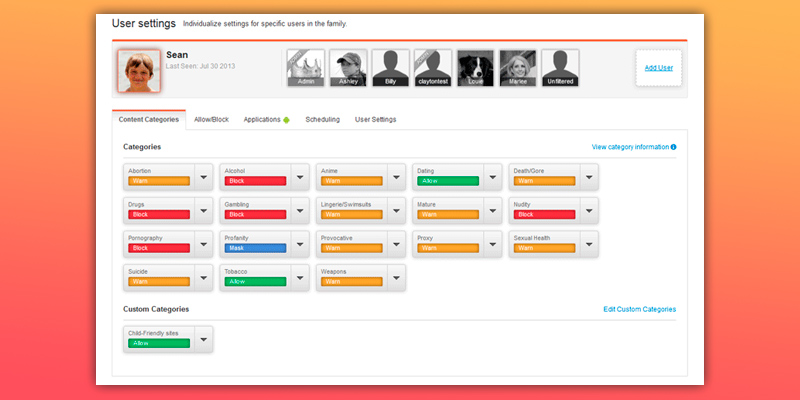
Real-Time Analysis
Another noteworthy aspect of Net Nanny is its ability to identify and block even those websites that use the HTTPS connection. The particular feature is impressive in and of itself as there are only a few other programs that come equipped with it. However, Net Nanny actually takes it to another level by allowing you to not just block these websites altogether but filter the secure HTTPS traffic. That means you could block pornography but allow your kids access to proxy sites. And even if they try to use one of those proxies, the program will be able to block the inappropriate content without blocking the proxy site.

Slice and Dice the Data
So, taking into account the sophisticated filters and real-time analysis, what is it exactly that stops the program from scoring higher in parental control software reviews such as ours? Well, mostly the previously specified fact that some of the more basic features are not part of the standard package and have to be purchased separately, despite the fact that the said package costs $39.99/year. Without receiving an additional fee, the program won't allow you to record your kid's social network activity nor will it block social media websites for you. On top of that, you will not have access to instant chat/messengers filters and you won't receive text alerts until you pay that extra fee. Unfortunately, you also won't be able to utilize cell phone tracking. On the other hand, the summary reports are exceptional, offering you a number of ways to slice and dice the data.
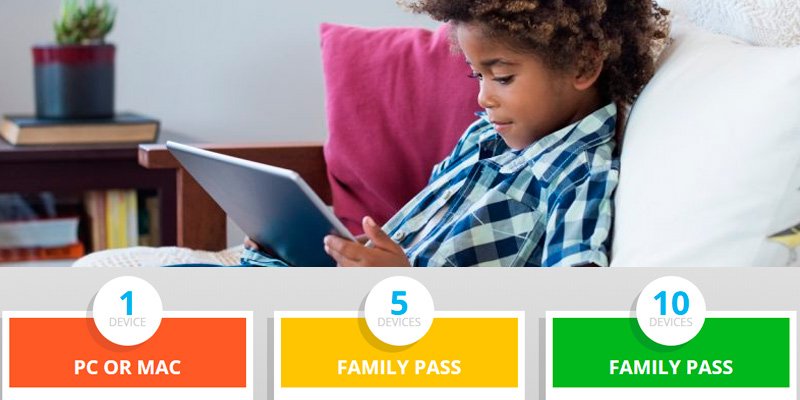
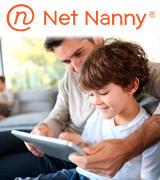
Intego ContentBarrier Secure X9
20 Years of Experience
Before jumping right into it, there's one thing we would like to make clear. Though Intego ContentBarrier Secure X9 is by no means a bad program and we will get into its features in a moment, we wouldn't be able to recommend it to the majority of customers for one reason and one reason alone - compatibility. Since the program was exclusively designed for Mac computers, you simply wouldn't be able to install it on a smartphone, tablet, or any personal computer that runs on Windows. Of course, you can look at it as a downside, but it is also the program's biggest strength. The fact the company has been designing software solutions for macOS and Mac OS X for over 20 years means that they know the ins and outs of Mac's operating system better than any of their competitors.

Schedule Time
When it actually comes to the features that you'll be able to access through the aforementioned interface, the program offers more than enough flexibility for parents to protect their kids. The 23 filter categories will allow you to block websites that feature content themed around alcohol, gambling, sex, and pornography. It will even allow you to block sites with articles that contain racism, sexism, and other types of discriminatory language or behavior. Of course, you will also be able to block specific sites altogether or restrict access to websites that contain certain keywords.

A Couple of Additional Programs
Now, the parental control software in question costs $59.99 a year, which is the sort of price that plenty of people might find expensive. But here's the thing: you're not paying for a single program. In addition to ContentBarrier Secure X9, you will also receive VirusBarrier X9 and NetBarrier X9. The former is especially useful since a lot of people believe the common misconception that there are no viruses for Mac OS, so their Mac computer never had any kind of antivirus to begin with. Though that simply isn't true, there is no need to worry as VirusBarrier X9 will be able to protect your Mac against Mac and PC malware. As for NetBarrier X9, this is a network protection solution, the sort of program that will protect your Mac from unauthorized access. By the way, VirusBarrier X9 is a multiplatform application that also works with iOS, so you can also use it to keep your iPhone and iPad safe and secure.
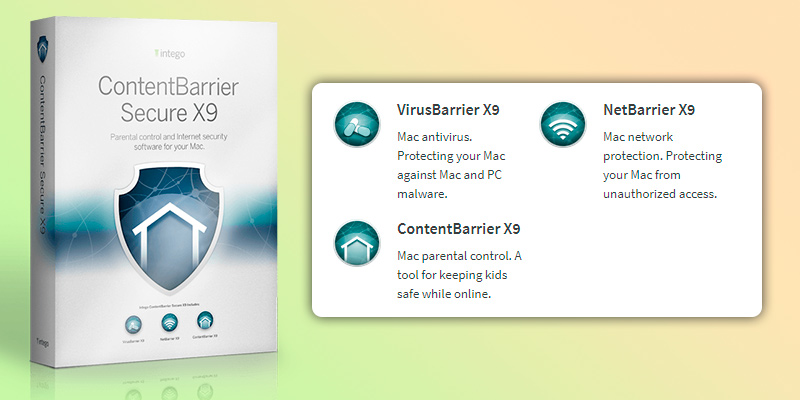

What is Parental Control Software?
Some people believe that the Internet is inherently harmful. Well, we like to think differently. At the end of a day, the Internet is merely the world's most powerful tool and it is up to you to decide whether that tool will do some good for you or prove to be disadvantageous in the long run. Of course, it is a bit of a different question with kids as they aren't quite as well-equipped yet when it comes to figuring out what is and isn't harmful to them. That job rests on your shoulders but, with proper parental control software, you will be able to ace that job.
As the name suggests, these types of programs will allow you to control your kid's online activity. That includes the ability to block certain websites or a specific type of content, the ability to monitor the aforementioned online activity, the ability to limit the time your kid spends on video games (or to restrict it altogether), and the ability to record his or her online history that will allow you to go through some of the websites and programs later and come to a decision whether that type of content will prove to be good for the youngster in the long run. Some parental control software even offer text alerts sent to you whenever your kid tries to access inappropriate content. And, as it always is with software, there's always the question of compatibility, with certain programs being compatible only with certain iterations of Windows while others will even allow you to install it on your kid's cell phone.
While we're on the subject of useful programs, you might want to take a look at our review of the best driver update software to keep your PC up to date or antivirus software to protect your data.








Your comment was successfully sent
Error! Please try again later