The LastPass can be used to sync passwords and other data between any of your devices that run on the supported operating systems. Aside from the option that allows the user to import passwords from a browser, the manager also offers the ability to do that from 31 competing products. The online vault will allow you to edit all of your saved entries and organize them for your convenience.
One of the most renowned managers, making it a popular target for cybercriminals.
LastPass is an absolute juggernaut of a manager that includes just about everything you would want out of a product like that. Aside from being the most advanced password manager, it is compatible with most browsers and operating systems, the free trial is as extensive as it gets, the number of convenient features is exceptional and the price is more than fair.
Windows, macOS, Android, iOS, Linux, Windows Phone
Plug-in for Chrome, Edge, Firefox, Internet Explorer, Opera
$24/year
Present
Two-Factor Authentication, Actionable Password Strength Report, Application Passwords
Import From Browsers, Fill Web Forms, Multiple Form-Filling Identities, Secure Sharing
Present
Instead of the usual ability to fill web forms, the product allows you to set up multiple form-fill identities. For each of these identities, you will be able to choose from 8 different types of data. You can also add more than a single instance of data to one of those form-fill identities, so one of them could include a couple of addresses or different credit cards.
Limited in terms of import capabilities.
Even though the password manager from RoboFarm is one of the oldest options on the market, the program does not trail behind its younger competition. Some would say that this product is the easiest to use. And while we wouldn’t argue that point, we’d say that its comprehensive form-filling capabilities are the reason behind the product’s long-lasting success.
Windows, macOS, Android, iOS, Linux, Windows Phone
Plug-in for Chrome, Firefox, Internet Explorer, Opera
$19.95/year
Present
Two-Factor Authentication, Actionable Password Strength Report, Application Passwords
Import From Browsers, Fill Web Forms, Multiple Form-Filling Identities, Secure Sharing
Present
Aside from the standard list of browsers, this password manager works with such uncommon options as SeaMonkey, Yandex, and Comodo Dragon. The app offers Wi-Fi sync, a solution that ensures the entirety of your data never actually moves to the cloud and connecting the devices to the same network will be the only way you’ll be able to sync passwords on different devices.
Doesn't offer secure password sharing or digital inheritance.
There are quite a few types of customers that would benefit from the Sticky Password Premium. The ones who are looking for the safest password vault for their iPhone, Mac, or Android device definitely belong on that list. And so do the kind of users who prefer an unorthodox browser to any of the standard ones.
Windows, macOS, Android, iOS, Linux
Plug-in for Chrome, Edge, Firefox, Internet Explorer, Opera, SeaMonkey, Yandex, Comodo Dragon
$14.99/year or $74.98/lifetime
Present
Two-Factor Authentication, Application Passwords
Import From Browsers, Fill Web Forms, Multiple Form-Filling Identities
Unavailable
The application password feature will allow you to fill app passwords across a number of different platforms. The said feature offers you the ability to manually create an entry or to use one of the website logins. The program provides some of the most extensive and advanced password sharing capabilities.
The web form filling options are a bit underwhelming.
Keeper Password Manager & Digital Vault isn’t necessarily the kind of solution that brings something new to the table. But it is easily one of the most complete and comprehensive options out there. All of the advanced features are there. In addition to the standard set of OS and browsers, the product is also compatible with Kindle and Safari.
Windows, macOS, Android, iOS, Kindle, Windows Phone, Linux
Plug-in for Chrome, Firefox, Safari, Edge, Internet Explorer
$25.49/year
Present
Two-Factor Authentication, Actionable Password Strength Report, Application Passwords
Import From Browsers, Fill Web Forms, Multiple Form-Filling Identities, Secure Sharing
Present
In order to help you acclimate, the program displays 15 of the most popular sites, providing you with an easy and convenient opportunity to save the password and the username for these websites. It also offers a very convenient password generator that generates 20-character passwords by default.
Doesn't work with macOS.
Password Boss Premium is a very capable manager that easily handles all basic tasks and includes some of the more advanced features like the secure password sharing or the digital inheritance. It does include a couple of shortcomings but if you’re not a Mac user, this is definitely a program that is worth your consideration.
Windows, Android, iOS
Plug-in for Chrome, Internet Explorer, Firefox, Opera
$29/year
Present
Two-Factor Authentication, Actionable Password Strength Report
Import From Browsers, Fill Web Forms, Multiple Form-Filling Identities, Secure Sharing
Present
This site is a free online resource that strives to offer helpful content and comparison features to its visitors. Please be advised that the operator of this site accepts advertising compensation from certain companies that appear on the site, and such compensation impacts the location and order in which the companies (and/or their products) are presented, and in some cases may also impact the scoring that is assigned to them. The scoring that appears on this site is determined by the site operator in its sole discretion, and should NOT be relied upon for accuracy purposes. In fact, Company/product listings on this page DO NOT imply endorsement by the site operator. Except as expressly set forth in our Terms of Use, all representations and warranties regarding the information presented on this page are disclaimed. The information which appears on this site is subject to change at any time. More info
LastPass Password Manager, Vault & Digital Wallet App
A Password Managing Juggernaut
Even if this is your first time being on the market for a password manager, there's still a pretty decent chance you have heard of the LastPass Password Manager before. And there's a very good reason for that. No matter how you slice it and exactly what kind of aspects you prioritize, LastPass always comes out on top as an absolute juggernaut that stomps its competition. The reason behind this kind of dominance is quite simple as the product in question is a powerhouse of features but the price that the people behind it ask for their digital offspring doesn't necessarily differ from your garden-variety managers.

Sharing is Caring
By the way, aside from being compatible with all of those operating systems and browsers, the LastPass also boasts the ability to sync passwords and other data between any of your devices that run on the aforementioned operating systems. Aside from the relatively standard option that allows the user to import passwords from a browser, the manager also offers the ability to do that from 31 competing products. So, if you’re planning on making a transition to LastPass from some other password manager, the application will allow you to do just that without putting in a ton of effort.
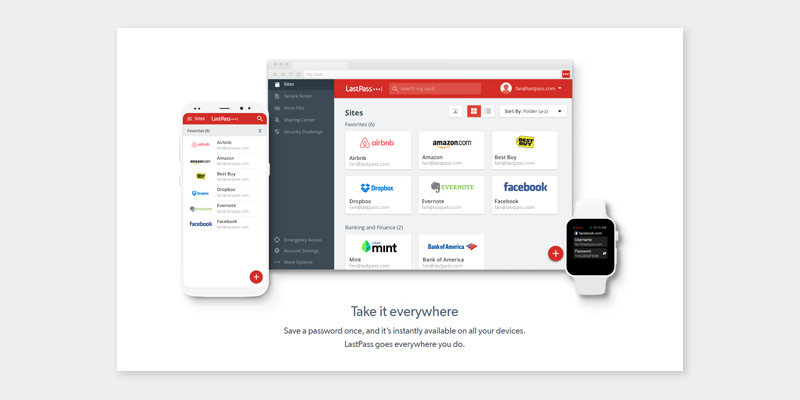
It’s All About Security
Of course, a password manager is as much about convenience as it is about improving your security measures. And this is another aspect where LastPass doesn’t shy away from batting a thousand. For starters, the app offers a powerful password generator that will instantly create a new custom password for you and fill it up whenever you decide to change the old password or sign up for a new website. The application also boasts what the company behind it refers to as “security challenge”. If you decide to turn it on, the feature will monitor all of your passwords and update those that have been breached as well as some of the older and weaker passes. A two-factor authentication is present as well, so don’t hesitate to use it if you’d like to keep your account as secure as possible. And, of course, such a feature-rich manager wouldn’t be complete without actionable password strength report option and the ability to set and manage application passwords.
To rephrase our earlier point, LastPass is an absolute juggernaut of a manager that includes just about everything you would want out of a product like that. Aside from being the most advanced password manager, it is compatible with most browsers and operating systems, the free trial is as extensive as it gets, the number of convenient features is exceptional and the price is more than fair.
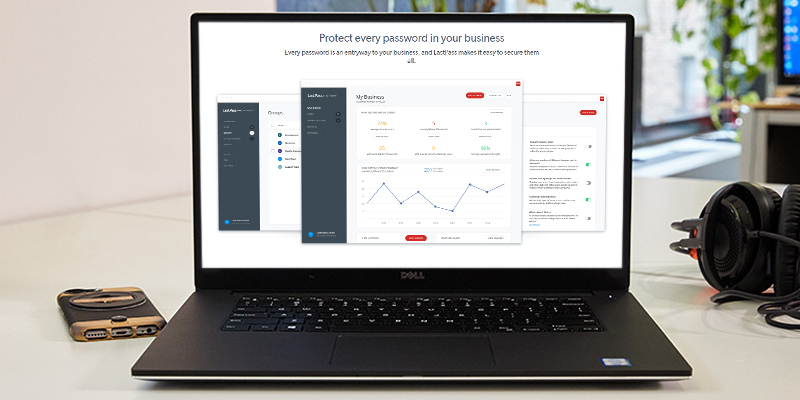

RoboForm Password Manager
A Venerable Option
Would we be able to describe the password manager from Roboform as a new kid on this particular block? Well, we would, but only if the year was 2001 and we were writing this review on the 400-series Celeron M. That’s right, even though most people probably imagine these password managing solutions as relatively new inventions, they have been around for quite some time, with Roboform being one of the most venerable examples of that.
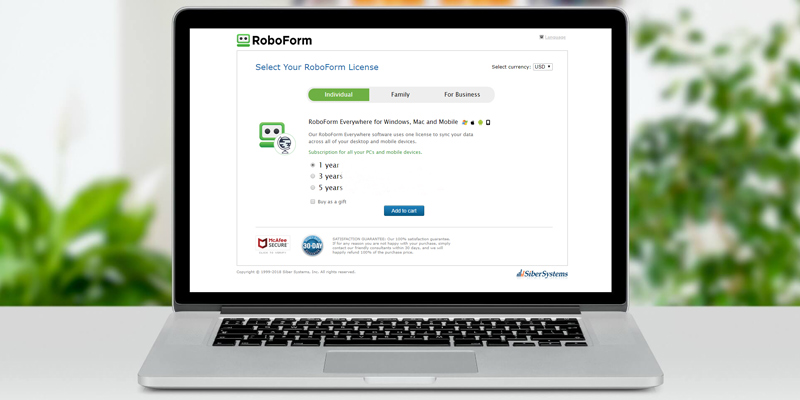
Form-Filling Origins
The fact that RoboForm has “form” in its name is not a coincidence as the very first iteration of this piece of software was a simple utility program that was designed with the purpose of automatically filling the personal data of the user into web forms. Of course, it didn’t take long for the developers to add password management features, but given the product’s origins, it should come as no surprise that this quick password manager is especially good when it comes to filling forms.
Instead of the usual ability to fill web forms, the product allows you to set up multiple form-fill identities. For each of these identities, you will be able to choose from 8 different types of data: Person, Business, Passport, Address, Credit Card, Bank Account, Care, and Authentication. And if those somehow do not cover your needs, an option to create a custom field and value is there as well. Furthermore, you can add more than a single instance of data to one of those form-fill identities, so one of them could include a couple of addresses or different credit cards.
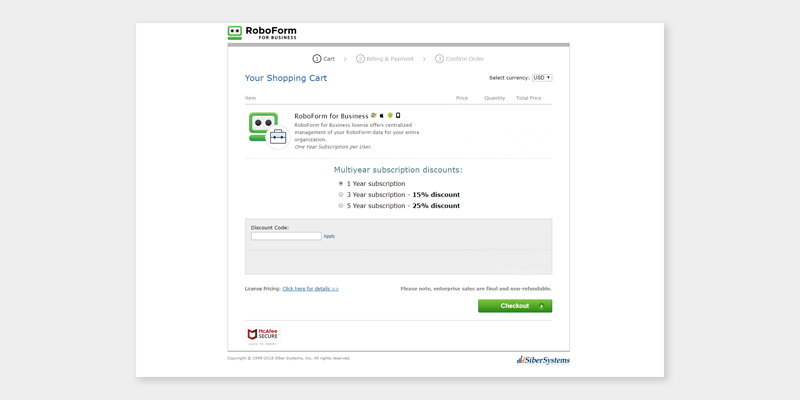
Digital Inheritance
Aside from its impressive form-filling capabilities, this password organizer is one of the very few products that can handle passwords not just for websites but also for Windows applications. Furthermore, RoboForm is also part of the limited club of managers that include digital inheritance options. All you need to do is enter an emergency contact and set a time-out period up to 30 days. If your emergency contact tries to access your password within those 30 days, you will receive a notification and will be able to decide how to proceed further. Once the 30 days of time-out period have passed, the recipient will automatically obtain access to your RoboForm account.
Of course, the program isn’t perfect, with its limited import capabilities being one of the most noticeable flaws. But aside from the aforementioned advantages, this product offers some of the most advanced security sharing features and its expansive security center does a great job of identifying duplicate, weak, and reused password, thus allowing you to keep your accounts across a multitude of websites safe and secure.
In conclusion, even though the password manager from RoboFarm is one of the oldest options on the market, this piece of software does not trail behind its younger competition. Some would say that this product is the easiest to use. And while we wouldn’t argue that point, we’d say that its comprehensive form-filling capabilities are the reason behind the product’s long-lasting success.


Sticky Password Premium
Any Browser Will Do
Sticky Password Premium is easily one of the most interesting options on the market right now. First of all, as we’re writing this review, the developers are providing a limited time offer that will allow you to receive a 50% discount. With that discount, you will be able to acquire a year-long license for less than 15 bucks or a lifetime access to their program for $75. That kind of price tag makes this password storage solution arguably the most affordable option out there.
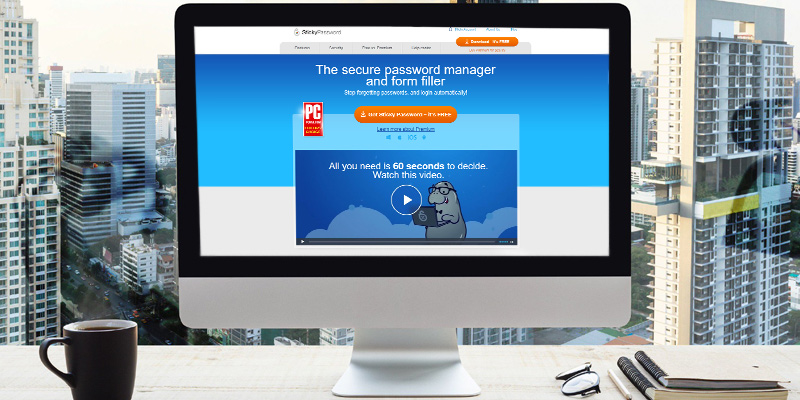
Security Above Anything Else
Now, setting the matter of compatibility aside, it is time to uncover some of the password managing features of this app. Similar to the majority of these products, Sticky Password Premium stores an encrypted copy of your data in the cloud. You can use it to sync the passwords between any of the compatible devices. Nobody will be able to access those copies without knowing the password to your online account as well as the master password to the app. However, this manager goes a step further than that by offering Wi-Fi sync, an even more secure option. That way, the entirety of your data never actually moves to the cloud and connecting the devices to the same network will be the only way you’ll be able to sync passwords on different devices.
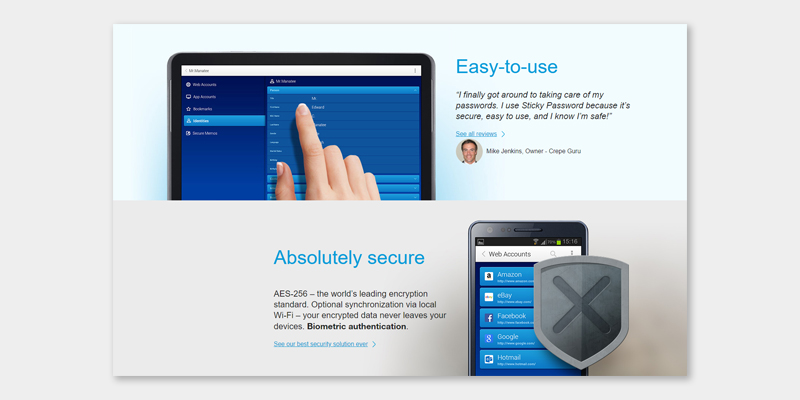
Import Bookmarks
So, taking into account one of the most affordable price tags, the program’s extensive compatibility options, and the fact that it is arguably the most secure password manager, you may wonder what is it exactly that prevents this program from dominating the market? Well, as we have said earlier, the product does include a couple of limitations that may discourage a few customers from giving it a try. For instance, it doesn’t include the secure password sharing feature, so it won’t give you the sort of safety and convenience when it comes to sharing the password with your friends that you would often find in other managers. And though the program is capable of identifying weaker and duplicate passwords, it doesn't include the feature that monitors and sends a full report on the strength of all your passwords. The product also doesn’t offer password inheritance. But it will allow you to import bookmarks from the browser and store secure memos.
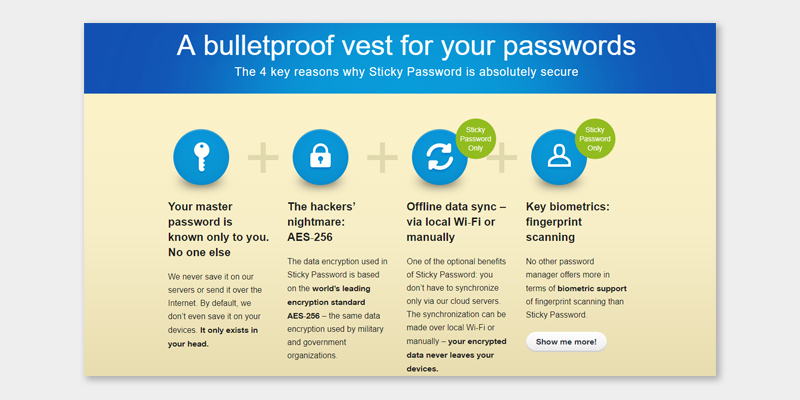

Keeper Password Manager & Digital Vault
Extensive Sharing Features
Keeper Password Manager & Digital Vault doesn’t necessarily bring anything new to the table. Instead of chasing questionable options and implementing gimmicky features, the developers decided to stick with the basics and include the absolute majority of tried and tested solutions that made people rely on these password managing tools in the first place.
First things first, the product comes equipped with the application password feature. Using the latter, you will be able to fill app passwords across a number of different platforms. Dissimilar to LastPass and Sticky Password Premium, the program does not rely on the inconvenient multi-step process in order to capture the passwords for those apps. Instead, it offers you the ability to manually create an entry or to use one of the website logins.
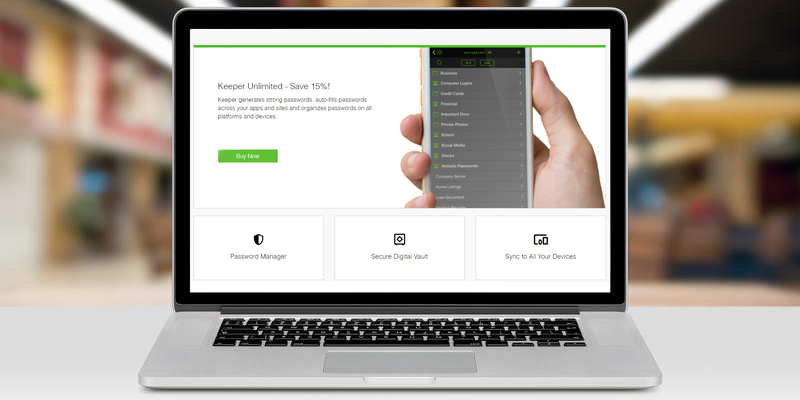
Leave the Important Data Behind
Unfortunately, we’re all granted a limited amount of time to spend on this beautiful little planet. And given the kind of importance that information plays in our daily lives, it’s no wonder that Keeper Password Manager & Digital Vault, as well as a number of similar products, include some form of digital inheritance option in their pieces of software. In the case of the program in question, this digital legacy option works as an emergency access.
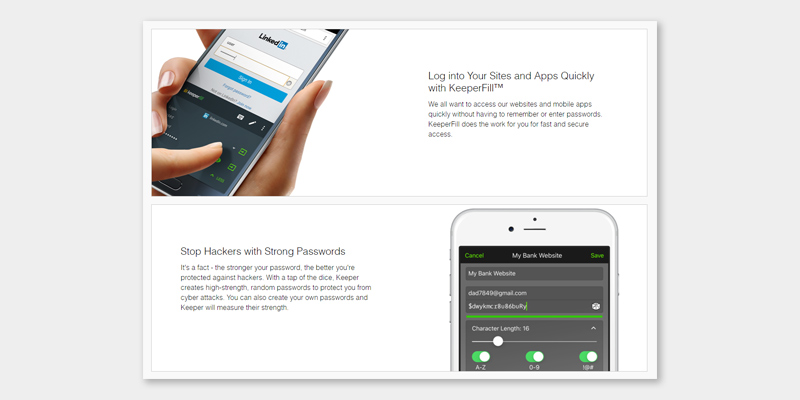
Keep Your Passwords Safe
In terms of form filling, this password manager will not allow you to create multiple identities. That said, you will be able to add a multitude of addresses and phone numbers and addresses and that is essentially the same thing. Furthermore, the opportunity to add as many payment cards as you want will also be at your disposal. It might take a bit more time for the program to fill those forms compared to similar products but it gets the job done and that’s all that really matters.
All of these password managing software solutions require you to pick a master password that will protect all of the other passwords. But regardless of how strong the master password is, there’s no such thing as foolproof when it comes to cyber security. That is why the developers made sure to implement the two-factor authentication feature. When you activate it, the program will request not just the master password but also your fingerprint or a specific physical token, keeping your personal data safely encrypted.
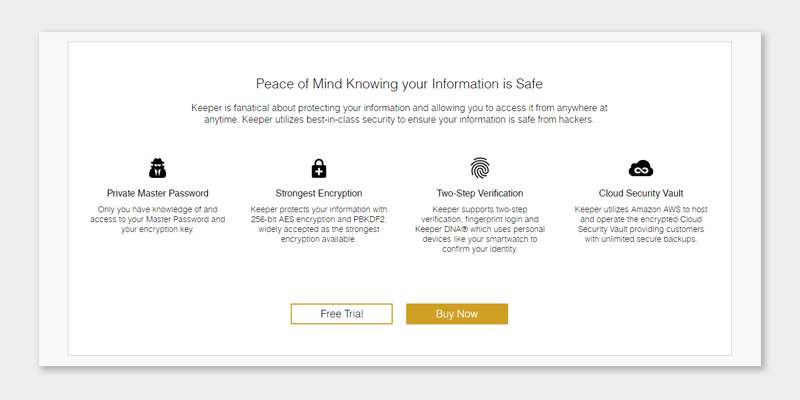
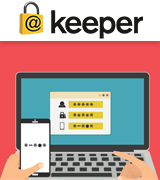
Password Boss Premium v2.0
Sworn to Protect
Password Boss Premium v2.0 has left us with a bit of mixed feelings. On one hand, the product comes equipped with the absolute majority of necessary features, including some of the more advanced ones. Plus, it has a very attractive take on quite a few of those features. On the other hand, this password manager includes a couple of very unfortunate limitations that prevent it from scoring higher on the proverbial list.
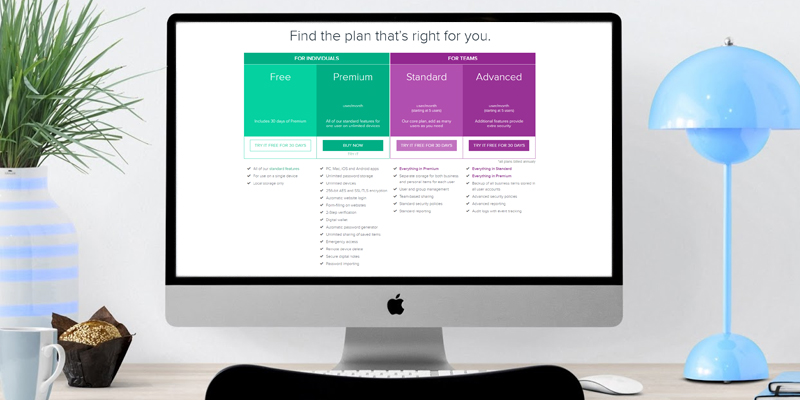
Easy to Get Started
Getting started with this password manager shouldn’t present any challenges either. Simply set up an account, pick up a master password, add some personal information and you should be good to go. In order to help you acclimate, the program displays 15 of the most popular sites, providing you with an easy and convenient opportunity to save the password and the username for these websites. Of course, this page only appears when you do not have any passwords saved and it won’t be bothering you later on.
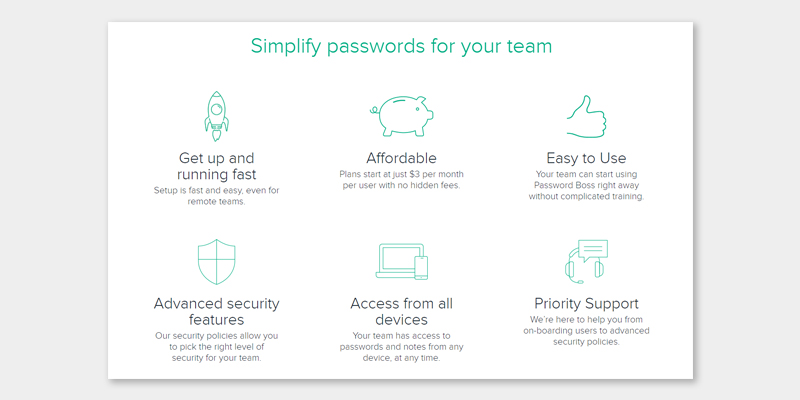
Make Your Passwords Secure
The developers didn’t forget to include the never unnecessary actionable password strength report, offering their very own and somewhat unique take on it. At the bottom of your password list, you will find a security score. If every single one of those passwords is unique and strong (a strong password is defined by a lengthy combination of different characters such as letters and digits), you’ll be able to score around a hundred percent. Any duplicate password or a password that the program considers weak will drag down that score, as well as the passwords that haven’t been changed for a significant amount of time. All you need to do is click on that security scoreboard and it will display a comprehensive set of instructions that will help you improve the score, a solution that will inevitably improve your online security prospects.
Now, we did say earlier that this password manager has left us with a bit of mixed feelings. The reason for this kind of impression mostly lies with the fact that it doesn’t include an application password. But it is also the fact that the piece of software lacks Mac support and doesn’t offer online access to the password vault.
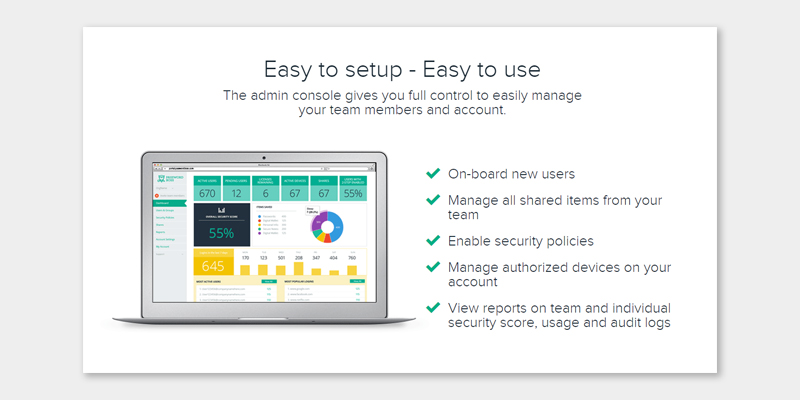

What Is a Password Manager?
We live in a world where just about every person spends hours each day on a variety of different websites. And with so many websites, there's an equal number of passwords you have to keep in mind unless you're willing to compromise your digital security and use some of the same passwords for different websites. And, just to be clear, that isn't something we (or anyone in his right mind for that matter) recommend. What we do recommend, however, is trying out one of these passwords managers.
As you would imagine, the idea of a password manager is a simple one. Behind the self-explanatory title lies a piece of software that helps you manage your passwords to a variety of sites and applications. And by "manage", we don't just mean storing them for your convenience but also offering a number of useful and convenient features. For instance, a toolkit that determines the strength of your passwords and suggests the ways you can improve that strength. Or the ability to share those passwords with a third party in the most secure manner. Some of the most sophisticated programs also offer means of digital legacy, allowing you to leave behind those passwords of yours to a trusted partner before you pass onto the next life.
Now, while we're still on the subject of cybersecurity, a piece of antivirus software will help your password manager protect your private information from hackers. And if you do manage to lose some of that data, there is a number of different data recovery solutions that will help you get it back.








Your comment was successfully sent
Error! Please try again later