The kit includes a keyboard and mouse, and the chromebox itself is easily mounted to the back of the monitor or TV via VESA mount holes. So, you can start using the device immediately after unpackaging.
Narrow side vents are difficult to dust.
The Acer CXI3-I716GKM is a small Chrome OS desktop form factor that is best suited for offices and educational institutions. The case has all the necessary interfaces, and to connect to the Internet, you can use either the RJ-45 port or 802.11ac WiFi wireless technology.
Mini Tower
Intel Core i7-8550U Processor 1.8 GHz (up to 4.0 GHz with Turbo Boost Technology)
16GB DDR4
64 GB
1 x USB Type-C, 1 x DisplayPort over USB-C, 5 - USB 3.0, 1 x HDMI-Out, 1 x Audio Line Out, 1 x Network (RJ-45), 1 x SD card reader
Keyboard & Mouse are included
1 year limited
Remote management makes it easy to set up your HP Chromebox to work with digital displays or to work as a virtual desktop, such as during presentations.
Operation is not completely silent.
The HP Chromebox G2 Mini PC with full remote management can help you improve productivity in your office or school. This Chromebox can easily perform several tasks at the same time, thanks to the powerful Intel 7th generation processor, 8 GB of memory and Android applications.
Mini Tower
Intel Core i7-8650U Processor 1.9 GHz (up to 4.2 GHz with Turbo Boost Technology)
8GB DDR4
32 GB
3 x USB 3.0, 2 x USB 2.0, 1 x USB Type-C, 1 x SD card reader, 1 x Audio Line Out, 1 x Network (RJ-45), 1 x DisplayPort over Type C
Quiet, efficient cooling system, Integrated Intel UHD Graphics 620
1 year limited
This Chromebox can be simultaneously connected to two monitors via HDMI and USB Type-C ports, which make it possible to multitask.
Some users report issues with connecting a mouse.
The ASUS Chromebox 3-N017U is a compact yet functional computer with Chrome OS. It has a full set of necessary interfaces, an up-to-date Intel processor, and 4GB of RAM for high performance.
Mini PC Box
Intel Celeron 3865U processor 1.8 GHz
4GB DDR4
32 GB SSD
1x HDMI, 1x DisplayPort over Type-C, 2x USB 2.0, 3x USB 3.1 Gen 1
Built-In Security Features, Google Play Store Apps, Power-Delivery Technology, Dual Display Productivity in 4K UHD
3 years
Together with the mini PC, you will receive 100 GB of cloud storage on the Google Drive service (for 2 years free usage), where you can store a lot of personal content.
There is no audio jack, so it is advisable to get a Bluetooth speaker.
A miniature Chrome OS-based computer that fits easily in your pocket and turns any TV into a smart TV. A great choice for surfing the net, communicating on social networks, or watching videos in HD quality. Flex Connect HDMI connector and HDMI extension cable allow for multiple connection options.
Mini PC Stick
Rockchip RK3288 Processor 1.8 GHz
2 GB LPDDR3
16 GB Flash memory
1 x USB 2.0, 1 x DC in, 1 x HDMI
2015 Good Design and 2016 CES Innovation Award-winning design, candy-bar-size, available in pink, 100 Gb Google Drive for 2 years free usage, Flex Connect HDMI connector and HDMI extension cable provided
3 years
There is a special Kensington lock protective connector on the case, designed to attach the Chromebox to a stationary object, which will help prevent unauthorized removal.
Case is susceptible to scuffing.
The HP J5N50UT Chromebox is powerful, easy to manage and affordable. Also, the device will please with wide connectivity, a slot for memory cards, a DP port for a monitor and support for Wi-Fi networks. In short, everything you need for productive work.
Mini PC box
Intel Celeron 2955U processor 1.4 GHz
4 GB DDR3
16 GB
4 x USB 3.0, 1 x HDMI, 1 x Audio Line Out, 1 x DisplayPort, 1 x SD card reader, 1 x Kensington lock
Low heat emission during operation
90 days Amazon Renewed Guarantee
This site is a free online resource that strives to offer helpful content and comparison features to its visitors. Please be advised that the operator of this site accepts advertising compensation from certain companies that appear on the site, and such compensation impacts the location and order in which the companies (and/or their products) are presented, and in some cases may also impact the scoring that is assigned to them. The scoring that appears on this site is determined by the site operator in its sole discretion, and should NOT be relied upon for accuracy purposes. In fact, Company/product listings on this page DO NOT imply endorsement by the site operator. Except as expressly set forth in our Terms of Use, all representations and warranties regarding the information presented on this page are disclaimed. The information which appears on this site is subject to change at any time. More info
Acer CXI3-i716KM
Powerful Desktop Computer
Google's Chrome OS has taken the world by storm in recent years, and a popular item that comes with it are various Chromebook laptop systems. Although Chrome OS has a few limitations when compared directly to other operating systems such as Microsoft Windows, it has come a long way, being the centerpiece behind a power workstation computer. There are few things now that can't be done using Chrome OS. However, one of the biggest limitations of it has been in regard to only being available on certain laptops.
The Acer CXI3-i716KM Chromebox, 8th Gen is a complete desktop computer that runs Chrome OS from Google. This system is surprisingly powerful for its size, as it packs some impressive hardware and features inside of the case. The kit includes a keyboard and mouse, and the Chromebox itself is easily mounted to the back of the monitor or TV via VESA mount holes. So, you can start using the device immediately after unpackaging. This gives this unit an unprecedented level of versatility that simply can't be matched by most other desktop PCs. Whether you need to use it at the office as a full workstation, or at home as mostly an entertainment device, this Chromebox gives you complete flexibility in use.

Impressive Technology
The Acer CXI3-I716GKM is a small Chrome OS desktop form factor system that is best suited for offices and educational institutions, although it can work equally well as a personal computer for home use. The case has all the necessary interfaces that are typically found on most other desktop computers, and to connect to the Internet, you can use either the RJ-45 port or 802.11ac WiFi wireless technology. Chrome OS itself also makes it easy to connect to the Internet when you first start up the system, so you will be up and running online in just a few moments after startup.
Not to be outdone are the impressive internals of this device. The system is powered by an 8th Generation Intel Core i7-8550U Processor running at 1.8GHz with TurboBoost up to 4.2 GHz, giving you powerful processing capabilities that can easily handle even the most system-intensive tasks. Along with this, the 16 GB of RAM lets you run multiple tasks at the same time without the system even breaking a sweat, and the 64 GB of internal storage should prove to be sufficient for storing plenty of documents. Essentially, this Chromebox gives you all of the power and capabilities of a powerful desktop PC that will prove itself more than suited for any tasks that you throw at it.

Additional Info
| Last updated price | $1,117.45 |
| Stock | In stock |
| ASIN | B07BGHT6H5 |

HP Chromebox mini G2
Remote Management
One of the most important capabilities of any kind of office system is the ability to remotely manage the computer. System admins need ways to easily manage multiple systems simultaneously, as it is simply too time consuming to work on each computer one at a time. Therefore, it is important for an office computer to support remote management, not only for the benefit of the system administrator but for that of the user as well.
The HP Chromebox mini G2 Tower Desktop Computer is a Chromebox running Chrome OS from Google that has full remote management capabilities, which makes it easy to set up your HP Chromebox to work with digital displays or to work as a virtual desktop, such as during presentations. In essence, this full powered desktop computer has an extraordinary amount of flexibility that makes it a powerful workstation for the office.
The small form factor of the system is also another huge advantage, as it not only allows for an extremely small footprint on the desk, leaving plenty of room for other important items, but also allows it to be relocated easily with minimal breakdown and setup time needed. About the only imperfection of this device is that it doesn't run completely silent, but to most people this is simply not an issue.

Fully Upgradeable
The HP Chromebox G2 Mini PC with full remote management can help you improve productivity in your office or school. This Chromebox can easily perform several tasks at the same time, thanks to the powerful Intel 7th generation processor running at 1.9 Ghz (with Turbo Boost up to 4.2 Ghz), aided by the 8 Gb of memory. The Chrome OS install on this system even allows you to run Android apps, so you can have access to many of the same apps that you regularly use on your mobile Android device. This device only has 32 GB of SSD storage, which is enough for smaller documents.
Despite some of the seeming limitations of the device, one thing that most owners will be pleased to know is that the device is fully upgradeable. The RAM can be upgraded to a maximum of 32 GB if the default 8 GB isn't sufficient for your needs, and you can also upgrade the storage by attaching an external hard drive or SSD, or even by inserting an SD card. This small box has the same level of upgradability as much larger desktop systems, so you won't be losing out on anything due to its small form factor. At the end of the day, this small Chromebox has a big heart with plenty of power, and it should prove adequate to handling anything you need it to do.

Additional Info
| Last updated price | $0.00 |
| Stock | May be out of stock |
| ASIN | B07T39WFHK |

ASUS N018U
A Lot of Storage
The most prominent characteristic of the ASUS Chromebox is that it has 32GB of built-in SSD storage. This space will allow for storing all your documents and images, and even a selection of movies, though not too many. It is also one of the bigger storage options on the market.
The RAM of this model is equally good for a Chromebox. While it is no match for a full-sized laptop and, of course, a PC, the 4GB DDR4 RAM is on par with most top-shelf Chromebooks. Well, a Chromebox is a Chromebook, after all, just without the display and, hence, cheaper and even more portable.
This ASUS Chromebox model is built based on the Intel Celeron 3865U processor. The reason for that is that Celeron CPUs are a tad cheaper than Intel Core options yet offer the performance good enough for most tasks you can complete on a Chrome OS. The 3865U has a clocking speed of 1.8GHz, not too far from that of the Intel Core i3-4030U CPU featured in the Acer Tower Chromebox, for example.
As it uses the Chrome OS, this Chromebox can obviously work with Google Play Store apps for Chrome OS but there is the support for a variety of Android apps as well so chances are you'll have a selection of games you play on your Android-based phone to be installed and played on a large monitor connected to this little Chome OS box.
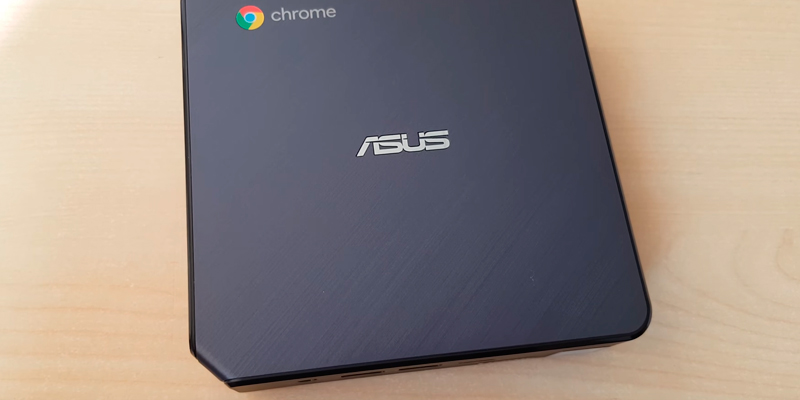
High-Quality Image, Less Clutter
Talking about monitors, the ASUS Chromebox 3-N017U supports dual monitor system and 4K UHD video. This means higher productivity if you are using the device for work and better image quality if you wish to watch a movie or play a game on a large screen. With a decent RAM and processor as well as likable storage space, the latter is more than possible. And all that performance still fits in your backpack nicely, a mini PC box is a compact yet high-quality solution to the portability-vs-performance problem.
This model has all necessary ports for comfortable use without many adaptors: an HDMI and a DisplayPort over Type-C to connect to TVs and monitors, a couple USB 2.0, and three high-speed USB 3.1 Gen 1 interfaces. Furthermore, to eliminate excessive clutter on your desk, the USB ports can be used to charge your gadgets, and Type-C is suitable to powering the Chromebox itself from a connected monitor or other devices.
The ASUS Chromebox 3 Series includes a family of similar devices, the 3-N017U being the basic and cheapest among them. If you are prepared to pay a bit more, you can have 8GB of RAM, an Intel Core i3 or even i7 CPU, and Intel HD Graphics 620 (the 3-N017U has Intel HD Graphics 610).

Additional Info
| Last updated price | $0.00 |
| Stock | May be out of stock |
| ASIN | B07CLRJDCX |

ASUS Chromebit (CS10)
Computer On A Stick
The advancements in computer technology in recent years have been tremendous, and one of the hallmarks of that, along with portable devices such as smartphones and tablets, has been the proliferation of small form factor desktops. These small desktop computers have the same powerful capabilities that older large tower systems had, with the smaller modern systems in many cases being an order of magnitude more powerful. Even more impressive, though, is something that is called a "computer on a stick". These devices are full-fledged computers that have all of the capabilities of a much larger system.
A great example of this is the ASUS Chromebit Stick-Desktop PC. This extremely tiny computer comes in a form factor that is no larger than a candy bar, yet has all of the power of a regular desktop computer. This device is lacking only in internal storage capability, providing only 16 GB of storage capacity, but it has another trick up its sleeve. Together with the mini PC, you will receive 100 GB of cloud storage on the Google Drive service (for 2 years free usage), where you can store a lot of personal content. This more than makes up for the small internal storage, and also gives you instant access to the files stored there from anywhere you go.

Easily Connect To Your TV
This system is a miniature Chrome OS-based computer that fits easily in your pocket and turns any TV into a smart TV, as well as being a full-fledged computer. It is a great choice for surfing the net, communicating on social networks, or watching videos in HD quality. Flex Connect HDMI connector and HDMI extension cable allow for multiple connection options, allowing you to connect it to any TV or monitor without any effort. In fact, this device is so small, it can completely hide behind the TV or monitor, so it will require no space at all on your desk or in your entertainment center.
Although the device is extremely small, the internals are surprisingly powerful. The system is run by a 1.8 GHz Rockchip RK3288 processor, giving you plenty of processing power for any tasks that you need to do. The 2 GB of RAM, while rather small compared to many larger systems, is still enough for easily browsing the web and performing a few tasks at a time. Due to the small form factor of the device, it doesn't have much in the way of ports, but it does include a USB 2.0 port for connecting external devices to it, as well as full Wi-Fi Internet capabilities. If you're looking for the smallest device possible for work or entertainment purposes, this extremely small Chromebox will be the perfect bet.

Additional Info
| Last updated price | $189.99 |
| Stock | In stock |
| ASIN | B0181JTPCU |
What customers say about this product
Key Specs
Features

HP J5N50UT
Safe and Secure
There are quite a few benefits to having a small form factor desktop PC. They take up little space, are generally quite power efficient, and they are easy to take with you wherever you go. At the same time, though, there are some drawbacks to them as well. One of the biggest ones would be the fact that such devices can be easily stolen or moved without permission, leaving your data and personal information unprotected from prying eyes. Furthermore, these devices cost enough to make the impact of theft quite big on your wallet. In short, it is necessary to have some kind of anti-theft protection for such a small device.
The HP J5N50UT Chromebox Desktop Computer has just what is necessary to protect it from theft. There is a special industry standard Kensington lock protective connector on the case, designed to attach the Chromebox to a stationary object, which will help prevent unauthorized removal. This lets you keep your Chromebox sitting safe on your desk, without worries of someone coming along and taking it without permission. With this combined with the usual security precautions, you can be assured of your private information being safe and secure on this small form factor desktop computer.

Budget Chromebox
Along with its great security, this Chromebox has powerful specs that make it a fully capable desktop computer. It uses an Intel Celeron 2955U processor running at 1.40 GHz, which isn't the most powerful one when compared to other more expensive Chromeboxes, but it is more than enough for basic tasks. Along with this, the 4 GB of RAM gives you plenty of room for multitasking without running into performance problems, and the 16 GB of internal storage should be enough for small documents. External storage can be added through one of the many ports available, or through the SD card slot, which allows you to give the device plenty of local storage, as well as having full access to additional cloud storage through Google Drive.
At the end of the day, the HP J5N50UT Chromebox is powerful, easy to manage and affordable. As the device is running Chrome OS, you have access to all of the Chome OS apps that are normally available, yet with the full power of a desktop computer. Also, the device will please with its wide connectivity options, a slot for memory cards, a DP port for a monitor and support for Wi-Fi networks. In short, it has everything you need for productive work, yet at an amazingly low price.

Additional Info
| Last updated price | $0.00 |
| Stock | May be out of stock |
| ASIN | B07RB2JYYK |

What Is a Chromebox?
Chromeboxes are small but multi-functional mini-PCs based on the Google Chrome operating system and they become more and more popular these days precisely thanks to their size and performance. If you have neither space nor particular need for a bulky computer case you can get a Chromebox and simply connect it to your monitor and keyboard-mouse combo. It will take up little to no space and will provide you with most features a regular personal computer offers like browsing, certain apps, and work with documents. There are even some games that were created specifically for Chrome OS-based devices.
The bright peculiarity of these devices, besides compactness, is their quick system responsiveness: the Chrome-based device boots up in the blink of an eye, so you can start working on the web instantly. Moreover, you don't have to worry about viruses - the Chrome OS takes care of the computer in this respect and it ensures safe web browsing. And if you are interested in the portable device of this type, we recommend you to read an interesting article on the best Chromebooks.
What Features to Compare
Performance
This feature influences the main functionality of the Chromebox, and what tasks it can solve, as well as the speed the device works at. The following technical parameters will influence the productivity the most: processor and memory size, which is also called RAM memory (random access memory). Let’s look into the matter how the processor and random access devices influence the productivity.
Chromeboxes usually have energy-effective processors built in, which differ significantly from the full-size desktops in terms of moderate power consumption and high energy effectiveness. It’s determined by the device assignment and Cloud computing, as well as the work on the Internet. The RAM memory size influences directly the multitasking feature and system responsiveness. The more RAM size the Chromebox has, the more applications and worksheets can be opened simultaneously without influencing the speed of the system responsiveness.
Form Factor and Interfaces
Having gained insight into the Performance, you should also determine how you are going to use your Chromebox. If you are eager to connect it to your TV to extend its functionality or use it as the full replacement of your home desktop PC, you should pay attention to its form factor. Among Chromeboxes, the following form factors are offered: mini PC and All-in-one. Mini PCs are easily identifiable by a very compact size (hence the name). They can be used as portable computers, as well as for TV connection. As for the "All-in-one" Chromeboxes, they are, as the name suggests, basically complete desktop computers but with a smaller main unit, they have monitors and keyboard-mouse combo included.
Despite their small size, Chromeboxes have everything for an appropriate comfortable work, including both USB and HDMI ports, as well as Display Port for connecting to the output devices. Some even offer SD card readers and 3.5mm audio Jack ports, basically everything a desktop offers in the interfaces department.
Extras
Such devices may be used as a proper replacement of a home desktop computer. You should also pay attention to such a parameter like extras. This parameter contains everything that makes the device unique and peculiar. The additional kit may be included here (the branded keyboard and a mouse), or the availability of the sensor display and web camera, those the last two are, of course, more All-in-one Chromebox offers.








Your comment was successfully sent
Error! Please try again later