The pricing of this service is probably the lowest available and any business owner can afford it. It's also one of the few companies to offer the page limit as a pool without the sent/received split.
The program is pretty basic overall, lacking extra functions that are offered by almost all competitors.
A simple and, accordingly, budget-friendly service that offers all basic functions you may look for in a faxing program. The page limit is quite generous and no setup is required as you can send off faxes from your phone, email client, or the website. Perfect for accomplishing simple fax tasks on a budget.
500 sent or received
3 cents per page
Available
Available
You can connect the fax number with up to 5 emails so that your employees get copies of all necessary documentation once it reaches you. Nobody else will have access to your private information since the company encrypts all faxes sent and received.
The security measures could be broader, especially the password generation, which is kind of poor.
Don't let the unimpressive page limit scare you off as the MyFax offers international numbers, a bug-free interface, and a free trial to ensure that you see the service is worth it. While the financial side of things could be better, it's tough to deny that the service has quite a few features that raise it above the competitors.
100 sent and 200 received
10 cents per page
Available
Available
The service guarantees complete security of all your files thanks to deep encryption and SSL connections so you can trust it with even the most sensitive documents. It also offers one of the highest page limits out there even on its lowest pricing tier.
The lack of an international number option is baffling and the program is indeed a bit pricier than the competition.
While it may be more costly than analogues, the RingCentral service has the quality to back that price up. All data is securely encrypted and you can send a pretty huge number of faxes even at the basic tier with the upper ones forgoing the limit altogether. If you're ready to spend more to get more, the RingCentral should be your first stop on your search for a fax service.
750 sent or received
5.9 cents per page
Available
Available
You can try out the program for as long as you want by using its free version to learn the ropes. Plus, the service is one of the few that makes international numbers available to the customers.
The page limit is quite punishing on the lower pricing tier.
The eFax offers some rare features such as voice mail access from your bonus number and attaching your actual signature to faxes. However, the interface is off-putting and the page limit is quite stingy. Still, it's one of the few services that doesn't limit international communication. Great for conveniently faxing documentation, just not in large numbers.
150 sent and 150 received
10 cents per page
Available
Available
You can opt-in for an SMS notification system that alerts you when the fax reaches its destination, great for occasions when you're sending time-sensitive information. Plus, the interface is simple even for a complete beginner.
The use of outdated Flash for the web client makes us wary about the overall security of the service.
You can familiarize yourself with the program by using the free trial and keep using it once you see the high page limit, the low price point, and the extra features that come at no additional cost. The program isn't the best-looking among the competition but it's certainly up to par in terms of functionality. Good and affordable alternative with a few corners cut to keep the cost down.
500 sent or received
3 cents per page
Not available
Available
This site is a free online resource that strives to offer helpful content and comparison features to its visitors. Please be advised that the operator of this site accepts advertising compensation from certain companies that appear on the site, and such compensation impacts the location and order in which the companies (and/or their products) are presented, and in some cases may also impact the scoring that is assigned to them. The scoring that appears on this site is determined by the site operator in its sole discretion, and should NOT be relied upon for accuracy purposes. In fact, Company/product listings on this page DO NOT imply endorsement by the site operator. Except as expressly set forth in our Terms of Use, all representations and warranties regarding the information presented on this page are disclaimed. The information which appears on this site is subject to change at any time. More info
MetroFax Online Fax Service
Sometimes Simple is Better
We’re not going to surprise anyone if we say sending an internet fax isn’t exactly a complicated procedure. However, it’s still a good idea to choose a service that makes the process easy with as much automation as possible. That is one of the reasons we like the MetroFax Online, a service that could be called basic but a deeper look showed us that it ditches non-essential addons in favor of simplicity and accessibility.
While the competitors are offering complicated ways of attaching digital signatures and using OCR to poorly digitize the text, the MetroFax won us over by offering a highly customizable faxing experience. With this service, you can send out faxes via the web interface, the desktop program, the mobile app, or your usual email client. Sooner or later you’ll need to send the same thing to several recipients at once and the MetroFax covers that base by opening up group faxes, limiting the mass-send option to 50 users.
However, it’s important to concede that those additional features that the MetroFax lacks may not be essential but could certainly see some use now and again. So, to make up for its shortcomings, the service appeals to customers by offering surprisingly affordable pricing tiers. While many companies of this kind seem to hike the cost because they know the alternative of using an actual fax machine is just too inconvenient, the MetroFax banks on the customer being attracted by the ease of use and just how budget-friendly it is.

Fax to Your Heart's Content
A low price won’t mean much though if the product that comes with it is not up to par. But the MetroFax stands up to the competition quite well, offering a pool of 500 pages even at its lowest tier. Now, you may be wondering why that isn’t split 50/50 into sent/received limits but bringing the two together makes it easier for you to take advantage of the service. If you send out faxes more often than you receive them, the limit of 250 received would be pointless to you while the 250 sent would be too restrictive. This approach lets you choose exactly how many pages you want to allocate to sent/received pools.
In addition to the generous limit, the MetroFax also takes a pretty modes overage fee at 3 cents per fax, one of the lowest we’ve seen. All of the above truly makes it a great budget-friendly choice but the service still has a bit more to offer.
Whenever you compose a fax to send off, the service stores the recipient’s address in your account for later use and, if words aren’t enough, you can attach up to 10 documents to the message, more than some expensive services offer.
And since faxes are all about numbers, you get a choice between local, toll-free, and importing your pre-existing digits. Sadly, the service doesn’t make international numbers available though you can still send a fax overseas, just at an additional cost.
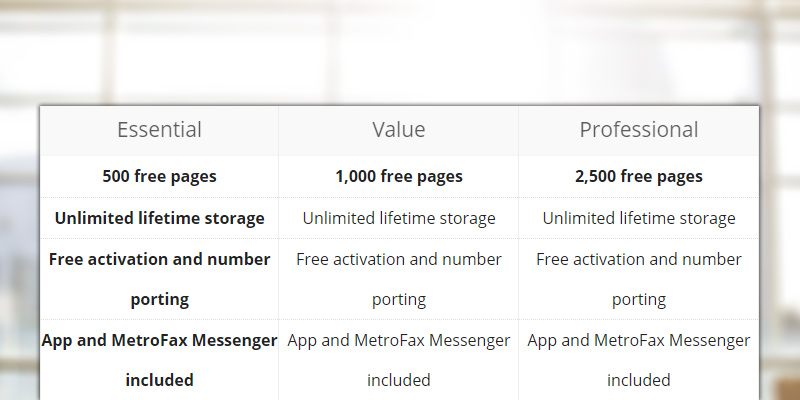
The Affordable Basic Package
So yes, the MetroFax is a bit basic and lacks the extra features that you may find in the more expensive analogues. However, it works fast and doesn’t require any difficult setup, simplifying the process of sending a fax from computer to the point where any layman can do it. It’s nice to see a company approach this outdated technology and try to bring it to the modern era. Besides, if all you need is to shoot off a couple documents to a business partner, it makes sense to go for a budget-friendly and accessible choice like the MetroFax. Small business owners will certainly find a lot to like about the simple interface and variety of sending methods.


MyFax Online Fax Service
Keep a Paper Trail
Few people out there would praise bureaucracy and having to sift through piles of documents. Thankfully, services like the MyFax Online let you keep all your documents in an electronic form as well as share it with colleagues and employees to make sure that the information reaches everybody.
For example, you can link up to 5 emails to your one fax number so that people from different departments in your company will get the necessary documents or simply use one of those extra emails as a backup.
Quality does come at a price and we found the MyFax Online to be one of the more costly services out there but the features seem worth it. What did genuinely disappoint us, though, is the page limit. With just 100 sent and 200 received on the lowest tier, the service is clearly oriented towards companies that don’t use faxes all that often. Especially since the overage charge is 10 cents per fax, definitely not the lowest we’ve seen. However, it’s only fair to say that smaller businesses have no use for 1,000-page limits and this would clearly be enough for them. And if you want to test just how many faxes you send out every month, take advantage of MyFax Online’s free 30-day trial and see just how good the service itself can be!
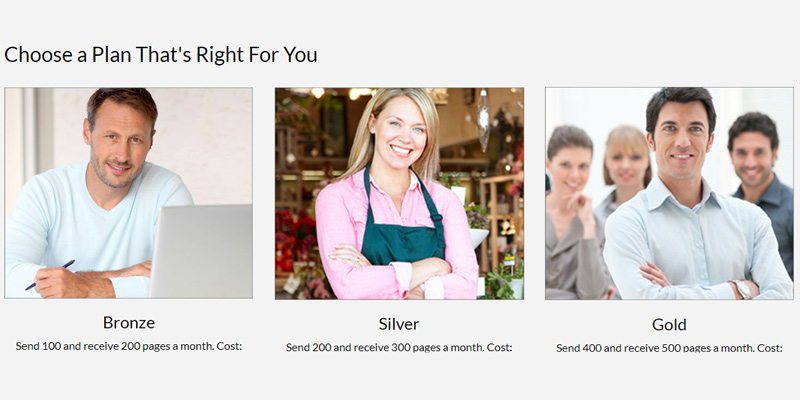
The Freedom of Choice
Another important facet that too many online services seem to forego is convenience. The MyFax Online offers that in spades by letting you send out faxes from your regular email client, automatically converting files into fax attachments, and offering a mobile app, which works on both iOS and Android. You can share documents on the go, especially convenient if an urgent request comes from your supplier or client.
The service doesn’t offer a dedicated desktop app, opting for a web version instead. Once you register an account, the service is ready to go, right after you choose the number you want. Your options include local, toll-free, and international numbers as well as converting your pre-existing digits to accept faxes. This is one of the broader choice ranges among the services we’ve seen so far and the options come at no additional cost, even the international one.
Last but not least, the MyFax Online encrypts absolutely everything that goes through its servers so your data will be in the right hands. We do recommend changing the standard password that comes with the account as it’s a bit basic but that’s a tip true for pretty much every service we’ve talked about so far. What really matters is the encryption and secure connection every time you log into your account.
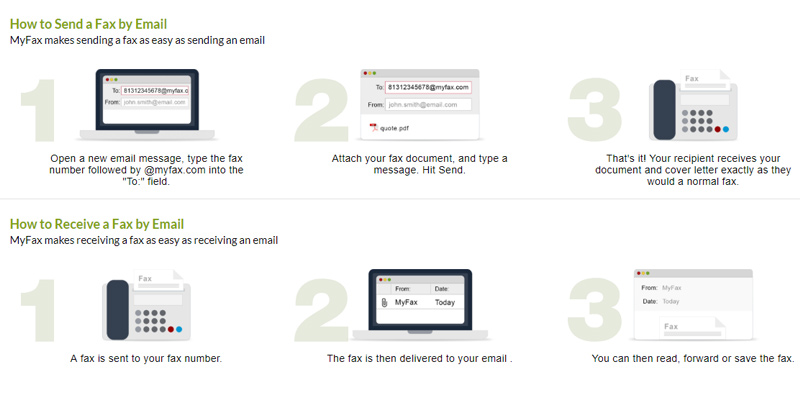
See for Yourself
We did find that the MyFax Online service makes a few mistakes that keep it from true greatness but it’s tough to argue that the company is on its way there. It’s one of the few services to offer international numbers, backup email linkage, and, simply put, stable quality. Competitors may have more features but they come with errors and bugs while the MyFax Online works impeccably and always delivers. Even if you’re on the fence, the free 30-day trial should convince you of MyFax’s worthiness. Its mid-range price, simple interface, and easy setup won us over and you will definitely find a lot to like about the service.
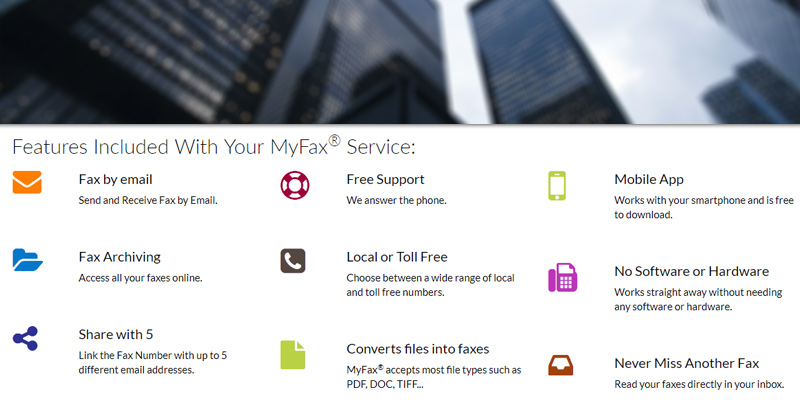

RingCentral Online Fax Service
Safety First
If you had to find something common between various documents you usually fax, what would it be? While there are a few possible answers, we’re talking about the fact that most information you share with your business partners is confidential. You don’t want your tax filings or sales data to fall into the wrong hands so any fax service you use should be secure. That’s exactly why we recommend the RingCentral Online as the company guarantees full encryption of any data sent through its channels.
Still, encryption isn’t the be-all and end-all, so the company also offers online storage in the cloud. Sadly, the service doesn’t have its own storage space, integrating with Dropbox and Google Drive instead. All incoming and outgoing faxes are also stored in your account under password protection. The one tiny qualm about safety is that the company takes your credit card data even if you’re only opting in for the free trial. Still, the service has a great track record and keeps your info private.
But security isn’t the only thing the RingCentral brings to the table. The service’s choice to integrate with cloud storage is bolstered by their mobile app. As long as you have a cell phone and internet connection, any documents you may want to send or receive are at your disposal. The information syncs with your account regardless of the device type, so you can send off data on the go.
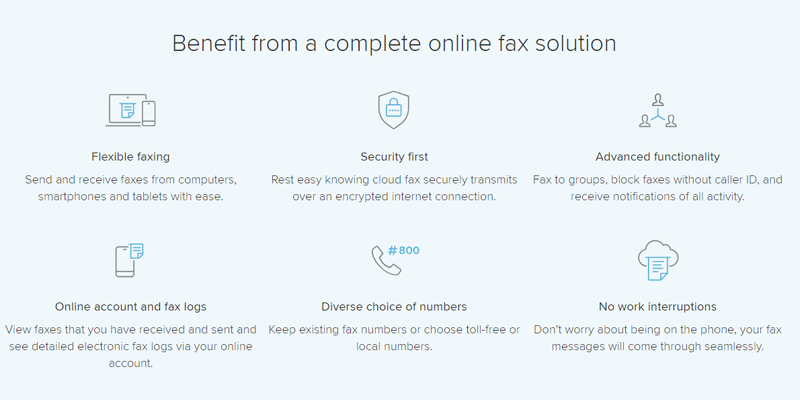
Strength in Numbers
Those working with documentation know that the papers can really pile up, which means you might need to send more than a hundred pages every month. The RingCentral offers a range between 750 and 2500 pages, depending on the pricing tier you choose, and, for those that are simply drowning in documents, an unlimited plan with no restrictions on pages sent and received. We do want to warn you that any page over the limit is going to cost you between 3.9 and 5.9 cents, which may not seem like much but could really pile up if you have 50 unsent files to go through.
When you use the RingCentral service, you can choose which type of number your faxes will come from. The options range between local, toll-free, and vanity (choose your own digits, basically). You can even use your own pre-existing number if you feel a particular attachment to it. However, you can’t take an international number and you can’t send or receive faxes from overseas, which may be a problem for business owners that deal internationally.
Last but not least, we highly recommend taking advantage of the group fax setting. That’s right, you can simply create a list of partners and send out the necessary documents to them all at once instead of going through the motions manually.
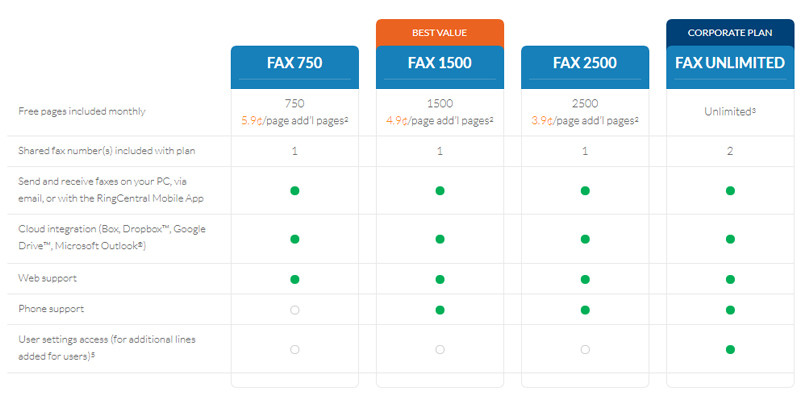
Something for Everyone
In the end, we do feel that the extensive support services and security measures offered by the RingCentral Online are worth the price, especially since you can choose between 4 tiers. It’s not too hard to find the right level for you depending on how many pages you need and what kind of budget you’re working on. It's tough to deny that the lack of faxing outside the USA is a problem, especially for larger businesses that work on an international scale. But the availability of a mobile app on all tiers is certainly a plus, though the desktop fax software isn’t anything special, just enough to send and receive the documents. The service is well-rounded and a few small qualms shouldn’t deter you from using the reasonably priced and speedy software.


eFax Online Fax Service
The Best Things in Life Are Free
Okay, you may have scoured the online fax service reviews looking for a bargain and found something affordable you like. But we’re feeling generous so we’re letting you in on the secret of the eFax Online. Though the service has several pricing plans for those that want to take full advantage of its capabilities, it also gives a little taste of what it can do for no fees at all. You simply create an account on the website and in turn get access to fax receival and the complete interface so you can familiarize yourself with the service. But do note that the limitations of the free version make it a poor choice for a business and we wholeheartedly recommend switching to the paid version as it has quite a few tricks up its sleeve. Use the free version as a trial run for your experience with the program.
For example, we’re happy to say that the eFax Online offers a fine choice of phone numbers for your faxing including local, toll-free, and, most importantly, international. If you’re frequently partnering with businesses overseas, an international fax number will become indispensable sooner or later so don’t hesitate to get one. You can’t choose specifically what digits you get but that shouldn’t be that meaningful unless you really want the fax number to spell out your name or something like that.
Let’s not forget security either as the eFax company surely doesn’t. Your data is sent out fully encrypted and you even get an option to basically do the same for faxes received. In essence, you stop getting them in email attachment formats and get a web link instead, where you’ll have to log into your account and, via a secure SSL connection, access the data in a safe way.
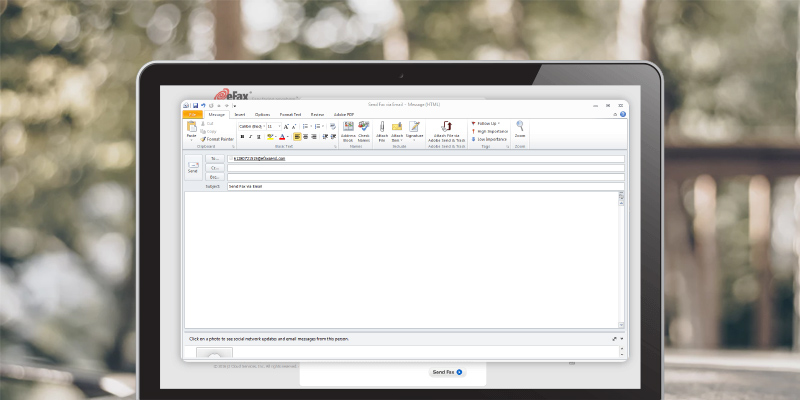
Any Way You Want It
The eFax Online service lets you send faxes as email attachments, via its desktop program, or the mobile app. There’s definitely a lot to like about the latter as it works fast and we’ve encountered no bugs in our experience with the app. However, the desktop software looks a bit outdated even though the interface is admittedly quite convenient.
Still, it’s not the looks we’re after, it’s the functionality so let’s look at what you can do in the eFax Online. The program lets you do a group fax, sending out the documents to up to 50 people at once and you can even add your signature to the file if it’s required. Though the process of actually uploading the verified signature is a bit finicky, it’s nice to have the option. Also, the creation of a fax is all done in one window with guidelines helping you along, good for those that are unfamiliar with this kind of software.
You can also send out any faxes you have without the desktop program, using your usual email client instead. The process isn’t complicated as you just add the extension provided by the service to convert a regular email into a fax.
It feels nice to have several ways of sending out a fax without ever getting close to an actual fax machine and the modern mobile app is certainly one of our favorites among the services reviewed so it’s fair to say that the eFax would get a good grade on sheer convenience.
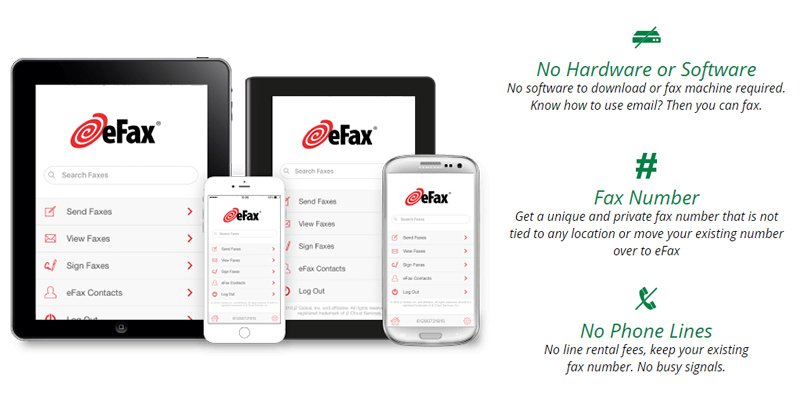
It's in the Details
Even though the restrictive page limit soured the impression somewhat, it’s tough to deny that eFax Online’s services are fast and comprehensive. We have to specifically single out the international faxing capabilities and the blessedly bug-free mobile app as two big pluses. And though the voice mail feature may not see everyday use it’s certainly a nice bonus, letting small business owners separate work from personal life by sending all business inquiries straight to the fax line. If you don’t mind springing for a higher tier, the eFax Online could actually shoot straight above competitors’ heads but even at the basic level, it’s quite a contender.
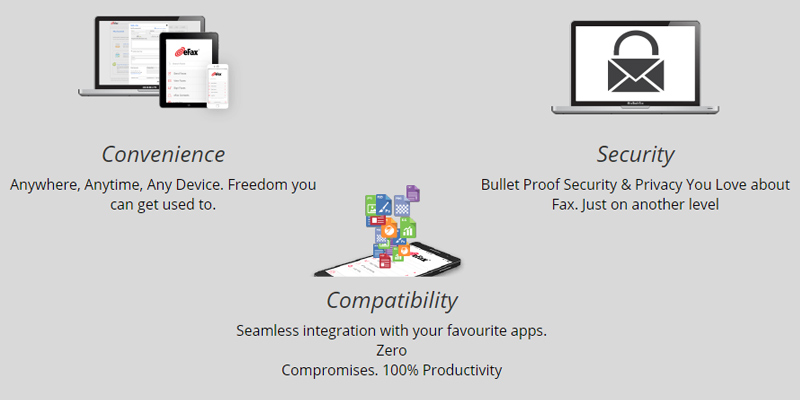

Nextiva Online Fax Service
Try It, Love It
We can all agree that an online fax service, unlimited or not, needs to be a justified expense as it’s nice to know what you’re getting into if you’re going to shell out 35 bucks every month. So we recommend taking advantage of the Nextiva Online’s 30-day free trial, which lets you see the program in all its glory without spending a cent.
Beyond the trial, though, the Nextiva Online offers some pretty lucrative pricing tiers, not too far above the cheapest services and with more features to boot. You can choose the base level with a 500-page limit, the highest tier with a whopping 3,000-page pool available, or go in-between for a 1,500 tier. Either way, the page restriction is accumulative both for faxes sent and received, an optimal option for most businesses. And don’t be afraid to go over the limit as the overage fee is a measly 3 cents, far below most competitors.
Those faxes have to come from someplace, though, so you’ll need to pick a number for yourself. The Nextiva Online gives you several choices including local and vanity, though it sadly doesn’t offer toll-free or international numbers. What you can do, though, is opt-in for a special feature where you get an SMS confirmation every time the fax reaches its destination. Although the service works without any hitches and you don’t have to worry about a message not getting to the recipient, it’s still nice to have a confirmation that your business partner has received the info you’ve sent.

Keeps It Simple
A big reason for using electronic fax services instead of an actual machine is convenience. It’s much easier to click a few buttons and send off the documents instead of fiddling with a device. The Nextiva Online may not revolutionize this software type but it does the job reasonably well, offering a web client and integration with email apps. All the versions are easy to use and we’d actually give bonus points to the service for having no cumbersome desktop program, opting for integration and portability instead. Though the web client does have the problem of using Flash, an outdated standard that will require an update sooner rather than later. As it is, this isn’t the most secure choice and we hope the Nextiva company shifts its platform to a new standard.
The interface itself, though, is quite easy to navigate and though the service offers extensive tutorials on every feature, you should be fine even without watching them. Still, it’s nice to have the help available just in case. We do feel like the options menus go a bit too deep with pretty much all features opening an extra tab, which may eventually leave your screen looking cluttered. If you have to send off a fax while out of the office, you can easily do so by accessing your regular email via your phone and using the simple method of attaching the service's email address to the regular letter.

Look Past the Flaws
While you may be initially lured in by the Nextiva Online’s free trial, you should stay for the service’s generous page limit, pretty affordable rates, and tutorial videos for every feature. We do have to point out that the service’s web client is a bit outdated though easy to navigate. But any adjustments and customization take way too much time, not because they're tough to figure out but because all options are stuck into separate tabs. But basic faxes are a breeze and sending them via email or even the web client is quite convenient when you use this service. The Nextiva Online may be a mixed bag but the pros outweigh the cons in the end.
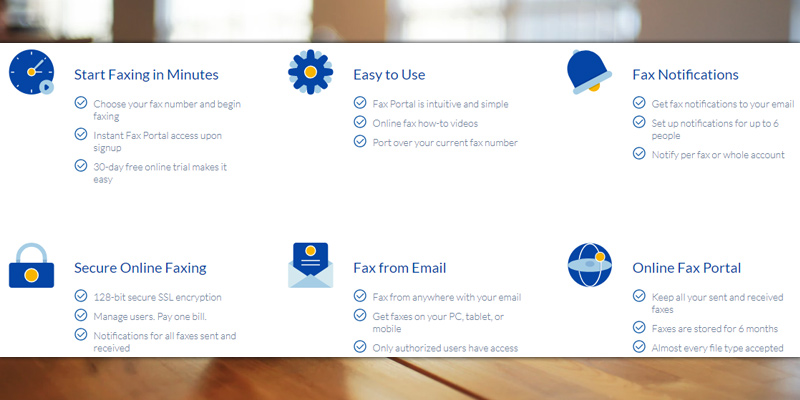

Infographics
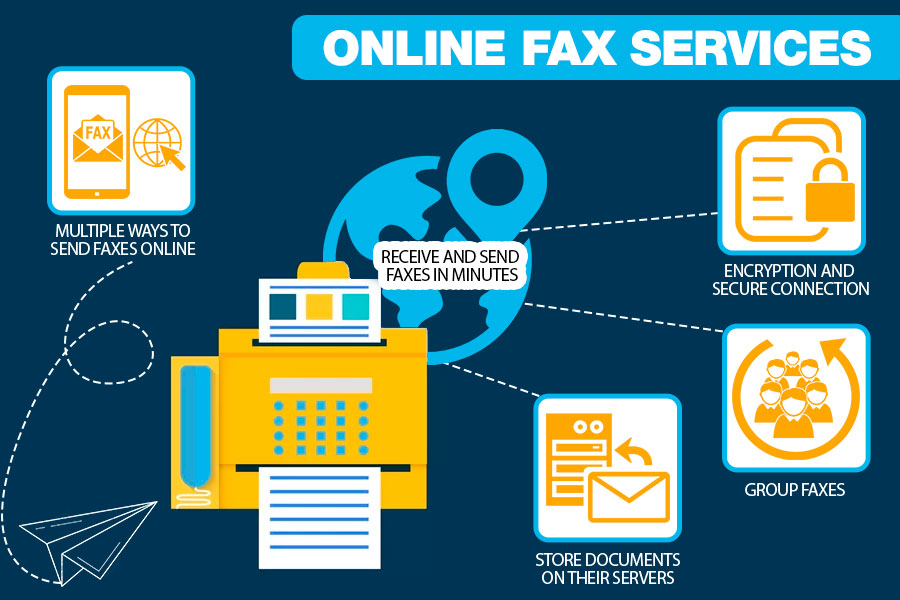
What Is an Online Fax Service?
Let’s be honest, it’s probably been a while since you’ve used an actual fax machine or even seen one. With the advance of new digital technology, the device has become somewhat obsolete though it still finds some use among older businesses and government structures. Since buying and maintaining a device like this isn’t cost-effective, we recommend turning to paid or free online fax services, which do the task for you, storing the documents on their servers and sending them out all over the country or the world. That way you don’t have to master the outdated technology and use a handy internet-based service instead.
In fact, you might have to use these 5 faxing companies as many modern businesses operate without phone lines. This leaves you unable to actually send a fax yourself even if you wanted to, so turning to these services is often the only option!








Your comment was successfully sent
Error! Please try again later