The multi-sensory approach to teaching helps learn touch typing quickly and efficiently. There is a version of the program for dyslexic users.
The desktop version is bound to the specific computer.
With its copyrighted learning method, KAZ keyboarding online typing course brings the fastest results to its users. You will learn A-Z keys in 90 minutes and the whole keyboard in 4 hours, astonishing results will follow soon.
Windows, Mac, Linux, Browser-based option, Mobile-friendly
5 licenses at a price of 3 (Family edition)
6+
Yes
5 courses
English (BrE or AmE)
SEN enabled, Dyslexia tips, Full history of speed and accuracy, Audio tuition, Multi-sensory learning, Video and PDF user guides, US and UK keyboard options and accents, Typing test, Speed builder, Vocabulary builder, Free updates
No
N/A
The Individual Software Typing Instructor® Platinum 21 is extremely simple and straightforward, easy to master even for those not tech-savvy at all. The teaching methods are proven to bring results quite fast.
No video tutorials.
An entertaining typing software designed in a kind of an old style as a journey the user takes as they learn touch typing. Will be loved by kids as well as adults.
Windows, Mac
Up to 5
8+
Yes
20+ typing plans,
100+ lessons and tests
English, Spanish
Travel adventures, Multi-play multi-level games set, Dynamic learning approach, Individual learning plans creation, Comprehensive support, Material on various subjects
10-day trial
Yes
Unlike other online keyboarding software only providing some short trial periods for free, KeyBlaze offers a totally free version. Though it lacks some in-depth games and advanced exercises, it's more than enough to practice speed and touch typing.
A free version is somewhat limited in functionality.
If you are looking for a simple yet effective tutorial software that will help you hone your typing skills and cost you nothing, KeyBlaze will fit the bill just perfect. It will ensure all the basics you need and you can always pay for some extras if necessary.
Windows, Mac
Unlimited users under 1 license, 1 license per computer
6+
Yes
Over 150 lessons, Tests, Games
English
Skill check test, Dictation, Finger placement tool, Typing speed builder, Rehearsing, 10-key numeric keyboard lessons, Colored keyboard, Typing tests, Customizable lessons, exercises, and tests, How-to user guides
Free version is available
Yes
The typing training software supports wide screens, has a colored virtual keyboard to simplify the learning process, and with the 6th edition, the users get 5 years of feature updates for free.
No games.
A good typing software for families, Ultrakey allows for parental monitoring and management. With its customizable interface, it makes it possible for people with certain disabilities to still learn touch typing.
Windows, Mac, Browser-based option
Selectable, Up to 8 users, 3 computers
8+
Yes
n/a
English
Cloud-enabled, Level evaluation, 360° 3D VR demonstration for posture and stretching exercises, Progress analysis, Skill check tests, Accuracy and speed analysis, Free typing, Reports, Ticker tips, Dictation, Typing forum, Learning management for parents and teachers, 5-year free feature update, Colored keyboard, 12 interface templates
7-day money back
Yes
However many users can train under a single license as long as they use the same PC. Practically everything within the interface can be customized according to your needs, including colors, fonts, and sounds.
Windows only.
With the support for over 28 keyboard layouts, this typing software will come in handy for those learning to touch type in foreign languages as well as English. The program itself is user-friendly and easy to navigate.
Windows
Unlimited users under 1 license,
1 license per computer
N/A
Yes
3 courses,
Tests
28+ languages
Support for 28+ languages, Document upload for customized tests, 5 games, Customizable interface, Online and in-program support, 3 types of tests
30 uses
No
This site is a free online resource that strives to offer helpful content and comparison features to its visitors. Please be advised that the operator of this site accepts advertising compensation from certain companies that appear on the site, and such compensation impacts the location and order in which the companies (and/or their products) are presented, and in some cases may also impact the scoring that is assigned to them. The scoring that appears on this site is determined by the site operator in its sole discretion, and should NOT be relied upon for accuracy purposes. In fact, Company/product listings on this page DO NOT imply endorsement by the site operator. Except as expressly set forth in our Terms of Use, all representations and warranties regarding the information presented on this page are disclaimed. The information which appears on this site is subject to change at any time. More info
KAZ Typing Tutor Teaching the World to Type
Fast Learning for Fast Typing
KAZ typing tutor claims that it can teach you to touch type with A–Z keys in 90 minutes and with your whole keyboard in 4 hours. Well, that's a bold statement, surely, but over a million users do support it. The secret behind such quick results is the copyrighted multi-sensory approach to learning. Multi-sensory means that you will study supported by video and audio as well as text. With all your senses involved you engage your whole brain, thus retaining the knowledge for longer.
Of course, you will hardly become as fast as a pro right away after 4 hours—that's not what the KAZ implies, not really. These 4 hours will be spent on covering the keyboard in the right way, you will practice your finger positions and eliminate your old habits of incorrect typing during this time. That will become the core of your skills after you complete 4 out of 5 modules the typing software offers. The 5th module is what will help you build up the speed and accuracy of your now correct typing, and that will depend on your personal learning speed as well as the amount of time you can and are willing to spend on practice.

Solid Structure
The module system has proven itself to be exceptionally effective for adults and kids alike. The learning process here is logically structured, with the first module explaining how the things work and what you will learn in each following module. The second one is a peculiar way to learn the basics. Instead of repetitive typing exercises that take up a lot of time to master and, we are sure, many users find boring even if necessary, the KAZ typing tutor uses only 5 sentences and 11 words to familiarize you with the keyboard. Easily memorized phrases will become your passage to quickly master the A–Z keys. The third module will solidify the knowledge, and the fourth will add the punctuation keys to the list. By the end of the fourth module, you will have learned the whole keyboard. After that, the only thing you will need to do is practice, practice, and practice again—to level up your speed and accuracy with the fifth module.
The real benefit of this system is that the modules are fairly short, meaning that, even if you are a busy person with very little time to spare, you can still learn at your own pace and develop the skills relatively quickly. This makes the system perfect for students, working adults, and parents with little kids. The kids of age 6 and up usually get bored pretty fast as well so this system works for them, too.

Learning Disabilities Are Not an Obstacle
KAZ takes care of their customers and the team of developers does everything in their power to cater to the largest number of users. That is why the typing software was created for typists specializing in both American and British English language. And we mean this not only in terms of keyboards but also vocabularies and voice support. It does not end there. The KAZ program, both its Junior and Adult version, are SEN-enabled, meaning even users who find learning challenging, like dyslexic people, will be able to use it.
The software is available in a CDROM option, an online one, and for download from the company's website. The Family edition costs like 3 individual licenses but actually includes 5 licenses so it's a great bargain. With a Family edition, each member will be able to choose either a Junior or an Adult option based on the skills they possess. If you have fewer than 5 potential students in the family, the unused licenses can be saved for later, when the kids master the Junior level and are ready to step up to the Adult one. However you look at it, it's a great bargain.
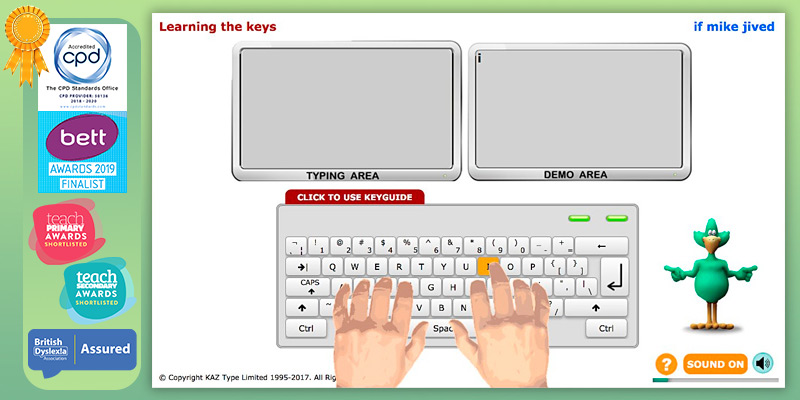
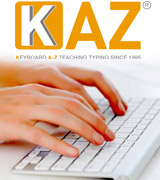
Individual Software Typing Instructor® Platinum 21
Take a Trip
The Individual Software company has taken a fairly unusual approach to their keyboarding online tool. The Typing Instructor Platinum 21 is designed to take you on a journey throughout a variety of locations as you proceed with your typing practice. Well, in a way that you will have the images and photos of locations you are "visiting" as a background for your lessons. You can even choose what type of journey it will be as the software has 3 interface themes up for selection. The default one is the World Travel where you will visit 36 locations in 12 countries. There is also a Time Travel interface with images of historical eras, from prehistoric with dinosaurs to the dawn of mankind and closer, ending with the life on Mars, a future we are yet to see. The last theme is Photo Safari: hunt down the wild animals from all around the world to take their photos for your travel passport (then let them go, obviously). You will need to complete exercises and pass the test with 80% or higher result to continue to the next destination within the theme.
Truth be told, the interface designs look like something from the early 2000s. It is not necessarily a bad thing, of course, since typing programs are here to help you learn, not astound you with gorgeous imagery—for that, you can Google photos at any time. But as the company has decided on such an approach to teaching, it might have stood to reason to make everything more modern. However, other than this one drawback, there is very little in this software to be unsatisfied with.

From a Beginner to a Master
Although a little outdated in terms of design, the Typing Instructor Platinum 21 is very effective as a typing course for both adults and kids, you will see the first results literally in no time, upon completion of the first couple lessons. This typing tutor is easy to navigate thanks to its large icons and explanations at the center bottom of the window. Before each new stage in your learning at the beginner level, you will be given instructions on how to place your fingers to type the right way, what finger to use for which key on your keyboard. You will start each lesson with basic key combinations then proceed to words and short sentences. At the end of each lesson, there is a game-like test unique for each lesson and a random words test. You won't even notice the passage of time with how engaging this all is and will start touch typing sooner than with most competitor typing software.

Play and Train With What You Want
The games are available to play not only inside the typing course itself, of course. This keyboarding online software also offers them, as well as some more ways to practice, in a separate Practice menu. There, you will find the Arcade corner—that's the one with all the games (12 of them). The Dictation exercises are just what you think they are—the program delivers you the audio text and you type it. The Magazines menu provides you a selection of texts in a handful of topics. You can create your personal lessons if you want, which is convenient if you want to practice with something that is of interest to you personally. Besides those, there is a short presentation about the history of typing, if you're interested in that.
All in all, the Typing Instructor Platinum 21 is a good typing software for those who want to reach their goals fast. If you're nostalgic after the years past, you will have a lot of fun as well with the interface.
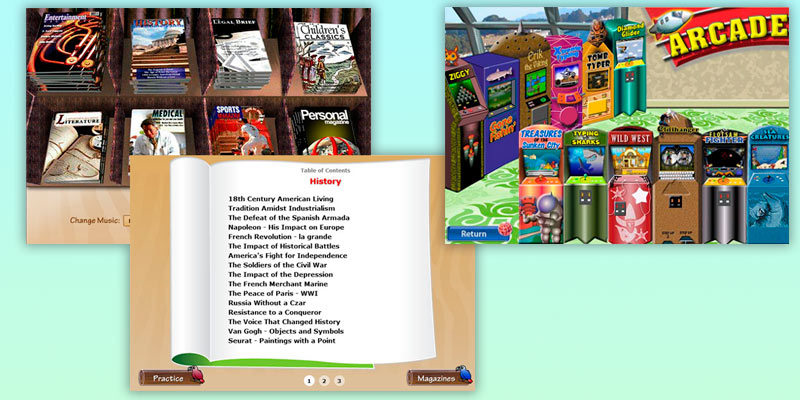
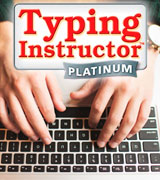
NCH Software KeyBlaze
For Free for Good
KeyBlaze is a simple and basic tool designed to help beginners learn touch typing fundamentals and let more experienced typists bring their keyboarding skills to a higher level. What makes this software stand out among the rivals is its cost. To be more exact, there is no cost you have to pay since KeyBlaze is offered for free. At this point, most customers would become suspicious and think about some hidden catches. Yet, there is none. A free version delivers basic functionality that is more than enough for beginners and intermediates seeking to master touch typing. Meanwhile, to access some more advanced features such as in-depth games and complex lessons you can always upgrade your software at a fairly reasonable price.
KeyBlaze is compatible with both Windows and Mac operating systems and can be easily used by kids and adults alike. Just choose the appropriate user-level during installation and pass the start test to define the typist initial skill level and proceed with drills and exercises that will help you improve your skills. Offered as downloadable software, KeyBlaze can be installed only on a single PC. However, it ensures a multi-user access that makes it a great choice for families sharing a desktop PC or laptop.
The software is distinguished by a straightforward and intuitive interface with tab names giving clear hints on functions standing behind. The main view will remind you of a typewriter with a blank typing field above the image of a traditional keyboard. As you type, KeyBlaze will highlight mistakes in red and produce a sound alarm if you hit the wrong key to help you further focus on your weak points.
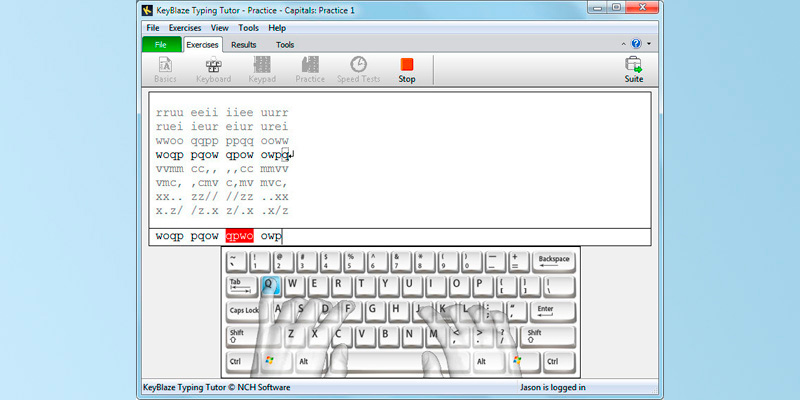
Follow up Your Progress
To practice touch typing and achieve not only high speeds but also high accuracy, you’ll have access to more than 150 activities, including lessons, exercises, funny games, and drills covering capitalization, punctuation, and spelling as well as a 10-key numeric keyboard. Other than that, you can check and rub up your transcribing skills using a dictation tool and tackle common mistakes via a finger placement option that will highlight a correct finger position to build up your index, middle and little fingers memory in the long run. At the end of each lesson, you’ll get info on completion time, error and accuracy rates.
As your typing skills are getting stronger, it is highly important to check your progress to figure out how you proceed and reveal the weakness areas that still need some more practice. To do that, KeyBlaze provides a number of tests varying in complexity that will give you true-to-life results to get inspired and self-motivated. Besides, to have an idea of your overall progress, you can download your results in the form of progress charts and reports.
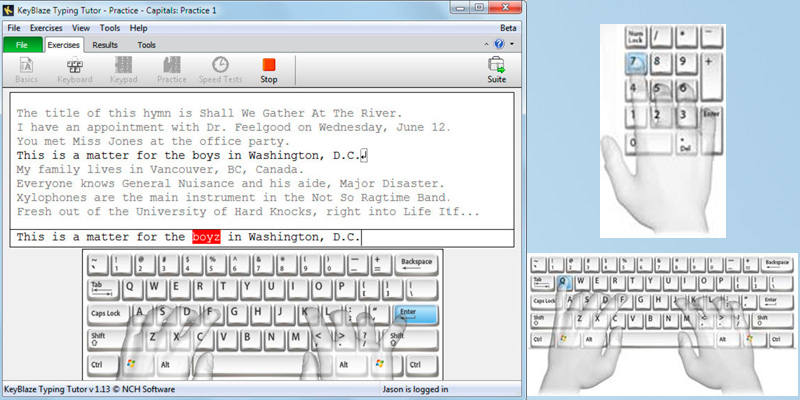
Nail Down Your Progress
While creating the KeyBlaze typing tutor, its developers focused not only on helping you learn speed and touch typing but also on reinforcing those new skills and turning them into a kind of self-action or habit. Thus, the software offers rehearsing and tracking options. Rehearsing exercises include some more complex texts like poems, prose, and essays to practice and promote a newly mastered technique. On the other hand, a tracking tool will let you keep an eye on your typing speed and set up new targets in words per minute. Moreover, you are free to create and import custom lessons and tests.
Overall, KeyBlaze is a simple and efficient starter tutor and a helpful aid for experienced typists who want to hone their skills to perfection. At no cost, it will ensure all the basics you need and you can always pay for some extras if necessary.
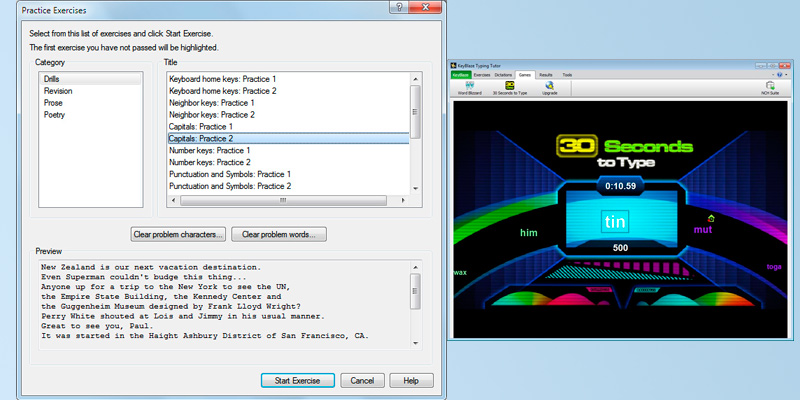

UltraKey The Ultimate Keyboarding Tutor
All the Accumulated Experience
Art Willer, the president and founder of Bytes of Learning, is a certified teacher, and this has been a great asset to the UltraKey typing software. The program has been among the leaders within the industry for the longest time, during the company's 30 years on the market it has passed numerous tests with flying colors and it will surely teach you to type faster and more accurately.
UltraKey 6 is offered as a downloadable software and as a browser-based keyboarding online tool, both of them cloud-enabled, meaning you can open your account on several different computers and your progress will be there. Any version is good for any level of skill: when you start, you will be given a short test to assess your typing speed and accuracy so that the program could analyze your weak points and help you fix them. That's what especially good with UltraKey, it will teach you new skills, that's for sure, but it will also take into account your current struggles as a typist. It will guide you through the touch typing course in a way that you complete it with all the flaws corrected, a perfect typist. You will set a goal and you will achieve it leaving nothing "for later". By the way, the said goal can be reassessed at any moment by retaking the test or you can choose to manually lower or heighten your bar.
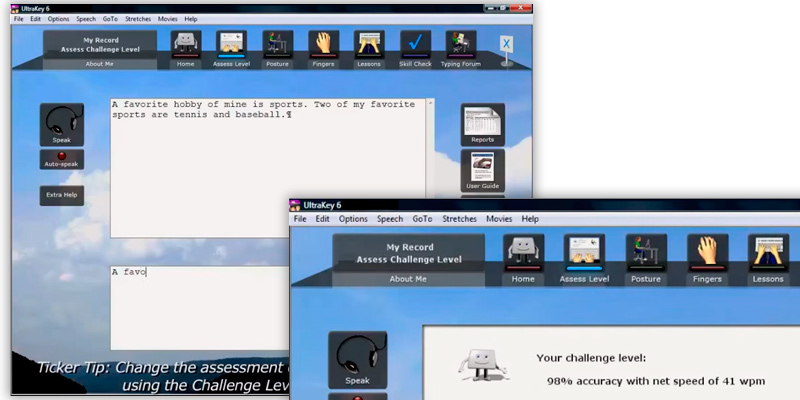
Practice Makes Perfect
Throughout your whole learning process, you are supported by the visual and sound tips. One of the finest features UltraKey typing software offers is its colored virtual keyboard where you will clearly see which of your fingers must press the key. The keyboard is customizable, too—you can choose the skin tone you prefer, set partial transparency, or make the hands completely invisible if they distract you.
UltraKey has introduction movies to all the menus and lessons. Some of them are the 3D virtual reality models and some are actual movies of real typists doing the, well, typing. Depending on what you are learning at the moment, the program will show you the relevant movie. Upon lesson completion, you will need to pass the test on the letters learned with the results reaching or exceeding your current goal. The next lesson cannot be opened until you master the current one. It is an effective approach if a little boring after hours spent practicing and retaking the test.
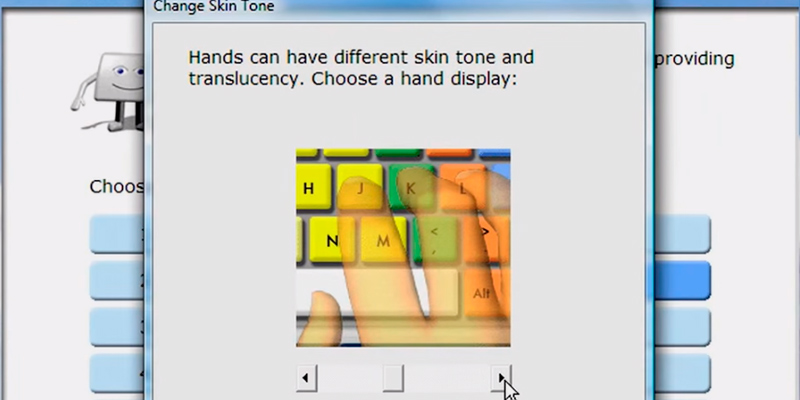
Everything Under Control
A very special place in the hearts of parents and teachers whose kids use UltraKey is reserved to the Posture menu. In this menu, new students will see, on a 3D model, the way we all slouch in our chairs as we type—and will receive the tips on how the posture should be to lessen the strain on our bodies and save our backs, hands, and everything inside us from the modern world's plague that are spine curvature disorders. There is even a test to pass on the right posture, and the voice assistant reminds you frequently throughout the lessons how important it is to sit the right way. Add here the stretching exercises the typing tutor also offers and your or your kids' health will be just this tiny bit less threatened.
The UltraKey typing tutor is available for individuals, families of 3, 5, or 8 users, and for schools. The family and school options provide the possibility for a parent of a teacher to set the goals and monitor the completion of the course by the kids.

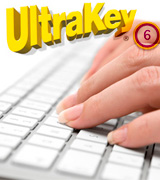
GS Typing Tutor Touch Typing Lessons
The Largest List of Languages
This is the main selling point for the GS Typing Tutor. More often than not, software like this offers to help learn touch typing in one or two languages, rarely more. Some, like Typesy, for example, support several languages but all of them left-to-right. If you wish to master fast keyboarding for more languages, or some rare ones, you have to look for a separate tool in that language. Not with the GS typing course. This software supports more than 28 languages, including Irish, Turkish, Swiss German, Arabic (101 and 102), and many more; you can master typing techniques in any or all of them if you want (and if you speak the language, obviously). Besides that, the program offers you to learn to type with the DVORAK keyboard! And not just the regular but one-handed as well, for both right and left hands separately. This is a rare option since this keyboard is not used as widely as the QWERTY one.
The software is highly flexible and customizable. You can change the interface color to something more comfortable for your eyes or simply pleasant. The fonts and sounds can be changed as well; you can turn the sound off altogether. Everything is provided for your comfort. The only drawback of this whole system is that it only works with Windows computers but we do hope this will change and the app for Mac will be designed as well.
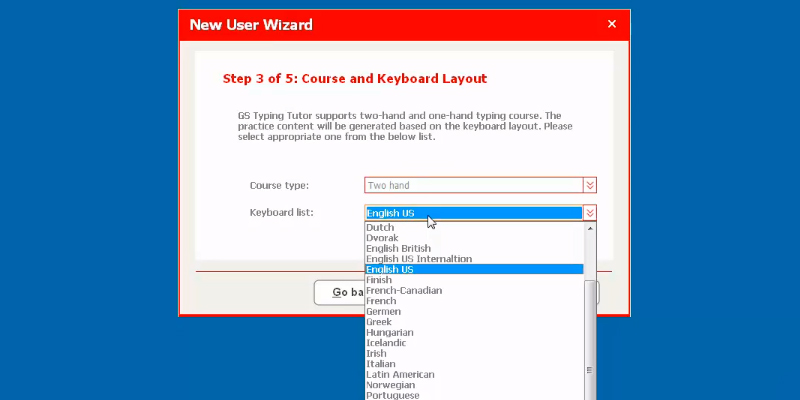
Simple Structure
The GS typing software has three levels, called courses here: basic, special marks, and a numeric keypad. The basic course is, well, basic, meaning it will teach you typing with the A to Z keys without looking at them as you do. The special marks course will add to it the punctuation and other keys besides the letters. Having mastered these two courses, you will already be a good typist worthy of most office jobs. With the numeric keypad course, you will have memorized the full expanse of the regular keyboard. The numeric course will be especially useful for those who work with NUM pad a lot, like accountants and cashiers.
Three is a magic number so here in this typing tutor, you will have three types of tests to evaluate your level and progress. You can test yourself with the general test, the original copy test, and with the Type at Will. You can either do this with the software's own preloaded texts or upload your own files and practice with them for a change.
Besides the typing exercises and tests, the GS keyboarding software offers 5 typing games. It is not a lot but with the whole course fairly short, this is a way to switch to something different when you get bored and need a break but want to continue studying and getting results.
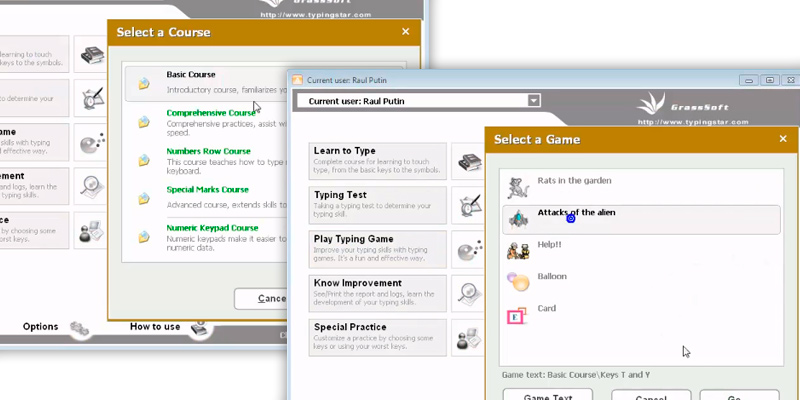
See How Well You Perform
The analysis and progress tracking in the GS Typing Tutor cover all your bases. You will see how your speed and accuracy changes as you go, and the program will show you your most troublesome parts, like the keys you most often mistype. The latter is highly beneficial in combination with the customizable practice we've mentioned above: when you know your weakness, you can treat it with more efficiency, in particular, here you can adjust your practice sessions to lean more heavily on those "weak" keys so that you could practice them more.
This software for Windows is good for beginners as well as for somewhat experienced typists. It is easy to manage, flexible and offers just enough features to enhance your skills quickly and without much effort. And it will come in handy when you decide to learn touch typing in several more languages since you won't have to get used to a completely new interface and instead, will be able to start your development right away.
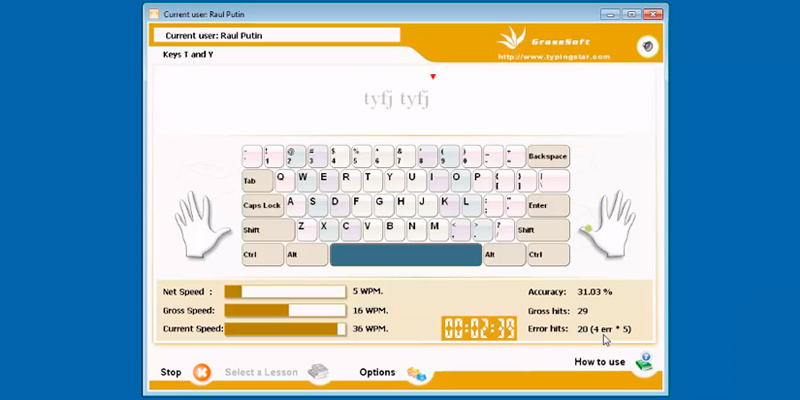
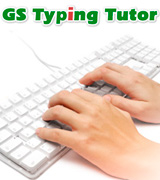
Infographics

What Is a Typing Software?
In the day and age of social networks, kids learn to type from early on, and by the age they start their first full-time job they are swift and efficient. This has resulted in increased demands, now the speed you type with is often no less important in a job involving the use of a computer than your direct professional skills. Now, fast typing can be learned since childhood or at later years, but we must never forget that our wrists and fingers suffer from going about it the wrong way. Wrist pain due to RSI, carpal tunnel syndrome, and fingers popping may not be solely caused by constant keyboarding but they can be worsened by it. To avoid that, you need to type the right way. Typing software can teach you that. Your typing speed will increase significantly first because you will stop checking out the keys—your fingers will remember where to go automatically—and because with your hands positioned in a more natural and less strained way, typing will come easier. If you add a hi-end keyboard to that, one with ergonomic shape and good keys, your life of a constant computer user will get loads safer, more enjoyable, and fun.


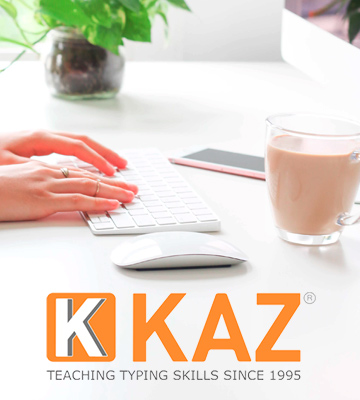
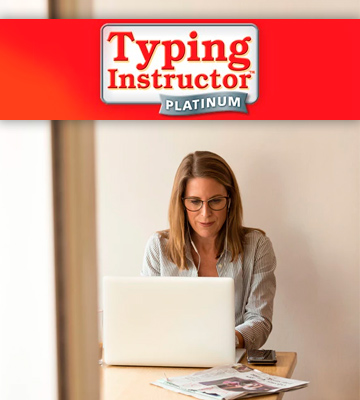


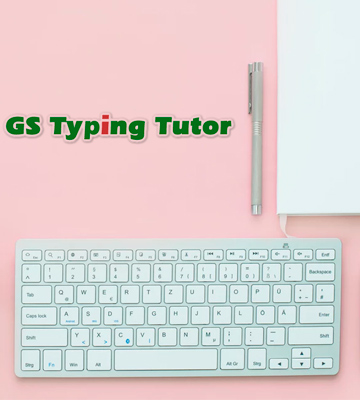

Your comment was successfully sent
Error! Please try again later