This model has all the connectors you need, including for connecting the expression pedal (1/4" TRS connector) for adding expressive changes during performances, for a soft pedal (1/4" TS connection) to soften the notes and modify the tonal quality and for a sustain pedal (1/4" TS connection).
Very heavy (weighs about 38.5 lbs).
This MIDI keyboard compares favorably to others thanks to a fully-weighted hammer-action keyboard with 88 velocity-sensitive keys: thus, the feel of playing this instrument is as similar as playing a classic mechanical piano.
Fully-weighted, hammer-action keyboard, 88 keys
Velocity sensitivity
USB, AC (optional)
Pitch bend, modulation, volume and "+/-" controls
USB port, sustain pedal, soft pedal, expression pedal, MIDI Out
Music Rest, compatible with Apple iPad Camera Connection Kit, performance software package for Mac and PC included
55.9" x 11.9" x 5"
1 year
The device is compatible with both Windows and Mac computers, and all necessary software is included. Also, the keyboard can be used with iOS tablets (Apple iPad Camera Connection Kit required).
Initial setup may take a long time.
If you have a lot of experience in creating samples and are looking for a functional MIDI keyboard, this model by AKAI will definitely appeal to you: 16 pressure- and velocity-sensitive pads, 8 control knobs, 8 faders, and 8 backlit switches will help to realize all your creative ideas.
Semi-weighted, full-size keyboard with aftertouch, 49 keys
Velocity sensitivity
USB, AC (optional)
LCD-screen, 16 pressure- and velocity-sensitive pads, 8 control knobs, 8 faders, 8 backlit switches and more
USB port, sustain pedal, expression pedal, MIDI Out, MIDI In
Performance software package for Mac and PC included
29" x 12.3" x 3.4"
1 year
With 2 built-in speakers, you can organize musical performances for relatives and friends without the need for external speakers. Power is supplied from 6 x "AA" batteries or from a power outlet (adapter not included).
The contrast on the LCD screen is not very good at most angles.
This universal device has as many as 574 high-quality built-in tones, so it allows you to play music of absolutely any genre and direction. And if you want to learn how to play the piano, the included Yamaha Education Suite and DUO mode will be useful here.
Not-weighted, full-size keyboard, 61 keys
Velocity sensitivity
USB, 6 x "AA" batteries or AC (optional)
LCD-screen, 574 high quality Voices with improved sampling, Reverb effects and Master EQ, 165 auto accompaniment Styles, 150 different Arpeggio types and more
USB port, sustain pedal, Headphones Out, AUX In
Music Rest, Built-in Speakers (2 x 2.5 W), Stereo Sampling Tone Generating Technology, Yamaha Education Suite, DUO mode
37.2" x 14.5" x 4.6"
1 year
All controls are intelligently located above the keyboard to provide quick access to certain functions and tones. The innovative 4-way thumbstick for dynamic pitch and modulation control is much more convenient than standard buttons and wheels.
The pads have low sensitivity.
The Akai Professional MPK Mini MKII has amazingly compact dimensions of only 12.5"x 7.1" x 1.8", and in combination with a light weight of 1.65 lbs it makes it possible to create music almost anywhere. Now you do not need to carry the idea in your head until you get to the studio.
Not-weighted, full-size keyboard, 25 keys
Velocity sensitivity
USB
8 pressure- and velocity-sensitive pads, 8 assignable controller pots, Pitchbend/Mod Joystick, Note Repeat button, Full Level button, Tap Tempo button and more
USB port, sustain pedal
Performance software package for Mac and PC included
12.5" x 7.1" x 1.8"
1 year
For the device to work properly, it does not require connecting to a power outlet or purchasing batteries: power is supplied using a USB cable (supplied). All the knobs, buttons, and pads illuminate to provide real-time visual feedback.
Included software is not very user friendly.
The Alesis V25 MIDI keyboard has been designed specifically for beginner musicians and amateurs: this gadget will be the best solution for quick integration with your favorite music software. The tool setup takes only a few seconds.
Not-weighted, full-size keyboard, 25 keys
Velocity sensitivity
USB
8 velocity- and pressure-sensitive backlit pads, 4 assignable knobs and 4 assignable buttons, Octave Up and Down buttons, Pitch and modulation wheels and more
USB port, sustain pedal
Performance software package for Mac and PC included
24.6" x 9.6" x 4.5"
1 year
This site is a free online resource that strives to offer helpful content and comparison features to its visitors. Please be advised that the operator of this site accepts advertising compensation from certain companies that appear on the site, and such compensation impacts the location and order in which the companies (and/or their products) are presented, and in some cases may also impact the scoring that is assigned to them. The scoring that appears on this site is determined by the site operator in its sole discretion, and should NOT be relied upon for accuracy purposes. In fact, Company/product listings on this page DO NOT imply endorsement by the site operator. Except as expressly set forth in our Terms of Use, all representations and warranties regarding the information presented on this page are disclaimed. The information which appears on this site is subject to change at any time. More info
M-Audio Hammer 88
Fully Weighted Hammer Action Keyboard
There are quite a few musicians, many of whom were trained on playing on a real piano, that swear by playing on a keyboard that truly mimics the feeling of playing on the real thing. The feeling of the keys of a real piano has been hard to replicate on an electronic device, but the M-Audio Hammer 88 MIDI Keyboard Controller has managed to do just that. This MIDI keyboard contains a full 88 key keyboard that has fully weighted keys with hammer action that truly replicates the feel of playing on the real thing. This allows for users accustomed to real pianos to feel right at home on this device, being able to play their pieces just as they always have.
The feeling of the keys wouldn't mean all that much if the keyboard didn't respond to the keys in a sensitive manner. Thankfully, full key sensitivity is included here, which accurately plays back the sounds according to the intensity and velocity of the key presses. This gives users a fully authentic experience of loud, rumbling pieces or even slow, soft whisper notes without the need of having to actually play on a real piano or organ, letting them experience a faithful replication of the real thing on a portable device that can be setup and played virtually anywhere.

All the Inputs You Need
As this is an electronic keyboard, you get all of the benefits of such a device while still retaining the feel of the real thing. This keyboard comes with controls for adjusting volume, pitch bend, and modulation, giving you full control over the sounds reproduced. Furthermore, you aren't limited to just built-in controls, as this keyboard comes with all of the connectors that you need for external devices, including for connecting various inputs and soft and sustain pedals that allow for further control over the notes being played. Combined with the built-in controls, this keyboard gives you an unprecedented level of control over your output.
As this device is a MIDI keyboard, it allows for connecting to a computer or other device through both USB and MIDI Out ports. What's really nice about this model, though, is that it comes bundled with a range of software that gives you the full digital music experience, including Pro Tools and Ableton Live Lite, which lets you get right down to creating and recording music as soon as you setup the keyboard. For new learners, a 3-month subscription to the Skoove service gives you a load of lessons for learning how to play the piano. Whether you are a beginner looking to start a garage band or a true music professional, this fully capable MIDI keyboard from M-Audio will give you an authentic mechanical and digital experience.

Additional Info
| Last updated price | $499.00 |
| Stock | In stock |
| ASIN | B0714D3DVN |
What customers say about this product
Size & Weight
Features
Key Specs

Akai MPK249
Professional Studio Quality
At first glance, the Akai Professional MPK249 MIDI Keyboard Controller looks more like a recording studio soundboard rather than a keyboard. Of course, this keyboard has the required keys that any good MIDI keyboard should have, with the 49 key keyboard giving you plenty of range for playing. That's because this keyboard is made for professionals who require an extreme amount of control and functionality from such a device while still having access to a 3 octave or higher range of keys. The keyboard itself includes velocity sensitive weighted keys that give you a fully responsive sound reproduction on a keyboard that will feel good for anyone to play on, no matter which instrument you are most comfortable with.
This keyboard isn't just about the keys, though, as you'll notice a range of pads on the top part of the device. These 16 illuminated MPC style pads are likewise pressure sensitive, and give you the perfect solution for adding samples to your compositions, giving you a quick and easy way to trigger them during the course of playing or composing. You also get an array of Q Link controllers that include 8 control knobs, along with switches and faders that give you virtually unlimited control for a variety of effects. In short, this keyboard does just a little bit of everything, including things that many other keyboards simply aren't equipped to do.

Full Compatibility
One of the biggest hurdles with electronic keyboards that are used for professional purposes is in their compatibility with various computers and other systems. Fortunately, there are no compatibility issues with this model, as it is fully compatible with both Windows and Mac computers, giving users the choice of which platform they prefer. On top of that, this keyboard is also compatible with iOS devices and can be connected to such through the Apple iPad Camera Connection Kit (not included), so you can even use this keyboard in conjunction with your iPad as a portable music studio.
The connection options for this device don't stop here. This keyboard includes both USB and 5 pin MIDI interfaces, giving you a choice of connection options to computers, and also includes ports for connecting sustain and expression pedals. A comprehensive software bundle is also included with this keyboard, including Ableton Live Lite, Akai Pro MPC Essentials, and other titles that add up to more than $200 worth of software, all of which lets you get down to the business of recording and composing music. If you're looking for a professional quality keyboard with all of the controls that you will ever need, this model will be the best choice.

Additional Info
| Last updated price | $429.00 |
| Stock | In stock |
| ASIN | B00IJ7FGSC |
What customers say about this product
Size & Weight
Key Specs
Features

Yamaha PSR-E-363
Play Live Performances
Many of the keyboards on the market are geared more towards those who are wishing to compose or record music, often requiring additional equipment in order to get their tasks fully completed. But what about if you just want to play, and don't want to connect anything extra? The Yamaha PSR-E-363 Touch Sensitive Portable Keyboard is perfect for just that. This professional quality keyboard is made for playing performances, especially live ones, and even includes two built-in speakers that will give your performances the loudness and audibility that they deserve. Even if these speakers aren't enough, though, you still have the ability to connect this keyboard to external speakers if you so desire, or you can even connect headphones if you want to play quietly. The choice is yours.
Speaking of choice, this MIDI keyboard gives you plenty of it, especially if you are a hobbyist or just learning how to play. This keyboard comes with the Yamaha Education Suite that lets you practice along with a number of preset songs or MIDI files for honing your piano-playing skills. The connectivity of the keyboard also allows for easy transfer of additional MIDI files to the keyboard from your computer, either through the built-in MIDI ports or through USB.

Wide Range of Options
Those who are learning how to play, or those who wish to play a duet with someone but with only one keyboard, will love the Duo mode, which basically splits the 61 keys down the middle to give both players middle C notes for a true duet. On top of that, the keyboard includes 165 different styles that can accompany your pieces, along with a library of 574 different instruments that will give you a true backing orchestra that you can create all by yourself. Those who are wanting plenty of options with their keyboard will certainly find the capability here!
With the keyboard's capabilities out of the way, there is still something to be said regarding its playability. The keys on this device are non-weighted, which doesn't do much to replicate the feel of a real piano, but those who are learning on this keyboard shouldn't mind this anyway. Regardless, the keys themselves are pressure and velocity sensitive, which should be most pleasing to those who are trying to replicate the tones and sounds from other instruments. All told, anyone who is looking for a great starter keyboard that will easily allow for live performances will find this option to be the best MIDI keyboard for beginners available.

Additional Info
| Last updated price | $0.00 |
| Stock | May be out of stock |
| ASIN | B06XT4N6WT |

Akai Professional
Portable MIDI Controller
One look at this keyboard will probably make a few people do a double-take, wondering the practicality of such a small device. As such, it should be important to note right off the bat that this 2 octave keyboard is a MIDI controller rather than a full keyboard meant as a replacement for a piano. After all, this device only has 25 keys, hardly enough for serious playing. You won't be conducting a full recital with this device, but what it does give you is a great, compact portable MIDI controller that lets you compose and record while on the go.
Taking a deeper look at this keyboard, it will be readily apparent that this device is meant for much more than just simple playing. Its extremely compact dimensions of 12.5"x 7.1" x 1.8" along with its extremely light weight make this device fully portable, small enough to fit in a large backpack or small duffel bag and carry with you wherever you go. This makes this keyboard perfect for those who are constantly traveling yet want the ability to play out or record their musical ideas even without having access to their usual home music setup. Add in the many different controls and capabilities of the device, and you have a virtual recording studio that you can take with you anywhere.

Highly Capable
Despite its small size, this keyboard includes a wealth of options that gives you an amazing amount of power in such a small package. As stated before, this keyboard only has 25 keys, but it does include octave up and down buttons that will give you a full range of capabilities, so more complex musical pieces can still be played and recorded with ease. The real power of this keyboard comes with the many other controls that are included, though. Included is a four way thumbstick that is used for dynamic pitch and modulation control that gives you an incredible amount of control over your compositions. The 8 backlit velocity sensitive MPC drum pads give you a range of percussion options that are fully programmable, letting you set drums and trigger samples while giving you control over other virtual instruments.
Plenty of other controls are included on this device, including 8 Q Link knobs that can be assigned to a variety of different functions, as well as a built-in arpeggiator that is fully adjustable in regards to its resolution and range. The keyboard itself, noted as being lightweight and extremely portable, can be powered fully through a USB connection, so you don't have to worry about using batteries with the device. Despite its small form factor, this portable MIDI keyboard gives you an amazing amount of power.

Additional Info
| Last updated price | $114.44 |
| Stock | In stock |
| ASIN | B00IJ6QAO2 |

Alesis V25
Beginner Friendly Controller
Despite the smaller size of such devices, portable MIDI controllers seem to be frustratingly complex to many beginners who are just learning how to compose and record their own music in their own home studio. That isn't the case with all devices, though, as can be seen with the Alesis V25 MIDI Keyboard Controller. This portable MIDI controller is powerful, yet quite easy to use, even for a beginner.
To start off with, this keyboard includes 25 velocity sensitive keys that give you a full octave's range of sound at your fingertips that can be used for playing a variety of virtual instruments. For those who require more range, the keyboard includes octave up and down buttons that let you extend this range quickly and easily. Pitch and modulation controls are also included that give you an amazing amount of power in controlling the sounds being played.
One of the best things about this controller, though, are the 8 velocity and pressure sensitive backlit pads that give you a fully expressive range of virtual instruments to play, being perfect for percussion. This essentially gives you a fully featured and programmable drum machine inside of your keyboard, as well as giving you a range of samples to be called upon at the touch of a button.

Powerful Software Included
Despite the great amount of power in music creation that a portable MIDI controller can give you, these devices aren't of much use if the right music software isn't included. With this device from Alesis, you get all of the software that you need plus more, including Pro Tools | First Alesis Edition, Ableton Live Lite 9, Mini Grand, and more. The included software packages give you the basic capabilities that you need to begin composing and recording immediately, without having to make any expensive additional purchases just to get some basic functionality out of your device. In fact, the more you come to terms with the unit and how to compose music with it, the more the included software will extend your own capabilities to do so.
Along with the software packages, the keyboard includes 4 assignable knobs and buttons that can interface directly with the included software on your computer, letting you program them for a variety of purposes. As this keyboard is meant to be connected to a computer in order to be fully usable, it is fully powered through the USB connector. Also included on the unit is a connection for a sustain pedal, if you desire to use one with the keyboard. Although this unit is quite easy to use and friendly to beginners, it is powerful enough for even a seasoned pro to be happy with its capabilities.
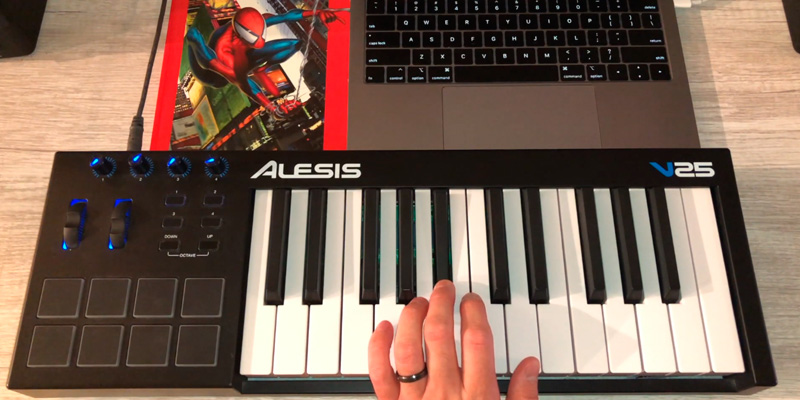
Additional Info
| Last updated price | $109.00 |
| Stock | In stock |
| ASIN | B00IWWBSD6 |
What customers say about this product
Size & Weight
Features
Key Specs

What Is a MIDI Keyboard?
Not every musician can afford or has the space for a full-sized piano. Even so, with the advances in music technology, full-sized pianos are becoming a thing of the past for homes. Electronic keyboards have been around for decades now, and they have only become better and better as the march of technology has allowed them to become more complex while being able to imitate acoustic musical instruments to near precision. This is just fine, though, as electronic keyboards on the whole are much more affordable than real pianos, take up much less space, yet are far more useful than as a singular musical instrument.
MIDI technology, which has also been around for decades, has allowed for electronic instruments to interface with computers. Even though this technology is quite old, many musicians still prefer using a MIDI interface (as opposed to newer USB interfaces) due to the accurate timing that many MIDI adapters have. As such, anyone who is serious about using a keyboard for composing and arranging music on their computer will most likely want to connect it through a MIDI adapter.
If you are interested in using your computer for recording music, you may want to look into getting one of the best recording microphones.
What Features to Compare
Whether you are a complete newbie to electronic keyboards, or a seasoned professional, there are a large number of characteristics that one should be aware of when choosing the best MIDI keyboard for your home studio. MIDI keyboards can vary greatly depending on their capabilities, built-in features, and even on the physical dimensions of the device, so it is important to know what you look for. Below are some of the most important characteristics to pay attention to with any MIDI keyboard that you wish to purchase.
Keyboard
The physical characteristics of the keyboard itself are important to note, as they can vary greatly. Many keyboards range from a limited number of keys all the way towards a full size 88 key layout. Furthermore, the keys themselves should be important to note. Keys that are weighted with a hammer action are much more like playing on a real piano, while those with no hammer action and only semi-weighted will feel more artificial. Whichever types of keys you find more suited to your playing style, you will want to make sure that the keyboard you choose has them.
Sensitivity
A keyboard's key sensitivity can also be an important factor when choosing the right keyboard. Key sensitivity denotes how the keyboard responds or plays notes based on how hard the key is pressed, with some keyboards offering a greater sensitivity than others. Those who prefer keyboards with a high degree of key sensitivity will want to choose a model that matches their preference.
Power Source
The power source of a MIDI keyboard is something that everyone should factor into their decision regarding which model to choose. While many older MIDI keyboards of the past were simply limited to running from an AC adaptor plugged into a power outlet, there is a bit more choice now. Many of the MIDI keyboards reviewed here can actually be powered by batteries, with some even supporting power through a USB connection. Be sure to check the power source of any MIDI keyboard that you buy to make sure it will fill your needs.
Controls
Most MIDI keyboards have a variety of controls that let you take advantage of the different features and abilities offered by the device. Most keyboards at minimum will have buttons that control certain functions, while some may even have their own LCD screen that will display various information that makes choosing the different functions an easy process.
Interfaces
Any MIDI keyboard needs a variety of interfaces to meet the needs of its user. Most MIDI keyboards by default will have MIDI ports available, with most recent models also including USB ports. Still, other interfaces may be required by the user, such as ports for connecting various pedals as well as even headphones for silent playing. Whichever keyboard you choose, make sure it has all of the interfaces that you need.
Did you know?
MIDI Controllers vs Keyboards
After reading through the reviews, you have probably noticed two different terms used for the different products that have been reviewed. Some devices are referred to as MIDI keyboards, while others are referred to as MIDI controllers. Is there a difference between these two types of devices, and if so, what are they? Indeed there are differences, and it is very important for someone in the market for a keyboard to know what these differences are. Below we will explain the capabilities of each device and what they are best used for.
MIDI Keyboard
Electronic keyboards have been around for decades now, and MIDI keyboards are essentially just extensions of those. These are stand-alone musical instruments that usually include a variety of different sounds that let you play them as a substitute for acoustic instruments. A MIDI keyboard doesn't have to be connected to any other device in order to be used. However, the "MIDI" part of the name comes in with their capability to interface with a computer or another MIDI device. This lets you use the keyboard either as its own device, or as a method of composing music directly on your computer, giving you an easy way to save your new musical ideas instantly. MIDI keyboards may or may not have a MIDI controller built-in, so their capabilities with a DAW (Digital Audio Workstation) will vary depending on the exact keyboard used.
MIDI Controller
Unlike a MIDI keyboard, a MIDI controller is not a stand-alone device, as it does not contain its own ability to play sounds. Instead, it needs to be connected to a computer or to another MIDI device in order to attain that capability. MIDI controllers, therefore, are generally geared much more towards composition than towards general playing. In fact, many MIDI controllers, especially the portable kind, will not contain a full 88 key keyboard, with some devices only having a single octave's range of keys available. Instead, MIDI controllers will often feature a variety of controls that give you a great amount of capabilities in driving a Digital Audio Workstation on a computer, including the ability to heavily control the sounds produced through the external source. In short, a MIDI controller absolutely needs an external source in order to play sounds, but it also gives you a great deal of capability in controlling and editing those sounds directly from the device.
Which One Should I Buy?
Some people may still be a little confused about which devices they should buy, even after reading the differences between MIDI keyboards and MIDI controllers. Really, the differences will heavily dictate what they can be used for, and which device you should buy will depend greatly on how you want to use it. If you are looking for a device for playing music, especially for some kind of live performance, and you don't want to have to use a computer along with it, a MIDI keyboard is what you need. However, if you are looking more towards composing and recording your own music, then you will be better off with a MIDI controller. Whichever one you choose, though, will give you a far more powerful and capable musical instrument than what you've ever had before!








Your comment was successfully sent
Error! Please try again later