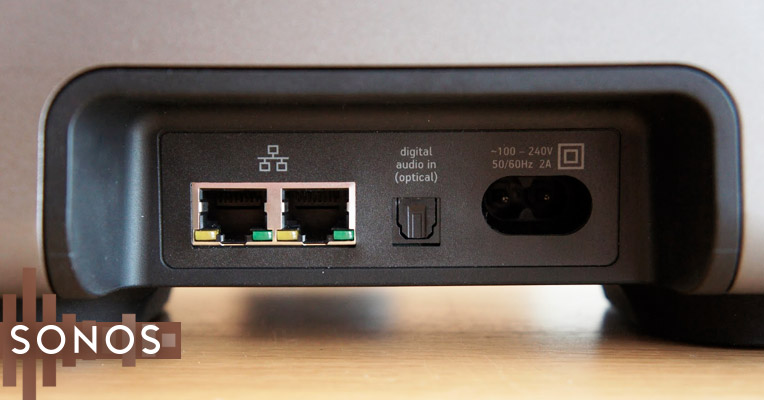Sound quality is the main parameter when choosing a speaker system. Let's compare how market leaders decide the issue of providing the best sound to their customers.
The soundbar is designed unusually, however, the design is similar to other Bose techniques. The speakers are angled to create an optimal sound stage, using technology called PhaseGuide.
Another technology included in this model is called QuietPort. This is related to the air ducts inside the enclosure, which are able to cut down on distortion. It's great that things like the Bose SoundTouch 300 are very easy to understand right away. Just listen to the sound system in the store before you buy and you will understand why they charge what they do for the system. Speech intelligibility in this system is excellent, while also making it nice to listen to music. The system also gives excellent sound reproduction in games and when watching movies.
As for the stereo sound, it does not touch the soul as it happens when you watch a movie in a cinema, but at the same time, calm intelligent music sounds worthy. The sound scene is clear, detailed; the overall performance speaks to its quality engineering. In general, if you don’t try to include heavy metal and don’t wait for the effect of a rock concert, the result is quite decent. At the same time, do not forget that even at 50% loudness, the SoundTouch 300 is very good to hear 20 m² in a room, but there are no annoying distortions that are typical of many other devices at high volume.
A balanced Playbar sound is a big step forward compared to the speakers built into the TV. Its enveloping sound will impress most buyers. On the other hand, the Playbar cannot reproduce really deep bass. When directly compared with other brands, the Playbar bass will definitely stand out on its own. The system creates good quality virtual surround sound, projecting a deeper sound stage.
Now let's talk about the installation process. It is possible to immediately say that manufacturers have tried to minimize technical difficulties as much as possible.
Buyers of this system will have to pay special attention to the installation process, or rather, to the installation site - the device is very sensitive to this parameter. Bose recommends placing it strictly in the center under the TV, equidistant from the side walls, and at the same time not put into a cabinet. The effect of surround sound is obtained precisely due to the fact that SoundTouch 300 skillfully works with reflected sound, and additional surfaces will only interfere with it.
The system connects to the TV with a digital optical cable, and can be connected to other Sonos components either via cable or wirelessly through a home router. In addition, this model has the full functionality of Sonos players; that is, it is able to play music from their available network drives, as well as Internet radio. Over the network, audio files with 16 bit / 48 kHz parameters can be played (including support for 44.1 kHz native resolution) in all popular non-compressed formats. To control the sound volume of the Sonos PLAYBAR, you can use the remote control from the TV. Access to all functions of the device, including navigation in network applications, is possible with the help of a control program compatible with Mac, PC and Android.
A necessary part of the installation process is launching the ADAPTIQ proprietary audio calibration program. The company developed this innovation even when manufacturers of AV receivers suggest that the user, when setting up, get a tape measure and preferably a sound meter, in order to adjust the delays and volume of each channel. The system continues to evolve. Of course, it is built into the SoundTouch 300 and must be used.
To set up, we need, of course, a microphone, and the Bose engineers included a brilliantly ingenious method - they made a headband (like overhead headphones) with built-in microphones. That is, you just need to sit in your favorite chair, put this device on your head, connect it to the ST300, and start the process. You do not need to think where to send the microphone and what to put under it so that it is at ear level, as in traditional calibration of AV receivers. ADAPTIQ produces a series of test pulsed signals and “white noise”, evaluating the response of the room and making corrections to the reproduced audio signal based on the results. The effectiveness of the technology does not cause problems - even in very "difficult" premises from an acoustic point of view, the result is very impressive.
The rear panel features minimal connections: one optical audio input, a power connector and a pair of Ethernet connectors. Only one audio input is intentional, this is not an omission. As with many other sound bars, the sound sources for the Playbar are connected directly to the TV, after which the optical audio output of the TV will be connected directly to the panel. In most cases, this configuration works quite well, although you are limited by the number of inputs on the TV. And in this case, for Playbar, the direction of audio through the TV has its disadvantages.
To connect the power you need only a thin connecting cable instead of a network adapter. Playbar needs a wired Ethernet connection if your home network does not have another Sonos wired component. Having a second Ethernet connector allows you to use the Playbar as an Ethernet switch or wireless bridge, and the latter option can really be very convenient if you don't have Ethernet in your room.
Installation is, for the most part, very simple — step-by-step instructions must be followed through the Controller Sonos application. There is only one step that will require some technical knowledge — setting up your MacBook to access the digital music library. You will have to go through a few system setup steps to ensure client-server interaction for local area networks, and although Sonos will go through this, still most people would prefer to avoid understanding these subtleties.
Each of the systems has its own unique design, defined by internal functionality. In any case, both solutions look stylish and expensive in appearance.
The Bose SOUNDTOUCH 300 soundbar is endowed with a premium appearance, rich in functionality and a complete set. This is indicated in the official materials, it is noticeable from the first seconds when you open the beautiful packaging. The body is made of metal and glass, has a narrow oblong shape and looks perfect next to the TV. On the top panel, near the Bose logo, is the NFC area for connecting Android devices — don't forget to activate Bluetooth. On the left side of the front panel there is a chain of indicator lights, they will tell you what is happening with the speaker, and how pairing and connection of additional devices are going.
The remote retains many of the same qualities of the rest of the package, small, elegant and traditionally universal - it can be used to control most different home appliances. Notice that there is a SoundTouch logo at the bottom and six numbers are combined by a white rectangle — these are presets for the SoundTouch system, and in the corresponding mode, you can quickly switch between saved stations. The remote will help you quickly activate Bluetooth, adjust the sound, and select the sound source. The back of the console is made of velvety plastic, it's pleasant to handle, and easy to clean. The console has four programmable buttons; with their help, you can turn on, for example, a TV set, a TV set-top box or a game console.
For a company that places so much emphasis on design, the Sonos speakers actually look quite modest, especially when compared to other promotional photos. The same is true of the Playbar. The panel is distinguished by an ergonomic design, not attracting special attention to aesthetics, but just in the style that many buyers want to see in their home audio system.
Instead, Sonos combines its design experience with useful functionality, which testifies to the company's attention to detail. The Playbar stands out for a rather low profile (8.4 cm) and therefore does not obscure the remote control sensor on the TV panel - this drawback is inherent in the design of many other sound bars. But even if you have a TV with an unusually low sensor, the Playbar duplicates the remote signals through the sensor on the back of the Playbar. Anyway, the signals from the console still reach the TV.
Due to the unique Playbar design, the panel looks flat, both on a horizontal surface and on the wall. This is an ingenious design, which allows the Playbar to maintain a thin profile in any configuration, while other sound bars, as a rule, are either too high on the surface or too protrude when mounted on the wall. The internal sensor determines the position of the panel and automatically adjusts its performance (when mounted on a wall, less bass is required). There is even a second remote control sensor on the panel, the placement of which is optimized for the wall-mounted use case.
Sonos decided not to include a separate remote control with the Playbar, unlike many other manufacturers, which is not always correct. Sonos uses a different approach, like some other manufacturers. Playbar must be programmed to receive signals from the TV's remote control. This idea is not bad (why do we need two separate remotes?), but still it happens that some TVs start to display incomprehensible on-screen messages.
We considered the main parameters. Now let's summarize the obvious advantages and disadvantages of each system.
Bose SoundTouch 300
Pros:
- Spectacular surround sound even without subwoofer or rear channels.
- Original designs.
- Modern functionality.
- ADAPTIQ equalization system.
Cons:
- Cost. However, it must be understood that a high-tech device cannot be cheap.
- If you are a supporter of high-quality branded items - the device from Bose will not disappoint. If the soundbar is not an end in itself and you want to watch a movie effectively, you may want to look for options for separate full systems.
Sonos Playbar
Pros:
- This is a carefully designed soundbar with the best-in-class music software.
- The panel is easy to install and easily compatible with other Sonos products, and can also be used as part of a full-fledged wireless 5.1 audio system, if you add a Sonos Sub subwoofer and two Play speakers: 3.
- The Playbar itself creates an excellent virtual surround effect - you can imagine that there are more speakers in the room than in reality.
Cons:
- Strongly processed Playbar sound will not please the followers of the most natural sound.
- The equipment is quite expensive, and in this price range you can find better sounding options. Many buyers are quite satisfied with cheaper alternatives to AirPlay or Bluetooth.
Sonos Playbar has its charms - it is a well-designed and innovative sound bar with an excellent effect of virtual surround sound, which can not be obtained from other equipment without more significant costs. Sonos also provided a really simple setup and installed the best-in-class digital music software in the panels. At the same time, the SoundTouch 300 soundbar is rightly considered a real star of the SoundTouch line. Due to the support of many new technologies, the richest functionality, excellent design, and of course, the scalability of the system due to the possibility of connecting a subwoofer (bass) and satellites (surround sound) this device can become a full-fledged home theater system. Both systems support high-tech innovations and put user experience first. Flexible customized settings, high sound quality and a pleasant design are common features of the systems of these two brands.