The DualDrive™ tech enables smooth doodling motion. The tech will also be minimizing nozzle clogging and optimizing temperature control. The fast mode will reduce the timeframe required to cover large areas, while the slow mode will let you outline intricate details with excellent attention to detail.
The pen gets pretty hot during prolonged use.
Using the 3Doodler Create+, you'll be able to not only tackle arts and crafts but also create various useful items like plastic cases for smartphones, cup coasters, and more. The device will let you regulate the extrusion speed and temperature. You'll also be able to choose between different plastics.
14+ years
3D Pen, 15 Refills (different colors), Stencil book
ABS, PLA
AC (power adapter included)
Fast and slow speed buttons, Mode selector (ABS / FLX, PLA) temperature adjuster, Status indicator light
Compatible with the 3Doodler app (available on iOS and Android), DualDrive™ technology, Tool kit included
1 year
The filament might hang up occassionally, which isn't a big deal.
The MYNT3D Professional 3D Printing Pen will not fold even under the heaviest loads. With its many regulation settings, you'll be able to fine-tune the output, from the flow rate to the plastic's thickness. The device does not present any maintenance challenges too.
10+ years
3D Pen, 3 Refills, User guide
ABS, PLA
USB (USB cable included)
AC (adapter included)
OLED screen, Temperature adjusting buttons (130 °C - 240 °C), Speed control dial, Withdraw and feed buttons
Modular nozzle design (replaceable hot ends)
1 year
This pen is temperature adjustable for working with multiple types of PLA (160-210 °C, 320-410 °F) or ABS (210-235 °C, 410-455 °F) filament. It comes with the infinitely variable speed control, ceramic nozzle, and a reliable premium quality motor.
The power cable is rather short.
The SCRIB_PEN_P1 3D pen is great for quality family time and as a practical tool for making gifts or handmade jewelry. A good holiday present for children or creative adults. The beginners will be able to master the techniques in no time.
10+ years
3D Pen, 3 Refills, User guide
ABS, PLA
AC (power adapter included)
LED light indicators, Buttons and speed slider
Auto sleep function, Anti-clogging features
1 year
The Super 3D Pen uses a reducer and a replaceable nozzle. It comes with a convenient temperature adjustment screw for switching between ABS and PLA. The stepless speed slider ensures the ideal extrusion speed.
The thread cutting at an angle is complicated.
Featuring intuitive controls and adjustable temperature settings, this pen is ideal for beginners. The comfortable handle with an automatic shutdown function when idle adds to the safety of use, while the strand that is quick to change and easy to find makes it suitable for longer projects.
10+ years
3D Pen, Manual, 3 Rolls of ABS filament, USB cord, AC adapter, Repair tools
ABS, PLA
USB (USB cable included)
AC (adapter included)
Stepless speed control and buttons
Can be used with power banks, Eco-friendly
1 year
This pen comes with the variable speed handle and a large LCD screen that displays its functions. The built-in safety features, clogging protection, and intuitive controls ensure comfortable operation.
The instructions contain inaccuracies.
The SCRIB3D SCRIB_PEN_ADV is designed for professional doodlers, but also suitable for beginners. Thanks to its nice slanted design, it's easy to control the thickness of lines simply by pressing. A perfect gift idea for creative people.
14+ years
3D Pen, 2 Colors, Power adapter, Step-by-step manual, Free stencil guide
PLA
AC (power adapter included)
LCD screen and buttons
Sleek and ergonomic design, Anti-clogging features
1 year
This site is a free online resource that strives to offer helpful content and comparison features to its visitors. Please be advised that the operator of this site accepts advertising compensation from certain companies that appear on the site, and such compensation impacts the location and order in which the companies (and/or their products) are presented, and in some cases may also impact the scoring that is assigned to them. The scoring that appears on this site is determined by the site operator in its sole discretion, and should NOT be relied upon for accuracy purposes. In fact, Company/product listings on this page DO NOT imply endorsement by the site operator. Except as expressly set forth in our Terms of Use, all representations and warranties regarding the information presented on this page are disclaimed. The information which appears on this site is subject to change at any time. More info
3Doodler (8CPSBKUS3E)
DualDrive™ Tech
People usually like to associate 3D pens with kids (provided they associate these pens with anything/anyone to begin with). 3Doodler Create+ is not about that life though. The model's packing way too much to recommend this pen to kids. You can do more with this pen, more than you'd expect, more than three-dimensional pens are normally able to do.
Before that though, what defines the product is the DualDrive™ tech, giving you the smoothest doodling experience and allowing you to tackle the grandest projects with confidence. Aside from enhancing durability, the tech reduces nozzle clogging and promotes increased speed control, allowing you to doodle over large spaces and intricate details. What's more, the technology optimizes temperature control to enhance compatibility with different plastics and glossy monochromatic pen colors.
In other words, the pen lets you do more with less, though we would avoid emphasizing the "less" part because, again, the model's packing more features than most 3D pens are usually fitted with. In addition to what we've already addressed, the pen comes equipped with fast and slow speed buttons. The fast mode will let you cover large areas in less time, while the slow mode will be perfect for adding and outlining intricate details.

The Materials Vary Too
Speed's great but the temperature usually matters at least as much, so the people behind this product did not forget to add temperature adjustment settings too. Regulating the temperature, you'll be able to work with more materials and more surfaces.
The pen's serious but doodling ought to be fun, so you'll be able to use this device to create adorable characters, different whimsical figurines, the weirdest masks and glasses, that goes without saying. The difference here is that the DIY crowd will be able to exploit the pen too, fixing worn-out cables, improving kitchen hooks, and more. What's behind that difference is the fact that the model's able to work with different plastic types, from ABS to FLX and PLA. The device gets pretty hot during prolonged use though, that's the trade-off that the product makes to accommodate varying surfaces and multiple compatible materials.
With this device, you'll be able to choose between 70 colors, so variety is not something that even the most demanding customers can complain about. The overall package is not something these people can complain about too, with 15 refills (different colors) and a stencil book coming with the pen.
Long story short, there's not much you won't be able to do with this ingenious 3D pen. From arts and crafts to fixes, hacks, and various decorations, it will be up to the task.

Additional Info
| Last updated price | $59.99 |
| Stock | In stock |
| ASIN | B07B7PQCZV |

MYNT3D (MP012-WH)
Ergonomics to the Rescue
The MYNT3D Professional 3D Printing Pen will be able to accommodate kids above 10 years old but also inventive adults too. This device does more than most 3D pens, which's pretty surprising considering that the price is not elevated at all. It is also surprising since most printing pens are usually pretty bulky but this one is slim and thin, with an ergonomic shape that makes sure the controls are always comfortably within reach, allowing you to manipulate the pen in ways that'd be basically impossible with larger designs.
The model even looks pretty stylish, which is always a nice surprise even when you're not necessarily looking for that. We're not talking about anything groundbreaking here aesthetics-wise but the black and white combination makes the device look more professional and less cheap than most 3D pens within this price bracket.
Besides that, most printing pens within this price range usually present varying maintenance challenges. More often than not, temperature mistakes send them straight to the garbage. The model's modular nozzle design makes things different, allowing you to replace the hot end within minutes, avoiding any extensive damage to the components.

Fine-Tune Everything
As much as everything we've mentioned above contributes to the product's value, these aren't the droids you're looking for. The droids you're looking for are the pen's numerous regulation settings.
To start with, the adjustable feed will allow you to regulate the speed and flow so that you're able to manage the material while drawing with finesse and precision. To add more, you'll be able to adjust the temperature between 130 and 240 degrees Celcius (266 and 464 Fahrenheit respectively) with 1-degree increments, meaning that you'll be able to fine-tune everything, from the materials' thickness to the flow rate. The materials we're discussing include ABS and PLA, standard choices as far as 3D pens go. Even then, the fine-tuning does not end there since you'll also have two buttons to withdraw and engage the feed and the ability to double click that second button to enable continuous feed without holding any buttons. All these settings will be accessible via the OLED screen with small but more than readable values.
Bottom line, setting aside the fact that the package only includes three refills, the MYNT3D Professional 3D Printing Pen will be able to trade blows with most high-end 3D pens and even outshine some, able to satisfy not only beginners but even experienced hobbyists and pros.

Additional Info
| Last updated price | $59.99 |
| Stock | In stock |
| ASIN | B01BLQ24IW |

SCRIB3D SCRIB_PEN_P1
Easy to Master
A 3D pen is not only an amazing kids’ gift, but also a highly practical device. The SCRIB3D printing pen brings on quality family time and can be used as a 3D art tool, or for day-to-day fixes at your home.
Great for beginners and experienced users, this pen won’t bore you with a long and painful learning curve. Any kid from 10+ years can master it after a few tries and boost their creative skills. A 3D pen is much more than a toy; it helps develop the special orientation and introduce your child to the basics of art and construction. Who knows, maybe you have a future 3D designer or architect in the family.
The SCRIB3D set includes the 30 ft. PLA plastic strands in 3 vivid colors, as well as a manual and a stencil guide. All you need to do is plug the pen in, heat it up – and unleash your imagination. Make unique Christmas presents, sellable 3D art, or whatever you’d want. The slider lets you control the speed, and the buttons are handy and responsive.
Keep in mind that the ceramic nozzle gets hot, so watch your hands while working on the 3D projects. If you’re getting the pen for kids, don’t leave them unsupervised.
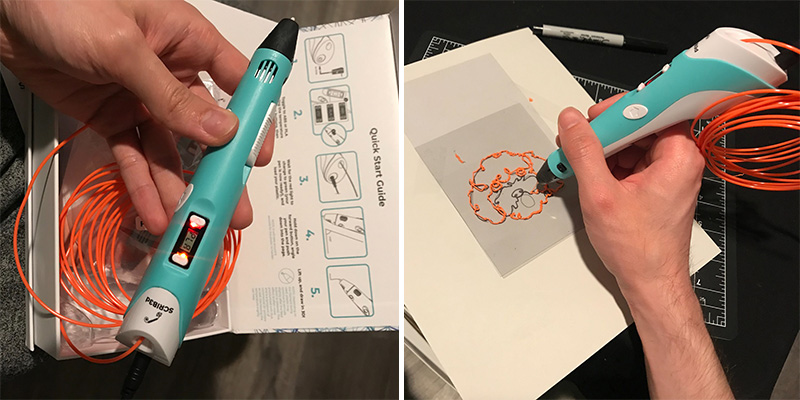
A Temp for Any Material
Did you know this pen is temp adjustable? Well, now you do. The range varies for different filament types: 320-410 °F for PLA and 410-455 °F for ABS. Don’t limit yourself to the one and only type of supplies with this user-centric pen.
The premium class motor used in this device is reliable and will serve you long. Protect your wallet – and don’t start looking for a replacement in just a few months. A great gift for a kid – or an artistic adult, the SCRIB3D will bring them many happy hours and incredible works to show off.
This cordless model won’t bother you with endless recharges or dead batteries. Use it for as much as you want – but note that the cable is rather short. This means you’ll be somewhat tied to your workplace, but if you don’t mind it, then there is no issue.
The SCRIB3D is extra safe due to the 2-minute auto sleep function. Whenever you stop 3D doodling, the pen shuts down, giving you well-deserved peace of mind. Even if you forgot to turn it off, the pen will take care of that for you.
Overall, the SCRIB3D printing pen can be used with any level of experience. Highly versatile and safe, it makes for a perfect kids’ gift – or a holiday present for a creative friend.

| Last updated price | $0.00 |
| Stock | In stock |
| ASIN | B08HM4133L |

MYNT3D Super 3D Pen
Great for Starters
You don’t have to be a pro to use 3D pens, and the MYNT3D is solid proof. This printing pen is starter-friendly, extra safe, convenient, and ergonomic.
You won’t feel tired or confused when holding this 3D pen. Why? It is lightweight and designed for many hours of use. This makes it a perfect present for 10+ year-old kids, who don’t have a lot of patience in the first place. Get ready for some quality family time with tons of fun – and the amazing 3D works to put on display.
The speed slider in this pen is stepless, which makes using it easy as a breeze. Control the flow of the material for the top outcome – and impress everyone with your flawless art pieces. You can easily switch between ABS/PLA using the temp adjustment screw. As for the ultrasonic nozzle, it’s almost entirely clog-proof, so much less disappointing for you and the young artists.
When the pen is not in use, it automatically shuts off to prevent accidents. Goes to show that the manufacturer actually cares about your safety. Even if you get distracted by an important call, the pen won’t cause an accident thanks to this system.

Versatile in Use
As mentioned above, the MYNT3D pen can be used by starters with no problem. Yes, it doesn’t come with an OLED display or fine temperature adjustment. Even still, mastering this pen is definitely no rocket science. The 2 indicators (red and green) stand for the power and the heating/ready mode. That’s more than enough to control the pen and go on a real creative spree.
Great, but what about the filament? It’s easy to find and a no-brainer to replace, so you wouldn’t be browsing page after page of an online shop. Where other brands limit the supplies to their own products, this one opens up more opportunities.
While not cordless, this pen still gives you a lot of freedom to pick a place for a new project. As it can be used outdoors, you and the kids can have fun on the patio or in the backyard. Take your 3D printing where it feels best – and enjoy the most out of it. Also, note that corded pens don’t tend to run out of battery power at the worst possible moment.
Summing up, the MYNT3D pen is simply cut out for starters and will give you many hours of fun and great artwork. It’s also safe and doesn’t require recharging.
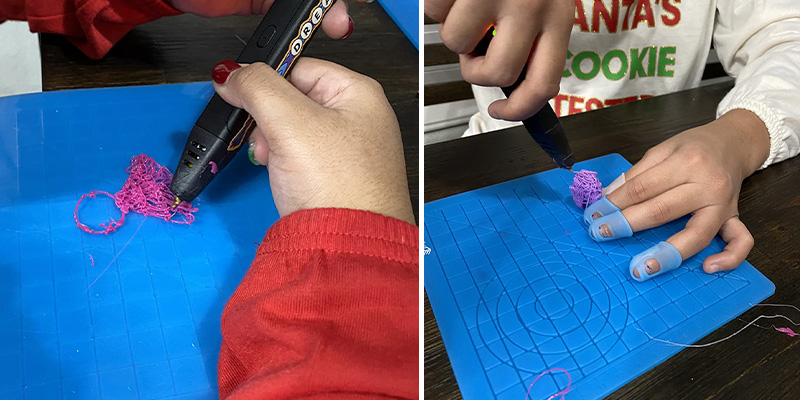
Additional Info
| Last updated price | $0.00 |
| Stock | In stock |
| ASIN | B081C946ZJ |

SCRIB3D SCRIB_PEN_ADV
Ergonomic & Precise
If you’re a creative person – or know someone creative – think of getting the SCRIB3D printing pen. Designed for pros but fit for starters, it’s safe, versatile, and will unlock your full 3D creative potential.
Let’s start with the design; this pen is ergonomic, sleek, and follows the natural shape of a hand. The soft-touch surface is gentle on the skin and helps prevent slips. In short, you’ll be hard-pressed to find a more comfortable 3D pen than this one. The younger (14+ year-old) users will also find it neat – and won’t be exercising their patience.
The slanted body of this pen makes 3D doodling so much easier. Control the thickness of the lines by simple pressing – and enjoy the process as much as the outcome. Better than the slider, this feature makes sure that you have your thick or thin lines just the way you want.
The printing speed in this device is adjustable with handy buttons. There are 8 speed levels to pick from that will fit even more complex projects. And when you take a break, the pen will automatically shut down to keep you and the surroundings perfectly safe.

Enjoy Your Doodling
This pen is equipped with a large LCD screen for monitoring the temp and other settings, including the filament type. User-centric to a ‘T’, the SCRIB3D makes your printing sessions a pleasure instead of a chore. From simple template objects to more ambitious projects, this pen is what every 3D art enthusiast should have.
Wait, what if I’m a complete beginner? Relax, this unit doesn’t discriminate against the starters. All controls are super easy and intuitive; what’s more, you get the ready-to-use templates that you can begin with or have some extra practice. Note, however, that the instructions for this pen are somewhat inaccurate.
Clogs are annoying, so it’s always best to pick a pen that has anti-clogging features. The SCRIB3D will impress you with how smooth the flow is – and how few, if any, clogs form when you’re using it. The removable ceramic nozzle of this pen is designed for fast and seamless 3D printing.
All in all, the SCRIB3D pen is your practical assistant on the way to flawless and impressive 3D art. Get one for yourself – or make it an amazing surprise gift.

| Last updated price | $0.00 |
| Stock | In stock |
| ASIN | B08HM3X3D3 |

Infographics
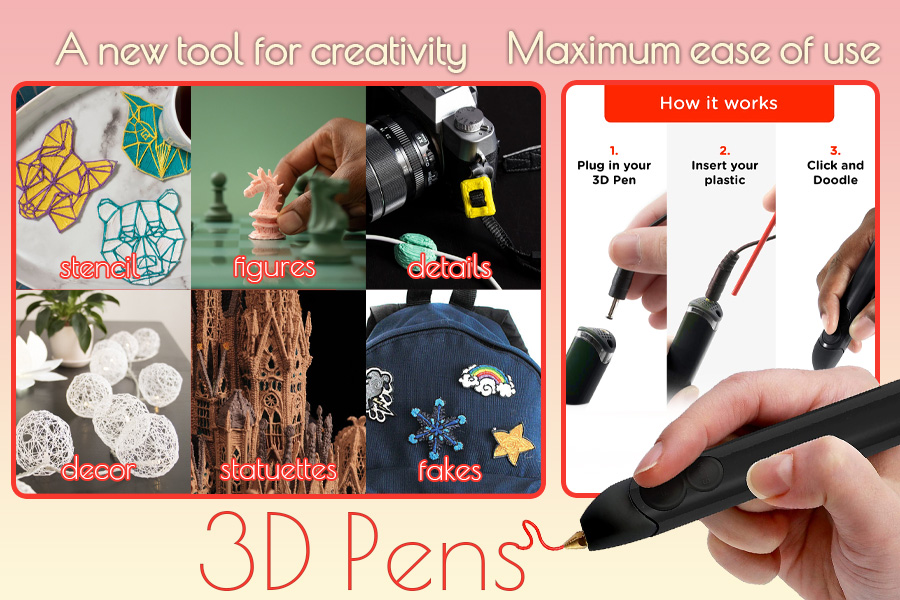
What Is a 3D Pen?
3D pens sound like something straight from science fiction, don't they? Seriously, the ability to draw vertically on nothing, no surface at all, nothing but air sounds ridiculous. That's precisely what these pens are able to do though. Using these printing pens, you're able to create the most intricate 3D objects, which is pretty absurd considering how affordable these gadgets are. We've addressed what these pens are all about in the aptly named How Do They Work and What Can You Do With These Pens? section, so that's not what we'll highlight here.
What we'll highlight is that, aside from all the benefits we've laid out there, these pens are easy to figure out and easy to maintain. Unlike most 3D printers, these gadgets do not require you to understand complicated CAD software to conceive 3D objects. You won't see the energy bills skyrocketing too. You won't even have to sacrifice any space at all since these are about the same size as ordinary pens. You grab the 3D printing pen, squeeze the button that's responsible for extrusion, and proceed to draw 3D objects, there's nothing complicated here at all.
What Features to Compare
Recommended Age
3D pens can be toys and tools and sometimes both. The difference comes from various factors, including controls, settings, output, and more. We'll address these factors soon enough but what you should know now is that there are reasons these restrictions exist and you should definitely avoid giving printing pens designed for people above 12 years old to children. Sometimes, these reasons also include the melting plastic that can cause injuries and the gadget's rising temperature that can make kids uncomfortable.
Compatible Materials
Normally, printing pens work with non-toxic, BPA-free, biodegradable plastic, like ABS and PLA. Occasionally, specific models are compatible with more plastic types. When you go from high-end and mid-range pens to budget models, the people behind these models usually pack them with ink cartridges filled with some eco-friendly plastic that you cannot replace.
Controls
This is where premium models designed to accommodate big-time hobbyists and artists differentiate from children's toys. These controls can include temperature and flow rate adjustment settings. Sometimes, you'll even be able to switch between different output speeds, fine-tune the output thickness, and enable continuous feed so that you do not have to hold the button to have the plastic coming out. We've even seen and reviewed models with LCD/OLED screens that allow you to access and manage these settings.
Extras
Not unlike most gadgets, 3D pens are sometimes fitted with different extra features. The best 3D pens are usually compatible with proprietary apps that are usually packed with interactive instructions, suggestions, and more. Some models come equipped with changeable tips so even though you're unable to change the thickness, the pen lets you switch the tips that extrude varying degrees of thickness.
Power Source
This is where things are pretty straightforward. You'll see pens that work from the mains, so you're tied to the next AC outlet but do not have to change/recharge the batteries. Personally, we like the models that come equipped with rechargeable batteries that are compatible with most USB-enabled devices, including power banks.
Package
In addition to the gadget, you'll usually receive refills and different guide books that will let you figure out the pen's usability. Besides that, 3D can come supplied with drawing sheets and different forms to aid sculpting.
How Do They Work and What Can You Do With These Pens?
Most adults know what hot glue guns are and how they work. We cannot say the same about 3D pens even though the principle is not that different. When you put things into perspective, these pens are basically handheld 3D printers. Sounds pretty neat, right? More often than not, printing pens come equipped with heating elements and an extruder, not unlike the components that desktop 3D printers are usually fitted with. The biggest difference here is that 3D printers are controlled via software, whereas 3D pens do not do anything themselves and rely upon you to guide them.
The melted plastic coming from the pen is usually soft enough to be fused onto most surfaces and worked into basically any shape you want. When the plastic leaves the tip, it usually takes no more than 1-2 seconds to cool down and solidify, allowing you to draw vertically on air.
Arts and Crafts
These pens can bring fun and usability to kids and adults, especially different artists, hobbyists, and professional designers. But how do you use them? Well, you can use them however you want but, according to experts, the easiest way to create 3D art is through 2D sketches. Sounds sketchy, right? Stick with us though. You draw these sketches, then use the pen to extrude plastic over them. This way, you have the baseline, so you know where the lines should lead and where the borders are, giving you the necessary limits to ground the object yet enough leeway to create.
Alternatively, you can create decor for objects at home. Any bland bowl or vase from the local department store will do. You can use these containers as a mold for the print so that you have some idea what you're drawing there. That's where you'll start. Gaining experience, you'll be able to create much more complex, complicated, and intricate 3D objects, without using any props at all. Raised decorative design is these pens' biggest strength but crafts, sculpture, and fine arts in general are where these gadgets will come in handy.
3D Design, Prototyping, Repair Work, and Education
Working with 3D printers, these pens will be able to aid small-time post-processing as well as repairing different 3D objects. Hard-to-reach corners are where 3D pens especially shine.
With 3D pens, automotive, jewelry, and fashion fields can streamline product development. Realizing basic 3D shapes within minutes is not something that you can underestimate when it comes to these areas, especially when brainstorming and conceptualizing.
Needless to say, education is where printing pens can do unlimited good. From mathematics (drawing geometric shapes) to architecture (modeling) and hard sciences (visualizing physical models like atoms and organs), 3D pens will be able to aid them all.




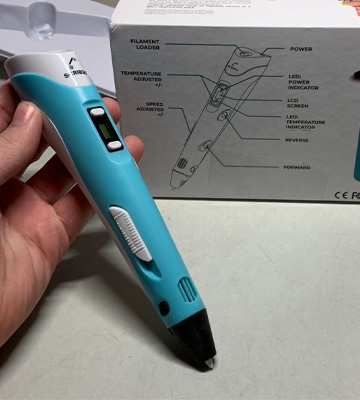



Your comment was successfully sent
Error! Please try again later