Aside from the usual RCA jacks, this model features an S-Video input, making it suitable for connecting camcorders that support Video8 and MiniDV tapes.
The Video Capture USB device gets quite hot during use.
The Roxio Easy VHS to DVD 3 Plus Converter might be a bit slower than some other rivals but you get a universal converter that will let you capture, convert and burn videos and audios to various formats, do that with no quality loss and provide you with a bunch of editing tools to customize your experience. For the price, this is surely the best VHS to DVD converter you can find.
32-bit and 64-bit versions of Windows 10, Windows 8, Windows 7 SP1 (also available for Mac OS)
Processor: Intel Core 2 Duo or higher
Memory: 512MB of RAM
Free hard disk space: 2GB recommended
USB video capture device with RCA and S-video cables for composite video, Quick start guide, 2 blank DVDs
Amazon's 30-day return policy
Works on Mac and syncs perfectly with the OS's built-in video editing software and programs meant for DVD burning.
The settings may be a bit sparse for more experienced users.
This VHS to DVD burning software made specifically for Mac offers unrivaled quality, saving you from the usual headache of finding ways to launch incompatible programs on your MacBook. You get everything you need right out of the package and the capture process is automatized, though the editing software isn't the most powerful out there. This is a solid choice if you just want to transfer old VHS videos to a digital machine, but those seeking in-depth editing capabilities would have to look elsewhere.
Mac OS 10.6 or higher
Processor: Intel Core 2 Duo or higher
Memory: 1GB of RAM
Free hard disk space: 15GB recommended
USB video capture device, RCA cables for composite video, quick start guide, USB cable, Software installation CD with electronic manual
Amazon's 30-day return policy
This kit boasts the CyberLink Power Director software, one of the most acclaimed video editing programs out there. With the number of functions you get, a simple home video can be turned into a whole movie if you have the time and inclination.
The drivers that come with the purchase are outdated and you'll have to download new ones to keep the software working properly.
Sometimes old footage deteriorates and leaves quite a lot to be desired. That's exactly when editing software like the CyberLink Power Director can be indispensable, letting you add special effects, automatically balancing color hues, stabilizing the picture, and more. Even if your videos are still pretty good quality, this kit will still find ways to improve upon it and you'll end up with beautiful footage that won't look out of place on a big-screen TV.
Windows 10, Windows 8, Windows 7 x32, Windows 7 x64, Windows Vista 32, Windows XP, MCE
Intel or AMD CPU 1.4Ghz or faster
256MB System RAM
Video Card Supporting Direct X 10 9.0
CD-ROM Drive
300MB Hard Disk Space
Diamond VC500 USB 2.0, video capture dongle, install CD, quick start guide
1 Year Limited
This converter allows you to transfer videos from VHS, VCR or other analog video source to your Mac or PC. The H.264 universal digital video recording works with iPad, Windows Live Movie Maker, and YouTube.
Clearer instructions are required for users that are not tech advanced.
Even inexperienced users can digitize their videos in a few clicks. An excellent solution for those that want to preserve memories on modern video media. The package includes a user manual and CD software, but the converter can also be installed through a specific program.
Windows 7, 8, 10, MAC OS X 10.4 or later (including macOS Mojave 10.14)
Intel or AMD CPU 1.4Ghz or faster
512MB System RAM
Video Card Supporting Direct X 10 9.0
80MB Hard Disk Space
UCEC All in One Video Capture, User manual, Disc with the software, Composite connection
60-day money-back warranty
The guide that comes with this product is pretty extensive and helpful and you'll master the process of capturing video fast, even if you decide to use the device to stream footage from your Xbox or PlayStation.
Older videos with poorer quality may be converted with some artifacts.
One of the few capture devices that makes video recording from Xbox and the PlayStation possible, which is good in our age of streamers and YouTube stars. It's also no slouch in terms of editing and capturing footage from VHS tapes, though there's only so much the software can do when it comes to old tapes with poorer quality. However, it's an affordable and sensible alternative to the expensive kits, many of which offer pretty much the same features with a few more bells and whistles.
Windows Vista (SP2), Windows 7, Windows 8, or Windows 10
Intel Core Duo 1.8GHz or AMD Athlon 64 X2 3800+ 2.0GHz, or better
2GB system memory or minimum required for OS
DirectX 9 or 10 compatible graphics card with 64MB memory minimum
DirectX 9 or better soundcard
3GB of disk space
The Dazzle USB video capture device, a Getting Started guide, and video-editing software
2 years
This site is a free online resource that strives to offer helpful content and comparison features to its visitors. Please be advised that the operator of this site accepts advertising compensation from certain companies that appear on the site, and such compensation impacts the location and order in which the companies (and/or their products) are presented, and in some cases may also impact the scoring that is assigned to them. The scoring that appears on this site is determined by the site operator in its sole discretion, and should NOT be relied upon for accuracy purposes. In fact, Company/product listings on this page DO NOT imply endorsement by the site operator. Except as expressly set forth in our Terms of Use, all representations and warranties regarding the information presented on this page are disclaimed. The information which appears on this site is subject to change at any time. More info
Roxio Easy VHS to DVD 3 Plus
Universal Kit
The Roxio Easy VHS to DVD 3 Plus Converter isn't the most expensive converter, but it more than deserves to hold its title "the best pick" on this shortlist nevertheless. There are a number of reasons for that. One is it lacks any complex settings, making it easy to use virtually for everyone regardless of whether you have prior experiencing in digitizing files or not, and two - it is compatible with both Windows OS and Mac. That way, without shelling out a good sum of money, the Roxio Easy VHS to DVD 3 Plus Converter will let you transfer all of your precious VPS tapes into digital computer files and do that without fuss whatsoever.
With the Roxio Easy VHS to DVD 3 Plus Converter, you will be able to transfer your old files to a DVD format in just three quick steps, which are described in detail in the included instructions provided in the kit. Basically, all you will need to do is connect your player or camera to the converter, connect the converter to your laptop or computer and then burn the content to a DVD. Another way of doing it is to just transfer VHS copies to your PC. If you choose the latter option, you will be able to upload your files to social media websites as well as transfer them to mobile devices, if you need. In general, the process is quick and straightforward and won't take a lot of time.
It's also worth noting that this Roxio capture device doesn't need a lot of hard drive space, requiring just 2GB for installation, which makes it compatible with pretty much all computers, including even some older ones. With that, the results it delivers are close to being perfect, plus, you get the option to customize the burned footage: you can enhance lighting and color balance, reduce noise and shakiness, cut off unneeded bits, and add any effects, transitions or titles you want.

Saves Tapes and Memories
Taking a closer look at what the Roxio Easy VHS to DVD 3 Plus can do, the feature that we especially like about it is that it allows converting not only videos but also vinyl records. Thus, if you have those collecting dust on your shelves, this converter will let you breathe a new life into them, letting you transfer them to CD or MP3 format. Another cool thing about this converter is that its bundled software offers the ability to customize CD/DVD disks by creating labels and building your own menus recreating the viewing experience from the '80s and '90s. Thanks to that, you'll be able to save both your tapes and your memories.
Now, turning to downsides, take note that because this converter is USB 2.0, its transferring speed is a bit slower than that of some other VHS to DVD converters. To give you the gist, converting a 40-min tape and burning it on a disk will take you the same 40 minutes, which isn't very fast. On the other hand, it's not too slow either, given that during those 40 minutes, the device will not only capture the content but also convert it and burn, which makes the deal quite reasonable. One other gripe some people have is that the Roxio Easy VHS to DVD 3 Plus tends to get quite hot during use. That, however, doesn't affect its performance and on the whole, doesn't cause any inconvenience, so most people don't consider it a big deal.
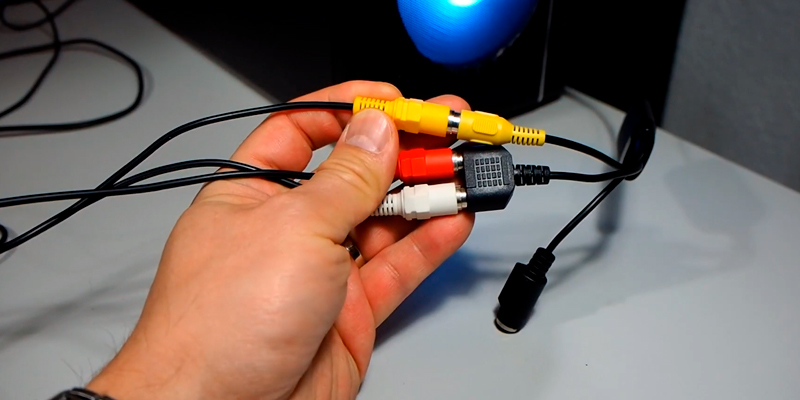
Give it a shot
In the end, if you're looking for an inexpensive yet full kit suitable for both Windows and Mac OS, the Roxio Easy VHS to DVD 3 Plus Converter will get you covered. User-friendly and versatile, not only will it help give your old tapes and vinyl records a new lease on life but also, it will provide you with an assortment of video-editing tools to let you save those tapes in the best quality possible so that you, your kids, your parents and grandparents could look back and enjoy the precious memories at any point in time.
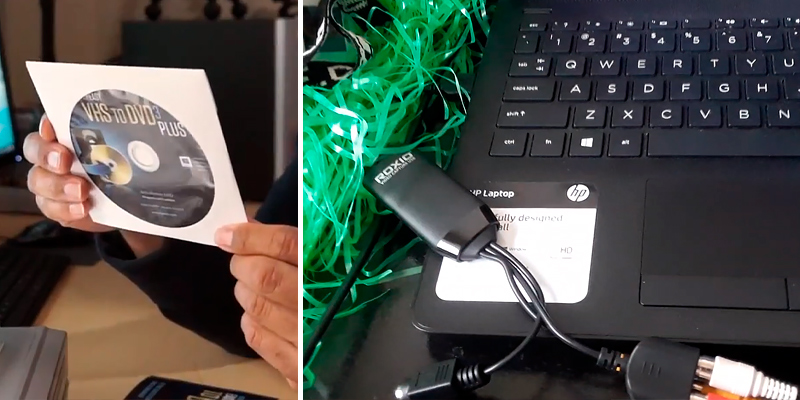
Additional Info
| Last updated price | $39.99 |
| Stock | In stock |
| ASIN | B07TWN55VV |
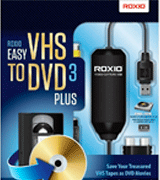
VIDBOX VFM1M
The Full Package
Macbook owners know the pains of finding working software for their laptops, especially if it’s something niche like, for example, VHS converter programs. But seek and you shall find as we’d like to recommend you the VIDBOX Video Conversion for Mac kit, equipped with a converting program designed specifically for the Mac OS.
You’ll find a lot to appreciate as soon as the product is out of the package. For one, the VIDBOX kit includes an RCA AV cable, which you can’t do without as you’ll have to connect your VCR to the capture device. Many competitors try to cut corners and don’t include this cable, making you go for additional purchases and wasting your time. Also, the guide that comes with the software is quite informative and extensive so you can learn how to rip and edit the video from scratch. Even if you don’t find the answer to your question, the company provides a toll-free phone support number that you can contact to solve your problem.
Do note that the program takes up to 15 GB of hard drive space, quite a substantial chunk. And, after you’ve converted some videos, the resulting files will take up even more so make sure you have plenty of storage in advance. Also, note that the drivers for the program need to be downloaded externally from the developer’s website, just so that your software is up to date and the device is working properly.

Quick Conversion from Any Format
Let’s take a moment to dig deeper into what the VIDBOX converter can do and how it does it. You simply connect the VCR to the capture box and hook the latter up to your Mac via the back USB port (the keyboard ones won’t have enough power to keep the device working). Ripping the actual videos from old 8mm, VHS, and even Beta tapes takes just a couple of clicks as you launch playback on the VCR and keep the program running in the background so it’s capturing the video. At that stage, you only need to make sure that the RCA cables are connected correctly or you may end up with an empty screen or static instead of the audio.
The VIDBOX converts analog tapes to the basic .MOV format with 640 x 480 resolution, which you can watch with the QuickTime player and edit to your preferences using the iMovie software. While the VIDBOX integrates well with the external editor, we still would have preferred for the same features to be included in the VIDBOX kit. Even burning the videos to a disc will require the iDVD software, which means that the VIDBOX program will only be used for capturing the footage from the tapes, not all that versatile. Still, the integration with other software is pretty smooth and the program runs well, which is always a plus.
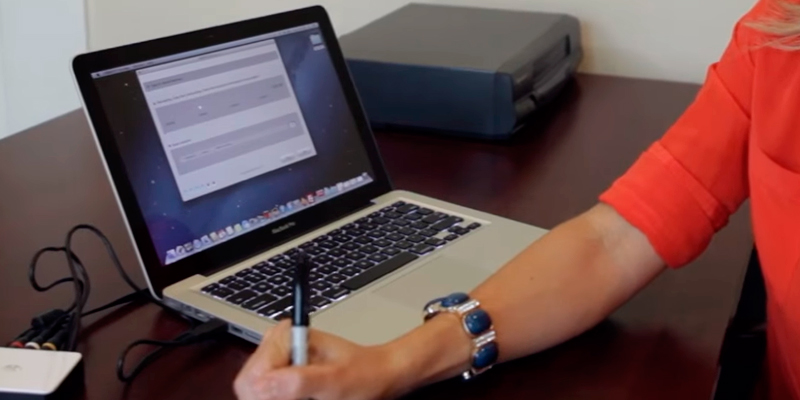
Imperfect yet Excellent
So while we have indeed spotted some shortcomings in the VIDBOX Video Conversion for Mac kit, it’s still one of the better VHS to DVD converters that you can run on your Macbook, even if it lacks in features. The resulting video is pretty high-quality for a VHS rip and the fact that you get all the required parts in one purchase makes this a real bargain for thrifty customers. To sum up, if you have a MacBook and need to convert some tapes to a digital format, you can’t go wrong with the VIDBOX Video Conversion kit, all thanks to its easy-to-understand interface, an extensive manual, and stable video capture.

| Last updated price | $68.63 |
| Stock | In stock |
| ASIN | B00DPHOV0A |

Diamond Multimedia VC500
The Most Powerful Editor
If you want to do more than just transfer videos from your old tapes to the digital world, you’re going to need a pretty powerful editor with plenty of features. However, a lot of software of this kind costs an arm and a leg and you’ll have to read a real doorstopper of a manual just to operate the program properly. Thankfully, there’s always a better choice and the Diamond VC500 is definitely in that category.
What you get in the package might not seem like much, as the little capture device has a simple design and not many people would be wowed by a software installation CD. With that in mind, when you actually check what program the Diamond Multimedia VC500 offers, you might just be impressed. This kit comes with the CyberLink Power Director, one of the top video editors, actually named the best of 2018 and given a stellar review by TechRadar.
Using the CyberLink editor you can convert the files to other formats that will be easier to playback on your machine, edit them to insert special effects, credits, and splice videos together. Oh, and the program can be set to automatically adjust color hues and brightness in captured videos so that you don’t have to fiddle with each of them separately, wasting your precious time.

Boost Video Quality upon Capture
You might be wondering how well the Diamond Multimedia VC500 actually captures the video and, as always, we’ve got the answer for you. All you need to do is get some RCA cables and connect your VCR machine to the Diamond conversion device, which is then hooked up to your PC via the USB cable included in the package. Afterwards, launch your software and start up the tape, the rest is done for you via the EZ Capture feature.
One thing you have to watch out for is how much free space you’ve got as a single hour of converted footage can take up as much as 3GB of storage so just a couple of old tapes can fill up your hard drive real quick. This is pretty understandable as the video is transferred in 720 x 480, improving the quality of old grainy footage a bit and raising the resolution. If you do start to run out of space, just use the same software to burn the videos to empty DVDs, preserving them in a new format.
By the way, while you’re converting one type of media for the digital age, you may want to take some of your old vinyl and convert it as well. And, of course, the Diamond Multimedia VC500 offers that option and the process is pretty much the same. Put on the record, turn on capture, wait for the album to finish, and you’re done!

Update and Get to Work
All in all, if you’re looking for truly extensive (and inexpensive!) software to convert and edit videos from old VHS tapes, the Diamond Multimedia VC500 is a great choice. You get myriad features, a high-quality capture device, and an easy-to-use program with lots of accolades from professional video editors. Just make sure to download the up-to-date drivers from the manufacturer’s website as the ones on the CD won’t work on Windows 10. Other than that, the product is ready to go out of the package and you’ll be hard-pressed to find a more functional and effective video conversion kit, especially at such an affordable price.

| Last updated price | $34.04 |
| Stock | In stock |
| ASIN | B000VM60I8 |
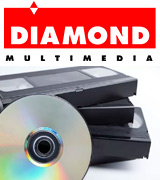
UCEC VHS VCR TV to DVD Converter
Preserving Memories
Your memories are precious, and UCEC understands it like no one else. This video capture card device lets you transfer your old VHS, VCR, and Hi8 videos to DVD or Digital Converter.
As you may know, physical VHS tapes can degrade with time. If you don’t want your family, graduation, or party videos to become bleak and distorted, get a converter a.s.a.p.
With this product, you’ll be getting: a capture card; a disc with 2 software pieces; a composite cable; and a user manual.
The software included helps you convert analog videos into digital. Yes, the instructions could be clearer for those that are not tech savvy. But overall, they are pretty straightforward and will guide you through the process step by step.
This converter works well with both Windows and Mac. As for the latter, there’s even an option to edit your videos. A nice touch if you don’t want to store the entire 5 hours of your school friend’s birthday event.
Now to the cable, which serves as a link between your devices. You can try different jacks for different ports to see which one goes with your old camcorder. Capturing mono/stereo sound with also call for some experimenting.

Quality Video Transfer
How exactly does this converting system work? The first thing you need to do is install the software. Next, plug in the USB cable into your PC or Mac, and the RCA cable into the camcorder. When all is properly set up, just hit the “Start Recording” button in OBS Studio, and then the “Play” button on the camcorder. Voilà, your tapes are being copied in real time.
Note that the UCEC converter captures video in the H.264 digital format. It’s high quality and works with many video editors (Windows and Mac). But that’s not all; you can transfer your old vids straight to DVD or pick other formats like the common AVI/MP4 or the quality preserving MKV.
Want to share your nostalgic tapes on social media? No problem. The output is fully compatible with YouTube. Throwing in old vids is a nice way to impress your followers with something really unique.
Use this versatile converter – but don’t forget the number one rule. It can transfer your tape quality to digital, but that’s as far as it can get. Still, there are hundreds of filters out there that you can use to de-noise the vid and fix the colors.

| Last updated price | $0.00 |
| Stock | In stock |
| ASIN | B07PS2TD9L |

Pinnacle Systems DVCPTENAM
Game On!
Most VHS to DVD conversion devices offer video capture from a pretty narrow range of sources such as VCRs and various cameras. But what about games that we grew up with? They are still among the things people look back on with fondness and capturing a gaming session with your younger brother or your kids can be a pretty fun experience. Or, perhaps, you’re trying to gain some fame as a streamer and want to try out some classic titles from the first Xbox or PlayStation? If your answer is “yes”, you’ll be excited to try out the Pinnacle Systems DVCPTENAM.
This kit comes with everything you need to hook up your consoles, VHS, Hi8, and V8 cameras, VCR, or DVD player to your PC or laptop and capture any video and audio that’s playing. You even get the RCA cables so you don’t have to buy them separately. If this is your first time doing video capture and trying to stream games or record footage from tapes, you should take advantage of the free “Getting Started” guide that comes with the purchase and describes the process in great detail.
Another reason why we think this is a good choice for video streaming is the fact that the conversion software does its best to improve the quality of the footage since the source may be a bit grainy and noisy. Thus, you can get HD video even when working with PlayStation or a VCR.

Recover Old Memories
Of course, capturing footage is just the first step because no matter how good your recording device is, it can’t smooth out all the imperfections found in the old VHS format. You’re going to need to balance the color hue, edit out dead air, maybe even add some special effects or intertitles. Thankfully, most of this can be done in a matter of minutes by using the Pinnacle Studio for Dazzle, the special software included in the kit. Whether you want to mess around with the contrast or splice several home videos together into one long movie about your family, any editing-related task should be done via this program, especially since you’ll have a guide to back you up.
If you’re not worried about editing, you can simply adjust the output options so that the captured video is uploaded directly to the Internet or a mobile device. But here’s a word of warning, if you’re working with particularly old footage you may want to give the editing a go just in case as the VHS tapes deteriorate over time and the resulting video may have some artifacts. That’s why editing can be vital as, after all, the whole point of bringing VHS footage over to the digital age is to improve its quality and preserve it in good condition.

Bring Your Past to the World of HD
To sum up, the Pinnacle Systems DVCPTENAM can help you capture video from more sources than most of its competitors and, to top it off, do a better job of turning the old footage to HD quality. Of course, it doesn’t work that well with older tapes and the software requires quite a bit of processing power, which means your computer will be taken up for the duration of video capture. Try to make sure that your PC is far above the minimum requirements and can handle prolonged recording and has the space for hours of video. And while that may not be easily accessible to everyone we’d still say that the quality is worth it since, after all, memories are priceless.

| Last updated price | $49.95 |
| Stock | In stock |
| ASIN | B00EAS14KI |

What Is a VHS to DVD Converter?
For years and years, we all captured precious moments of our lives via photographs and home videos, recorded on basic cheap cameras. However, progress and time are marching on and while VHS tapes can last a while, they'll soon become completely obsolete and any information kept on them will be lost to the ages. If you want to preserve your memories, you're going to need to transfer VHS to DVD or even Blu-ray. Doing so is quite simple if you have the right hardware and software and, while you can opt to ask for professional help and spend hundreds on each of the tapes, you can give it a try at home instead. Most of the time, these devices represent a VHS to DVD recorder, which simplifies video and audio transfers substantially. Coupled with top-of-the-line software, they make for perfect transfer packages.








Your comment was successfully sent
Error! Please try again later