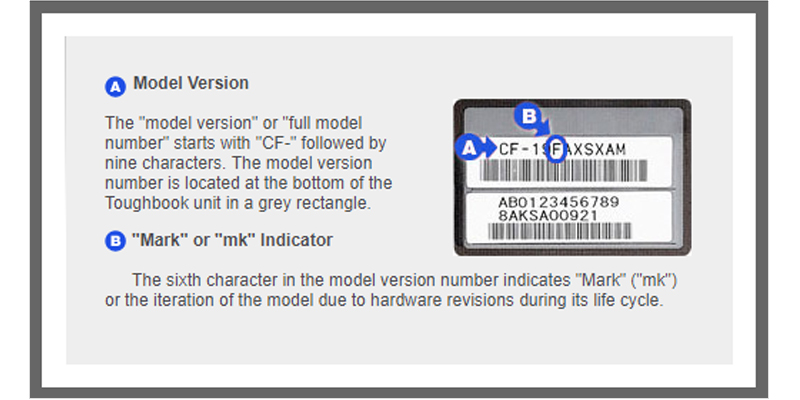Panasonic Toughbook CF-M33 Drivers
This site is a free online resource that strives to offer helpful content and comparison features to its visitors. Please be advised that the operator of this site accepts advertising compensation from certain companies that appear on the site, and such compensation impacts the location and order in which the companies (and/or their products) are presented, and in some cases may also impact the scoring that is assigned to them. The scoring that appears on this site is determined by the site operator in its sole discretion, and should NOT be relied upon for accuracy purposes. In fact, Company/product listings on this page DO NOT imply endorsement by the site operator. Except as expressly set forth in our Terms of Use, all representations and warranties regarding the information presented on this page are disclaimed. The information which appears on this site is subject to change at any time. More info
This page includes all of the necessary information that you will need to install the latest Panasonic TOUGHBOOK CF-M33 Series driver.
Panasonic TOUGHBOOK CF-M33 Series drivers are pieces of software that allow your hardware to exchange information with your OS. Among other things, updating your Panasonic TOUGHBOOK CF-M33 Series software on a frequent basis will help you prevent and avoid crashes, and that’s not to mention enhancing the performance of your system and your hardware. On the other hand, using outdated or damaged Panasonic TOUGHBOOK CF-M33 Series drivers may lead to crashes, system errors, and could even be the cause of your computer’s failure. Note that installing the wrong Panasonic drivers is not a solution either and it can make the aforementioned problems even worse.
Tip: if you do not have any experience with updating and maintaining Panasonic device drivers on your own, we couldn’t recommend it highly enough to download the Panasonic TOUGHBOOK CF-M33 Series Driver Utility. This useful tool will do the bulk of the job for you, downloading and updating the correct Panasonic TOUGHBOOK CF-M33 Series driver versions automatically, so you won’t have to worry about installing an incorrect version of the TOUGHBOOK CF-M33 Series drivers.
Latest BIOS update (exe, 274 KB)
PCMCIA driver for DOS (exe, 1425 KB)
Sound driver for DOS (exe, 237 KB)
Video driver for DOS (exe, 2509 KB)
Sound driver for Windows NT 4 (exe, 374 KB)
Video driver for Windows NT 4 (exe, 71 KB)
Touch screen/pad driver for Windows NT 4 (exe, 456 KB)
PCMCIA driver for Windows 3.1/3.11 (exe, 1425 KB)
Sound driver for Windows 3.1/3.11 (exe, 237 KB)
Video driver for Windows 3.1/3.11 (exe, 2509 KB)
Sound driver for Windows 95 (exe, 1243 KB)
Video driver for Windows 95 (exe, 268 KB)
Touch screen/pad driver for Windows 95 (exe, 495 KB)