Easy connection and a long 2.6 ft. cable. The connectivity technology features the next-gen USB-C ports. This docking station supports dual 4K at 60Hz.
Does not support the versions below Windows 10.
The rubberized bottom will help those that have a lot of cables on the table. A great solution for designers, streamers, and those wanting to connect 2 monitors to the station.
2 - HDMI, 1 - Display Port
2 front x USB-C , 2 rear x USB-C , 2 x USB 3.0 Type А
1 x Headphone port, 1 x Audio out, 1 x Ethernet
Image output to 2 UltraHD displays (4096x3112)
USB 3.0 cable (2.6 ft.), HDMI-DVI adapter
Windows 10 version
1 year limited
2x HDMI, 1x Display port
2x USB 2.0 (1x for charging devices), 3x USB 3.0 (1x for charging devices)
1x Headphone port, 1x Audio output, 1x Ethernet
USB 3.0 cable (2 ft.), HDMI-DVI adapter
3 years
1x HDMI, 1x DVI
4x USB 2.0, 2x USB 3.0 (1x for charging devices)
1 x Speakers port, 1 x Microphone port, 1 x Ethernet
USB 3.0 cable, DVI to VGA adapter
2 years limited parts and labor warranty
Equipped with the latest generation chip, this up to 100W USB-C hub reduces charging time. It also prevents overloads, overvoltage, and short circuits.
There is no microphone adapter.
Two additional USB 2.0 ports are ideal for peripherals and provide a stable connection. This device is portable and handy in use.
2 - HDMI, 1 - VGA
2 x USB 3.0 (up to 5Gbps), 2 x USB 2.0, 1 x USB 3.0 Type C (for device connection)
1 x SD/TF card slot, 1 x Ethernet
Image output to 2 4K displays (3840 x 2160) and 1 VGA display (1920 x 1080)
USB-C hub, Travel pouch
Windows: 7 or later, Mac OS
1 year
The NOVOO Type C hub supports 3 monitors and an HDMI port up to 4K@30Hz. It features a built-in SD and TF slot with increased file reading speed.
The USB-C connection cable could be longer.
This docking station comes with a stylish LED indicator and a wide device compatibility. The mirror mode will allow you to make 1 big monitor out of 3 monitors.
2 - HDMI, 1- VGA
2 x USB 3.0, 2 x USB 2.0, USB-C (for connection)
1 x SD/TF card slot, 1 x Ethernet, 1 x Headphone port
Image output to 2 4K displays (3840 x 2160) and 1 VGA display (1920 x 1080)
USB-C to USB-C adapter, USB 3.0 cable
Windows: 7 or later, Mac OS (mirror mode)
2 years
This site is a free online resource that strives to offer helpful content and comparison features to its visitors. Please be advised that the operator of this site accepts advertising compensation from certain companies that appear on the site, and such compensation impacts the location and order in which the companies (and/or their products) are presented, and in some cases may also impact the scoring that is assigned to them. The scoring that appears on this site is determined by the site operator in its sole discretion, and should NOT be relied upon for accuracy purposes. In fact, Company/product listings on this page DO NOT imply endorsement by the site operator. Except as expressly set forth in our Terms of Use, all representations and warranties regarding the information presented on this page are disclaimed. The information which appears on this site is subject to change at any time. More info
Microsoft SVS-00001
Plug In Everything
If you’re looking to power up your laptop, connect multiple devices, and have the opportunity to use more than one monitor at once, the Microsoft Surface Dock 2 may be your best choice. Let’s have a look at what makes this docking station so outstanding.
First off, using the station is as easy as a breeze. All you need is plugging in the Surface connect cable, and there you have it. Your laptop turns into a real desktop PC with keyboard/mouse access and the ability to use external monitors. All this without the bunch of cables sticking out of your laptop ports (which you would have to unplug one by one to move the unit). And did you know you can also charge the laptop via the station? Well, now you do.
In case you’re gaming or working as a graphic designer, you could use an extra monitor with your laptop. The Surface Dock 2 supports the dual 4K monitors with 60 or 30Hz depending on the current or previous gen device. Enjoy your favorite online games – or make your office work much more productive without compromising on the picture quality. And if you need good sound, simply connect the stereo speakers to the station.

User-Centric Docking Station
The Surface Dock 2 is super user-centric, and here’s why. The longer 2.6 feet cable doesn’t limit you in terms of desk space or connectability. You’re free to organize your devices the way you want, making things even more convenient. The cables that connect the dock are sturdy and durable, but at the same time not stiff and flexible enough for the easy setup.
The station is equipped with 2 USB-C ports that are front facing; 2 USB-C rear facing ports (gen 2); and 2 USB-A rear facing ports. In addition, it includes a standard 3.5 mm audio jack, a 1GB Ethernet port, and also the Security lock support that’s Kensington compatible. You won’t have any trouble connecting all the cables – or keeping them securely plugged in, as the ports are really firm. Enjoy the real versatility without bothering with your laptop’s native port array.
As for the design, the Surface Dock 2 is all but inconvenient. The box looks and feels solid, and the entire bottom side has the grippy rubber cover. This means that the station won’t be moving around or getting pulled right off the table due to the cable weight.
In short, this upscale docking station is simply made for your enjoyment and convenience.

Additional Info
| Last updated price | $0.00 |
| Stock | In stock |
| ASIN | B086Q92563 |

Dell D3100
Ports

Connectivity
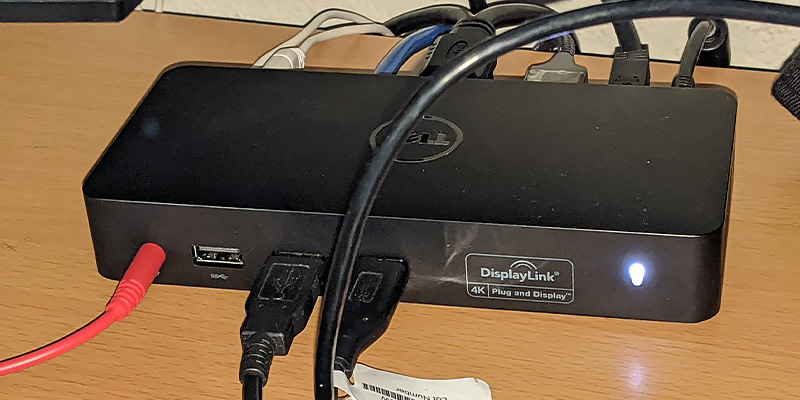
Additional Features
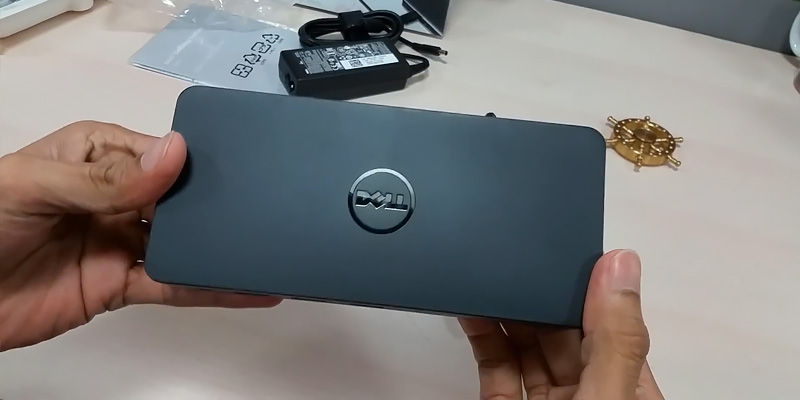
| Last updated price | $129.00 |
| Stock | In stock |
| ASIN | B00O0M46KO |

Plugable Technologies UD-3900
Ports
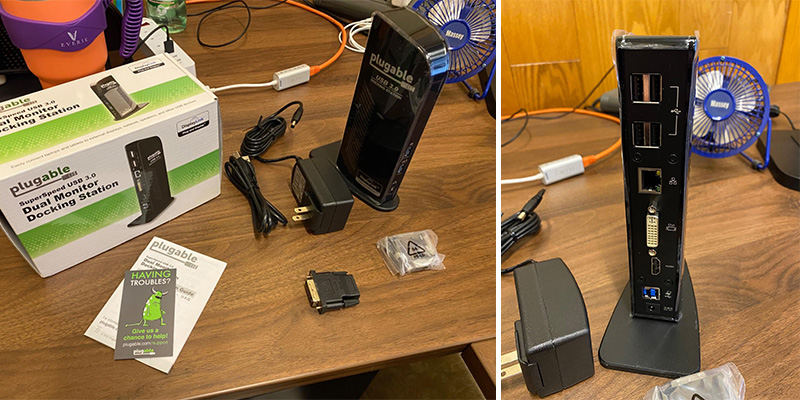
Connectivity

Additional Features

| Last updated price | $31.22 |
| Stock | In stock |
| ASIN | B00ECDM78E |

Hiearcool UCN3270
Ultra Connectable Hub
Time to level up your laptop experience. The Hieracool USB-C docking station supports triple hi-res displays, as well as a wide range of other devices, from projectors to keyboards.
This smart docking station is all you need to do away with the annoying cables sticking out from your laptop. Now you can plug in the devices directly into the station without having to unplug all the cables to pack up or move. You can also charge your laptop using the PD charging port; a great alternative to (once again) excessive cables – or the costly power stations.
Streamers, gamers, or office people will surely appreciate the triple monitor connectability. The first two ports are 4K HDMI (3840 x 2160@30Hz); the third one is VGA (1920 x 1080@60Hz). Note that the macOS system only supports the mirror mode for the displays. Give yourself the freedom to enjoy your favorite games or movies in the top quality – or level up your productivity at work.
Among the other devices you can connect are televisions, card readers, and of course, your mouse and keyboard. Note, however, that this docking station doesn’t have a microphone adapter.

Use It as You Want It
One of the biggest pros of using the Hieracool is that you can (finally) organize your workplace the way you want. The docking station allows you to plug in multiple devices without messing up the cables or compromising your desk space. The ports are reliable and flexible enough to make this station really user-focused.
Aside from the monitor ports, the Hieracool provides: 2 super speed USB 3.0 ports; 2 USB 2.0 ports that are backward compatible; as well as the SD/TF card slots. With the power of up to 100W, the station offers less charging time, no overloads, and boosted electrical safety, including short circuit protection. In other words, the Hieracool is one reliable device.
Thanks to the smart design, this docking station won’t surprise you with a sudden flip – or slide under the table. The only problem is the length of the USB-C connecting cable, which could be a bit longer. Due to this issue, you may need to reach back for making the connection changes.
All in all, the Hieracool is one solid docking hub that lets you plug in multiple devices with maximum convenience.

Additional Info
| Last updated price | $0.00 |
| Stock | In stock |
| ASIN | B07QNRM45T |

NOVOO NVHUBSN12PLX
Designed to Connect
Your experience with a laptop should be as convenient as possible. That’s what the USB-C docking station by NOVOO is for. It’s powerful, versatile, and supports multiple peripheral devices, such as 3 monitors.
If you don’t want your laptop to look like a snake den with all the extra cables, a docking station is your number one assistant. It helps reorganize your work or leisure space – and not plug out a dozen cables if you need to move the laptop. The 100W fast charging plus the Gigabit Ethernet are a nice addition to this versatile device that supports everything you’ll need to work or play.
Connect as many as 3 external monitors – but note that one of the 4 units will be black screen. The HDMI port gives you the 4K@30Hz quality, while the VGA port provides up to 1080@60Hz. Another thing to keep in mind that when you have all 3 connected, you won’t have the max resolution, but without the VGA connection, you’ll be able to max out the experience.
The multiple monitors are super practical not only for graphic designers, but also for gamers or streamers. You can even convert the three into a single monitor using the mirror mode.
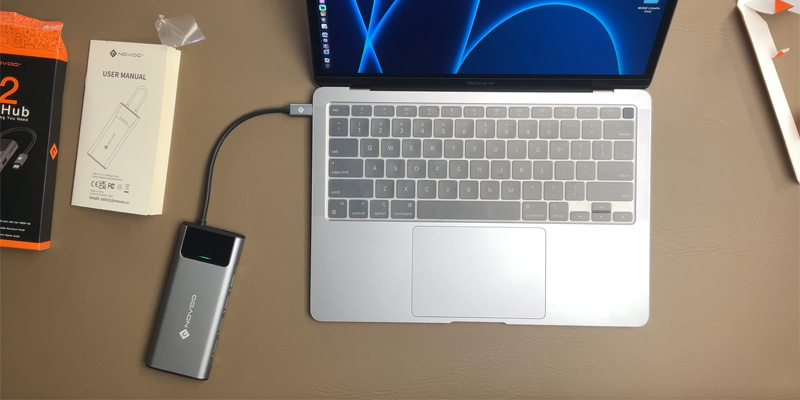
Your High Speed Experience
The NOVOO station is not limited to monitors, of course. You can connect many other devices, including projectors, mouse and keyboard, card readers, and more. The SD/TF reader allows you to read vids or photos with the up to 104 Mbps speeds. The handy LED indicator will always tell you when the adapter is active. And unlike some of the competitors, this station has a 3.5mm microphone outlet.
Offering boosted connectivity, the NOVOO comes with sturdy yet flexible connection cables for your comfort. The ports are well-designed and don’t make the cables drop off. As for the docking station itself, it’s balanced enough to not be moving or flipping around while you’re working with it. At the same time, it’s very compact, so you can pack it for a business trip with zero issues.
The only downside to the smart design of the NOVOO is that the USB-C connection cable is a bit short. This means more free space management, but it’s a rather minor flaw of an otherwise amazing unit.
Work or play, this upscale docking station is a real find if you want to unload your laptop – and use it with full comfort.

| Last updated price | $0.00 |
| Stock | In stock |
| ASIN | B09BQZBGN6 |

Infographics

What is a Laptop Docking Station
More and more people nowadays switch from the desktop computer to the laptops. A laptop is much more mobile, easy to carry and you will have no problem moving it from one place to another. And, the smaller your laptop is, the easier it is for you to go wherever you want with it. At the same time, it may pose some challenges to work with a very small laptop. The display, keyboard, and touchpad of these devices are smaller than those of the stationary PCs. It is not uncommon for users to connect external devices to a laptop, for example, a mouse, a keyboard, or a monitor, for easier usage. This way, the laptop only acts as a base system unit and does not differ all that much from a desktop computer in terms of convenience. But sometimes you may encounter a problem — the number of ports in your laptop may be not enough to connect one more necessary device. Or another one: when you plug your devices in and out very often, the port may start acting worse, and eventually break down. That's why the notebook docking stations were created. A docking station for a laptop will extend your laptop's performance capabilities, will make its usage as comfortable as it is with a PC, but will still preserve all the benefits of using a laptop.
If you only need to expand the USB connectivity options and do not see any necessity in purchasing such a multi-functional device, then you might find it interesting to read our USB hubs review.
What Features to Compare
When you select a laptop notebook docking station, the first thing to think about is what devices you are going to connect to your laptop. Then, depending on your needs, look through available Ports on the laptop docking station. And we mean both the number of ports and their intended use. The ports may differ. There are ports for external storage devices, like USB 2.0 and USB 3.0, and ports for external data displaying devices (monitors and TV-sets): HDMI, VGA, DVI, Display Ports. Also, almost all modern notebook docking stations feature Ethernet ports to connect to the high-speed cable Internet. The laptop docking station may additionally feature an output for a microphone and speakers.
The second step you should take is to understand how you will connect the notebook docking station to your laptop. So, pay attention to the device's Connectivity. Some laptop docking stations can be connected via a USB port, and some require a special port. The laptop docking stations with a USB connectivity interface are suited for all users, no matter what kind of laptops they use — the docking station will connect just fine. And docking stations with a special port will work only with a few models produced by specific manufacturers. One more feature that might affect the connection between the notebook docking station and a laptop is the supported operating system. Note that not every docking station will work with a Linux OS or Windows RT.
At the end, we would like to recommend you to assess the Additional Features of your docking station for a laptop. Additionally to the main functionality (which is to widen the connectivity options), the docking station for laptops may have other features. For example, it may be the option of charging your laptop. Or an embedded card reader. USB ports can have the charging option even when the docking station is turned off. The list may go on.



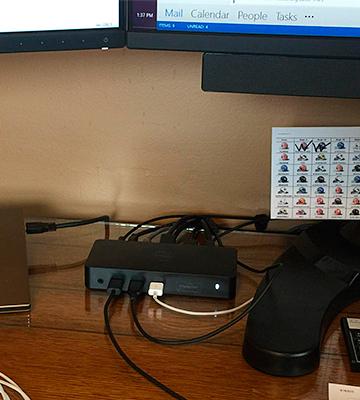




Your comment was successfully sent
Error! Please try again later