The Tri-Stream 160 technology ensures a mind-blowing WiFi speed of up to 3200 Mbps: a result that can only be achieved thanks to the doubling of the 5 GHz frequency's capacity.
Some firmware versions may be a bit unstable.
If you're looking for a high-performance router that will be enough for a medium-sized office with a lot of workers - we wholeheartedly recommend this Linksys wireless router. It eliminates all risk of stuttering even under high load.
Very large houses, large offices
4 external antennas
1 x Wan (RJ45) port
4 x Lan (RJ45) ports
1 x 3.0 USB port
1 x eSata port
802.11b/g/n/ac
3200 Mbps (2.4 GHz - 800 Mbps + 5 GHz - 2600 Mbps)
WPA/WPA2, 128 bit AES encryption
AC (power cord)
1 year
The 4x4 Wireless-AC technology ensures simultaneous transmission of four data streams, guaranteeing excellent game performance and the ability to watch video online with no stuttering or buffering.
The external antennas placement is a bit inconvenient.
This will be ideal for families with a lot of gadgets at home, such as streaming media players, smart TVs, tablets, and game consoles. You can even load 4k Ultra HD videos with no buffering.
Large houses, offices
4 external antennas
1 x Wan (RJ45) port
4 x Lan (RJ45) ports
1 x 3.0 USB port
1 x eSata port
802.11b/g/n/ac
2600 Mbps (2.4 GHz - 800 Mbps + 5 GHz - 1733 Mbps)
WPA/WPA2, 128 bit AES encryption
AC (power cord)
1 year
Seamless roaming technology lets the media device automatically switch to the strongest WiFi signal when it's moved around the house, if you have boosters or extenders.
Heats up quite a bit when in use.
The MAX-STREAM from Linksys is equipped with innovative Tri-Band Technology which, coupled with a powerful 4-core processor, guarantees extremely fast operations even if you have many devices connected all at once.
Large houses, offices
4 external antennas
1 x Wan (RJ45) port
4 x Lan (RJ45) ports
1 x 3.0 USB port
802.11b/g/n/ac
2200 Mbps (2.4 GHz - 400 Mbps + 5 GHz - 867 Mbps + 5 GHz - 867 Mbps)
WPA/WPA2, 128 bit AES encryption
AC (power cord)
1 year
In addition to two antennas, the model also incorporates a system of dual wireless bands of 2.4 GHz and 5 GHz. The latter, paired with the aforementioned antennas, will allow this Linksys router to deliver a strong, reliable wireless signal without any dead spots. The device will also let you access the Linksys Smart WiFi application.
Some users find the power cord to be a bit short.
High speed, wide functionality, and 2 external antennas make this model ideal for small and medium homes. The affordable price is sure to attract any customer as is the strong signal quality.
Small to medium houses
2 external antennas
1 x Wan (RJ45) port
4 x Lan (RJ45) ports
1 x 3.0 USB port
802.11b/g/n/ac
1200 Mbps (2.4 GHz - 300 Mbps + 5 GHz - 867 Mbps)
WPA/WPA2, 128 bit AES encryption, SPI firewall
AC (power cord)
1 year
The Quality of Service technology lets you manually prioritize various traffic classes, thus giving more speed to the most important processes.
Doesn't support the 802.11ac standard.
Want a router that's easy to use and set up, guaranteeing high speed and a stable connection? Choose this model and you definitely won't be disappointed.
Small to medium houses
2 internal antennas
1 x Wan (RJ45) port
4 x Lan (RJ45) ports
1 x 2.0 USB port
802.11b/g/n
750 Mbps (2.4 GHz - 300 Mbps + 5 GHz - 450 Mbps)
WPA/WPA2, 128 bit AES encryption, SPI firewall
AC (power cord)
1 year
This site is a free online resource that strives to offer helpful content and comparison features to its visitors. Please be advised that the operator of this site accepts advertising compensation from certain companies that appear on the site, and such compensation impacts the location and order in which the companies (and/or their products) are presented, and in some cases may also impact the scoring that is assigned to them. The scoring that appears on this site is determined by the site operator in its sole discretion, and should NOT be relied upon for accuracy purposes. In fact, Company/product listings on this page DO NOT imply endorsement by the site operator. Except as expressly set forth in our Terms of Use, all representations and warranties regarding the information presented on this page are disclaimed. The information which appears on this site is subject to change at any time. More info
Linksys WRT3200ACM
Reach 3200 Mbps With the New Tri-Stream 160 Technology
An Internet connection is absolutely essential these days, whether for home use or for keeping your whole office online. And, no matter what you need the worldwide web for, it’s important to have a stable and speedy connection. That’s why we recommend you to use the Linksys WRT AC3200. Whether you’re going to play games, stream video, download files for work, or just surf the internet, this little gadget will keep you online no matter what.
This particular model uses a special Tri-Stream 160 technology to achieve the stunning speed of up to 3200 Mbps, more than any competitors can offer. In order to reach a level that high, the device doubles the throughput on the 5 GHz frequency, raising the maximum speed substantially. What it means in layman’s terms is that you get not 1300 Mbps but 2600 Mbps on just the 5 GHz frequency, enough to watch videos in 4k Ultra HD quality. And that’s not all as you also get another 800 Mbps on the 2.4 GHz frequency, further upping the speed limit on your router.
With this kind of connection, the Linksys WRT3200ACM is absolutely perfect for large offices or big houses with many devices that require an internet connection. From a smartphone or laptop to a Smart TV, this router will help you stay online and surf the web comfortably.

Beamforming Standards Keep Many Devices Online
Let’s take a deeper look at the technical specs of the Linksys WRT3200ACM and we’ll try to make them as clear as possible. First off, you get 4 external antennas which will transmit the signal in a wide range, ensuring that your office or home has no blind spots where WiFi isn’t available. This kind of coverage is important to keep your smartphone online in case you need to send a work email or check some vital information.
Second, the device uses the 802.11b/g/n/ac protocols, the latter of which (ac) utilises the innovative beamforming technology. What this means for you is that the router zeroes in on your gadgets and sends the WiFi signal directly to them in a concentrated stream, making the connection more stable. This is especially great for stationary PCs in office environments as each computer gets a steady connection without the need for any wires or cords.
Of course, the Linksys company thinks of everything so, if you do want to hook up a device directly to the router, you can a USB 3.0 port or one of the 4 LAN ports. This can be a godsend if you’re working with an older gadget that doesn’t support Wi-Fi.
Overall, the Linksys WRT3200ACM is the best choice thanks to the impressive speed, stable connection supported by the beamforming technology, and 4 antennas spreading the signal over a huge area. If you want to keep your whole office online or need a good Linksys gaming router to ensure that you don’t get disconnected from the server, this is the optimal choice.

Additional Info
| Last updated price | $229.99 |
| Stock | In stock |
| ASIN | B01JOXW3YE |
What customers say about this product
Network
Key Specs
Security

Linksys EA8500
Free App for Parental Controls: Keep Your Kids' Browsing Safe
Want to make sure that your kids are surfing the web safely without encountering undesirable content? And wouldn’t it be great to do so without having to constantly supervise them? Well, with the Linksys EA8500 you can keep total control of the internet connection in your home using only your phone.
Thanks to the new Linksys Smart Wi-Fi software, you’ll be able to monitor your home internet connection regardless of where you are. Using a single app on your smartphone, you can restrict WiFi access during certain times of the day by engaging parental controls. That way you can ensure that your child comes home and does homework instead of immediately plopping down in front of the laptop to watch cartoons. Moreover, you can create unique passwords for guests to keep yours private, which is important to do if you tend to use the same password for everything. Alternatively, you can add new devices to your home network, marking them as safe and letting them transfer data between each other. And, of course, the app lets you check the download and upload speed of your connection any time you want.
This single app takes control of the Linksys AC2600 Mbps router to help out a parent or an office supervisor, ensuring that the internet connection is safe and properly monitored. A feature that can be indispensable if you want your kids not to spend too much time on their gadgets or to make sure that your workers aren’t slacking off.

2600 Mbps with Multiple Data Streams and No Disconnects
The Linksys EA8500 is great not just because of the control it lets you have over the connection. What it also offers is stability, using 4x4 Wireless-AC technology to create four simultaneous data streams that guarantee excellent performance in games and online video viewing without any lagging or buffering. You get maximum speeds of 800 Mbps and 1733 Mbps on 2.4 GHz and 5 GHz frequencies, more than sufficient to stream films in 4k Ultra HD without having to wait for them to load first.
The signal will always be steady thanks to 4 external antennas transmitting it though we do have to take some points off for their placement. They stick out a little bit and make the router bulkier than it has to be thus marring the sleek design. Of course, if you don’t want it to take up space or attract attention, you can hide the device away somewhere high up on the wall as it features the necessary mounting holes.
Of course, the Linksys EA8500 comes with 4 LAN, 1 USB 3.0, 1 WAN, and 1 eSata port, all of which may come in handy if you want to hook up some gadget directly to the router or keep it connected to your PC for setup.
So, you can clearly see that this model has many lucrative advantages such as the convenient smartphone app that gives you full control of the internet connection, the mounting holes to hide the small box away from pets or kids, and the high speed it offers. With the Linksys EA8500, you can play games, stream video, and make sure that your kids are surfing the web safely and not staying up late to watch cartoons.
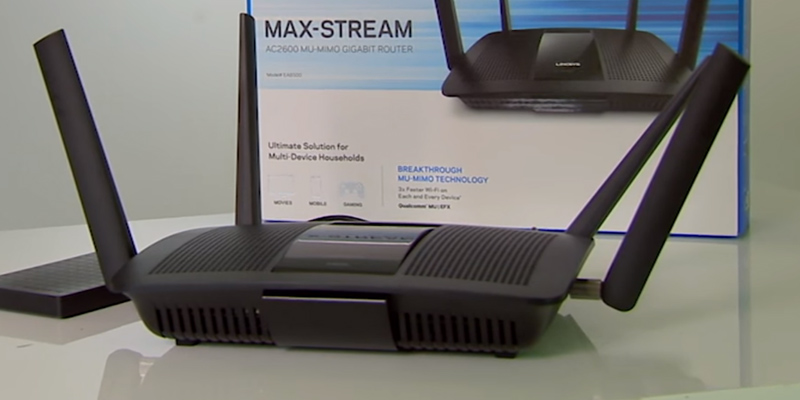
Additional Info
| Last updated price | $46.36 |
| Stock | In stock |
| ASIN | B00UVN21DK |
What customers say about this product
Key Specs
Network
Security

Linksys EA8300
Keeps Your Portable Devices Connected with a Strong Signal
Do you frequently use portable gadgets at home and get frustrated when the signal drops off if you get too far from the router? How great would it be to be able to lay in your bed and still get a stable connection on your smartphone? You can find out the answer to that question for yourself if you use the Linksys EA8300, a reliable router that will provide WiFi for your whole house.
This model uses the patented seamless roaming technology that teaches your media devices (phones, laptops etc) automatically find the strongest WiFi signal in the vicinity and switch over to the proper data stream. That way your gadgets always get the best speed possible and, if you have any boosters, extenders, or repeaters, latch onto the signal from them rather than the original source. You don’t lose any speed or connection stability and get the same quality to boot. You might also appreciate the fact that this Linksys AC2200 model syncs with the Amazon Alexa, thus letting you use voice controls, changing the router settings without having to get up off your couch. Which may also be good as we don’t recommend touching the device after it’s been on for some time since it tends to heat up substantially when in use and might take a new user by surprise.

2200 Mbps of Dual-Band Internet for the Whole Family
In terms of technical specs, the Linksys EA8300 provides a wide coverage area that will be enough for a large house or an office. Although the added features aimed at portable devices will be more useful for a home with many phones, laptops, and tablets and less so in an office full of stationary PCs. What will be equally nice in any environment is the strong signal, guaranteed by 4 external antennas. You see, this Max-Stream device uses the fresh Tri-Band technology that works in tandem with a 4-core processor to speed up operations and data transfer. That way you can have several gadgets establishing a high-speed connection without any lag time or disconnects.
And when we say “high speed” we truly mean it as you can get up to 400 Mbps on the 2.4 GHz frequency and, in an unusual configuration, a dual 867 Mbps connection on the 5 GHz frequency. That way you get a whopping total of 2200 Mbps, more than enough for a household full of kids wanting to stream Youtube videos and parents looking to relax and watch their favorite shows online.
You should choose the Linksys EA8300 if your home is full of wireless devices that need an internet connection and you’re tired of losing signal when you simply move from one room to another. Take us up on this bargain and guarantee yourself high speed and steady connection at an affordable price.
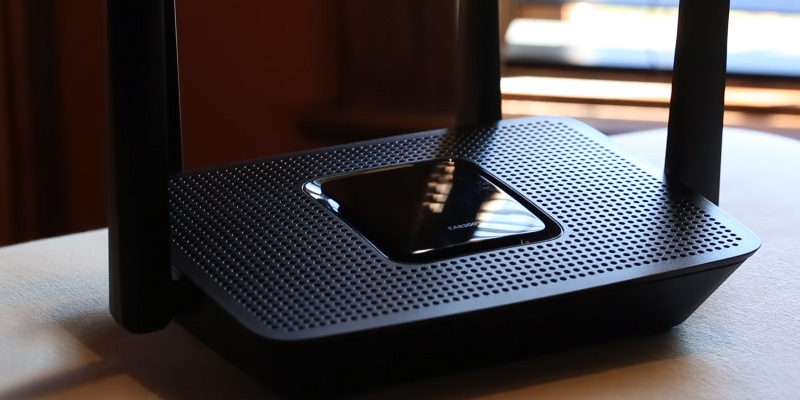
Additional Info
| Last updated price | $100.00 |
| Stock | In stock |
| ASIN | B06X9CPC45 |
What customers say about this product
Key Specs
Network
Security

Linksys EA6350
Home Sweet Home
The Linksys EA6350 Dual Band Smart Wi-Fi Gigabit Router is the kind of device that has been labelled by plenty of customers as arguably the best Linksys router for home use. But, setting the lofty claims aside, let's take a closer look and figure out if the device offers enough to back up some of these claims.
Now, the first thing that you will likely notice, aside from a fairly stylish yet straightforward case of the device itself, is a couple of external antennas. What that means is the device will likely prove to be insufficient in terms of providing enough coverage for a large office but should be more than enough if you're looking for a router to place in the comforts of your own home. In addition to two antennas, the model also incorporates a system of dual wireless bands of 2.4 GHz and 5 GHz. The latter, paired with the aforementioned antennas, will allow this Linksys router to deliver a strong, reliable wireless signal without any dead spots, not to mention that the dual-band structure is responsible for securing the speeds of up to N300 Mbps + AC867 Mbps, which will be more than enough for an entire family to enjoy multiple layers of online content without any interruptions or interference. By the way, the antennas are adjustable, so you'll have the option of changing their position in order to find an optimal signal for you and your family.

Protection and Customization
Naturally, even if you're not the kind of person that believes he has something to hide, you would still like to secure your data and block any unauthorised access to your network. And since this is a Linksys router we're talking about, it should come as no surprise that the model has you covered there as well, featuring a Wi-Fi Protected Setup in addition to the WPA/WPA2 encryption and an SPI firewall. All of these elements should prove to be more than enough to protect your data from anyone looking to take advantage of your setup and keep your home network safe and secure. On top of the latter, the model will also grant you the option of implementing a dedicated network for guests and a system of parental control to limit the access for your children.
With that said, before bringing this thing to a conclusion, we would like to point out the fact that the device will also allow you to access the Linksys Smart WiFi application. With the help of the said app, you'll be able to further all of the already presented customisation possibilities, like the ability to prioritise different devices or restrict your children's access to inappropriate content. Simply download the free app and use your mobile device to manage your network. So, in conclusion, the Linksys EA6350 Dual Band Smart Wi-Fi Gigabit Router might very well be worth the title of the best Linksys router for home use. Its speed and range will be more than enough for your typical household and the sort of security it offers will not disappoint any average user.

Additional Info
| Last updated price | $37.99 |
| Stock | In stock |
| ASIN | B00JZWQW4C |

Linksys EA3500
Tiny yet Powerful with 750 Mbps Connection
Want a sleek and well-made Linksys dual band router that guarantees high speed? Of course, this may sound like a dream and yet the Linksys EA3500 has all of these qualities and more. Let’s take a deeper look at what you’ll get when you purchase this model.
While this is certainly an older product, not as powerful as top of the line new routers, the EA3500 can offer quite solid speeds and doesn’t falter in terms of signal strength. The gadget can reach up to 300 Mbps and 450 Mbps on 2.4 GHz and 5 GHz frequencies, respectively. This is enough to stream video, even in regular HD, or play games without any lag time or pesky disconnects.
Plus, unlike some of the newer models, the Linksys EA3500 has an ergonomic design, keeping its 2 antennas inside the casing. Since no parts are sticking out, this router is barely noticeable and doesn’t take up much space. It is large enough, to have 4 LAN and one regular USB port, letting you hook up any gadget directly to the router.
This model is also configured for maximal safety, featuring an SPI firewall which distinguishes legitimate data from false connections, often utilized by hackers. Even if you don’t have any sensitive information, it’s sensible to protect your files and remove any chance of your privacy being invaded.

Take Control of Traffic and Speed up Your Downloads
The Linksys wireless N750 dual band router will work best if you set it up in a small or medium-sized home with a bunch of internet-using gadgets, especially if they’re not spread out too widely around the house. This model doesn’t use the newer beamforming technology, relying instead on the true and tried Quality of Service tech. This protocol lets you take full control of your internet, manually giving priority to a certain kind of traffic. That way you divide the speed to boost file downloads or video streaming, choosing what’s important to you. Tired of your favorite show buffering because your son is playing online games in the other room? This feature takes care of that problem. All of this is quite easy to set up and you won’t have to spend an hour rifling through the instruction manual just to understand which settings need to be tweaked. It’s almost ready for operation as soon as you plug it in.
So choose the Linksys EA3500 if you want a solid speed of 750 Mbps and the ability to keep your connection stable regardless of how many processes are running. It’s a very sensible purchase as you get an old but decently powerful model at a price that no other device can match. A simple router with no bells and whistles, offering only quality and speed.

Additional Info
| Last updated price | $45.99 |
| Stock | In stock |
| ASIN | B007IL6OR2 |

What Is a Linksys Router?
Unless you have been living under a rock for the past decade or so, there's a good chance that you don't need an introduction when it comes to the Wi-Fi technology in general. Though the technology itself has been popularised somewhat recently, it is already hard to imagine any modern household or an office without a Wi-Fi setup that will allow any of your mobile devices, laptop, or your desktop computer to access the limitless world of the World Wide Web. Of course, in order to secure that connection, you will need to acquire and set up a wireless router. The latter, as you might imagine, is the device that grants wireless access to the Internet to a variety of different users of gadgets. Aside from a set of different features and aspects that we will dive into in a moment, what you want is a model that will be able to secure a fast and reliable connection to the Internet for as many people as you need. And as far as the question of reliability is concerned, there are very few companies out there that could rival Linksys. Plus, if you're feeling up to it, some models are open source and allow the user to configure them whichever way you see fit.
Naturally, even the best routers out there do not offer a limitless range, so if you'd like to have a stable connection to the Internet even in your backyard, you might want to look into Wi-Fi extenders. And if you need a reliable device to help you stay online and surf the web, check out our review of Android tablets.
What Features to Compare
Though Linksys is one of the premier manufacturers and distributors of networking solutions, a Linksys router is still a wireless router, so the things you ought to consider before buying one of them aren't necessarily different compared to those of the majority of devices out there. Now, there are quite a few elements you should pay attention to when looking for a router, but we will try our best to point out and explain the most important ones for your convenience.
With that in mind, the first thing you have to put into consideration before actually acquiring a wireless router is the location where you're looking to place the device. If you need a router for a large office or if you happen to live in a really spacious house, then you should look for a device that provides enough range to support that much space. Generally speaking, you'll be able to tell if the model is capable of meeting your needs by the number of antennas that it comes with. If the previously mentioned scenario sounds all too familiar to you, you should look for a router that comes with 4 antennas. Three will suffice if your office isn't particularly sizable or if your place of residency is larger than average. And if you happen to live in a relatively small to average house, a couple of antennas should be able to do the trick.
After that, you might want to make sure that the model you're interested in features the right number of ports for you. As a rule of thumb, most wireless routers offer a single WAN connection and up to four LAN ports, but some may offer you an ADSL interface since the model is also able to serve as a modem while others could come with a USB port for some additional capabilities.
The last couple of things that you definitely shouldn't overlook are the network standards that the device supports and the kind of connection speed it is capable of offering you. Though most Linksys routers support all of the latest network standards, you should still make sure that the device in question works with the kind of standard you're looking for. And as far as the connection speed is concerned, all you have to do is simply consider the number of people that are going to use the router and the kind of connection that you receive from your Internet provider. With all of this in mind, you'll be able to find the model that best suits your needs and the one that will faithfully serve you for a very long time.
Did you know?
Even though WiFi has become the most common way to stay online, few people bother to find out what the technology actually is and how it came to be. When you reset your Linksys router and it magically starts working again, do you know why that button press helps? And even if that may be too technical for you, the basic history of Wi-Fi and routers is quite simple and not too long.
Inventing the New Global Wonder
The technology was created in 1985 after the US FCC made wireless frequencies such as 2.4 GHz and 5.8 GHz available for use without a license, the equivalent of the currently popular “open source” system. Back then, though, these frequencies were used in microwaves and other domestic machines, far from the prevalent communication means they have become. The FCC made it mandatory to use a special spread spectrum technology on these frequencies, which cut down on interference and made it easier to transmit signals and data. Not perfect, but already an improvement.
At the same time, a group of scientists on a committee called “802.11” began to develop a better way to transfer information wirelessly. And, in 1997, the renowned 802.11 standard was published, named after its creators.
How the World Became Connected
Two years later, 802.11a emerged, raising the capabilities of the original to mind-blowing levels. The transmission speed went from 2 Mbps to 54 Mbps, a huge breakthrough for data transfers. This standard, however, raised the production cost substantially and didn’t help WiFi reach a wider audience. That job was done by 802.11b, released in the same year and cutting costs so much that the technology quickly began to infiltrate every walk of life.
Strangely enough, it took nearly three years for somebody to give the wireless technology the name that we’re all familiar with. Yes, officially, the Wi-Fi that you use everyday to send emails or watch video only appeared in 2002, the name combining “wireless” and “Hi-Fi”.
So How Does That Black Magic Box Work?
As you finish your Linksys router setup, you’ll turn it on and immediately receive an Internet connection on all of your devices. This is possible because Wi-Fi routers use the aforementioned 802.11 standards to transmit radio waves over a certain range and reach every gadget that is capable of receiving them. Theoretically, even the most basic router should be able to support up to 250 devices at once but if you have that many gadgets in your home, consider that it’s a tad too much.
But wait, if these boxes just send out radio waves, couldn’t they be hacked or intercepted by someone else? Well, that problem is taken care of by the WPA or Wi-Fi Protected Access. We won’t go into too much detail about its inner workings but let’s just say that this setting should always be on in your settings unless you want some unexpected guests intruding on your internet connection.
Also, every device or gadget that gets connected to Wi-Fi receives its own address to help the router identify safe connections and secure data. You can easily check the Linksys router IP given to your smartphone or tablet and keep track of them in case you need to run some diagnostics.
So, now that you know a little bit more about WiFi, doesn’t it seem even crazier that such a widespread and innovative technology took the world by storm in just a bit over 15 years? The next time you use this modern wonder to watch a funny video on YouTube, take a second to think about how much data and security protocols are being run. It might just amaze you.
How to:
Sources:
1. Bradley Mitchell Surprising Facts About Home Network Routers, Lifewire. February 27, 2017.
2. Difference between LAN Ports and WAN Ports, CISCO. January 29, 2014.
3. What is a Wi-Fi Router? Linksys.
4. Jie Xiong, Kyle Jamieson SecureArray: improving wifi security with fine-grained physical-layer information, ACM Digital Library. October 4, 2013.
5. John Patrick Pullen Here's How Wi-Fi Actually Works, TIME. April 24, 2015.
6. Jack Schofield Wi-Fi: are there any health risks? The Guardian. September 27, 2012.
Popular Comparisons





































Your comment was successfully sent
Error! Please try again later